
How to Use Camera (OV7670 – 5MP): Examples, Pinouts, and Specs

 Design with Camera (OV7670 – 5MP) in Cirkit Designer
Design with Camera (OV7670 – 5MP) in Cirkit DesignerIntroduction
The OV7670 is a low-cost image sensor module manufactured by Ardino, with a part ID of UNO. It captures images at a resolution of 5 megapixels and is widely used in embedded systems, robotics, and computer vision applications. This module is ideal for projects requiring image processing, object detection, or video streaming. Its compact size and affordability make it a popular choice for hobbyists and professionals alike.
Explore Projects Built with Camera (OV7670 – 5MP)
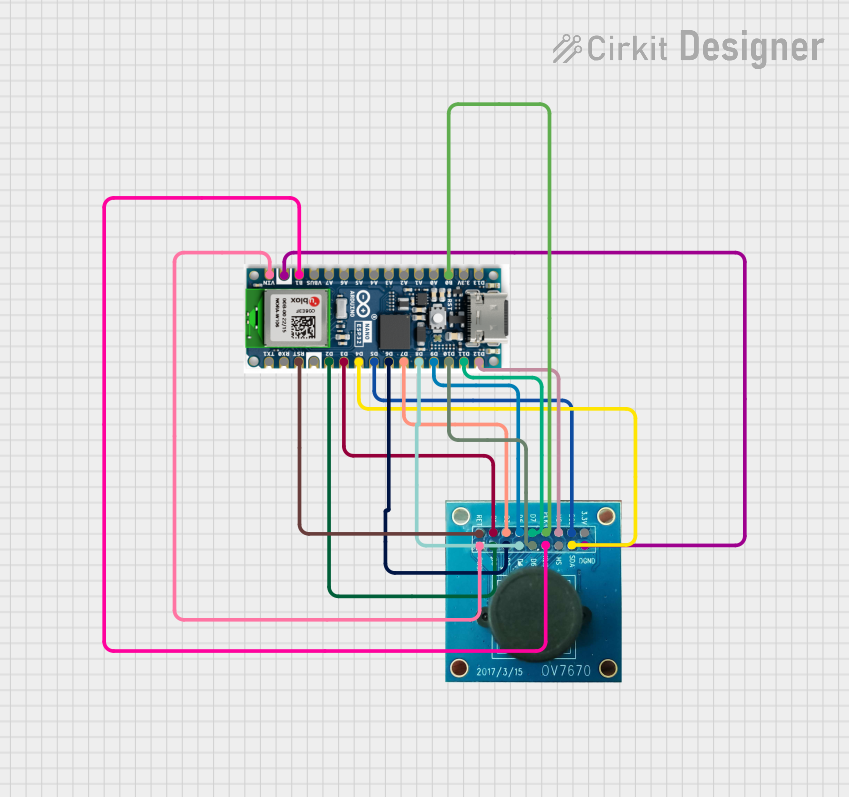
 Open Project in Cirkit Designer
Open Project in Cirkit Designer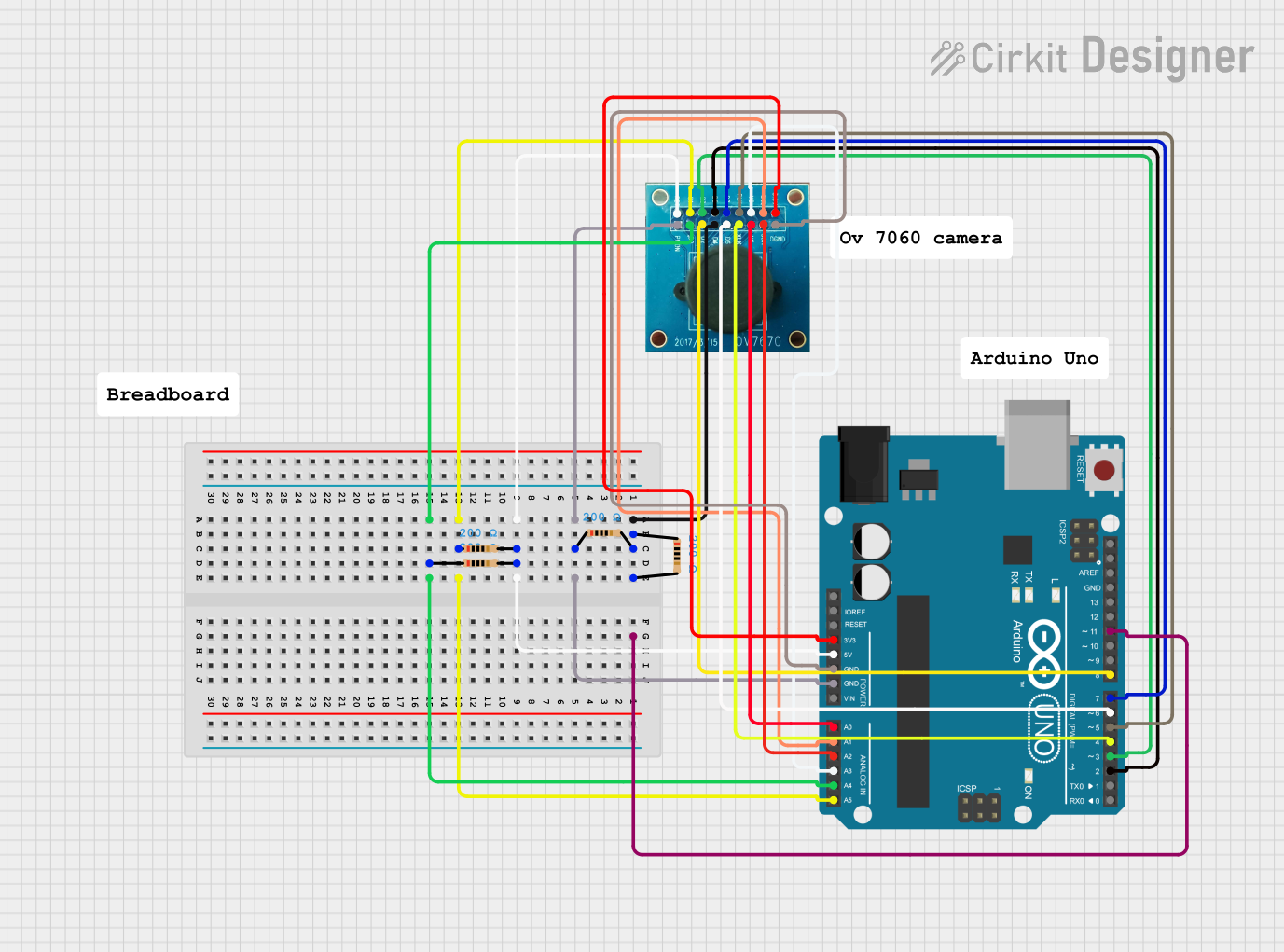
 Open Project in Cirkit Designer
Open Project in Cirkit Designer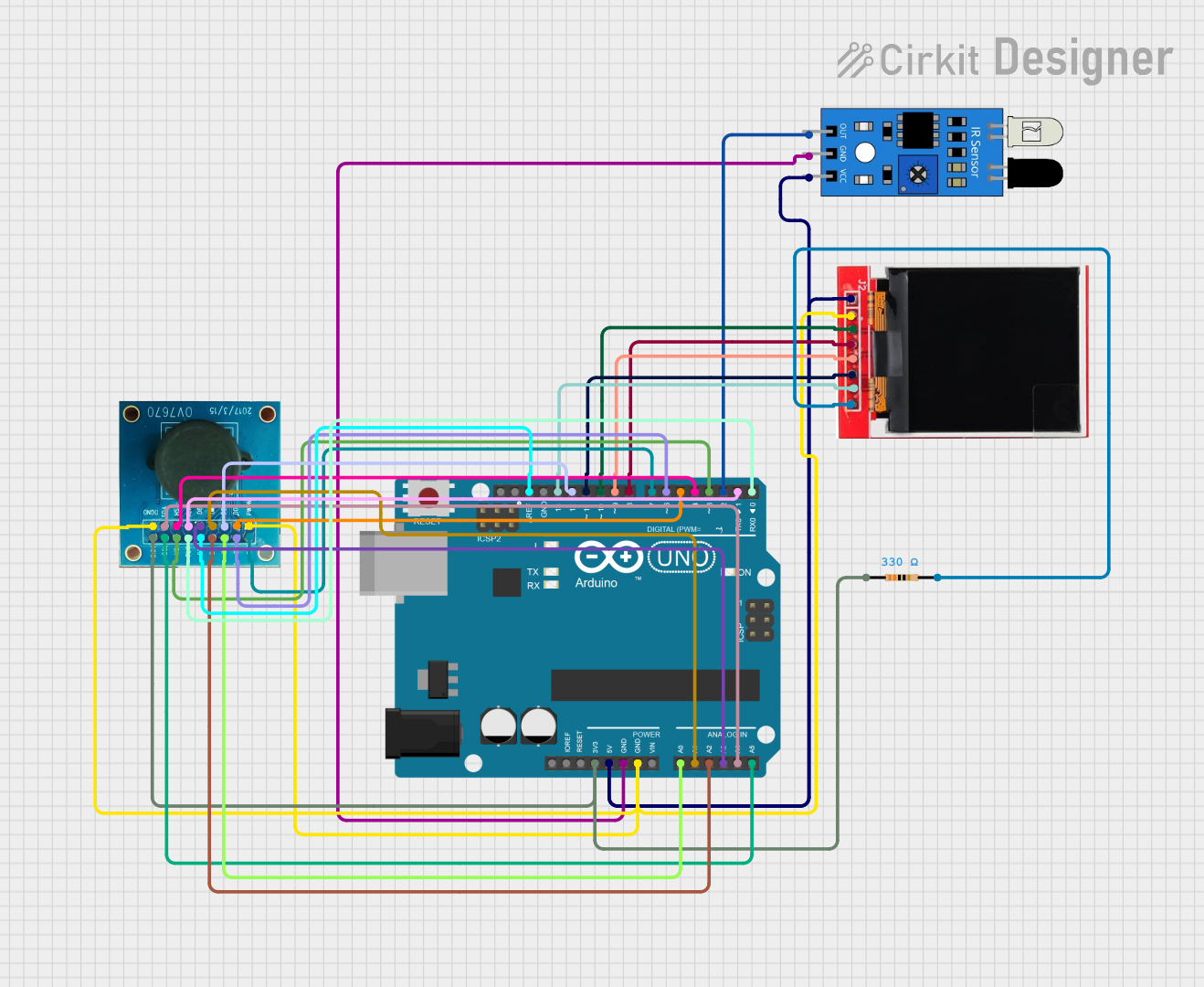
 Open Project in Cirkit Designer
Open Project in Cirkit Designer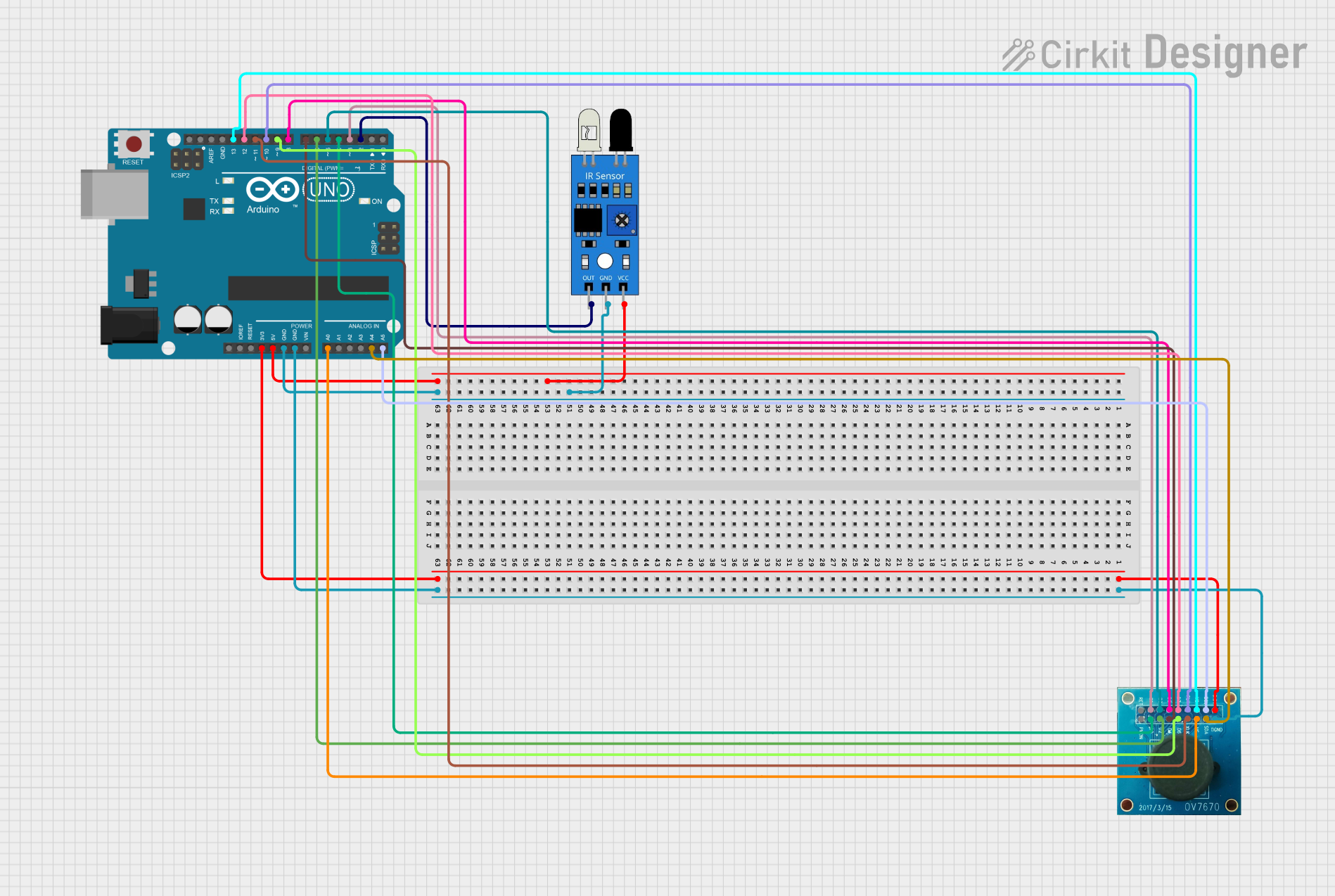
 Open Project in Cirkit Designer
Open Project in Cirkit DesignerExplore Projects Built with Camera (OV7670 – 5MP)
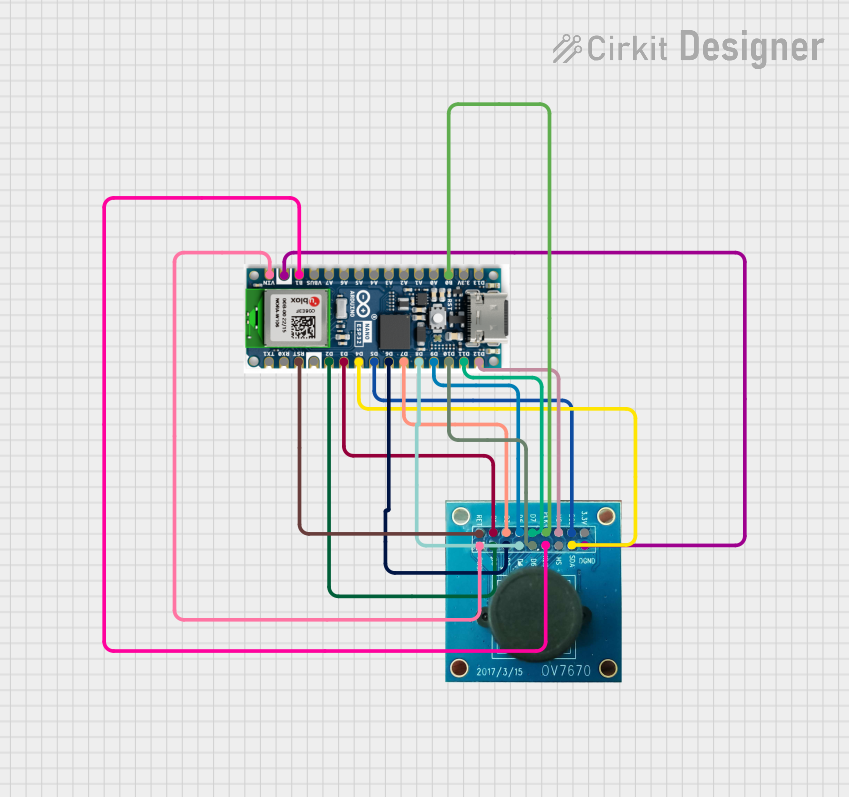
 Open Project in Cirkit Designer
Open Project in Cirkit Designer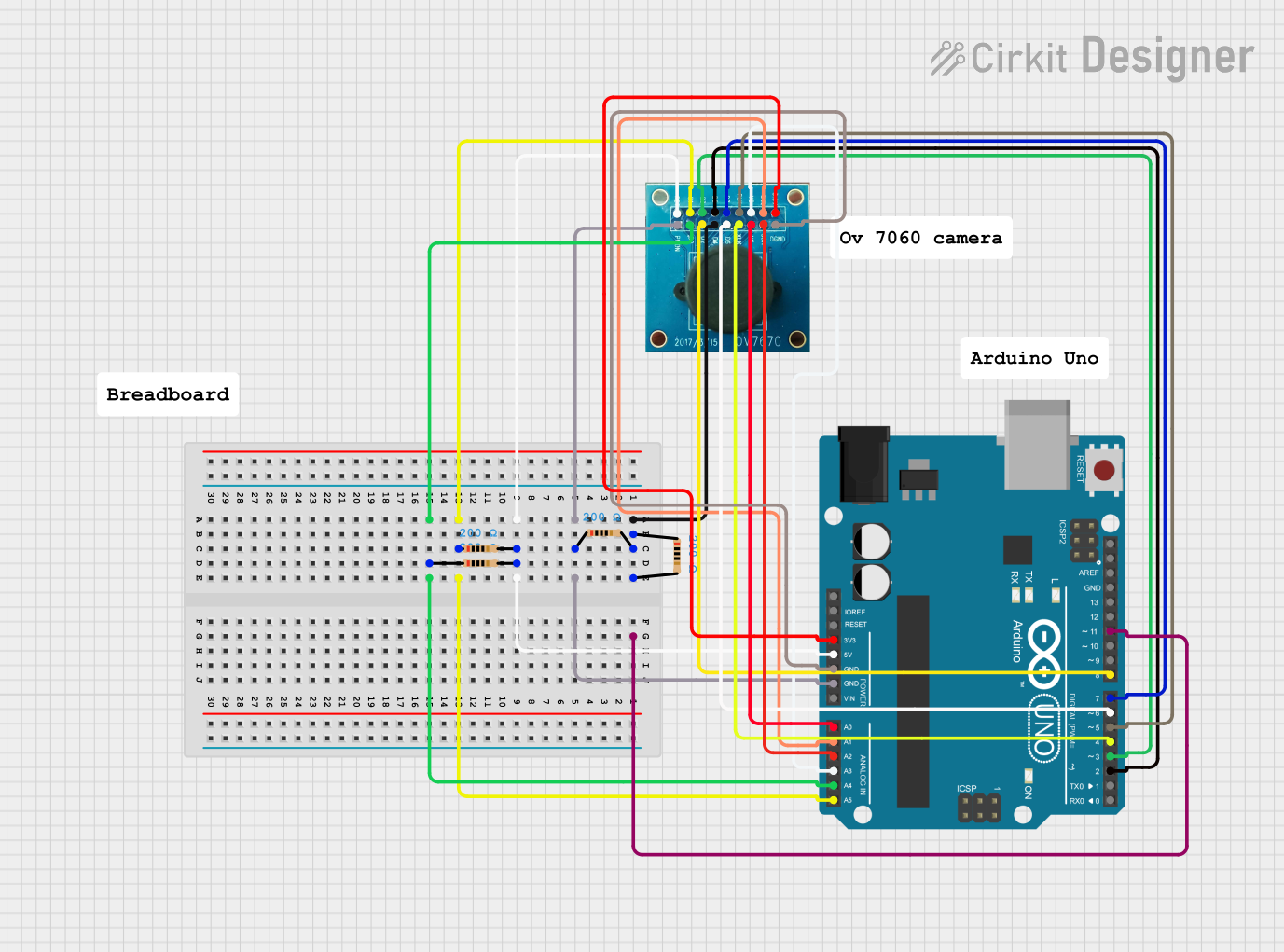
 Open Project in Cirkit Designer
Open Project in Cirkit Designer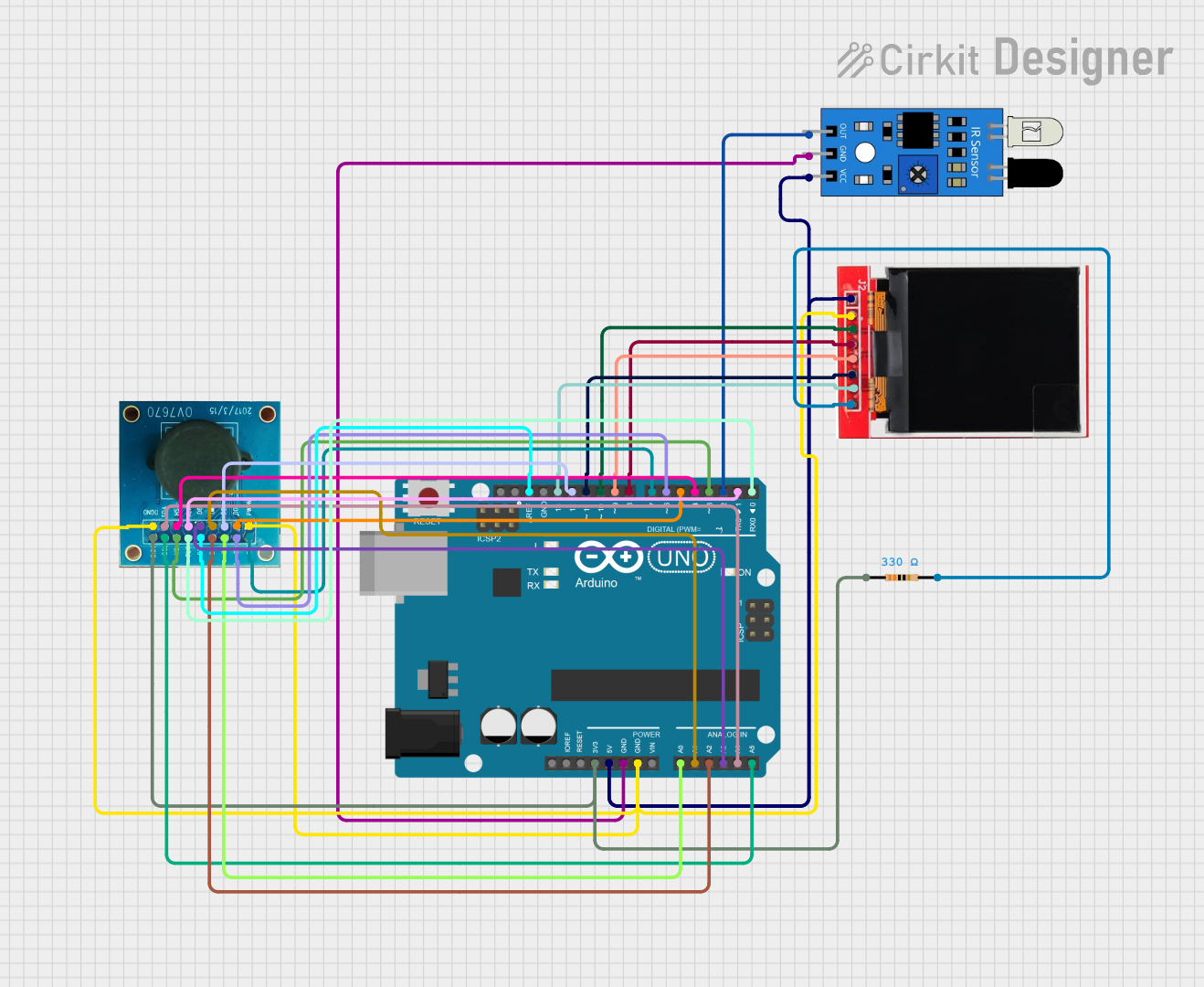
 Open Project in Cirkit Designer
Open Project in Cirkit Designer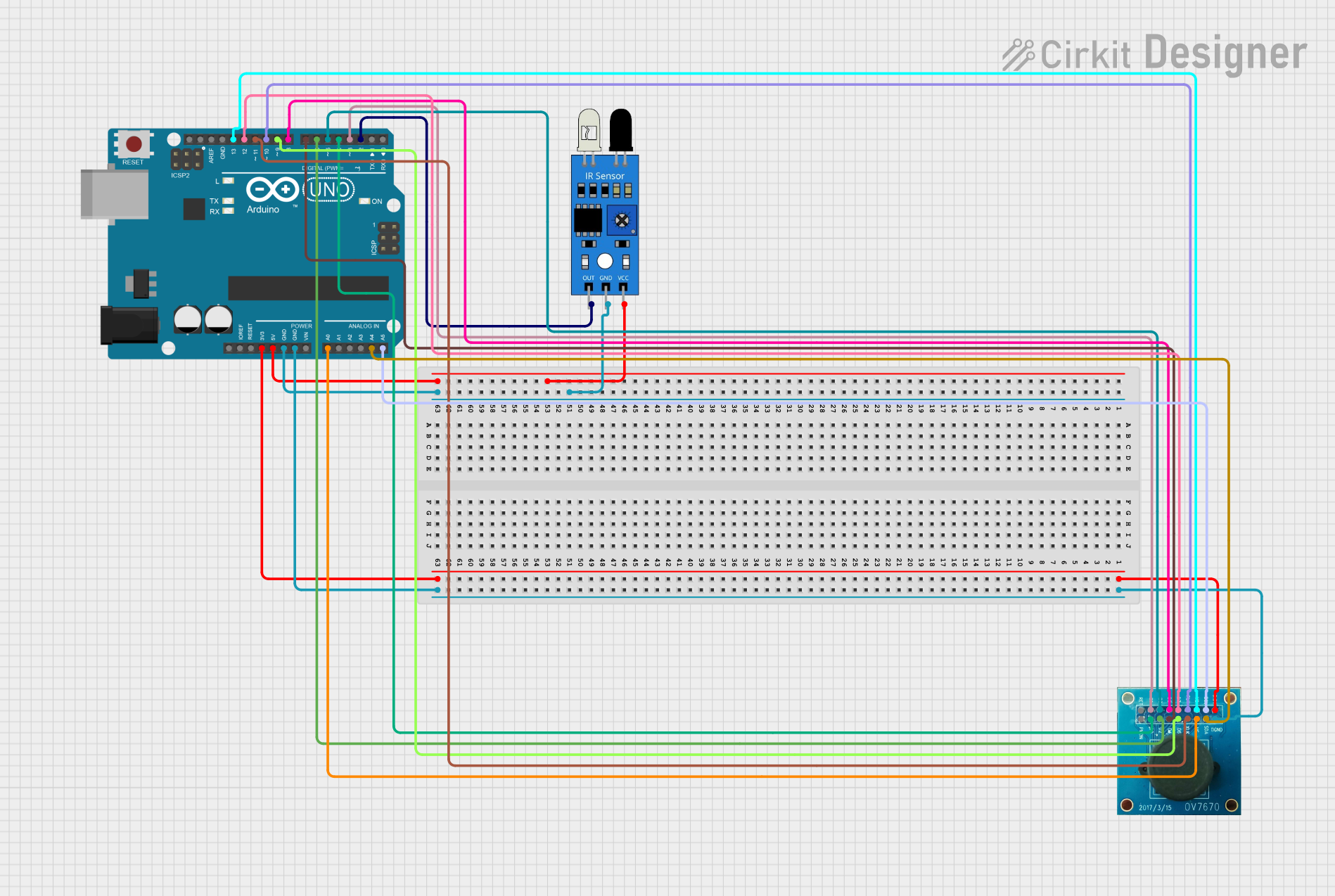
 Open Project in Cirkit Designer
Open Project in Cirkit DesignerCommon Applications:
- Image processing and computer vision
- Object detection and tracking
- Robotics and autonomous vehicles
- Video streaming and surveillance systems
- Educational projects and prototyping
Technical Specifications
The OV7670 camera module is designed to interface with microcontrollers like the Arduino UNO. Below are its key technical details:
Key Technical Details:
- Resolution: 5 Megapixels
- Image Output Format: RGB565, YUV422, or RAW
- Operating Voltage: 3.3V (logic level)
- Power Consumption: ~60mW
- Clock Frequency: 24 MHz (maximum)
- Lens: Fixed focus
- Interface: SCCB (Serial Camera Control Bus, similar to I2C)
- Frame Rate: Up to 30 frames per second (FPS) for VGA resolution
- Operating Temperature: -30°C to 70°C
Pin Configuration and Descriptions:
The OV7670 module has 18 pins. Below is the pinout and description:
| Pin Name | Type | Description |
|---|---|---|
| VCC | Power Input | 3.3V power supply input. |
| GND | Ground | Ground connection. |
| SCL | Input | SCCB clock line (similar to I2C clock). |
| SDA | Input/Output | SCCB data line (similar to I2C data). |
| VSYNC | Output | Vertical synchronization signal. |
| HREF | Output | Horizontal reference signal. |
| PCLK | Output | Pixel clock output. |
| XCLK | Input | External clock input (usually 24 MHz). |
| D0-D7 | Output | 8-bit parallel data output (image data). |
| RESET | Input | Active-low reset signal. |
| PWDN | Input | Power down mode (active high). |
Usage Instructions
The OV7670 camera module can be connected to an Arduino UNO or other microcontrollers for capturing and processing images. Below are the steps to use the module effectively:
Connecting the OV7670 to Arduino UNO:
- Power Supply: Connect the VCC pin of the OV7670 to the 3.3V pin on the Arduino UNO. Connect the GND pin to the Arduino's GND.
- Clock Signal: Provide a 24 MHz clock signal to the XCLK pin. This can be generated using an external oscillator or a timer on the Arduino.
- Data Lines: Connect the D0-D7 pins to the Arduino's digital pins for receiving image data.
- Control Lines: Connect the SCL and SDA pins to the Arduino's I2C pins (A5 and A4, respectively, on the UNO).
- Synchronization Signals: Connect the VSYNC, HREF, and PCLK pins to additional digital pins on the Arduino for timing and synchronization.
Sample Arduino Code:
Below is an example of initializing the OV7670 module with an Arduino UNO:
#include <Wire.h> // Include the Wire library for I2C communication
// OV7670 SCCB (I2C) address
#define OV7670_ADDRESS 0x42
void setup() {
Wire.begin(); // Initialize I2C communication
Serial.begin(9600); // Start serial communication for debugging
// Initialize the OV7670
if (initializeCamera()) {
Serial.println("Camera initialized successfully!");
} else {
Serial.println("Failed to initialize camera.");
}
}
bool initializeCamera() {
Wire.beginTransmission(OV7670_ADDRESS);
// Example: Write to a register (e.g., COM7) to reset the camera
Wire.write(0x12); // COM7 register address
Wire.write(0x80); // Reset command
if (Wire.endTransmission() == 0) {
return true; // Success
}
return false; // Failure
}
void loop() {
// Add code to capture and process image data
}
Important Considerations:
- Voltage Levels: The OV7670 operates at 3.3V logic levels. Use a level shifter if interfacing with a 5V microcontroller.
- Clock Signal: Ensure a stable 24 MHz clock signal is provided to the XCLK pin for proper operation.
- Data Processing: The Arduino UNO has limited memory and processing power. For advanced image processing, consider using a more powerful microcontroller or an external processor.
Troubleshooting and FAQs
Common Issues:
No Image Output:
- Cause: Incorrect wiring or missing clock signal.
- Solution: Double-check all connections and ensure a 24 MHz clock signal is provided to the XCLK pin.
Camera Not Initializing:
- Cause: SCCB (I2C) communication failure.
- Solution: Verify the SCL and SDA connections. Ensure pull-up resistors (4.7kΩ) are used on the I2C lines.
Distorted or Noisy Images:
- Cause: Electrical noise or insufficient power supply.
- Solution: Use decoupling capacitors near the VCC and GND pins. Ensure a stable 3.3V power source.
Arduino Freezes During Operation:
- Cause: Insufficient memory or processing power.
- Solution: Reduce the resolution or frame rate. Use a more powerful microcontroller if needed.
FAQs:
Q1: Can the OV7670 capture video?
Yes, the OV7670 can capture video at up to 30 FPS for VGA resolution. However, the Arduino UNO may not have sufficient resources for real-time video processing.
Q2: Do I need an external oscillator for the XCLK pin?
Yes, the OV7670 requires a 24 MHz clock signal. You can use an external oscillator or generate the signal using a timer on the Arduino.
Q3: Can I use the OV7670 with a 5V microcontroller?
Yes, but you must use level shifters to convert the 5V logic levels to 3.3V for the OV7670.
Q4: What is the maximum resolution supported by the OV7670?
The OV7670 supports resolutions up to 640x480 (VGA). For higher resolutions, consider other camera modules.
By following this documentation, you can successfully integrate the OV7670 camera module into your projects and explore its capabilities for image processing and computer vision.