
How to Use ESC 60A: Examples, Pinouts, and Specs
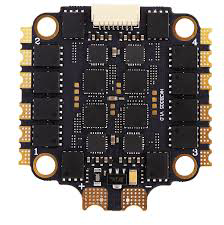
 Design with ESC 60A in Cirkit Designer
Design with ESC 60A in Cirkit DesignerIntroduction
The ESC 60A by BelHelix is a high-performance Electronic Speed Controller designed to manage the speed, direction, and throttle of brushless motors. With a current rating of 60 Amperes, this ESC is ideal for applications requiring precise motor control, such as remote-controlled (RC) vehicles, drones, boats, and other robotics projects. Its robust design ensures reliable operation under demanding conditions, making it a popular choice for hobbyists and professionals alike.
Explore Projects Built with ESC 60A
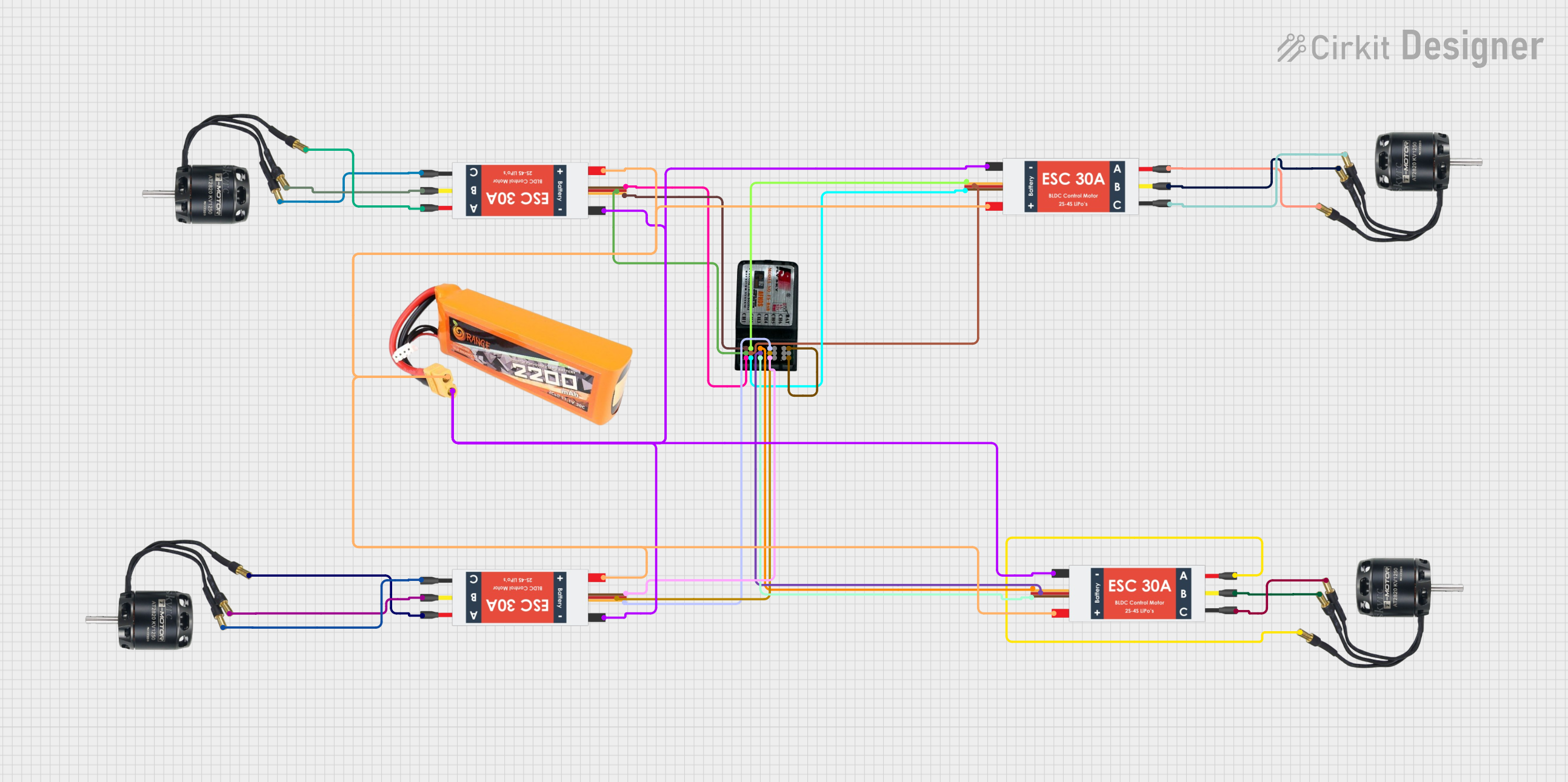
 Open Project in Cirkit Designer
Open Project in Cirkit Designer
 Open Project in Cirkit Designer
Open Project in Cirkit Designer
 Open Project in Cirkit Designer
Open Project in Cirkit Designer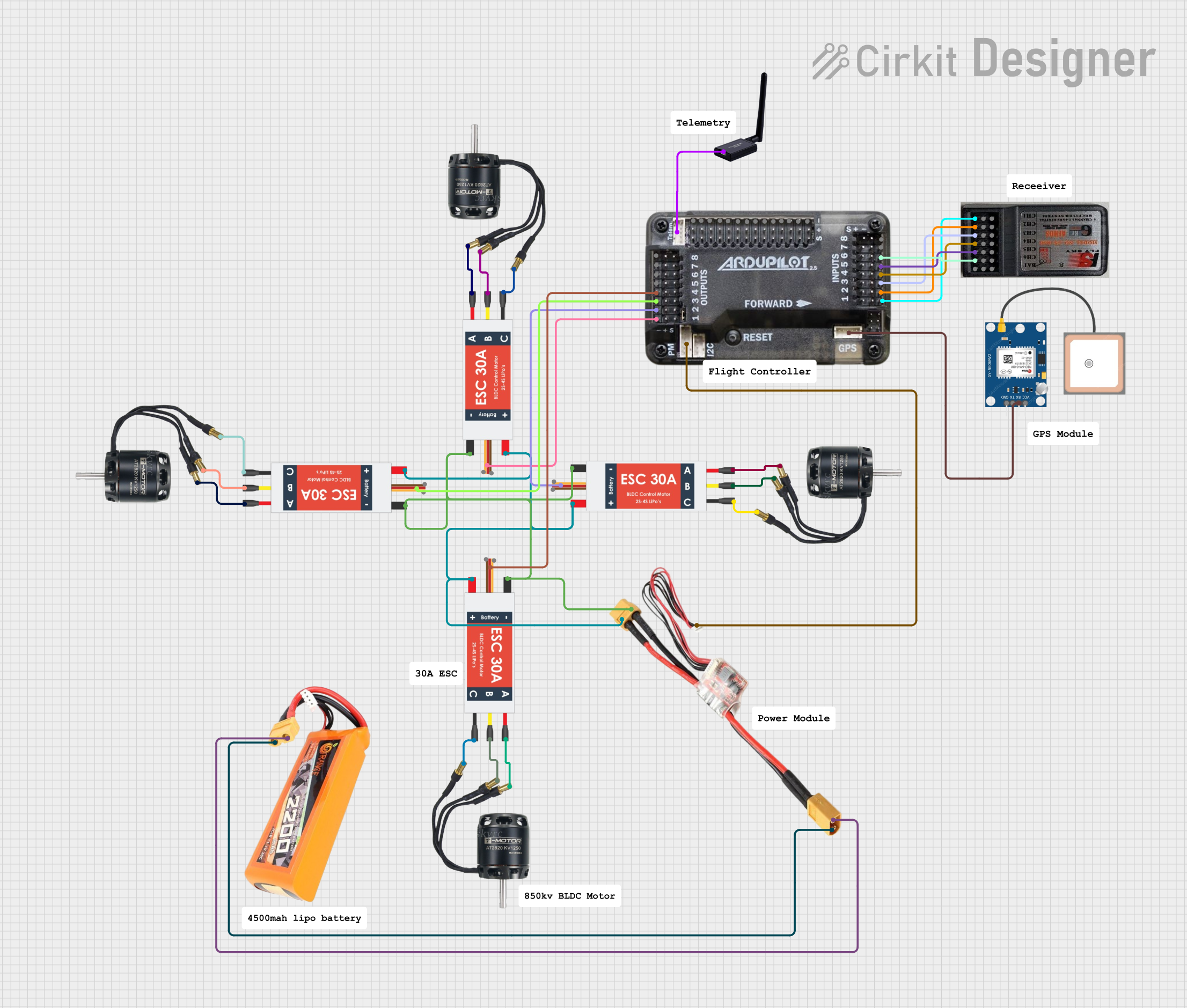
 Open Project in Cirkit Designer
Open Project in Cirkit DesignerExplore Projects Built with ESC 60A
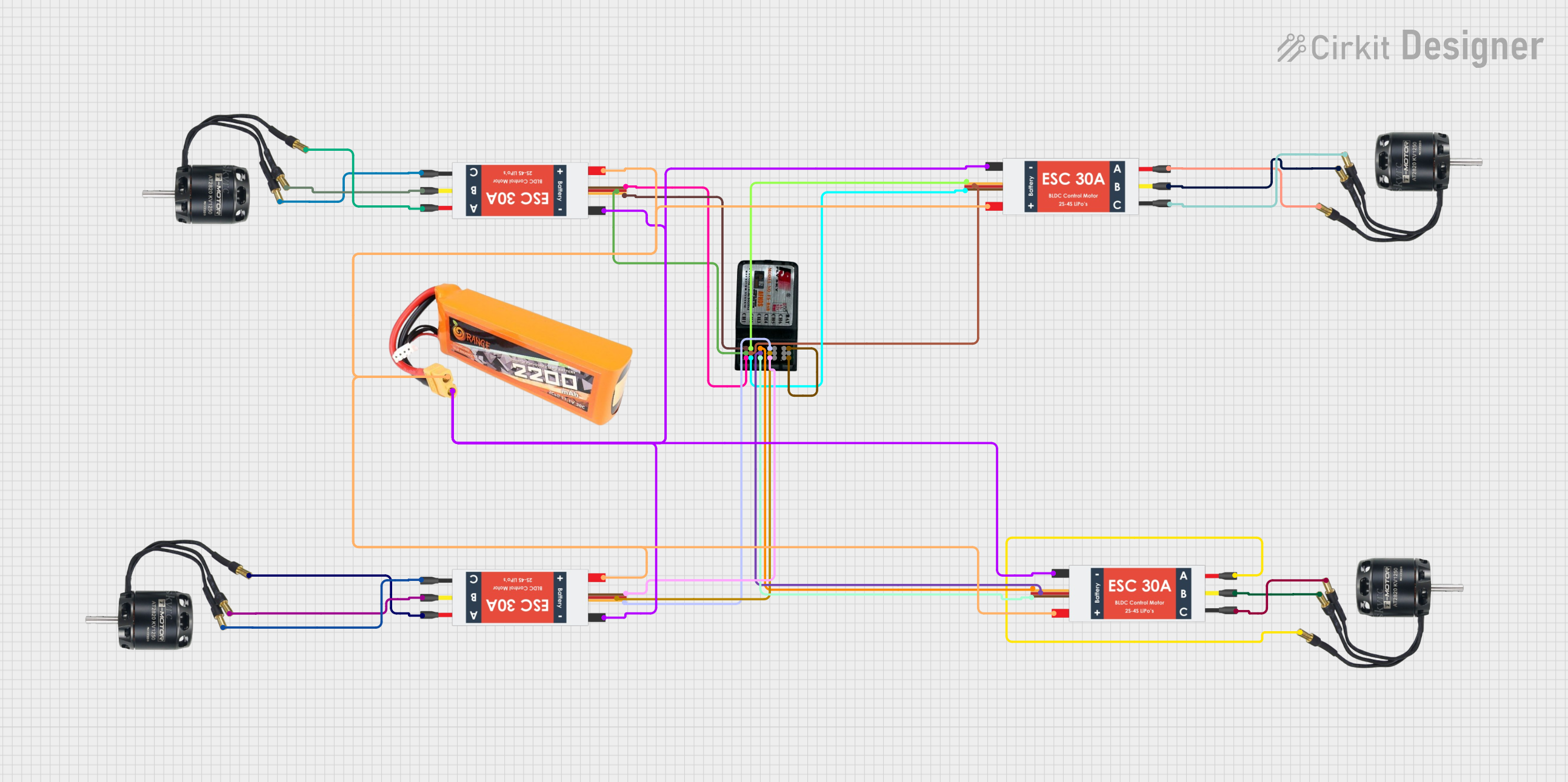
 Open Project in Cirkit Designer
Open Project in Cirkit Designer
 Open Project in Cirkit Designer
Open Project in Cirkit Designer
 Open Project in Cirkit Designer
Open Project in Cirkit Designer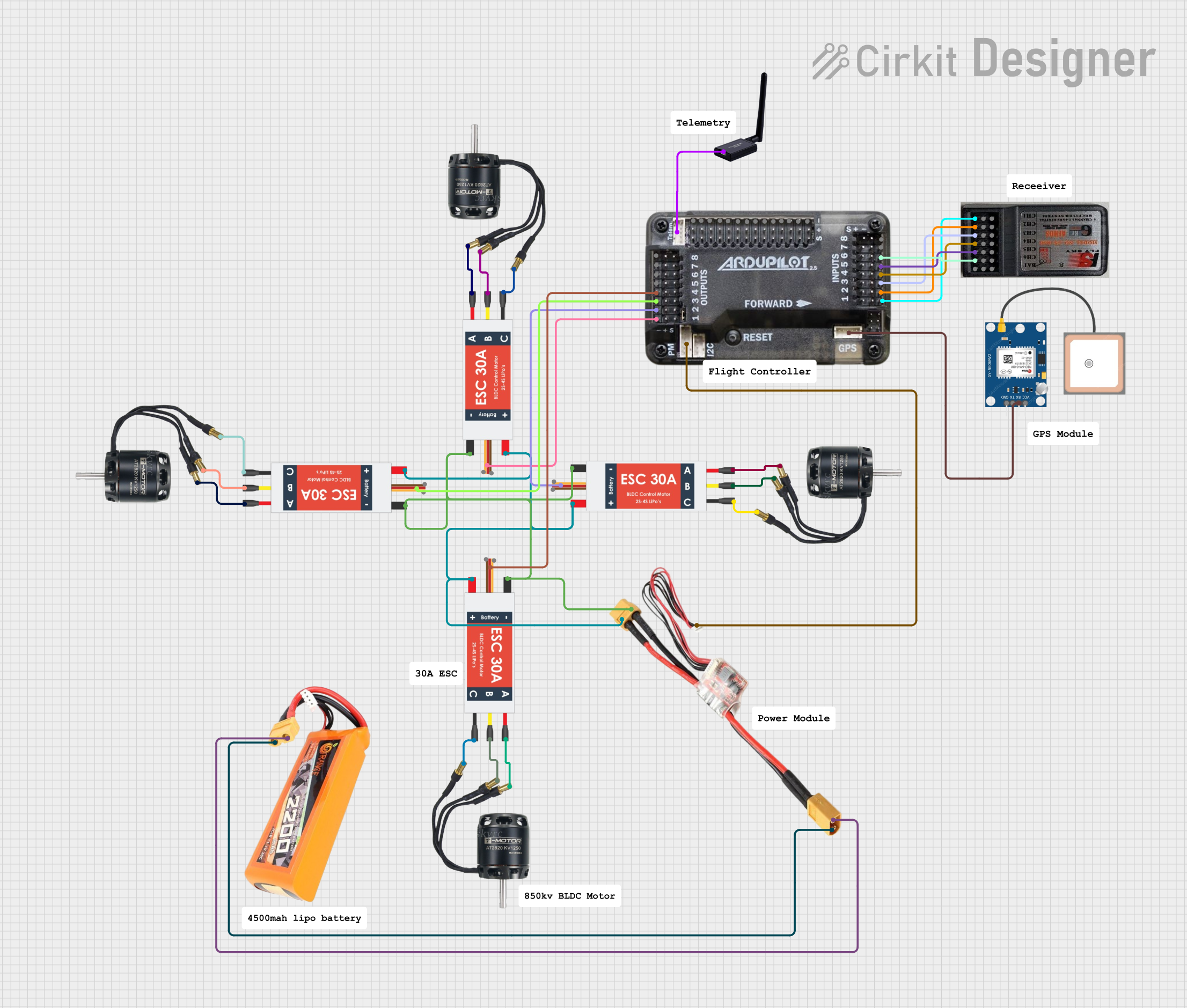
 Open Project in Cirkit Designer
Open Project in Cirkit DesignerCommon Applications
- RC cars, boats, and airplanes
- Drones and quadcopters
- Robotics and automation projects
- Electric skateboards and scooters
Technical Specifications
Below are the key technical details for the ESC 60A:
| Parameter | Value |
|---|---|
| Manufacturer | BelHelix |
| Part ID | ESC |
| Continuous Current Rating | 60A |
| Peak Current Rating | 80A (for 10 seconds) |
| Input Voltage Range | 2S–6S LiPo (7.4V–22.2V) |
| Motor Compatibility | Brushless motors (sensorless) |
| BEC Output | 5V/3A |
| PWM Signal Range | 1ms–2ms (standard RC signal) |
| Dimensions | 70mm x 35mm x 15mm |
| Weight | 45g |
| Operating Temperature | -10°C to 60°C |
| Protection Features | Overcurrent, overheat, and low-voltage cutoff |
Pin Configuration and Descriptions
The ESC 60A has the following connections:
| Pin/Connector | Description |
|---|---|
| Power Input (+) | Positive terminal for battery connection (red wire). |
| Power Input (-) | Negative terminal for battery connection (black wire). |
| Motor Output A | Connects to one of the three brushless motor wires. |
| Motor Output B | Connects to one of the three brushless motor wires. |
| Motor Output C | Connects to one of the three brushless motor wires. |
| Signal Input | Receives PWM signal from the flight controller or RC receiver (white wire). |
| Ground (GND) | Ground connection for the signal input (black wire). |
| BEC Output (+) | Provides 5V power for external devices like an RC receiver or microcontroller. |
Usage Instructions
How to Use the ESC 60A in a Circuit
Connect the Power Supply:
- Attach the red wire to the positive terminal of your LiPo battery.
- Attach the black wire to the negative terminal of your LiPo battery.
- Ensure the battery voltage is within the supported range (7.4V–22.2V).
Connect the Motor:
- Connect the three motor output wires (A, B, C) to the brushless motor.
- If the motor spins in the wrong direction, swap any two of the motor wires.
Connect the Signal Input:
- Connect the white signal wire to the PWM output of your RC receiver or flight controller.
- Connect the black ground wire to the ground of your RC receiver or flight controller.
Power On:
- Turn on the power supply. The ESC will emit a series of beeps to indicate initialization.
- The number of beeps corresponds to the number of LiPo cells detected.
Throttle Calibration (Optional):
- Set the throttle stick on your transmitter to maximum.
- Power on the ESC and wait for a confirmation beep.
- Move the throttle stick to the minimum position and wait for another confirmation beep.
- The ESC is now calibrated.
Important Considerations and Best Practices
- Cooling: Ensure adequate airflow or cooling to prevent overheating during operation.
- Battery Compatibility: Use only LiPo batteries within the specified voltage range.
- Signal Quality: Use a clean and stable PWM signal for optimal performance.
- Wiring: Double-check all connections before powering on to avoid short circuits or damage.
- Mounting: Secure the ESC in a vibration-free location to prevent damage during operation.
Example: Using the ESC 60A with an Arduino UNO
The ESC 60A can be controlled using an Arduino UNO by generating a PWM signal. Below is an example code snippet:
#include <Servo.h> // Include the Servo library to generate PWM signals
Servo esc; // Create a Servo object to control the ESC
void setup() {
esc.attach(9); // Attach the ESC signal wire to pin 9 on the Arduino
esc.writeMicroseconds(1000); // Send minimum throttle (1ms pulse)
delay(2000); // Wait for the ESC to initialize
}
void loop() {
esc.writeMicroseconds(1500); // Send mid-throttle (1.5ms pulse)
delay(5000); // Run the motor at mid-speed for 5 seconds
esc.writeMicroseconds(2000); // Send maximum throttle (2ms pulse)
delay(5000); // Run the motor at full speed for 5 seconds
esc.writeMicroseconds(1000); // Send minimum throttle to stop the motor
delay(5000); // Wait for 5 seconds before repeating
}
Notes:
- Ensure the ESC is properly calibrated before running the code.
- Always test the setup without a propeller attached to the motor for safety.
Troubleshooting and FAQs
Common Issues and Solutions
Motor Does Not Spin:
- Check all connections, especially the signal wire.
- Ensure the battery is charged and within the supported voltage range.
- Verify that the ESC is receiving a valid PWM signal.
Motor Spins in the Wrong Direction:
- Swap any two of the motor output wires (A, B, or C).
ESC Overheats:
- Ensure proper cooling and avoid exceeding the continuous current rating.
- Check for obstructions in the airflow or excessive load on the motor.
ESC Beeps Continuously:
- This indicates a low-voltage or signal error. Verify the battery voltage and signal connection.
Throttle Calibration Fails:
- Ensure the transmitter is set to the correct throttle range.
- Repeat the calibration process carefully.
FAQs
Can I use the ESC 60A with a brushed motor? No, this ESC is designed specifically for brushless motors.
What happens if I exceed the peak current rating? The ESC may shut down temporarily to protect itself or could be permanently damaged. Always stay within the specified ratings.
Can I power my Arduino directly from the ESC's BEC output? Yes, the 5V/3A BEC output can power an Arduino or other low-power devices.
How do I update the firmware on the ESC? Firmware updates are not supported for this model.
By following this documentation, you can effectively use the ESC 60A by BelHelix in your projects. For further assistance, refer to the manufacturer's support resources.