
How to Use A4988 Stepper Motor Driver Carrier: Examples, Pinouts, and Specs
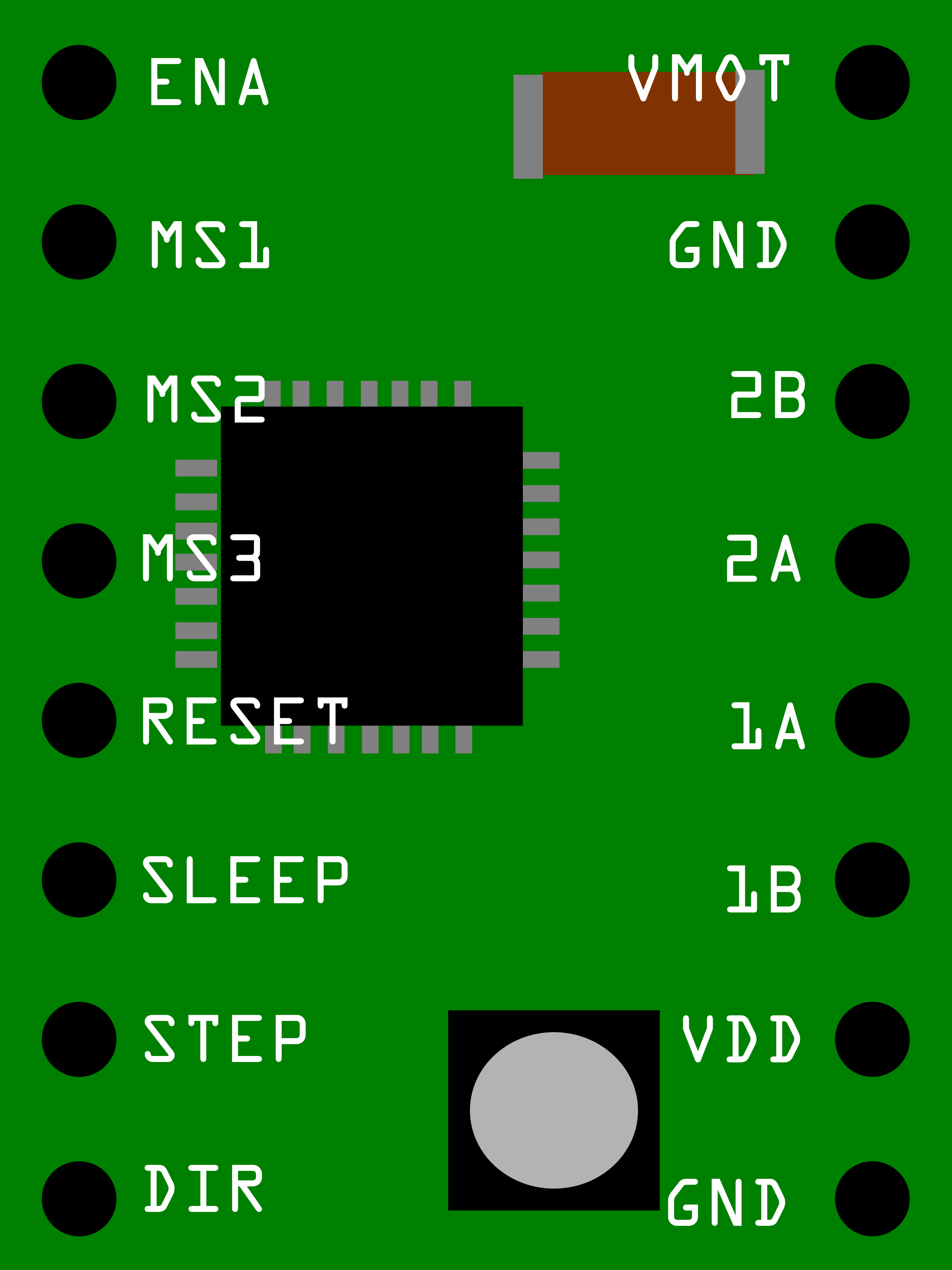
 Design with A4988 Stepper Motor Driver Carrier in Cirkit Designer
Design with A4988 Stepper Motor Driver Carrier in Cirkit DesignerIntroduction
The A4988 Stepper Motor Driver Carrier is a compact and versatile microstepping driver designed for controlling bipolar stepper motors. It enables precise control of motor position, speed, and torque, making it ideal for applications requiring high accuracy and smooth motion. The A4988 features adjustable current control, built-in over-temperature protection, and a straightforward interface, making it suitable for a wide range of projects, from 3D printers and CNC machines to robotics and automation systems.
Explore Projects Built with A4988 Stepper Motor Driver Carrier
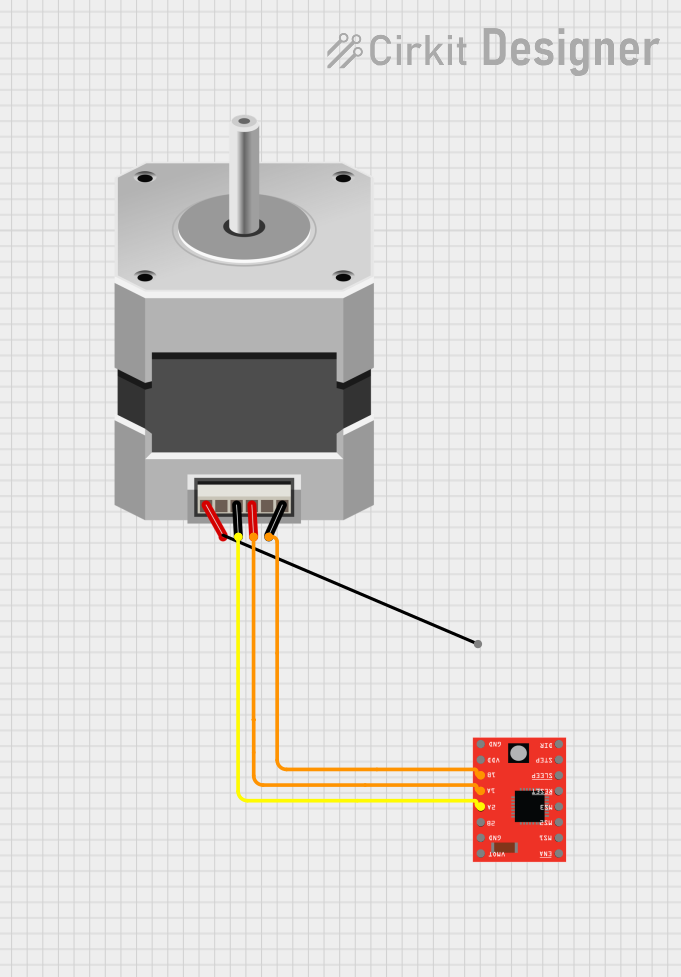
 Open Project in Cirkit Designer
Open Project in Cirkit Designer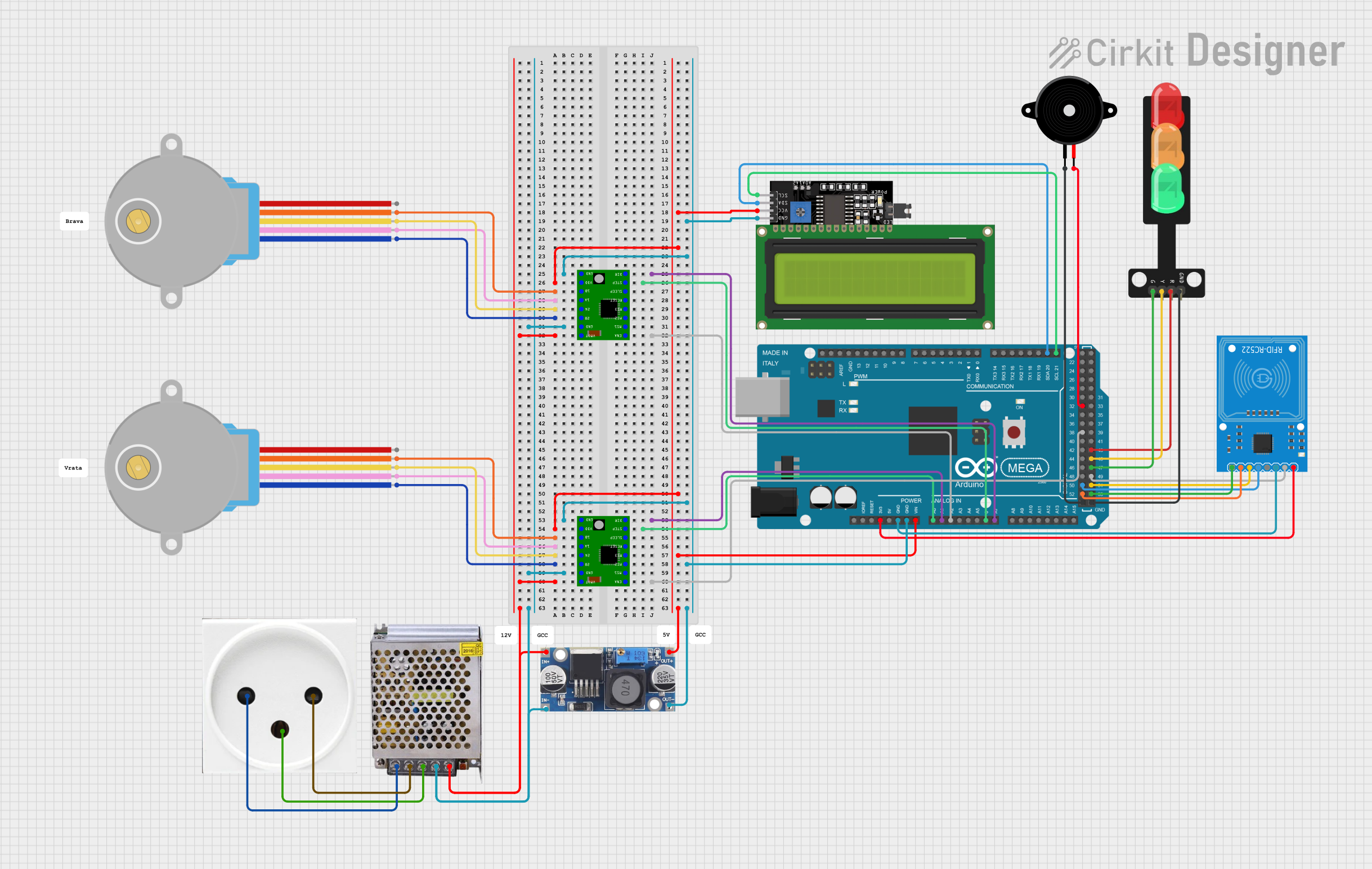
 Open Project in Cirkit Designer
Open Project in Cirkit Designer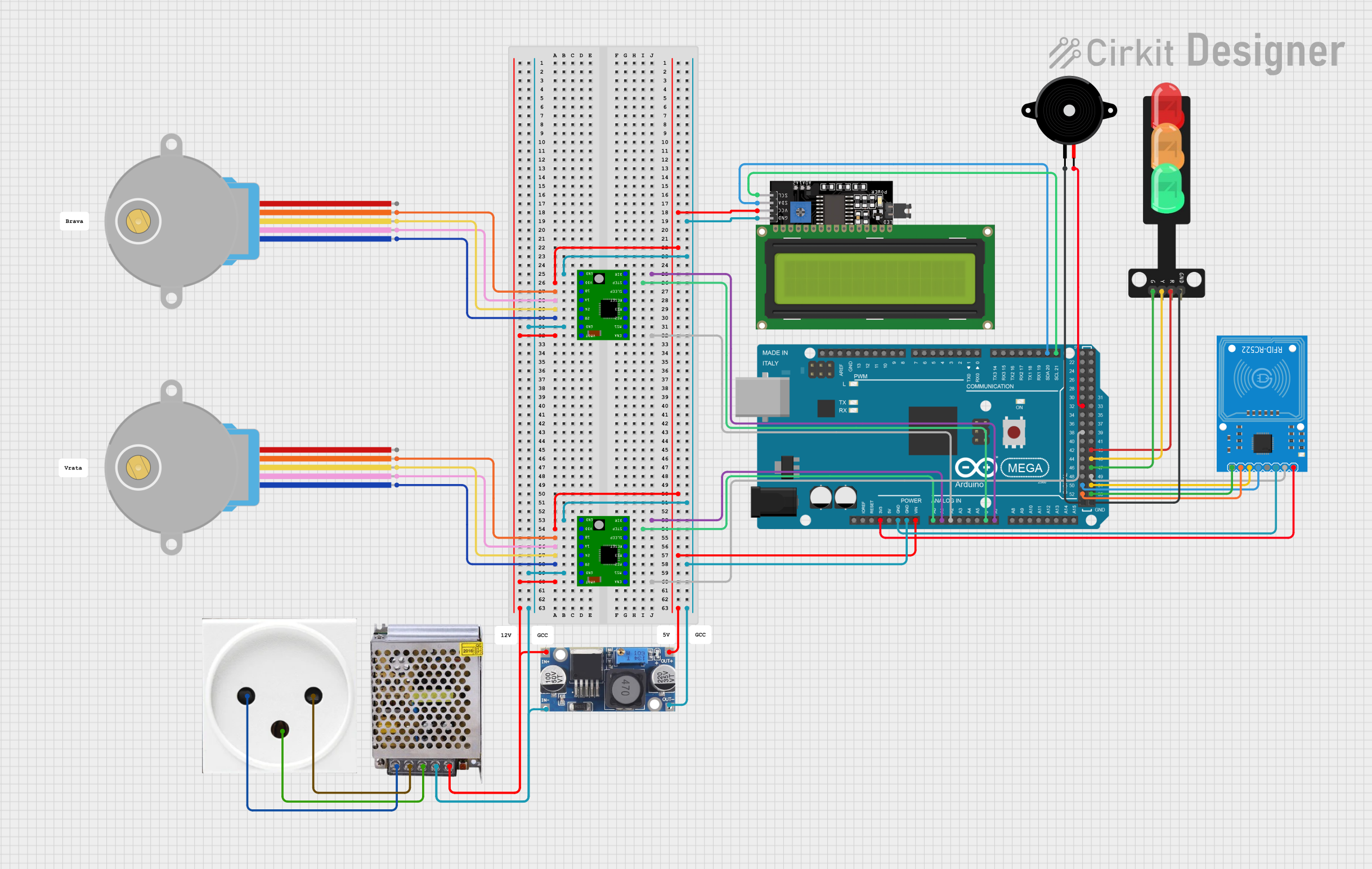
 Open Project in Cirkit Designer
Open Project in Cirkit Designer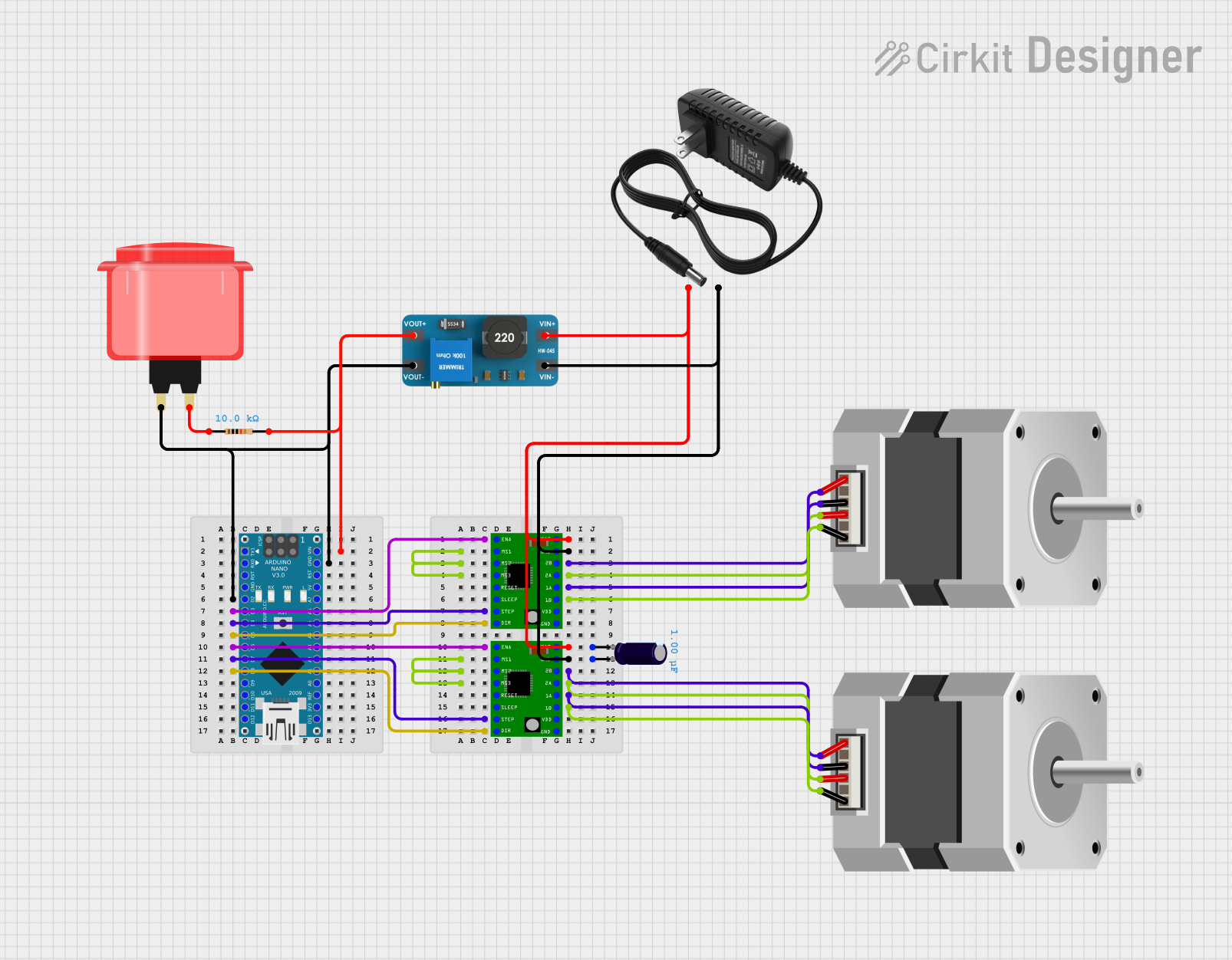
 Open Project in Cirkit Designer
Open Project in Cirkit DesignerExplore Projects Built with A4988 Stepper Motor Driver Carrier
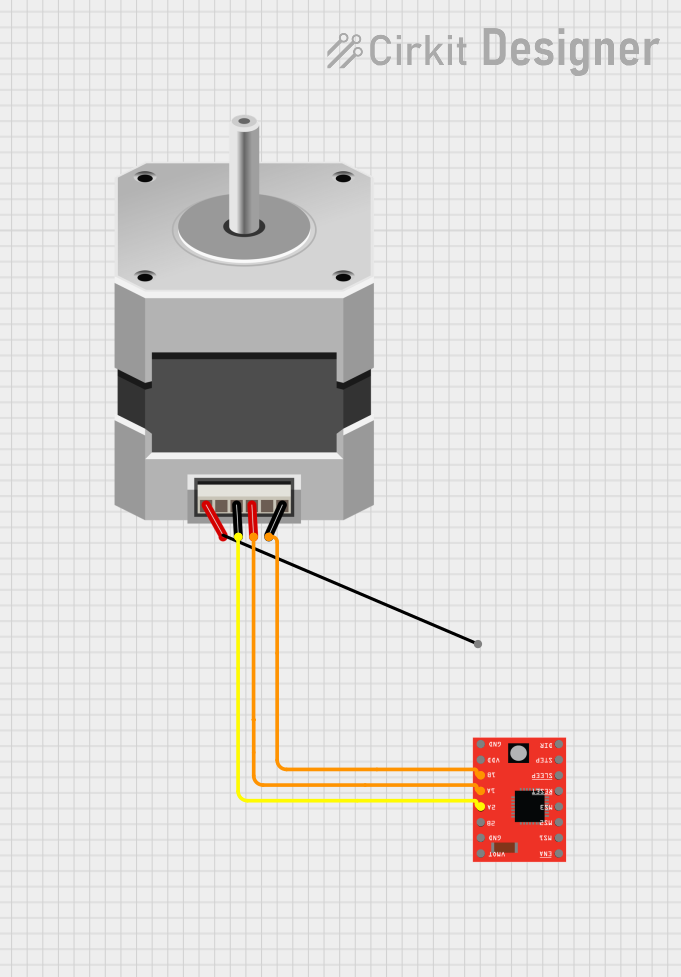
 Open Project in Cirkit Designer
Open Project in Cirkit Designer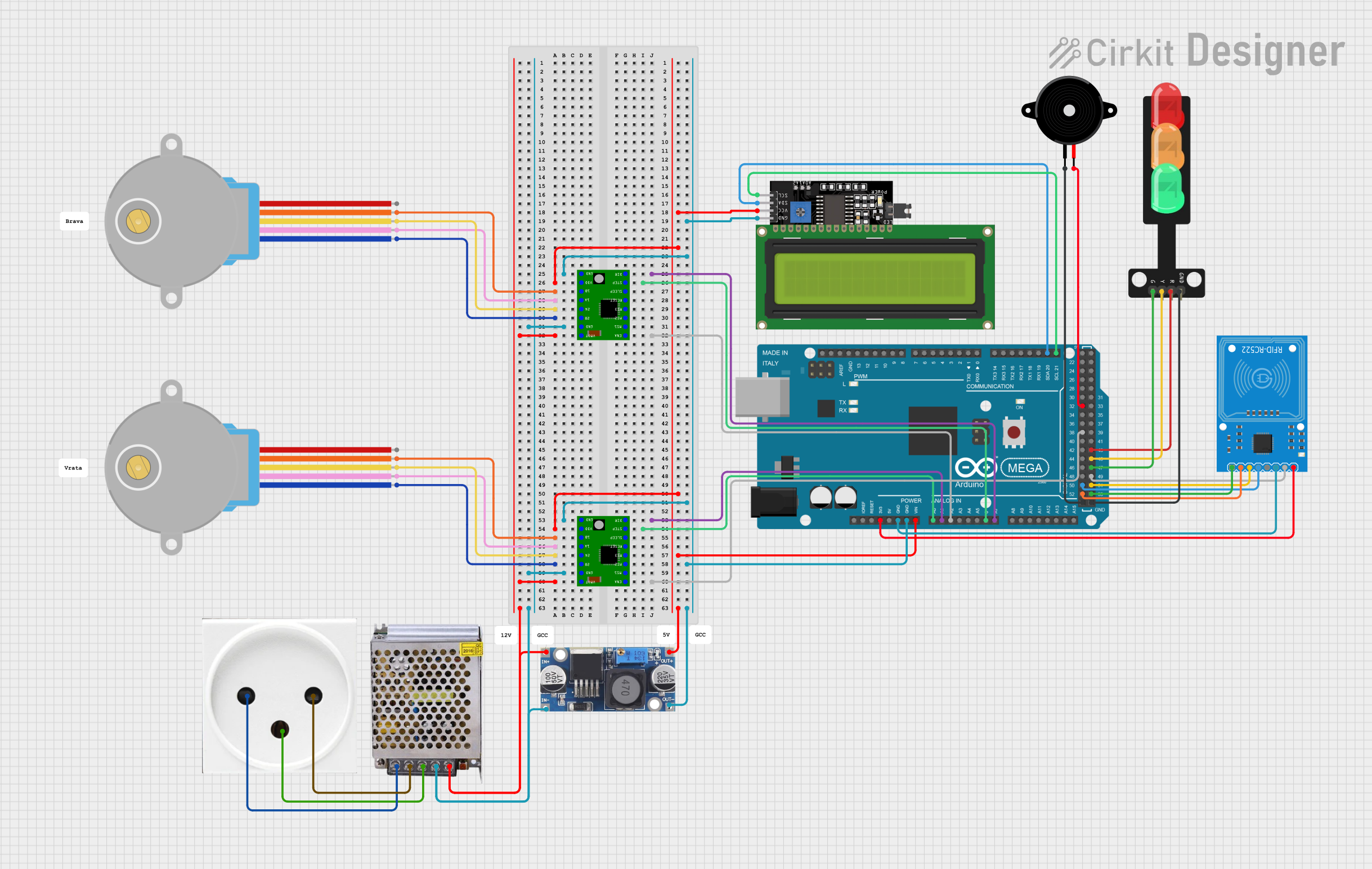
 Open Project in Cirkit Designer
Open Project in Cirkit Designer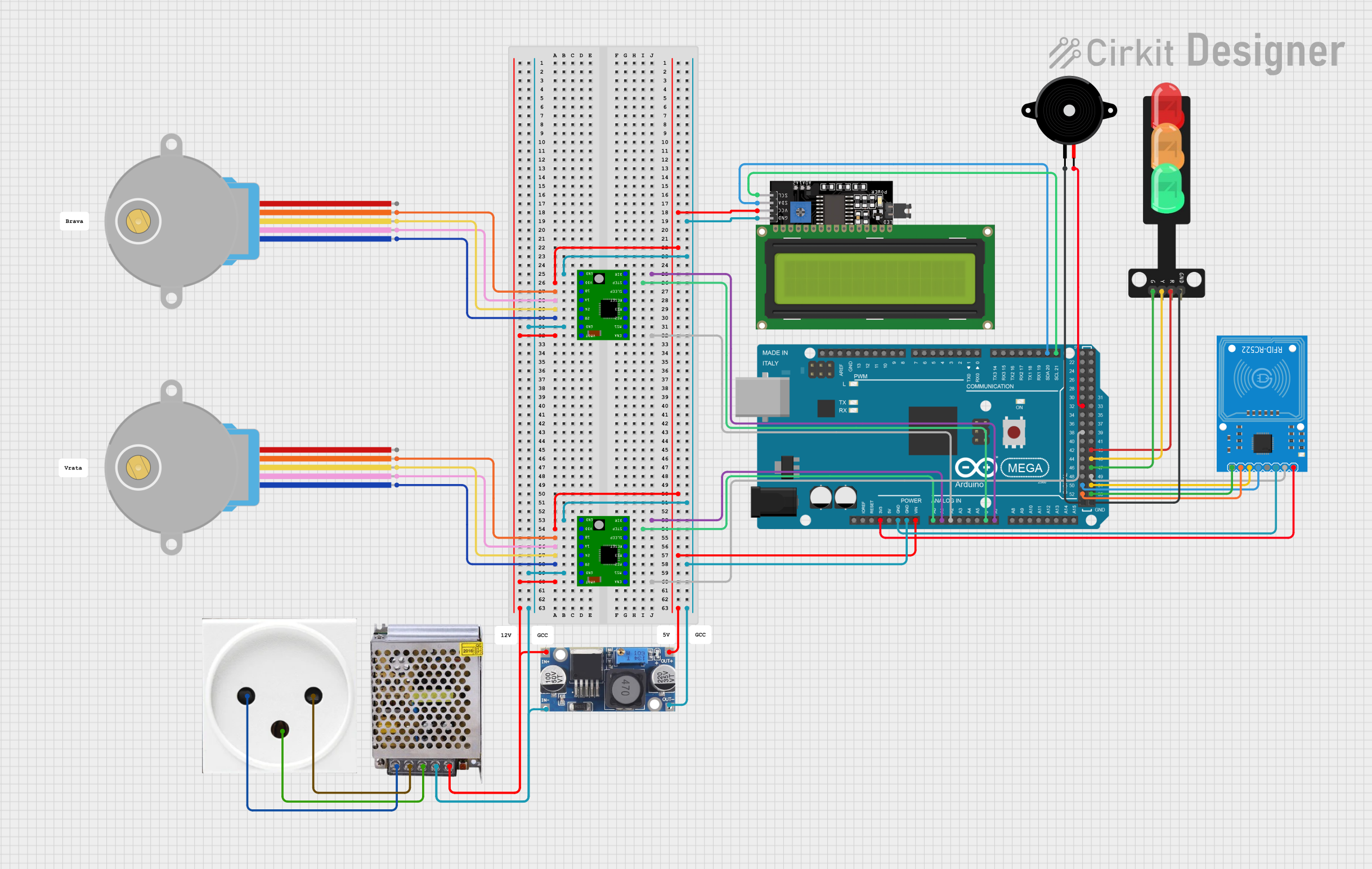
 Open Project in Cirkit Designer
Open Project in Cirkit Designer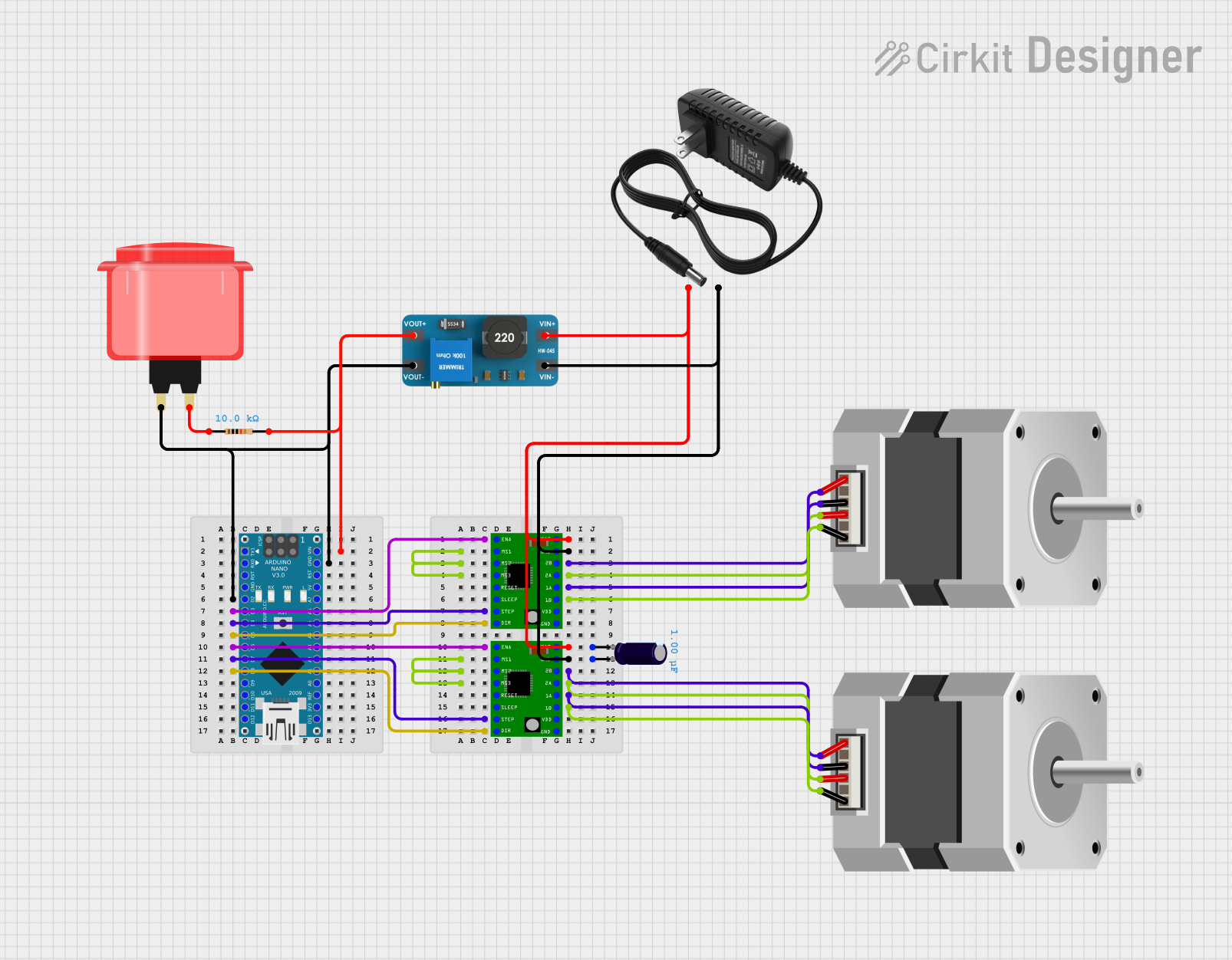
 Open Project in Cirkit Designer
Open Project in Cirkit DesignerCommon Applications
- 3D printers
- CNC machines
- Robotics
- Automated conveyor systems
- Camera sliders and gimbals
Technical Specifications
Key Technical Details
| Parameter | Value |
|---|---|
| Motor Type Supported | Bipolar stepper motors |
| Operating Voltage (Vcc) | 8 V to 35 V |
| Logic Voltage (Vdd) | 3.3 V or 5 V |
| Maximum Output Current | 2 A per coil (with sufficient cooling) |
| Microstepping Modes | Full, 1/2, 1/4, 1/8, 1/16 steps |
| Current Control | Adjustable via potentiometer |
| Protection Features | Over-temperature, short-circuit, under-voltage lockout |
| Dimensions | 20 mm x 15 mm |
Pin Configuration and Descriptions
| Pin Name | Pin Type | Description |
|---|---|---|
| VMOT | Power Input | Motor power supply (8 V to 35 V). Connect a capacitor (at least 47 µF) across VMOT and GND. |
| GND | Power Ground | Ground connection for motor and logic power supplies. |
| VDD | Power Input | Logic power supply (3.3 V or 5 V). |
| STEP | Logic Input | Controls the step signal. Each pulse moves the motor one step. |
| DIR | Logic Input | Sets the motor direction (high or low). |
| ENABLE | Logic Input | Enables or disables the driver (active low). |
| MS1, MS2, MS3 | Logic Inputs | Selects the microstepping mode (see table below). |
| RESET | Logic Input | Resets the driver (active low). |
| SLEEP | Logic Input | Puts the driver into low-power sleep mode (active low). |
| A1, A2 | Motor Output | Connect to one coil of the stepper motor. |
| B1, B2 | Motor Output | Connect to the other coil of the stepper motor. |
Microstepping Mode Selection
| MS1 | MS2 | MS3 | Microstepping Mode |
|---|---|---|---|
| Low | Low | Low | Full Step |
| High | Low | Low | Half Step |
| Low | High | Low | Quarter Step |
| High | High | Low | Eighth Step |
| High | High | High | Sixteenth Step |
Usage Instructions
How to Use the A4988 in a Circuit
Power Connections:
- Connect VMOT to a power supply (8 V to 35 V) and GND to ground. Add a capacitor (47 µF or higher) across VMOT and GND to prevent voltage spikes.
- Connect VDD to a 3.3 V or 5 V logic power supply.
Motor Connections:
- Connect the stepper motor coils to A1, A2, B1, and B2. Use a multimeter to identify the motor coils if needed.
Control Pins:
- Connect STEP and DIR to your microcontroller or control circuit. Use the STEP pin to send pulses for stepping and the DIR pin to set the direction.
- Optionally, connect MS1, MS2, and MS3 to configure the microstepping mode.
Adjust Current Limit:
- Use the onboard potentiometer to set the current limit. This prevents overheating and ensures safe operation. Refer to the formula:
Current Limit = VREF / (8 × RS)
where RS is the sense resistor value (typically 0.1 Ω).
- Use the onboard potentiometer to set the current limit. This prevents overheating and ensures safe operation. Refer to the formula:
Enable the Driver:
- Pull the ENABLE pin low to activate the driver. Leave it unconnected or pull it high to disable the driver.
Arduino UNO Example Code
Below is an example of how to control the A4988 with an Arduino UNO:
// Define pin connections
#define STEP_PIN 3 // Connect to STEP pin on A4988
#define DIR_PIN 4 // Connect to DIR pin on A4988
void setup() {
pinMode(STEP_PIN, OUTPUT); // Set STEP pin as output
pinMode(DIR_PIN, OUTPUT); // Set DIR pin as output
digitalWrite(DIR_PIN, HIGH); // Set initial direction (HIGH = one direction)
}
void loop() {
// Generate a step pulse
digitalWrite(STEP_PIN, HIGH); // Set STEP pin HIGH
delayMicroseconds(1000); // Wait for 1 ms (adjust for speed control)
digitalWrite(STEP_PIN, LOW); // Set STEP pin LOW
delayMicroseconds(1000); // Wait for 1 ms
}
Important Considerations
- Cooling: If driving high currents, use a heat sink or active cooling to prevent overheating.
- Decoupling Capacitor: Always use a capacitor across VMOT and GND to protect the driver from voltage spikes.
- Current Limit: Set the current limit appropriately to avoid damaging the motor or driver.
- Sleep Mode: Use the SLEEP pin to reduce power consumption when the motor is idle.
Troubleshooting and FAQs
Common Issues and Solutions
Motor Not Moving:
- Check power connections and ensure VMOT and VDD are correctly supplied.
- Verify that the STEP pin is receiving pulses from the microcontroller.
Motor Vibrates but Does Not Rotate:
- Ensure the motor coils are connected correctly to A1, A2, B1, and B2.
- Check the DIR pin to ensure the direction is set properly.
Driver Overheating:
- Reduce the current limit using the potentiometer.
- Add a heat sink or active cooling to the driver.
Erratic Motor Movement:
- Verify the microstepping mode configuration (MS1, MS2, MS3).
- Ensure the STEP signal timing is consistent and within the driver's specifications.
FAQs
Q: Can I use the A4988 with a unipolar stepper motor?
A: No, the A4988 is designed for bipolar stepper motors only.
Q: What happens if I exceed the current limit?
A: The driver may overheat and enter thermal shutdown. Always set the current limit appropriately.
Q: Can I control multiple A4988 drivers with one microcontroller?
A: Yes, you can control multiple drivers by assigning separate STEP and DIR pins for each driver.
Q: How do I calculate the VREF voltage for current limiting?
A: Use the formula: VREF = Current Limit × 8 × RS. For example, for a 1 A current limit and RS = 0.1 Ω, VREF = 0.8 V.