
How to Use Power Mosfet Module: Examples, Pinouts, and Specs
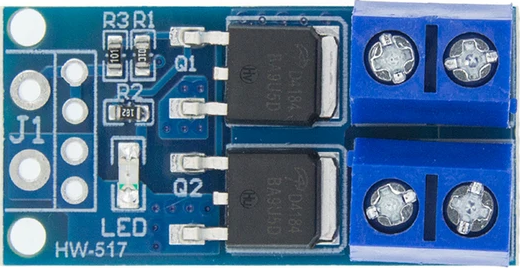
 Design with Power Mosfet Module in Cirkit Designer
Design with Power Mosfet Module in Cirkit DesignerIntroduction
A Power MOSFET Module is a critical component in the realm of power electronics, serving as a fundamental building block for high-power and high-efficiency applications. This module is essentially a compact and integrated array of MOSFETs (Metal-Oxide-Semiconductor Field-Effect Transistors), which are designed to handle significant power levels while providing the ease of control that comes with a field-effect transistor. Common applications include motor drives, power inverters, power supplies, and any circuit requiring efficient switching and power control.
Explore Projects Built with Power Mosfet Module

 Open Project in Cirkit Designer
Open Project in Cirkit Designer
 Open Project in Cirkit Designer
Open Project in Cirkit Designer
 Open Project in Cirkit Designer
Open Project in Cirkit Designer
 Open Project in Cirkit Designer
Open Project in Cirkit DesignerExplore Projects Built with Power Mosfet Module

 Open Project in Cirkit Designer
Open Project in Cirkit Designer
 Open Project in Cirkit Designer
Open Project in Cirkit Designer
 Open Project in Cirkit Designer
Open Project in Cirkit Designer
 Open Project in Cirkit Designer
Open Project in Cirkit DesignerTechnical Specifications
General Characteristics
- Type: N-Channel or P-Channel (Specify as per the model)
- Maximum Drain-Source Voltage (Vds): XX V
- Maximum Continuous Drain Current (Id): XX A
- Maximum Power Dissipation (Pd): XX W
- Operating Temperature Range: -XX to +XX °C
Pin Configuration and Descriptions
| Pin Number | Name | Description |
|---|---|---|
| 1 | Vgs | Gate-Source Voltage Input |
| 2 | Vds | Drain-Source Voltage Output |
| 3 | Id | Drain Current Output |
| 4 | GND | Ground Reference |
Note: The pin configuration may vary depending on the specific model of the Power MOSFET Module. Always refer to the manufacturer's datasheet for exact details.
Usage Instructions
Integration into a Circuit
- Gate Drive: Apply a voltage to the gate (Vgs) to turn the MOSFET on. Ensure that this voltage does not exceed the maximum Vgs rating.
- Load Connection: Connect the load to the drain (Vds) and source terminals, ensuring that the current through the load does not exceed the maximum Id rating.
- Heat Management: Use appropriate heat sinks to manage the thermal dissipation, especially in high-power applications.
Best Practices
- Always include a gate resistor to limit the inrush current to the gate and to dampen oscillations.
- Use a flyback diode when switching inductive loads to prevent voltage spikes.
- Ensure proper PCB layout to minimize stray inductance and capacitance for high-frequency applications.
Troubleshooting and FAQs
Common Issues
- Overheating: If the module is overheating, check for overcurrent conditions, insufficient heat sinking, or inadequate airflow.
- Unexpected Switching: Noise in the circuit or improper gate drive can cause unintended switching. Ensure proper gate drive design and circuit layout.
FAQs
Q: Can I use the Power MOSFET Module for AC applications? A: Yes, but you will need to ensure that the module is rated for AC operation and that you have the appropriate circuitry to handle AC signals.
Q: How do I choose the right heat sink for my application? A: Calculate the power dissipation and consult the heat sink manufacturer's datasheets to select a heat sink with the appropriate thermal resistance.
Example Code for Arduino UNO
// Example code to control a Power MOSFET Module with an Arduino UNO
const int mosfetGatePin = 3; // Connect to the gate of the MOSFET Module
void setup() {
pinMode(mosfetGatePin, OUTPUT);
}
void loop() {
digitalWrite(mosfetGatePin, HIGH); // Turn on the MOSFET
delay(1000); // Wait for 1 second
digitalWrite(mosfetGatePin, LOW); // Turn off the MOSFET
delay(1000); // Wait for 1 second
}
Note: The above code is a simple example of how to switch a Power MOSFET Module on and off with an Arduino UNO. Always ensure that the gate voltage levels are compatible with the Arduino's output.
This documentation provides a foundational understanding of the Power MOSFET Module and its use in electronic circuits. For more detailed information, always refer to the specific datasheet of the module you are using.