
How to Use 74HC4017: Examples, Pinouts, and Specs
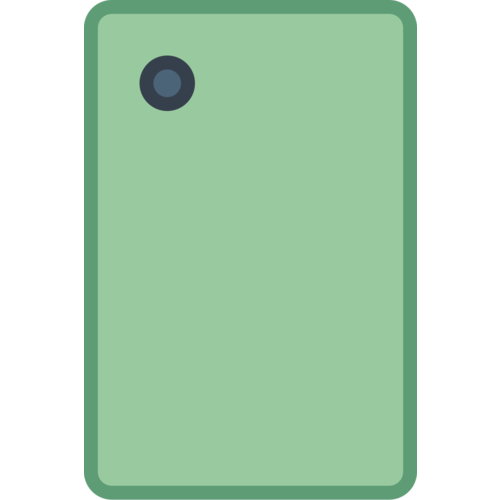
 Design with 74HC4017 in Cirkit Designer
Design with 74HC4017 in Cirkit DesignerIntroduction
The 74HC4017 is a high-speed CMOS device that serves as a 5-stage Johnson decade counter with 10 decoded outputs. It is designed to produce a sequence of output pulses, one at a time, for every input pulse received. This component is widely used in digital logic circuits for creating LED chasers, frequency dividers, and various timing and counting applications.
Explore Projects Built with 74HC4017

 Open Project in Cirkit Designer
Open Project in Cirkit Designer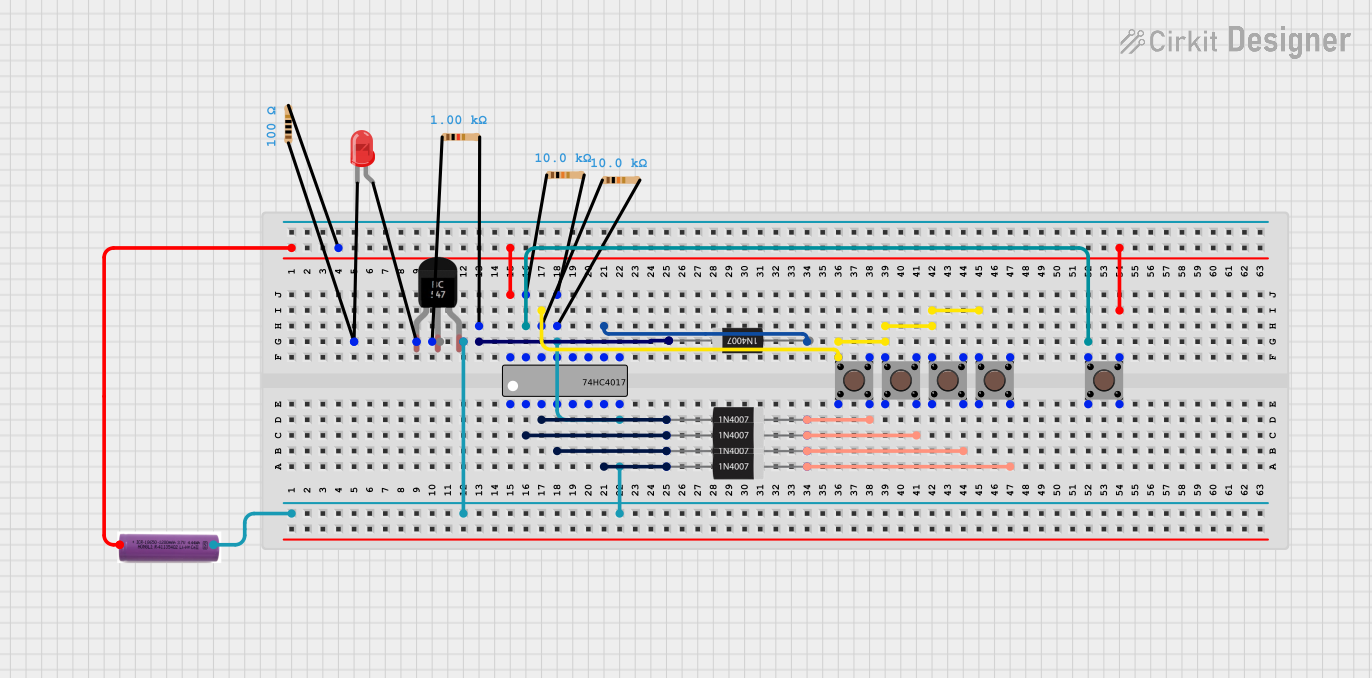
 Open Project in Cirkit Designer
Open Project in Cirkit Designer
 Open Project in Cirkit Designer
Open Project in Cirkit Designer
 Open Project in Cirkit Designer
Open Project in Cirkit DesignerExplore Projects Built with 74HC4017

 Open Project in Cirkit Designer
Open Project in Cirkit Designer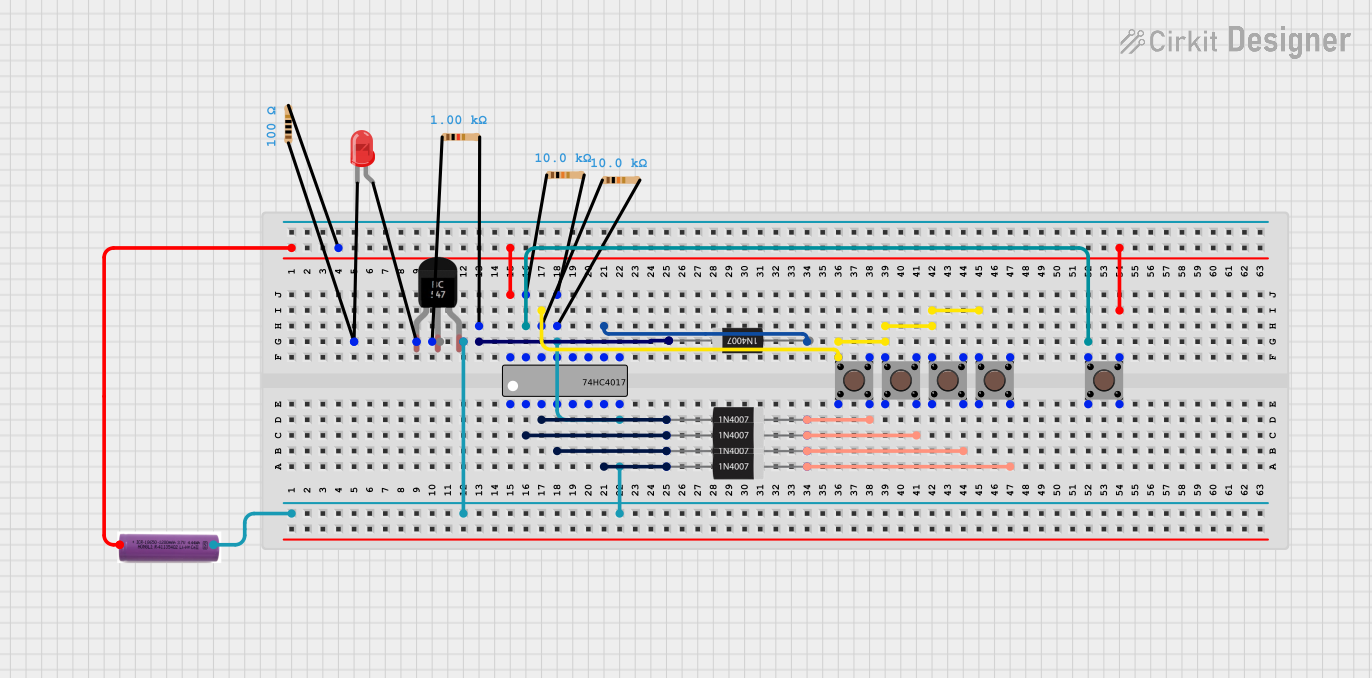
 Open Project in Cirkit Designer
Open Project in Cirkit Designer
 Open Project in Cirkit Designer
Open Project in Cirkit Designer
 Open Project in Cirkit Designer
Open Project in Cirkit DesignerCommon Applications and Use Cases
- LED chaser circuits
- Frequency division
- Digital counters
- Sequential logic operations
- Signal decoding
Technical Specifications
Key Technical Details
- Supply Voltage (Vcc): 2V to 6V
- Input Voltage (Vin): -0.5V to Vcc + 0.5V
- Output Current (Iout): 25mA per output
- Clock Frequency (fclk): Up to 25MHz (Vcc = 6V)
- Operating Temperature: -40°C to +125°C
Pin Configuration and Descriptions
| Pin Number | Name | Description |
|---|---|---|
| 1 | Q5 | Output 5 |
| 2 | Q1 | Output 1 |
| 3 | Q0 | Output 0 |
| 4 | Q2 | Output 2 |
| 5 | Q6 | Output 6 |
| 6 | Q7 | Output 7 |
| 7 | Q3 | Output 3 |
| 8 | GND | Ground |
| 9 | Q8 | Output 8 |
| 10 | Q4 | Output 4 |
| 11 | Q9 | Output 9 |
| 12 | CO | Carry Out (for cascading) |
| 13 | MR | Master Reset (active high) |
| 14 | CLOCK INHIBIT | Clock Inhibit (active high) |
| 15 | CLOCK | Clock Input (rising edge triggered) |
| 16 | Vcc | Positive Supply Voltage |
Usage Instructions
How to Use the 74HC4017 in a Circuit
- Power Supply: Connect Vcc to a positive supply voltage (2V to 6V) and GND to the circuit ground.
- Clock Input: Apply a clock signal to the CLOCK pin. The counter advances on the rising edge of the clock.
- Reset: Connect the MR pin to a logic high to reset the counter to zero.
- Clock Inhibit: Apply a logic high to the CLOCK INHIBIT pin to stop the counter from advancing.
- Outputs: Connect the Q0 to Q9 outputs to the devices you wish to control sequentially.
- Cascading: Use the CO pin to cascade multiple 74HC4017 chips for more than 10 decoded outputs.
Important Considerations and Best Practices
- Ensure that the supply voltage does not exceed the maximum rating to prevent damage.
- Use a pull-down resistor on the MR pin to prevent accidental resets due to noise.
- Decouple the power supply with a 0.1µF capacitor close to the Vcc pin to filter out noise.
- Avoid floating inputs by connecting unused pins to an appropriate logic level.
Example Circuit: LED Chaser
// Define the output pins connected to the 74HC4017
int outputs[] = {2, 3, 4, 5, 6, 7, 8, 9, 10, 11};
void setup() {
// Set all the output pins as outputs
for (int i = 0; i < 10; i++) {
pinMode(outputs[i], OUTPUT);
}
// Set the clock pin as output
pinMode(12, OUTPUT);
}
void loop() {
// Send a clock pulse to the 74HC4017
digitalWrite(12, HIGH);
delay(10); // Short delay to ensure the clock pulse is registered
digitalWrite(12, LOW);
delay(500); // Delay between each pulse to control the speed of the LED chaser
}
Troubleshooting and FAQs
Common Issues
- LEDs are not lighting up in sequence: Check the clock signal and ensure it is connected properly and has a clean rising edge.
- Counter resets unexpectedly: Verify that the MR pin is not floating and is connected to a stable logic level.
- Counter skips outputs: Ensure that the CLOCK INHIBIT pin is not accidentally activated.
Solutions and Tips for Troubleshooting
- Use an oscilloscope to check the clock signal integrity.
- Add a pull-down resistor to the MR pin to keep it at a logic low when not in use.
- Check for solder bridges or shorts that may cause unintended behavior.
FAQs
Q: Can I use the 74HC4017 at a voltage lower than 2V? A: No, the device is not guaranteed to function correctly below its minimum rated supply voltage.
Q: How can I increase the number of outputs beyond 10? A: You can cascade multiple 74HC4017 counters by connecting the CO pin of the first to the CLOCK pin of the next.
Q: Is it necessary to use all the outputs? A: No, you can leave unused outputs unconnected. However, it is good practice to ensure they are not floating.
Q: Can the 74HC4017 be used with an Arduino? A: Yes, the 74HC4017 can be easily interfaced with an Arduino or any other microcontroller platform.