
How to Use Rotary Potentiometer: Examples, Pinouts, and Specs
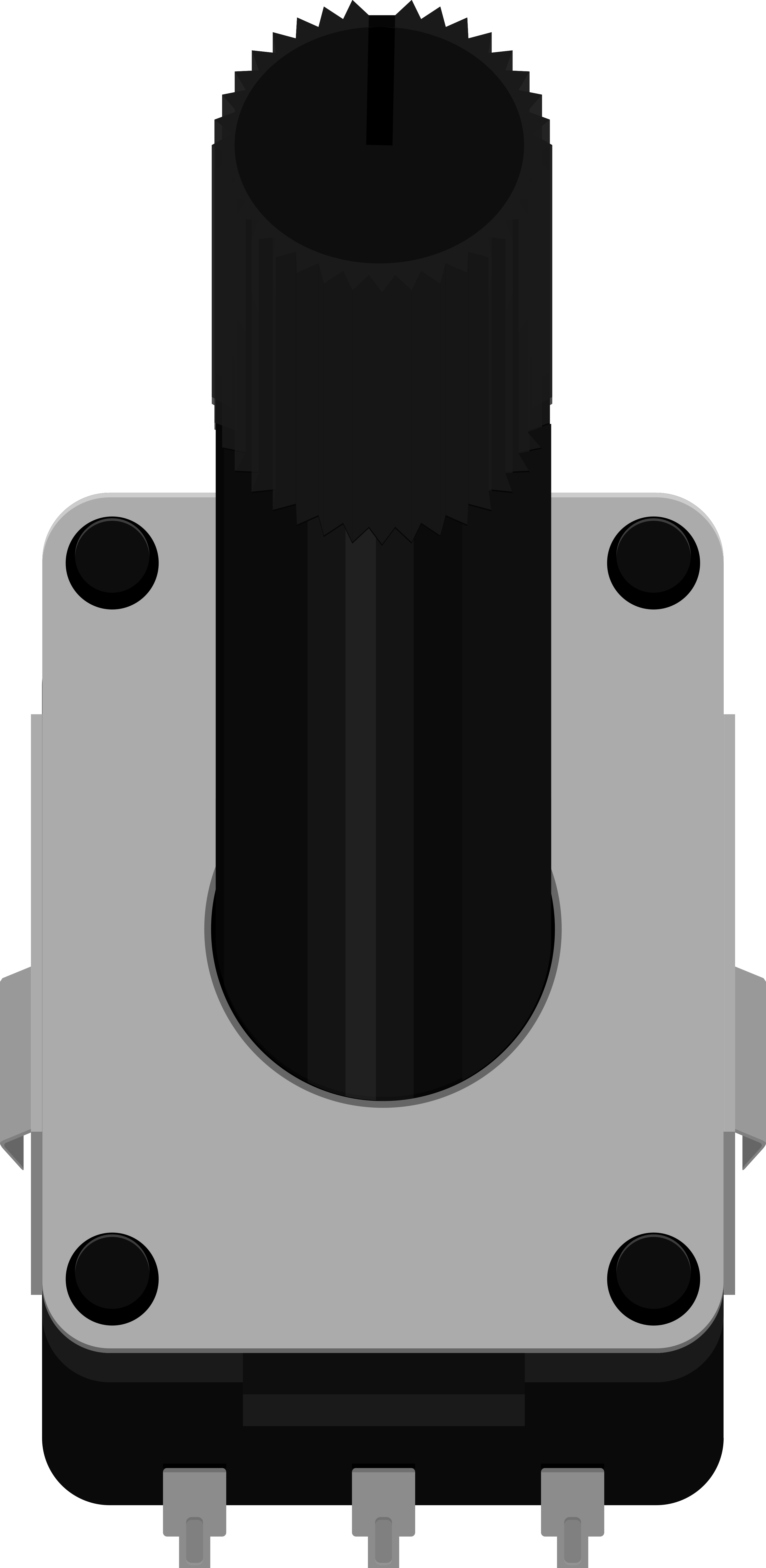
 Design with Rotary Potentiometer in Cirkit Designer
Design with Rotary Potentiometer in Cirkit DesignerIntroduction
A rotary potentiometer, often referred to simply as a "pot," is a variable resistor with a knob or dial that can be turned to adjust resistance. It is a passive electronic component that provides a variable resistance, which can be used to control voltage or current in an electronic circuit. Rotary potentiometers are commonly used in applications such as volume control in audio equipment, as a control input for analog signals, and in various other applications where user input is needed to adjust a parameter.
Explore Projects Built with Rotary Potentiometer
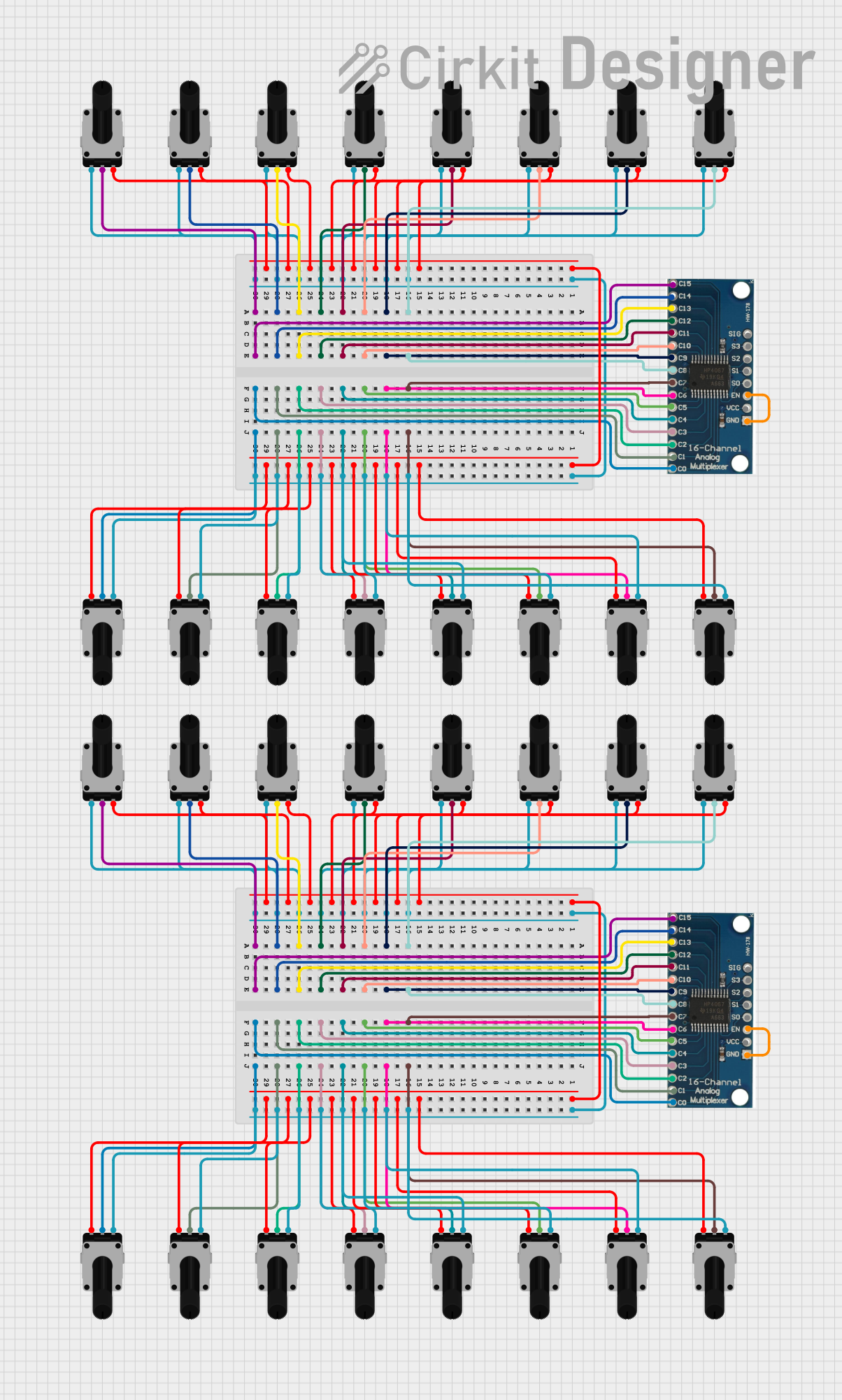
 Open Project in Cirkit Designer
Open Project in Cirkit Designer
 Open Project in Cirkit Designer
Open Project in Cirkit Designer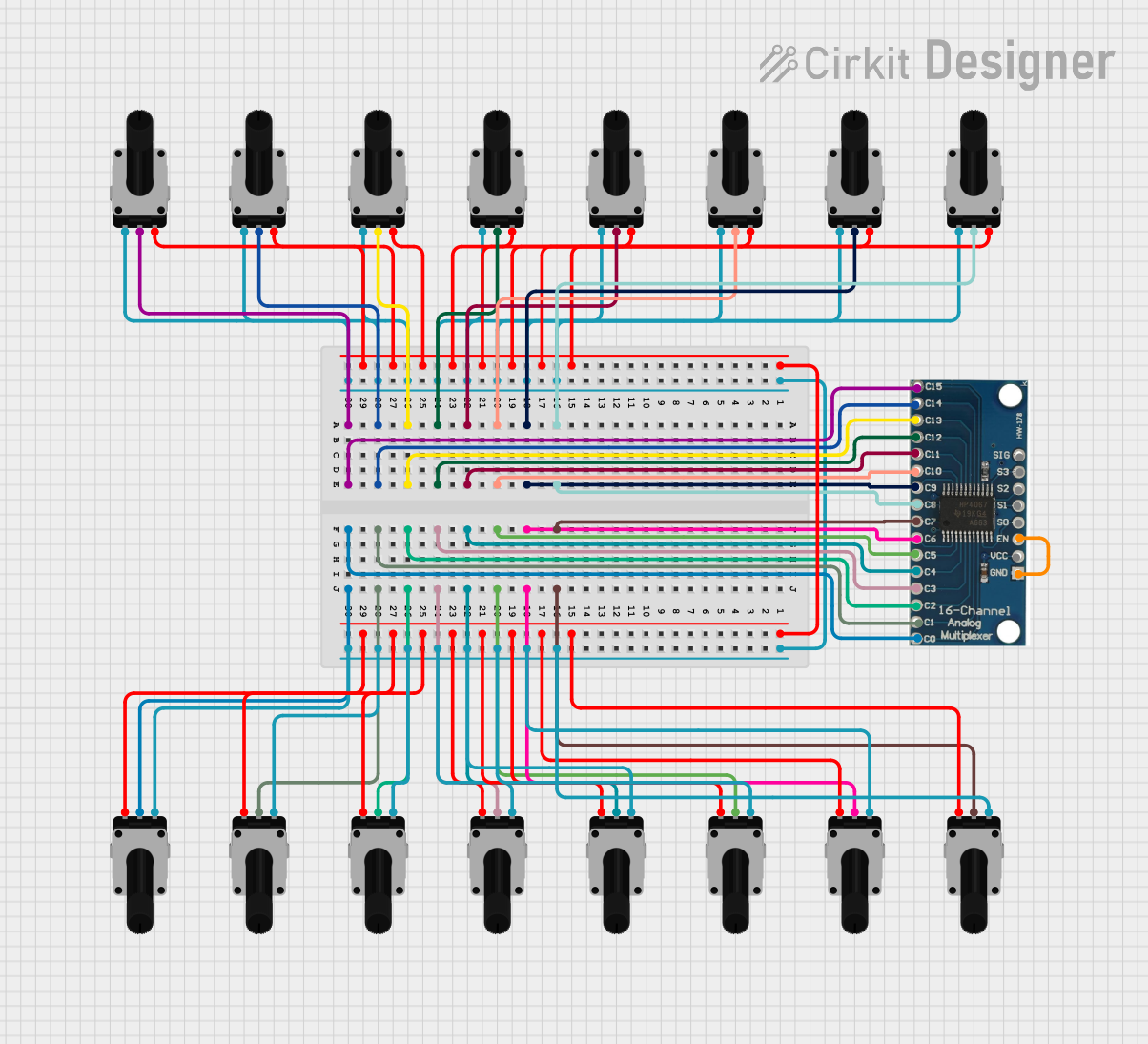
 Open Project in Cirkit Designer
Open Project in Cirkit Designer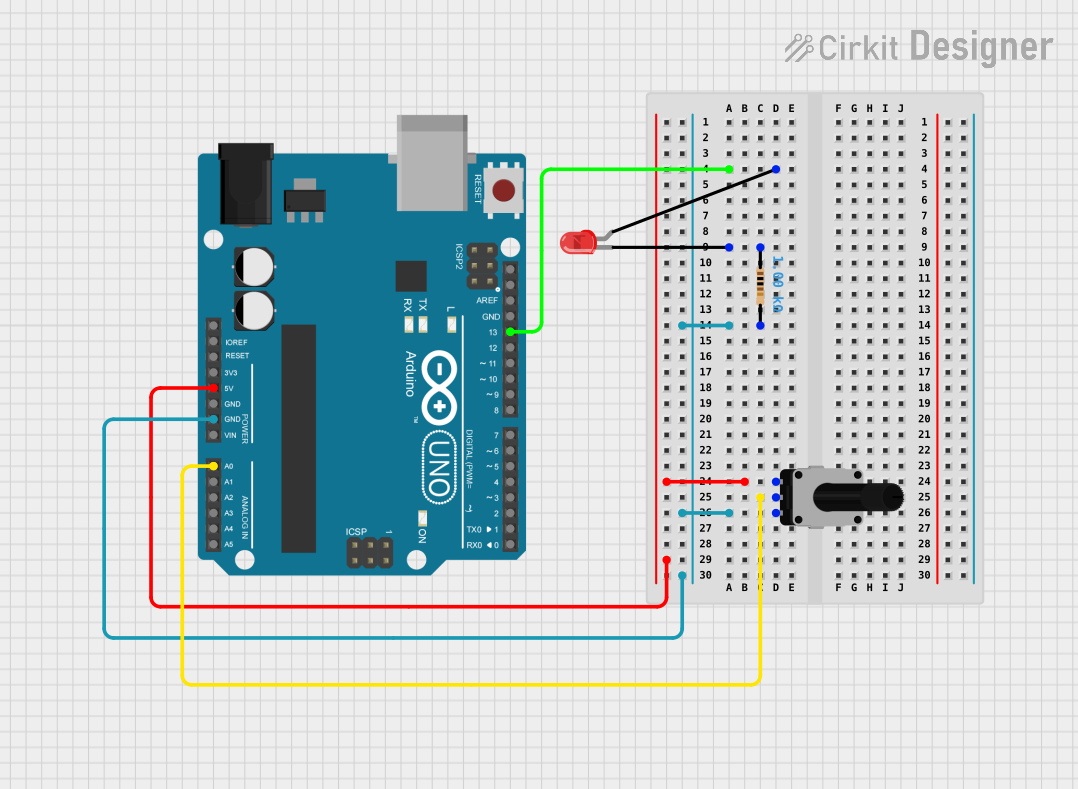
 Open Project in Cirkit Designer
Open Project in Cirkit DesignerExplore Projects Built with Rotary Potentiometer
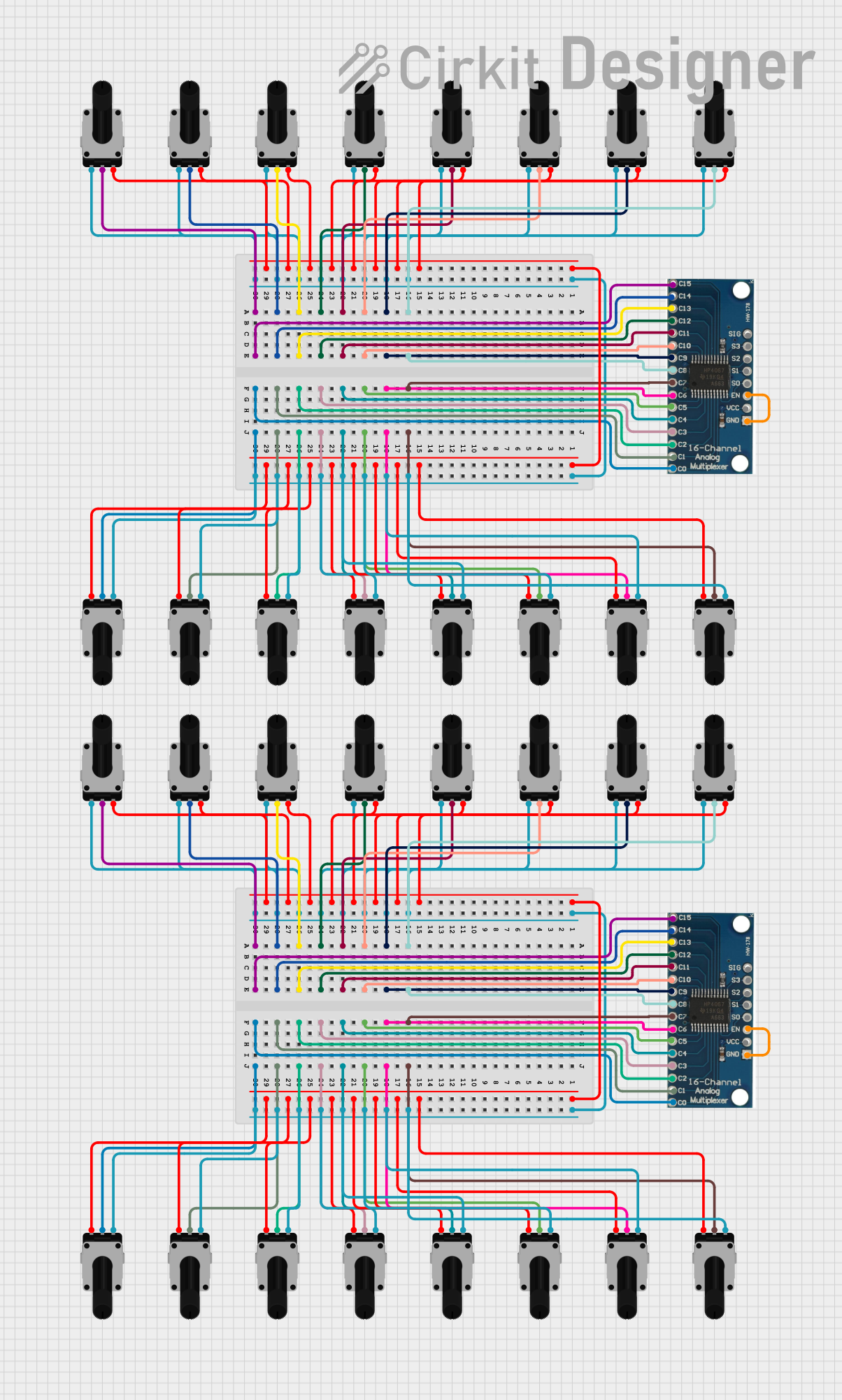
 Open Project in Cirkit Designer
Open Project in Cirkit Designer
 Open Project in Cirkit Designer
Open Project in Cirkit Designer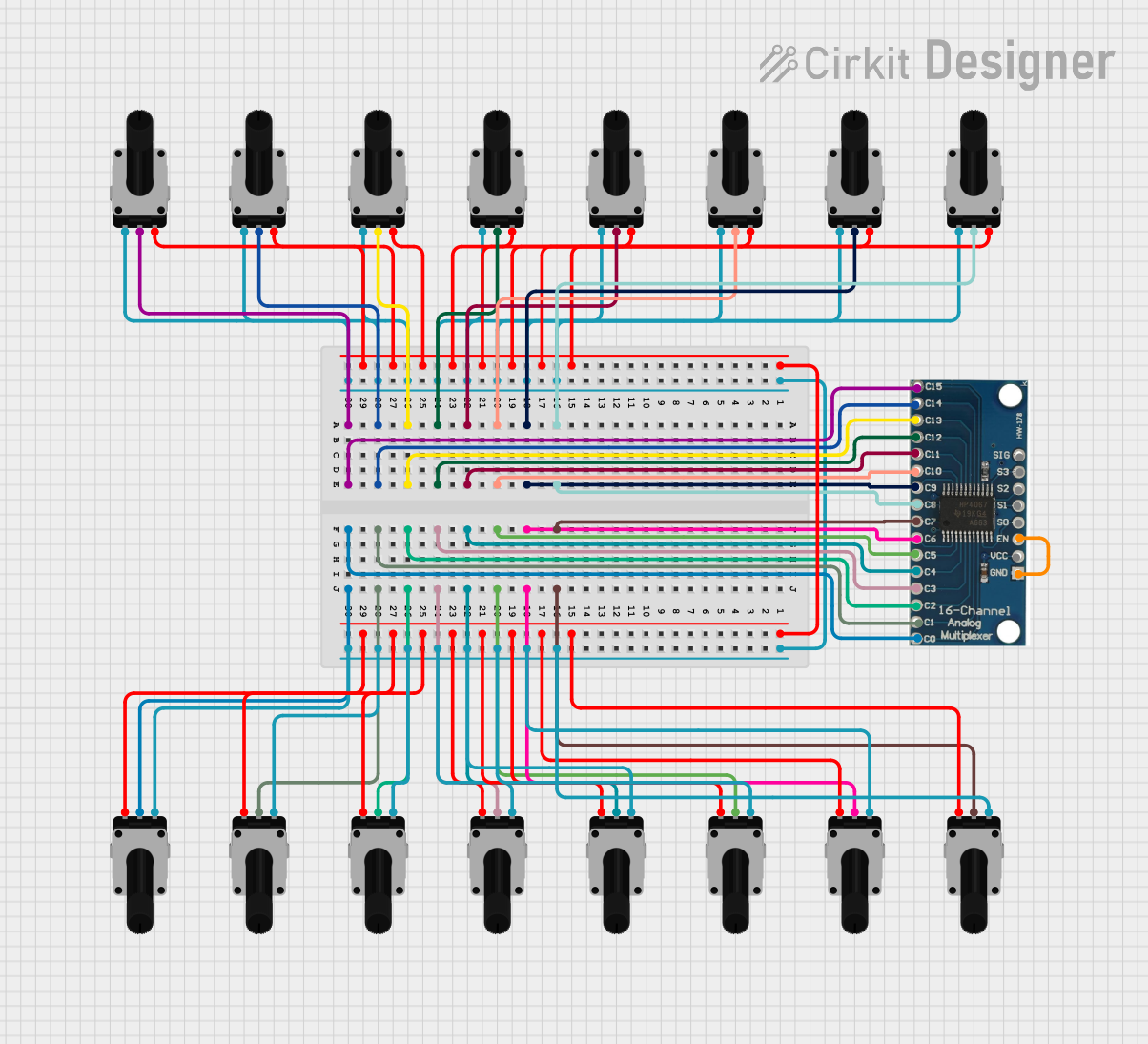
 Open Project in Cirkit Designer
Open Project in Cirkit Designer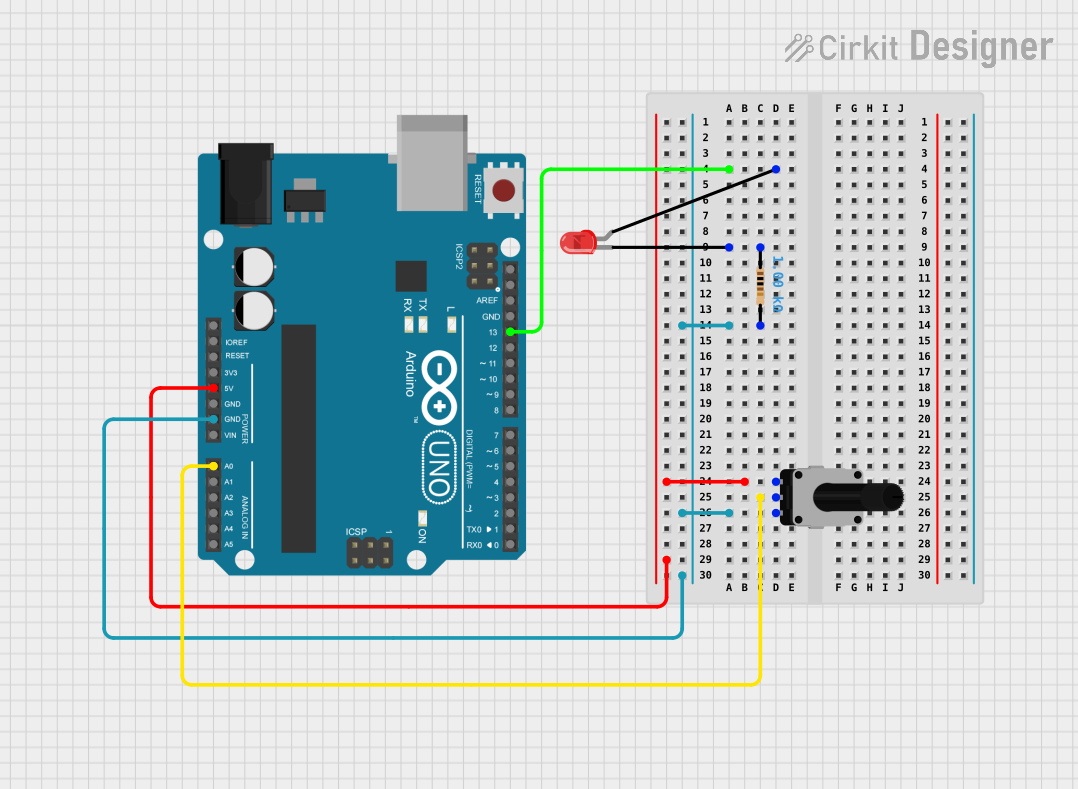
 Open Project in Cirkit Designer
Open Project in Cirkit DesignerTechnical Specifications
Key Technical Details
- Resistance Range: Typically from 1 kΩ to 1 MΩ
- Tolerance: ±10% to ±20% of nominal resistance
- Power Rating: Usually between 0.1W to 0.5W for standard potentiometers
- Voltage Rating: Maximum voltage depends on the specific model and manufacturer
- Temperature Coefficient: Varies with the material used for the resistive element
- Rotational Life: Number of cycles can range from 10,000 to 1,000,000 depending on the quality
Pin Configuration and Descriptions
| Pin Number | Description |
|---|---|
| 1 | Counter-clockwise terminal (CCW) |
| 2 | Wiper terminal (the adjustable output) |
| 3 | Clockwise terminal (CW) |
Usage Instructions
How to Use the Component in a Circuit
Connection: Connect the CCW terminal to the ground and the CW terminal to the supply voltage. The wiper terminal will provide a variable voltage output that ranges between the supply voltage and ground, depending on the position of the knob.
Adjustment: Turning the knob clockwise typically increases the resistance between the wiper and the CCW terminal, and decreases the resistance between the wiper and the CW terminal.
Reading Values: To read the analog value from a potentiometer using a microcontroller like an Arduino, connect the wiper to one of the analog input pins.
Important Considerations and Best Practices
- Voltage Rating: Do not exceed the voltage rating of the potentiometer to prevent damage.
- Power Rating: Ensure that the power dissipated by the potentiometer does not exceed its power rating.
- Mounting: Secure the potentiometer firmly to prevent movement that could affect readings.
- Cleaning: Use appropriate cleaners for potentiometers to avoid damage to the resistive track.
Example Code for Arduino UNO
// Define the pin connected to the potentiometer wiper
const int potPin = A0;
void setup() {
// Initialize serial communication at 9600 bits per second:
Serial.begin(9600);
}
void loop() {
// Read the value from the potentiometer
int potValue = analogRead(potPin);
// Convert the reading to a voltage assuming a 5V supply
float voltage = potValue * (5.0 / 1023.0);
// Print out the value in volts
Serial.println(voltage);
// Delay for a bit to avoid spamming the serial output
delay(250);
}
Troubleshooting and FAQs
Common Issues
- Inconsistent Output: If the potentiometer output is erratic, check for loose connections or a dirty track.
- No Variation in Output: Ensure that the potentiometer is not damaged and that the wiper is making good contact with the resistive element.
Solutions and Tips for Troubleshooting
- Cleaning: Use a contact cleaner specifically designed for potentiometers to clean the resistive track.
- Connections: Double-check all connections, including solder joints, for reliability.
- Testing: Use a multimeter to test the resistance across the terminals to ensure the potentiometer is functioning correctly.
FAQs
Q: Can I use a potentiometer to control the brightness of an LED? A: Yes, you can use a potentiometer to adjust the current through an LED, thereby controlling its brightness. However, ensure that the current does not exceed the LED's maximum rating.
Q: What happens if I reverse the connections to the CW and CCW terminals? A: Reversing these connections will simply reverse the direction in which the resistance increases or decreases when the knob is turned.
Q: How do I choose the right value of potentiometer for my application? A: Consider the voltage and current in your circuit, as well as the desired range of adjustment. Choose a potentiometer with a maximum resistance that allows for the required variation in your application.