
How to Use Illuminated Rocker Switch: Examples, Pinouts, and Specs
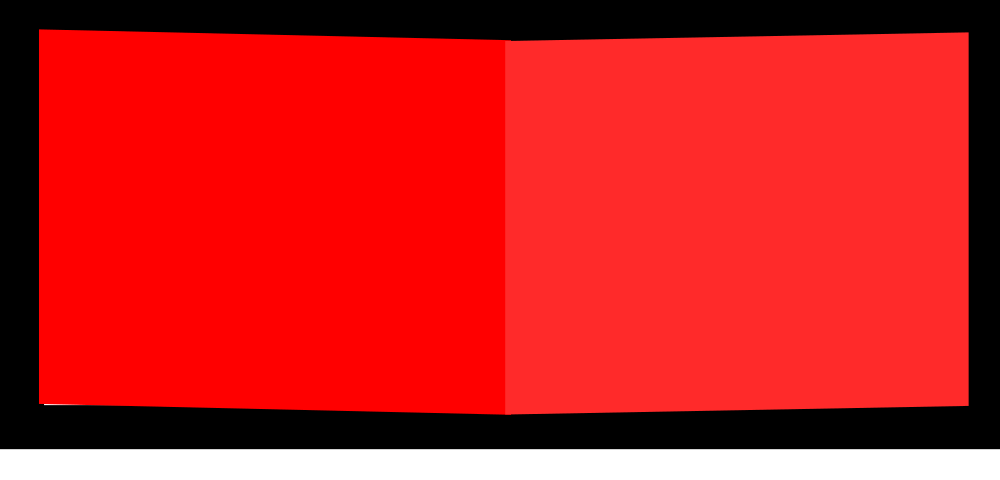
 Design with Illuminated Rocker Switch in Cirkit Designer
Design with Illuminated Rocker Switch in Cirkit DesignerIntroduction
An Illuminated Rocker Switch is a user-friendly and intuitive electrical component that combines the functionality of a standard rocker switch with the added feature of an indicator light. This switch is designed to provide visual feedback, making it easy to determine whether a circuit is active at a glance. Commonly found in automotive dashboards, household appliances, and industrial control panels, the illuminated rocker switch is a versatile component suitable for a wide range of applications.
Explore Projects Built with Illuminated Rocker Switch
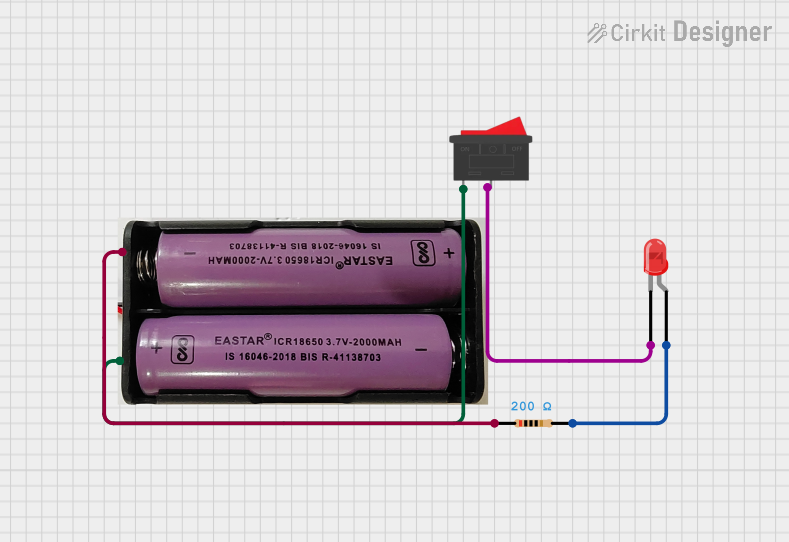
 Open Project in Cirkit Designer
Open Project in Cirkit Designer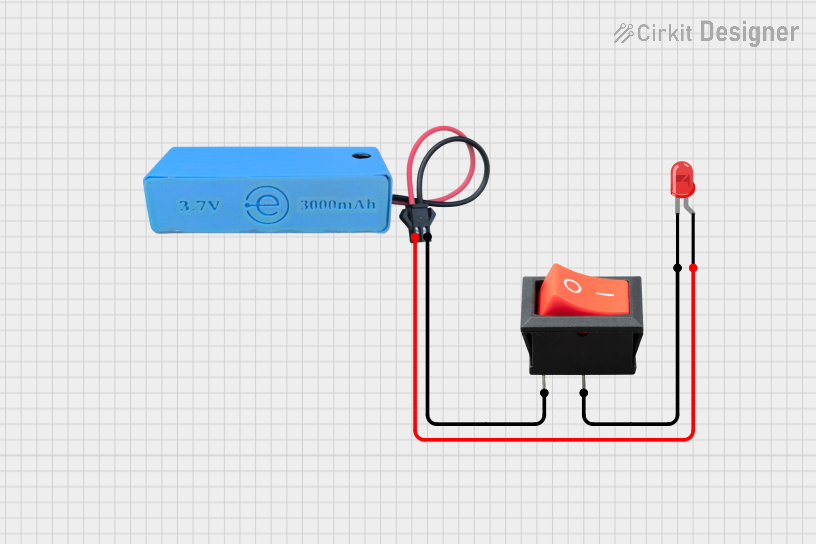
 Open Project in Cirkit Designer
Open Project in Cirkit Designer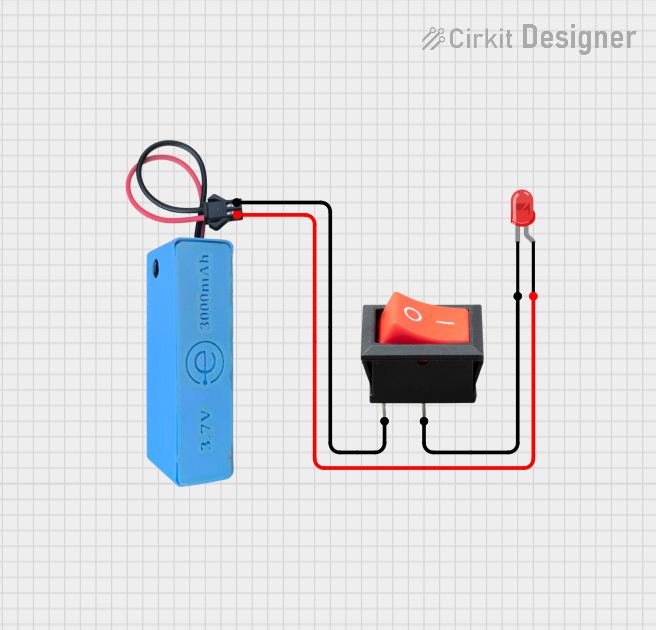
 Open Project in Cirkit Designer
Open Project in Cirkit Designer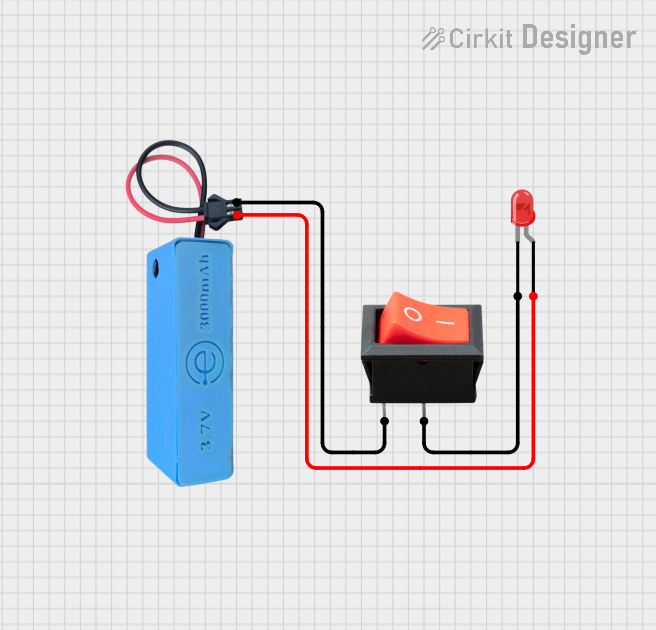
 Open Project in Cirkit Designer
Open Project in Cirkit DesignerExplore Projects Built with Illuminated Rocker Switch
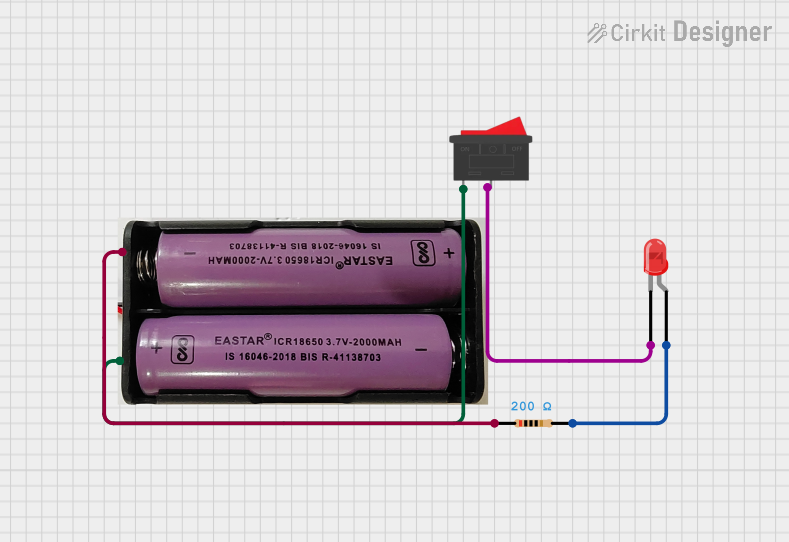
 Open Project in Cirkit Designer
Open Project in Cirkit Designer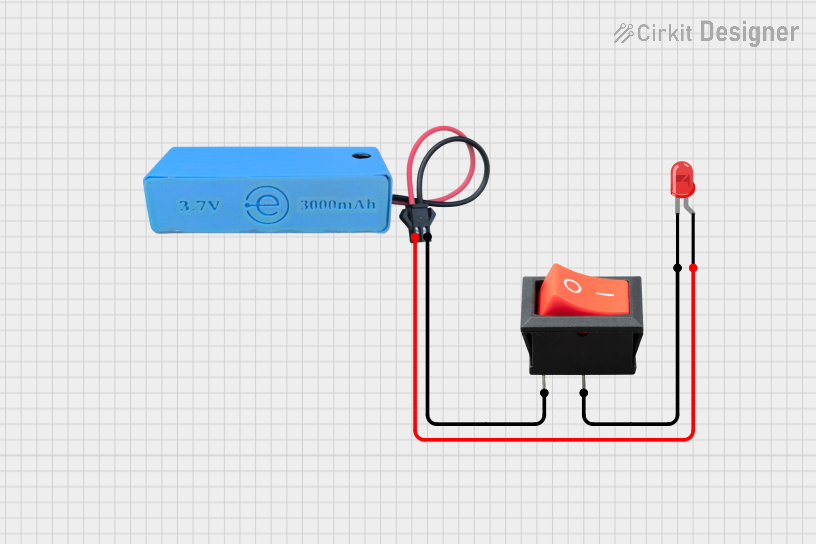
 Open Project in Cirkit Designer
Open Project in Cirkit Designer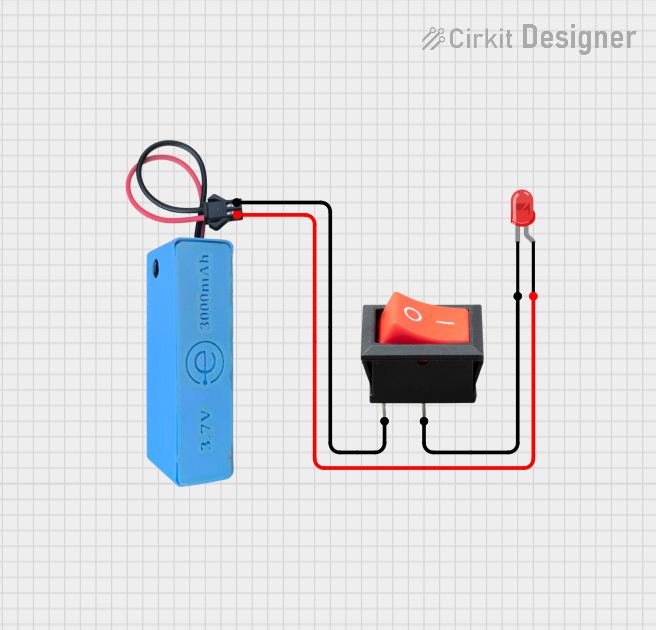
 Open Project in Cirkit Designer
Open Project in Cirkit Designer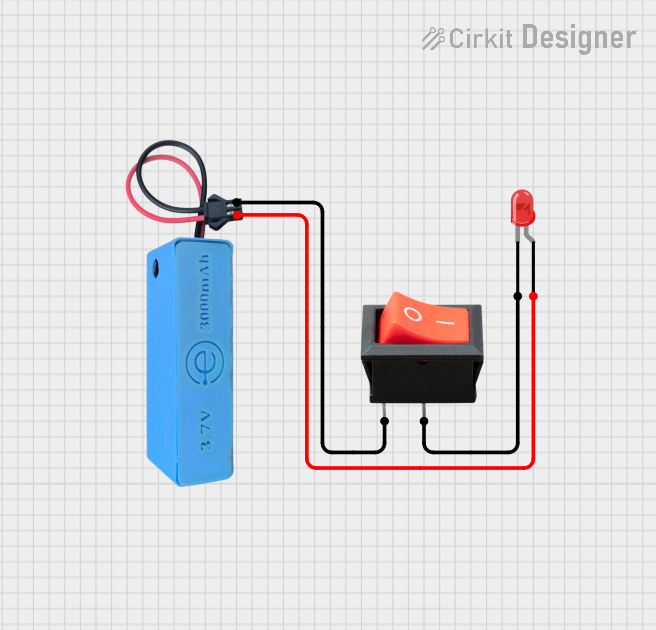
 Open Project in Cirkit Designer
Open Project in Cirkit DesignerTechnical Specifications
General Specifications
- Switch Type: SPST (Single Pole, Single Throw)
- Illumination: LED or Neon Lamp
- Voltage Rating: Typically 12VDC for LED, 120VAC for Neon
- Current Rating: Varies with model (e.g., 10A at 250VAC)
- Contact Resistance: <50mΩ initial
- Insulation Resistance: >100MΩ at 500VDC
- Dielectric Strength: >1500VAC for 1 minute
- Operating Temperature: -20°C to +85°C
- Electrical Life: >10,000 cycles
- Mechanical Life: >50,000 cycles
Pin Configuration and Descriptions
| Pin Number | Description |
|---|---|
| 1 | Input (Power Supply) |
| 2 | Output (Load) |
| 3 | Ground (for LED illumination) |
Note: The pin configuration may vary depending on the manufacturer. Always refer to the manufacturer's datasheet for exact specifications.
Usage Instructions
Wiring the Switch
- Power Supply Connection: Connect the power supply to Pin 1. This is where the voltage input for both the switch and the illumination is provided.
- Load Connection: Connect the load you wish to control to Pin 2. This is the output pin that will be toggled on and off by the switch.
- Ground Connection: Connect Pin 3 to the ground of your circuit. This is necessary for completing the circuit of the LED indicator.
Best Practices
- Ensure the voltage and current ratings of the switch match the requirements of your application.
- Use a current-limiting resistor if the built-in LED requires a lower voltage than the power supply.
- Avoid excessive force on the switch actuator to prevent mechanical damage.
- When mounting the switch, ensure a secure fit to prevent movement that could lead to wiring fatigue or failure.
Troubleshooting and FAQs
Q: The switch operates the load but the indicator light does not illuminate. What could be the problem?
A: Check the ground connection to Pin 3. If the ground is not properly connected, the indicator light will not function.
Q: Can I use the switch with a voltage different from the rated voltage?
A: Using the switch with a voltage higher than its rating can damage the component. If using a lower voltage, ensure that the indicator light is compatible with the lower voltage.
Q: The switch feels loose and does not maintain its position. What should I do?
A: Verify that the switch is properly mounted and that the terminals are not loose. If the issue persists, the switch may be mechanically worn out and require replacement.
Q: How can I test if the switch is functioning properly?
A: Use a multimeter to check for continuity between Pins 1 and 2 when the switch is in the 'on' position. There should be no continuity when the switch is 'off'.
For additional support, consult the manufacturer's datasheet or contact technical support.
Note: This documentation is for informational purposes only. Always follow the manufacturer's installation and safety guidelines.