
How to Use RPLiDAR A1M8 - R8: Examples, Pinouts, and Specs

 Design with RPLiDAR A1M8 - R8 in Cirkit Designer
Design with RPLiDAR A1M8 - R8 in Cirkit DesignerIntroduction
The RPLiDAR A1M8 - R8, manufactured by Slamtec (Part ID: A1M8-R6), is a 360-degree laser scanner designed for mapping and navigation applications. It uses laser triangulation to measure distances to surrounding objects, enabling the creation of high-resolution 2D and 3D maps. This compact and lightweight LiDAR is ideal for robotics, autonomous vehicles, and SLAM (Simultaneous Localization and Mapping) systems.
Explore Projects Built with RPLiDAR A1M8 - R8
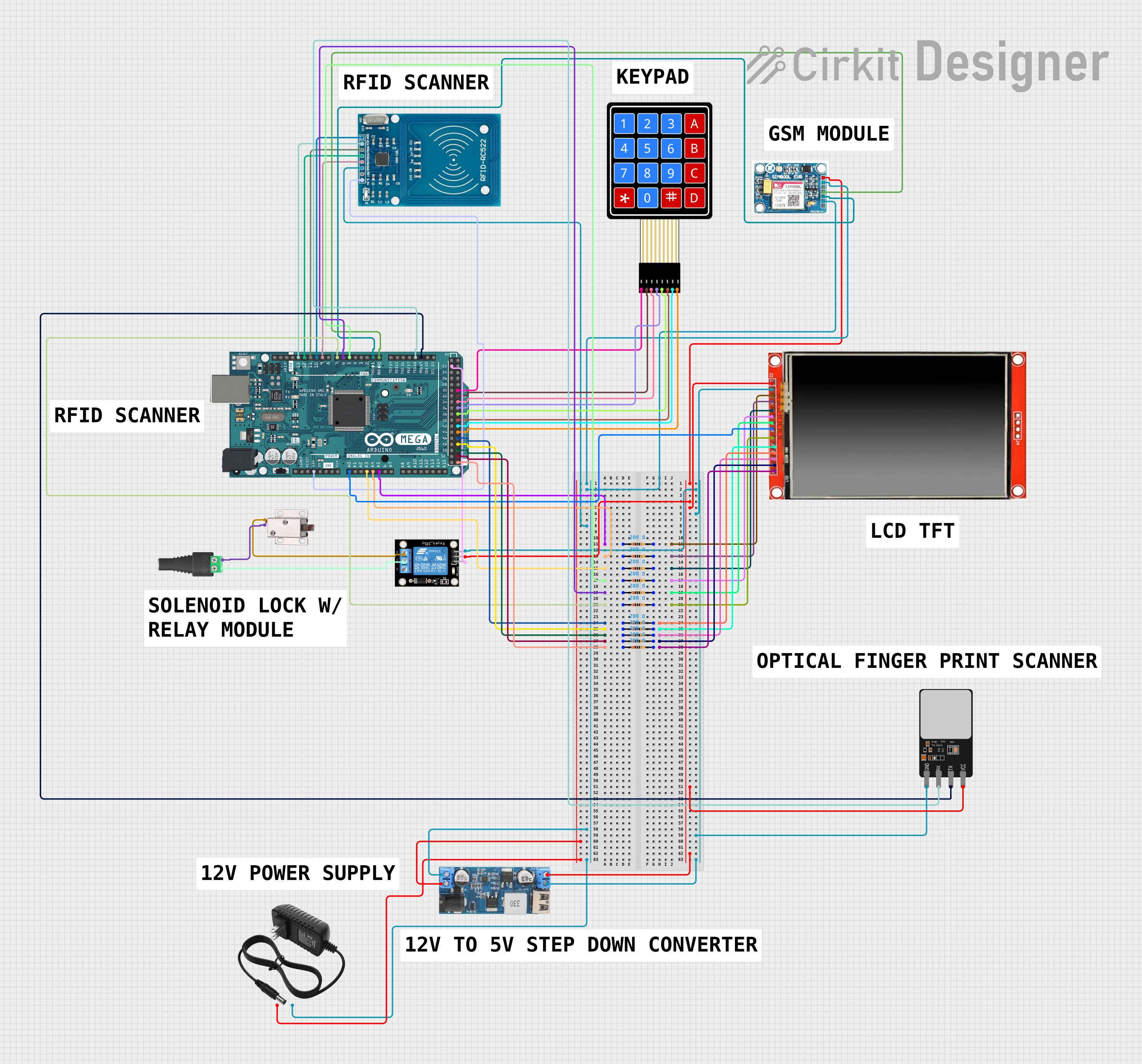
 Open Project in Cirkit Designer
Open Project in Cirkit Designer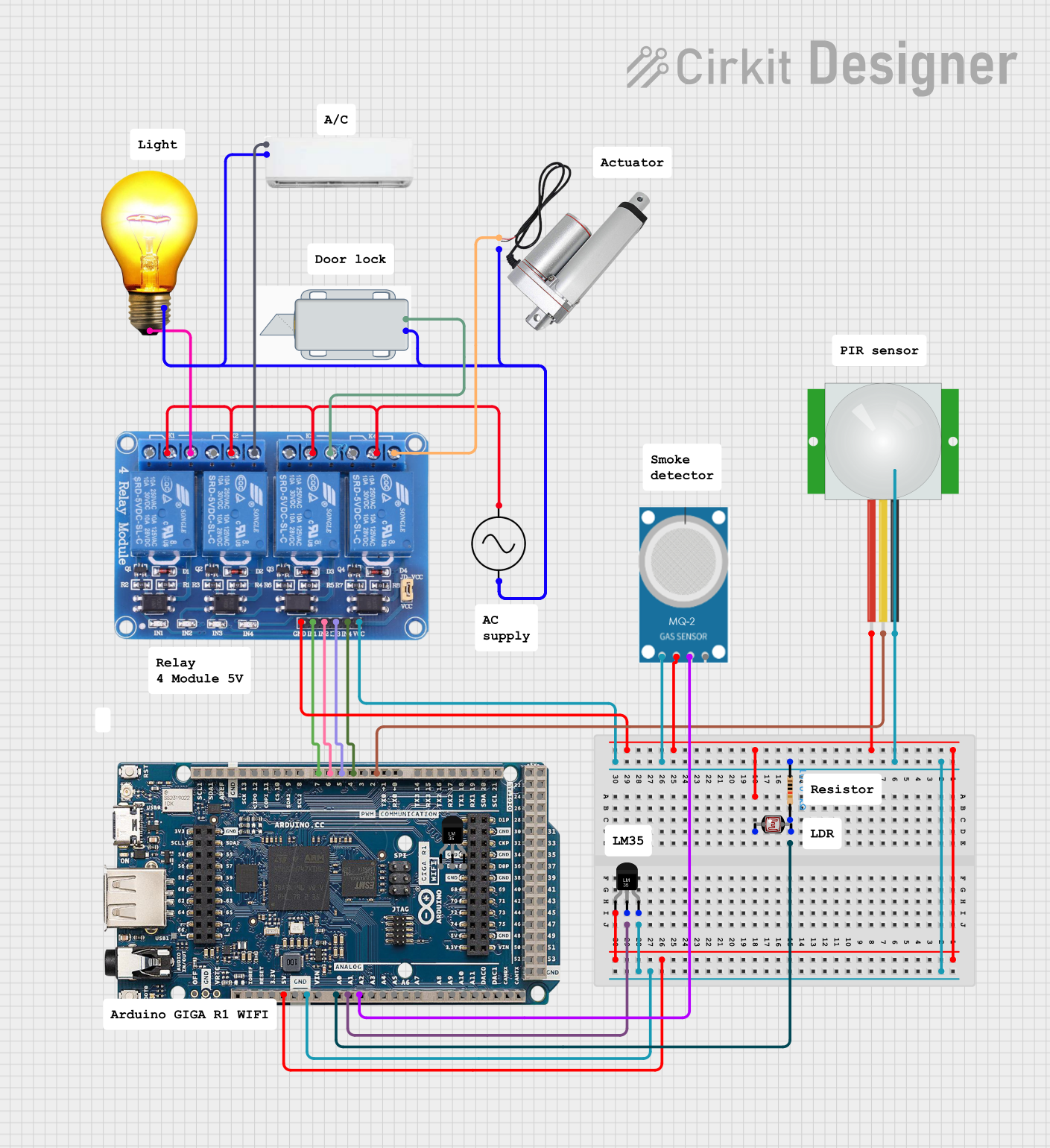
 Open Project in Cirkit Designer
Open Project in Cirkit Designer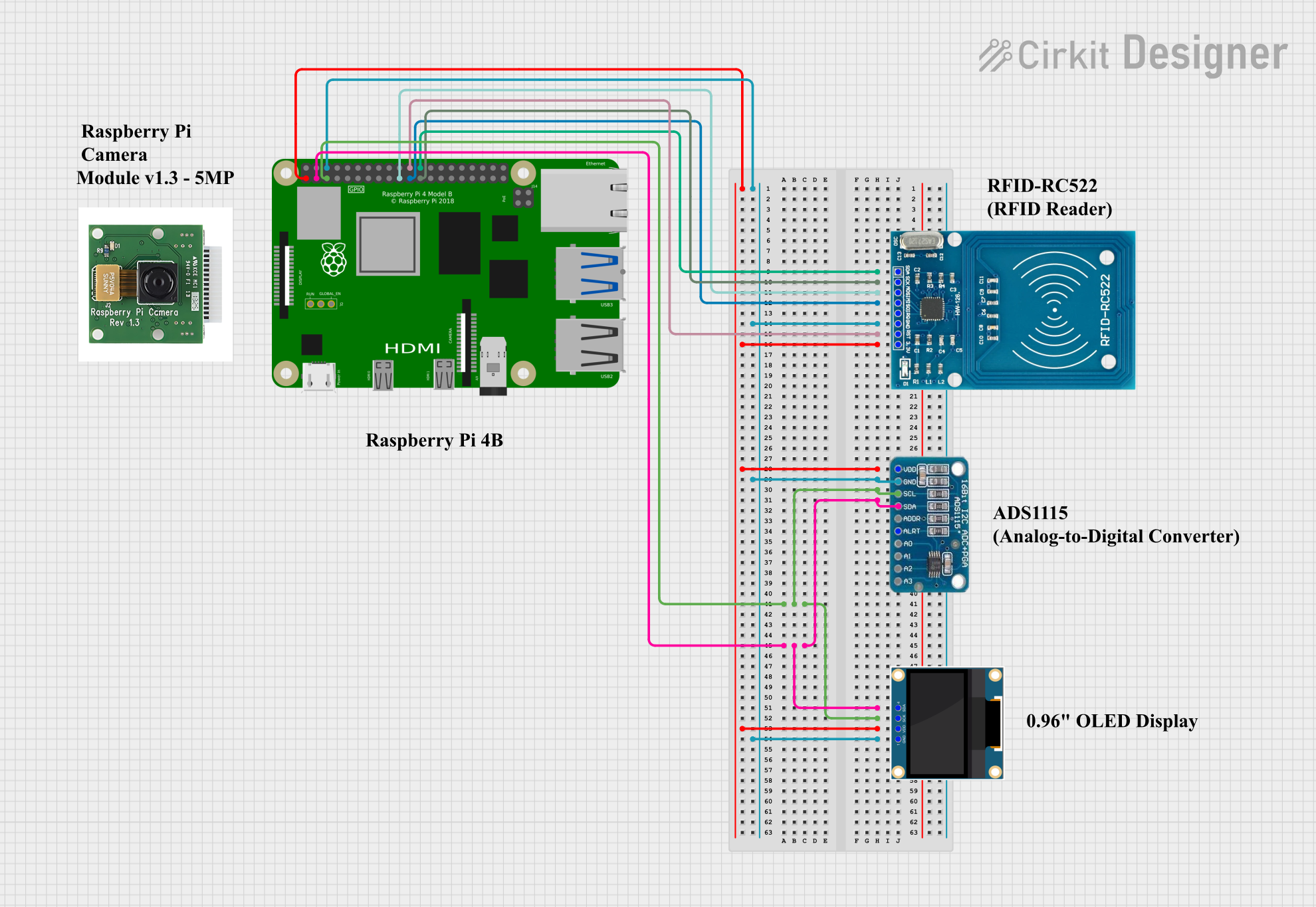
 Open Project in Cirkit Designer
Open Project in Cirkit Designer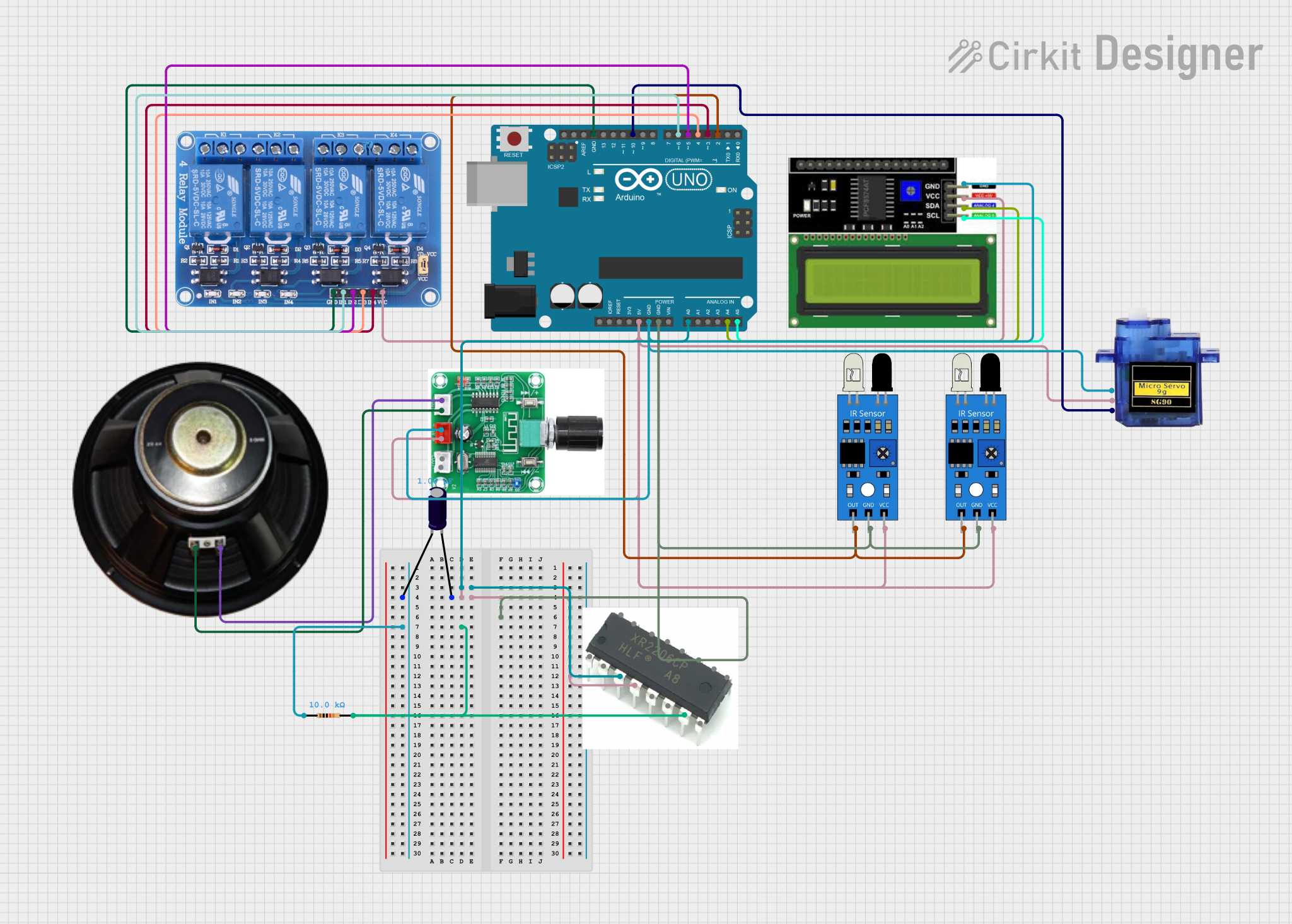
 Open Project in Cirkit Designer
Open Project in Cirkit DesignerExplore Projects Built with RPLiDAR A1M8 - R8
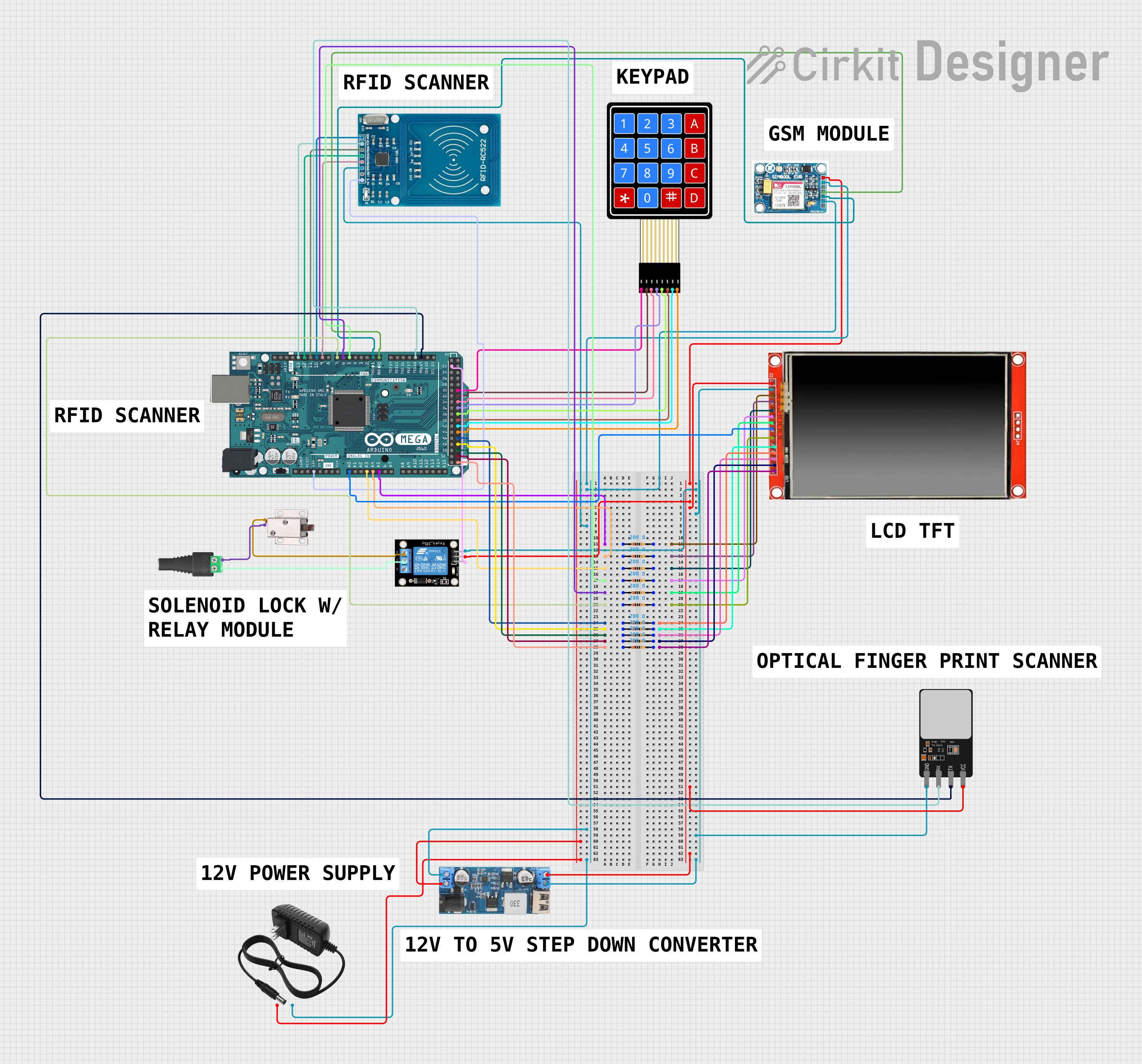
 Open Project in Cirkit Designer
Open Project in Cirkit Designer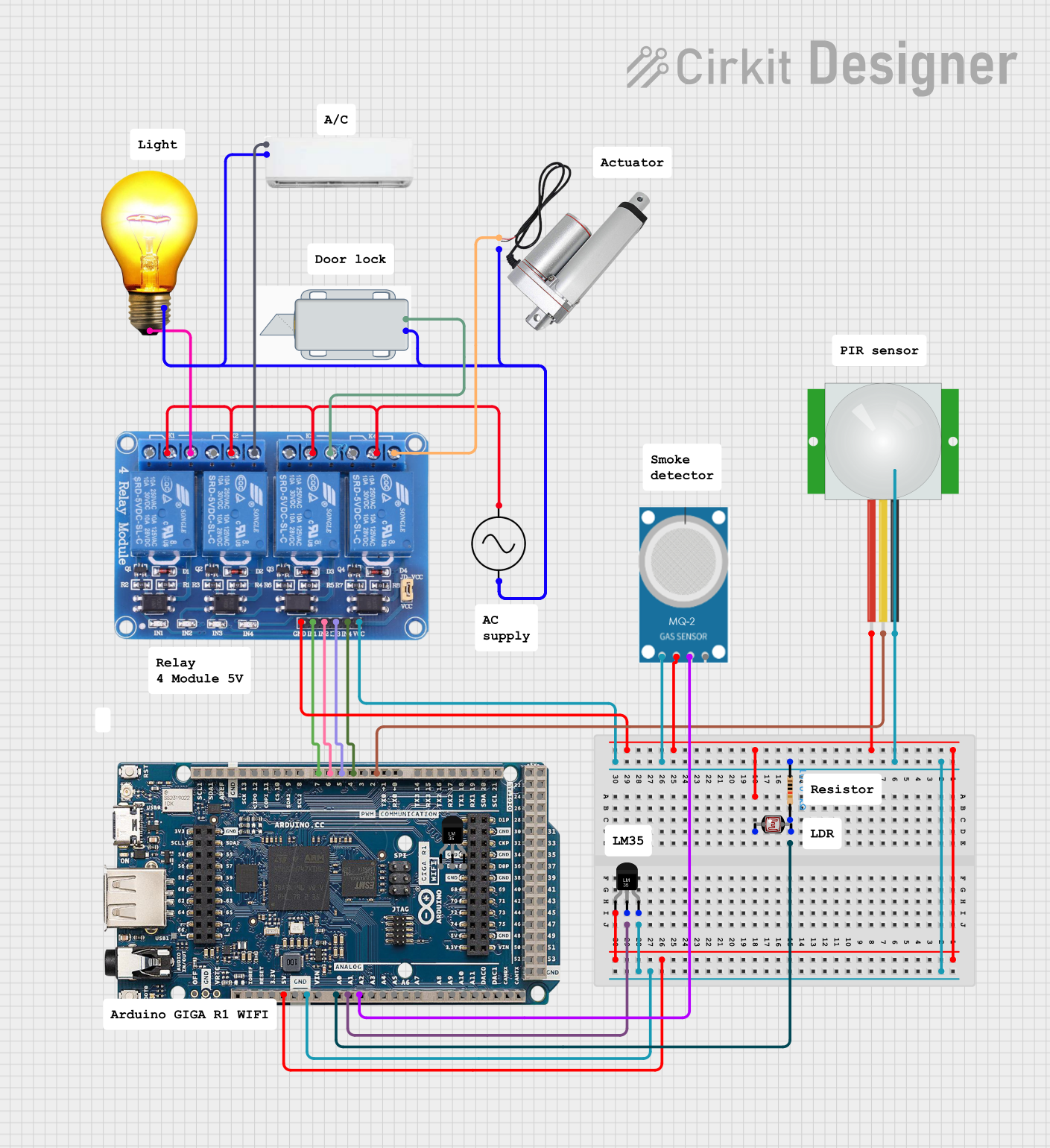
 Open Project in Cirkit Designer
Open Project in Cirkit Designer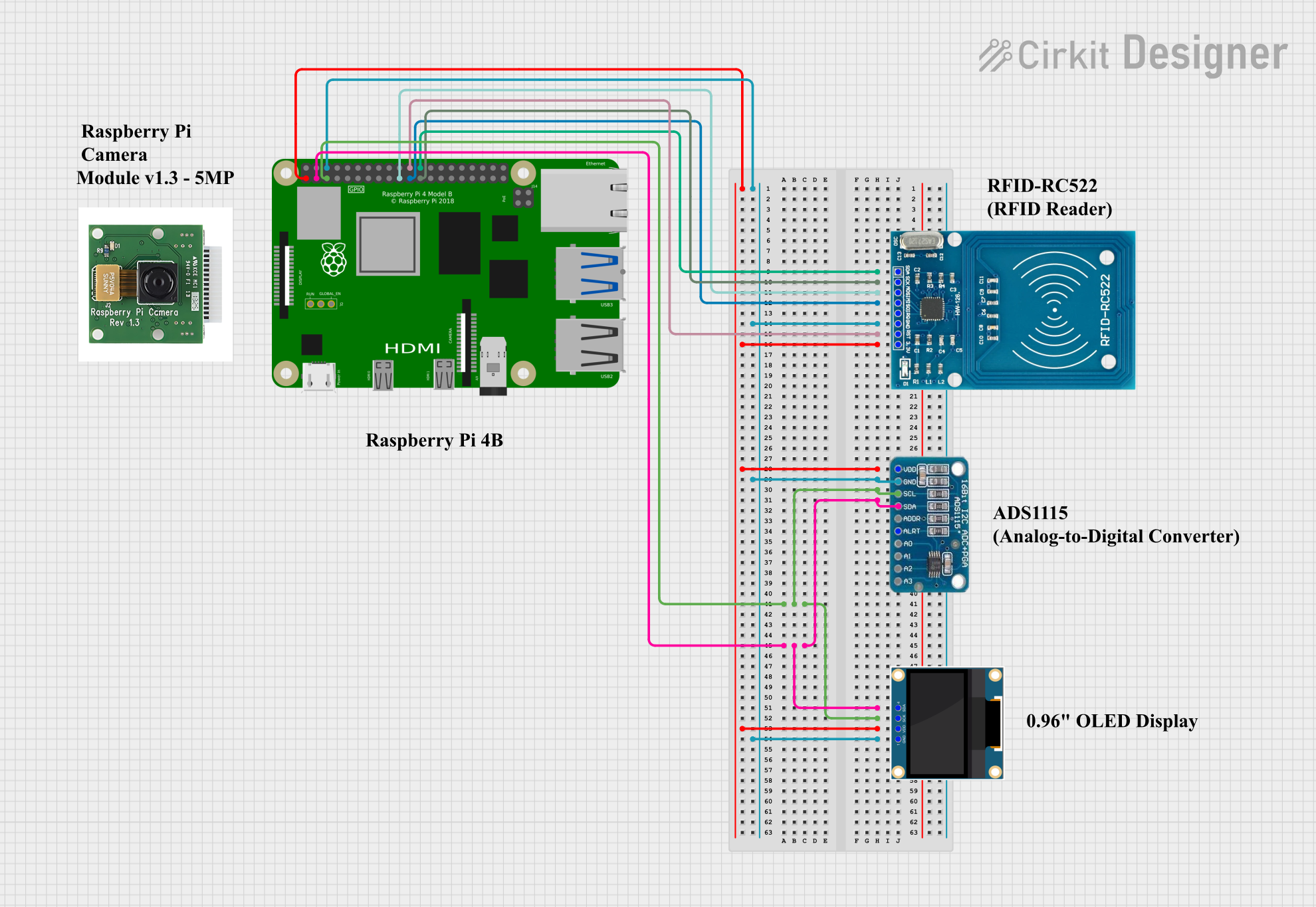
 Open Project in Cirkit Designer
Open Project in Cirkit Designer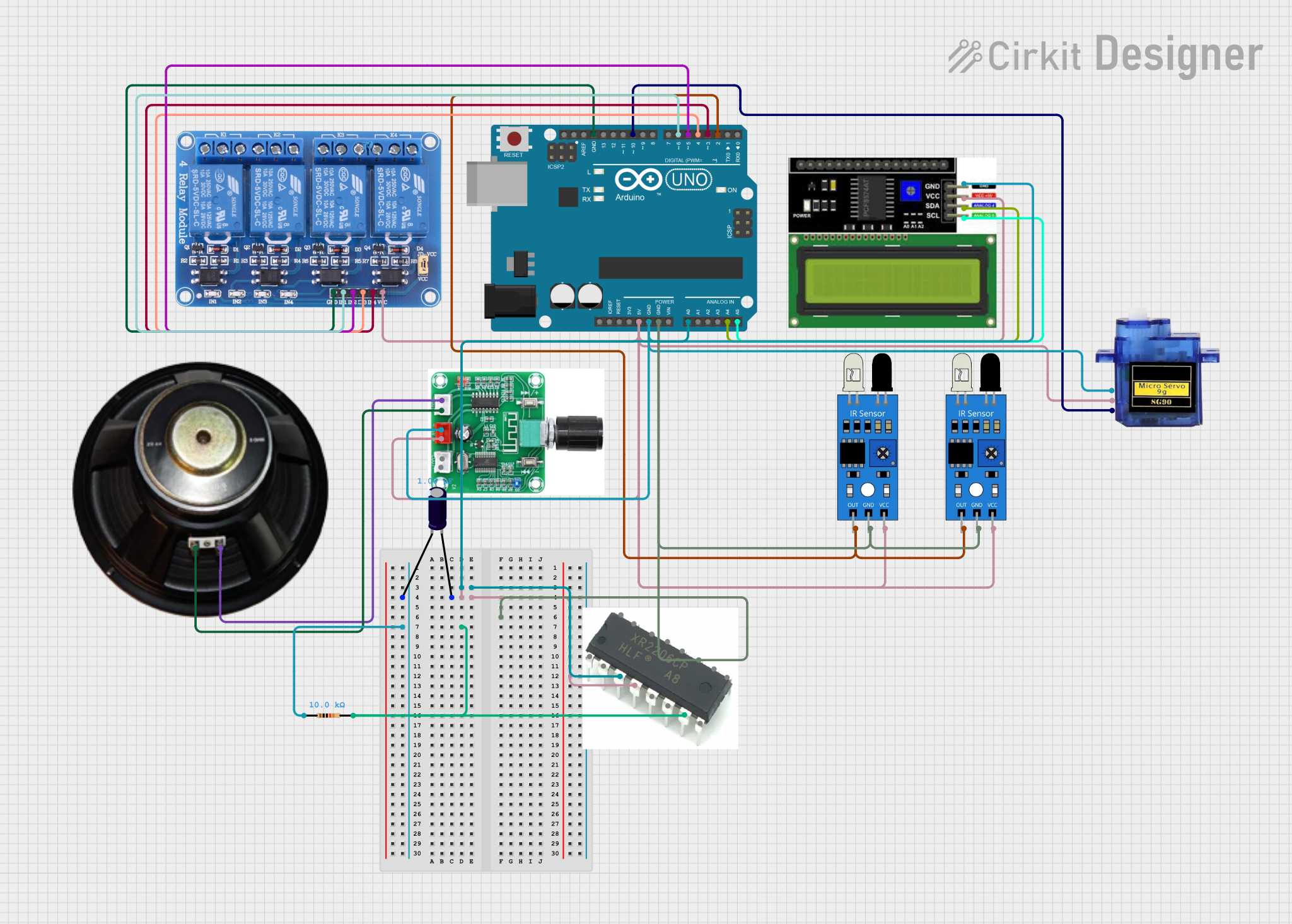
 Open Project in Cirkit Designer
Open Project in Cirkit DesignerCommon Applications
- Autonomous navigation for robots and drones
- Indoor and outdoor mapping
- Obstacle detection and avoidance
- SLAM-based applications
- Smart home and IoT systems requiring spatial awareness
Technical Specifications
Key Technical Details
| Parameter | Value |
|---|---|
| Manufacturer | Slamtec |
| Model | A1M8-R8 |
| Part ID | A1M8-R6 |
| Scanning Range | 0.15 m to 12 m |
| Scanning Angle | 360° |
| Angular Resolution | 0.45° - 1.35° |
| Distance Resolution | <1% of the distance (typical) |
| Scanning Frequency | 5 Hz - 10 Hz (adjustable) |
| Laser Wavelength | 785 nm (infrared) |
| Laser Safety | Class 1 (eye-safe) |
| Communication Interface | UART (3.3V TTL) |
| Input Voltage | 5 V DC |
| Power Consumption | 2 W (typical) |
| Dimensions | 70 mm (diameter) x 41 mm (height) |
| Weight | 190 g |
Pin Configuration and Descriptions
The RPLiDAR A1M8 - R8 uses a 5-pin connector for power and communication. The pinout is as follows:
| Pin Number | Name | Description |
|---|---|---|
| 1 | VCC | Power input (5 V DC) |
| 2 | GND | Ground |
| 3 | TX | UART Transmit (3.3V TTL) |
| 4 | RX | UART Receive (3.3V TTL) |
| 5 | MOTOCTL | Motor control signal (PWM, 3.3V logic level) |
Usage Instructions
How to Use the RPLiDAR A1M8 - R8 in a Circuit
- Power Supply: Connect the VCC pin to a stable 5 V DC power source and the GND pin to ground.
- Communication: Use the TX and RX pins to interface with a microcontroller or computer via a UART connection. Ensure the UART logic level is 3.3V to avoid damaging the LiDAR.
- Motor Control: The MOTOCTL pin can be used to control the motor speed using a PWM signal. Alternatively, the motor can be powered directly by the LiDAR's internal controller.
- Data Processing: The LiDAR outputs distance and angle data via the UART interface. Use a compatible library or software to parse and visualize the data.
Important Considerations and Best Practices
- Laser Safety: Although the laser is Class 1 and eye-safe, avoid staring directly into the laser beam.
- Stable Power Supply: Use a regulated 5 V power source to ensure stable operation.
- UART Configuration: Set the UART baud rate to 115200 bps for communication.
- Environmental Conditions: The LiDAR performs best in environments with minimal ambient light interference and reflective surfaces.
- Mounting: Ensure the LiDAR is mounted securely and level to avoid measurement errors.
Example: Connecting to an Arduino UNO
The RPLiDAR A1M8 - R8 can be connected to an Arduino UNO for basic operation. Below is an example code snippet:
#include <SoftwareSerial.h>
// Define RX and TX pins for SoftwareSerial
SoftwareSerial lidarSerial(10, 11); // RX = Pin 10, TX = Pin 11
void setup() {
Serial.begin(9600); // Initialize Serial Monitor
lidarSerial.begin(115200); // Initialize LiDAR UART communication
Serial.println("RPLiDAR A1M8 - R8 Initialized");
}
void loop() {
if (lidarSerial.available()) {
// Read data from LiDAR and forward it to Serial Monitor
char data = lidarSerial.read();
Serial.print(data);
}
}
Note: Use a logic level shifter if connecting the LiDAR's 3.3V UART to the Arduino's 5V UART pins.
Troubleshooting and FAQs
Common Issues and Solutions
No Data Output:
- Ensure the LiDAR is powered correctly (5 V DC).
- Verify the UART connection and baud rate (115200 bps).
- Check for loose or incorrect wiring.
Inaccurate Measurements:
- Ensure the LiDAR is mounted securely and level.
- Avoid using the LiDAR in environments with excessive ambient light or highly reflective surfaces.
Motor Not Spinning:
- Verify the MOTOCTL pin is receiving a valid PWM signal.
- Check the power supply for sufficient current (at least 500 mA).
Interference with Other Devices:
- Ensure the LiDAR is not placed near devices emitting infrared light.
- Use shielding or physical separation to reduce interference.
FAQs
Q: Can the RPLiDAR A1M8 - R8 be used outdoors?
A: Yes, but performance may be affected by direct sunlight or rain. Use a protective enclosure for outdoor applications.
Q: What software can I use to visualize LiDAR data?
A: Slamtec provides an SDK and visualization tools. Alternatively, you can use ROS (Robot Operating System) for advanced applications.
Q: How do I adjust the scanning frequency?
A: The scanning frequency can be adjusted via software commands sent over the UART interface.
Q: Is the LiDAR compatible with Raspberry Pi?
A: Yes, the LiDAR can be connected to a Raspberry Pi via its UART interface. Use the Slamtec SDK or ROS for integration.