
How to Use TLC272CP: Examples, Pinouts, and Specs

 Design with TLC272CP in Cirkit Designer
Design with TLC272CP in Cirkit DesignerIntroduction
The TLC272CP is a precision dual operational amplifier integrated circuit (IC) that combines a wide range of features making it suitable for various applications. It is characterized by low power consumption, a wide supply voltage range, and a high output current drive capability. This IC is commonly used in audio amplification, sensor signal conditioning, active filters, and general-purpose amplifier circuits.
Explore Projects Built with TLC272CP

 Open Project in Cirkit Designer
Open Project in Cirkit Designer
 Open Project in Cirkit Designer
Open Project in Cirkit Designer
 Open Project in Cirkit Designer
Open Project in Cirkit Designer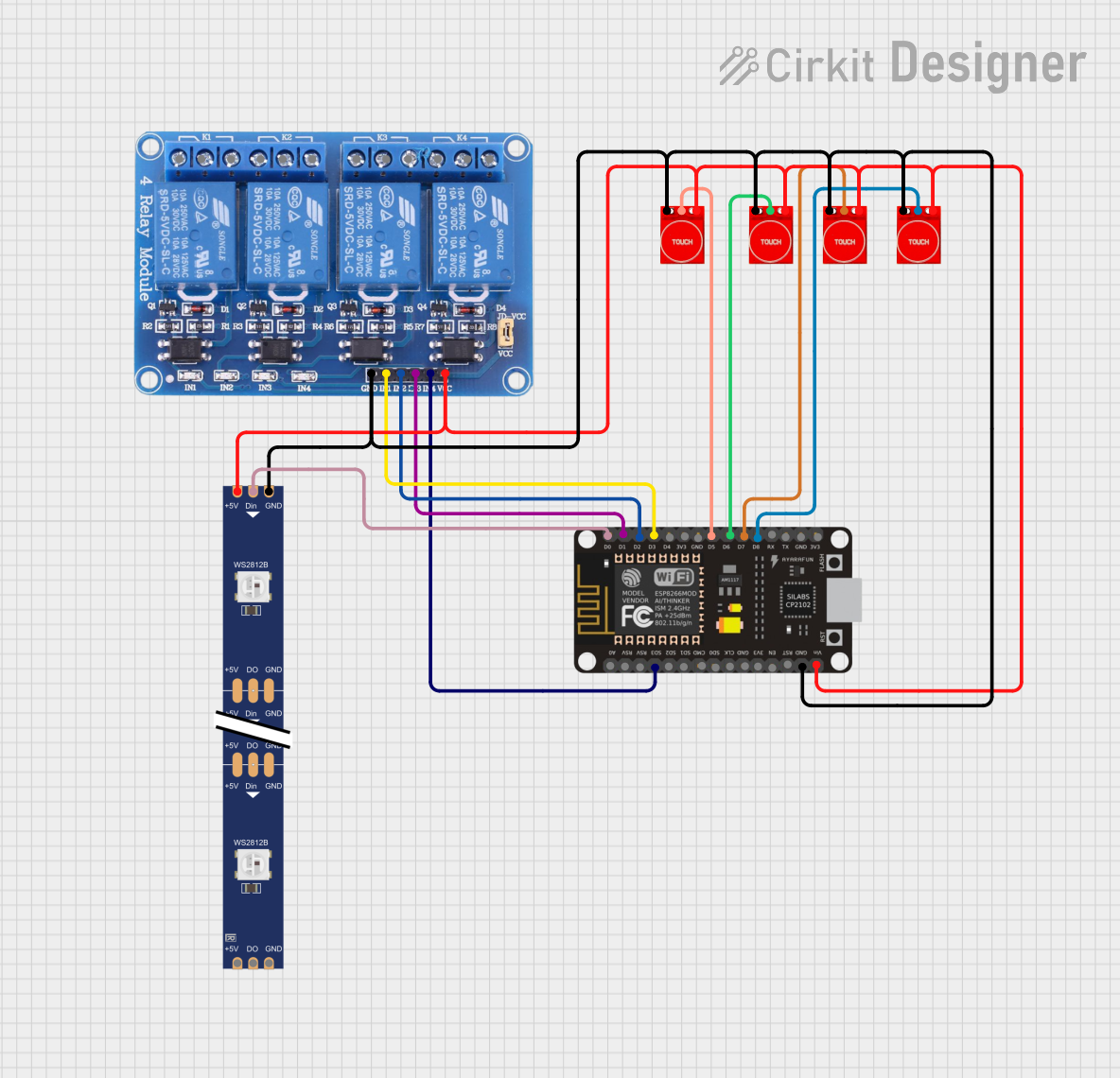
 Open Project in Cirkit Designer
Open Project in Cirkit DesignerExplore Projects Built with TLC272CP

 Open Project in Cirkit Designer
Open Project in Cirkit Designer
 Open Project in Cirkit Designer
Open Project in Cirkit Designer
 Open Project in Cirkit Designer
Open Project in Cirkit Designer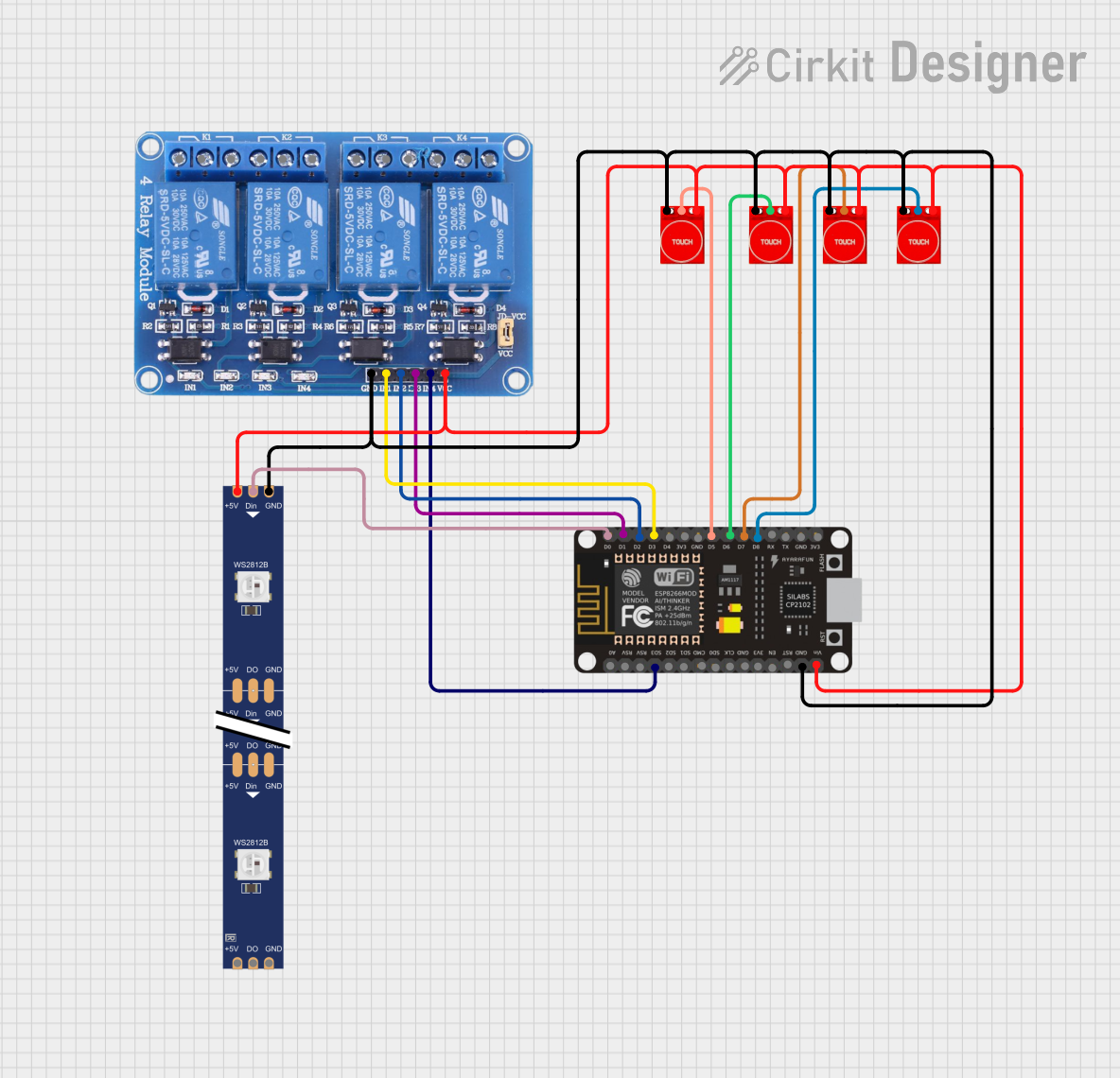
 Open Project in Cirkit Designer
Open Project in Cirkit DesignerTechnical Specifications
Key Technical Details
- Supply Voltage (Vcc): 4 V to 16 V
- Input Offset Voltage: Typically 0.9 mV
- Input Bias Current: Typically 2 pA
- Output Current Drive: Up to 30 mA
- Common-Mode Rejection Ratio (CMRR): Typically 80 dB
- Power Consumption: Low
- Operating Temperature Range: -40°C to 85°C
Pin Configuration and Descriptions
| Pin Number | Name | Description |
|---|---|---|
| 1 | OUTA | Output of Amplifier A |
| 2 | INA- | Inverting Input of Amplifier A |
| 3 | INA+ | Non-Inverting Input of Amplifier A |
| 4 | Vcc- | Negative Supply Voltage or Ground |
| 5 | INB+ | Non-Inverting Input of Amplifier B |
| 6 | INB- | Inverting Input of Amplifier B |
| 7 | OUTB | Output of Amplifier B |
| 8 | Vcc+ | Positive Supply Voltage |
Usage Instructions
How to Use the TLC272CP in a Circuit
Power Supply: Connect the Vcc+ (Pin 8) to a positive supply voltage within the range of 4 V to 16 V. Connect Vcc- (Pin 4) to the ground or negative supply voltage as per your circuit requirements.
Input Signal: Apply the input signal to the non-inverting input (INA+ or INB+) for a non-inverted output or to the inverting input (INA- or INB-) for an inverted output.
Feedback Loop: Connect a feedback resistor between the output (OUTA or OUTB) and the inverting input (INA- or INB-) to set the gain of the amplifier.
Bypass Capacitors: Place a bypass capacitor (typically 0.1 µF) close to the power supply pins to filter out noise and provide stability.
Output Load: Ensure that the load connected to the output does not draw more than the specified output current drive capability.
Important Considerations and Best Practices
- Stability: To ensure stability, avoid capacitive loads greater than 100 pF directly at the output pins.
- Heat Dissipation: If operating near the maximum output current, ensure adequate heat dissipation to prevent thermal overload.
- Input Voltage Range: Keep the input voltage within the specified common-mode range to prevent phase reversal.
- Supply Decoupling: Use decoupling capacitors close to the IC to minimize power supply noise.
Troubleshooting and FAQs
Common Issues
- Output Not as Expected: Verify that the input signals are within the common-mode range and that the power supply is within the specified limits.
- Oscillation: This can occur if there is insufficient bypassing or if the feedback network is improperly designed. Check the feedback resistors and ensure proper bypass capacitor placement.
Solutions and Tips for Troubleshooting
- No Output: Check power supply connections and ensure that the IC is not in a thermal shutdown state.
- Distorted Output: This may be due to overloading the output stage. Check the load impedance and reduce it if necessary.
FAQs
Q: Can the TLC272CP be used in single-supply operations? A: Yes, the TLC272CP can operate with a single supply voltage as long as it is within the 4 V to 16 V range.
Q: Is the TLC272CP suitable for driving headphones or speakers directly? A: The TLC272CP can drive headphones or small speakers, but an additional power amplifier may be required for larger loads.
Q: What is the difference between the TLC272CP and a standard op-amp? A: The TLC272CP offers low power consumption and a wide supply voltage range, making it more versatile for battery-operated devices and applications requiring low power dissipation.
Example Arduino UNO Connection and Code
// Connect Vcc+ to 5V and Vcc- to GND on the Arduino UNO
// Connect OUTA to an analog input pin (e.g., A0) for reading the output
const int analogOutPin = A0; // Analog input pin that the TLC272CP OUTA is connected to
void setup() {
Serial.begin(9600);
}
void loop() {
int sensorValue = analogRead(analogOutPin); // Read the value from the amplifier
float voltage = sensorValue * (5.0 / 1023.0); // Convert the analog reading to voltage
Serial.println(voltage); // Print the voltage to the Serial Monitor
delay(1000); // Wait for a second for next reading
}
Remember to include comments in your code to explain each step, and ensure that the comments do not exceed 80 characters in line length. This example demonstrates how to read the amplified signal from the TLC272CP using an Arduino UNO.