
How to Use Sharvi electronics: Examples, Pinouts, and Specs
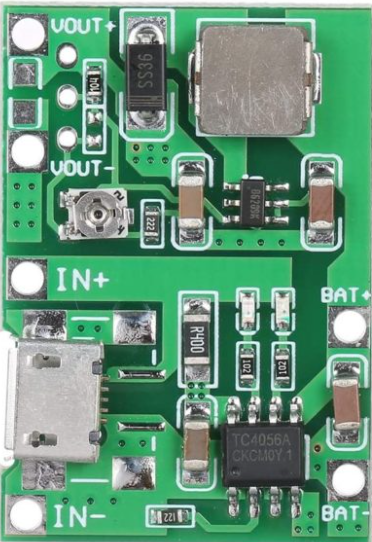
 Design with Sharvi electronics in Cirkit Designer
Design with Sharvi electronics in Cirkit DesignerIntroduction
The HW-357 Li-ion Battery Charge Discharge Power Bank Charger Module, manufactured by Sharvi Electronics, is a versatile and compact module designed for charging and discharging lithium-ion batteries. It integrates charging, discharging, and protection functionalities, making it ideal for portable power bank applications and other battery-powered devices. This module is widely used in DIY electronics projects, prototyping, and consumer electronics.
Explore Projects Built with Sharvi electronics
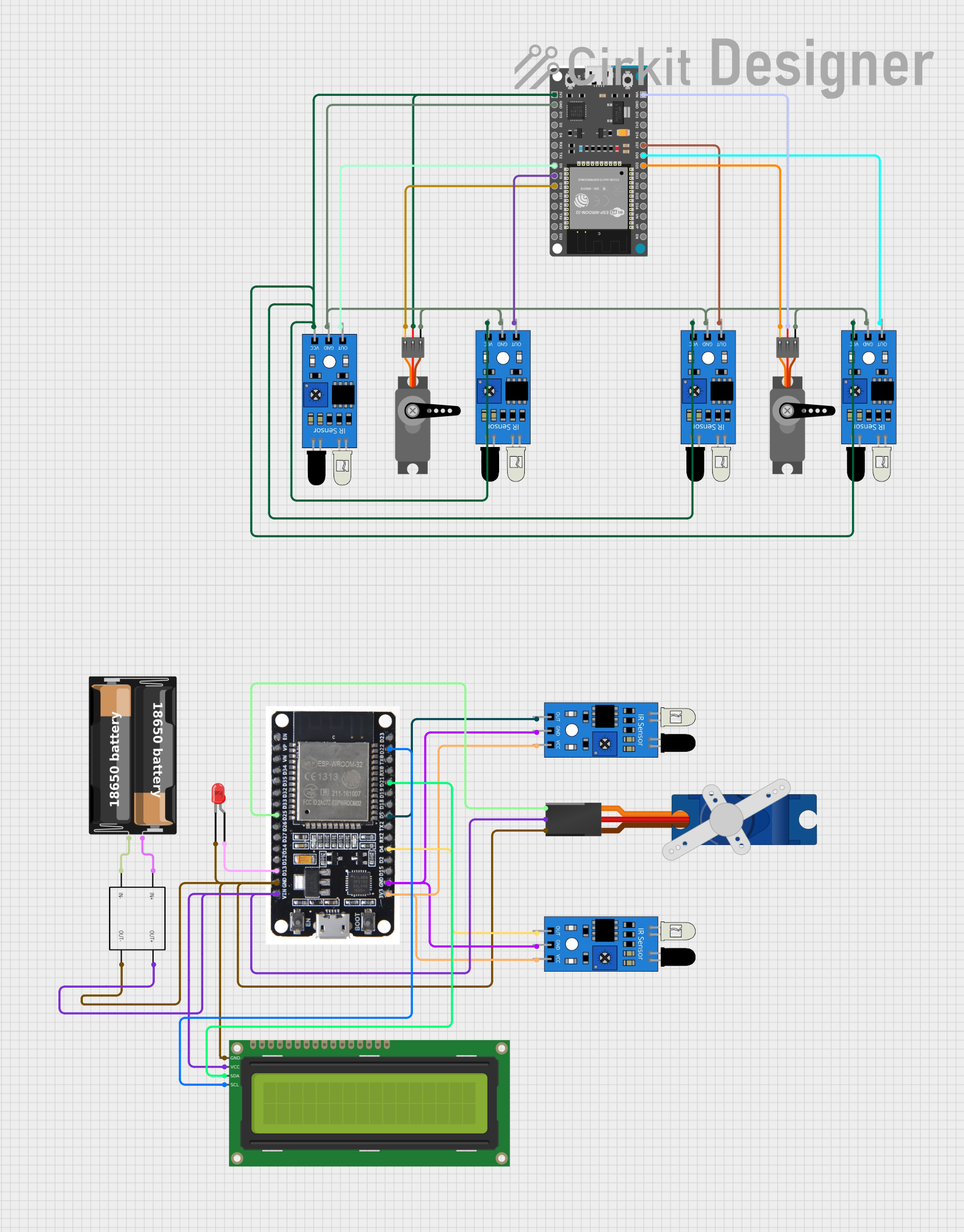
 Open Project in Cirkit Designer
Open Project in Cirkit Designer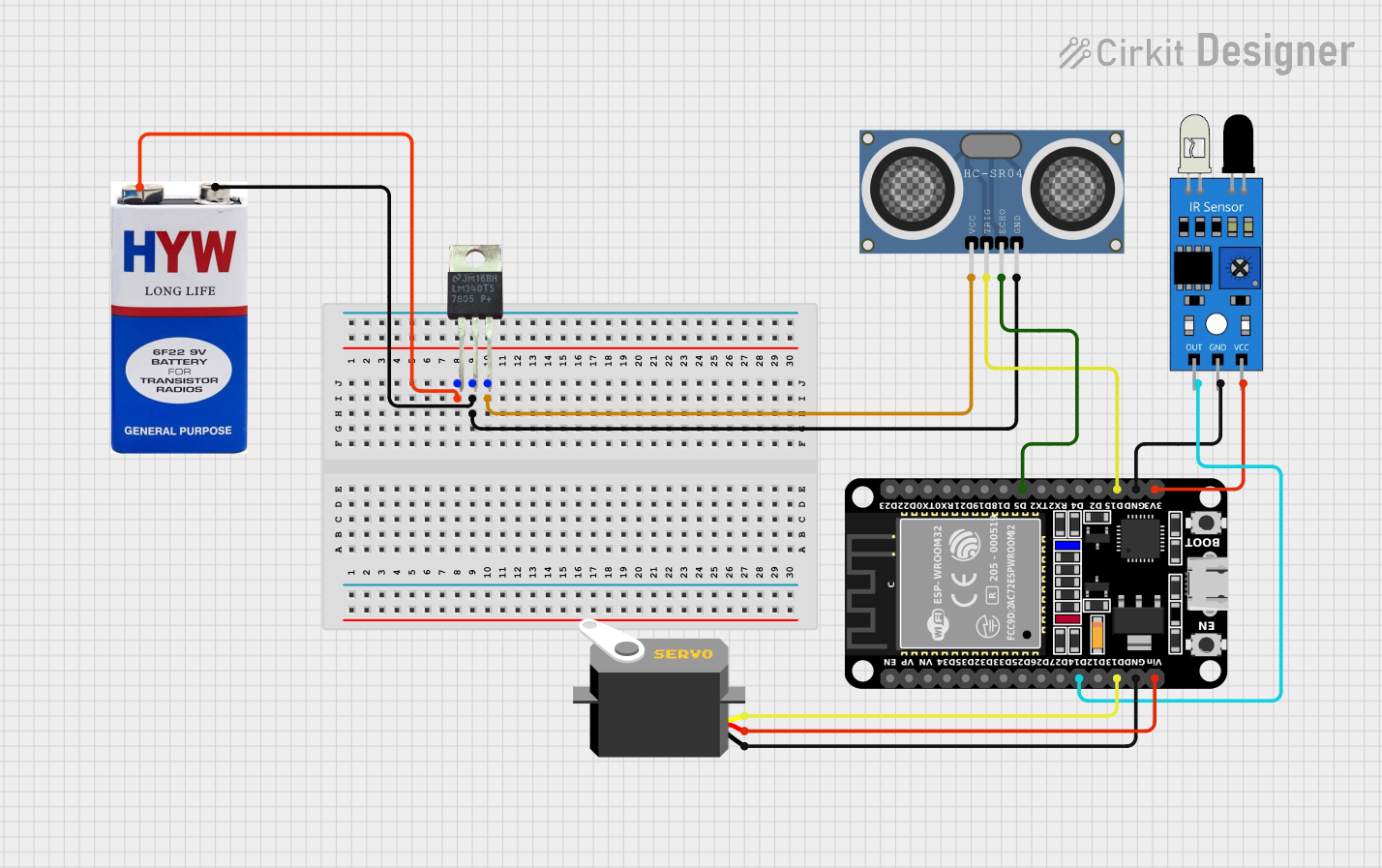
 Open Project in Cirkit Designer
Open Project in Cirkit Designer
 Open Project in Cirkit Designer
Open Project in Cirkit Designer
 Open Project in Cirkit Designer
Open Project in Cirkit DesignerExplore Projects Built with Sharvi electronics
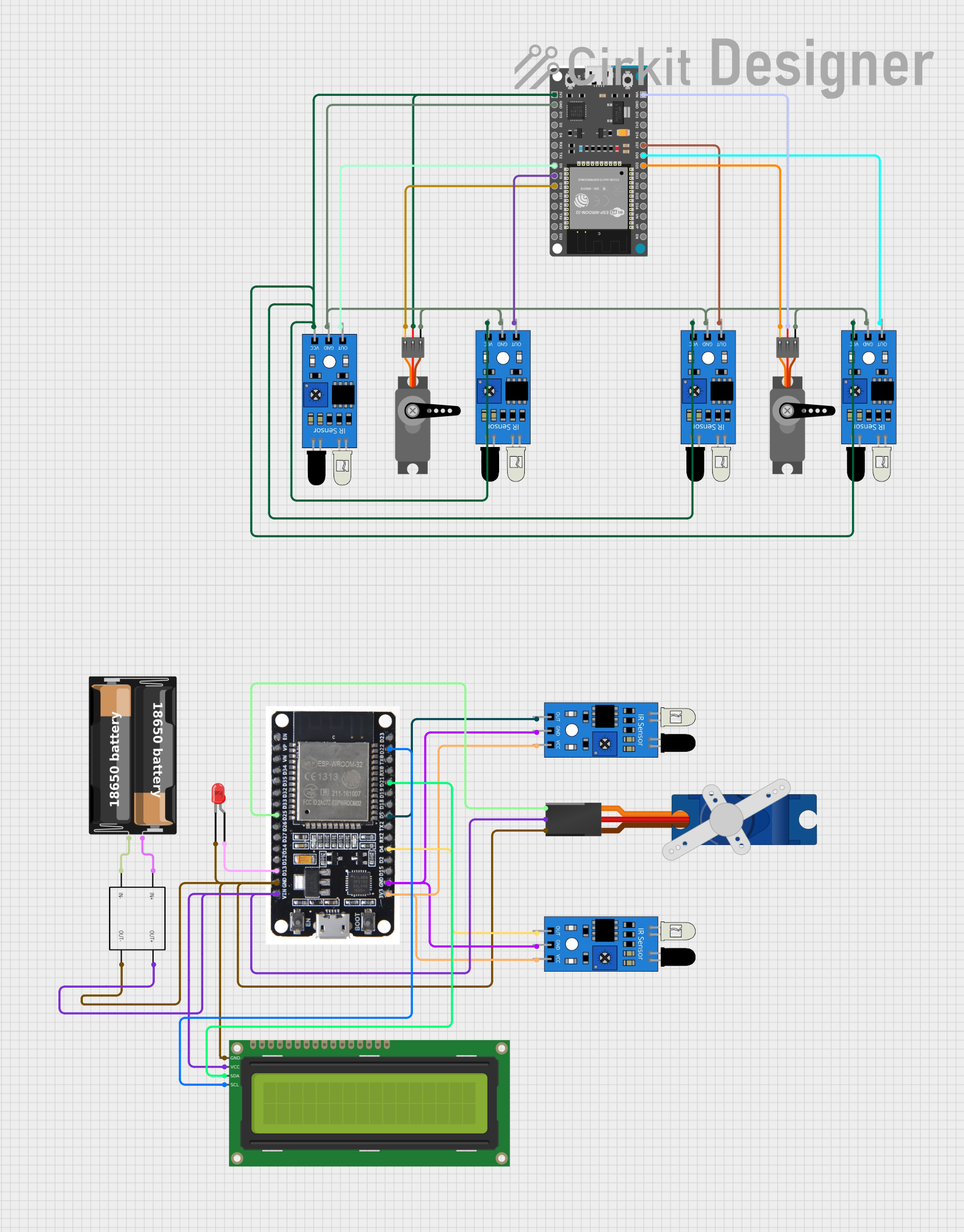
 Open Project in Cirkit Designer
Open Project in Cirkit Designer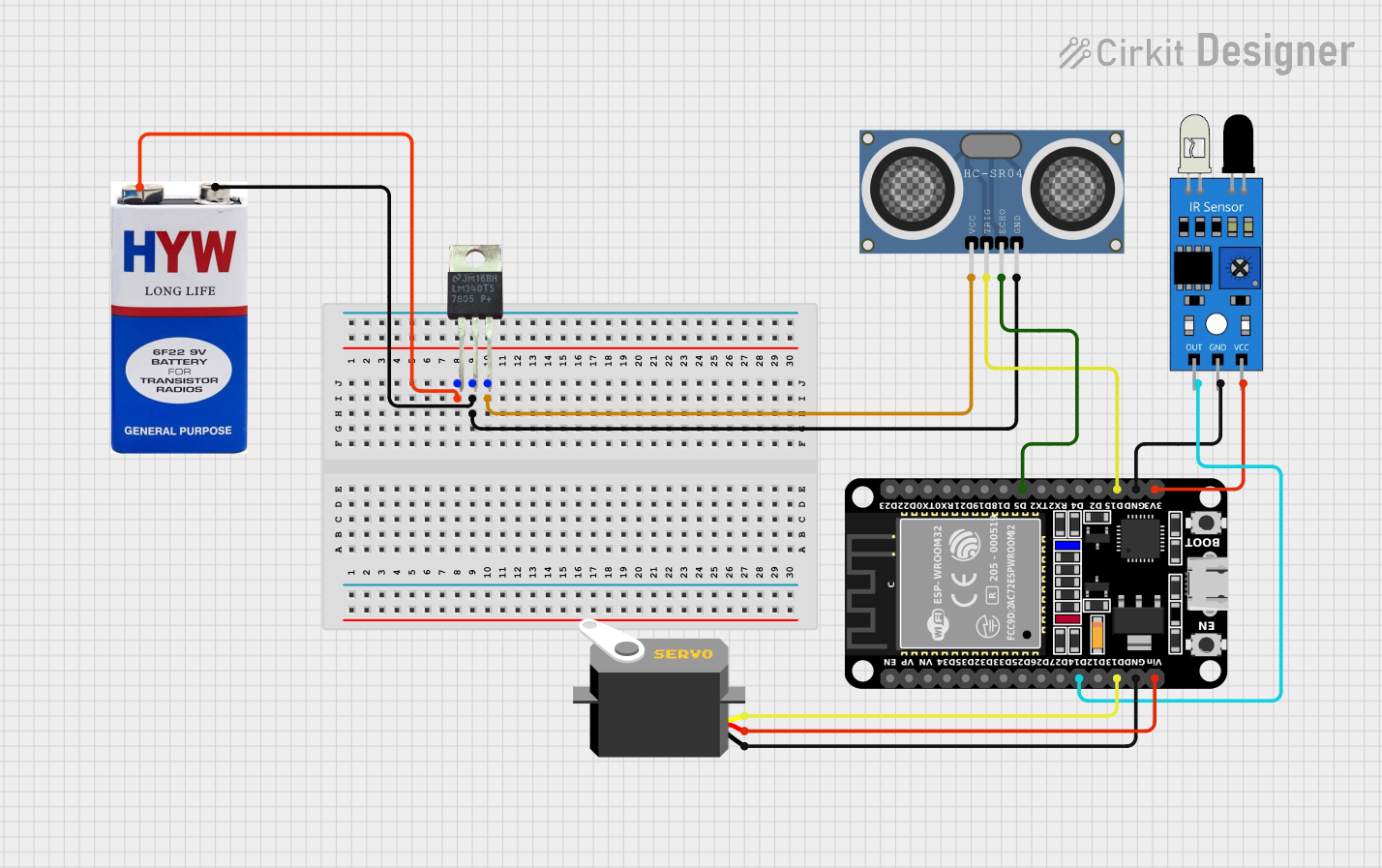
 Open Project in Cirkit Designer
Open Project in Cirkit Designer
 Open Project in Cirkit Designer
Open Project in Cirkit Designer
 Open Project in Cirkit Designer
Open Project in Cirkit DesignerCommon Applications
- Power banks for mobile devices
- DIY battery-powered projects
- Portable electronic devices
- Backup power systems
- Wearable technology
Technical Specifications
The HW-357 module is designed to provide efficient and safe charging and discharging of lithium-ion batteries. Below are its key technical details:
| Parameter | Value |
|---|---|
| Input Voltage Range | 5V DC (via micro-USB or solder pads) |
| Charging Current | 1A (default) |
| Battery Type | Single-cell 3.7V Li-ion battery |
| Overcharge Protection | 4.2V ± 1% |
| Over-discharge Protection | 2.5V ± 1% |
| Output Voltage | 5V DC |
| Output Current | 1A (max) |
| Efficiency | Up to 92% |
| Dimensions | 25mm x 19mm x 5mm |
Pin Configuration and Descriptions
The HW-357 module has several pins and connectors for input, output, and battery connections. Below is the pin configuration:
| Pin/Connector | Description |
|---|---|
| Micro-USB Port | Input for 5V DC power supply to charge the battery. |
| BAT+ | Positive terminal for connecting the Li-ion battery. |
| BAT- | Negative terminal for connecting the Li-ion battery. |
| OUT+ | Positive terminal for output voltage (5V DC). |
| OUT- | Negative terminal for output voltage (ground). |
| Solder Pads | Alternative input for 5V DC power supply (if micro-USB is not used). |
Usage Instructions
How to Use the HW-357 Module in a Circuit
- Connect the Battery:
- Connect the positive terminal of the 3.7V Li-ion battery to the
BAT+pin. - Connect the negative terminal of the battery to the
BAT-pin.
- Connect the positive terminal of the 3.7V Li-ion battery to the
- Provide Input Power:
- Use a 5V DC power source (e.g., USB adapter or power supply) and connect it to the micro-USB port or solder pads.
- Connect the Load:
- Attach the load (e.g., a device requiring 5V power) to the
OUT+andOUT-pins.
- Attach the load (e.g., a device requiring 5V power) to the
- Monitor the LEDs:
- The module has built-in indicator LEDs:
- Red LED: Charging in progress.
- Blue LED: Charging complete or discharging in progress.
- The module has built-in indicator LEDs:
Important Considerations and Best Practices
- Ensure the input voltage does not exceed 5.5V to avoid damaging the module.
- Use a single-cell 3.7V Li-ion battery with a capacity of at least 1000mAh for optimal performance.
- Avoid short-circuiting the output terminals (
OUT+andOUT-). - Do not exceed the maximum output current of 1A to prevent overheating or damage.
- If using the module with an Arduino UNO or other microcontroller, ensure the load does not exceed the module's output capacity.
Example: Using HW-357 with Arduino UNO
Below is an example of how to use the HW-357 module to power an Arduino UNO:
- Connect the
OUT+pin of the HW-357 module to the 5V pin of the Arduino UNO. - Connect the
OUT-pin of the HW-357 module to the GND pin of the Arduino UNO. - Ensure the battery is connected to the
BAT+andBAT-pins of the module. - Provide input power to the module via the micro-USB port to charge the battery.
// Example Arduino code to blink an LED using power from the HW-357 module
const int ledPin = 13; // Pin connected to the onboard LED
void setup() {
pinMode(ledPin, OUTPUT); // Set the LED pin as an output
}
void loop() {
digitalWrite(ledPin, HIGH); // Turn the LED on
delay(1000); // Wait for 1 second
digitalWrite(ledPin, LOW); // Turn the LED off
delay(1000); // Wait for 1 second
}
Troubleshooting and FAQs
Common Issues and Solutions
Module Overheating:
- Cause: Excessive load current or input voltage above 5.5V.
- Solution: Reduce the load current to below 1A and ensure the input voltage is within the specified range.
Battery Not Charging:
- Cause: Loose connections or faulty battery.
- Solution: Check the connections to the
BAT+andBAT-pins. Replace the battery if necessary.
No Output Voltage:
- Cause: Battery is over-discharged or disconnected.
- Solution: Recharge the battery or reconnect it to the module.
LED Indicators Not Working:
- Cause: Faulty module or incorrect wiring.
- Solution: Verify all connections and replace the module if the issue persists.
FAQs
Can I use this module with a 2-cell Li-ion battery pack?
- No, the HW-357 is designed for single-cell 3.7V Li-ion batteries only.
What happens if the battery voltage drops below 2.5V?
- The module's over-discharge protection will disconnect the battery to prevent damage.
Can I charge the battery and power a load simultaneously?
- Yes, the HW-357 supports simultaneous charging and discharging, but ensure the total current does not exceed 1A.
Is the module compatible with solar panels?
- Yes, as long as the solar panel provides a stable 5V output within the module's input voltage range.
By following this documentation, users can effectively integrate the HW-357 module into their projects and ensure safe and reliable operation.