
How to Use 24LC256: Examples, Pinouts, and Specs

 Design with 24LC256 in Cirkit Designer
Design with 24LC256 in Cirkit Designer24LC256 EEPROM Documentation
1. Introduction
The 24LC256 is a 256 Kbit (32K x 8) Electrically Erasable Programmable Read-Only Memory (EEPROM) manufactured by Anyone. It is designed for non-volatile data storage, meaning it retains data even when power is removed. The 24LC256 communicates using the I2C (Inter-Integrated Circuit) protocol, making it easy to interface with microcontrollers such as the Arduino UNO.
Common Applications:
- Data logging and storage
- Configuration data storage
- Calibration data retention
- Storing lookup tables or user-defined settings
- Embedded systems requiring non-volatile memory
The 24LC256 is widely used in applications where reliable, long-term data storage is required, and its I2C interface ensures compatibility with a variety of microcontrollers and systems.
2. Technical Specifications
The following table outlines the key technical details of the 24LC256:
| Parameter | Value |
|---|---|
| Memory Size | 256 Kbit (32K x 8) |
| Interface | I2C (2-wire) |
| Operating Voltage Range | 2.5V to 5.5V |
| Maximum Clock Frequency | 400 kHz (Fast Mode I2C) |
| Write Cycle Time | 5 ms (typical) |
| Data Retention | > 200 years |
| Endurance | 1,000,000 write/erase cycles |
| Operating Temperature | -40°C to +85°C |
| Package Options | PDIP, SOIC, TSSOP, MSOP |
Pin Configuration and Descriptions
The 24LC256 is typically available in an 8-pin package. The pinout and descriptions are as follows:
| Pin Number | Pin Name | Description |
|---|---|---|
| 1 | A0 | Address input bit 0 (used for I2C slave address selection) |
| 2 | A1 | Address input bit 1 (used for I2C slave address selection) |
| 3 | A2 | Address input bit 2 (used for I2C slave address selection) |
| 4 | VSS | Ground (0V reference) |
| 5 | SDA | Serial Data (I2C data line, open-drain) |
| 6 | SCL | Serial Clock (I2C clock line, open-drain) |
| 7 | WP | Write Protect (active HIGH, disables write operations when HIGH) |
| 8 | VCC | Power supply (2.5V to 5.5V) |
3. Usage Instructions
Connecting the 24LC256 to an Arduino UNO
To use the 24LC256 with an Arduino UNO, connect the pins as follows:
| 24LC256 Pin | Arduino UNO Pin | Description |
|---|---|---|
| VCC | 5V | Power supply |
| VSS | GND | Ground |
| SDA | A4 | I2C data line |
| SCL | A5 | I2C clock line |
| WP | GND | Disable write protection |
| A0, A1, A2 | GND or VCC | Set I2C slave address (see below) |
I2C Address Selection
The 24LC256 allows for up to 8 devices to be connected on the same I2C bus. The I2C slave address is determined by the states of the A0, A1, and A2 pins:
| A2 | A1 | A0 | I2C Address |
|---|---|---|---|
| 0 | 0 | 0 | 0x50 |
| 0 | 0 | 1 | 0x51 |
| 0 | 1 | 0 | 0x52 |
| 0 | 1 | 1 | 0x53 |
| 1 | 0 | 0 | 0x54 |
| 1 | 0 | 1 | 0x55 |
| 1 | 1 | 0 | 0x56 |
| 1 | 1 | 1 | 0x57 |
Example Arduino Code
Below is an example of how to write and read data from the 24LC256 using an Arduino UNO:
#include <Wire.h> // Include the Wire library for I2C communication
#define EEPROM_I2C_ADDRESS 0x50 // Base I2C address of the 24LC256
void setup() {
Wire.begin(); // Initialize I2C communication
Serial.begin(9600); // Initialize serial communication for debugging
writeEEPROM(0x0000, 42); // Write the value 42 to memory address 0x0000
delay(10); // Wait for the write cycle to complete
int value = readEEPROM(0x0000); // Read the value from memory address 0x0000
Serial.print("Read value: ");
Serial.println(value); // Print the read value to the Serial Monitor
}
void loop() {
// Main loop does nothing in this example
}
// Function to write a byte to the 24LC256
void writeEEPROM(unsigned int address, byte data) {
Wire.beginTransmission(EEPROM_I2C_ADDRESS);
Wire.write((address >> 8) & 0xFF); // Send the high byte of the address
Wire.write(address & 0xFF); // Send the low byte of the address
Wire.write(data); // Send the data byte
Wire.endTransmission(); // End the I2C transmission
delay(5); // Wait for the write cycle to complete (typical 5ms)
}
// Function to read a byte from the 24LC256
byte readEEPROM(unsigned int address) {
Wire.beginTransmission(EEPROM_I2C_ADDRESS);
Wire.write((address >> 8) & 0xFF); // Send the high byte of the address
Wire.write(address & 0xFF); // Send the low byte of the address
Wire.endTransmission(); // End the I2C transmission
Wire.requestFrom(EEPROM_I2C_ADDRESS, 1); // Request 1 byte from the EEPROM
if (Wire.available()) {
return Wire.read(); // Return the received byte
}
return 0xFF; // Return 0xFF if no data is available
}
Best Practices
- Pull-up Resistors: Use 4.7kΩ pull-up resistors on the SDA and SCL lines for reliable I2C communication.
- Write Protection: Connect the WP pin to GND unless write protection is required.
- Address Management: Ensure unique I2C addresses when using multiple 24LC256 devices on the same bus.
- Write Delays: Always allow sufficient time (5ms) for write cycles to complete.
4. Troubleshooting and FAQs
Common Issues and Solutions
| Issue | Possible Cause | Solution |
|---|---|---|
| Cannot communicate with the EEPROM | Incorrect I2C address or wiring | Verify the A0, A1, A2 pin configuration and wiring. |
| Data not being written to the EEPROM | WP pin is HIGH (write protection enabled) | Connect the WP pin to GND to enable write operations. |
| Corrupted or incorrect data read | Insufficient delay after write operation | Add a delay of at least 5ms after each write operation. |
| EEPROM not detected on the I2C bus | Missing pull-up resistors on SDA/SCL lines | Add 4.7kΩ pull-up resistors to the SDA and SCL lines. |
FAQs
Can I use the 24LC256 with 3.3V systems?
- Yes, the 24LC256 operates within a voltage range of 2.5V to 5.5V, making it compatible with 3.3V systems.
How many write cycles can the 24LC256 handle?
- The 24LC256 is rated for 1,000,000 write/erase cycles per memory cell.
What happens if I exceed the memory size?
- Writing beyond the 32K memory size will wrap around to the beginning of the memory.
Can I use multiple 24LC256 chips on the same I2C bus?
- Yes, up to 8 devices can be used by configuring the A0, A1, and A2 pins for unique addresses.
This documentation provides a comprehensive guide to using the 24LC256 EEPROM
Explore Projects Built with 24LC256

 Open Project in Cirkit Designer
Open Project in Cirkit Designer
 Open Project in Cirkit Designer
Open Project in Cirkit Designer
 Open Project in Cirkit Designer
Open Project in Cirkit Designer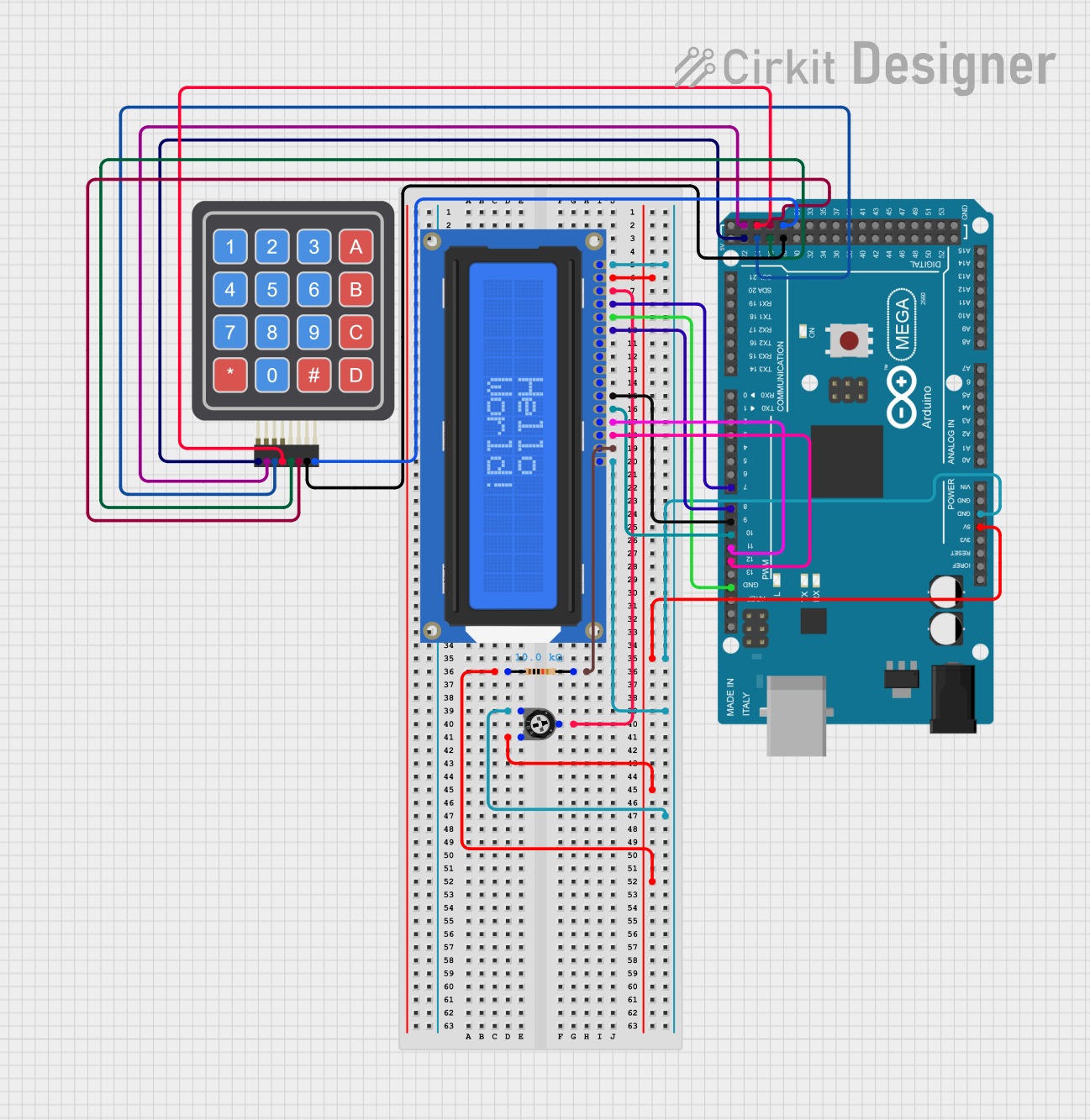
 Open Project in Cirkit Designer
Open Project in Cirkit DesignerExplore Projects Built with 24LC256

 Open Project in Cirkit Designer
Open Project in Cirkit Designer
 Open Project in Cirkit Designer
Open Project in Cirkit Designer
 Open Project in Cirkit Designer
Open Project in Cirkit Designer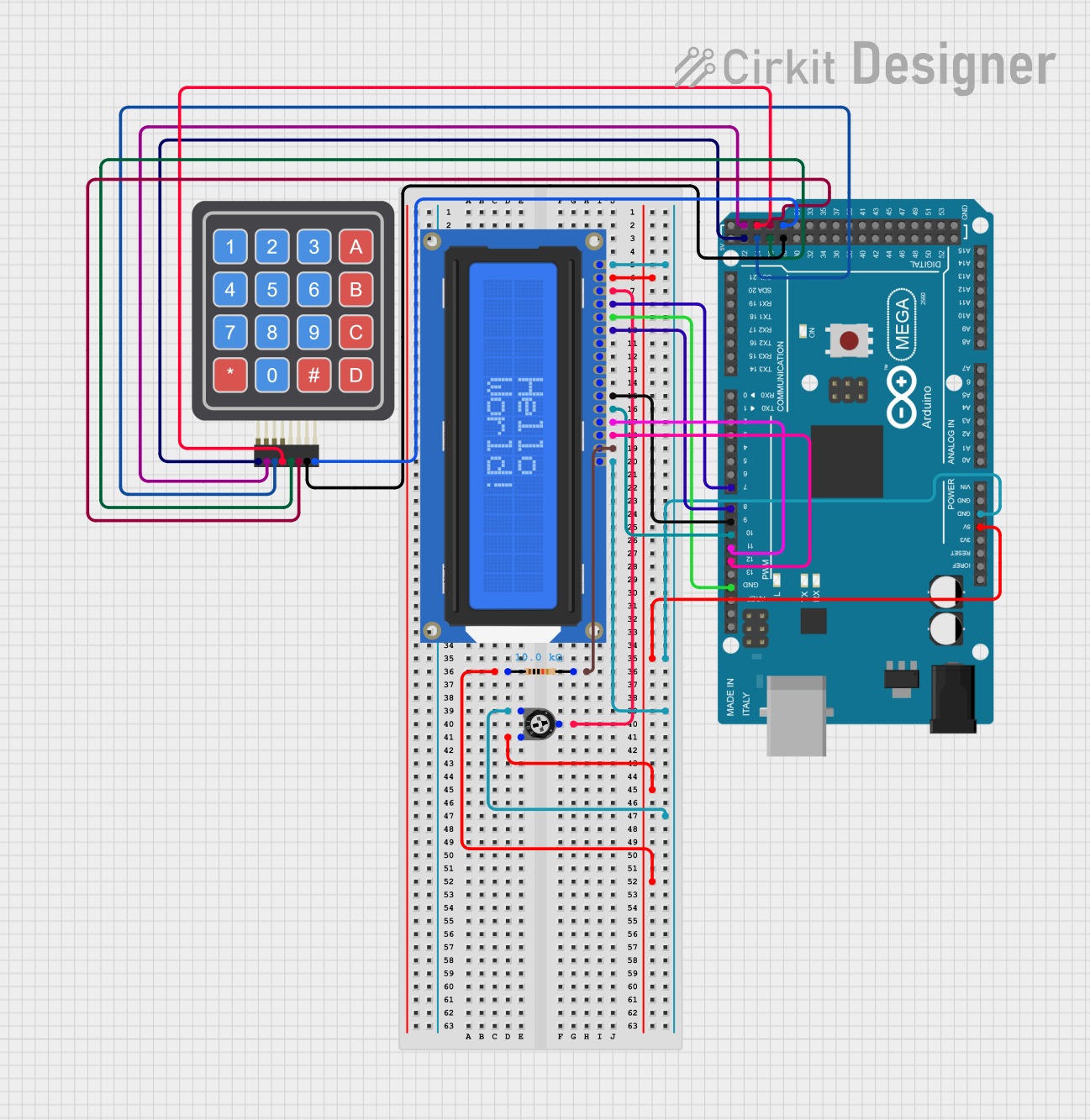
 Open Project in Cirkit Designer
Open Project in Cirkit Designer