
How to Use HC12 ANTENNA: Examples, Pinouts, and Specs
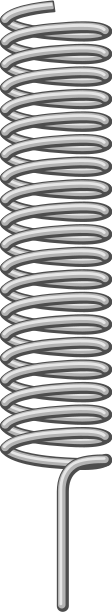
 Design with HC12 ANTENNA in Cirkit Designer
Design with HC12 ANTENNA in Cirkit DesignerIntroduction
The HC12 Antenna is a high-performance antenna specifically designed for use with HC-12 wireless communication modules. It enhances the signal range and quality, making it ideal for long-distance data transmission. This antenna is a critical component for applications requiring reliable wireless communication over extended distances.
Explore Projects Built with HC12 ANTENNA

 Open Project in Cirkit Designer
Open Project in Cirkit Designer
 Open Project in Cirkit Designer
Open Project in Cirkit Designer
 Open Project in Cirkit Designer
Open Project in Cirkit Designer
 Open Project in Cirkit Designer
Open Project in Cirkit DesignerExplore Projects Built with HC12 ANTENNA

 Open Project in Cirkit Designer
Open Project in Cirkit Designer
 Open Project in Cirkit Designer
Open Project in Cirkit Designer
 Open Project in Cirkit Designer
Open Project in Cirkit Designer
 Open Project in Cirkit Designer
Open Project in Cirkit DesignerCommon Applications and Use Cases
- Wireless sensor networks
- Remote monitoring and control systems
- Internet of Things (IoT) devices
- Home automation systems
- Robotics and drone communication
- Industrial automation
Technical Specifications
The HC12 Antenna is optimized for use with the HC-12 module and operates within the 433 MHz frequency band. Below are the key technical details:
Key Specifications
| Parameter | Value |
|---|---|
| Frequency Range | 433 MHz |
| Impedance | 50 Ω |
| Gain | 3 dBi |
| Connector Type | SMA Male |
| Polarization | Vertical |
| Length | ~11 cm |
| Material | Stainless steel and plastic |
| Operating Temperature | -40°C to +85°C |
Pin Configuration and Descriptions
The HC12 Antenna does not have pins but connects to the HC-12 module via an SMA connector. Ensure the SMA connector on the HC-12 module matches the antenna's SMA male connector.
Usage Instructions
How to Use the HC12 Antenna in a Circuit
Connect the Antenna to the HC-12 Module:
- Attach the SMA male connector of the antenna to the SMA female connector on the HC-12 module. Ensure a secure and tight connection to avoid signal loss.
Position the Antenna:
- Place the antenna in a vertical orientation for optimal signal strength.
- Avoid placing the antenna near metal objects or inside enclosures that may block or interfere with the signal.
Power the HC-12 Module:
- Connect the HC-12 module to your microcontroller or power source as per the HC-12 module's specifications.
- Ensure the module is configured correctly for the desired communication settings (e.g., baud rate, channel).
Test the Communication:
- Use a pair of HC-12 modules with antennas to test the wireless communication range and quality.
- Adjust the antenna position if necessary to improve signal strength.
Important Considerations and Best Practices
- Antenna Placement: For maximum range, position the antenna in an open area, away from obstructions and interference sources.
- Signal Interference: Avoid using the antenna in environments with high RF noise or overlapping frequency bands.
- Connector Care: Handle the SMA connector carefully to prevent damage or wear, which could degrade signal quality.
- Compatibility: Ensure the antenna is compatible with the HC-12 module and operates within the same frequency range (433 MHz).
Example: Using HC12 Antenna with Arduino UNO
Below is an example of how to use the HC12 module with the HC12 Antenna and an Arduino UNO for wireless communication:
#include <SoftwareSerial.h>
// Define RX and TX pins for HC-12 communication
SoftwareSerial HC12(10, 11); // HC-12 TX Pin to Arduino pin 10, RX Pin to pin 11
void setup() {
Serial.begin(9600); // Start serial communication with the PC
HC12.begin(9600); // Start serial communication with the HC-12 module
Serial.println("HC-12 Antenna Test");
}
void loop() {
if (HC12.available()) {
// Read data from HC-12 and send it to the Serial Monitor
Serial.write(HC12.read());
}
if (Serial.available()) {
// Read data from Serial Monitor and send it to HC-12
HC12.write(Serial.read());
}
}
Note: Ensure the HC-12 module is properly connected to the Arduino UNO, and the antenna is securely attached to the HC-12 module.
Troubleshooting and FAQs
Common Issues and Solutions
Weak Signal or Short Range:
- Cause: Poor antenna placement or obstructions.
- Solution: Reposition the antenna in a vertical orientation and move it to an open area.
No Communication Between Modules:
- Cause: Incorrect HC-12 configuration or damaged antenna.
- Solution: Verify the HC-12 module settings (e.g., baud rate, channel) and check the antenna connection.
Intermittent Signal Loss:
- Cause: RF interference or loose SMA connector.
- Solution: Minimize interference sources and ensure the SMA connector is tightly secured.
Antenna Not Fitting the HC-12 Module:
- Cause: Incompatible connector type.
- Solution: Confirm that the HC-12 module has an SMA female connector compatible with the antenna.
FAQs
Q1: Can I use the HC12 Antenna with other modules?
A1: Yes, as long as the module operates at 433 MHz and has a compatible SMA connector.
Q2: What is the maximum range of the HC12 Antenna?
A2: The range depends on environmental factors and the HC-12 module's power settings. In open areas, it can achieve up to 1 km or more.
Q3: Can I extend the antenna cable?
A3: Yes, but using a longer cable may introduce signal loss. Use high-quality, low-loss cables if extension is necessary.
Q4: Is the antenna waterproof?
A4: The HC12 Antenna is not fully waterproof. Use protective enclosures if deploying it in outdoor environments.