
How to Use SCD41: Examples, Pinouts, and Specs
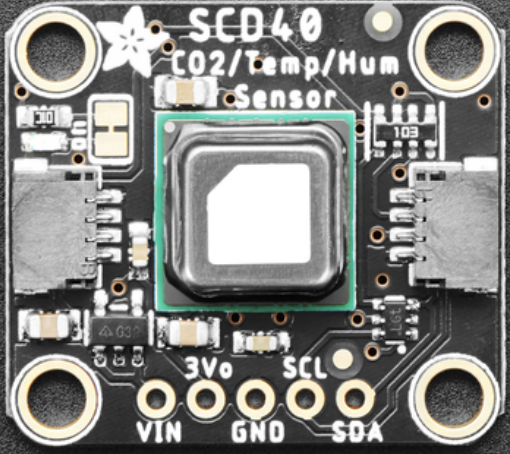
 Design with SCD41 in Cirkit Designer
Design with SCD41 in Cirkit DesignerIntroduction
The SCD41 is a high-precision sensor designed for accurate measurement of humidity and temperature. This sensor is an ideal choice for environmental monitoring, HVAC systems, and smart home applications due to its compact form factor and reliability. The SCD41 utilizes a fully calibrated digital output, which makes it easy to integrate with various microcontrollers, including the popular Arduino platform.
Explore Projects Built with SCD41

 Open Project in Cirkit Designer
Open Project in Cirkit Designer
 Open Project in Cirkit Designer
Open Project in Cirkit Designer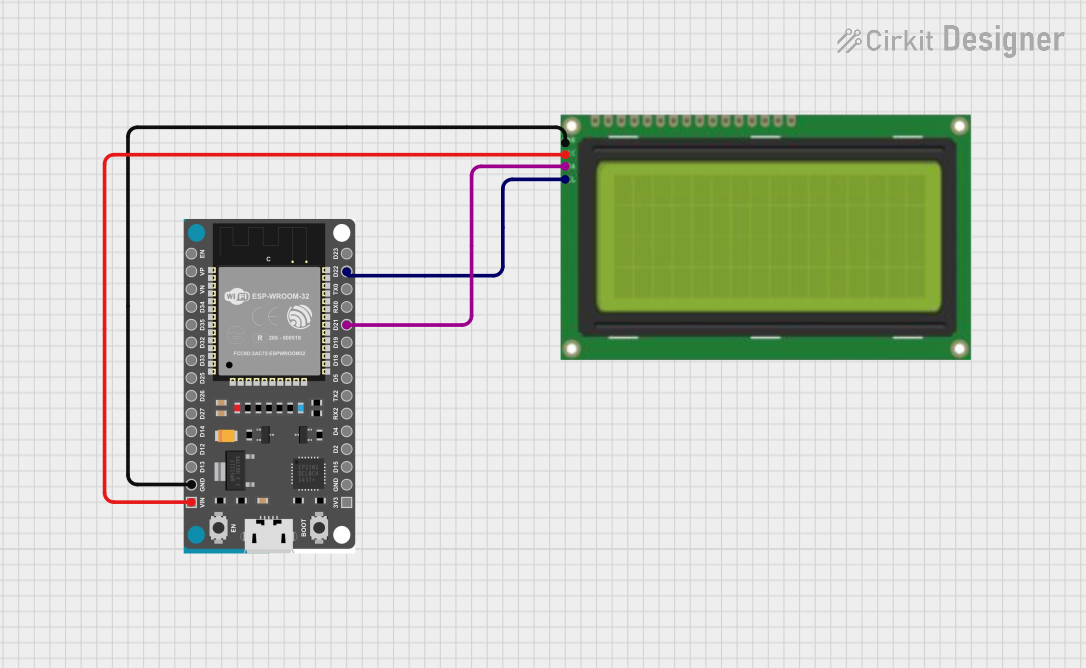
 Open Project in Cirkit Designer
Open Project in Cirkit Designer
 Open Project in Cirkit Designer
Open Project in Cirkit DesignerExplore Projects Built with SCD41

 Open Project in Cirkit Designer
Open Project in Cirkit Designer
 Open Project in Cirkit Designer
Open Project in Cirkit Designer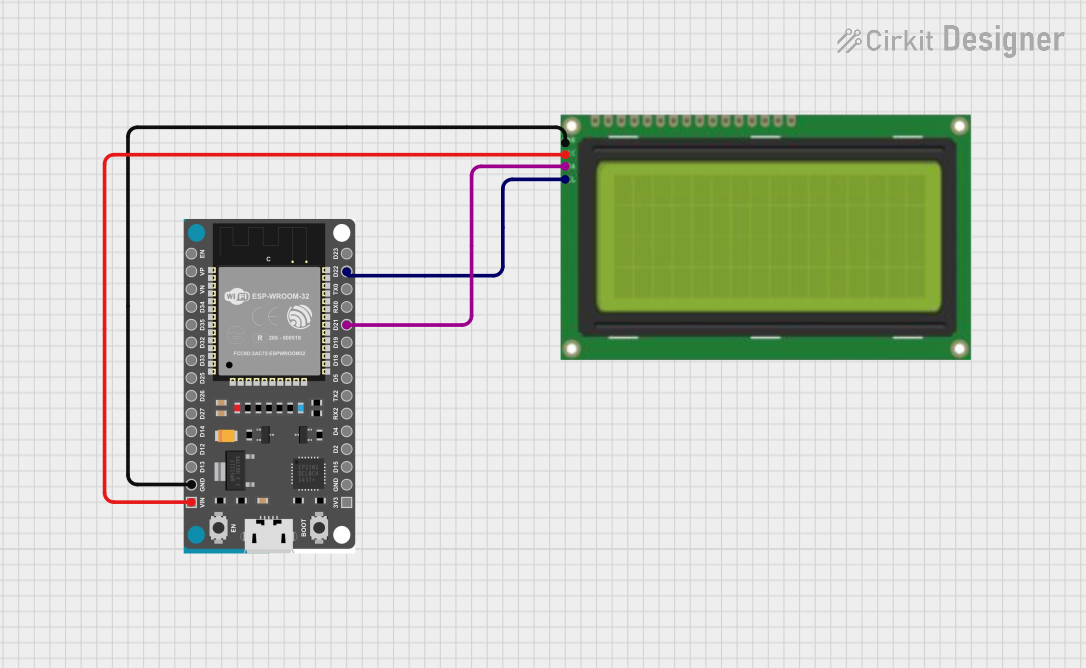
 Open Project in Cirkit Designer
Open Project in Cirkit Designer
 Open Project in Cirkit Designer
Open Project in Cirkit DesignerTechnical Specifications
Key Technical Details
- Measurement Range (Humidity): 0 to 100% RH
- Measurement Range (Temperature): -10°C to 60°C
- Accuracy (Humidity): ±2% RH
- Accuracy (Temperature): ±0.2°C
- Interface: I2C
- Supply Voltage: 3.3 V
- Average Current Consumption: 5 mA
- Peak Current Consumption: 50 mA during measurement
- Dimensions: 10.1 x 10.1 x 6.5 mm
Pin Configuration and Descriptions
| Pin Number | Name | Description |
|---|---|---|
| 1 | VDD | Supply voltage (3.3V) |
| 2 | GND | Ground |
| 3 | SDA | I2C Data |
| 4 | SCL | I2C Clock |
| 5 | SEL | Interface select (connect to GND for I2C) |
| 6 | NC | No Connection (do not connect) |
Usage Instructions
Integration with a Circuit
To use the SCD41 sensor in a circuit:
- Connect the VDD pin to a 3.3V power supply.
- Connect the GND pin to the ground of the power supply.
- Connect the SDA and SCL pins to the I2C data and clock lines, respectively.
- Ensure the SEL pin is connected to GND to select the I2C interface.
Best Practices
- Use pull-up resistors on the I2C lines (typically 4.7kΩ to 10kΩ).
- Keep the sensor away from direct sunlight and heat sources to prevent measurement errors.
- Ensure good airflow around the sensor for accurate humidity readings.
- Avoid physical contact with the sensor element to prevent contamination and damage.
Arduino Code Example
#include <Wire.h>
// SCD41 I2C address
#define SCD41_I2C_ADDRESS 0x62
// Function prototypes
void setupSCD41();
void readSensorData(float &humidity, float &temperature);
void setup() {
Serial.begin(9600);
Wire.begin();
setupSCD41();
}
void loop() {
float humidity = 0.0;
float temperature = 0.0;
readSensorData(humidity, temperature);
Serial.print("Humidity: ");
Serial.print(humidity);
Serial.print("%, Temperature: ");
Serial.print(temperature);
Serial.println("C");
delay(2000); // Wait for 2 seconds before reading again
}
void setupSCD41() {
// Add setup code specific to SCD41 initialization if required
}
void readSensorData(float &humidity, float &temperature) {
// Add code to trigger measurement and read data from the SCD41 sensor
// This is a placeholder function. Actual implementation will depend on the
// specific library used for the SCD41 sensor.
}
Troubleshooting and FAQs
Common Issues
- Inaccurate Readings: Ensure the sensor is not exposed to direct sunlight or heat sources. Check for proper airflow around the sensor.
- No Data on I2C: Verify connections and pull-up resistors on the I2C lines. Check if the SEL pin is correctly connected to GND.
- Sensor Not Detected: Ensure that the sensor's I2C address is correct and that there are no address conflicts on the I2C bus.
FAQs
Q: Can the SCD41 be used with a 5V microcontroller? A: Yes, but level shifters should be used on the I2C lines to protect the 3.3V logic of the SCD41.
Q: How often should the sensor be calibrated? A: The SCD41 comes factory-calibrated. However, recalibration is recommended if the sensor is used in environments with extreme conditions or after a long period of operation.
Q: Is the SCD41 waterproof? A: No, the SCD41 is not waterproof. It should be protected from condensation and other sources of water.
For further assistance, consult the manufacturer's datasheet and application notes.