
How to Use LiPoly Battery (1300mAh): Examples, Pinouts, and Specs
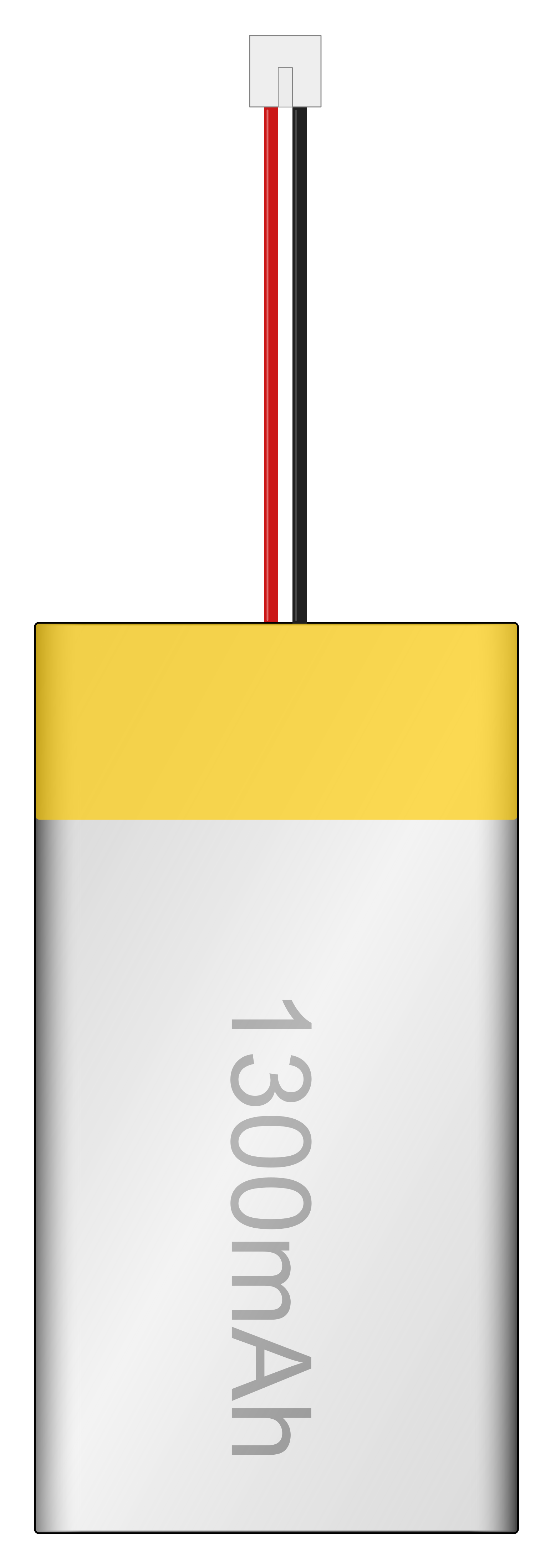
 Design with LiPoly Battery (1300mAh) in Cirkit Designer
Design with LiPoly Battery (1300mAh) in Cirkit DesignerIntroduction
The LiPoly Battery (1300mAh) is a lightweight, rechargeable lithium polymer (LiPo) battery that offers a high energy density and long cycle life. With a capacity of 1300mAh, it is an excellent power source for a wide range of portable electronic devices, including smartphones, tablets, wearable devices, and DIY electronics projects. LiPo batteries are favored for their thin, flexible form factor and their ability to be shaped to fit into various spaces within electronic devices.
Explore Projects Built with LiPoly Battery (1300mAh)

 Open Project in Cirkit Designer
Open Project in Cirkit Designer
 Open Project in Cirkit Designer
Open Project in Cirkit Designer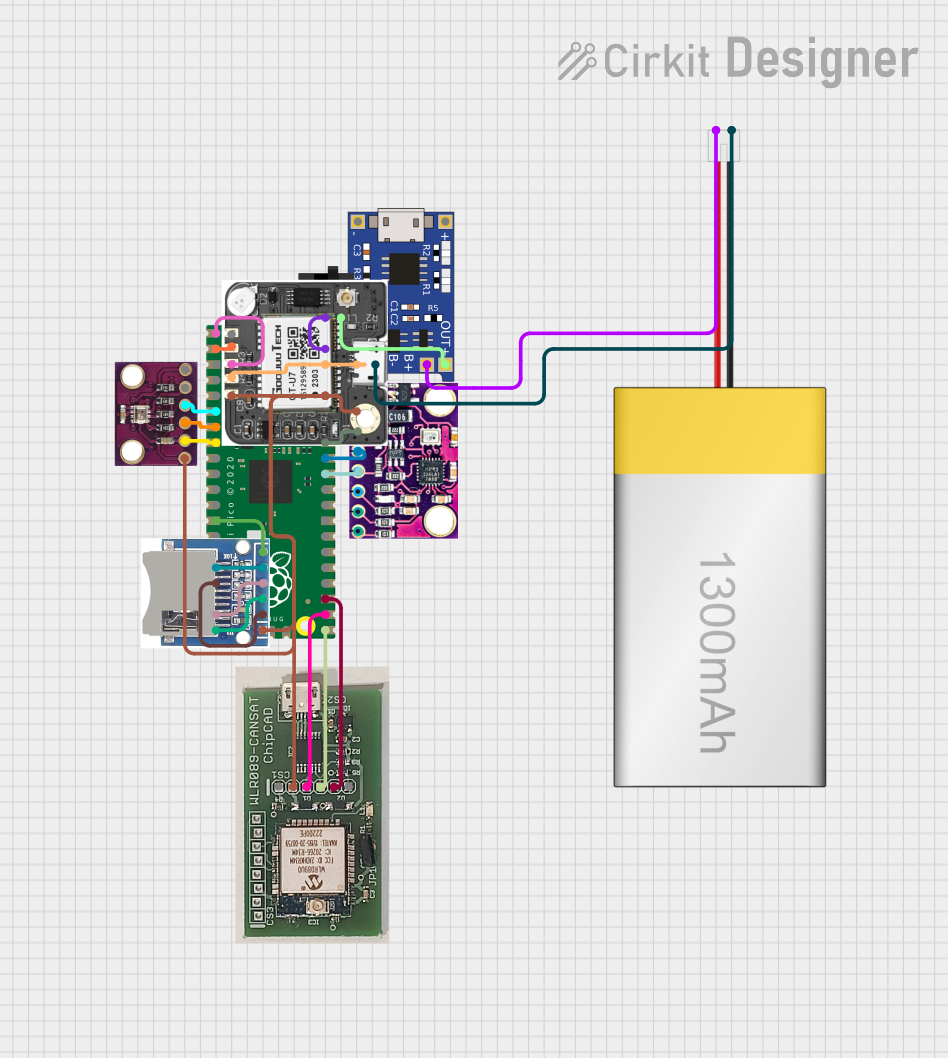
 Open Project in Cirkit Designer
Open Project in Cirkit Designer
 Open Project in Cirkit Designer
Open Project in Cirkit DesignerExplore Projects Built with LiPoly Battery (1300mAh)

 Open Project in Cirkit Designer
Open Project in Cirkit Designer
 Open Project in Cirkit Designer
Open Project in Cirkit Designer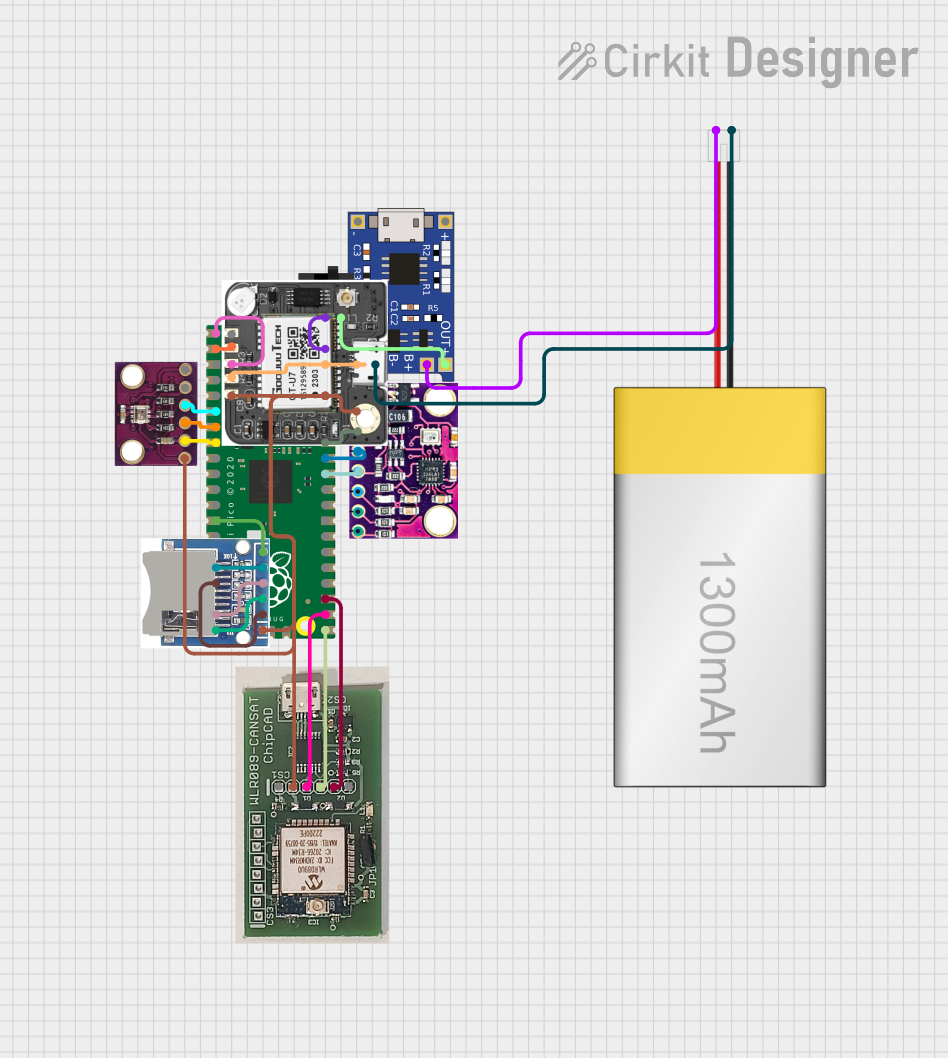
 Open Project in Cirkit Designer
Open Project in Cirkit Designer
 Open Project in Cirkit Designer
Open Project in Cirkit DesignerTechnical Specifications
General Characteristics
- Chemistry: Lithium Polymer (LiPo)
- Nominal Voltage: 3.7V
- Capacity: 1300mAh
- Charge Rate: Standard 0.2C (260mA), Fast 1C (1300mA)
- Discharge Rate: Continuous 1C (1300mA), Burst 2C (2600mA)
- Cycle Life: >500 cycles
- Operating Temperature: Charge 0°C to 45°C, Discharge -20°C to 60°C
Physical Attributes
- Dimensions: Typically around 5.0 x 34 x 50 mm (Thickness x Width x Length)
- Weight: Approximately 30g
- Connector Type: Often JST-PH, JST-XH, or bare leads
Safety Features
- Protection Circuit: Integrated to prevent overcharge, over-discharge, and short circuit
- Certifications: May include UL, CE, RoHS
Usage Instructions
Charging the Battery
- Use a Compatible Charger: Always use a LiPo-compatible charger with the correct settings for the battery's voltage and capacity.
- Monitor the Charging Process: Never leave the battery unattended while charging.
- Charge at Safe Rates: Do not exceed the recommended charge rate; standard charging at 0.2C is preferred for longevity.
- Temperature Considerations: Charge within the specified temperature range.
Discharging the Battery
- Observe Maximum Discharge Rates: Do not exceed the continuous or burst discharge ratings.
- Voltage Monitoring: Avoid discharging the battery below its cut-off voltage, typically around 3.0V to 3.2V per cell.
- Temperature Considerations: Discharge within the specified temperature range.
General Best Practices
- Storage: Store at 3.7V to 3.85V per cell and in a cool, dry place.
- Handling: Avoid puncturing, crushing, or bending the battery.
- Disposal: Follow local regulations for LiPo battery disposal.
Troubleshooting and FAQs
Common Issues
- Battery Won't Charge: Ensure the charger is functioning and set correctly. Check the battery's voltage and temperature.
- Reduced Capacity: If the battery has been cycled many times, capacity loss is normal. Over-discharging can also reduce capacity.
- Swelling or Puffing: Discontinue use immediately. Swelling can indicate overcharging, deep discharging, or damage.
FAQs
Q: Can I charge the LiPoly Battery at a faster rate than 0.2C? A: Yes, you can charge up to 1C (1300mA), but doing so may reduce the battery's lifespan.
Q: What should I do if my battery starts to swell? A: Stop using the battery immediately and follow proper disposal protocols.
Q: How long does it take to charge the battery? A: At a standard charge rate of 0.2C (260mA), it will take approximately 5 hours to fully charge from empty.
Q: Can I use this battery in series or parallel configurations? A: Yes, but it requires careful consideration of voltage, capacity balancing, and safety circuitry.
Q: Is it safe to leave the battery charging overnight? A: It is not recommended to leave LiPo batteries charging unattended due to the risk of overcharging and potential fire hazard.
Example Arduino Connection
// This example assumes the use of a LiPoly battery to power an Arduino UNO
// through the Vin pin. No specific code is required to use the battery itself,
// but voltage monitoring can be implemented to ensure safe operation.
void setup() {
Serial.begin(9600);
}
void loop() {
// Read the battery voltage through a voltage divider connected to A0
int sensorValue = analogRead(A0);
float voltage = sensorValue * (5.0 / 1023.0) * 2; // Adjust the multiplier (2) based on the voltage divider ratio
// Print the voltage to the serial monitor
Serial.print("Battery Voltage: ");
Serial.println(voltage);
// Implement low voltage warning or shutdown
if (voltage < 3.2) { // Set this to your desired low voltage cutoff
Serial.println("Warning: Battery voltage low!");
// Add low voltage handling, such as entering a low-power state or disabling motors
}
delay(1000); // Delay for readability
}
Note: The above code is a simple demonstration of how to monitor the battery voltage. It does not include the actual voltage divider circuit, which must be constructed according to the battery's voltage and the Arduino's ADC reference voltage. Always ensure that the battery voltage does not exceed the maximum voltage rating of the Arduino's analog input pins.