
How to Use ESP32-2432S028: Examples, Pinouts, and Specs
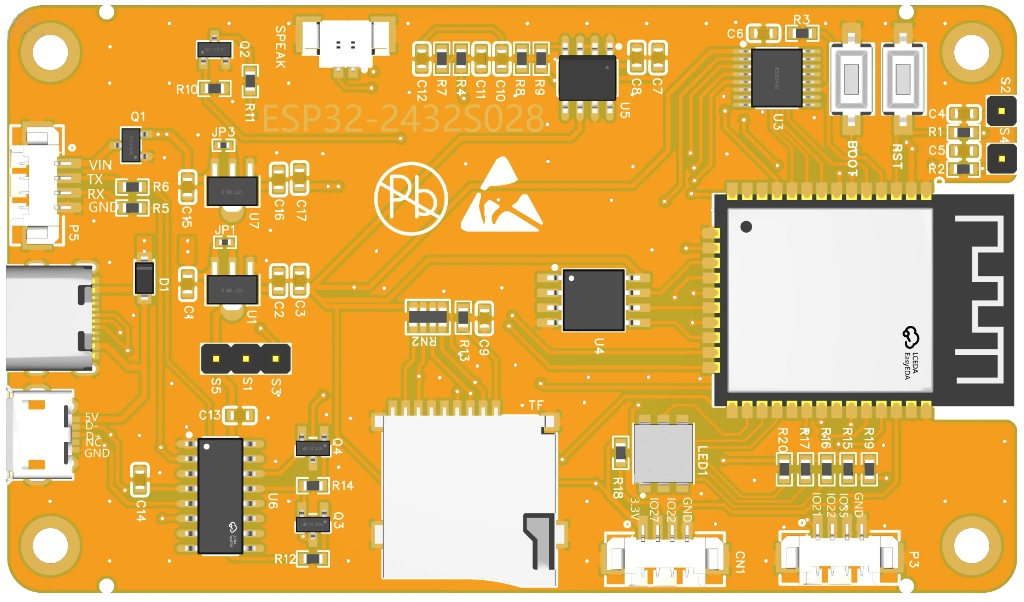
 Design with ESP32-2432S028 in Cirkit Designer
Design with ESP32-2432S028 in Cirkit DesignerIntroduction
The ESP32-2432S028 is a versatile and powerful microcontroller module designed for IoT and embedded system applications. It features a dual-core processor, integrated Wi-Fi and Bluetooth capabilities, and a 2.8-inch TFT LCD display for user interaction. With its ample GPIO pins and support for various peripherals, the ESP32-2432S028 is ideal for projects requiring wireless communication, graphical interfaces, and real-time processing.
Explore Projects Built with ESP32-2432S028
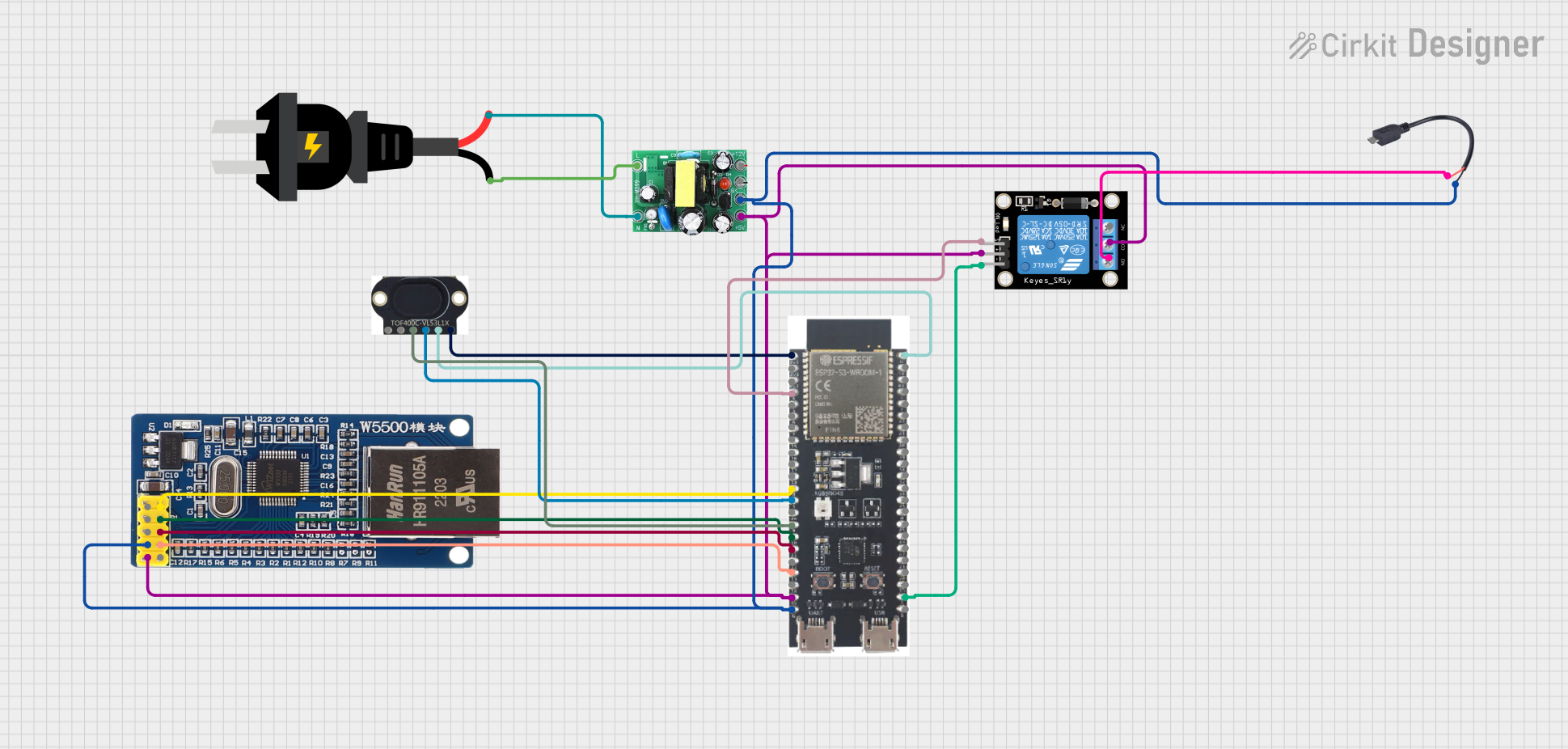
 Open Project in Cirkit Designer
Open Project in Cirkit Designer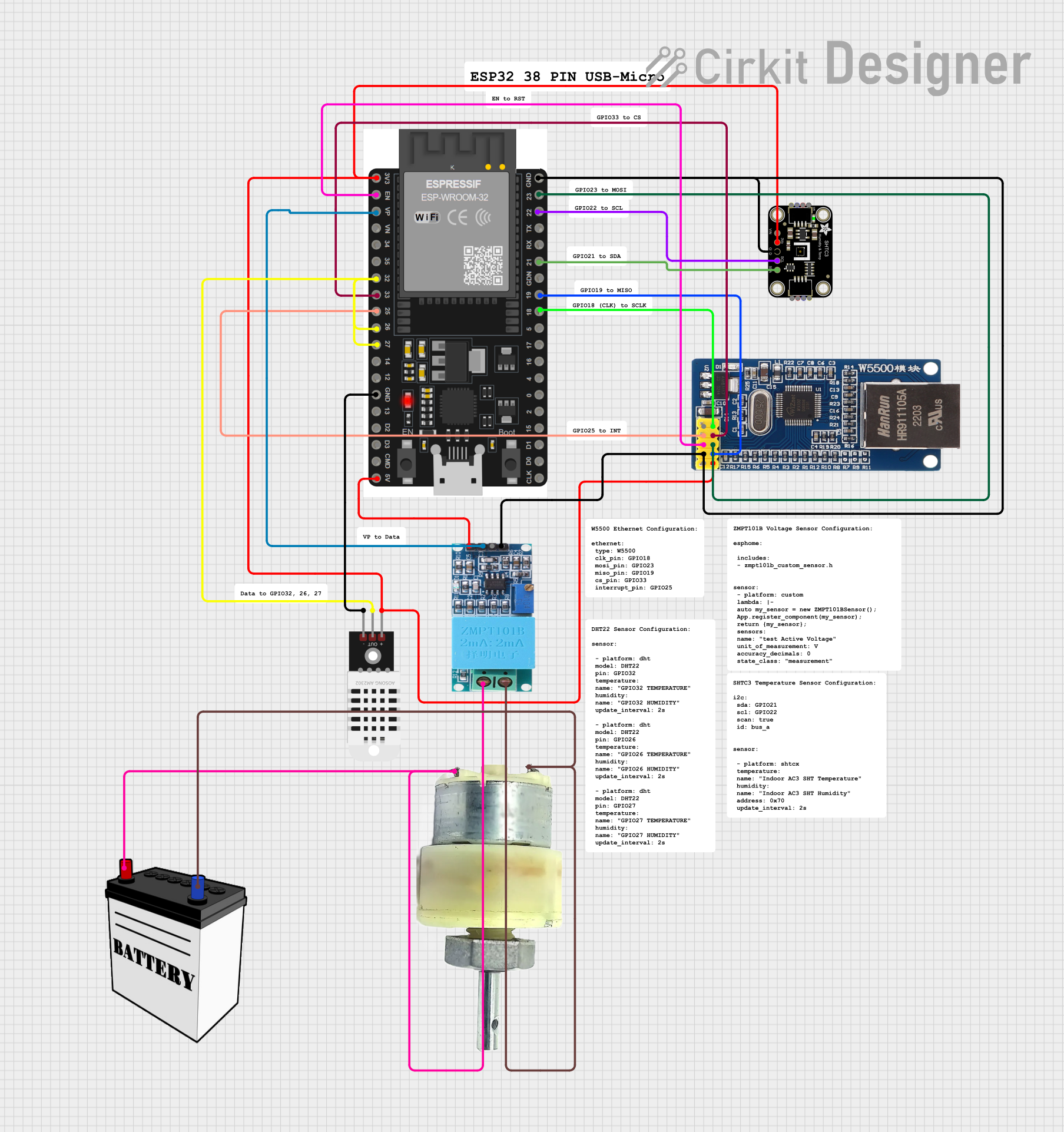
 Open Project in Cirkit Designer
Open Project in Cirkit Designer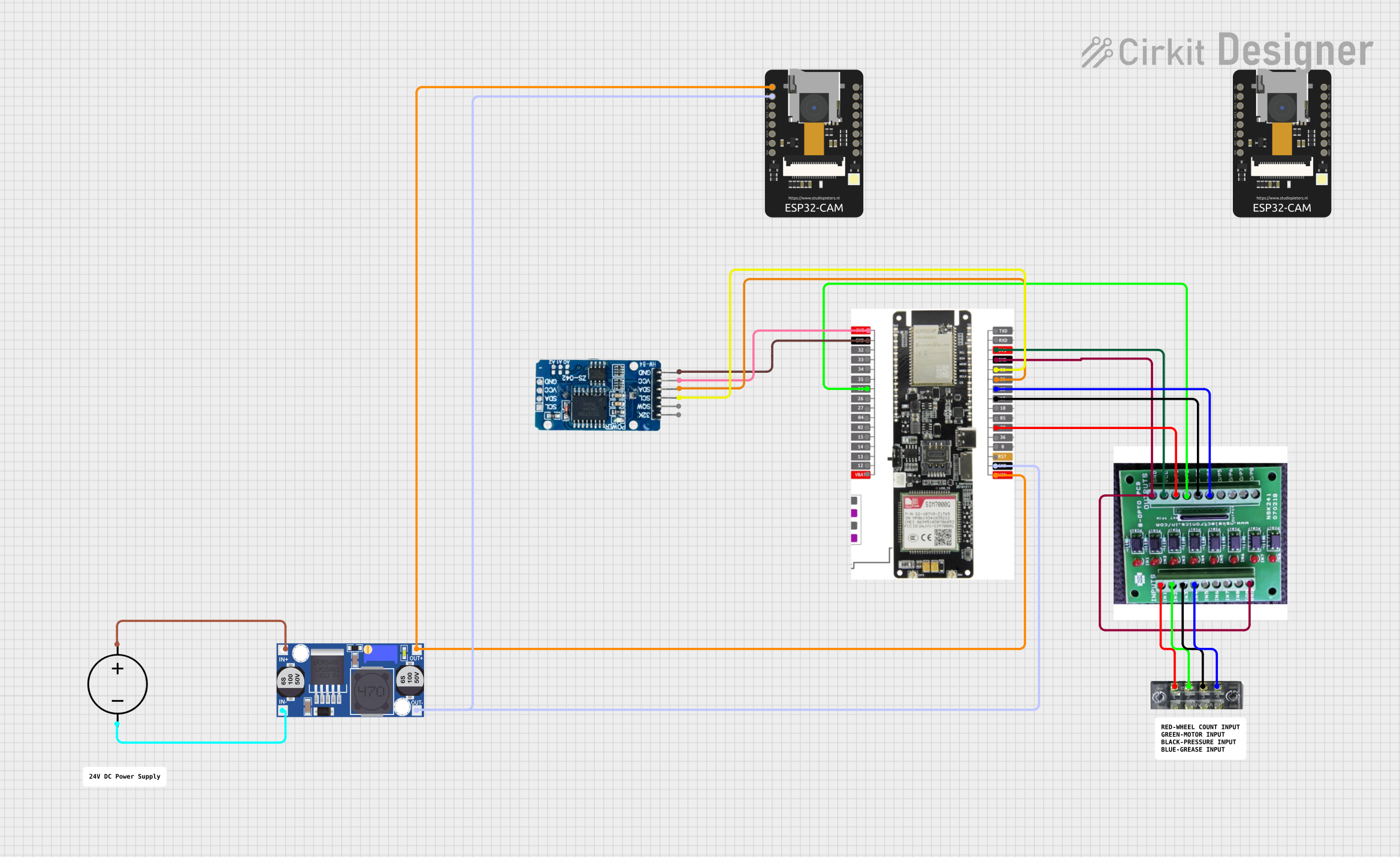
 Open Project in Cirkit Designer
Open Project in Cirkit Designer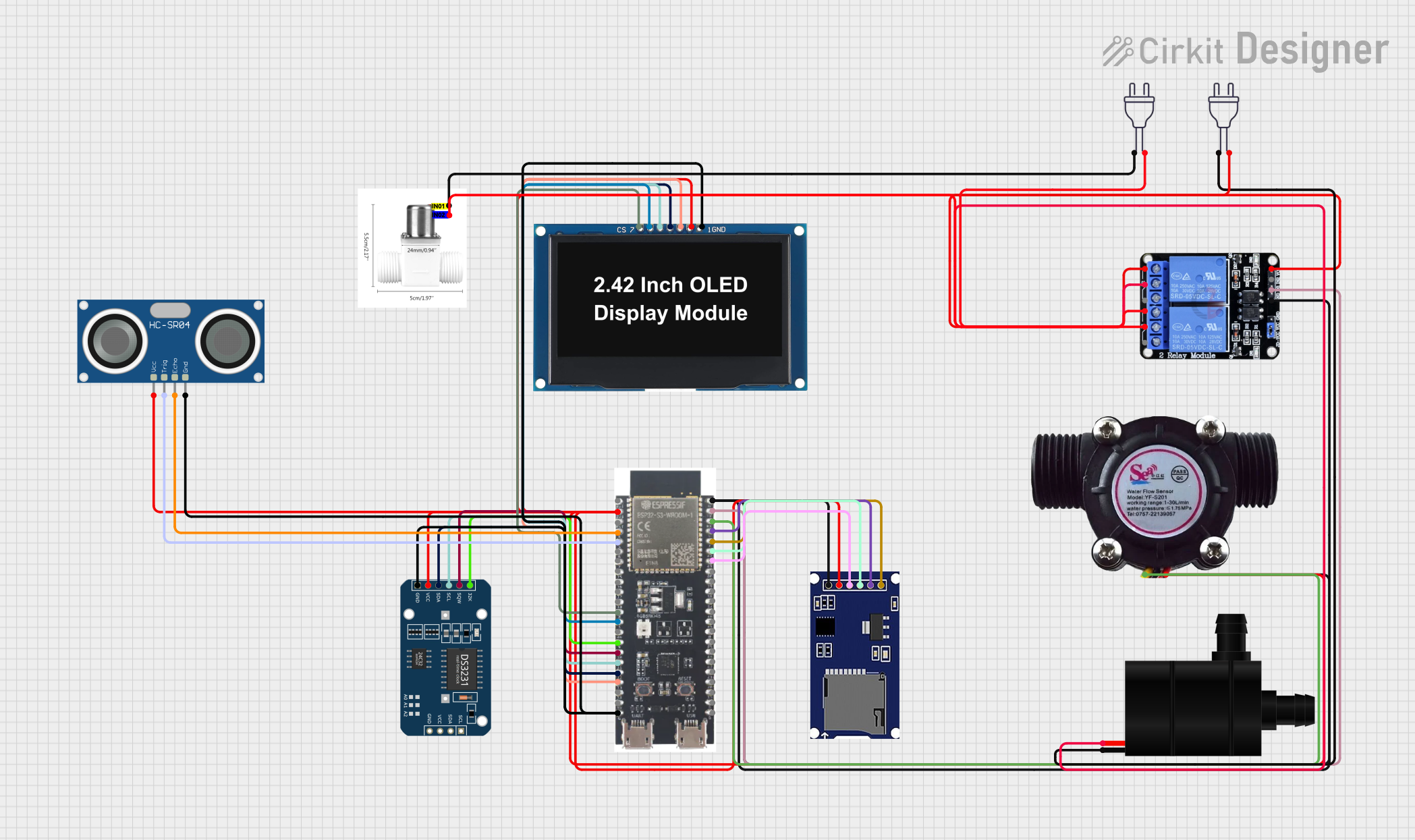
 Open Project in Cirkit Designer
Open Project in Cirkit DesignerExplore Projects Built with ESP32-2432S028
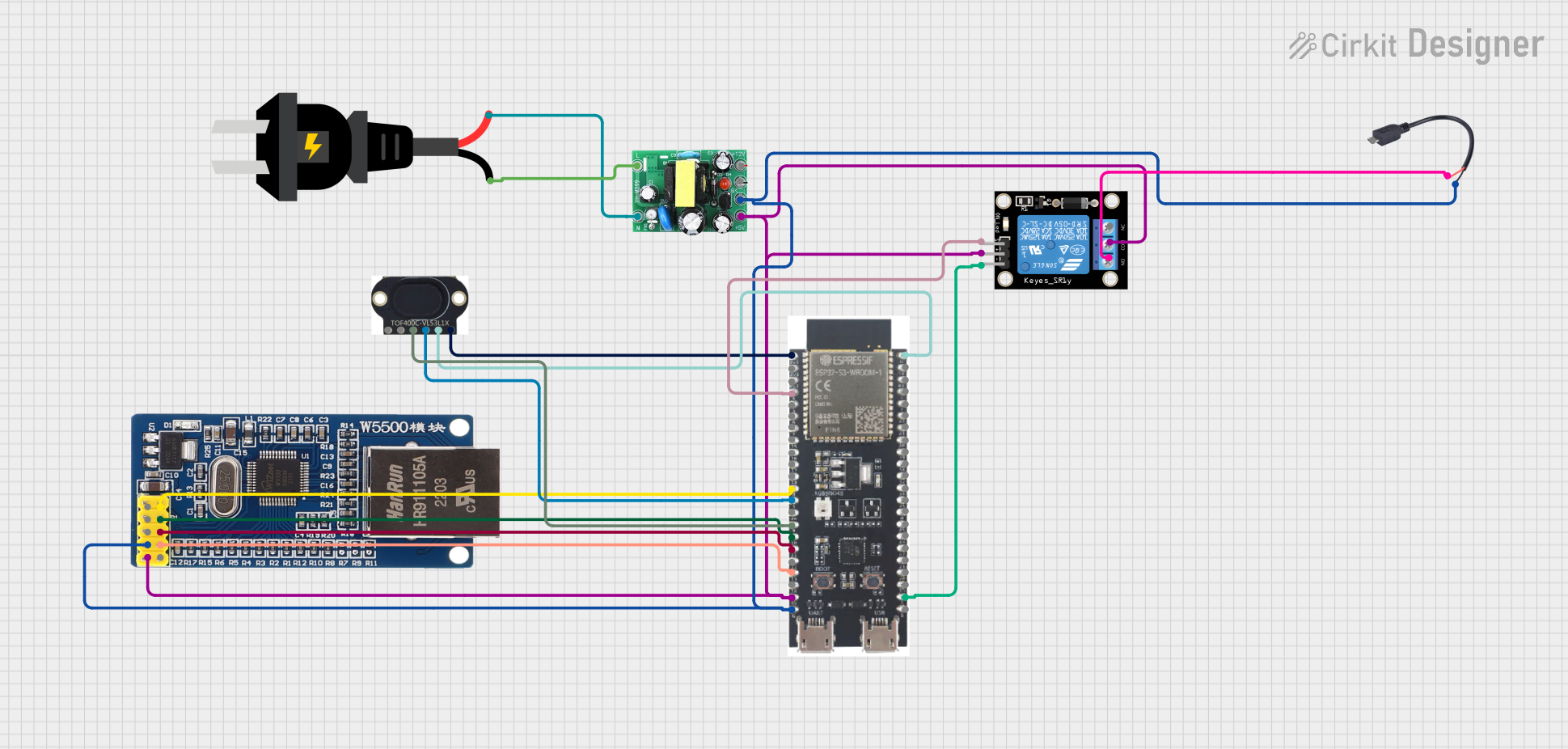
 Open Project in Cirkit Designer
Open Project in Cirkit Designer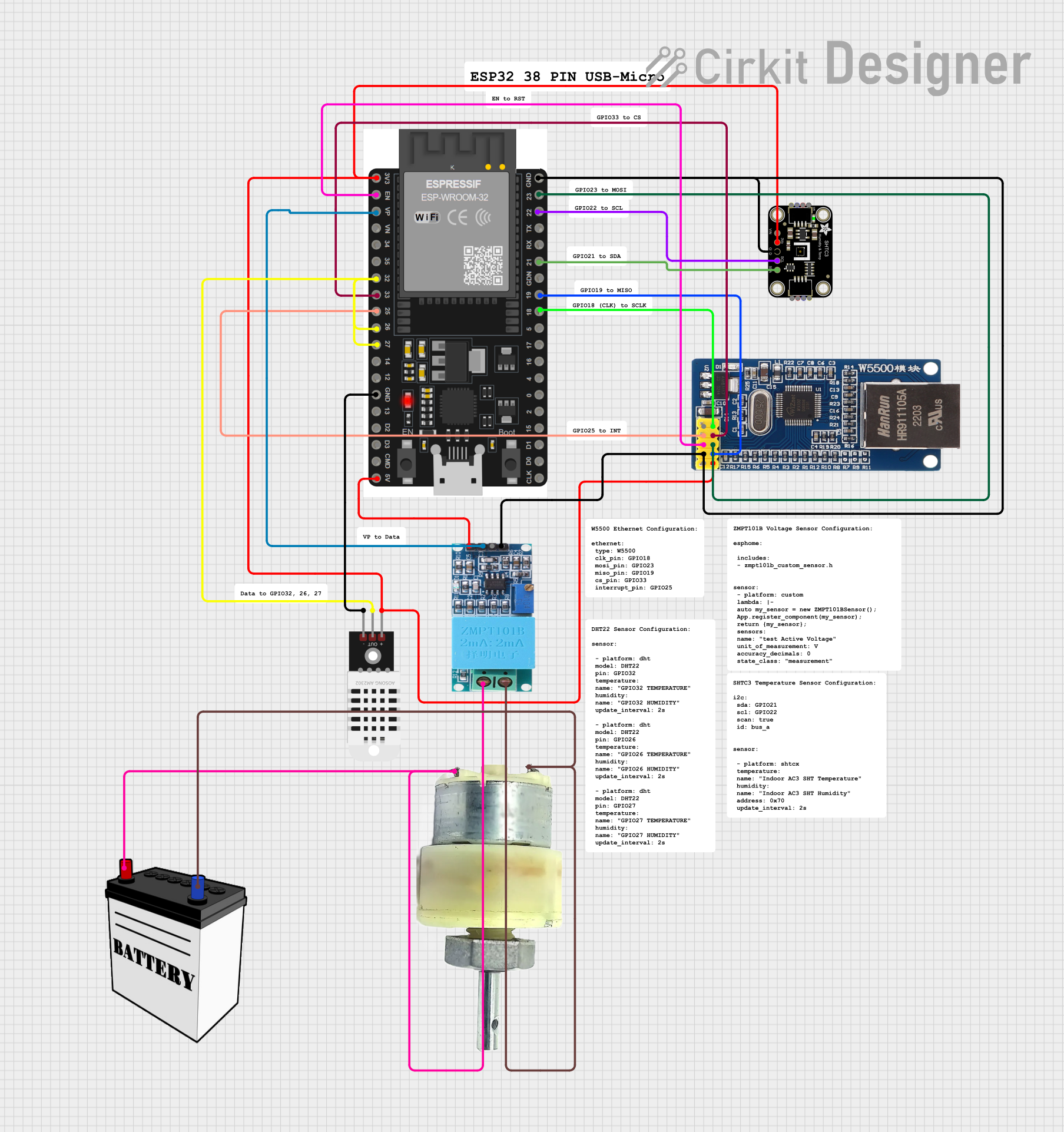
 Open Project in Cirkit Designer
Open Project in Cirkit Designer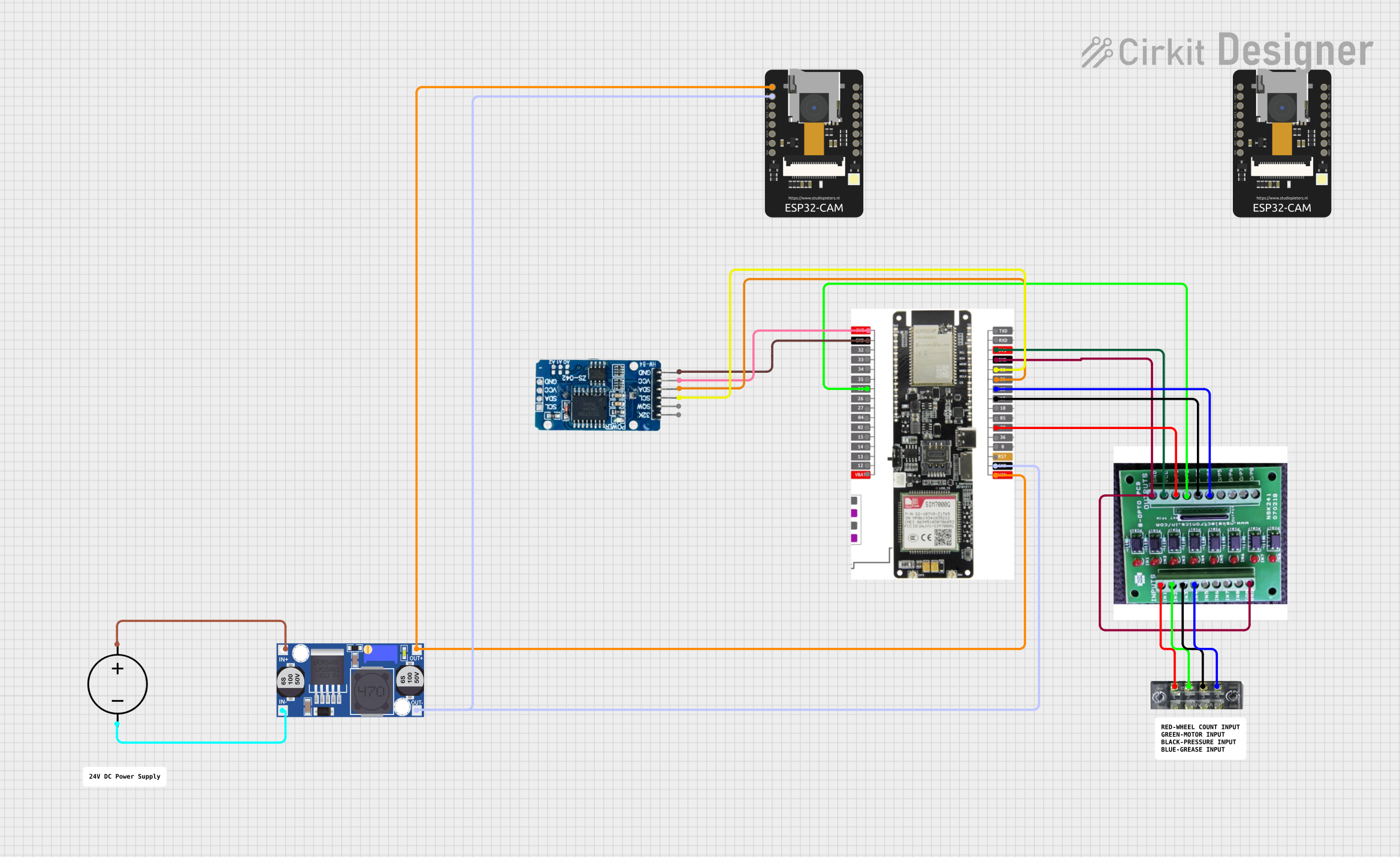
 Open Project in Cirkit Designer
Open Project in Cirkit Designer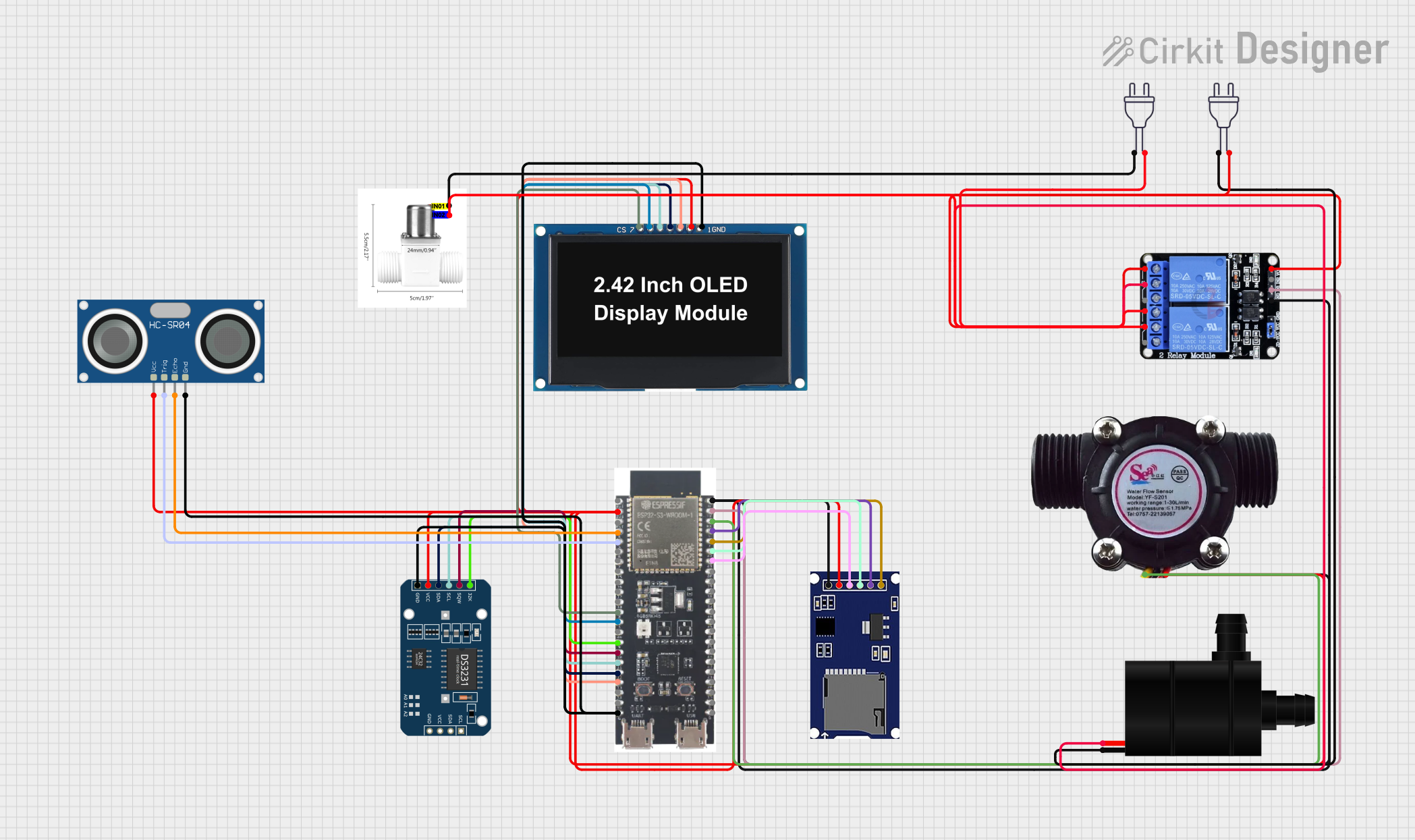
 Open Project in Cirkit Designer
Open Project in Cirkit DesignerCommon Applications and Use Cases
- IoT devices and smart home automation
- Industrial control systems
- Wearable technology
- Data logging and monitoring systems
- Wireless communication hubs
- Graphical user interface (GUI) development
Technical Specifications
The ESP32-2432S028 combines the power of the ESP32 microcontroller with a built-in 2.8-inch TFT LCD display. Below are the key technical details:
General Specifications
| Parameter | Value |
|---|---|
| Microcontroller | ESP32 (dual-core, 32-bit) |
| Clock Speed | Up to 240 MHz |
| Flash Memory | 4 MB |
| SRAM | 520 KB |
| Wireless Connectivity | Wi-Fi 802.11 b/g/n, Bluetooth |
| Display | 2.8-inch TFT LCD, 320x240 px |
| Operating Voltage | 3.3V |
| Input Voltage Range | 5V (via USB) or 3.3V (direct) |
| GPIO Pins | 28 |
| Communication Interfaces | UART, SPI, I2C, PWM, ADC, DAC |
| Dimensions | 85mm x 55mm x 12mm |
Pin Configuration and Descriptions
The ESP32-2432S028 has a total of 28 GPIO pins, which can be configured for various functions. Below is the pinout description:
| Pin Number | Pin Name | Functionality |
|---|---|---|
| 1 | GND | Ground |
| 2 | 3.3V | Power supply (3.3V output) |
| 3 | GPIO0 | General-purpose I/O, boot mode select |
| 4 | GPIO1 | UART TX |
| 5 | GPIO2 | General-purpose I/O |
| 6 | GPIO3 | UART RX |
| 7 | GPIO4 | PWM, ADC, or GPIO |
| 8 | GPIO5 | SPI SCK or GPIO |
| 9 | GPIO12 | ADC, GPIO |
| 10 | GPIO13 | ADC, GPIO |
| 11 | GPIO14 | SPI MISO or GPIO |
| 12 | GPIO15 | SPI MOSI or GPIO |
| 13 | GPIO16 | I2C SDA or GPIO |
| 14 | GPIO17 | I2C SCL or GPIO |
| ... | ... | ... (remaining pins follow similar) |
Note: Some GPIO pins have specific functions during boot. Refer to the ESP32 datasheet for details.
Usage Instructions
How to Use the ESP32-2432S028 in a Circuit
Powering the Module:
- Use a 5V USB power supply or provide 3.3V directly to the 3.3V pin.
- Ensure the power source can supply at least 500mA for stable operation.
Connecting Peripherals:
- Use the GPIO pins to connect sensors, actuators, or other peripherals.
- For communication, use UART, SPI, or I2C interfaces as required.
Programming the ESP32:
- Install the Arduino IDE or ESP-IDF (Espressif IoT Development Framework).
- Select "ESP32 Dev Module" as the board in the Arduino IDE.
- Connect the module to your computer via USB and upload your code.
Using the TFT Display:
- The built-in 2.8-inch TFT LCD can be controlled using libraries like
TFT_eSPI. - Configure the display pins in your code to match the module's pinout.
- The built-in 2.8-inch TFT LCD can be controlled using libraries like
Example Code for Arduino IDE
The following example demonstrates how to display text on the TFT screen and toggle an LED:
#include <TFT_eSPI.h> // Include the TFT library
#include <Wire.h> // Include the I2C library
TFT_eSPI tft = TFT_eSPI(); // Create TFT object
#define LED_PIN 2 // Define the LED pin (GPIO2)
void setup() {
pinMode(LED_PIN, OUTPUT); // Set LED pin as output
tft.init(); // Initialize the TFT display
tft.setRotation(1); // Set display orientation
tft.fillScreen(TFT_BLACK); // Clear the screen
tft.setTextColor(TFT_WHITE, TFT_BLACK); // Set text color
tft.setCursor(10, 10); // Set cursor position
tft.setTextSize(2); // Set text size
tft.println("Hello, ESP32!"); // Display text
digitalWrite(LED_PIN, HIGH); // Turn on the LED
}
void loop() {
digitalWrite(LED_PIN, !digitalRead(LED_PIN)); // Toggle LED state
delay(500); // Wait for 500ms
}
Important Considerations and Best Practices
- Power Supply: Ensure a stable power supply to avoid unexpected resets or malfunctions.
- GPIO Usage: Avoid using GPIO0, GPIO2, and GPIO15 for general I/O as they have specific boot functions.
- Heat Management: The ESP32 may heat up during operation. Ensure proper ventilation.
- Firmware Updates: Keep the ESP32 firmware updated for optimal performance and security.
Troubleshooting and FAQs
Common Issues and Solutions
Module Not Detected by Computer:
- Ensure the USB cable is functional and supports data transfer.
- Install the correct USB-to-serial driver for the ESP32.
Program Upload Fails:
- Check the selected board and port in the Arduino IDE.
- Hold the BOOT button while uploading to force the module into programming mode.
Wi-Fi Connection Issues:
- Verify the SSID and password in your code.
- Ensure the router is within range and supports 2.4 GHz Wi-Fi.
TFT Display Not Working:
- Check the wiring and pin configuration in your code.
- Ensure the
TFT_eSPIlibrary is correctly installed and configured.
FAQs
Q: Can I power the ESP32-2432S028 with a battery?
A: Yes, you can use a 3.7V LiPo battery with a suitable voltage regulator to provide 3.3V.
Q: Is the module compatible with MicroPython?
A: Yes, the ESP32-2432S028 supports MicroPython. You can flash the MicroPython firmware to the module.
Q: How do I reset the module?
A: Press the RESET button on the module to restart it.
Q: Can I use the TFT display and Wi-Fi simultaneously?
A: Yes, the ESP32's dual-core processor allows multitasking, enabling simultaneous use of the display and Wi-Fi.
By following this documentation, you can effectively utilize the ESP32-2432S028 for your projects.