
How to Use MSPM0G3507: Examples, Pinouts, and Specs
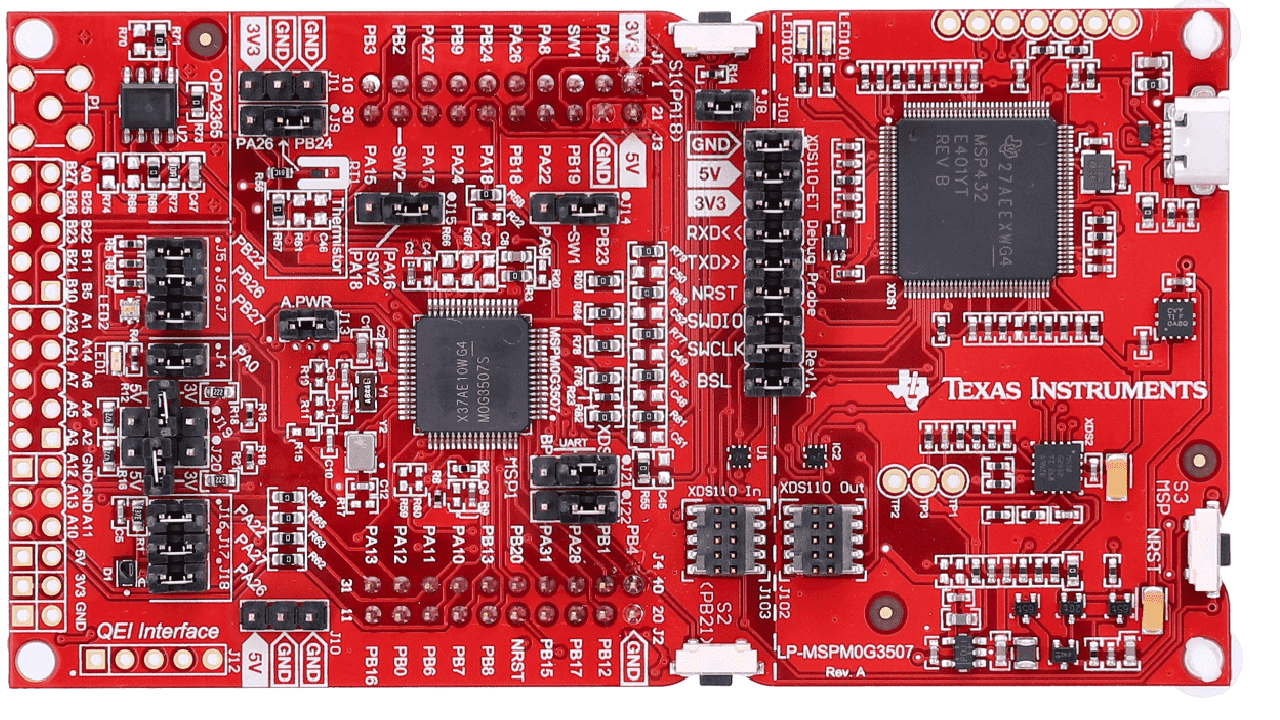
 Design with MSPM0G3507 in Cirkit Designer
Design with MSPM0G3507 in Cirkit DesignerIntroduction
The MSPM0G3507 is a microcontroller from Texas Instruments, featuring an Arm Cortex-M0+ core. It is designed for low-power and cost-sensitive applications, making it ideal for a wide range of embedded systems. This microcontroller includes various peripherals such as Analog-to-Digital Converters (ADCs), timers, and communication interfaces, providing flexibility and functionality for diverse applications.
Explore Projects Built with MSPM0G3507

 Open Project in Cirkit Designer
Open Project in Cirkit Designer
 Open Project in Cirkit Designer
Open Project in Cirkit Designer
 Open Project in Cirkit Designer
Open Project in Cirkit Designer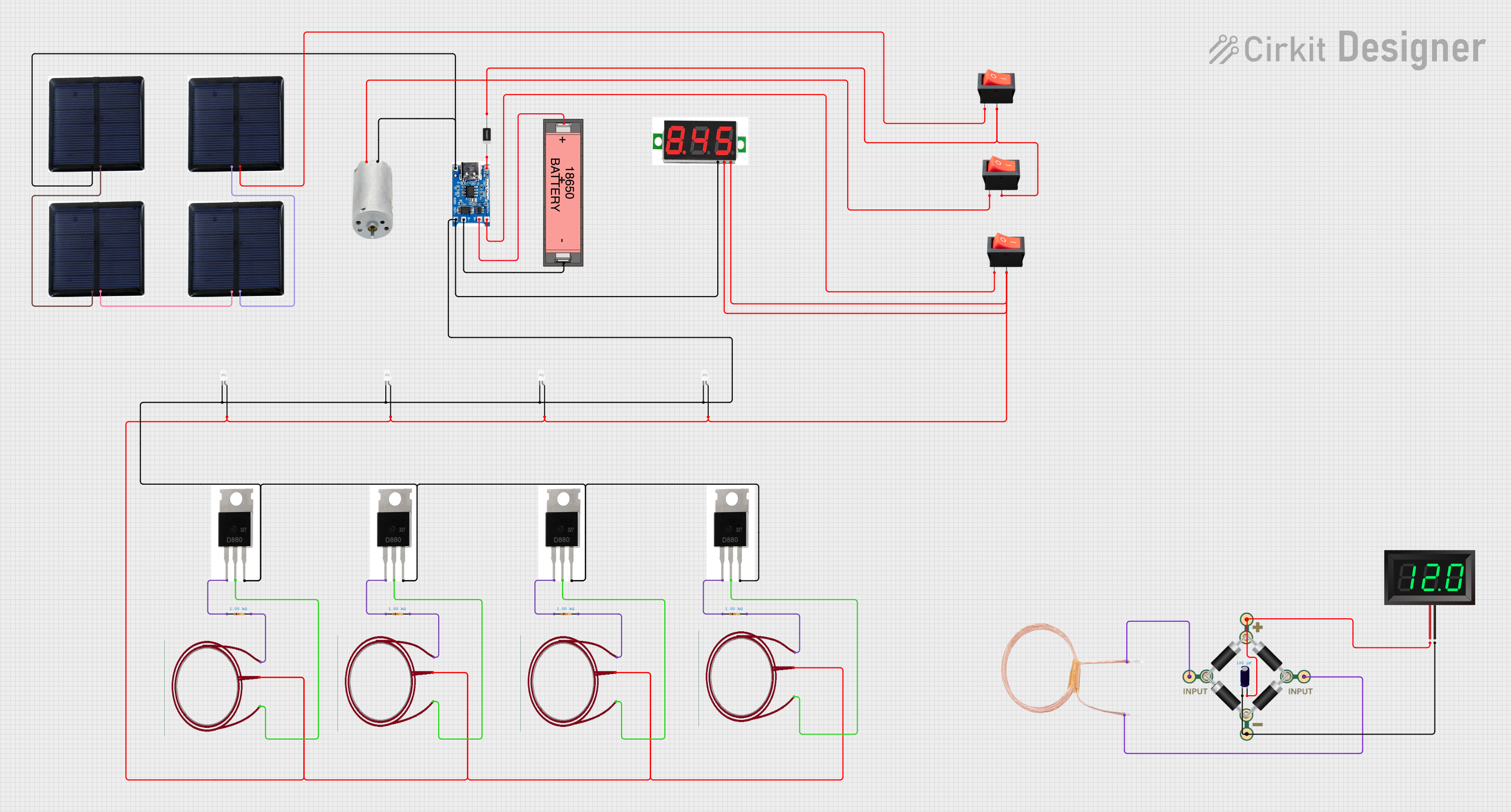
 Open Project in Cirkit Designer
Open Project in Cirkit DesignerExplore Projects Built with MSPM0G3507

 Open Project in Cirkit Designer
Open Project in Cirkit Designer
 Open Project in Cirkit Designer
Open Project in Cirkit Designer
 Open Project in Cirkit Designer
Open Project in Cirkit Designer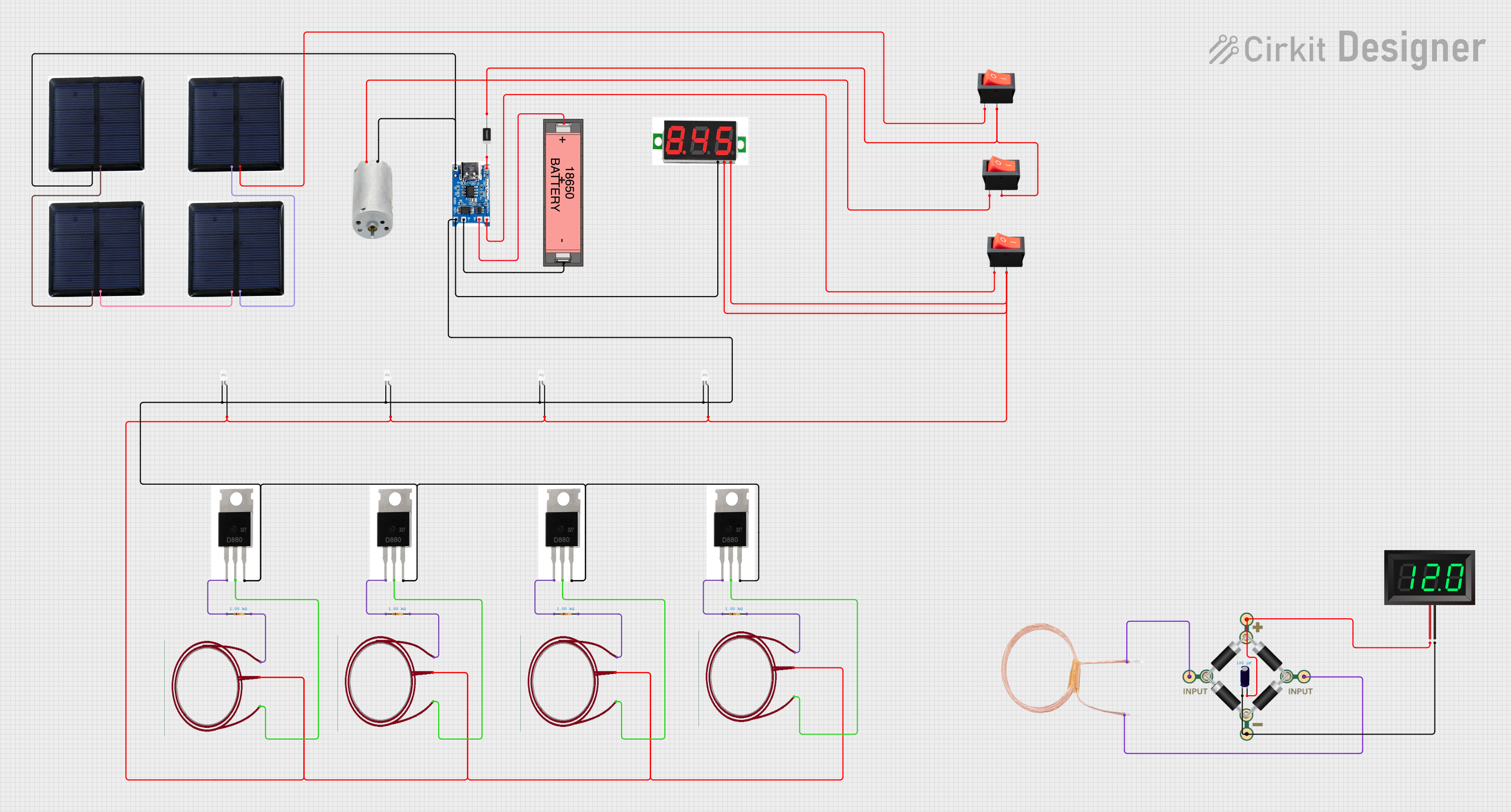
 Open Project in Cirkit Designer
Open Project in Cirkit DesignerCommon Applications and Use Cases
- Home Automation: Control and monitoring of home appliances.
- Industrial Automation: Process control and monitoring.
- Consumer Electronics: Embedded systems in gadgets and devices.
- Wearable Technology: Low-power applications in fitness trackers and smartwatches.
- IoT Devices: Connectivity and control in Internet of Things applications.
Technical Specifications
Key Technical Details
| Parameter | Value |
|---|---|
| Core | Arm Cortex-M0+ |
| Operating Voltage | 1.8V to 3.6V |
| Flash Memory | 64 KB |
| SRAM | 8 KB |
| GPIO Pins | Up to 32 |
| ADC | 12-bit, up to 16 channels |
| Timers | 16-bit and 32-bit timers |
| Communication Interfaces | I2C, SPI, UART |
| Power Consumption | Ultra-low power modes available |
| Package | QFN, TSSOP |
Pin Configuration and Descriptions
| Pin No. | Pin Name | Description | Functionality |
|---|---|---|---|
| 1 | VCC | Power Supply | 1.8V to 3.6V |
| 2 | GND | Ground | Ground |
| 3 | P0.0 | GPIO/ADC Channel 0 | General Purpose I/O, ADC |
| 4 | P0.1 | GPIO/ADC Channel 1 | General Purpose I/O, ADC |
| 5 | P0.2 | GPIO/ADC Channel 2 | General Purpose I/O, ADC |
| 6 | P0.3 | GPIO/ADC Channel 3 | General Purpose I/O, ADC |
| 7 | P0.4 | GPIO/ADC Channel 4 | General Purpose I/O, ADC |
| 8 | P0.5 | GPIO/ADC Channel 5 | General Purpose I/O, ADC |
| 9 | P0.6 | GPIO/ADC Channel 6 | General Purpose I/O, ADC |
| 10 | P0.7 | GPIO/ADC Channel 7 | General Purpose I/O, ADC |
| 11 | P1.0 | GPIO/Timer Output | General Purpose I/O, Timer |
| 12 | P1.1 | GPIO/Timer Output | General Purpose I/O, Timer |
| 13 | P1.2 | GPIO/Timer Output | General Purpose I/O, Timer |
| 14 | P1.3 | GPIO/Timer Output | General Purpose I/O, Timer |
| 15 | P1.4 | GPIO/I2C SDA | General Purpose I/O, I2C SDA |
| 16 | P1.5 | GPIO/I2C SCL | General Purpose I/O, I2C SCL |
| 17 | P1.6 | GPIO/SPI MISO | General Purpose I/O, SPI MISO |
| 18 | P1.7 | GPIO/SPI MOSI | General Purpose I/O, SPI MOSI |
| 19 | P2.0 | GPIO/SPI SCK | General Purpose I/O, SPI SCK |
| 20 | P2.1 | GPIO/UART TX | General Purpose I/O, UART TX |
| 21 | P2.2 | GPIO/UART RX | General Purpose I/O, UART RX |
| 22 | P2.3 | GPIO | General Purpose I/O |
| 23 | P2.4 | GPIO | General Purpose I/O |
| 24 | P2.5 | GPIO | General Purpose I/O |
| 25 | P2.6 | GPIO | General Purpose I/O |
| 26 | P2.7 | GPIO | General Purpose I/O |
| 27 | P3.0 | GPIO | General Purpose I/O |
| 28 | P3.1 | GPIO | General Purpose I/O |
| 29 | P3.2 | GPIO | General Purpose I/O |
| 30 | P3.3 | GPIO | General Purpose I/O |
| 31 | P3.4 | GPIO | General Purpose I/O |
| 32 | P3.5 | GPIO | General Purpose I/O |
Usage Instructions
How to Use the Component in a Circuit
Power Supply:
- Connect the VCC pin to a stable power supply within the range of 1.8V to 3.6V.
- Connect the GND pin to the ground of the power supply.
GPIO Configuration:
- Configure the GPIO pins as input or output as per your application requirements.
- Use internal pull-up or pull-down resistors if necessary.
ADC Usage:
- Connect the analog signal to the respective ADC channel pin.
- Configure the ADC settings in the firmware to read the analog values.
Communication Interfaces:
- For I2C, connect the SDA and SCL lines to the respective pins and configure the I2C settings.
- For SPI, connect MISO, MOSI, and SCK lines to the respective pins and configure the SPI settings.
- For UART, connect TX and RX lines to the respective pins and configure the UART settings.
Important Considerations and Best Practices
- Power Management: Utilize the low-power modes to extend battery life in portable applications.
- Decoupling Capacitors: Place decoupling capacitors close to the VCC pin to filter out noise.
- Pin Protection: Use series resistors or protection diodes on GPIO pins to prevent damage from voltage spikes.
- Firmware Development: Use TI's development tools and libraries for efficient firmware development.
Example Code for Arduino UNO
// Example code to interface MSPM0G3507 with Arduino UNO via I2C
#include <Wire.h>
#define MSPM0G3507_ADDRESS 0x48 // I2C address of MSPM0G3507
void setup() {
Wire.begin(); // Initialize I2C communication
Serial.begin(9600); // Initialize serial communication
}
void loop() {
Wire.beginTransmission(MSPM0G3507_ADDRESS); // Start I2C transmission
Wire.write(0x00); // Send command to read data
Wire.endTransmission(); // End I2C transmission
Wire.requestFrom(MSPM0G3507_ADDRESS, 2); // Request 2 bytes from MSPM0G3507
if (Wire.available() == 2) { // If 2 bytes are received
int data = Wire.read() << 8 | Wire.read(); // Combine the two bytes
Serial.println(data); // Print the received data
}
delay(1000); // Wait for 1 second
}
Troubleshooting and FAQs
Common Issues Users Might Face
Microcontroller Not Powering Up:
- Solution: Check the power supply voltage and ensure it is within the specified range (1.8V to 3.6V). Verify all power and ground connections.
GPIO Pins Not Responding:
- Solution: Ensure the GPIO pins are correctly configured as input or output in the firmware. Check for any short circuits or incorrect connections.
ADC Not Reading Correct Values:
- Solution: Verify the analog signal connections and ensure the ADC settings in the firmware are correct. Use proper filtering and shielding for the analog signals.
Communication Interface Not Working:
- Solution: Check the connections for I2C, SPI, or UART interfaces. Ensure the correct settings (baud rate, clock speed, etc.) are configured in the firmware.
Solutions and Tips for Troubleshooting
- Use Debugging Tools: Utilize debugging tools such as oscilloscopes and logic analyzers to monitor signals and diagnose issues.
- Check Firmware: Ensure the firmware is correctly written and uploaded to the microcontroller. Use TI's development tools for efficient debugging.
- Consult Datasheet: Refer to the MSPM0G3507 datasheet for detailed information on pin configurations, electrical characteristics, and usage guidelines.
By following this documentation, users can effectively integrate the MSPM0G3507 microcontroller into their projects, ensuring optimal performance and reliability.