
How to Use PCM5102A: Examples, Pinouts, and Specs
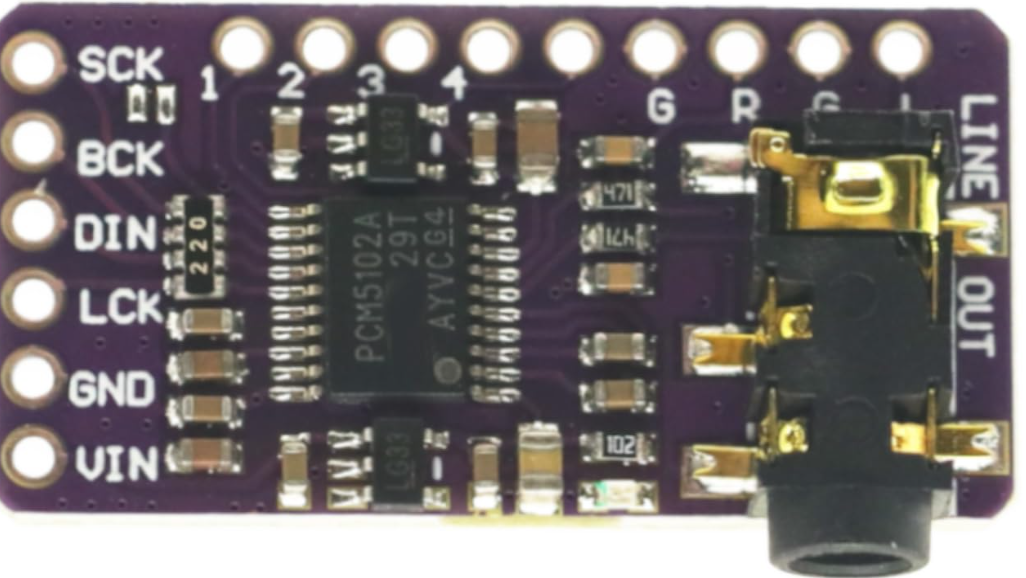
 Design with PCM5102A in Cirkit Designer
Design with PCM5102A in Cirkit DesignerIntroduction
The PCM5102A is a high-performance digital-to-analog converter (DAC) designed for audio applications. It delivers high-resolution audio output with low distortion, making it ideal for high-fidelity audio systems. The component supports a wide range of audio formats, including PCM data, and features a simple interface for seamless integration into audio systems. Its low power consumption and advanced noise suppression make it a popular choice for portable and professional audio devices.
Explore Projects Built with PCM5102A

 Open Project in Cirkit Designer
Open Project in Cirkit Designer
 Open Project in Cirkit Designer
Open Project in Cirkit Designer
 Open Project in Cirkit Designer
Open Project in Cirkit Designer
 Open Project in Cirkit Designer
Open Project in Cirkit DesignerExplore Projects Built with PCM5102A

 Open Project in Cirkit Designer
Open Project in Cirkit Designer
 Open Project in Cirkit Designer
Open Project in Cirkit Designer
 Open Project in Cirkit Designer
Open Project in Cirkit Designer
 Open Project in Cirkit Designer
Open Project in Cirkit DesignerCommon Applications
- High-fidelity audio systems
- Digital music players
- Audio interfaces and sound cards
- Home theater systems
- Portable audio devices
Technical Specifications
The PCM5102A offers robust performance and flexibility for audio applications. Below are its key technical specifications:
| Parameter | Value |
|---|---|
| Supply Voltage (VDD) | 1.8V to 3.3V |
| Analog Output Voltage Range | 2.1V RMS (typical) |
| Signal-to-Noise Ratio (SNR) | 112 dB (typical) |
| Total Harmonic Distortion + Noise (THD+N) | -93 dB (typical) |
| Sampling Rates Supported | 8 kHz to 384 kHz |
| Audio Data Formats | I2S, Left-Justified, Right-Justified |
| Power Consumption | 20 mW (typical) |
| Package Type | TSSOP-20 |
Pin Configuration and Descriptions
The PCM5102A comes in a 20-pin TSSOP package. Below is the pin configuration and description:
| Pin Number | Pin Name | Description |
|---|---|---|
| 1 | DVDD | Digital power supply (1.8V to 3.3V) |
| 2 | DGND | Digital ground |
| 3 | SCK | System clock input |
| 4 | BCK | Bit clock input for I2S |
| 5 | DIN | Digital audio data input |
| 6 | LRCK | Left/Right clock input for I2S |
| 7 | FMT | Audio format selection |
| 8 | XSMT | Soft mute control |
| 9 | FLT | Filter response selection |
| 10 | VCOM | Common-mode voltage output |
| 11 | VOUTL | Left-channel analog output |
| 12 | VOUTR | Right-channel analog output |
| 13 | AGND | Analog ground |
| 14 | AVDD | Analog power supply (3.3V) |
| 15 | NC | No connection |
| 16 | NC | No connection |
| 17 | NC | No connection |
| 18 | NC | No connection |
| 19 | NC | No connection |
| 20 | NC | No connection |
Usage Instructions
How to Use the PCM5102A in a Circuit
- Power Supply: Connect the digital power supply (DVDD) to a voltage source between 1.8V and 3.3V. Similarly, connect the analog power supply (AVDD) to a 3.3V source. Ensure proper decoupling capacitors are placed near the power pins to reduce noise.
- Grounding: Connect DGND and AGND to a common ground plane to minimize noise interference.
- Audio Input: Provide the digital audio signal via the I2S interface (DIN, BCK, LRCK). Ensure the audio format matches the configuration set by the FMT pin.
- Analog Output: The left and right analog audio signals are available at the VOUTL and VOUTR pins, respectively. These can be connected to an amplifier or directly to headphones/speakers.
- Clock Input: Provide a system clock signal to the SCK pin. The clock frequency should match the sampling rate of the audio data.
Important Considerations
- Use low-noise power supplies and proper grounding techniques to achieve optimal audio performance.
- Configure the FMT pin to select the desired audio format (e.g., I2S, Left-Justified, or Right-Justified).
- Use appropriate filtering capacitors on the analog output pins to reduce high-frequency noise.
- Avoid leaving unused pins floating; connect them to ground or as specified in the datasheet.
Example: Connecting PCM5102A to Arduino UNO
The PCM5102A can be interfaced with an Arduino UNO using the I2S protocol. Below is an example code snippet to send audio data to the PCM5102A:
#include <I2S.h> // Include the I2S library for Arduino
void setup() {
// Initialize the I2S interface in master mode
if (!I2S.begin(I2S_PHILIPS_MODE, 44100, 16)) {
// Check if I2S initialization failed
while (1) {
// Stay in an infinite loop if initialization fails
}
}
}
void loop() {
// Example: Send a simple sine wave to the PCM5102A
for (int i = 0; i < 360; i++) {
// Generate a sine wave sample
int sample = 32767 * sin(i * PI / 180);
I2S.write(sample); // Send the sample to the DAC
}
}
Notes:
- Ensure the Arduino UNO is configured to output I2S signals on the appropriate pins.
- The PCM5102A requires a stable clock signal; consider using an external oscillator if needed.
Troubleshooting and FAQs
Common Issues
No Audio Output
- Cause: Incorrect power supply or missing connections.
- Solution: Verify all power and ground connections. Check the I2S input signals.
Distorted Audio
- Cause: Mismatched audio format or sampling rate.
- Solution: Ensure the FMT pin is configured correctly and the sampling rate matches the input data.
High Noise or Hiss
- Cause: Poor grounding or noisy power supply.
- Solution: Use proper decoupling capacitors and ensure a clean ground plane.
Component Overheating
- Cause: Exceeding voltage or current ratings.
- Solution: Verify the power supply voltages are within the specified range.
FAQs
Q: Can the PCM5102A handle DSD audio formats?
A: No, the PCM5102A is designed to handle PCM audio formats only.
Q: What is the maximum sampling rate supported?
A: The PCM5102A supports sampling rates up to 384 kHz.
Q: Do I need an external clock source for the PCM5102A?
A: Yes, the PCM5102A requires a stable system clock input on the SCK pin.
Q: Can I connect the PCM5102A directly to headphones?
A: While the PCM5102A provides analog output, it is recommended to use an amplifier for driving headphones or speakers.