
How to Use 18650 li-ion Battery Charger Module DC-DC Step Up Booster Converter: Examples, Pinouts, and Specs
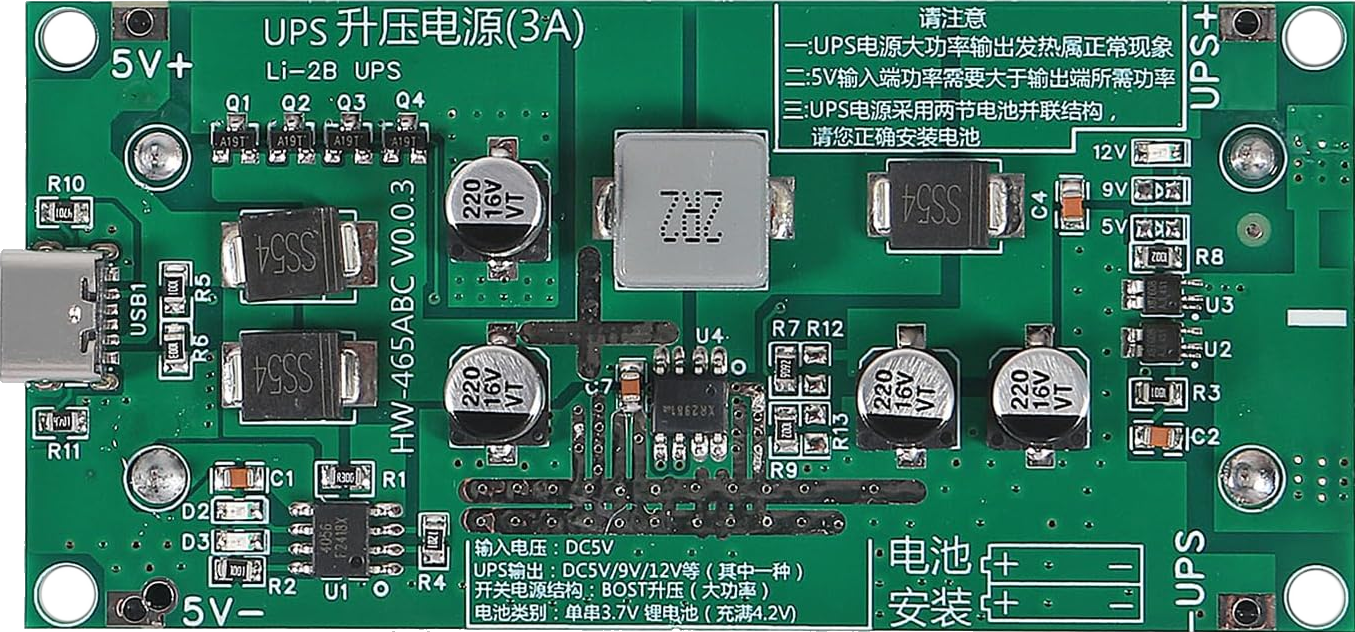
 Design with 18650 li-ion Battery Charger Module DC-DC Step Up Booster Converter in Cirkit Designer
Design with 18650 li-ion Battery Charger Module DC-DC Step Up Booster Converter in Cirkit DesignerIntroduction
The 18650 Li-ion Battery Charger Module DC-DC Step Up Booster Converter (Manufacturer: DWEII, Part ID: 119cad72-687d-42fa-b602-45b34ad48c44) is a versatile electronic module designed for charging 18650 lithium-ion batteries and providing a regulated DC output. This module combines a charging circuit with a DC-DC step-up converter, making it ideal for portable power applications.
Explore Projects Built with 18650 li-ion Battery Charger Module DC-DC Step Up Booster Converter

 Open Project in Cirkit Designer
Open Project in Cirkit Designer
 Open Project in Cirkit Designer
Open Project in Cirkit Designer
 Open Project in Cirkit Designer
Open Project in Cirkit Designer
 Open Project in Cirkit Designer
Open Project in Cirkit DesignerExplore Projects Built with 18650 li-ion Battery Charger Module DC-DC Step Up Booster Converter

 Open Project in Cirkit Designer
Open Project in Cirkit Designer
 Open Project in Cirkit Designer
Open Project in Cirkit Designer
 Open Project in Cirkit Designer
Open Project in Cirkit Designer
 Open Project in Cirkit Designer
Open Project in Cirkit DesignerCommon Applications and Use Cases
- Power banks and portable chargers
- DIY electronics projects
- Battery-powered devices
- Emergency lighting systems
- Robotics and IoT applications
Technical Specifications
Below are the key technical details of the module:
| Parameter | Specification |
|---|---|
| Input Voltage Range | 5V DC (via micro-USB or solder pads) |
| Output Voltage | Adjustable (default: 5V DC) |
| Output Current | Up to 2A (depending on load and battery) |
| Charging Current | 1A (default, adjustable via resistor) |
| Battery Type Supported | 18650 Li-ion |
| Protection Features | Overcharge, over-discharge, short circuit |
| Dimensions | 36mm x 17mm x 6mm |
Pin Configuration and Descriptions
The module has the following key connections:
| Pin/Port | Description |
|---|---|
| Micro-USB Input | Connects to a 5V DC power source for charging the battery. |
| BAT+ | Positive terminal for the 18650 battery. |
| BAT- | Negative terminal for the 18650 battery. |
| OUT+ | Positive terminal for the output voltage. |
| OUT- | Negative terminal for the output voltage. |
| Adjustment Potentiometer | Used to adjust the output voltage (default is set to 5V). |
Usage Instructions
How to Use the Module in a Circuit
Connect the Battery:
- Solder the 18650 battery's positive terminal to the
BAT+pin and the negative terminal to theBAT-pin. - Ensure the battery is not over-discharged before connecting.
- Solder the 18650 battery's positive terminal to the
Power the Module:
- Use a micro-USB cable to connect the module to a 5V DC power source (e.g., USB charger or power adapter).
- Alternatively, solder a 5V DC input to the designated solder pads.
Adjust the Output Voltage:
- Use the onboard potentiometer to adjust the output voltage as needed. Turn clockwise to increase the voltage and counterclockwise to decrease it.
Connect the Load:
- Attach the load to the
OUT+andOUT-terminals. Ensure the load does not exceed the module's maximum output current (2A).
- Attach the load to the
Important Considerations and Best Practices
- Battery Protection: Ensure the 18650 battery has built-in protection circuitry or use a protected battery to prevent over-discharge or overcurrent.
- Heat Dissipation: Avoid operating the module at maximum current for extended periods without proper ventilation or heat sinking.
- Voltage Adjustment: Use a multimeter to verify the output voltage after adjustment to avoid damaging connected devices.
- Polarity: Double-check all connections to ensure correct polarity. Reversing the battery or load connections can damage the module.
Example: Using with Arduino UNO
The module can be used to power an Arduino UNO. Below is an example of how to connect and use it:
- Connect the
OUT+andOUT-terminals of the module to the Arduino'sVINandGNDpins, respectively. - Ensure the output voltage is set to 7-12V (recommended input range for Arduino UNO).
Here is a simple Arduino sketch to test the setup:
// Simple LED Blink Test for Arduino UNO
// Ensure the 18650 charger module is providing 7-12V to the Arduino's VIN pin.
void setup() {
pinMode(13, OUTPUT); // Set pin 13 (built-in LED) as an output
}
void loop() {
digitalWrite(13, HIGH); // Turn the LED on
delay(1000); // Wait for 1 second
digitalWrite(13, LOW); // Turn the LED off
delay(1000); // Wait for 1 second
}
Troubleshooting and FAQs
Common Issues and Solutions
Module Not Charging the Battery:
- Cause: Insufficient input voltage or current.
- Solution: Ensure the input power source provides a stable 5V and at least 1A.
Output Voltage Not Adjustable:
- Cause: Faulty potentiometer or incorrect adjustment.
- Solution: Verify the potentiometer is functional and adjust it carefully while monitoring the output voltage with a multimeter.
Overheating:
- Cause: Excessive load or poor ventilation.
- Solution: Reduce the load current or improve heat dissipation by adding a heatsink or ensuring proper airflow.
No Output Voltage:
- Cause: Battery not connected or discharged below the cutoff voltage.
- Solution: Check the battery connection and charge the battery if necessary.
FAQs
Q1: Can I use this module with batteries other than 18650 Li-ion?
A1: This module is specifically designed for 18650 Li-ion batteries. Using other battery types may result in improper charging or damage.
Q2: What is the default output voltage of the module?
A2: The default output voltage is set to 5V, but it can be adjusted using the onboard potentiometer.
Q3: Can I charge multiple 18650 batteries in parallel?
A3: Yes, but ensure the batteries are of the same type, capacity, and charge level. Also, verify that the total charging current does not exceed the module's limit.
Q4: Is the module safe to use without additional protection circuits?
A4: The module includes basic protection features, but it is recommended to use protected 18650 batteries for added safety.
This concludes the documentation for the 18650 Li-ion Battery Charger Module DC-DC Step Up Booster Converter.