
How to Use Raspberry Pi Zero 2W: Examples, Pinouts, and Specs
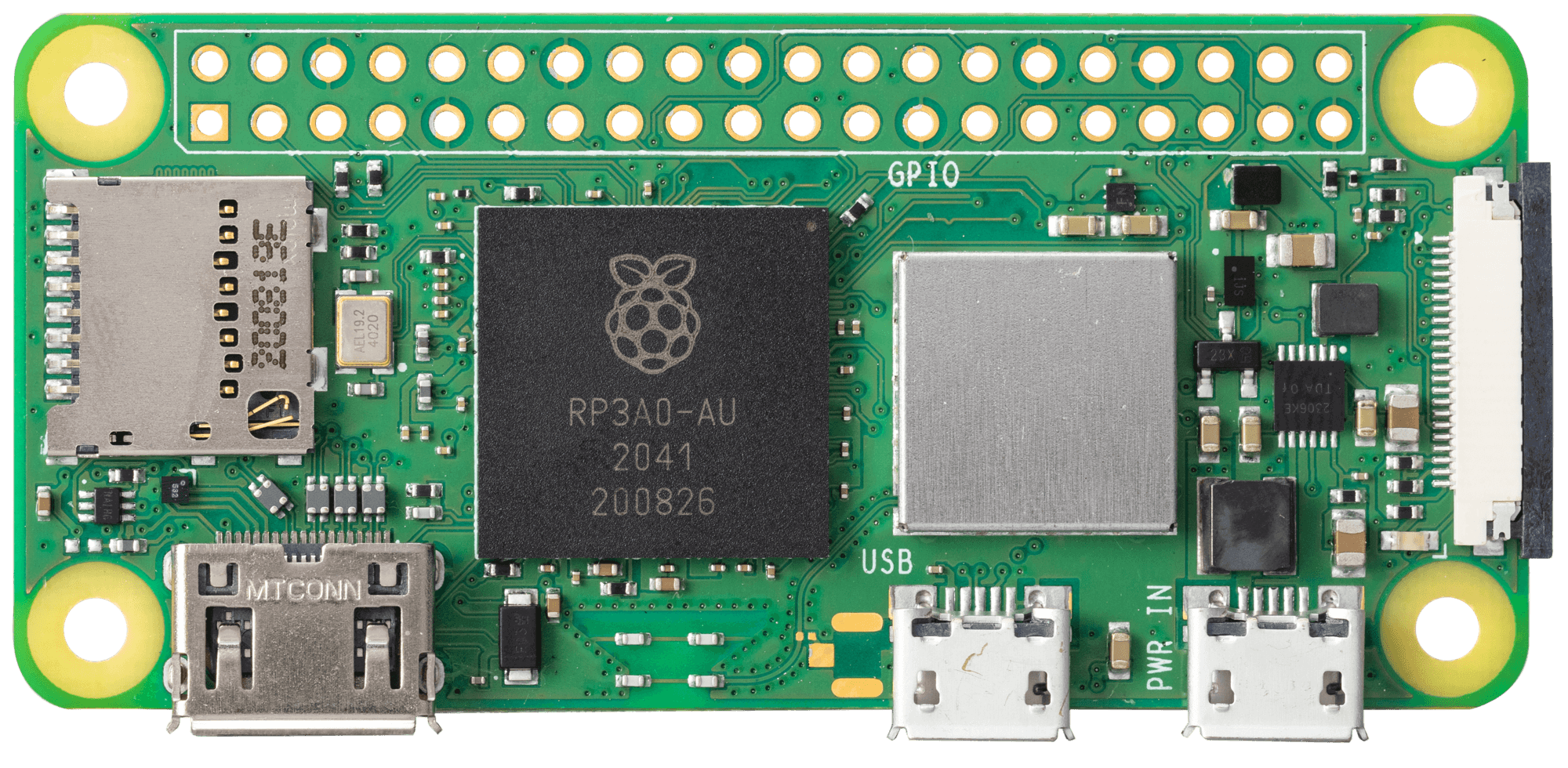
 Design with Raspberry Pi Zero 2W in Cirkit Designer
Design with Raspberry Pi Zero 2W in Cirkit DesignerIntroduction
The Raspberry Pi Zero 2W is a compact, low-cost single-board computer developed by Raspberry Pi. It features a quad-core ARM Cortex-A53 processor, 512MB of RAM, built-in Wi-Fi, and Bluetooth connectivity. Despite its small size, the Raspberry Pi Zero 2W is a powerful and versatile device, making it ideal for a wide range of applications, from IoT projects to media streaming and robotics.
Explore Projects Built with Raspberry Pi Zero 2W
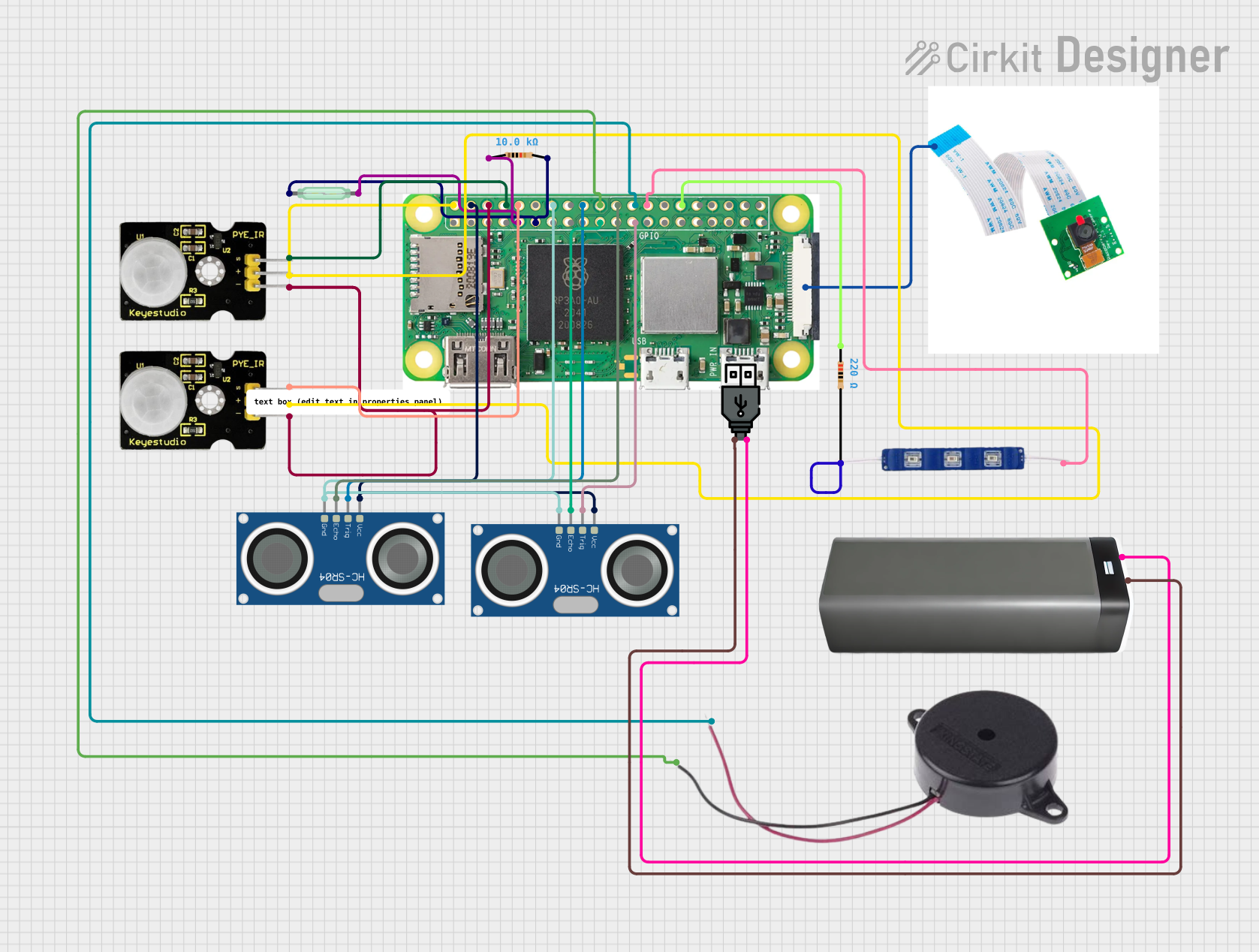
 Open Project in Cirkit Designer
Open Project in Cirkit Designer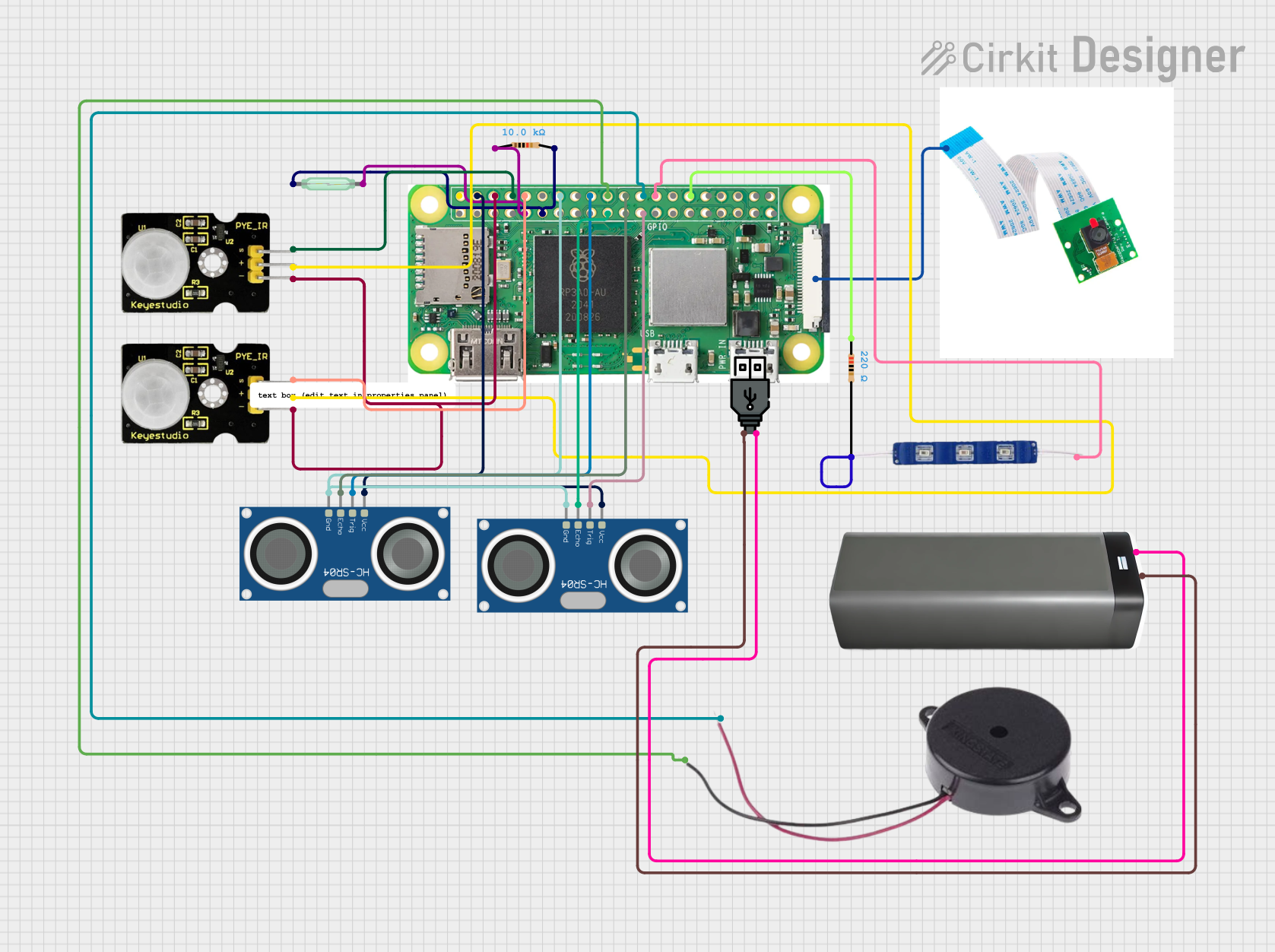
 Open Project in Cirkit Designer
Open Project in Cirkit Designer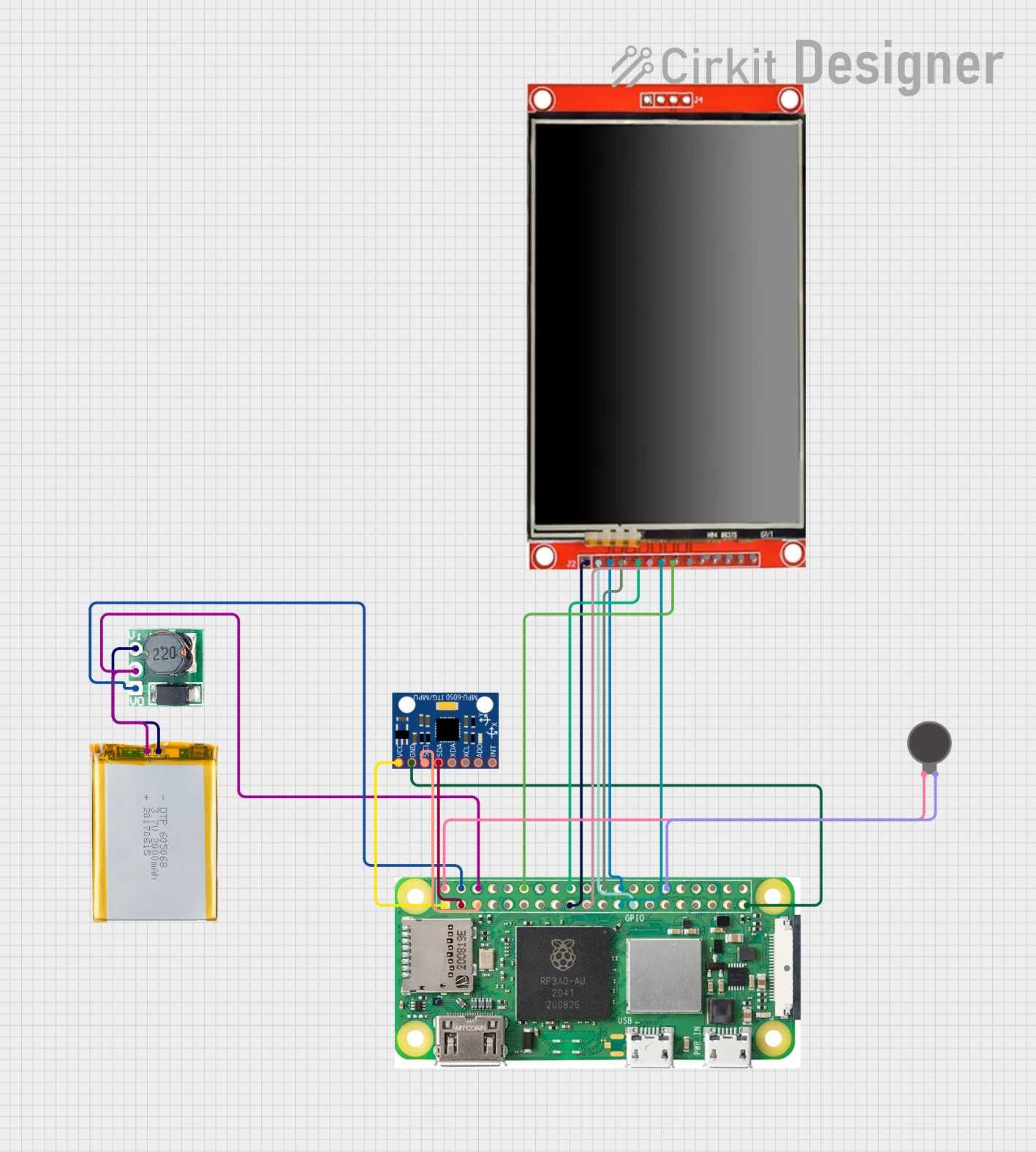
 Open Project in Cirkit Designer
Open Project in Cirkit Designer
 Open Project in Cirkit Designer
Open Project in Cirkit DesignerExplore Projects Built with Raspberry Pi Zero 2W
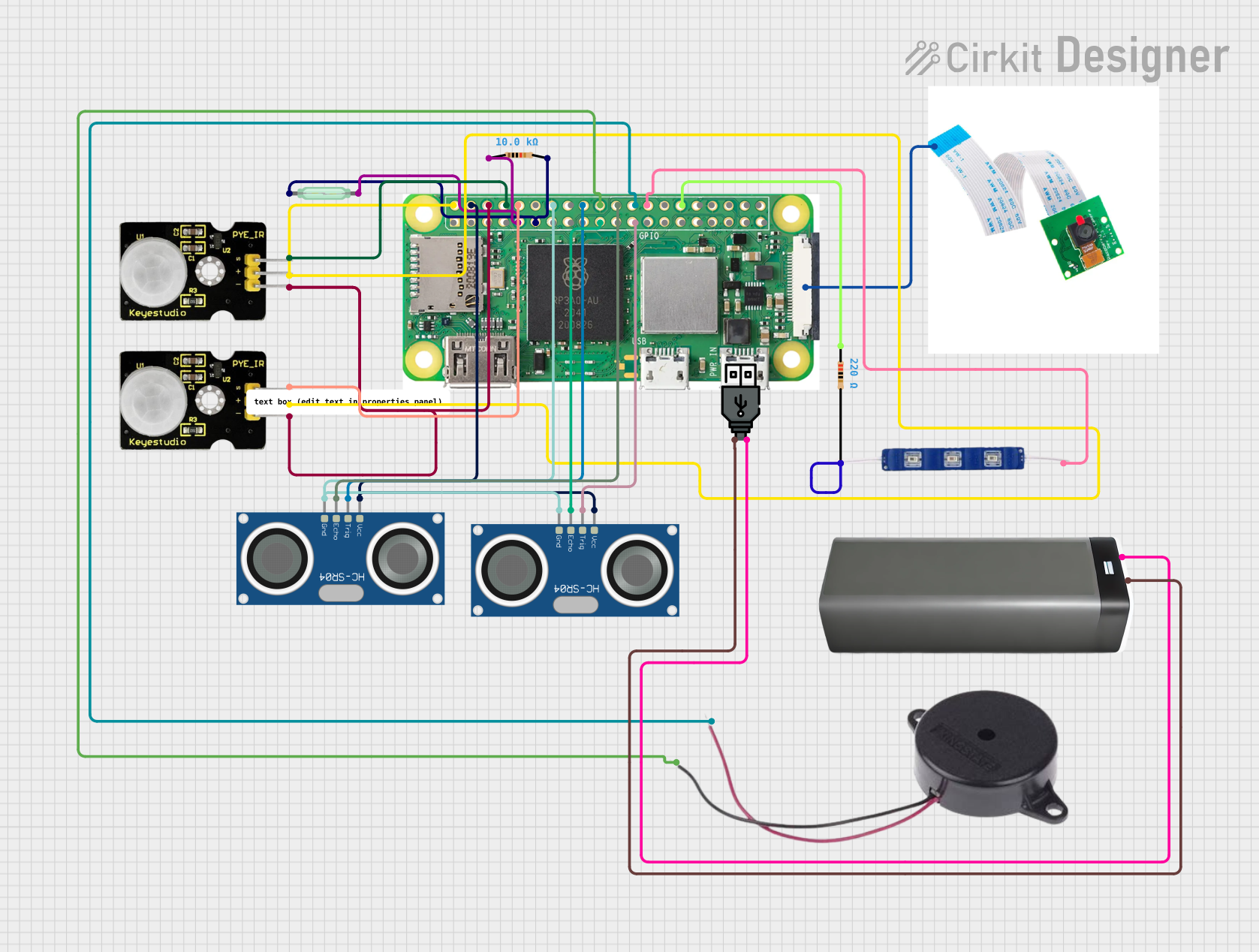
 Open Project in Cirkit Designer
Open Project in Cirkit Designer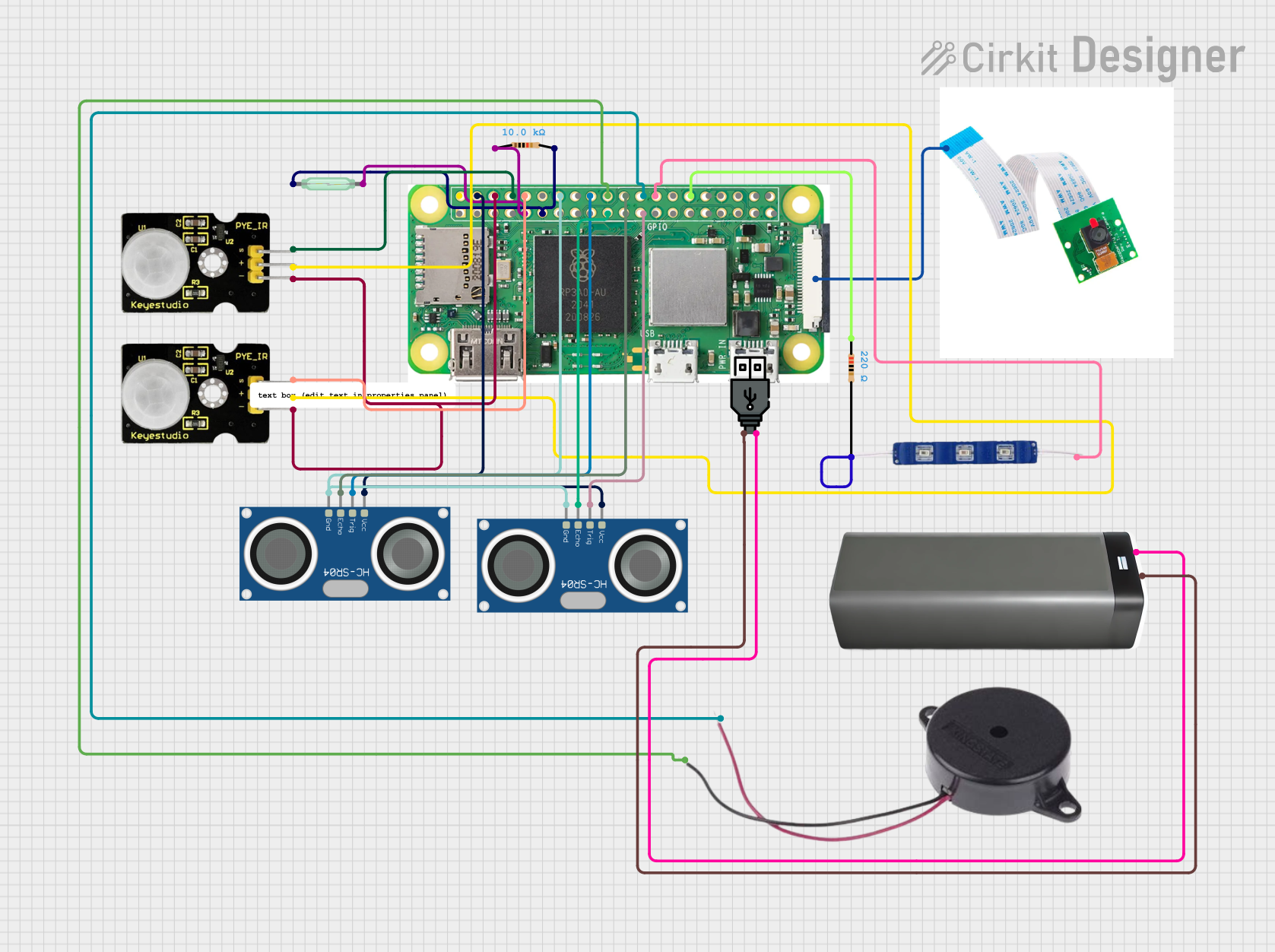
 Open Project in Cirkit Designer
Open Project in Cirkit Designer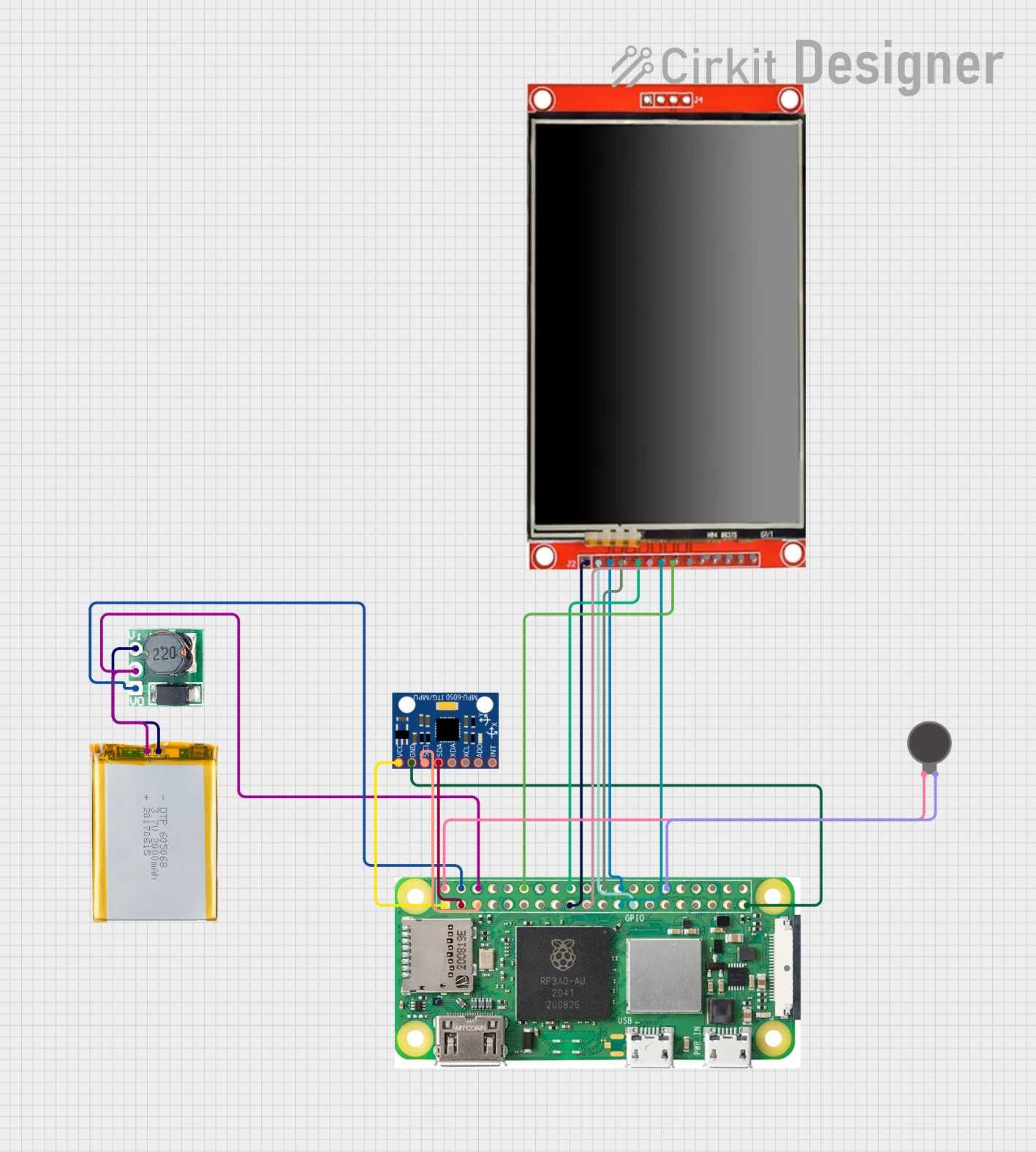
 Open Project in Cirkit Designer
Open Project in Cirkit Designer
 Open Project in Cirkit Designer
Open Project in Cirkit DesignerCommon Applications and Use Cases
- IoT (Internet of Things): Used in smart home devices, environmental monitoring, and automation systems.
- Media Streaming: Acts as a lightweight media server or streaming device.
- Robotics: Controls motors, sensors, and other peripherals in robotics projects.
- Prototyping: Serves as a development platform for hardware and software projects.
- Retro Gaming: Powers emulation systems for classic video games.
- Education: Teaches programming, electronics, and computer science concepts.
Technical Specifications
The Raspberry Pi Zero 2W is designed to deliver high performance in a small form factor. Below are its key technical details:
Key Technical Details
| Specification | Details |
|---|---|
| Processor | Quad-core ARM Cortex-A53, 64-bit, 1 GHz |
| RAM | 512MB LPDDR2 SDRAM |
| Wireless Connectivity | 802.11 b/g/n Wi-Fi, Bluetooth 4.2, BLE |
| GPIO Pins | 40-pin header (unpopulated) |
| Video Output | Mini HDMI (1080p at 30fps) |
| USB Ports | 1x Micro USB (data), 1x Micro USB (power) |
| Storage | MicroSD card slot |
| Power Supply | 5V/2.5A via Micro USB |
| Dimensions | 65mm x 30mm x 5mm |
| Weight | 9g |
Pin Configuration and Descriptions
The Raspberry Pi Zero 2W features a 40-pin GPIO header (unpopulated by default). Below is the pinout configuration:
| Pin Number | Pin Name | Functionality |
|---|---|---|
| 1 | 3.3V | Power (3.3V) |
| 2 | 5V | Power (5V) |
| 3 | GPIO2 (SDA1) | I2C Data |
| 4 | 5V | Power (5V) |
| 5 | GPIO3 (SCL1) | I2C Clock |
| 6 | GND | Ground |
| 7 | GPIO4 | General Purpose I/O |
| 8 | GPIO14 (TXD) | UART Transmit |
| 9 | GND | Ground |
| 10 | GPIO15 (RXD) | UART Receive |
| ... | ... | ... (Refer to official documentation for full pinout) |
Usage Instructions
The Raspberry Pi Zero 2W is a versatile device that can be used in various projects. Below are the steps to get started and important considerations:
How to Use the Raspberry Pi Zero 2W
- Prepare the MicroSD Card:
- Download the Raspberry Pi OS from the official Raspberry Pi website.
- Use a tool like Balena Etcher to flash the OS image onto a MicroSD card.
- Connect Peripherals:
- Attach a mini HDMI cable to a monitor.
- Connect a USB OTG adapter to attach a keyboard and mouse.
- Optionally, solder the GPIO header if you plan to use GPIO pins.
- Power Up:
- Insert the MicroSD card into the slot.
- Connect a 5V/2.5A power supply to the Micro USB power port.
- Access the System:
- The Raspberry Pi OS will boot, and you can interact with it via the connected peripherals or SSH if Wi-Fi is configured.
Important Considerations and Best Practices
- Power Supply: Use a reliable 5V/2.5A power supply to ensure stable operation.
- Cooling: While the Raspberry Pi Zero 2W is efficient, consider adding a heatsink for intensive tasks.
- GPIO Safety: Avoid exceeding the 3.3V logic level on GPIO pins to prevent damage.
- Wi-Fi Configuration: For headless setups, configure the
wpa_supplicant.conffile on the boot partition of the MicroSD card to connect to Wi-Fi automatically.
Example: Blinking an LED with GPIO
The Raspberry Pi Zero 2W can be programmed using Python to control GPIO pins. Below is an example of blinking an LED:
Import the GPIO library and time module
import RPi.GPIO as GPIO import time
Set the GPIO mode to BCM (Broadcom pin numbering)
GPIO.setmode(GPIO.BCM)
Define the GPIO pin connected to the LED
LED_PIN = 17
Set up the LED pin as an output
GPIO.setup(LED_PIN, GPIO.OUT)
try: while True: GPIO.output(LED_PIN, GPIO.HIGH) # Turn the LED on time.sleep(1) # Wait for 1 second GPIO.output(LED_PIN, GPIO.LOW) # Turn the LED off time.sleep(1) # Wait for 1 second except KeyboardInterrupt: # Clean up GPIO settings on exit GPIO.cleanup()
Running the Code
- Connect an LED to GPIO17 (pin 11) with a resistor in series.
- Save the code as
blink.pyon the Raspberry Pi. - Run the script using the command:
python3 blink.py.
Troubleshooting and FAQs
Common Issues and Solutions
The Raspberry Pi Zero 2W does not boot:
- Ensure the MicroSD card is properly inserted and contains a valid OS image.
- Verify the power supply provides sufficient current (5V/2.5A).
- Check the HDMI connection if using a monitor.
Wi-Fi is not connecting:
- Double-check the
wpa_supplicant.conffile for correct SSID and password. - Ensure the Wi-Fi network is within range and not restricted.
- Double-check the
GPIO pins are not working:
- Confirm the GPIO pin numbering mode (BCM vs. BOARD) in your code.
- Check for loose connections or incorrect wiring.
Overheating during intensive tasks:
- Attach a heatsink or use active cooling (e.g., a small fan).
FAQs
Can I use the Raspberry Pi Zero 2W for AI/ML projects?
- Yes, lightweight AI/ML models can run on the Raspberry Pi Zero 2W, but for more demanding tasks, consider other Raspberry Pi models with higher RAM and processing power.
Is the GPIO header pre-soldered?
- No, the GPIO header is unpopulated by default, but you can solder it yourself.
What operating systems are supported?
- The Raspberry Pi Zero 2W supports Raspberry Pi OS, as well as other Linux-based distributions like Ubuntu and specialized OSes for IoT.
This documentation provides a comprehensive guide to using the Raspberry Pi Zero 2W effectively. For more details, refer to the official Raspberry Pi website.