
How to Use GT-U7: Examples, Pinouts, and Specs

 Design with GT-U7 in Cirkit Designer
Design with GT-U7 in Cirkit DesignerIntroduction
The GT-U7 is a GPS module manufactured by Goouuu Tech, designed to provide accurate location and time data. It is equipped with a high-sensitivity GPS receiver, making it suitable for a wide range of applications. The module is compact, lightweight, and easy to integrate with microcontrollers, making it a popular choice for navigation systems, robotics, and tracking devices. Its compatibility with UART communication ensures seamless integration with platforms like Arduino, Raspberry Pi, and other microcontroller-based systems.
Explore Projects Built with GT-U7

 Open Project in Cirkit Designer
Open Project in Cirkit Designer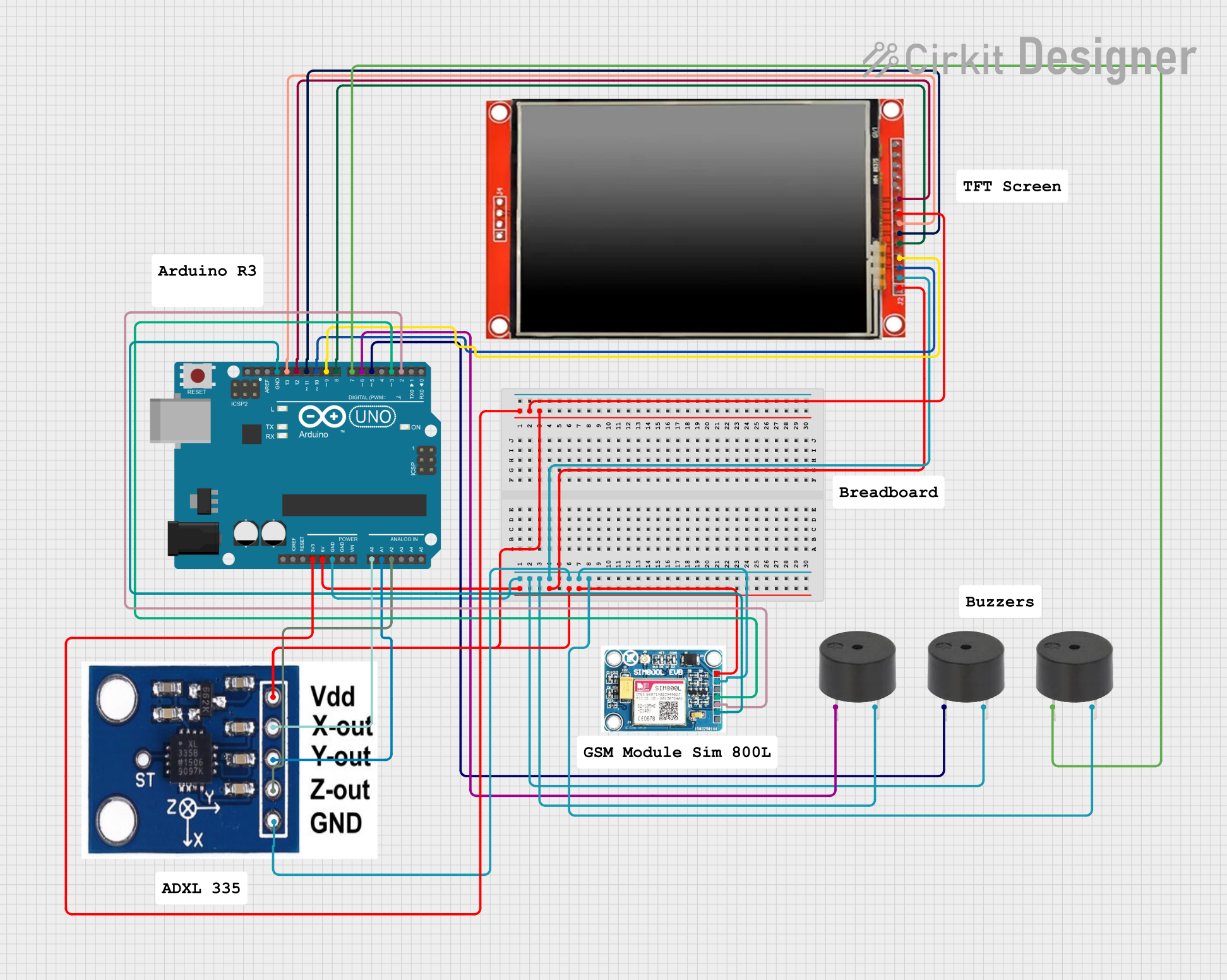
 Open Project in Cirkit Designer
Open Project in Cirkit Designer
 Open Project in Cirkit Designer
Open Project in Cirkit Designer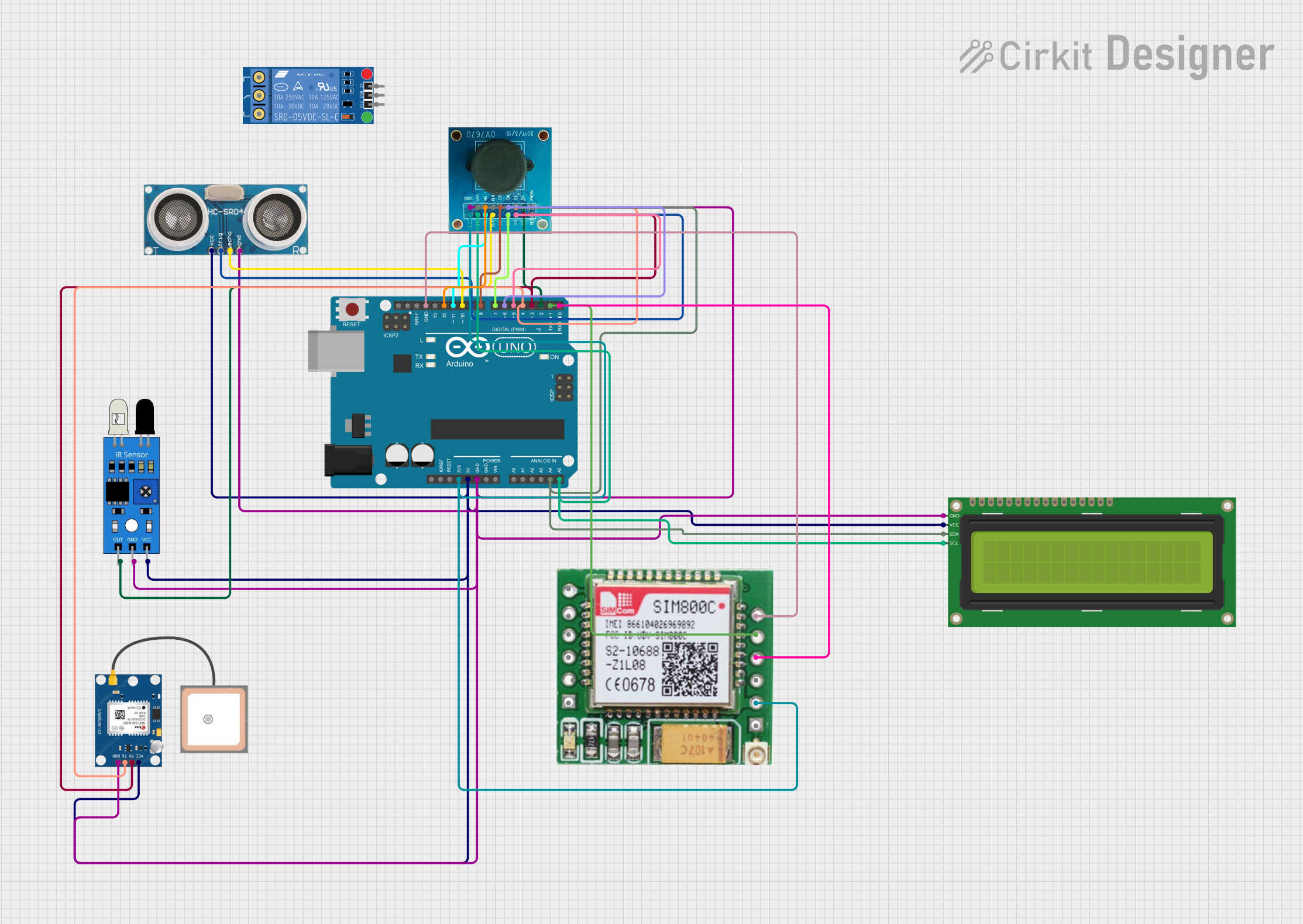
 Open Project in Cirkit Designer
Open Project in Cirkit DesignerExplore Projects Built with GT-U7

 Open Project in Cirkit Designer
Open Project in Cirkit Designer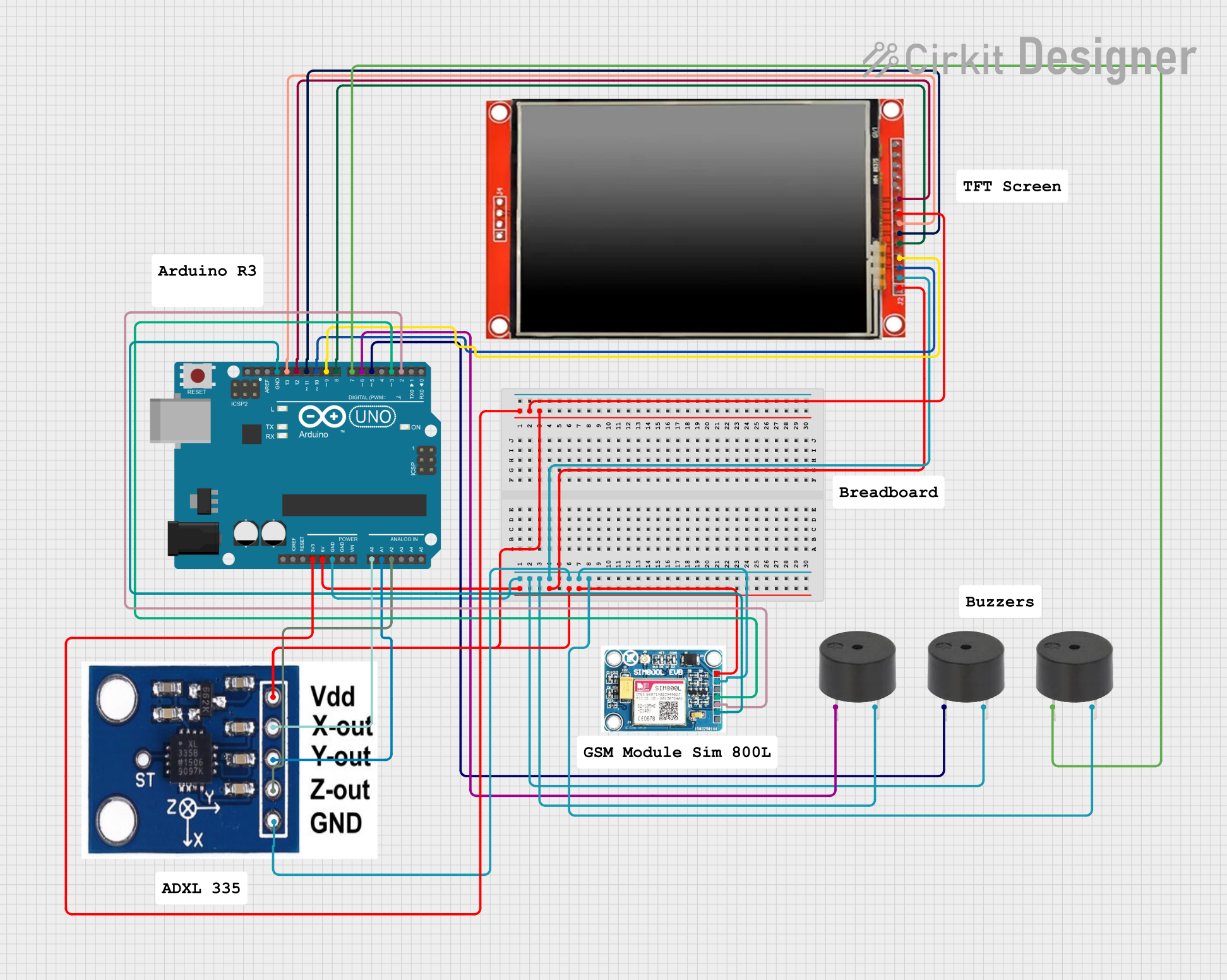
 Open Project in Cirkit Designer
Open Project in Cirkit Designer
 Open Project in Cirkit Designer
Open Project in Cirkit Designer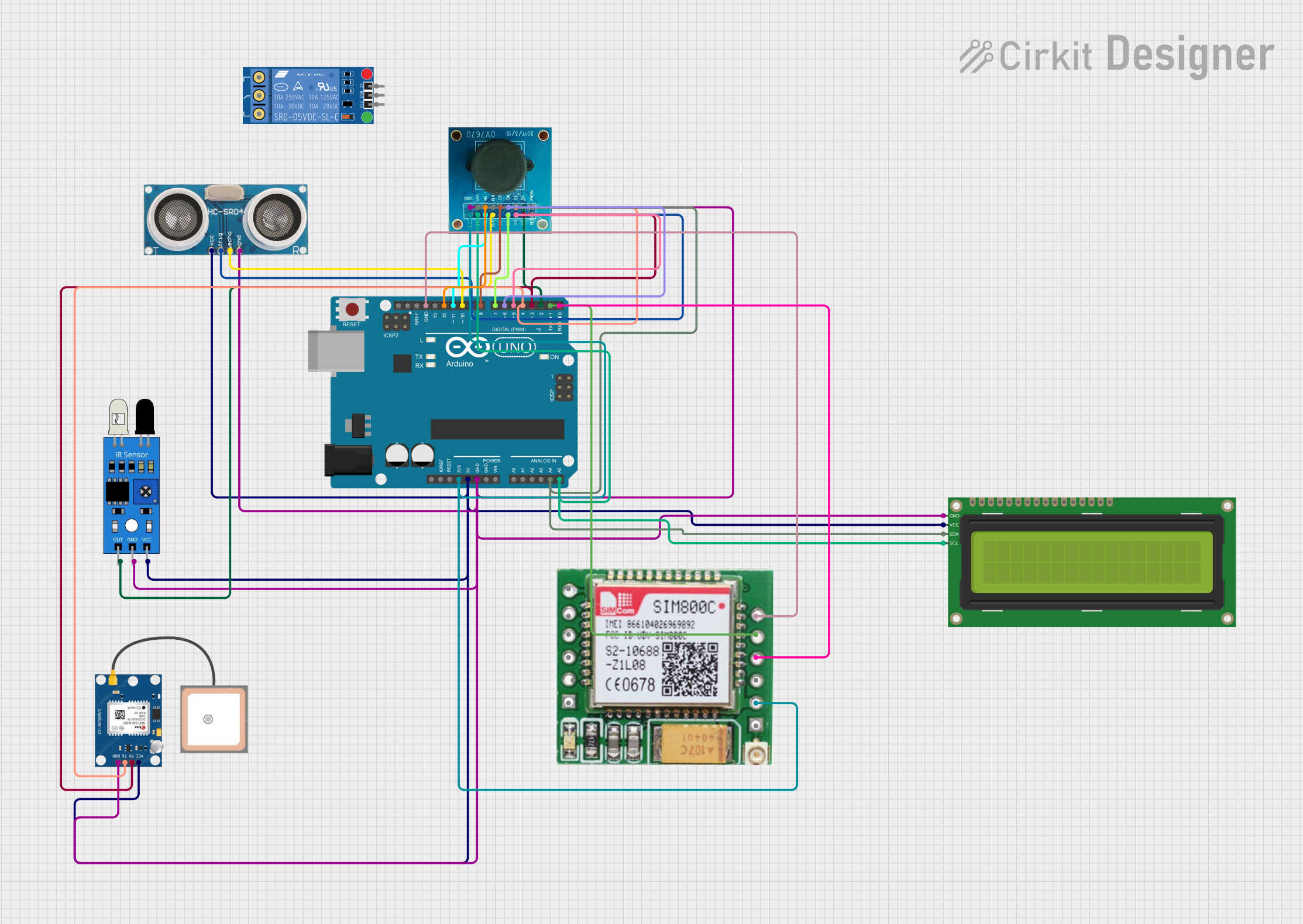
 Open Project in Cirkit Designer
Open Project in Cirkit DesignerCommon Applications
- Navigation systems for vehicles and drones
- Robotics requiring precise location data
- Asset and personal tracking devices
- Time synchronization for IoT systems
- Geographic data logging
Technical Specifications
The GT-U7 GPS module is designed to deliver reliable performance with the following key specifications:
| Parameter | Specification |
|---|---|
| Manufacturer | Goouuu Tech |
| Part ID | GT-U7 |
| Input Voltage | 3.3V to 5.0V |
| Communication Interface | UART (default baud rate: 9600 bps) |
| GPS Chipset | U-Blox NEO-7 |
| Position Accuracy | 2.5 meters (CEP) |
| Time Accuracy | 30 ns |
| Cold Start Time | 27 seconds |
| Hot Start Time | 1 second |
| Operating Temperature | -40°C to +85°C |
| Dimensions | 25mm x 35mm x 6mm |
| Antenna | External active antenna (included) |
Pin Configuration
The GT-U7 module has a simple pinout for easy integration. Below is the pin configuration:
| Pin | Name | Description |
|---|---|---|
| 1 | VCC | Power input (3.3V to 5.0V) |
| 2 | GND | Ground connection |
| 3 | TXD | UART Transmit pin (connect to RX of microcontroller) |
| 4 | RXD | UART Receive pin (connect to TX of microcontroller) |
| 5 | PPS | Pulse Per Second output (used for precise timing applications, optional) |
Usage Instructions
Connecting the GT-U7 to a Microcontroller
To use the GT-U7 GPS module, follow these steps:
- Power the Module: Connect the VCC pin to a 3.3V or 5.0V power source and the GND pin to ground.
- Establish UART Communication: Connect the TXD pin of the GT-U7 to the RX pin of your microcontroller, and the RXD pin of the GT-U7 to the TX pin of your microcontroller.
- Antenna Placement: Attach the included active antenna to the module and ensure it has a clear view of the sky for optimal GPS signal reception.
- Configure Baud Rate: The default baud rate is 9600 bps. Ensure your microcontroller's UART settings match this value.
Example: Using GT-U7 with Arduino UNO
Below is an example of how to use the GT-U7 module with an Arduino UNO to read GPS data:
#include <SoftwareSerial.h>
// Define RX and TX pins for SoftwareSerial
SoftwareSerial gpsSerial(4, 3); // RX = Pin 4, TX = Pin 3
void setup() {
Serial.begin(9600); // Initialize Serial Monitor at 9600 bps
gpsSerial.begin(9600); // Initialize GPS module at 9600 bps
Serial.println("GT-U7 GPS Module Test");
}
void loop() {
// Check if data is available from the GPS module
while (gpsSerial.available()) {
char c = gpsSerial.read(); // Read one character from GPS module
Serial.print(c); // Print the character to Serial Monitor
}
}
Best Practices
- Antenna Placement: Place the antenna in an open area with minimal obstructions for better signal reception.
- Power Supply: Use a stable power source to avoid fluctuations that may affect GPS performance.
- UART Settings: Ensure the baud rate and UART settings match between the GT-U7 and your microcontroller.
- Signal Acquisition: Allow the module a few seconds to acquire satellite signals, especially during a cold start.
Troubleshooting and FAQs
Common Issues and Solutions
No GPS Data Output
- Cause: Incorrect wiring or baud rate mismatch.
- Solution: Double-check the connections and ensure the baud rate is set to 9600 bps.
Poor Signal Reception
- Cause: Antenna is obstructed or placed indoors.
- Solution: Move the antenna to an open area with a clear view of the sky.
Module Not Powering On
- Cause: Insufficient power supply.
- Solution: Verify that the VCC pin is receiving 3.3V to 5.0V and the GND pin is properly connected.
Data Appears as Gibberish
- Cause: Baud rate mismatch between the module and microcontroller.
- Solution: Ensure both devices are set to the same baud rate (default: 9600 bps).
FAQs
Q: Can the GT-U7 work indoors?
A: While the GT-U7 can function indoors, signal reception may be weak or unavailable. For best results, use the module outdoors with a clear view of the sky.
Q: How many satellites does the GT-U7 need for accurate positioning?
A: The GT-U7 requires a minimum of 4 satellites for accurate 3D positioning.
Q: Can I change the default baud rate?
A: Yes, the baud rate can be changed using specific configuration commands sent to the module. Refer to the U-Blox NEO-7 documentation for details.
Q: What is the purpose of the PPS pin?
A: The PPS (Pulse Per Second) pin provides a precise timing signal that can be used for synchronization in time-sensitive applications.
By following this documentation, you can effectively integrate and utilize the GT-U7 GPS module in your projects.