
How to Use Adafruit Flora v3: Examples, Pinouts, and Specs
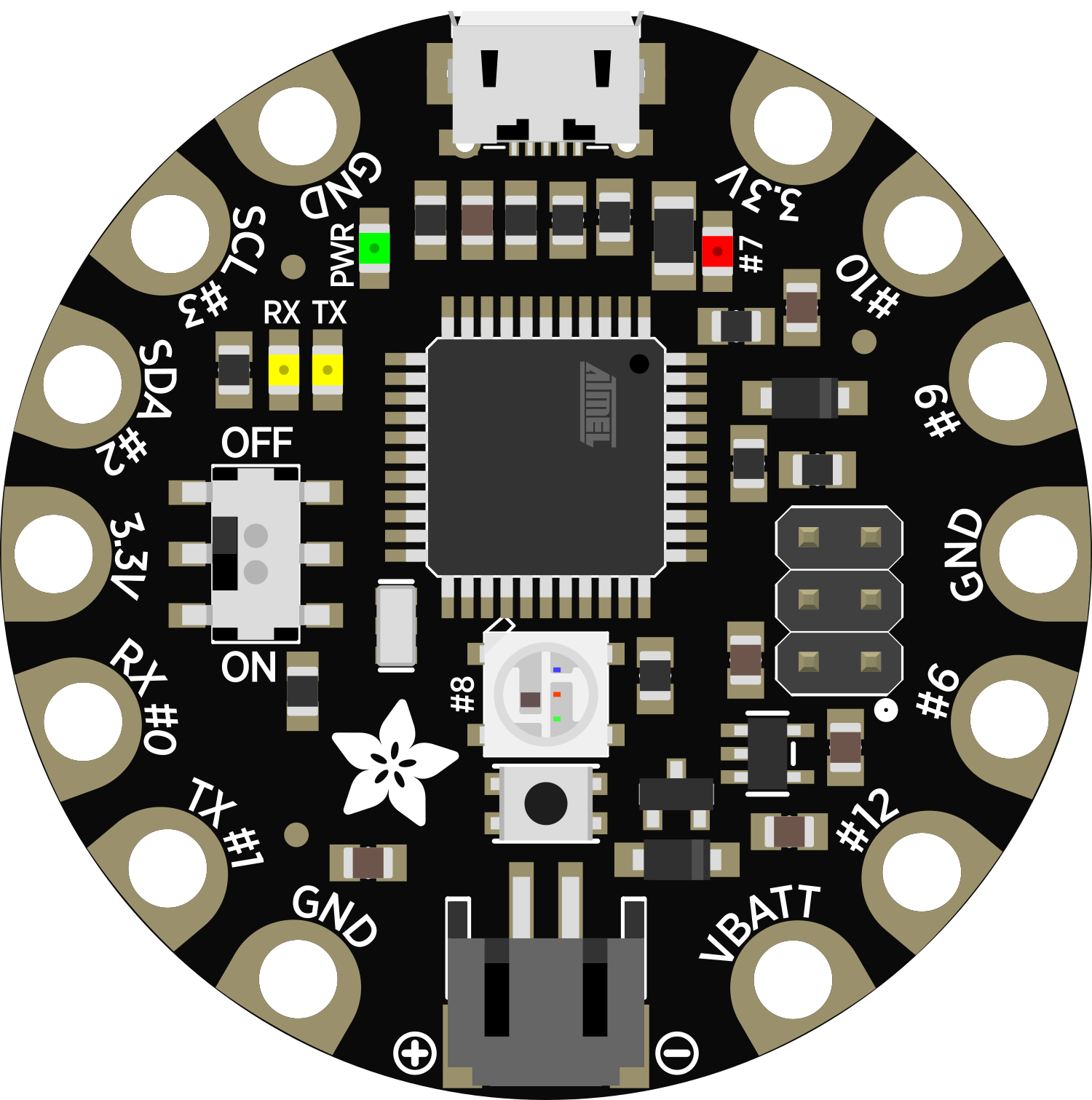
 Design with Adafruit Flora v3 in Cirkit Designer
Design with Adafruit Flora v3 in Cirkit DesignerIntroduction
The Adafruit Flora v3 is a compact, user-friendly wearable electronic platform designed to enrich the world of e-textiles and wearable technology. It is built around the ATmega32u4 microcontroller, which is the same chip used in the popular Arduino Leonardo, making it fully compatible with Arduino software. The Flora is specifically engineered for sewing into clothing and fabric with conductive thread, and it can also be used with traditional electronic wires, sensors, and actuators for versatile project applications.
Explore Projects Built with Adafruit Flora v3
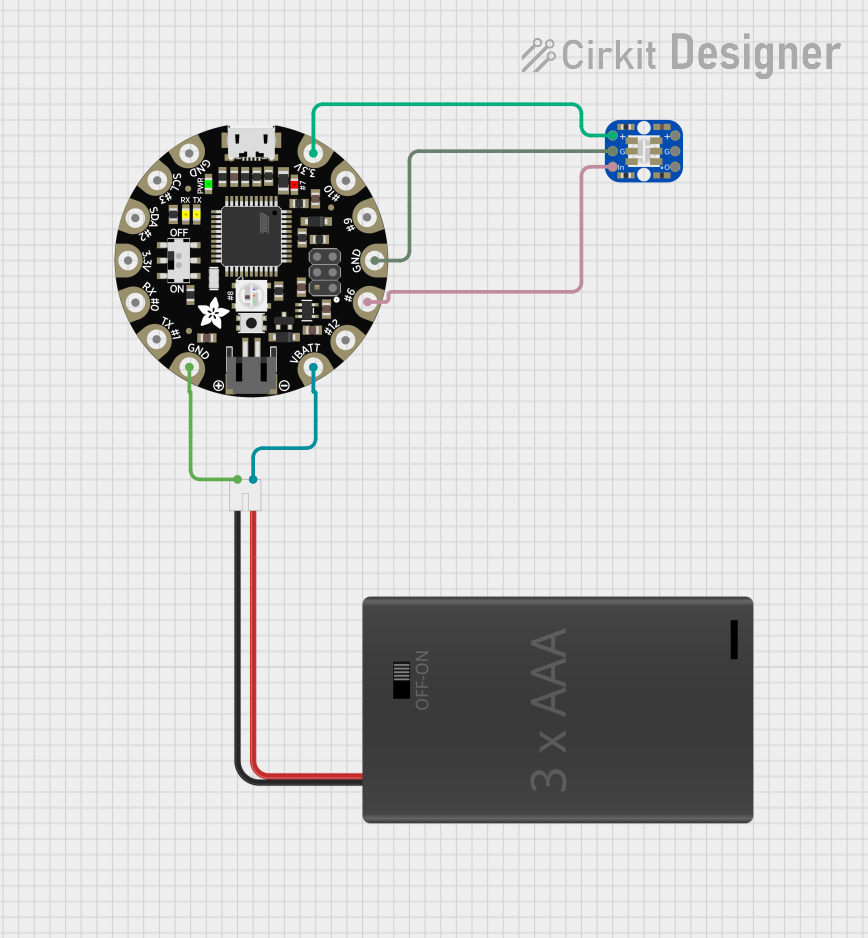
 Open Project in Cirkit Designer
Open Project in Cirkit Designer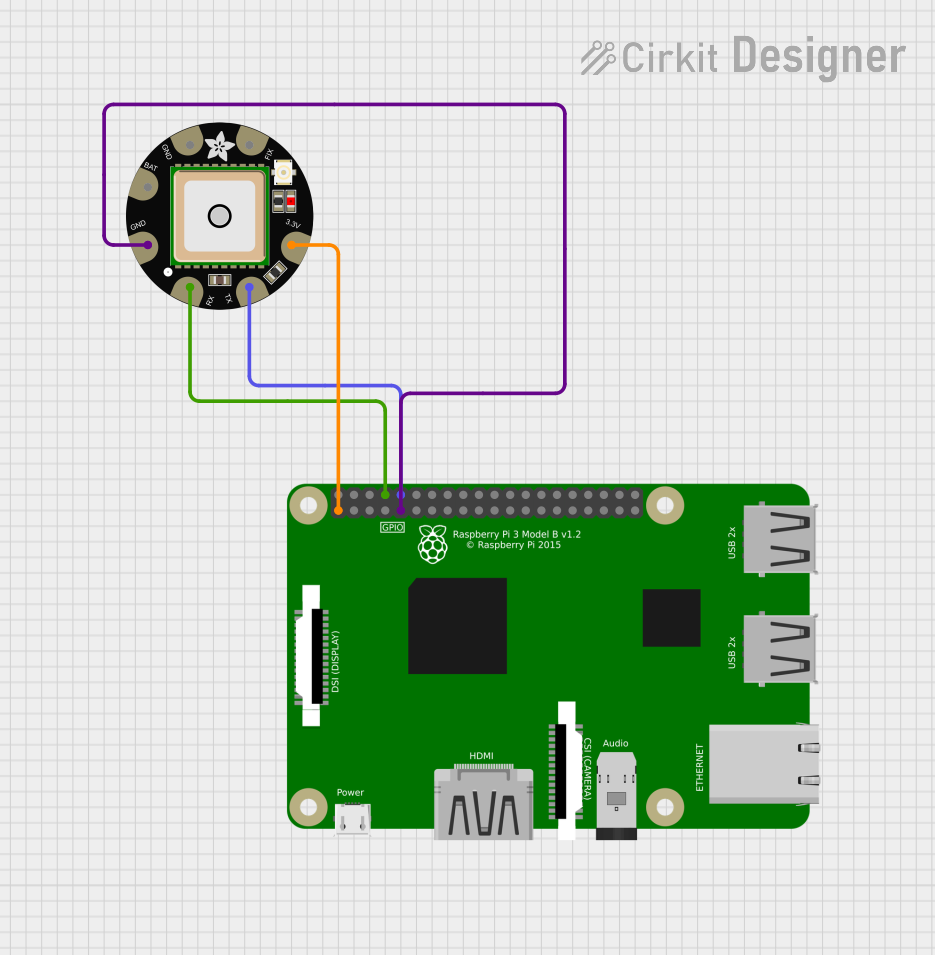
 Open Project in Cirkit Designer
Open Project in Cirkit Designer
 Open Project in Cirkit Designer
Open Project in Cirkit Designer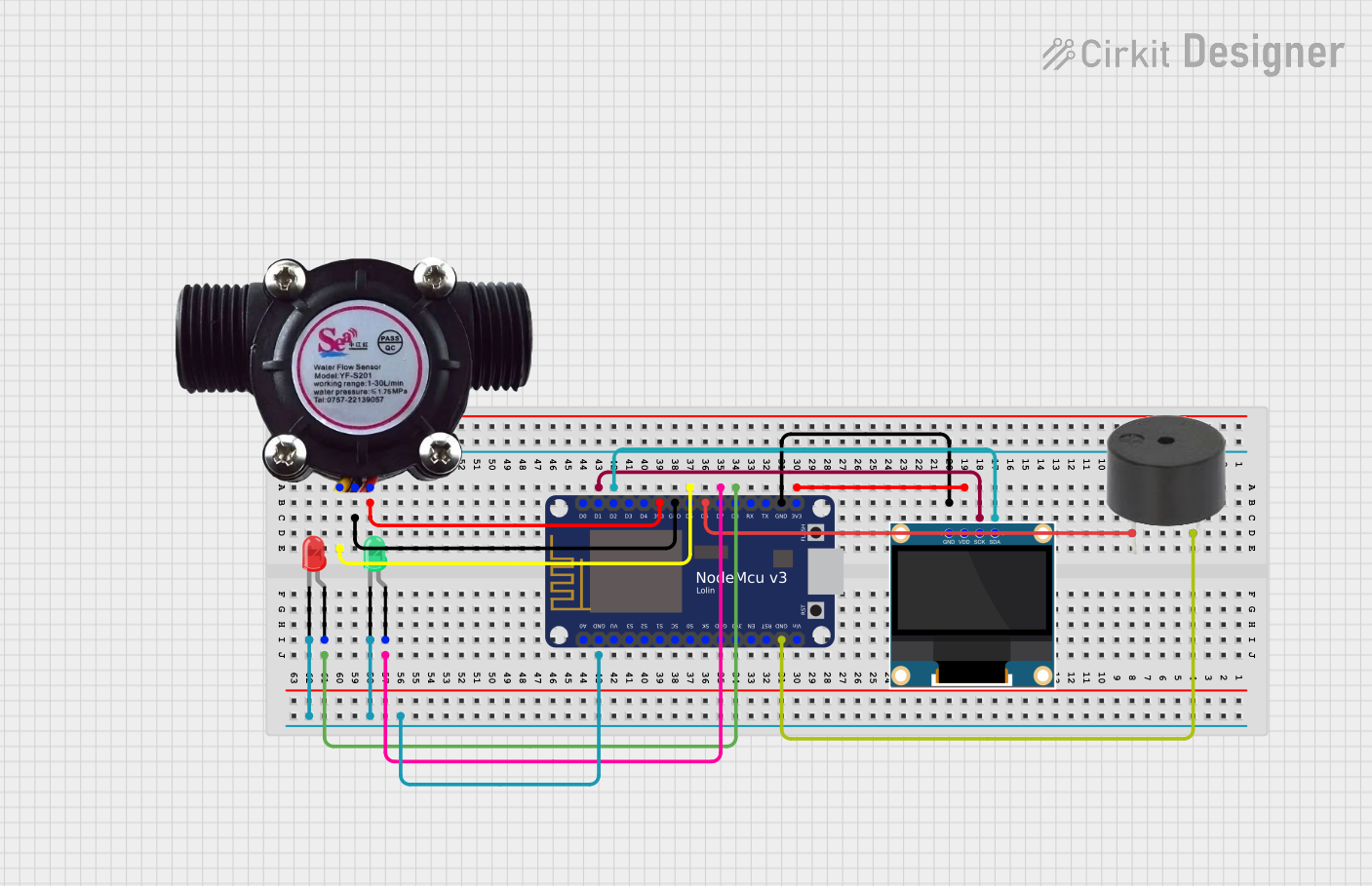
 Open Project in Cirkit Designer
Open Project in Cirkit DesignerExplore Projects Built with Adafruit Flora v3
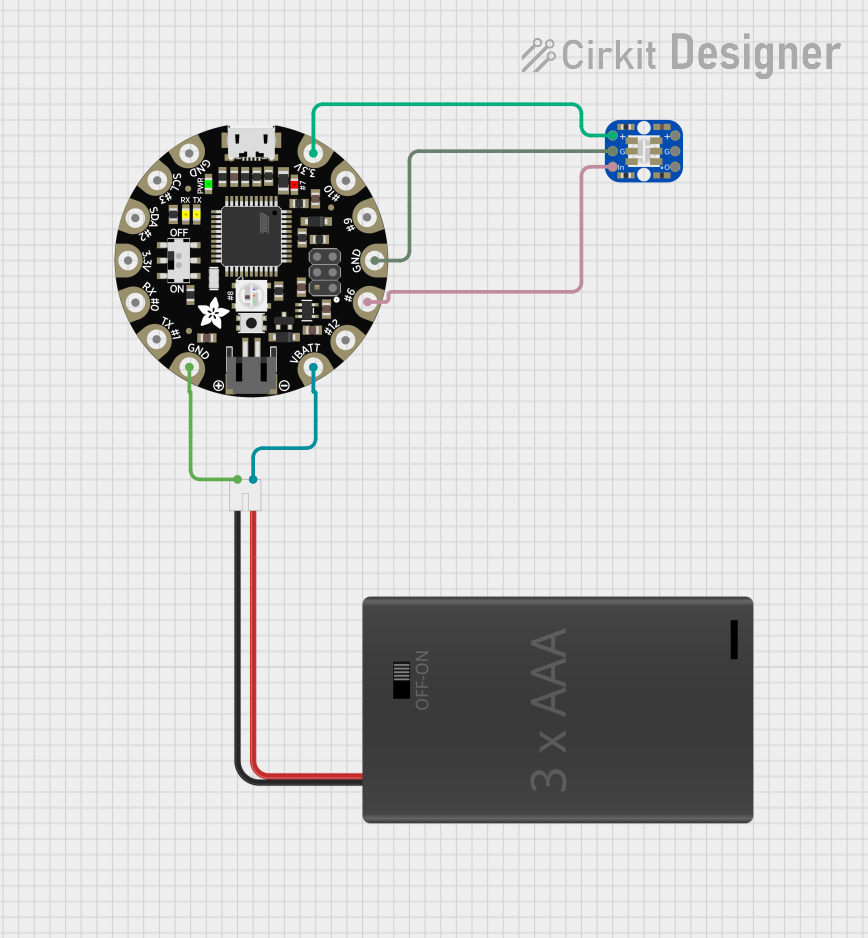
 Open Project in Cirkit Designer
Open Project in Cirkit Designer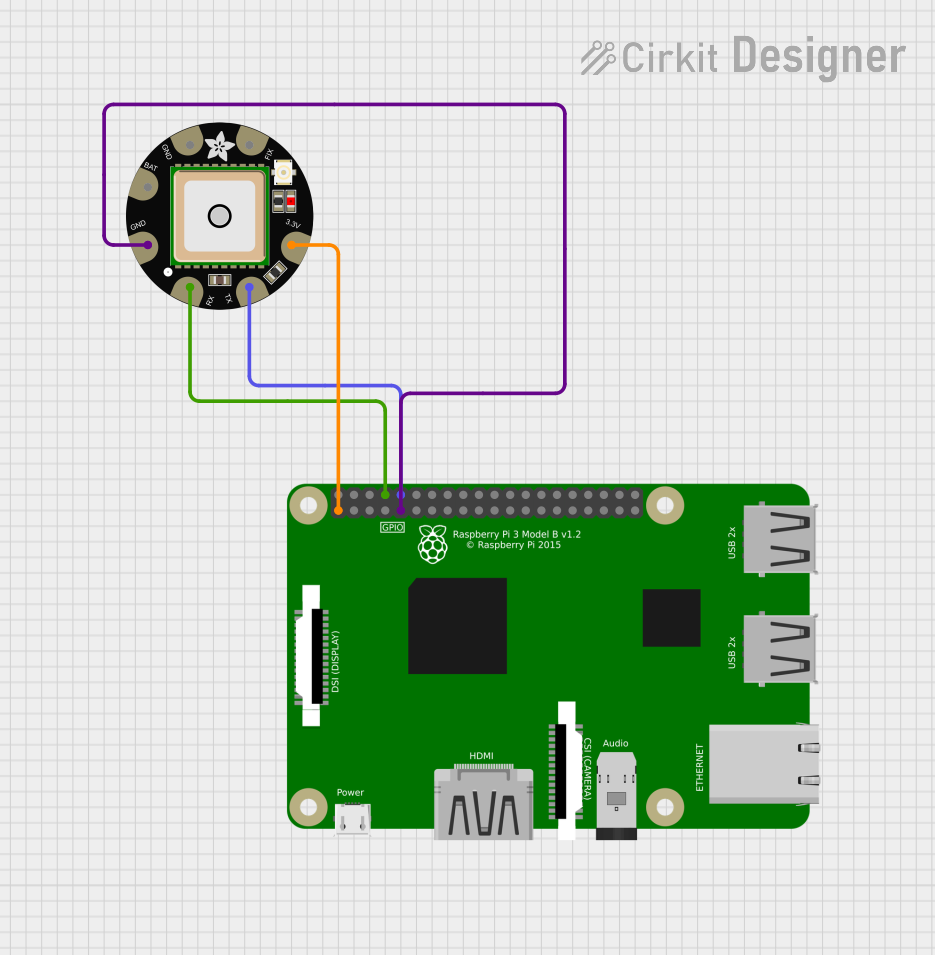
 Open Project in Cirkit Designer
Open Project in Cirkit Designer
 Open Project in Cirkit Designer
Open Project in Cirkit Designer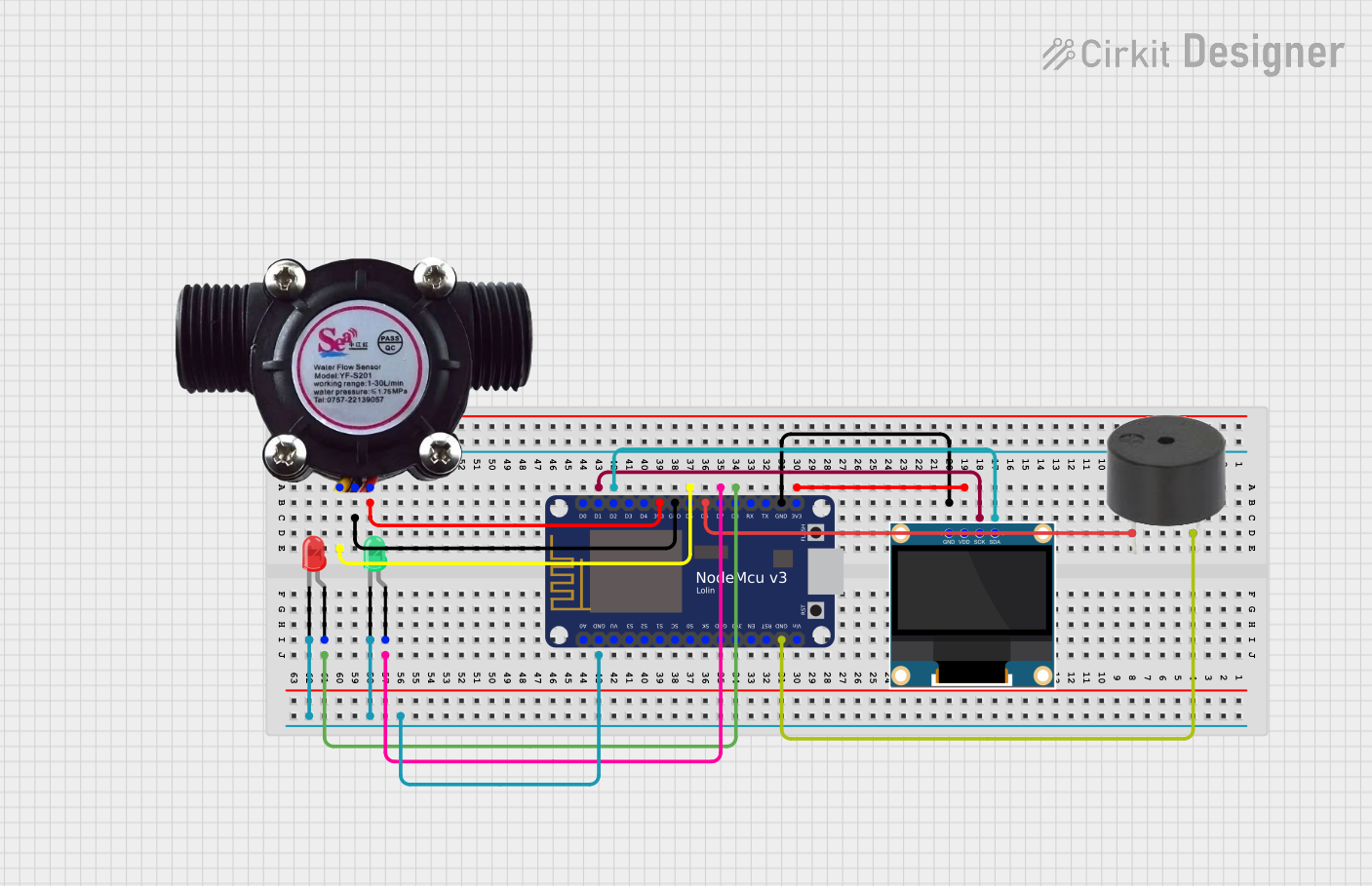
 Open Project in Cirkit Designer
Open Project in Cirkit DesignerCommon Applications and Use Cases
- Wearable devices
- Interactive fashion
- Smart accessories
- Educational projects
- Prototyping e-textiles
- DIY electronics
Technical Specifications
Key Technical Details
- Microcontroller: ATmega32u4
- Operating Voltage: 3.3V
- Input Voltage (recommended): 3.5V to 16V (via JST battery connector)
- Input Voltage (limits): 3.3V to 5V (via USB)
- Digital I/O Pins: 9 (including 4 PWM channels)
- Analog Input Pins: 4
- DC Current per I/O Pin: 40 mA
- Flash Memory: 32 KB (ATmega32u4) of which 4 KB used by bootloader
- SRAM: 2.5 KB (ATmega32u4)
- EEPROM: 1 KB (ATmega32u4)
- Clock Speed: 8 MHz
Pin Configuration and Descriptions
| Pin Number | Name | Description |
|---|---|---|
| 1 | GND | Ground pin, used for circuit completion |
| 2 | VBATT | Battery input for an external power source |
| 3 | D3 | Digital I/O, PWM capable |
| 4 | D2 | Digital I/O |
| 5 | D1/TX | Digital I/O, UART transmit |
| 6 | D0/RX | Digital I/O, UART receive |
| 7 | SDA | I2C data line |
| 8 | SCL | I2C clock line |
| 9 | D9 | Digital I/O, PWM capable |
| 10 | D10 | Digital I/O, PWM capable |
| 11 | D6 | Digital I/O, PWM capable |
| 12 | D12 | Digital I/O |
| 13 | # | Not connected |
| 14 | A5 | Analog input |
| 15 | A4 | Analog input |
| 16 | A3 | Analog input |
| 17 | A2 | Analog input |
| 18 | 3.3V | 3.3V power output |
| 19 | RST | Reset pin |
Usage Instructions
How to Use the Component in a Circuit
- Powering the Flora: Connect a 3.5V to 16V battery to the JST connector or power the Flora via the USB port.
- Programming: Use the Arduino IDE to write and upload sketches to the Flora. Select "Adafruit Flora" from the Tools > Board menu.
- Connecting Sensors/Actuators: Use conductive thread or solder to attach components to the Flora's sewable pads.
- Integration with Fabric: Sew the Flora onto your fabric using conductive thread, ensuring no short circuits between the pads.
Important Considerations and Best Practices
- Always disconnect the battery before sewing or soldering to the Flora.
- Avoid overlapping conductive threads to prevent short circuits.
- Use a multimeter to check for shorts before powering your project.
- Keep the Flora and connected components away from water and moisture.
- When washing wearable projects, remove the battery and ensure the Flora is adequately protected.
Troubleshooting and FAQs
Common Issues
- Flora not recognized by computer: Ensure the micro-USB cable is data-capable and the Flora is properly connected.
- Short circuits or erratic behavior: Check for overlapping conductive threads or solder bridges between pads.
- Inconsistent power: Verify the battery is charged and the JST connection is secure.
Solutions and Tips for Troubleshooting
- Use a fresh, quality micro-USB cable for programming and ensure drivers are installed.
- Conduct a visual inspection and use a multimeter to check for shorts.
- If using conductive thread, ensure knots are secure and connections are not loose.
FAQs
Q: Can I power the Flora with a USB cable? A: Yes, the Flora can be powered via USB when connected to a computer or USB power source.
Q: Is the Flora washable? A: The Flora itself is not washable, but it can be made washable by using waterproof coatings and enclosures for the electronics.
Q: How do I connect the Flora to a computer? A: Connect the Flora to a computer using a micro-USB cable capable of data transfer.
Q: What programming language is used for the Flora? A: The Flora is programmed using Arduino C/C++, which is supported by the Arduino IDE.
Example Code for Arduino UNO
Here is a simple example of how to blink an LED connected to pin D9 on the Flora:
// Define the LED pin
const int ledPin = 9;
void setup() {
// Set the LED pin as an output
pinMode(ledPin, OUTPUT);
}
void loop() {
// Turn the LED on
digitalWrite(ledPin, HIGH);
// Wait for one second
delay(1000);
// Turn the LED off
digitalWrite(ledPin, LOW);
// Wait for one second
delay(1000);
}
Remember to select "Adafruit Flora" from the Tools > Board menu in the Arduino IDE before uploading this sketch.