
How to Use Enecoder, 2/12 Series, CMOS, 2.4 V to 12 V, DIP-18: Examples, Pinouts, and Specs
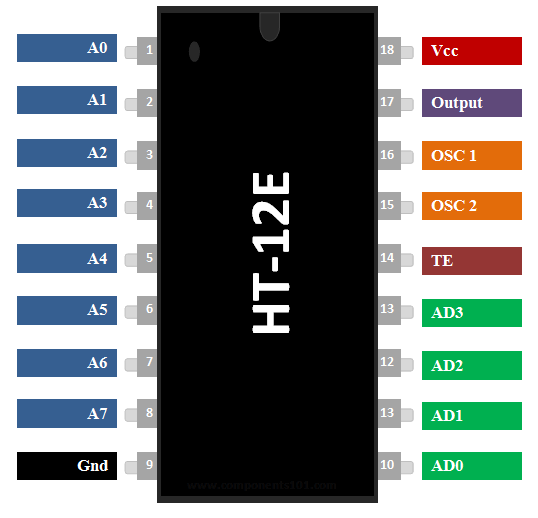
 Design with Enecoder, 2/12 Series, CMOS, 2.4 V to 12 V, DIP-18 in Cirkit Designer
Design with Enecoder, 2/12 Series, CMOS, 2.4 V to 12 V, DIP-18 in Cirkit DesignerIntroduction
The HT12E is a CMOS LSI encoder IC designed by Holtek Semiconductor for use in remote control system applications. It is capable of converting 12 bits of parallel data inputs into a serial output. When combined with a wireless transmitter and a corresponding decoder (such as the HT12D), it can serve as the basis for a simple wireless data link.
Explore Projects Built with Enecoder, 2/12 Series, CMOS, 2.4 V to 12 V, DIP-18

 Open Project in Cirkit Designer
Open Project in Cirkit Designer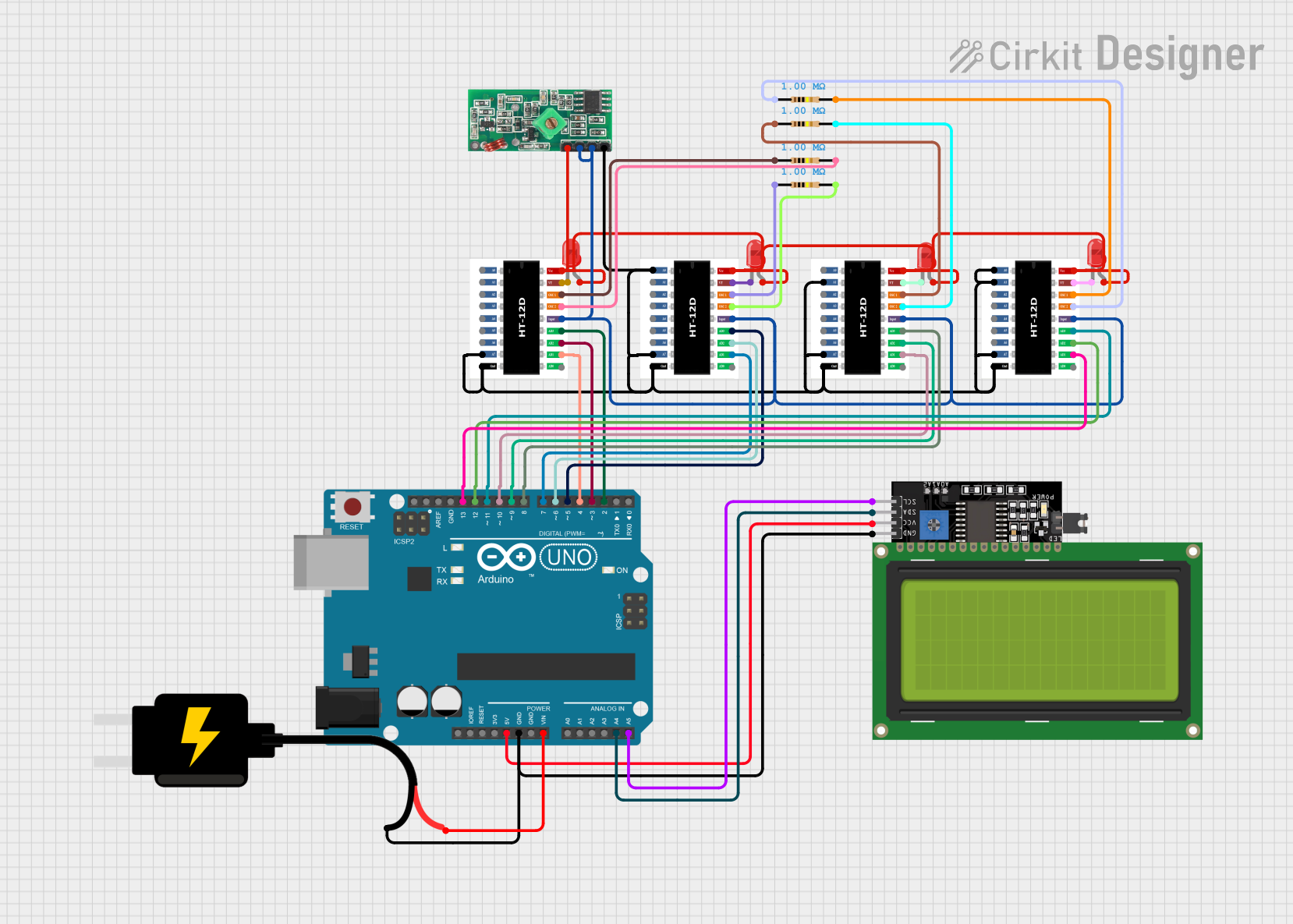
 Open Project in Cirkit Designer
Open Project in Cirkit Designer
 Open Project in Cirkit Designer
Open Project in Cirkit Designer
 Open Project in Cirkit Designer
Open Project in Cirkit DesignerExplore Projects Built with Enecoder, 2/12 Series, CMOS, 2.4 V to 12 V, DIP-18

 Open Project in Cirkit Designer
Open Project in Cirkit Designer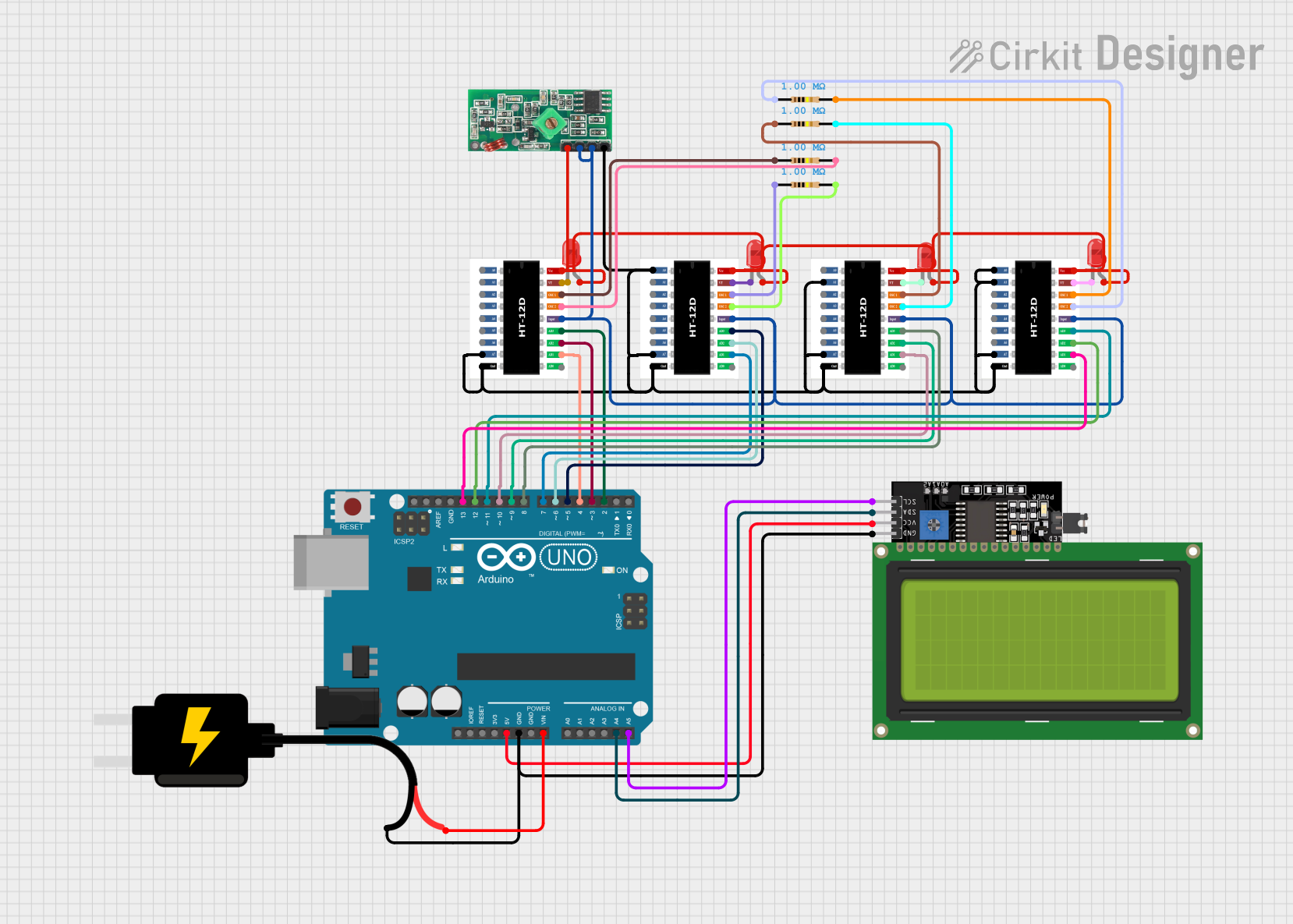
 Open Project in Cirkit Designer
Open Project in Cirkit Designer
 Open Project in Cirkit Designer
Open Project in Cirkit Designer
 Open Project in Cirkit Designer
Open Project in Cirkit DesignerCommon Applications and Use Cases
- Remote control systems for TVs, DVD players, and home automation
- Wireless doorbells and security systems
- Telemetry and remote sensing
- Robotics communication interfaces
Technical Specifications
Key Technical Details
- Operating Voltage: 2.4V to 12V
- Low Power Consumption
- Transmission Code: 12-bit
- Oscillator Frequency: 1MHz (typical)
- CMOS Technology for low power consumption
Pin Configuration and Descriptions
| Pin Number | Name | Description |
|---|---|---|
| 1-8 | A0-A7 | Address/Data pins. Set by external circuitry to define the transmitted address. |
| 9 | GND | Ground reference voltage (0V). |
| 10-13 | AD8-AD11 | Address/Data pins. Set by external circuitry to define the transmitted address. |
| 14 | OSC2 | Oscillator input. Connected to a resistor for oscillator frequency setting. |
| 15 | OSC1 | Oscillator output. Connected to a resistor for oscillator frequency setting. |
| 16 | TE | Transmission Enable. Active low input used to enable or disable the transmission. |
| 17 | DOUT | Serial Data Output. Transmits the encoded data when TE is low. |
| 18 | VDD | Positive power supply voltage. |
Usage Instructions
How to Use the Component in a Circuit
- Connect VDD (pin 18) to a 2.4V to 12V power supply.
- Connect GND (pin 9) to the ground of the power supply.
- Set the address/data pins (A0-A7 and AD8-AD11) to the desired binary high/low configuration using switches or jumpers.
- Connect an external resistor between OSC1 (pin 15) and OSC2 (pin 14) to set the oscillator frequency.
- Connect TE (pin 16) to a control switch or microcontroller output pin to enable/disable transmission.
- Connect DOUT (pin 17) to the data input of a wireless transmitter module.
Important Considerations and Best Practices
- Ensure that the power supply voltage is within the specified range (2.4V to 12V).
- The address pins must match the corresponding decoder (HT12D) for the system to function correctly.
- Avoid long wires on the oscillator pins to prevent noise pickup.
- Use a decoupling capacitor close to the VDD pin to filter out power supply noise.
- The transmission enable (TE) pin should be kept high when not transmitting to reduce power consumption.
Troubleshooting and FAQs
Common Issues Users Might Face
- No Output Signal: Ensure that the TE pin is pulled low to enable transmission. Check the power supply and oscillator frequency.
- Intermittent Operation: Verify that all connections are secure and that there is no interference from nearby electronic devices.
- Mismatched Address/Data: Confirm that the address/data settings on the encoder match those on the corresponding decoder.
Solutions and Tips for Troubleshooting
- Double-check the power supply voltage and connections.
- Ensure that the oscillator frequency is set correctly according to the datasheet.
- Use a multimeter to verify the logic levels on the address/data pins.
- If using a wireless transmitter, confirm that it is functioning properly and within range.
FAQs
Q: Can I use the HT12E without a microcontroller? A: Yes, the HT12E can be used with simple switches or buttons to set the address/data pins.
Q: What should I do if I experience interference in my wireless system? A: Try changing the address/data code to a different combination, and ensure that the antenna on the transmitter and receiver is optimized for the frequency of operation.
Q: How do I choose the resistor value for the oscillator? A: Refer to the HT12E datasheet for the formula to calculate the resistor value based on the desired oscillator frequency.
Example Code for Arduino UNO
// Example code for interfacing HT12E with Arduino UNO for data transmission
#define TE_PIN 2 // Transmission Enable pin connected to Arduino pin 2
void setup() {
pinMode(TE_PIN, OUTPUT);
// Set TE_PIN as output to control the Transmission Enable of HT12E
}
void loop() {
// Begin transmission by pulling TE low
digitalWrite(TE_PIN, LOW);
// Insert code here to set the address/data pins as needed
// End transmission by pulling TE high
digitalWrite(TE_PIN, HIGH);
// Wait for some time before the next transmission
delay(1000);
}
Note: This example assumes that the address/data pins are directly controlled by the user. In a practical application, these pins would be connected to switches or connected to other digital pins on the Arduino for more dynamic control.