
How to Use CP2102: Examples, Pinouts, and Specs
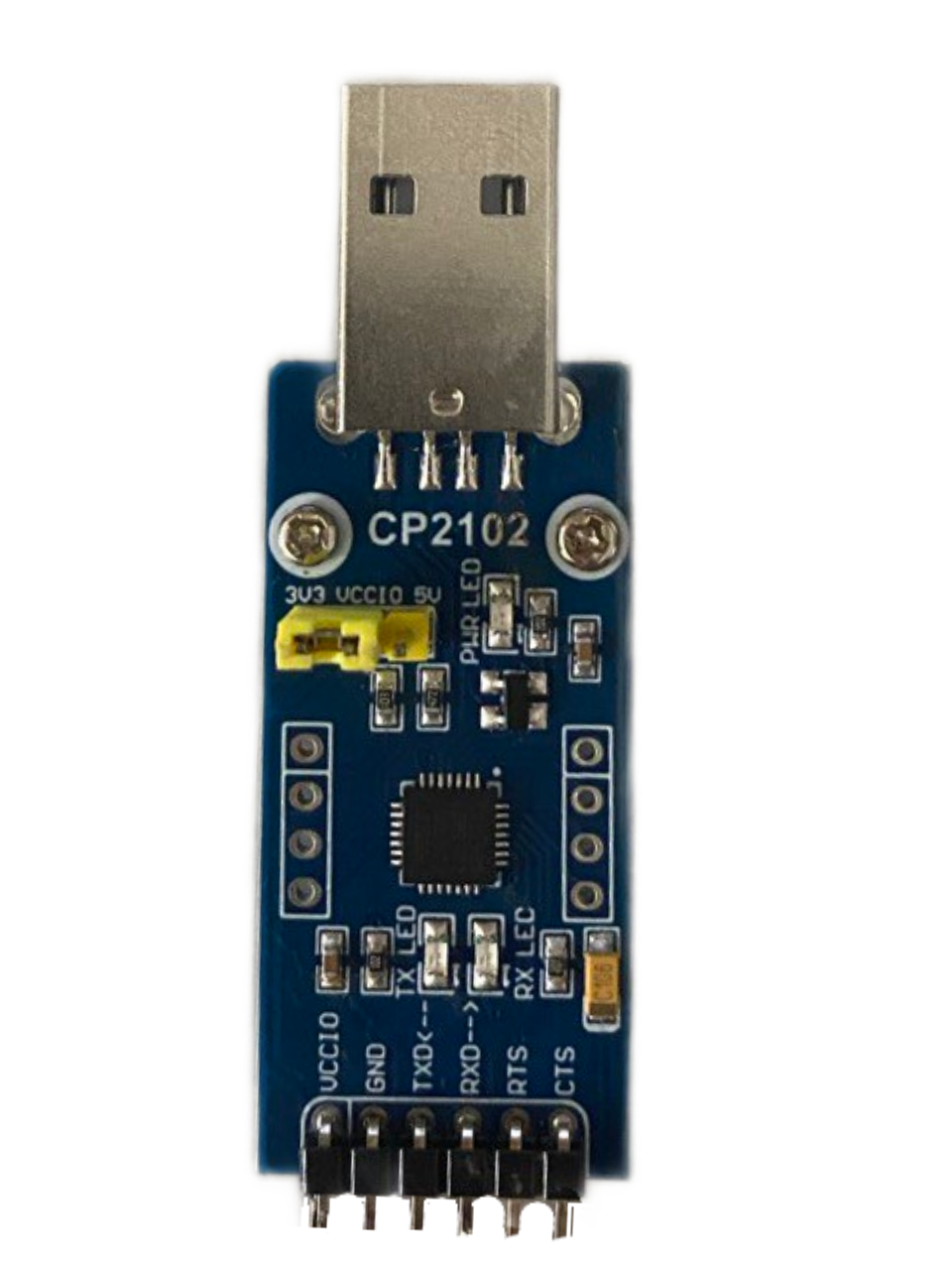
 Design with CP2102 in Cirkit Designer
Design with CP2102 in Cirkit DesignerIntroduction
The CP2102, manufactured by Waveshare, is a USB to UART bridge controller designed to simplify the connection of serial devices to USB ports. It integrates a USB transceiver, oscillator, and EEPROM, eliminating the need for external components. With support for data rates up to 1 Mbps, the CP2102 is widely used in applications requiring reliable and high-speed serial communication.
Explore Projects Built with CP2102

 Open Project in Cirkit Designer
Open Project in Cirkit Designer
 Open Project in Cirkit Designer
Open Project in Cirkit Designer
 Open Project in Cirkit Designer
Open Project in Cirkit Designer
 Open Project in Cirkit Designer
Open Project in Cirkit DesignerExplore Projects Built with CP2102

 Open Project in Cirkit Designer
Open Project in Cirkit Designer
 Open Project in Cirkit Designer
Open Project in Cirkit Designer
 Open Project in Cirkit Designer
Open Project in Cirkit Designer
 Open Project in Cirkit Designer
Open Project in Cirkit DesignerCommon Applications and Use Cases
- USB-to-serial adapters for debugging and programming microcontrollers
- Connecting legacy serial devices to modern computers
- Embedded systems requiring USB communication
- Serial communication in IoT devices
- Prototyping and development of UART-based systems
Technical Specifications
The CP2102 is a versatile and compact device with the following key specifications:
| Parameter | Value |
|---|---|
| USB Protocol | USB 2.0 Full-Speed |
| UART Data Rates | Up to 1 Mbps |
| Operating Voltage | 3.0 V to 3.6 V |
| GPIO Pins | 4 configurable pins |
| EEPROM | Integrated |
| Driver Support | Windows, macOS, Linux |
| Package | QFN-28 |
Pin Configuration and Descriptions
The CP2102 comes in a 28-pin QFN package. Below is the pin configuration:
| Pin Number | Pin Name | Description |
|---|---|---|
| 1 | VDD | Power supply input (3.0 V to 3.6 V) |
| 2 | GND | Ground |
| 3 | TXD | UART Transmit Data |
| 4 | RXD | UART Receive Data |
| 5 | DTR | Data Terminal Ready |
| 6 | RTS | Request to Send |
| 7 | DSR | Data Set Ready |
| 8 | CTS | Clear to Send |
| 9 | RSTb | Reset (active low) |
| 10-13 | GPIO.0-3 | General-purpose I/O pins |
| 14 | USB+ | USB D+ signal |
| 15 | USB- | USB D- signal |
| 16 | NC | No connection |
Usage Instructions
How to Use the CP2102 in a Circuit
- Power Supply: Connect the VDD pin to a 3.3 V power source and GND to ground.
- USB Connection: Connect the USB+ and USB- pins to a USB port using a USB cable.
- UART Interface: Connect the TXD and RXD pins to the corresponding RX and TX pins of the UART device.
- Optional Pins: Use the GPIO pins for additional control or status signals as needed.
- Driver Installation: Install the appropriate CP2102 drivers for your operating system. These can be downloaded from the Waveshare website or the Silicon Labs website.
Important Considerations and Best Practices
- Voltage Levels: Ensure that the UART device operates at 3.3 V logic levels to avoid damage.
- Decoupling Capacitors: Place a 0.1 µF decoupling capacitor close to the VDD pin for stable operation.
- Driver Installation: Verify that the correct drivers are installed before connecting the CP2102 to a computer.
- Pin Protection: Avoid leaving unused pins floating; connect them to ground or configure them as needed.
Example: Connecting CP2102 to Arduino UNO
The CP2102 can be used to program or communicate with an Arduino UNO. Below is an example of how to use it with Arduino IDE:
Circuit Connections
- Connect the CP2102 TXD pin to the Arduino RX pin.
- Connect the CP2102 RXD pin to the Arduino TX pin.
- Connect the CP2102 GND pin to the Arduino GND pin.
- Connect the CP2102 VDD pin to a 3.3 V power source.
Arduino Code Example
// Example code to send data from Arduino to a PC via CP2102
void setup() {
Serial.begin(9600); // Initialize serial communication at 9600 baud
}
void loop() {
Serial.println("Hello from Arduino!"); // Send a message to the PC
delay(1000); // Wait for 1 second
}
Troubleshooting and FAQs
Common Issues and Solutions
Device Not Recognized by Computer
- Ensure the CP2102 drivers are installed correctly.
- Check the USB cable for damage or loose connections.
- Verify that the USB+ and USB- pins are connected properly.
No Data Transmission
- Confirm that the TXD and RXD pins are connected to the correct UART pins.
- Check the baud rate settings in the software and ensure they match the device.
Overheating
- Verify that the VDD pin is supplied with the correct voltage (3.3 V).
- Ensure proper decoupling capacitors are in place.
GPIO Pins Not Working
- Check the configuration of the GPIO pins in the software.
- Ensure the pins are not left floating or shorted.
FAQs
Q: Can the CP2102 operate at 5 V?
A: No, the CP2102 operates at 3.3 V. Using 5 V can damage the device.
Q: Where can I download the drivers?
A: Drivers can be downloaded from the Waveshare website or the Silicon Labs website.
Q: What is the maximum data rate supported by the CP2102?
A: The CP2102 supports data rates up to 1 Mbps.
Q: Can the CP2102 be used with macOS or Linux?
A: Yes, the CP2102 is compatible with Windows, macOS, and Linux operating systems.