
How to Use VG6328A: Examples, Pinouts, and Specs
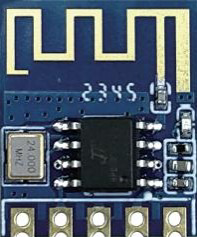
 Design with VG6328A in Cirkit Designer
Design with VG6328A in Cirkit DesignerIntroduction
The VG6328A is a high-performance voltage regulator manufactured by VOLGO. It is designed to provide a stable output voltage with a low dropout, making it ideal for applications requiring efficient power regulation. This component is widely used in battery-powered devices, microcontroller-based systems, and other electronic circuits where precise voltage regulation is critical.
Explore Projects Built with VG6328A

 Open Project in Cirkit Designer
Open Project in Cirkit Designer
 Open Project in Cirkit Designer
Open Project in Cirkit Designer
 Open Project in Cirkit Designer
Open Project in Cirkit Designer
 Open Project in Cirkit Designer
Open Project in Cirkit DesignerExplore Projects Built with VG6328A

 Open Project in Cirkit Designer
Open Project in Cirkit Designer
 Open Project in Cirkit Designer
Open Project in Cirkit Designer
 Open Project in Cirkit Designer
Open Project in Cirkit Designer
 Open Project in Cirkit Designer
Open Project in Cirkit DesignerCommon Applications and Use Cases
- Power supply for microcontrollers and digital circuits
- Battery-powered devices
- Portable electronics
- Low-noise analog circuits
- Embedded systems requiring stable voltage regulation
Technical Specifications
The VG6328A is engineered to deliver reliable performance under various operating conditions. Below are its key technical specifications:
| Parameter | Value |
|---|---|
| Input Voltage Range | 2.5V to 18V |
| Output Voltage Range | 1.2V to 12V (fixed or adjustable) |
| Maximum Output Current | 1.5A |
| Dropout Voltage | 0.3V (typical at 1A load) |
| Quiescent Current | 50 µA (typical) |
| Line Regulation | ±0.2% |
| Load Regulation | ±0.4% |
| Operating Temperature | -40°C to +125°C |
| Package Type | TO-220, SOT-223, or DFN |
Pin Configuration and Descriptions
The VG6328A is available in multiple package types. Below is the pin configuration for the TO-220 package:
| Pin Number | Pin Name | Description |
|---|---|---|
| 1 | VIN | Input voltage pin. Connect to the unregulated input voltage. |
| 2 | GND | Ground pin. Connect to the circuit ground. |
| 3 | VOUT | Regulated output voltage pin. Connect to the load. |
For the SOT-223 package, the pin configuration is as follows:
| Pin Number | Pin Name | Description |
|---|---|---|
| 1 | VIN | Input voltage pin. Connect to the unregulated input voltage. |
| 2 | GND | Ground pin. Connect to the circuit ground. |
| 3 | VOUT | Regulated output voltage pin. Connect to the load. |
| 4 (Tab) | GND | Ground connection for heat dissipation. |
Usage Instructions
How to Use the VG6328A in a Circuit
- Input Capacitor: Connect a capacitor (typically 10 µF) between the VIN pin and GND to stabilize the input voltage and reduce noise.
- Output Capacitor: Connect a capacitor (typically 10 µF to 22 µF) between the VOUT pin and GND to ensure stable output voltage and minimize ripple.
- Adjustable Output (if applicable): For adjustable versions, connect a resistor divider network to set the desired output voltage.
- Heat Dissipation: If using the TO-220 or SOT-223 package, ensure proper heat sinking to maintain thermal stability.
Important Considerations and Best Practices
- Ensure the input voltage is at least 0.5V higher than the desired output voltage to maintain proper regulation.
- Use low-ESR capacitors for optimal performance.
- Avoid exceeding the maximum input voltage and output current ratings to prevent damage.
- For high-current applications, ensure adequate heat dissipation using a heatsink or thermal pad.
Example: Connecting VG6328A to an Arduino UNO
The VG6328A can be used to power an Arduino UNO by providing a stable 5V output. Below is an example circuit and code:
Circuit Setup
- Connect the VIN pin of the VG6328A to a 9V battery or DC power supply.
- Connect the GND pin to the ground of the Arduino UNO and the power source.
- Connect the VOUT pin to the 5V pin of the Arduino UNO.
Arduino Code Example
// Example code to blink an LED using Arduino UNO powered by VG6328A
// Ensure the VG6328A provides a stable 5V output to the Arduino UNO.
const int ledPin = 13; // Pin connected to the onboard LED
void setup() {
pinMode(ledPin, OUTPUT); // Set the LED pin as an output
}
void loop() {
digitalWrite(ledPin, HIGH); // Turn the LED on
delay(1000); // Wait for 1 second
digitalWrite(ledPin, LOW); // Turn the LED off
delay(1000); // Wait for 1 second
}
Troubleshooting and FAQs
Common Issues and Solutions
No Output Voltage:
- Check the input voltage. Ensure it is within the specified range (2.5V to 18V).
- Verify the connections, especially the VIN and GND pins.
- Ensure the output capacitor is properly connected and has the correct value.
Excessive Heat:
- Ensure the input voltage is not excessively higher than the output voltage.
- Use a heatsink or improve ventilation if the regulator is operating at high current.
Output Voltage Instability:
- Check the output capacitor. Use a low-ESR capacitor with the recommended capacitance.
- Verify the load current does not exceed the maximum rating (1.5A).
Voltage Drop at High Load:
- Ensure the input voltage is sufficient to maintain regulation under load.
- Check for proper heat dissipation to prevent thermal shutdown.
FAQs
Q: Can the VG6328A be used with a 3.3V microcontroller?
A: Yes, the VG6328A can provide a stable 3.3V output if configured correctly. Use the adjustable version or a fixed 3.3V variant.
Q: What type of capacitors should I use with the VG6328A?
A: Low-ESR electrolytic or ceramic capacitors are recommended for both input and output to ensure stability.
Q: How do I calculate the resistor values for the adjustable version?
A: Use the formula:
[
V_{OUT} = V_{REF} \times \left(1 + \frac{R1}{R2}\right)
]
where ( V_{REF} ) is typically 1.25V, and ( R1 ) and ( R2 ) are the resistors in the feedback network.
Q: Can I use the VG6328A without a heatsink?
A: For low-current applications (e.g., <500mA), a heatsink may not be necessary. However, for higher currents, proper heat dissipation is essential to prevent thermal shutdown.