
How to Use ESP 32 Wroom Dev Kit: Examples, Pinouts, and Specs
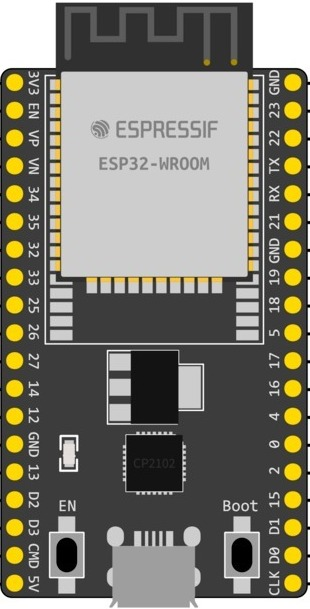
 Design with ESP 32 Wroom Dev Kit in Cirkit Designer
Design with ESP 32 Wroom Dev Kit in Cirkit DesignerIntroduction
The ESP32 WROOM Dev Kit is a versatile development board that harnesses the power of the ESP32 WROOM module, a microcontroller integrated with Wi-Fi and Bluetooth capabilities. This development kit is designed for Internet of Things (IoT) projects, offering a rich set of features that make it suitable for applications ranging from home automation to industrial control systems.
Explore Projects Built with ESP 32 Wroom Dev Kit

 Open Project in Cirkit Designer
Open Project in Cirkit Designer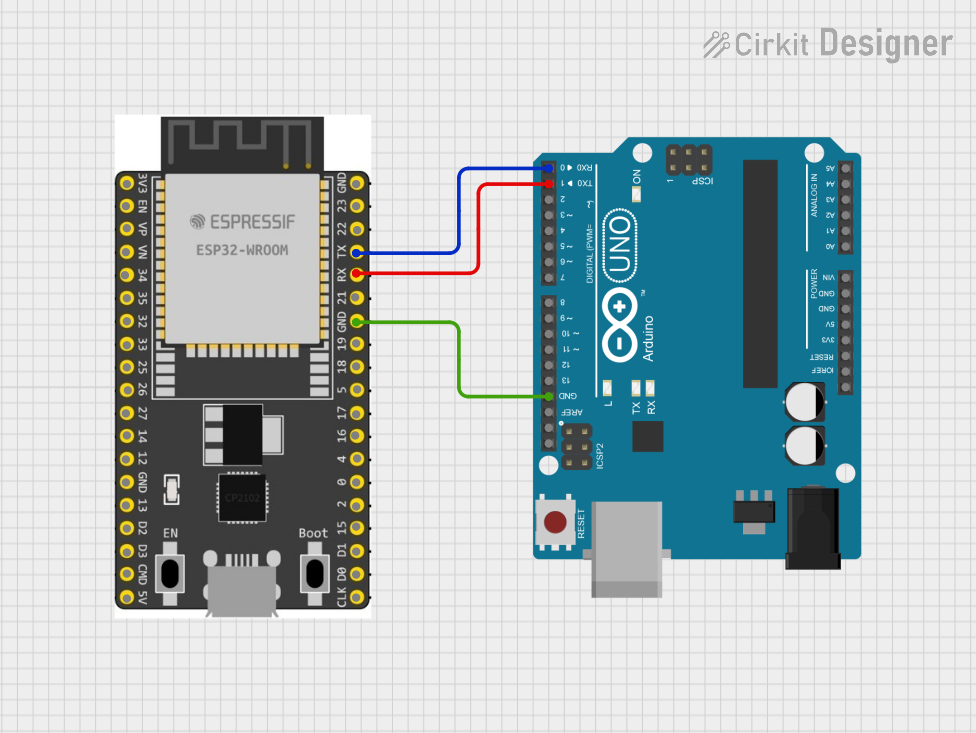
 Open Project in Cirkit Designer
Open Project in Cirkit Designer
 Open Project in Cirkit Designer
Open Project in Cirkit Designer
 Open Project in Cirkit Designer
Open Project in Cirkit DesignerExplore Projects Built with ESP 32 Wroom Dev Kit

 Open Project in Cirkit Designer
Open Project in Cirkit Designer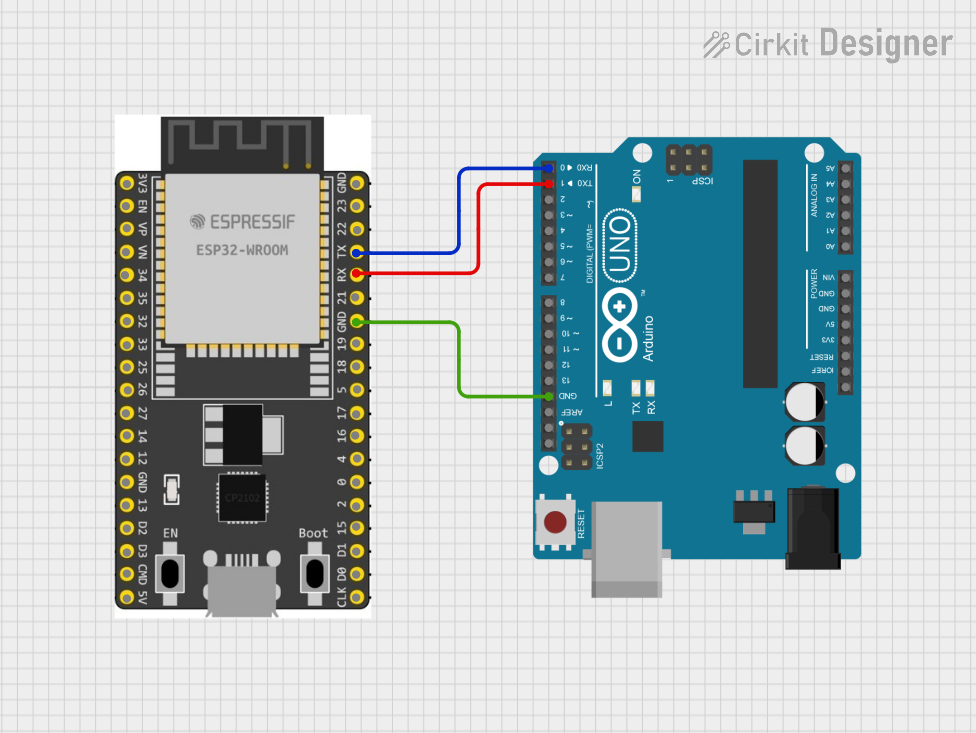
 Open Project in Cirkit Designer
Open Project in Cirkit Designer
 Open Project in Cirkit Designer
Open Project in Cirkit Designer
 Open Project in Cirkit Designer
Open Project in Cirkit DesignerCommon Applications and Use Cases
- Smart home devices
- Wireless sensor networks
- IoT prototyping
- Wearable electronics
- Remote monitoring and control
Technical Specifications
Key Technical Details
- Microcontroller: ESP32-D0WDQ6
- Operating Voltage: 3.3V
- Input Voltage: 5V via micro USB or Vin pin
- Digital I/O Pins: 25
- Analog Input Pins: 12 (ADC 12-bit)
- Analog Output Pins: 2 (DAC 8-bit)
- Flash Memory: 4MB
- SRAM: 520 KB
- Clock Speed: Up to 240MHz
- Wi-Fi: 802.11 b/g/n
- Bluetooth: v4.2 BR/EDR and BLE
Pin Configuration and Descriptions
| Pin Number | Function | Description |
|---|---|---|
| 1 | 3V3 | 3.3V power supply |
| 2 | GND | Ground |
| 3 | EN | Reset pin (active low) |
| 4 | VP | GPIO36, ADC1_CH0, Sensor VP |
| 5 | VN | GPIO39, ADC1_CH3, Sensor VN |
| ... | ... | ... |
| n | GND | Ground |
Note: This is a partial table for illustration purposes. The actual pinout would include all pins.
Usage Instructions
How to Use the Component in a Circuit
- Powering the ESP32: Connect a 5V power source to the micro USB port or Vin pin and GND.
- Programming the ESP32: Use the micro USB port to connect the ESP32 to your computer. Install the necessary drivers and development environment to upload code.
- Connecting I/O: Connect sensors, actuators, or other peripherals to the GPIO pins, taking care to match the voltage levels and current requirements.
Important Considerations and Best Practices
- Ensure that the power supply is stable and within the specified voltage range.
- Use a logic level converter if interfacing with components that operate at different voltage levels.
- Avoid drawing more current than the maximum rating for each GPIO pin and the total for the board.
- Utilize proper decoupling capacitors close to the power pins to minimize noise.
Example Code for Arduino UNO
#include <WiFi.h>
// Replace with your network credentials
const char* ssid = "your_SSID";
const char* password = "your_PASSWORD";
void setup() {
Serial.begin(115200);
// Connect to Wi-Fi
WiFi.begin(ssid, password);
while (WiFi.status() != WL_CONNECTED) {
delay(500);
Serial.println("Connecting to WiFi...");
}
Serial.println("Connected to WiFi");
}
void loop() {
// Put your main code here, to run repeatedly:
}
Note: This code is for connecting the ESP32 to a Wi-Fi network.
Troubleshooting and FAQs
Common Issues
- ESP32 not connecting to Wi-Fi: Ensure the network credentials are correct and the Wi-Fi signal is within range.
- ESP32 not recognized by the computer: Check the USB cable and drivers; try a different port or computer.
- Unexpected resets or crashes: This could be due to power supply issues or memory overflows.
Solutions and Tips for Troubleshooting
- Double-check wiring and connections.
- Monitor the serial output for error messages.
- Use the onboard LED to debug and indicate the status of the device.
- Ensure that the code is free of infinite loops or blocking calls that can cause the watchdog timer to reset the ESP32.
FAQs
Q: Can the ESP32 WROOM Dev Kit be used with the Arduino IDE?
A: Yes, the ESP32 WROOM Dev Kit is compatible with the Arduino IDE. You will need to install the ESP32 board add-on.
Q: What is the maximum current that can be drawn from a GPIO pin?
A: The maximum current per GPIO pin is typically 12 mA.
Q: How can I save power when running on battery?
A: Utilize the deep sleep mode to significantly reduce power consumption when the device is not performing tasks.