
How to Use V-NET: Examples, Pinouts, and Specs

 Design with V-NET in Cirkit Designer
Design with V-NET in Cirkit DesignerIntroduction
The V-NET (Virtual Network) is a software-defined network (SDN) component that facilitates the creation of virtualized network environments. This technology allows for the management and configuration of network resources through software rather than traditional hardware. V-NET is widely used in data centers, cloud computing, and enterprise networks to enhance flexibility, scalability, and efficiency.
Explore Projects Built with V-NET
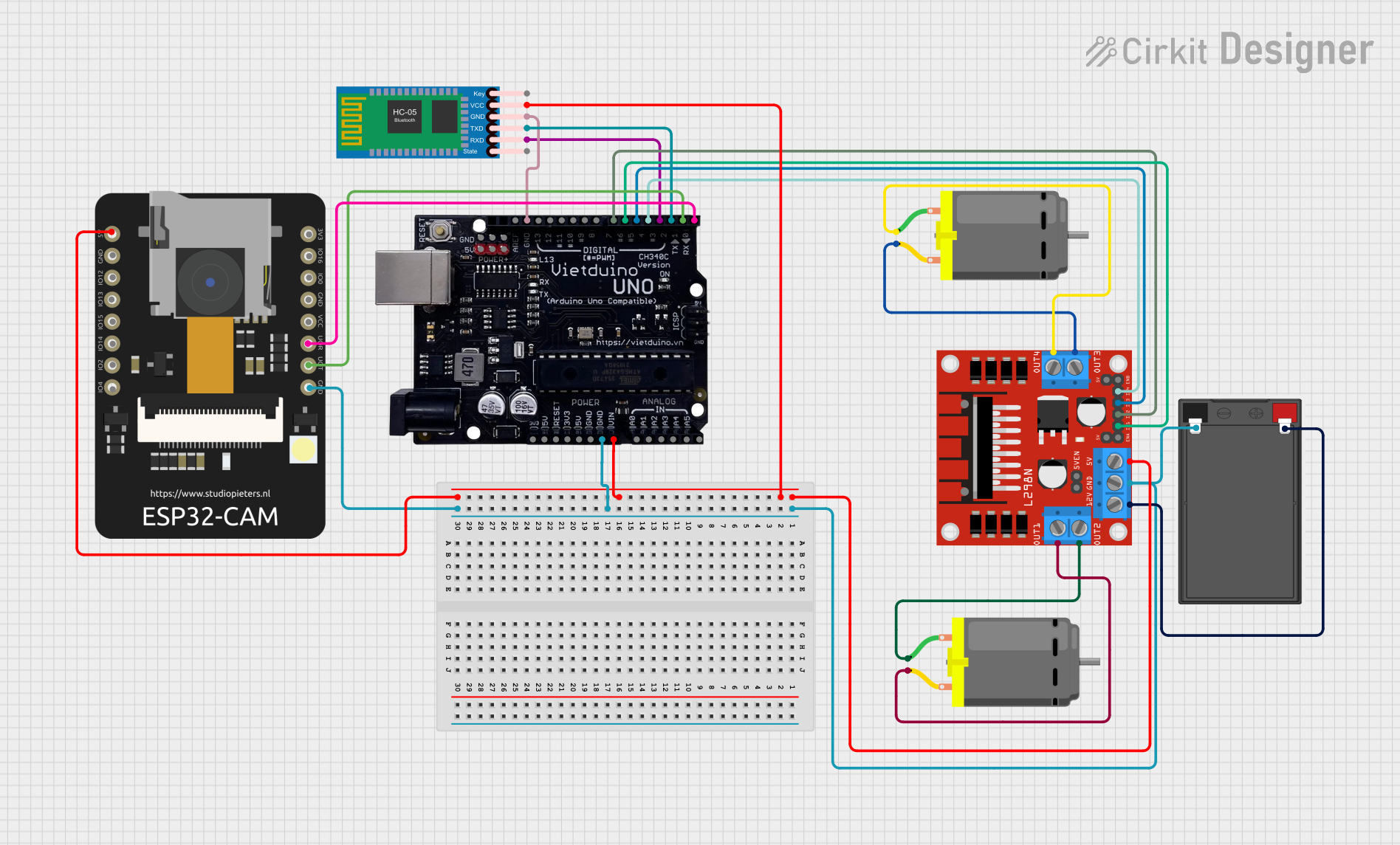
 Open Project in Cirkit Designer
Open Project in Cirkit Designer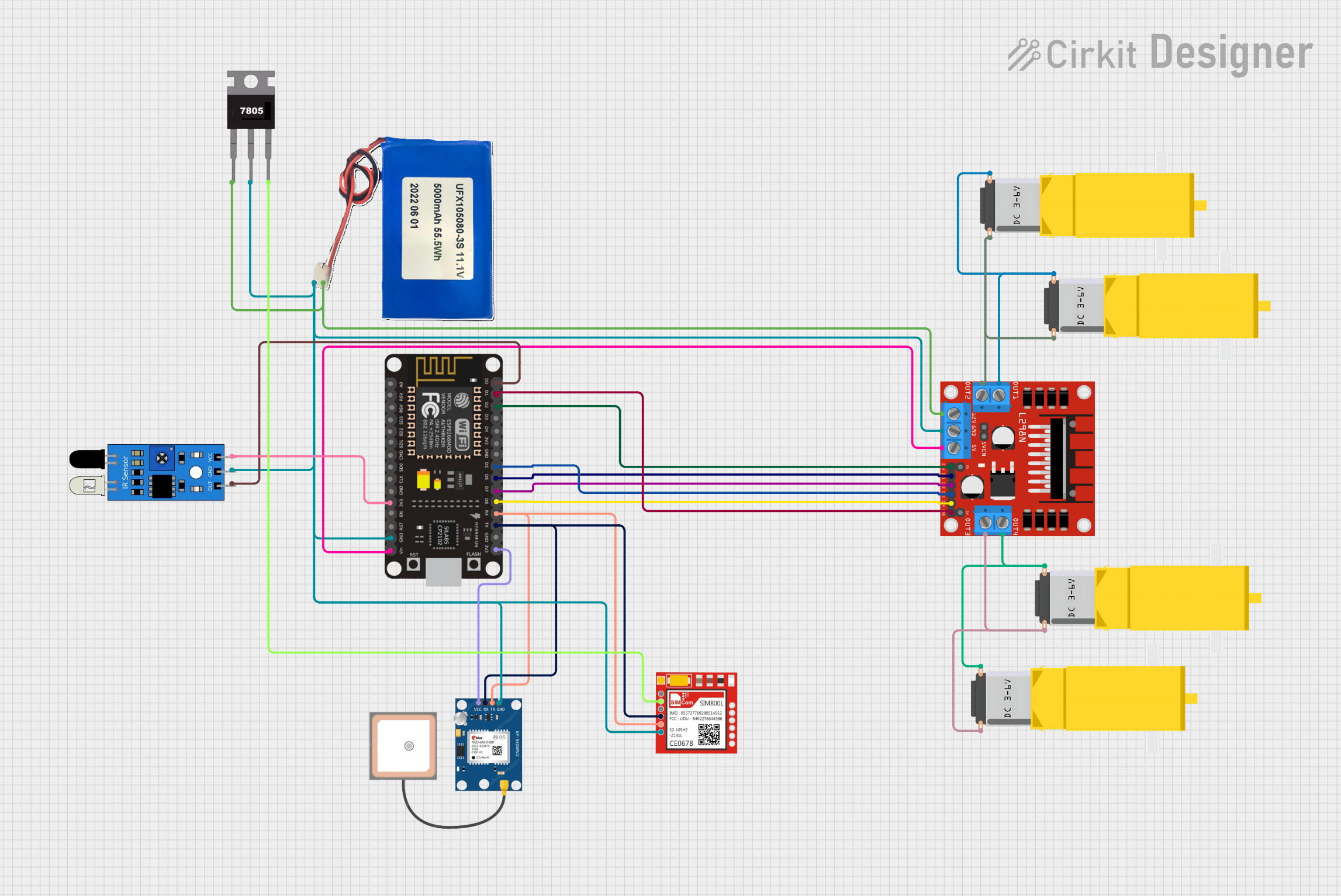
 Open Project in Cirkit Designer
Open Project in Cirkit Designer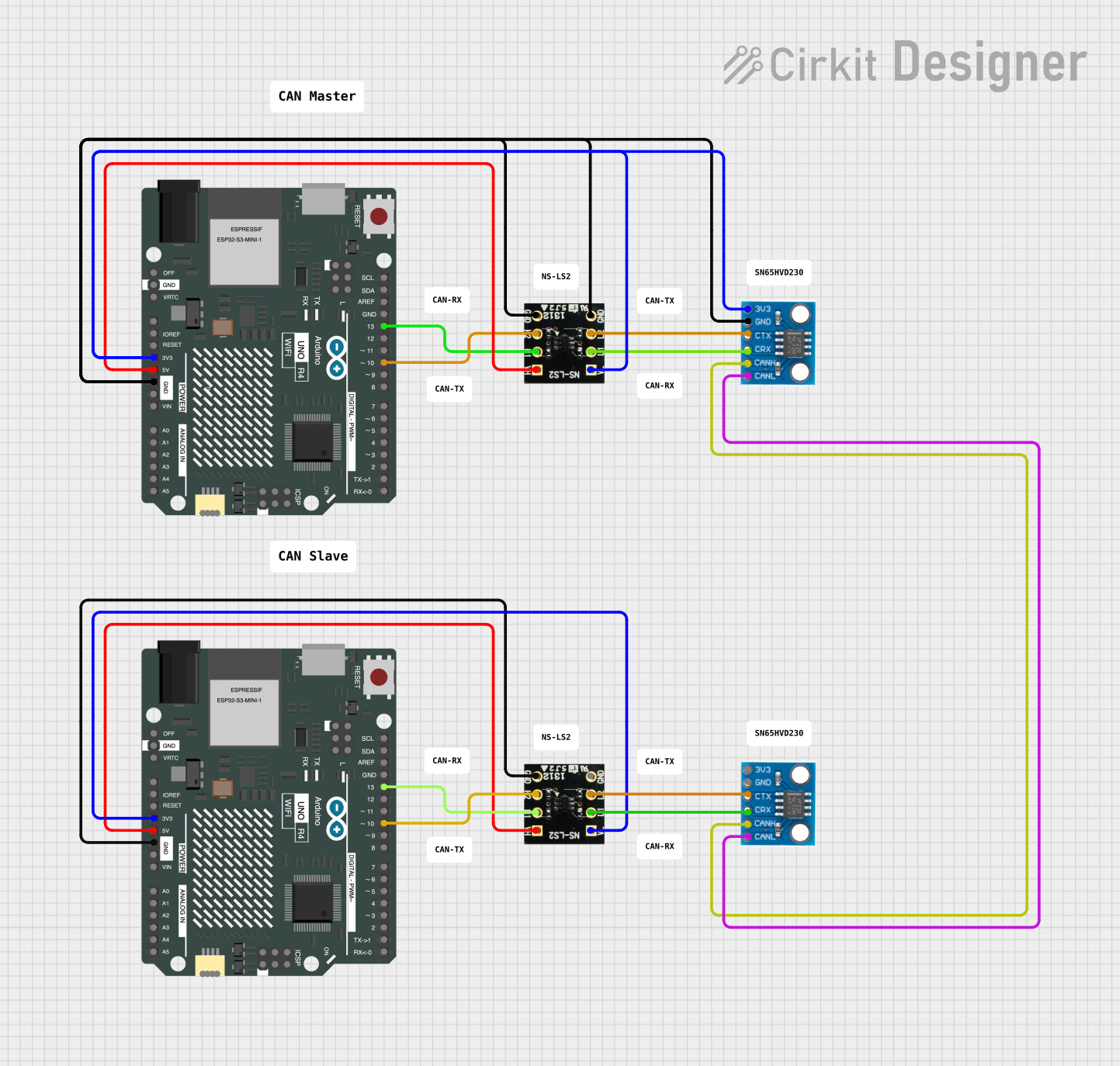
 Open Project in Cirkit Designer
Open Project in Cirkit Designer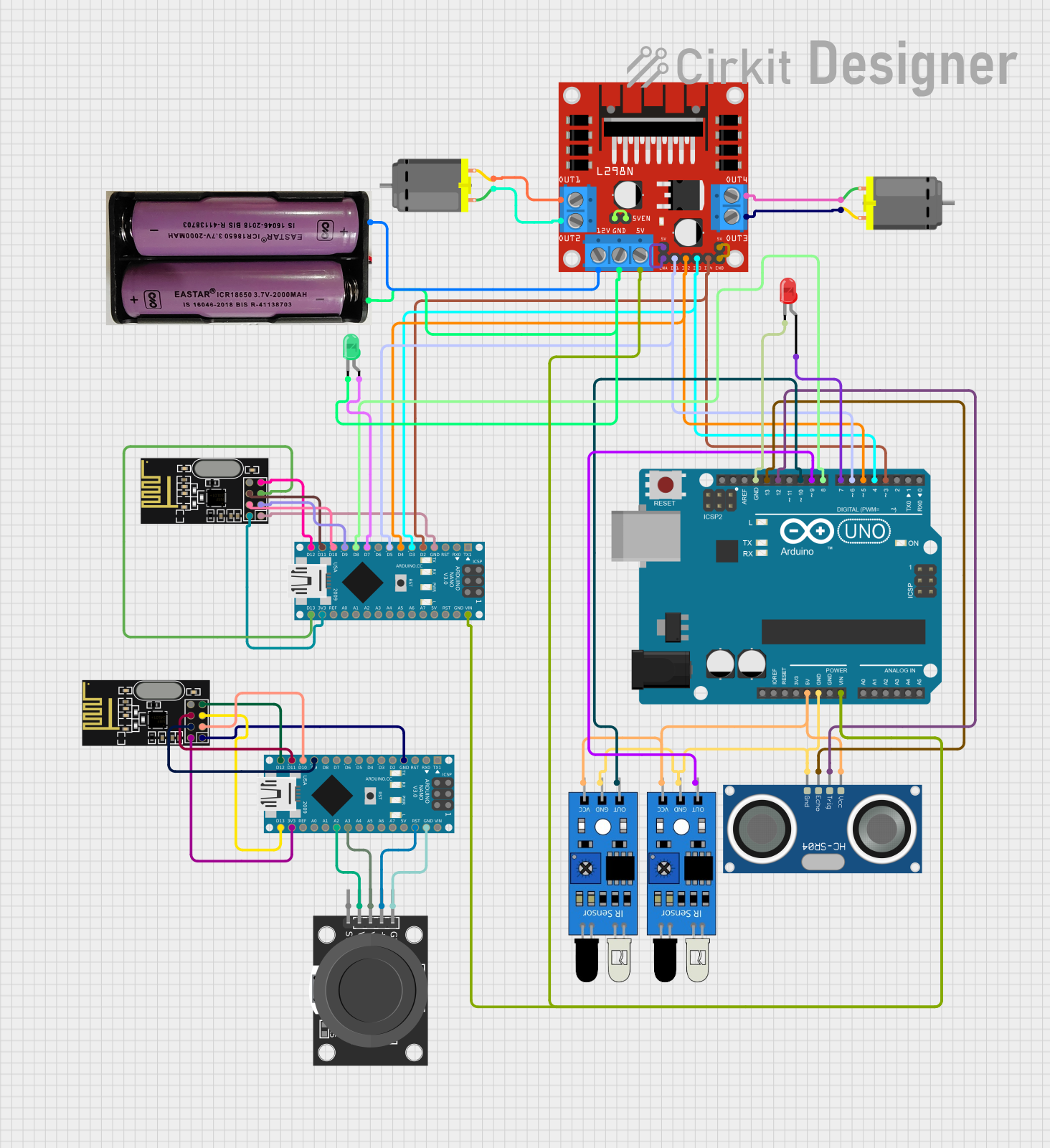
 Open Project in Cirkit Designer
Open Project in Cirkit DesignerExplore Projects Built with V-NET
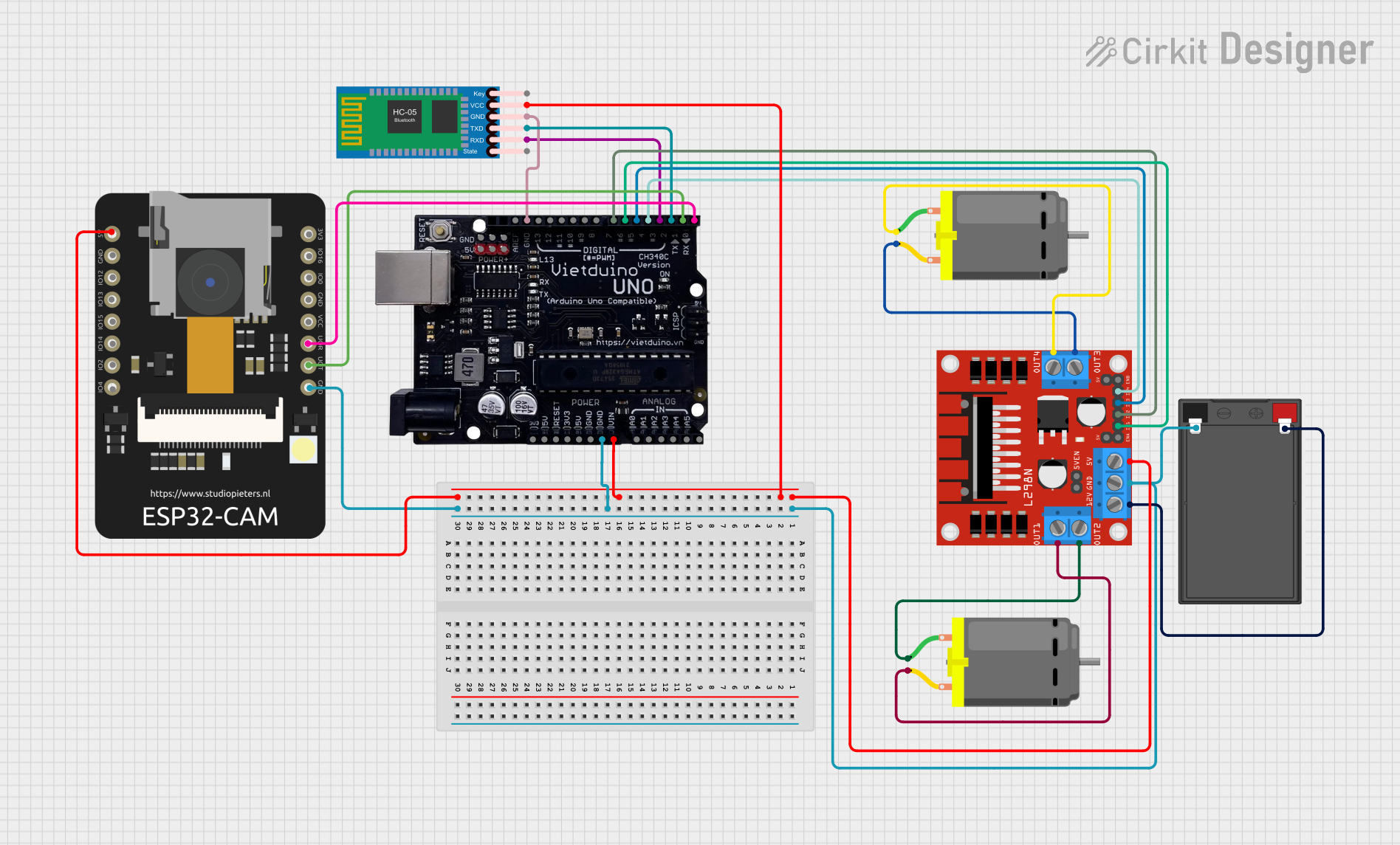
 Open Project in Cirkit Designer
Open Project in Cirkit Designer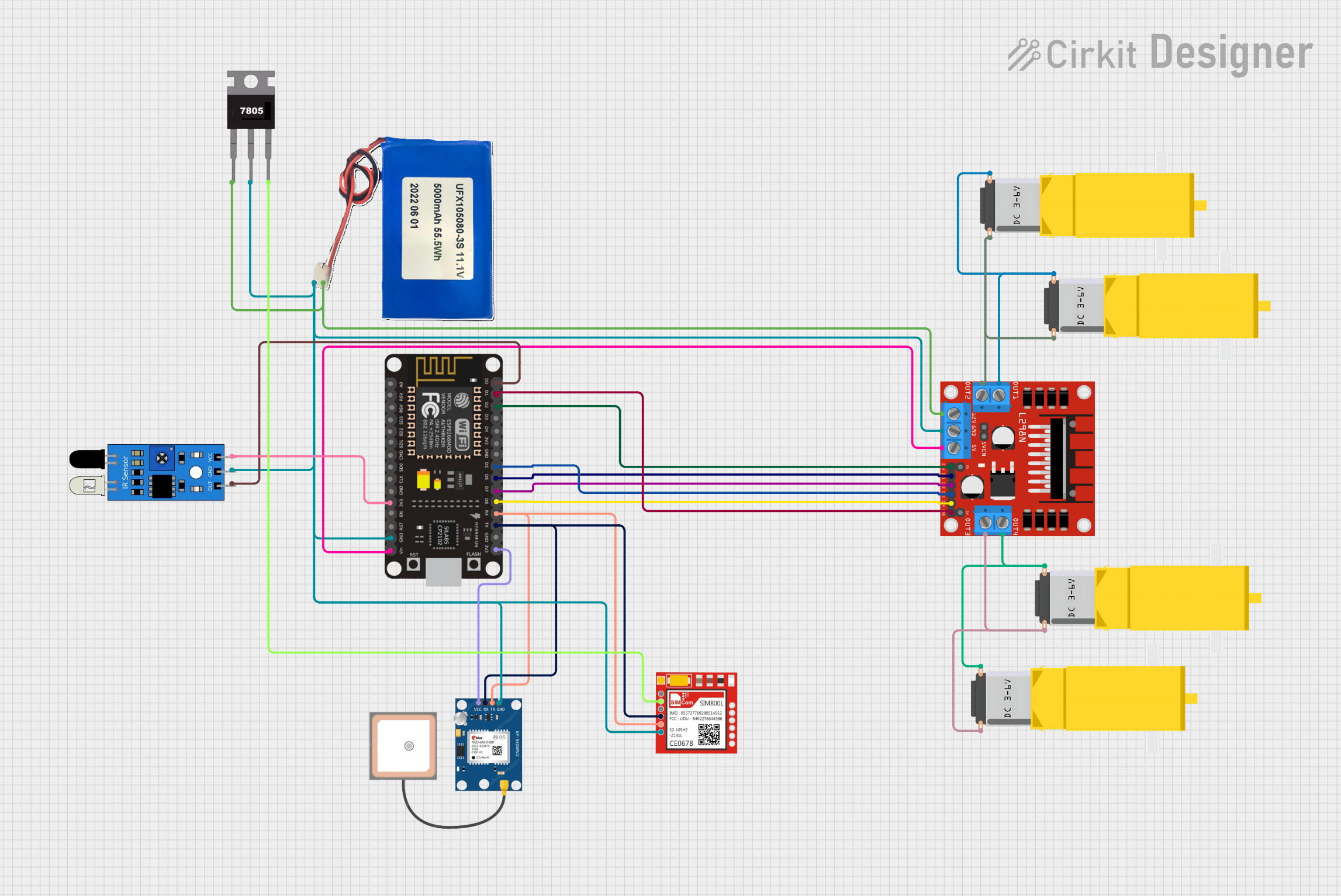
 Open Project in Cirkit Designer
Open Project in Cirkit Designer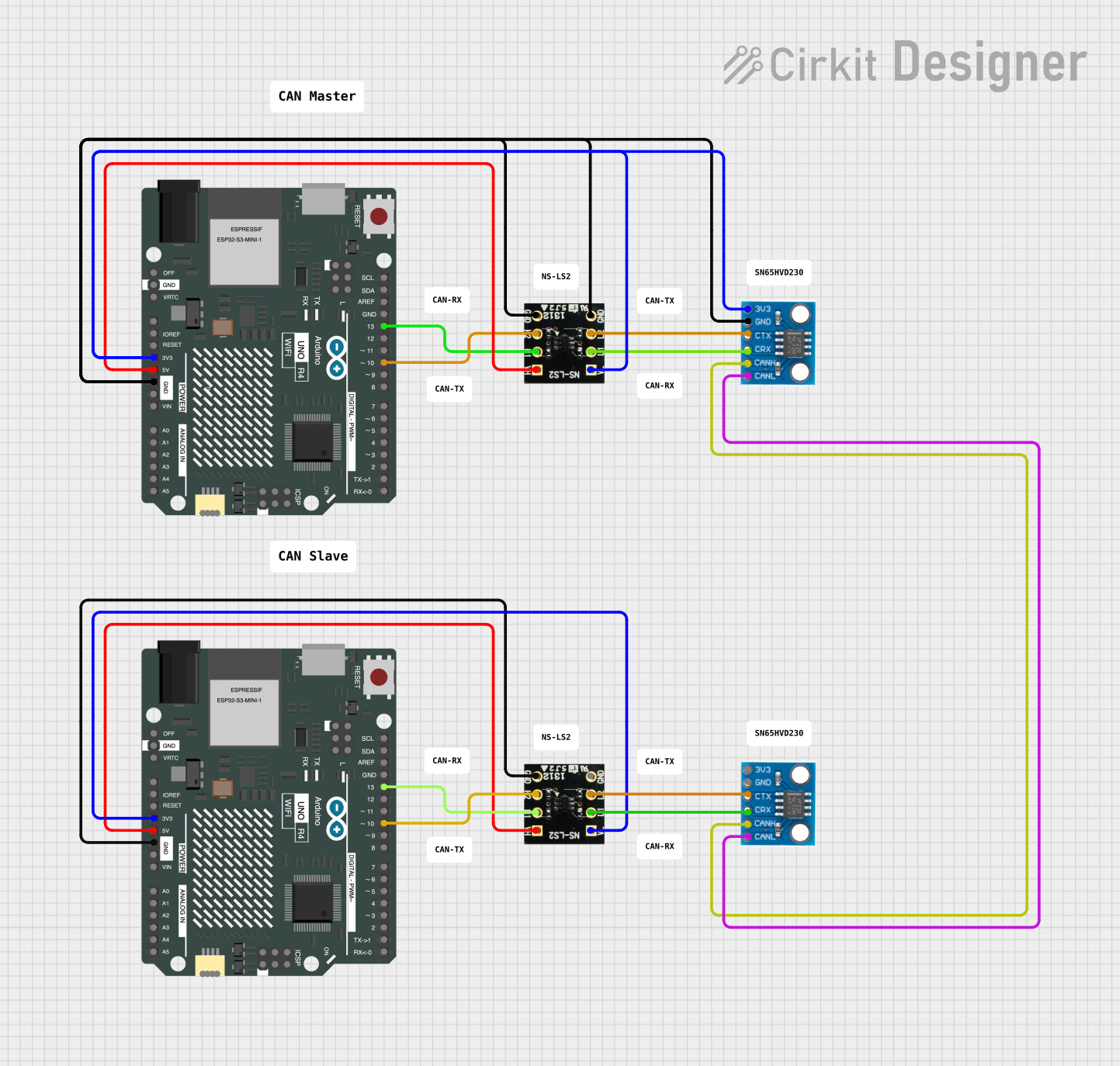
 Open Project in Cirkit Designer
Open Project in Cirkit Designer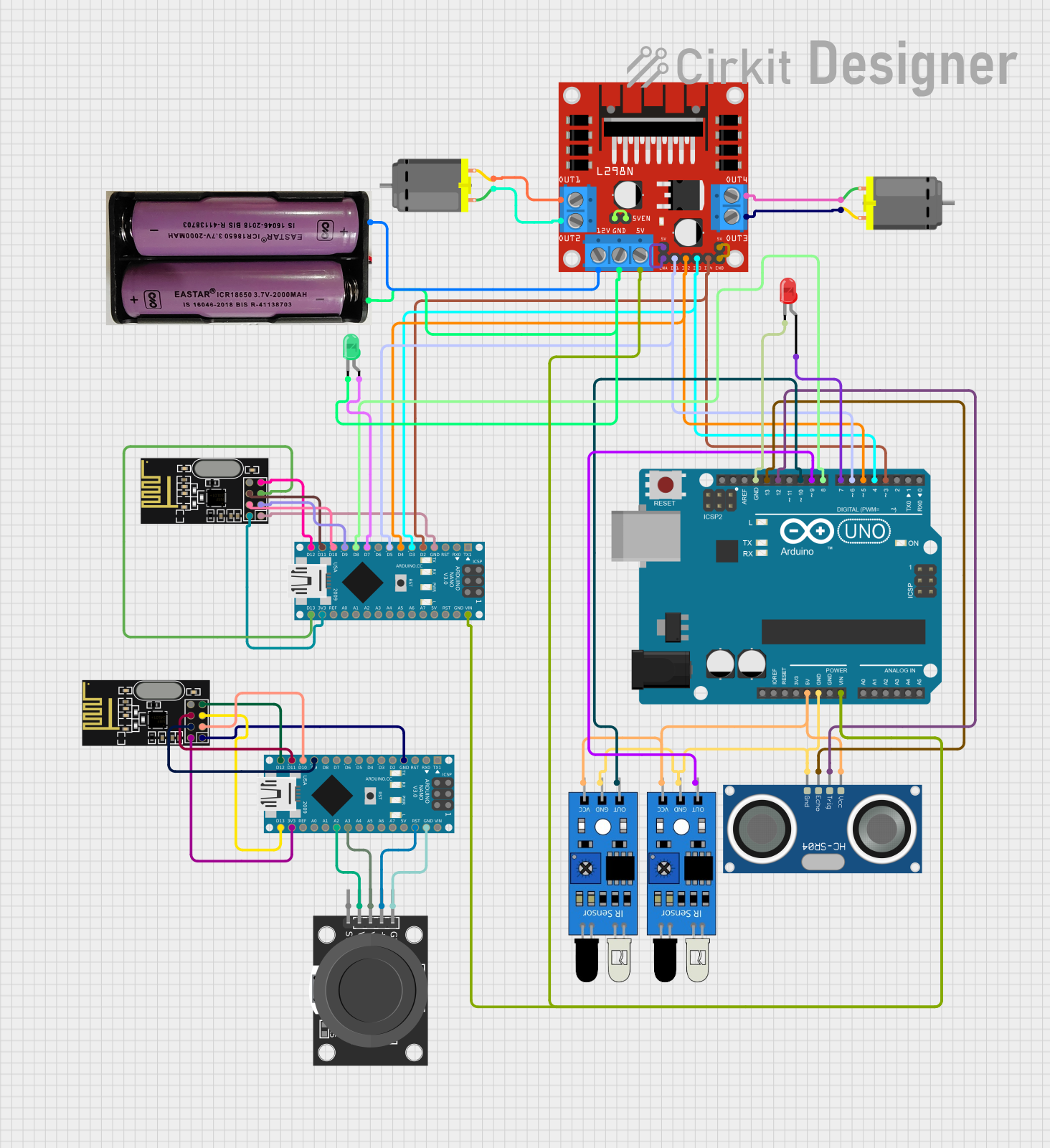
 Open Project in Cirkit Designer
Open Project in Cirkit DesignerCommon Applications and Use Cases
- Data Centers: V-NET enables dynamic allocation of network resources, improving data center efficiency.
- Cloud Computing: Facilitates seamless integration and management of virtual machines and services.
- Enterprise Networks: Enhances network management, security, and scalability.
- Network Testing: Allows for the creation of isolated virtual networks for testing and development purposes.
Technical Specifications
Key Technical Details
| Specification | Description |
|---|---|
| Type | Software-Defined Network (SDN) |
| Protocol Support | OpenFlow, NETCONF, REST APIs |
| Scalability | Supports thousands of virtual networks |
| Security | Integrated security features (firewalls, ACLs) |
| Management | Centralized management through software |
| Compatibility | Compatible with various hypervisors and hardware |
Pin Configuration and Descriptions
As V-NET is a software-defined component, it does not have physical pins. Instead, it interfaces with network hardware and virtual machines through software protocols and APIs.
Usage Instructions
How to Use V-NET in a Network
Installation:
- Install the V-NET software on a compatible server or virtual machine.
- Ensure that the server has network connectivity and sufficient resources.
Configuration:
- Use the provided management interface (e.g., web-based GUI, CLI) to configure the V-NET.
- Define virtual networks, subnets, and routing rules as needed.
Integration:
- Integrate V-NET with existing network infrastructure using supported protocols (e.g., OpenFlow).
- Connect virtual machines and physical devices to the virtual networks.
Management:
- Use the centralized management interface to monitor and manage network resources.
- Apply security policies, access controls, and quality of service (QoS) settings.
Important Considerations and Best Practices
- Resource Allocation: Ensure that the server hosting V-NET has adequate CPU, memory, and storage resources.
- Network Security: Implement robust security measures, including firewalls, access control lists (ACLs), and encryption.
- Scalability: Plan for future growth by designing scalable network architectures.
- Redundancy: Implement redundancy and failover mechanisms to ensure network reliability.
Troubleshooting and FAQs
Common Issues and Solutions
Issue: Virtual network performance is slow.
- Solution: Check for resource bottlenecks on the server hosting V-NET. Ensure that network interfaces are not saturated.
Issue: Unable to connect virtual machines to the virtual network.
- Solution: Verify that the virtual network configuration is correct. Check for any misconfigurations in the virtual machine's network settings.
Issue: V-NET management interface is unresponsive.
- Solution: Restart the V-NET service. Ensure that the server hosting V-NET is not overloaded.
FAQs
Q: Can V-NET be used with any hypervisor? A: V-NET is compatible with most popular hypervisors, including VMware, Hyper-V, and KVM.
Q: How does V-NET enhance network security? A: V-NET includes integrated security features such as firewalls, ACLs, and encryption to protect network traffic.
Q: Is V-NET suitable for small businesses? A: Yes, V-NET can be scaled to meet the needs of small businesses as well as large enterprises.
Q: Can V-NET be integrated with existing network hardware? A: Yes, V-NET supports integration with a wide range of network hardware using standard protocols like OpenFlow.
Example Code for Arduino UNO Integration
While V-NET is primarily a software-defined network component, it can be integrated with IoT devices like Arduino UNO for network management and monitoring purposes. Below is an example code snippet for connecting an Arduino UNO to a V-NET managed network using an Ethernet shield.
#include <SPI.h>
#include <Ethernet.h>
// MAC address and IP address for the Ethernet shield
byte mac[] = { 0xDE, 0xAD, 0xBE, 0xEF, 0xFE, 0xED };
IPAddress ip(192, 168, 1, 177);
// V-NET server IP address and port
IPAddress server(192, 168, 1, 100);
int port = 8080;
EthernetClient client;
void setup() {
// Start the Ethernet connection
Ethernet.begin(mac, ip);
Serial.begin(9600);
// Give the Ethernet shield a second to initialize
delay(1000);
// Attempt to connect to the V-NET server
if (client.connect(server, port)) {
Serial.println("Connected to V-NET server");
// Send a request to the V-NET server
client.println("GET /status HTTP/1.1");
client.println("Host: 192.168.1.100");
client.println("Connection: close");
client.println();
} else {
Serial.println("Connection to V-NET server failed");
}
}
void loop() {
// Read and print the response from the V-NET server
while (client.available()) {
char c = client.read();
Serial.print(c);
}
// If the server has disconnected, stop the client
if (!client.connected()) {
Serial.println();
Serial.println("Disconnecting from V-NET server.");
client.stop();
// Do nothing more in the loop
while (true);
}
}
This code demonstrates how to connect an Arduino UNO to a V-NET managed network using an Ethernet shield. The Arduino sends a simple HTTP request to the V-NET server and prints the response to the Serial Monitor.
This documentation provides a comprehensive overview of the V-NET component, including its technical specifications, usage instructions, troubleshooting tips, and example code for integration with Arduino UNO. Whether you are a beginner or an experienced user, this guide will help you effectively utilize V-NET in your network environments.