
How to Use PowerBoost 1000 Basic Terminal Terminal: Examples, Pinouts, and Specs
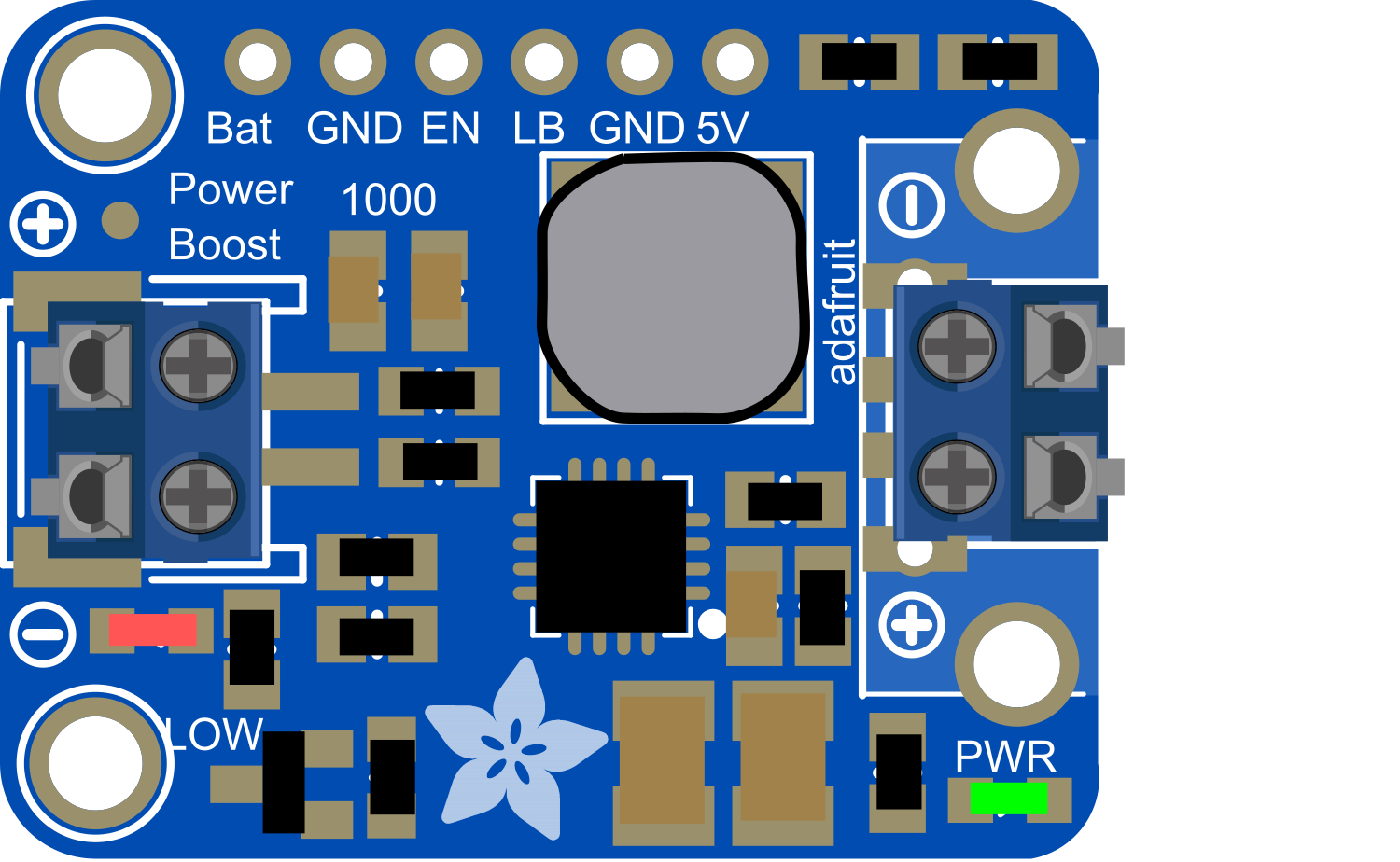
 Design with PowerBoost 1000 Basic Terminal Terminal in Cirkit Designer
Design with PowerBoost 1000 Basic Terminal Terminal in Cirkit DesignerIntroduction
The PowerBoost 1000 Basic is a versatile and efficient power supply module designed to provide a stable 5V output from a single lithium polymer (LiPo) battery. It is equipped with a built-in charging circuit, allowing for easy recharging of the battery. The module includes a terminal block for straightforward connections, making it ideal for portable electronics, DIY projects, and anywhere a compact power source is required.
Explore Projects Built with PowerBoost 1000 Basic Terminal Terminal

 Open Project in Cirkit Designer
Open Project in Cirkit Designer
 Open Project in Cirkit Designer
Open Project in Cirkit Designer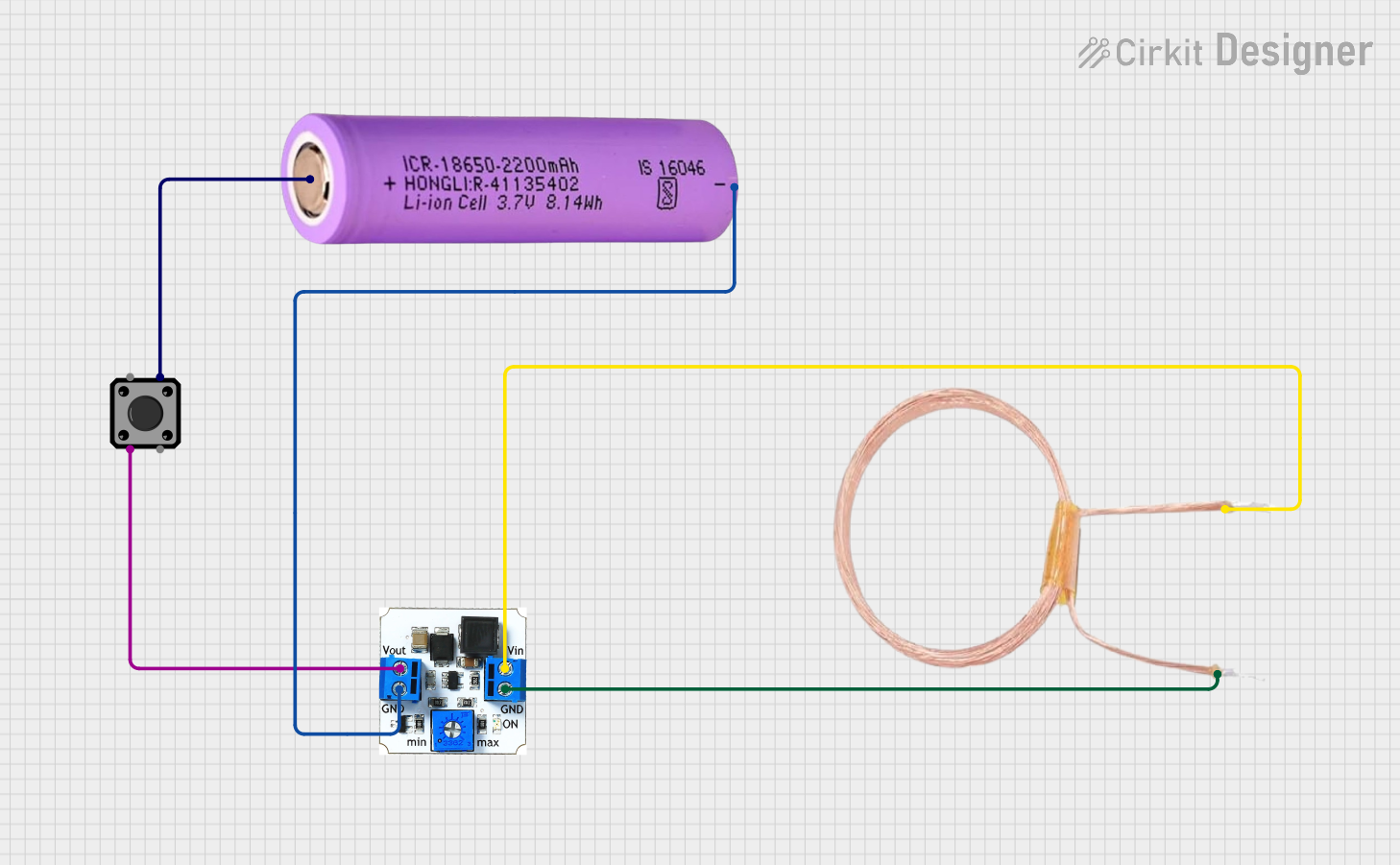
 Open Project in Cirkit Designer
Open Project in Cirkit Designer
 Open Project in Cirkit Designer
Open Project in Cirkit DesignerExplore Projects Built with PowerBoost 1000 Basic Terminal Terminal

 Open Project in Cirkit Designer
Open Project in Cirkit Designer
 Open Project in Cirkit Designer
Open Project in Cirkit Designer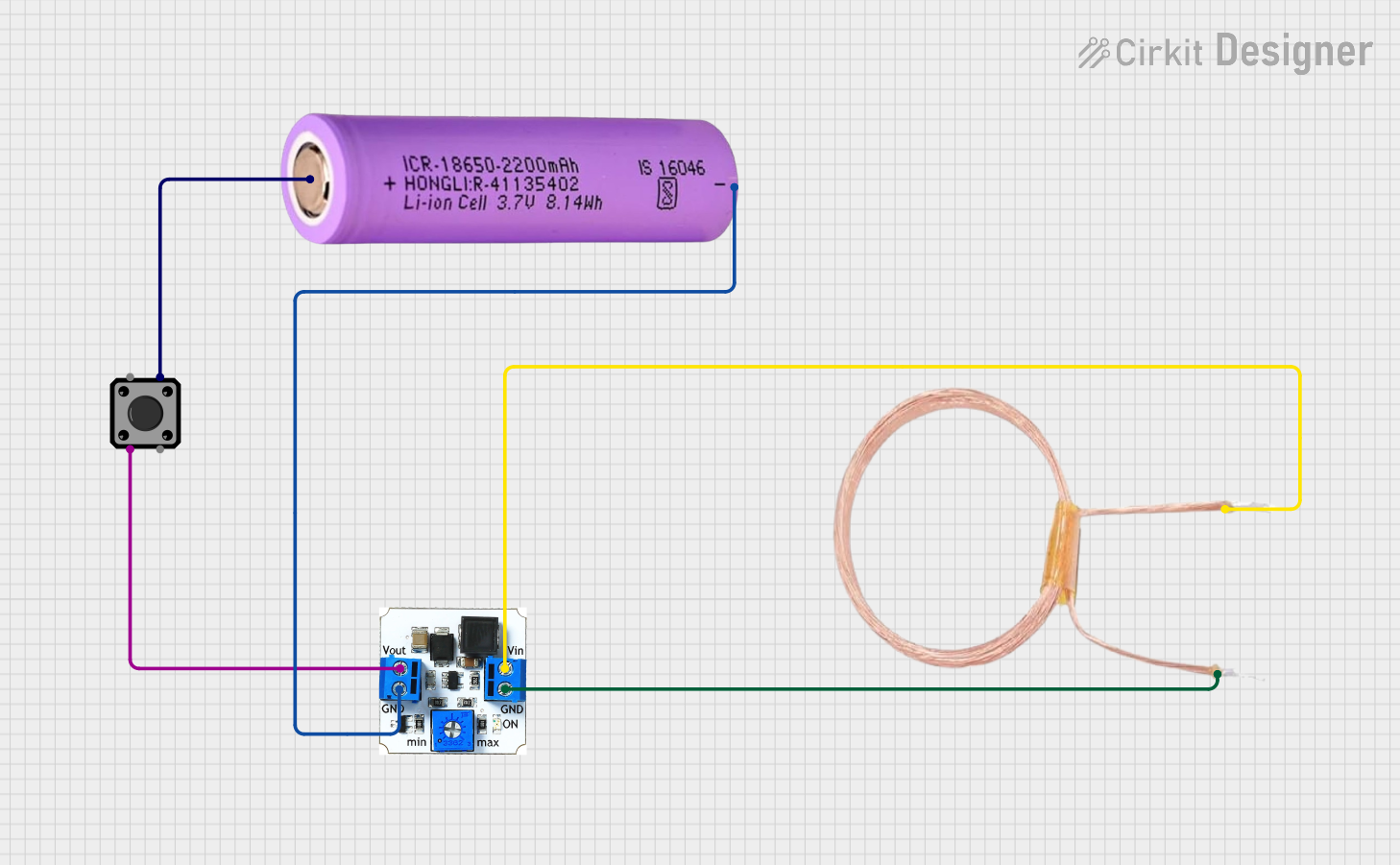
 Open Project in Cirkit Designer
Open Project in Cirkit Designer
 Open Project in Cirkit Designer
Open Project in Cirkit DesignerCommon Applications and Use Cases
- Portable USB chargers
- Battery-powered electronics
- Wearable devices
- DIY projects requiring a 5V power supply
- Raspberry Pi or Arduino portable projects
Technical Specifications
Key Technical Details
- Input Voltage: 3.7V nominal (LiPo battery voltage)
- Output Voltage: 5V regulated output
- Maximum Output Current: 1A continuous, 2A peak
- Charging Current: 1A maximum
- Quiescent Current: <5mA
Pin Configuration and Descriptions
| Pin Number | Name | Description |
|---|---|---|
| 1 | BAT | Battery input terminal for LiPo battery (+) |
| 2 | GND | Ground terminal |
| 3 | 5V | Regulated 5V output terminal |
| 4 | EN | Enable pin (pull low to disable, floating/high to enable) |
| 5 | GND | Ground terminal for enable pin |
Usage Instructions
How to Use the Component in a Circuit
Connecting the Battery:
- Connect the positive terminal of the LiPo battery to the BAT pin.
- Connect the negative terminal of the battery to one of the GND pins.
Drawing Power:
- Connect the device that requires 5V to the 5V and GND terminals.
Enabling/Disabling the Module:
- To enable the PowerBoost 1000 Basic, leave the EN pin floating or connect it to a high signal.
- To disable the module, connect the EN pin to GND.
Important Considerations and Best Practices
- Always ensure the polarity of the battery is correct to prevent damage.
- Do not exceed the maximum input and output current ratings.
- Avoid placing the module in environments with extreme temperatures.
- When charging the battery, use a quality LiPo charger and follow all safety protocols.
- Ensure proper ventilation around the module to prevent overheating during operation.
Troubleshooting and FAQs
Common Issues
Module Not Powering On:
- Check battery polarity and connections.
- Ensure the EN pin is not pulled low inadvertently.
Insufficient Output Current:
- Verify that the load does not exceed the 1A continuous or 2A peak current rating.
Solutions and Tips for Troubleshooting
- If the module does not power on, check the battery charge and connections.
- For output current issues, reduce the load or check for shorts in the circuit.
- If the module overheats, ensure there is adequate airflow and consider adding a heatsink.
FAQs
Q: Can I use the PowerBoost 1000 Basic to charge the battery? A: Yes, the module includes a built-in charging circuit for LiPo batteries.
Q: What should I do if the module gets hot during use? A: Ensure proper ventilation and check if the current draw is within the specified limits.
Q: Is it possible to disable the PowerBoost 1000 Basic when not in use? A: Yes, you can disable the module by connecting the EN pin to GND.
Example Code for Arduino UNO
// Example code to control the PowerBoost 1000 Basic with an Arduino UNO
const int enablePin = 2; // Connect to the EN pin of the PowerBoost
void setup() {
pinMode(enablePin, OUTPUT);
// Start with the PowerBoost disabled
digitalWrite(enablePin, LOW);
}
void loop() {
// Enable the PowerBoost
digitalWrite(enablePin, HIGH);
delay(5000); // Keep enabled for 5 seconds
// Disable the PowerBoost
digitalWrite(enablePin, LOW);
delay(5000); // Keep disabled for 5 seconds
}
Note: This example assumes you have connected the EN pin of the PowerBoost 1000 Basic to digital pin 2 on the Arduino UNO. The code enables the PowerBoost for 5 seconds and then disables it for 5 seconds in a loop.