
How to Use SHT1x-Breakout: Examples, Pinouts, and Specs
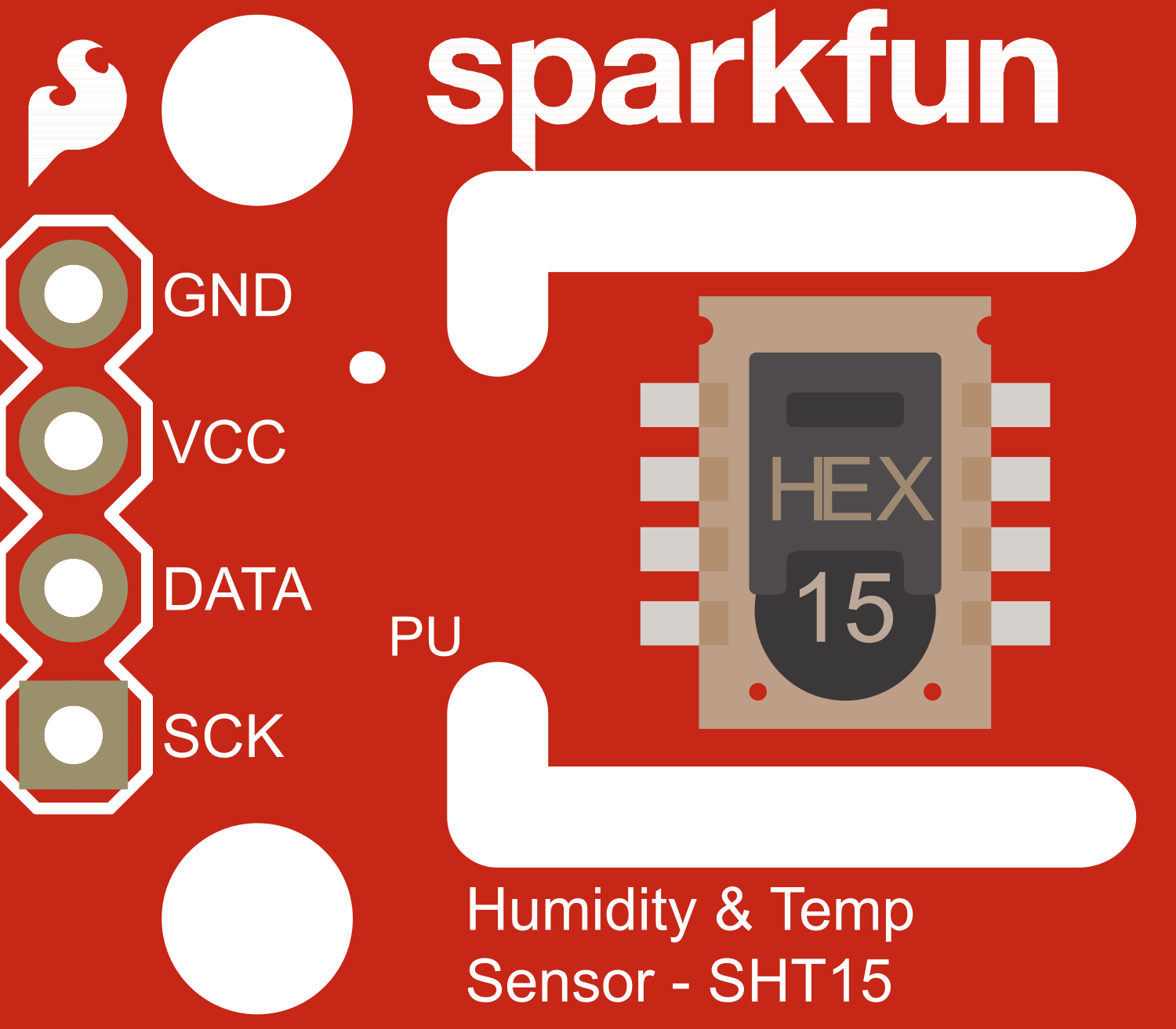
 Design with SHT1x-Breakout in Cirkit Designer
Design with SHT1x-Breakout in Cirkit DesignerIntroduction
The SHT1x-Breakout is a precision sensor module designed for environmental monitoring, which incorporates the Sensirion SHT1x sensor. This sensor is capable of measuring both temperature and relative humidity with high accuracy and provides a digital output for easy interfacing with microcontrollers and computers. Common applications include weather stations, HVAC control systems, and any application where environmental conditions need to be monitored.
Explore Projects Built with SHT1x-Breakout
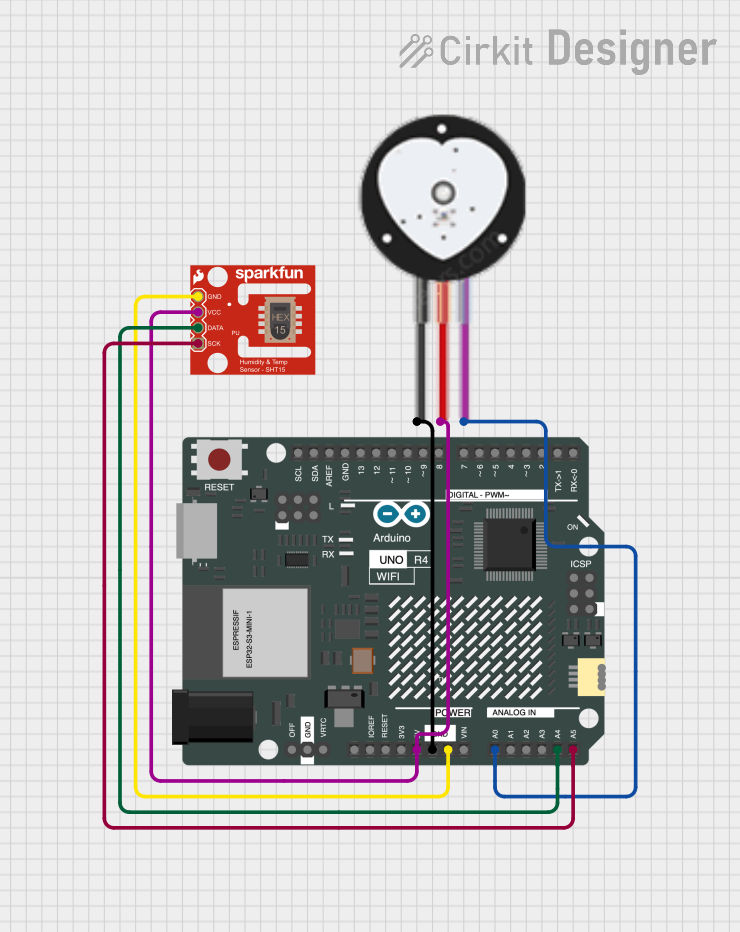
 Open Project in Cirkit Designer
Open Project in Cirkit Designer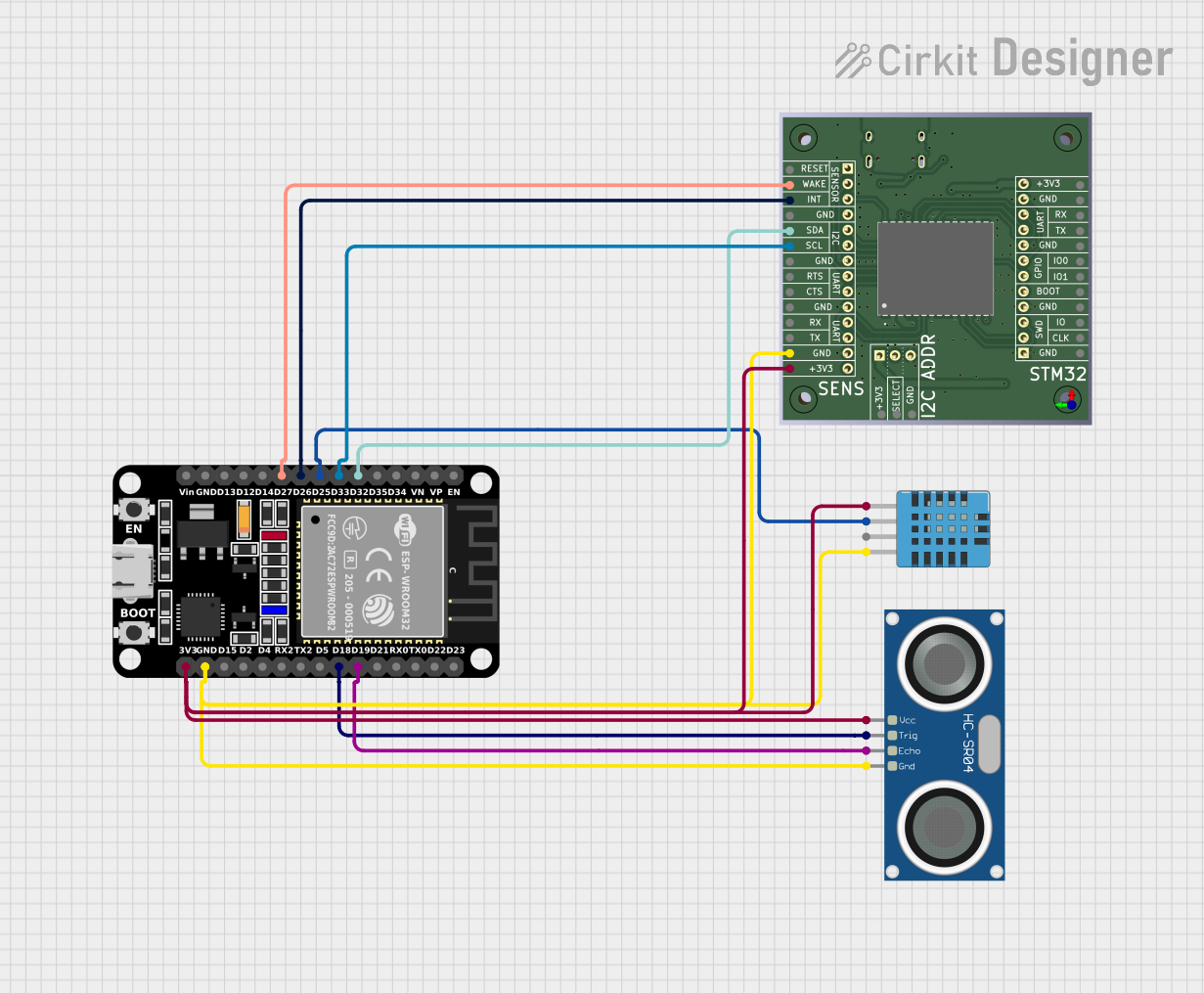
 Open Project in Cirkit Designer
Open Project in Cirkit Designer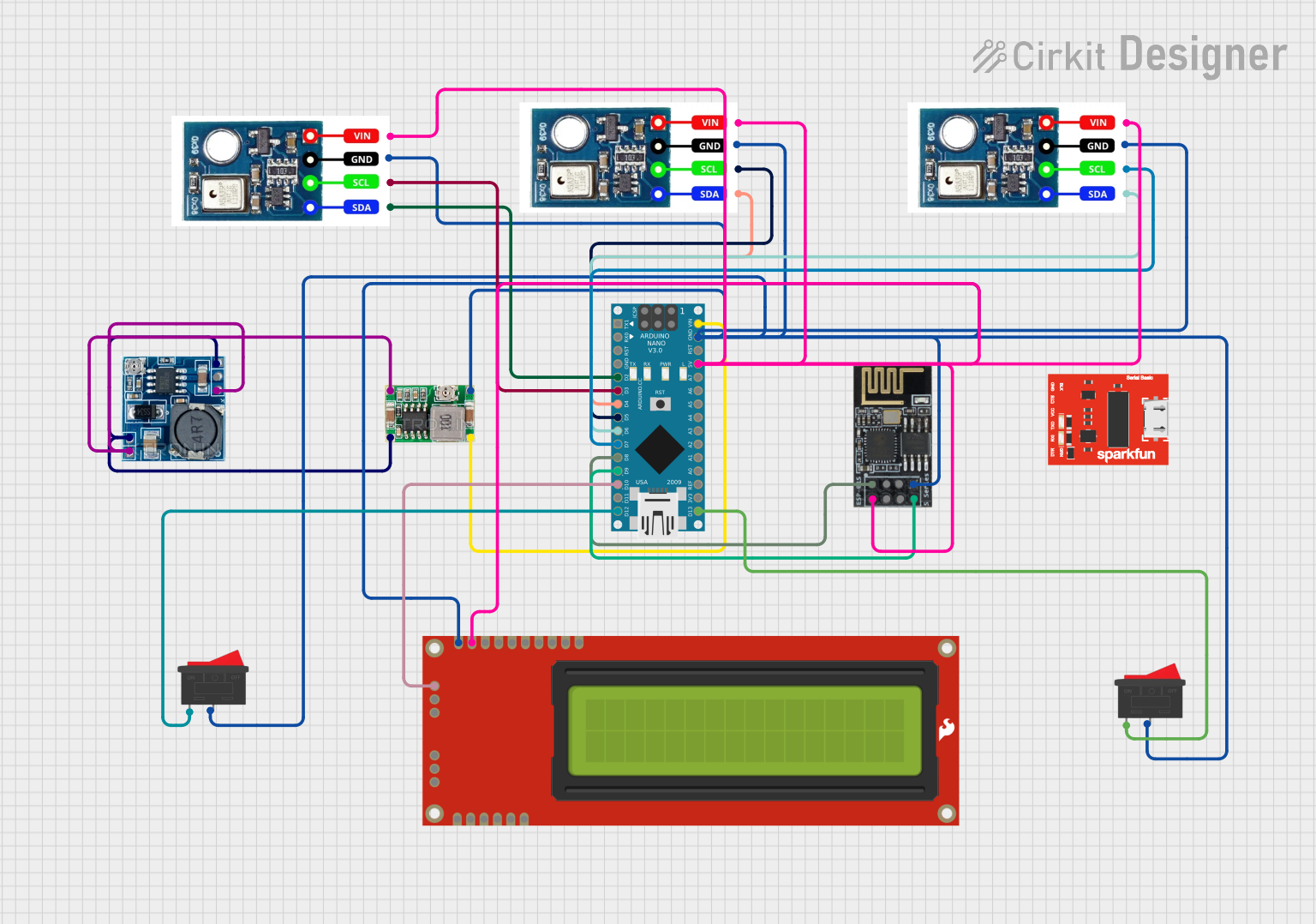
 Open Project in Cirkit Designer
Open Project in Cirkit Designer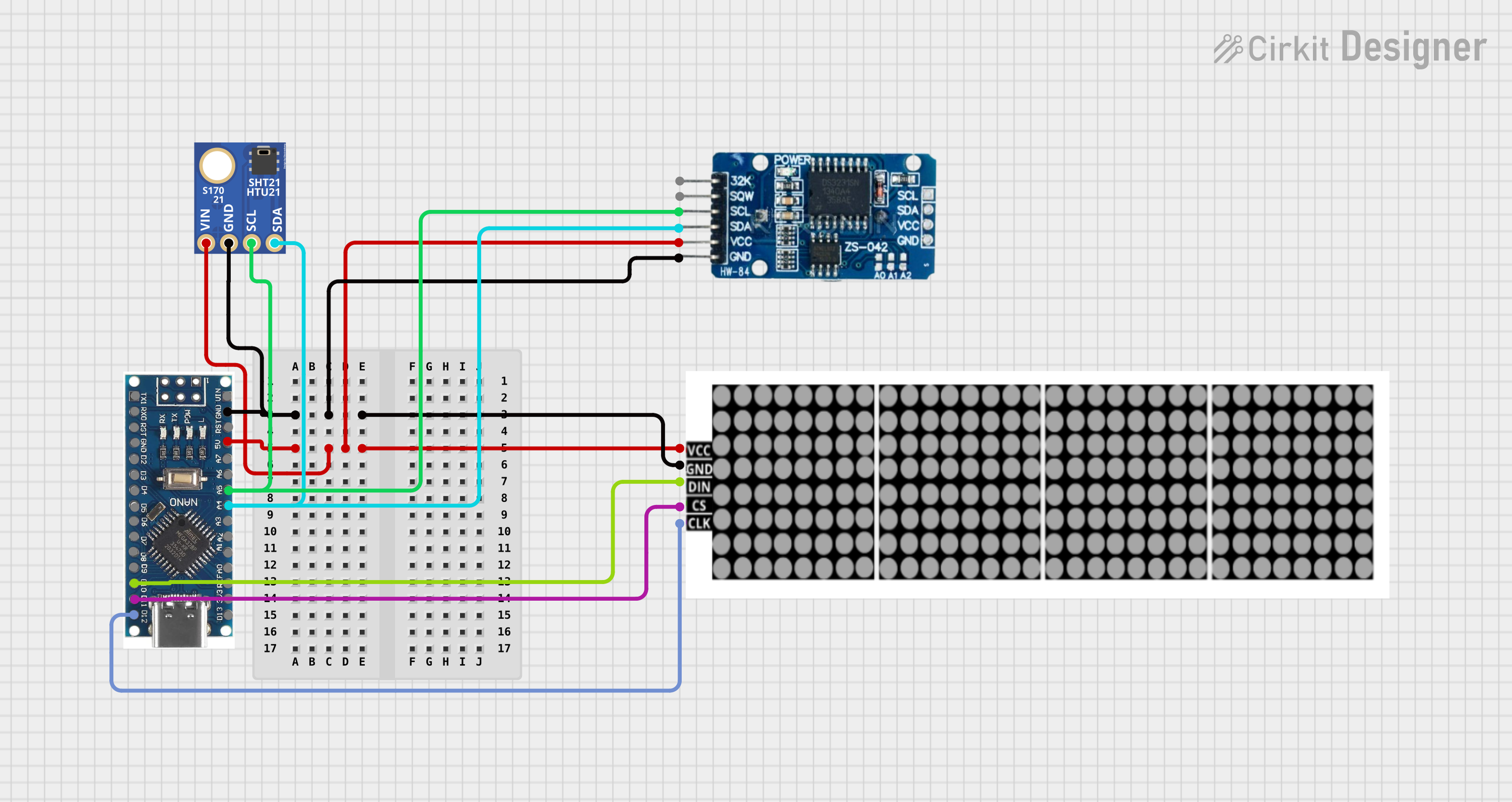
 Open Project in Cirkit Designer
Open Project in Cirkit DesignerExplore Projects Built with SHT1x-Breakout
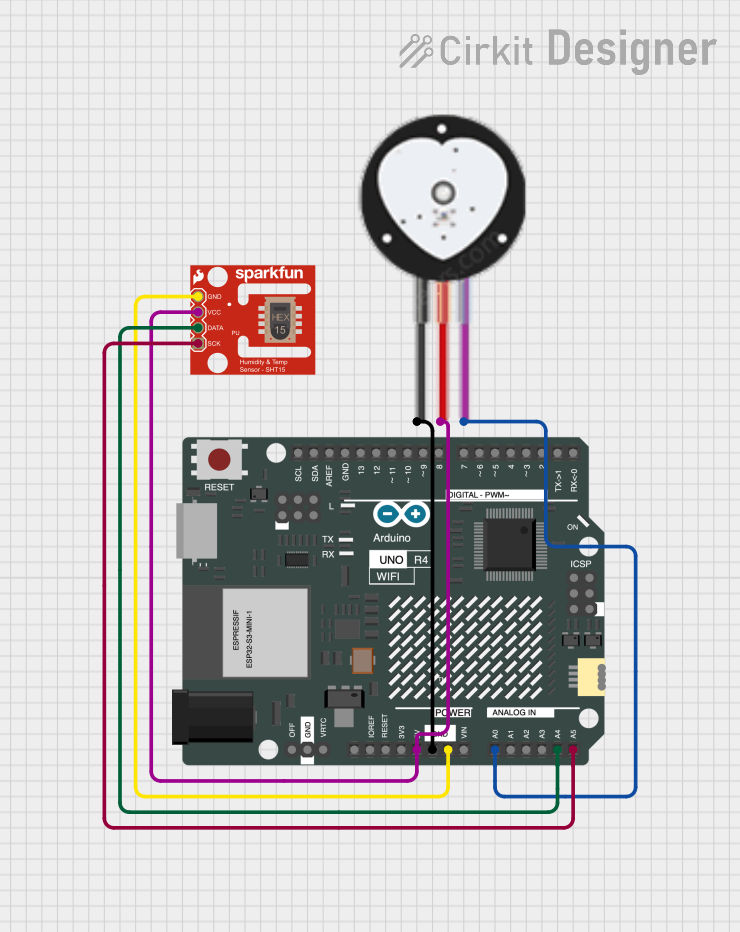
 Open Project in Cirkit Designer
Open Project in Cirkit Designer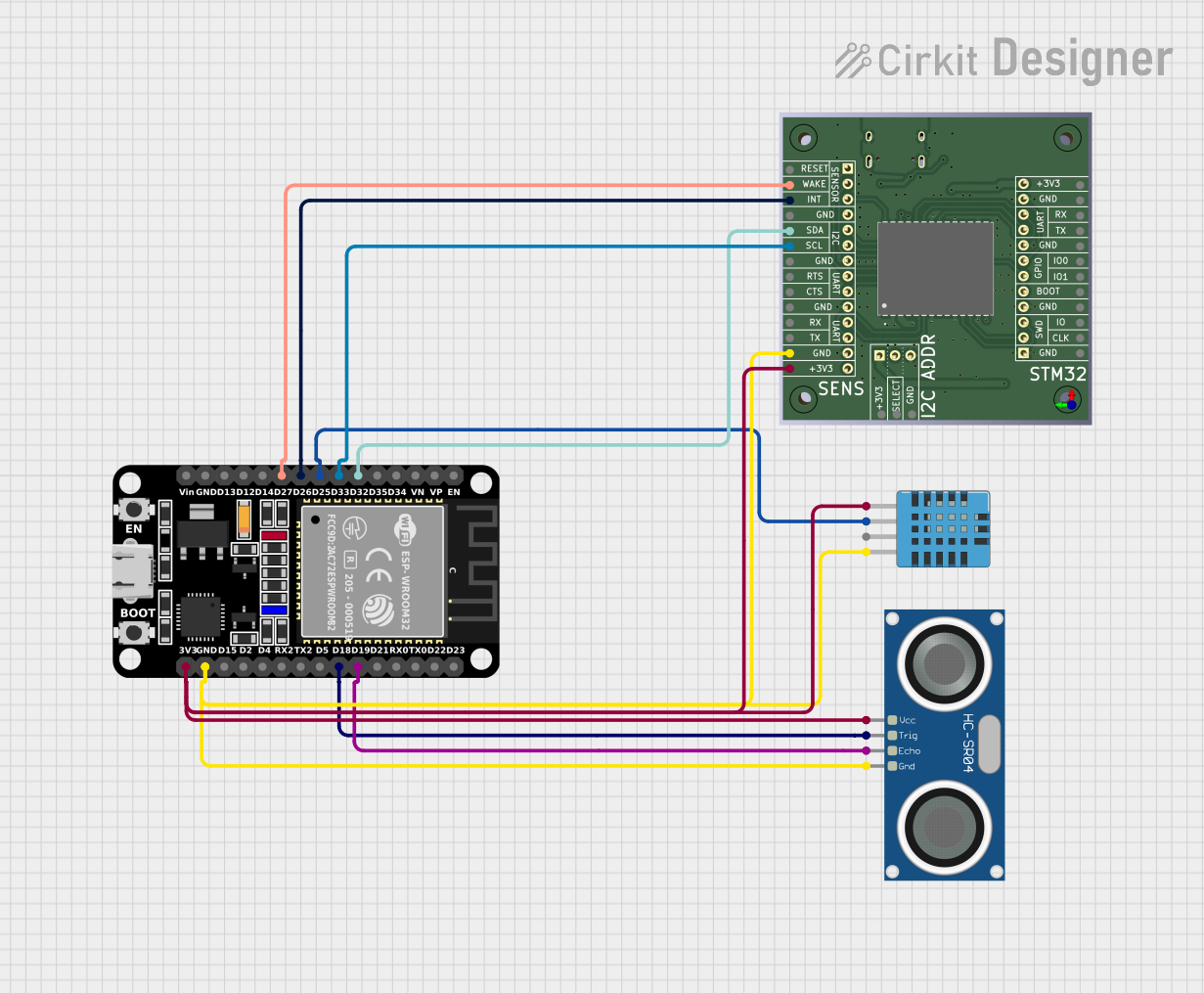
 Open Project in Cirkit Designer
Open Project in Cirkit Designer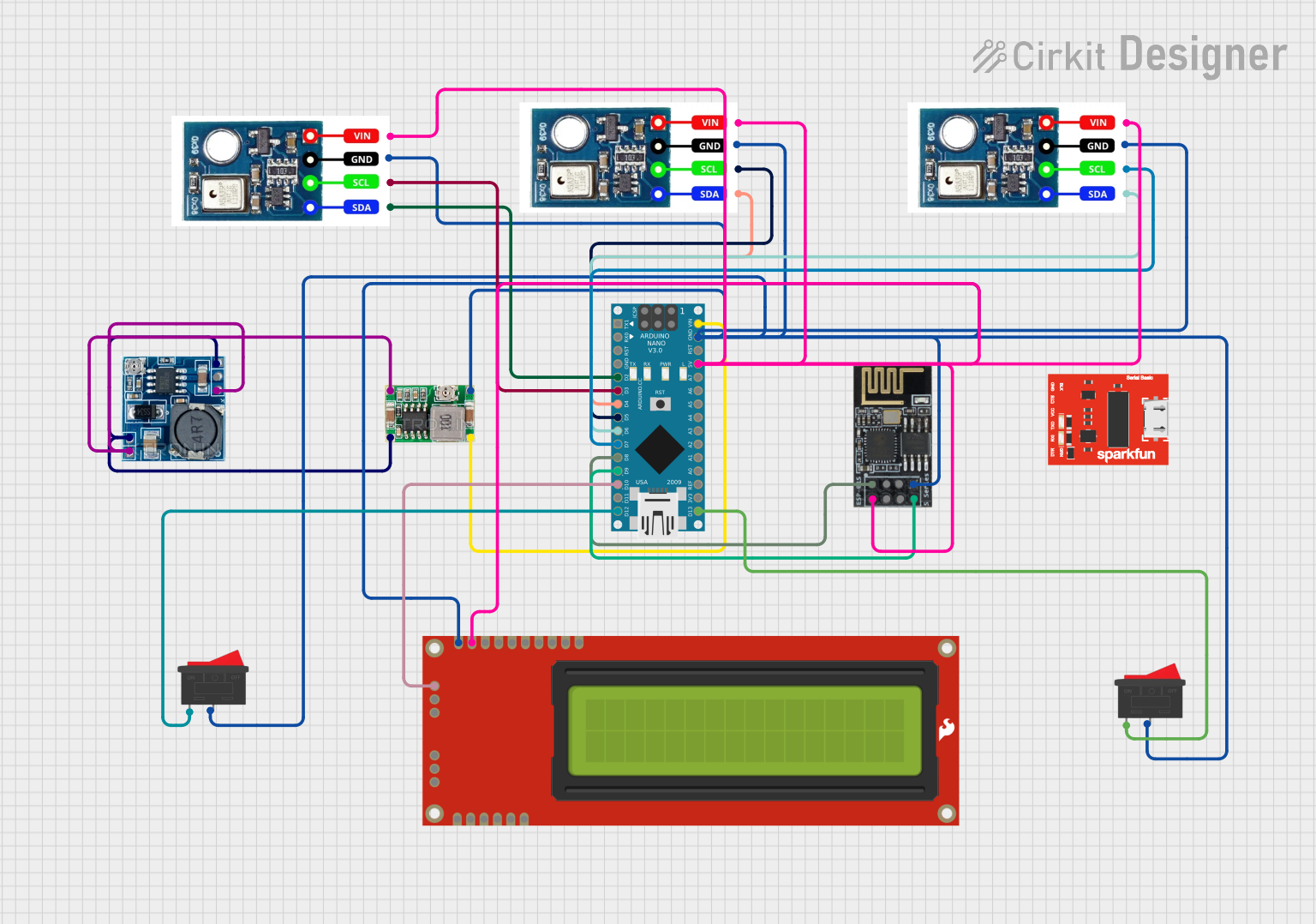
 Open Project in Cirkit Designer
Open Project in Cirkit Designer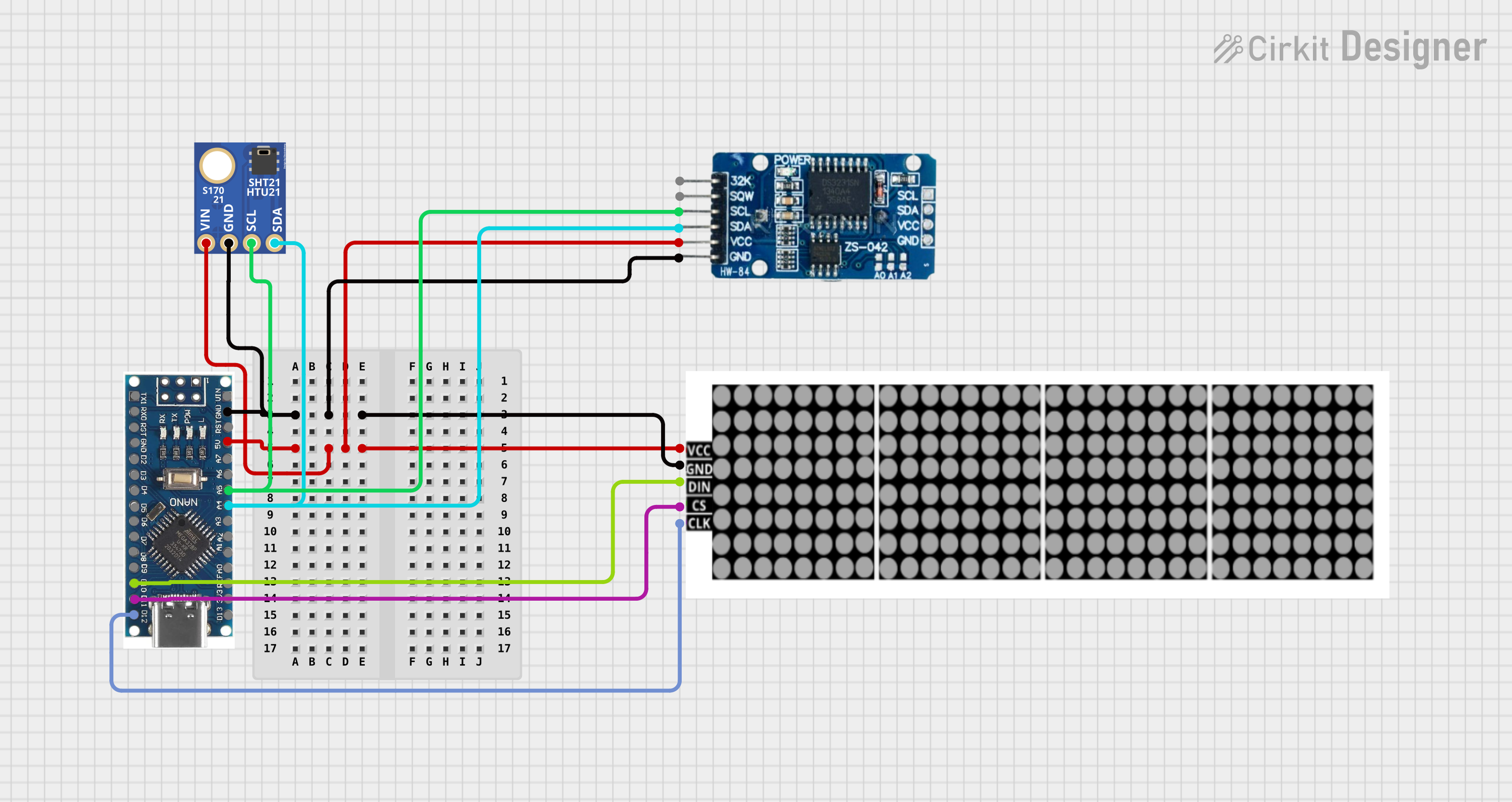
 Open Project in Cirkit Designer
Open Project in Cirkit DesignerTechnical Specifications
Key Technical Details
- Voltage Supply: 2.4V to 5.5V
- Temperature Range: -40°C to +123.8°C
- Humidity Range: 0 to 100% RH
- Output: Digital (Two-wire serial interface)
- Accuracy (Temperature): ±0.5°C at 25°C
- Accuracy (Humidity): ±4.5% RH
- Resolution (Temperature): 0.01°C
- Resolution (Humidity): 0.05% RH
Pin Configuration and Descriptions
| Pin Number | Name | Description |
|---|---|---|
| 1 | VDD | Power supply voltage (2.4V to 5.5V) |
| 2 | DATA | Serial data output/input |
| 3 | SCK | Serial clock input |
| 4 | GND | Ground |
Usage Instructions
Interfacing with a Circuit
To use the SHT1x-Breakout in a circuit, connect the VDD pin to a power supply within the specified range, the GND pin to the system ground, the DATA pin to a digital I/O pin on your microcontroller, and the SCK pin to another digital I/O pin for the serial clock.
Best Practices
- Ensure that the power supply is stable and within the specified voltage range.
- Use pull-up resistors on the DATA and SCK lines as required by the microcontroller's specifications.
- Avoid placing the sensor in direct sunlight or near heat sources to prevent inaccurate readings.
- Allow the sensor to acclimatize to the environment for accurate readings.
Example Code for Arduino UNO
#include <SHT1x.h>
// Specify data and clock connections and instantiate SHT1x object
#define dataPin 10
#define clockPin 11
SHT1x sht1x(dataPin, clockPin);
void setup()
{
Serial.begin(9600); // Start serial communication at 9600 baud
}
void loop()
{
float temp_c;
float humidity;
// Read values from the sensor
temp_c = sht1x.readTemperatureC();
humidity = sht1x.readHumidity();
// Print the values to the serial port
Serial.print("Temperature: ");
Serial.print(temp_c, DEC);
Serial.print("C / Humidity: ");
Serial.print(humidity);
Serial.println("%");
delay(2000); // Wait 2 seconds between readings
}
Ensure that you have installed the SHT1x library in the Arduino IDE before uploading this code to your Arduino UNO.
Troubleshooting and FAQs
Common Issues
- Inaccurate Readings: Ensure the sensor is not exposed to direct sunlight or heat sources. Allow time for the sensor to acclimatize to the environment.
- No Data on Serial: Check the wiring, especially the DATA and SCK connections to the Arduino. Ensure pull-up resistors are correctly installed if necessary.
- Sensor Not Responding: Verify that the power supply is within the specified range and connections are secure.
Solutions and Tips
- If you encounter erratic readings, adding a small capacitor (e.g., 0.1 µF) between VDD and GND near the sensor may stabilize the power supply.
- For long cable runs, shielded cables can help reduce noise that may affect the readings.
FAQs
Q: Can the SHT1x-Breakout be used outdoors? A: Yes, but it should be protected from direct exposure to water and sunlight.
Q: How long does the sensor need to acclimatize? A: Typically, a few minutes should be sufficient for the sensor to stabilize and provide accurate readings.
Q: Is calibration required for the SHT1x-Breakout? A: The sensor comes pre-calibrated from the factory. However, for critical applications, periodic calibration against a known reference may be necessary.
For further assistance, consult the Sensirion SHT1x datasheet or contact technical support.