
How to Use DTMF Decoder: Examples, Pinouts, and Specs
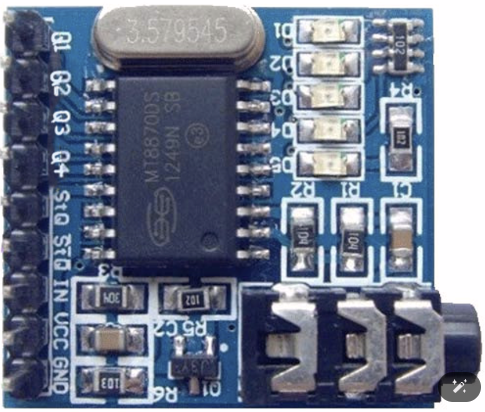
 Design with DTMF Decoder in Cirkit Designer
Design with DTMF Decoder in Cirkit DesignerIntroduction
The MT8870, manufactured by Mitel Networks Corporation, is a DTMF (Dual-Tone Multi-Frequency) Decoder IC designed to detect and decode the audio tones generated by telephone keypads. It converts these tones into a 4-bit binary output, making it ideal for telecommunication systems, remote control applications, and interactive voice response (IVR) systems. The MT8870 is widely used in projects requiring tone-based signaling and control.
Explore Projects Built with DTMF Decoder
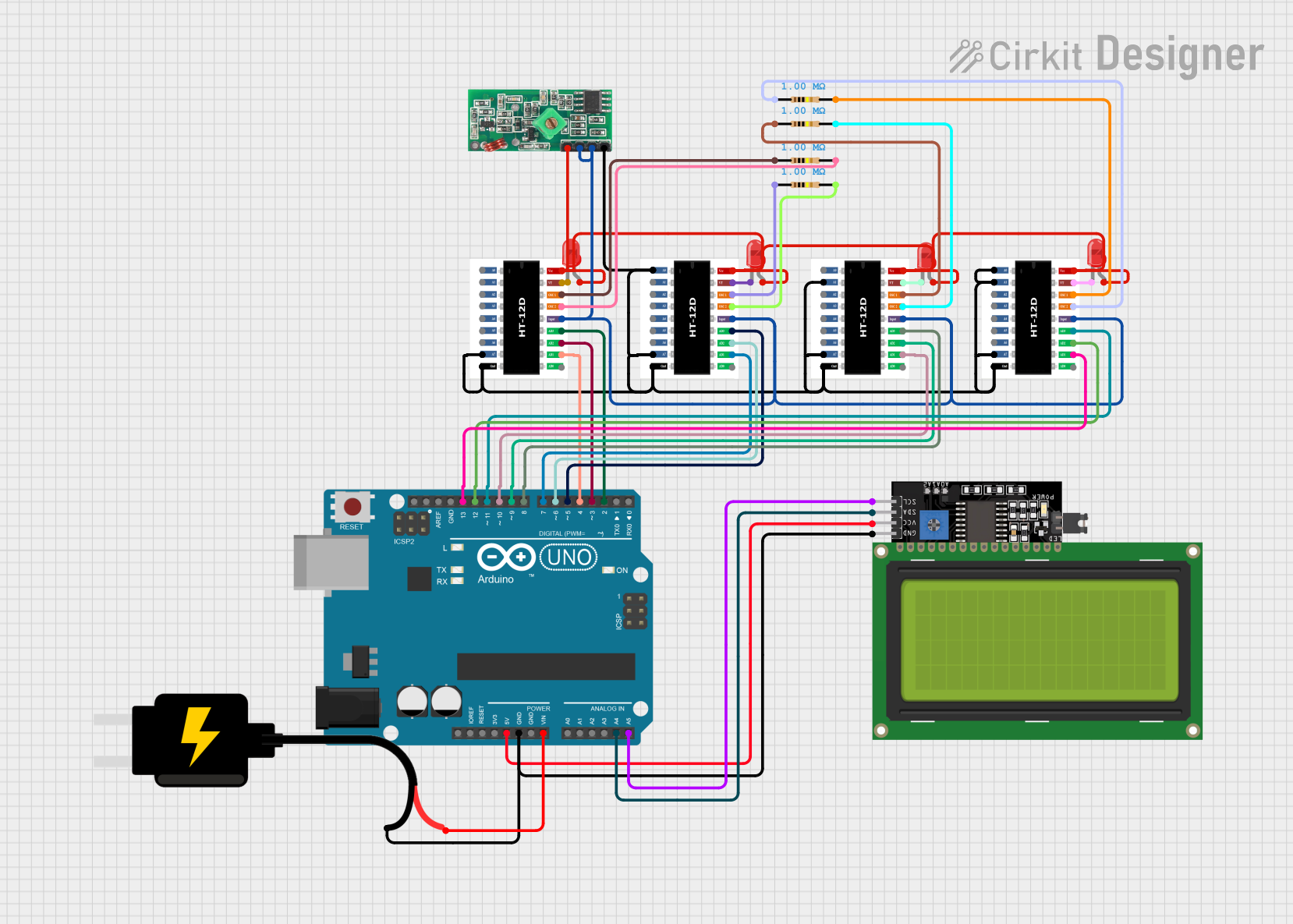
 Open Project in Cirkit Designer
Open Project in Cirkit Designer
 Open Project in Cirkit Designer
Open Project in Cirkit Designer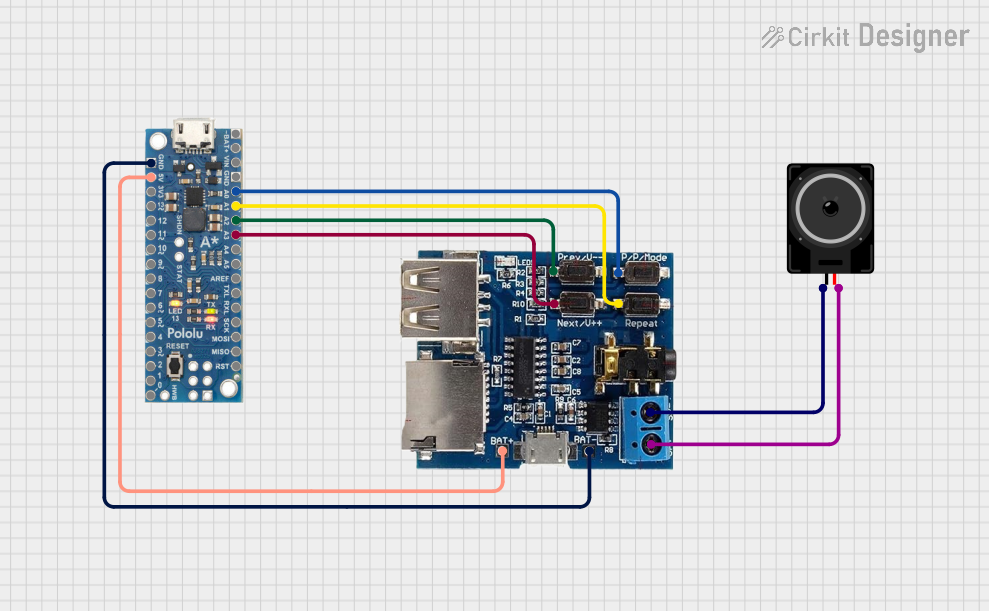
 Open Project in Cirkit Designer
Open Project in Cirkit Designer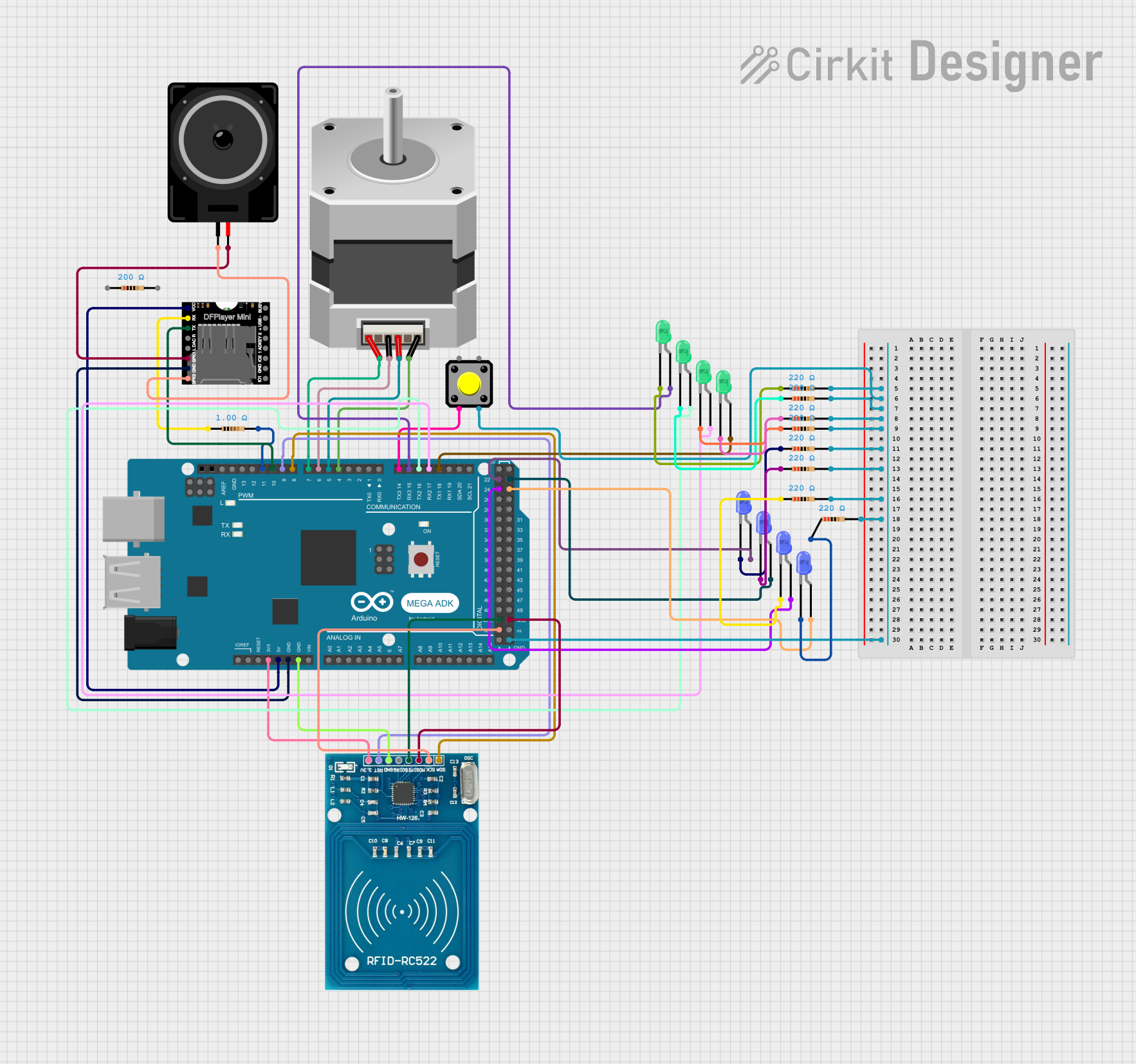
 Open Project in Cirkit Designer
Open Project in Cirkit DesignerExplore Projects Built with DTMF Decoder
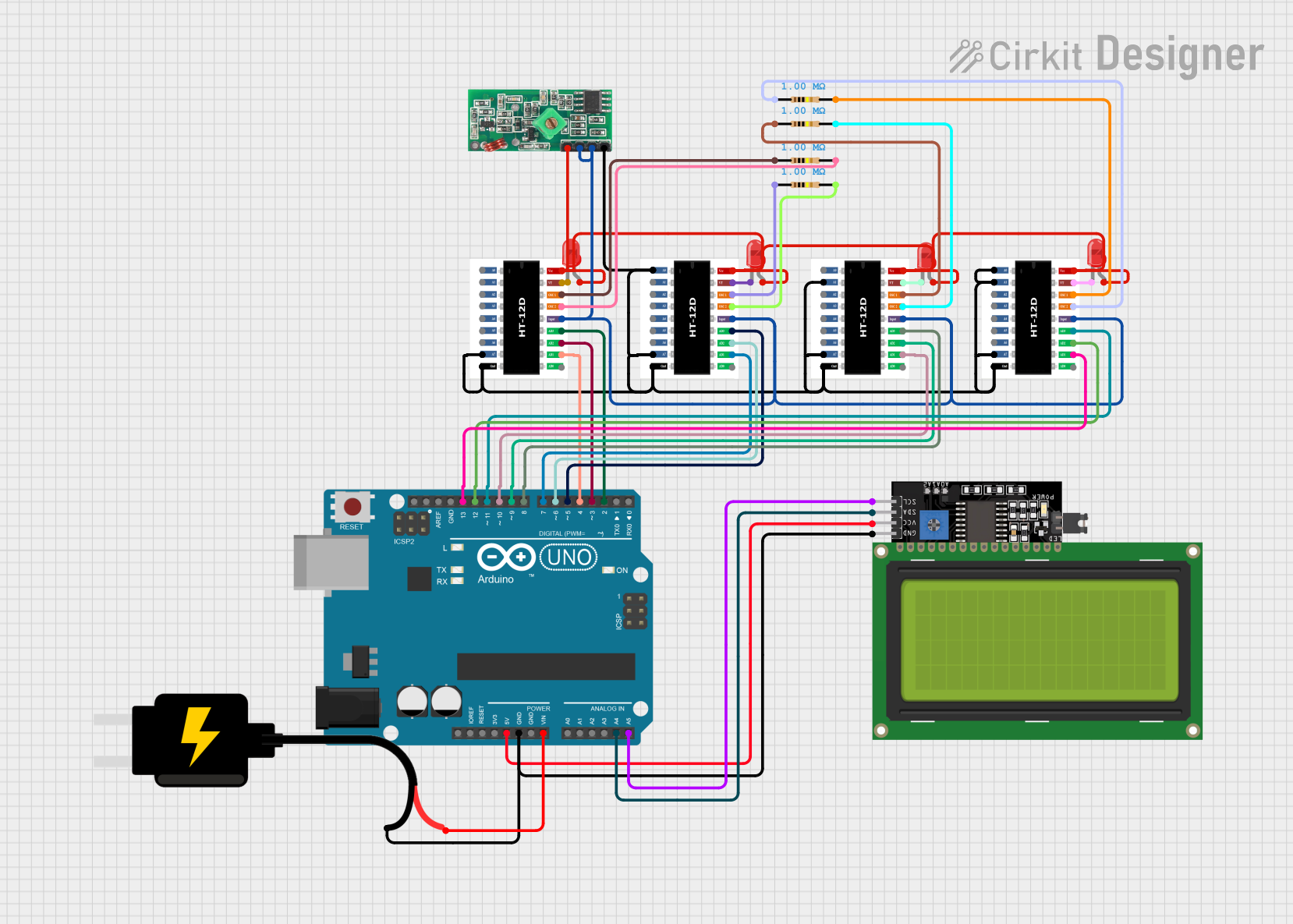
 Open Project in Cirkit Designer
Open Project in Cirkit Designer
 Open Project in Cirkit Designer
Open Project in Cirkit Designer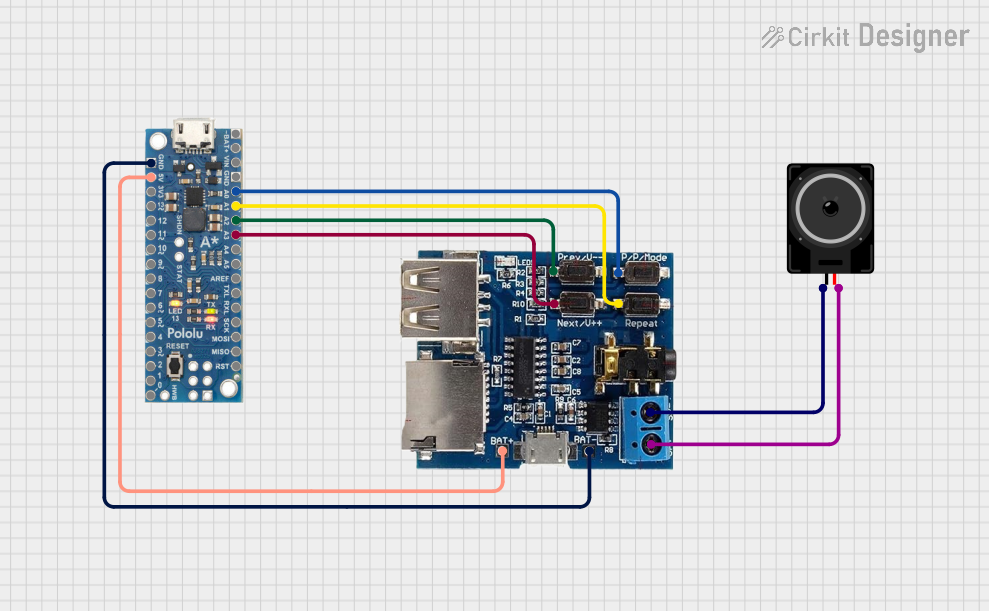
 Open Project in Cirkit Designer
Open Project in Cirkit Designer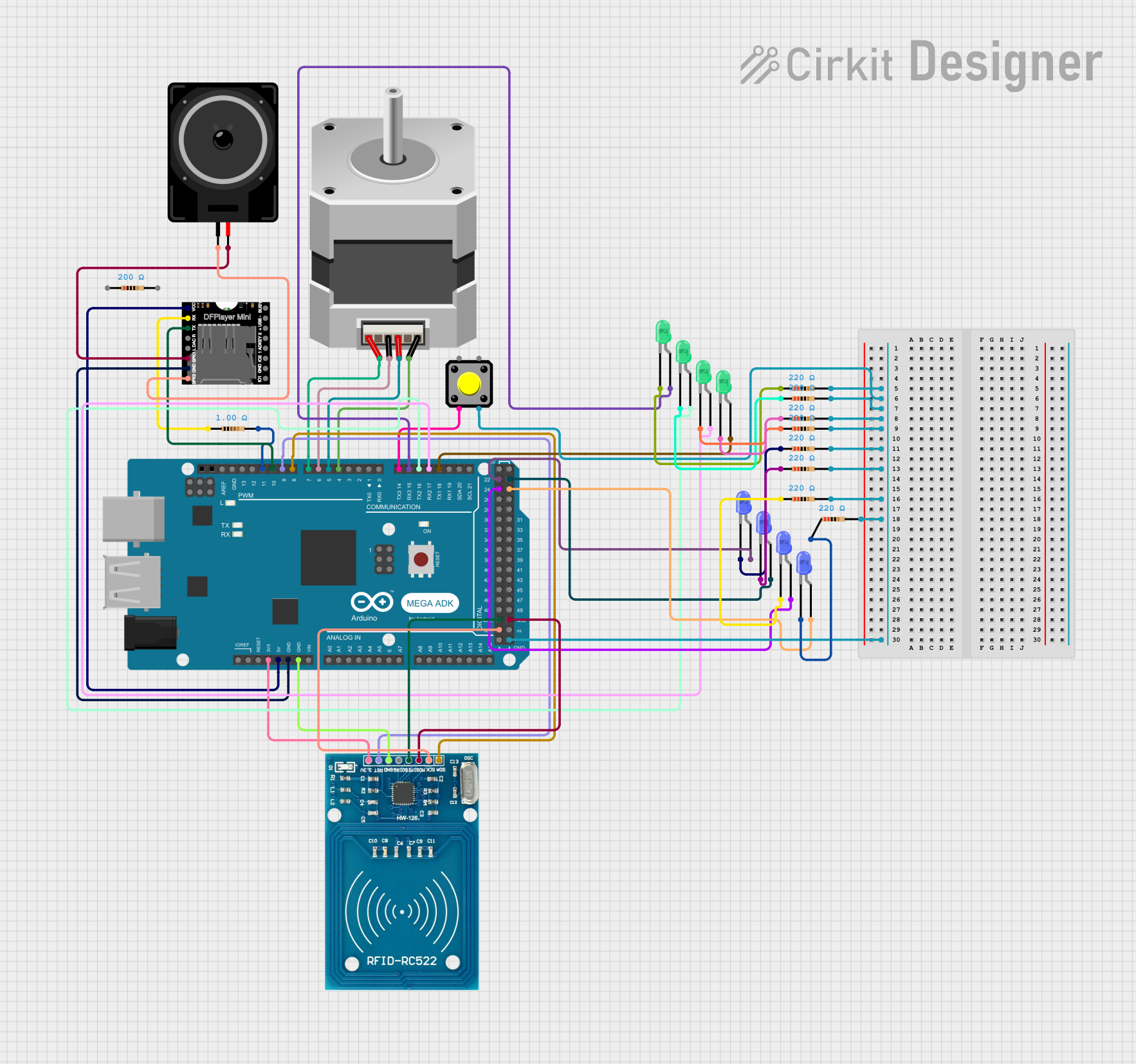
 Open Project in Cirkit Designer
Open Project in Cirkit DesignerCommon Applications
- Telephone-based remote control systems
- Interactive voice response (IVR) systems
- Caller ID systems
- Security systems with tone-based access
- Robotics and automation projects
Technical Specifications
Key Technical Details
- Operating Voltage: 4.75V to 5.25V DC
- Current Consumption: 3mA (typical)
- Input Signal Range: -35 dBm to +3 dBm
- Frequency Detection: Standard DTMF frequencies (low group: 697 Hz to 941 Hz, high group: 1209 Hz to 1633 Hz)
- Output: 4-bit binary code corresponding to the detected DTMF tone
- Operating Temperature: -40°C to +85°C
- Package Type: 18-pin DIP or SOIC
Pin Configuration and Descriptions
The MT8870 has 18 pins, each serving a specific function. The table below provides a detailed description of each pin:
| Pin Number | Pin Name | Description |
|---|---|---|
| 1 | IN+ | Non-inverting input for the DTMF signal. |
| 2 | IN- | Inverting input for the DTMF signal. |
| 3 | GS | Gain select pin for the input amplifier. |
| 4 | VREF | Reference voltage output. |
| 5 | INH | Inhibit pin. When high, it disables the detection of tones. |
| 6 | PWDN | Power-down mode. When high, it puts the IC into low-power mode. |
| 7 | OSC1 | Oscillator input. Connect to an external crystal or clock source. |
| 8 | OSC2 | Oscillator output. Connect to an external crystal or leave unconnected. |
| 9 | VSS | Ground (0V). |
| 10 | Q4 | 4th bit of the decoded binary output. |
| 11 | Q3 | 3rd bit of the decoded binary output. |
| 12 | Q2 | 2nd bit of the decoded binary output. |
| 13 | Q1 | 1st bit of the decoded binary output. |
| 14 | STD | Delayed steering output. Indicates when a valid DTMF tone pair is detected. |
| 15 | TOE | Three-state output enable. Controls the state of the binary output pins. |
| 16 | VDD | Positive supply voltage (+5V). |
| 17 | StD | Steering input. Used for tone detection timing. |
| 18 | St/GT | Steering input/output. Used for guard time adjustment. |
Usage Instructions
How to Use the MT8870 in a Circuit
- Power Supply: Connect the VDD pin to a regulated +5V DC supply and the VSS pin to ground.
- Input Signal: Feed the DTMF signal to the IN+ pin. If using differential input, connect the complementary signal to IN-. For single-ended input, connect IN- to ground.
- Oscillator: Connect a 3.579545 MHz crystal between OSC1 and OSC2. Add two 22pF capacitors to ground for stability.
- Output: The decoded 4-bit binary output is available on Q1 to Q4. Use the STD pin to check if a valid tone pair is detected.
- Steering Circuit: Connect a resistor and capacitor to the St/GT pin to set the tone detection guard time. Typical values are 300kΩ and 0.1µF.
Important Considerations
- Ensure the input signal is within the specified range (-35 dBm to +3 dBm) for accurate decoding.
- Use a low-noise power supply to avoid interference with the DTMF detection.
- The TOE pin can be used to enable or disable the binary output. When TOE is high, the output pins are in a high-impedance state.
- For applications requiring low power consumption, use the PWDN pin to put the IC into power-down mode.
Example: Connecting MT8870 to an Arduino UNO
Below is an example of how to interface the MT8870 with an Arduino UNO to read the decoded DTMF tones:
// Pin definitions for MT8870 connections
#define Q1 2 // Connect Q1 to Arduino digital pin 2
#define Q2 3 // Connect Q2 to Arduino digital pin 3
#define Q3 4 // Connect Q3 to Arduino digital pin 4
#define Q4 5 // Connect Q4 to Arduino digital pin 5
#define STD 6 // Connect STD to Arduino digital pin 6
void setup() {
// Set MT8870 output pins as inputs
pinMode(Q1, INPUT);
pinMode(Q2, INPUT);
pinMode(Q3, INPUT);
pinMode(Q4, INPUT);
pinMode(STD, INPUT);
// Initialize serial communication for debugging
Serial.begin(9600);
}
void loop() {
// Check if a valid DTMF tone is detected
if (digitalRead(STD) == HIGH) {
// Read the 4-bit binary output
int dtmfCode = (digitalRead(Q4) << 3) | (digitalRead(Q3) << 2) |
(digitalRead(Q2) << 1) | digitalRead(Q1);
// Print the decoded DTMF code
Serial.print("DTMF Code: ");
Serial.println(dtmfCode, DEC);
// Wait for the tone to end
while (digitalRead(STD) == HIGH);
}
}
Troubleshooting and FAQs
Common Issues and Solutions
No Output Detected:
- Ensure the input signal is within the specified range (-35 dBm to +3 dBm).
- Verify the crystal oscillator is functioning correctly (check connections to OSC1 and OSC2).
- Check the power supply voltage (should be 5V DC).
Incorrect Decoding:
- Verify the resistor and capacitor values connected to the St/GT pin.
- Ensure the input signal is not distorted or noisy.
Output Pins Always High or Low:
- Check the TOE pin. If it is high, the output pins will be in a high-impedance state.
- Verify the connections to the Q1-Q4 pins.
FAQs
Can the MT8870 decode custom frequencies?
- No, the MT8870 is designed to decode standard DTMF frequencies only.
What is the purpose of the STD pin?
- The STD pin indicates when a valid DTMF tone pair is detected. It can be used to trigger external circuits or microcontrollers.
Can the MT8870 operate at voltages other than 5V?
- No, the MT8870 requires a regulated 5V DC supply for proper operation.
How do I adjust the tone detection timing?
- The tone detection timing can be adjusted by changing the resistor and capacitor values connected to the St/GT pin.