
How to Use TPS63020 2.5V Li-Ion: Examples, Pinouts, and Specs
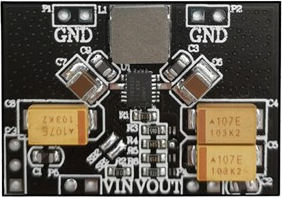
 Design with TPS63020 2.5V Li-Ion in Cirkit Designer
Design with TPS63020 2.5V Li-Ion in Cirkit DesignerIntroduction
The TPS63020 is a highly efficient DC-DC step-up/step-down converter manufactured by TP. It is specifically designed to provide a regulated output voltage of 2.5V, making it ideal for powering devices from a single Li-Ion battery. This component is capable of operating in both buck (step-down) and boost (step-up) modes, ensuring stable output even when the input voltage fluctuates above or below the desired output voltage.
Explore Projects Built with TPS63020 2.5V Li-Ion

 Open Project in Cirkit Designer
Open Project in Cirkit Designer
 Open Project in Cirkit Designer
Open Project in Cirkit Designer
 Open Project in Cirkit Designer
Open Project in Cirkit Designer
 Open Project in Cirkit Designer
Open Project in Cirkit DesignerExplore Projects Built with TPS63020 2.5V Li-Ion

 Open Project in Cirkit Designer
Open Project in Cirkit Designer
 Open Project in Cirkit Designer
Open Project in Cirkit Designer
 Open Project in Cirkit Designer
Open Project in Cirkit Designer
 Open Project in Cirkit Designer
Open Project in Cirkit DesignerCommon Applications and Use Cases
- Portable electronics powered by single-cell Li-Ion batteries
- Wearable devices and IoT gadgets
- Battery-powered medical devices
- Industrial sensors and low-power systems
- Applications requiring a stable 2.5V output from variable input voltages
Technical Specifications
The TPS63020 is a versatile and robust power management IC. Below are its key technical details:
Key Specifications
| Parameter | Value |
|---|---|
| Input Voltage Range | 1.8V to 5.5V |
| Output Voltage | 2.5V (fixed) |
| Output Current | Up to 2A |
| Efficiency | Up to 96% |
| Switching Frequency | 2.4 MHz |
| Operating Temperature Range | -40°C to +85°C |
| Package Type | 10-pin VSON (3mm x 3mm) |
Pin Configuration and Descriptions
The TPS63020 comes in a 10-pin VSON package. Below is the pinout and description:
| Pin Number | Pin Name | Description |
|---|---|---|
| 1 | VIN | Input voltage pin (1.8V to 5.5V). Connect to the power source. |
| 2 | EN | Enable pin. Drive high to enable the converter, low to disable. |
| 3 | PGND | Power ground. Connect to the ground plane of the PCB. |
| 4 | SW | Switch pin. Connect to the inductor. |
| 5 | VOUT | Regulated output voltage (2.5V). Connect to the load. |
| 6 | FB | Feedback pin. Used for output voltage regulation. |
| 7 | AGND | Analog ground. Connect to the ground plane of the PCB. |
| 8 | PS/SYNC | Power save mode or synchronization input. Configure for efficiency or sync. |
| 9 | L1 | Inductor connection pin. |
| 10 | L2 | Inductor connection pin. |
Usage Instructions
The TPS63020 is straightforward to use in a circuit. Below are the steps and considerations for proper implementation:
How to Use the Component in a Circuit
- Power Supply Connection: Connect the input voltage (VIN) pin to a power source within the range of 1.8V to 5.5V. Use a decoupling capacitor (e.g., 10µF) close to the VIN pin to reduce noise.
- Inductor Selection: Choose an inductor with a value between 1µH and 2.2µH, capable of handling the peak current. Connect the inductor between the SW pin and the L1/L2 pins.
- Output Capacitor: Use a low-ESR ceramic capacitor (e.g., 22µF) at the VOUT pin to stabilize the output voltage.
- Enable Pin: Drive the EN pin high to enable the converter. Pull it low to disable the device and reduce power consumption.
- Feedback Resistor: If using an adjustable version of the TPS63020, connect a resistor divider to the FB pin to set the desired output voltage. For the fixed 2.5V version, this pin is internally configured.
- Power Save Mode: Configure the PS/SYNC pin for power save mode (high efficiency at light loads) or synchronization with an external clock.
Important Considerations and Best Practices
- Thermal Management: Ensure proper heat dissipation by using a PCB with a solid ground plane and thermal vias under the IC.
- PCB Layout: Minimize the loop area of the input and output capacitors to reduce EMI. Place components as close to the IC as possible.
- Startup Behavior: Ensure the input voltage is stable before enabling the device to avoid startup issues.
- Inductor Saturation: Select an inductor with a saturation current higher than the peak current to prevent performance degradation.
Example: Connecting TPS63020 to an Arduino UNO
The TPS63020 can be used to power an Arduino UNO from a single Li-Ion battery. Below is an example circuit and Arduino code:
Circuit Connections
- Connect the VIN pin of the TPS63020 to the positive terminal of the Li-Ion battery.
- Connect the VOUT pin to the 5V pin of the Arduino UNO.
- Connect the GND pins of the TPS63020 and Arduino UNO to the battery's negative terminal.
- Use appropriate capacitors and an inductor as per the datasheet recommendations.
Arduino Code Example
// Example code to blink an LED using Arduino UNO powered by TPS63020
// Ensure the TPS63020 provides a stable 2.5V output to the Arduino
const int ledPin = 13; // Pin connected to the onboard LED
void setup() {
pinMode(ledPin, OUTPUT); // Set the LED pin as an output
}
void loop() {
digitalWrite(ledPin, HIGH); // Turn the LED on
delay(1000); // Wait for 1 second
digitalWrite(ledPin, LOW); // Turn the LED off
delay(1000); // Wait for 1 second
}
Troubleshooting and FAQs
Common Issues and Solutions
No Output Voltage:
- Cause: The EN pin is not driven high.
- Solution: Ensure the EN pin is connected to a high logic level (e.g., VIN).
Unstable Output Voltage:
- Cause: Insufficient or incorrect output capacitor.
- Solution: Use a low-ESR ceramic capacitor with the recommended value (e.g., 22µF).
Overheating:
- Cause: Excessive load current or poor thermal management.
- Solution: Reduce the load current or improve PCB thermal design.
Low Efficiency at Light Loads:
- Cause: Power save mode not enabled.
- Solution: Configure the PS/SYNC pin for power save mode.
FAQs
Q1: Can the TPS63020 handle input voltages higher than 5.5V?
A1: No, the maximum input voltage is 5.5V. Exceeding this limit may damage the device.
Q2: What happens if the input voltage drops below 1.8V?
A2: The device may stop regulating the output voltage and enter undervoltage lockout (UVLO).
Q3: Can I use the TPS63020 for adjustable output voltages?
A3: Yes, the adjustable version of the TPS63020 allows you to set the output voltage using an external resistor divider.
Q4: Is the TPS63020 suitable for powering high-current devices?
A4: Yes, it can supply up to 2A of output current, provided the input voltage and thermal conditions are within limits.