
How to Use SMPS_9V_UP15S09: Examples, Pinouts, and Specs
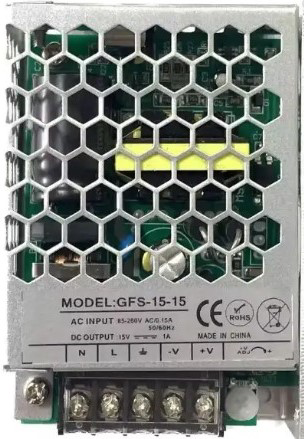
 Design with SMPS_9V_UP15S09 in Cirkit Designer
Design with SMPS_9V_UP15S09 in Cirkit DesignerIntroduction
The SMPS_9V_UP15S09 is a Switching Mode Power Supply (SMPS) component that provides a stable and regulated 9V output voltage. This component utilizes the UP15S09 module, which is known for its efficiency and reliability in converting a wider input voltage range to a steady output voltage. Common applications for this SMPS include powering electronic circuits, microcontrollers like Arduino UNO, and other devices that require a 9V power source.
Explore Projects Built with SMPS_9V_UP15S09

 Open Project in Cirkit Designer
Open Project in Cirkit Designer
 Open Project in Cirkit Designer
Open Project in Cirkit Designer
 Open Project in Cirkit Designer
Open Project in Cirkit Designer
 Open Project in Cirkit Designer
Open Project in Cirkit DesignerExplore Projects Built with SMPS_9V_UP15S09

 Open Project in Cirkit Designer
Open Project in Cirkit Designer
 Open Project in Cirkit Designer
Open Project in Cirkit Designer
 Open Project in Cirkit Designer
Open Project in Cirkit Designer
 Open Project in Cirkit Designer
Open Project in Cirkit DesignerTechnical Specifications
General Features
- Output Voltage: 9V DC
- Input Voltage Range: 100V AC to 240V AC, 50/60Hz
- Output Current: Up to 1.5A
- Efficiency: >80% at full load
- Protection: Overcurrent, Overvoltage, Short Circuit, Thermal
- Operating Temperature: -10°C to +60°C
- Safety Standards: Compliant with relevant international standards
Pin Configuration and Descriptions
| Pin Number | Description | Notes |
|---|---|---|
| 1 | AC Input Live (L) | Connect to live wire of AC mains |
| 2 | AC Input Neutral (N) | Connect to neutral wire of AC mains |
| 3 | Ground (⏚) | Connect to earth ground if available |
| 4 | DC Output (+9V) | Positive output terminal |
| 5 | DC Output (GND) | Ground reference for output |
Usage Instructions
Connecting to a Circuit
AC Input Connection:
- Ensure the power source matches the input specifications of the SMPS.
- Connect the live and neutral wires to pins 1 and 2, respectively.
- If available, connect the ground wire to pin 3 for safety.
DC Output Connection:
- Connect the positive output (pin 4) to the positive rail of your circuit.
- Connect the ground output (pin 5) to the ground rail of your circuit.
Best Practices
- Always disconnect the power before making any connections to avoid electric shock.
- Use a fuse on the AC input for additional safety.
- Ensure proper ventilation around the SMPS to prevent overheating.
- Do not exceed the rated output current to avoid damage to the SMPS.
Troubleshooting and FAQs
Q: What should I do if the SMPS is not powering on? A: Check the AC mains connection for proper voltage and ensure the fuse is not blown.
Q: The output voltage is fluctuating, what could be the cause? A: Ensure that the load does not exceed the rated current and that there are no short circuits in your application.
Q: Can I use this SMPS with an Arduino UNO? A: Yes, the SMPS can be used to power an Arduino UNO, which typically operates at 7-12V.
Q: How can I reduce electromagnetic interference (EMI) from the SMPS? A: Use proper shielding and grounding techniques, and keep the SMPS away from sensitive components.
Q: The SMPS is overheating, what should I do? A: Ensure adequate ventilation and check if the load is within the specified limits.
Example Arduino UNO Connection
// No specific code is required for powering the Arduino UNO with the SMPS.
// However, ensure that the 9V output from the SMPS is connected to the
// VIN pin on the Arduino and the ground is connected to one of the GND pins.
void setup() {
// Initialize digital pin LED_BUILTIN as an output.
pinMode(LED_BUILTIN, OUTPUT);
}
void loop() {
// Turn the LED on (HIGH is the voltage level)
digitalWrite(LED_BUILTIN, HIGH);
// Wait for a second
delay(1000);
// Turn the LED off by making the voltage LOW
digitalWrite(LED_BUILTIN, LOW);
// Wait for a second
delay(1000);
}
Note: The above code is a simple blink program to test the power supply functionality with an Arduino UNO. The SMPS_9V_UP15S09 should be connected to the VIN and GND pins on the Arduino for power.
For further assistance or technical support, please contact the manufacturer, GPS, with the part ID: GPS.