
How to Use FS-CT6B Receiver: Examples, Pinouts, and Specs

 Design with FS-CT6B Receiver in Cirkit Designer
Design with FS-CT6B Receiver in Cirkit DesignerIntroduction
The FS-CT6B Receiver is a 6-channel 2.4GHz radio receiver designed by Fly Sky, primarily used in remote control (RC) systems for hobbyist and enthusiast applications. It is capable of receiving signals from a compatible Fly Sky transmitter, which it then translates into control commands for various output devices such as servos, electronic speed controllers (ESCs), and lights in RC vehicles, aircraft, boats, and other models.
Explore Projects Built with FS-CT6B Receiver

 Open Project in Cirkit Designer
Open Project in Cirkit Designer
 Open Project in Cirkit Designer
Open Project in Cirkit Designer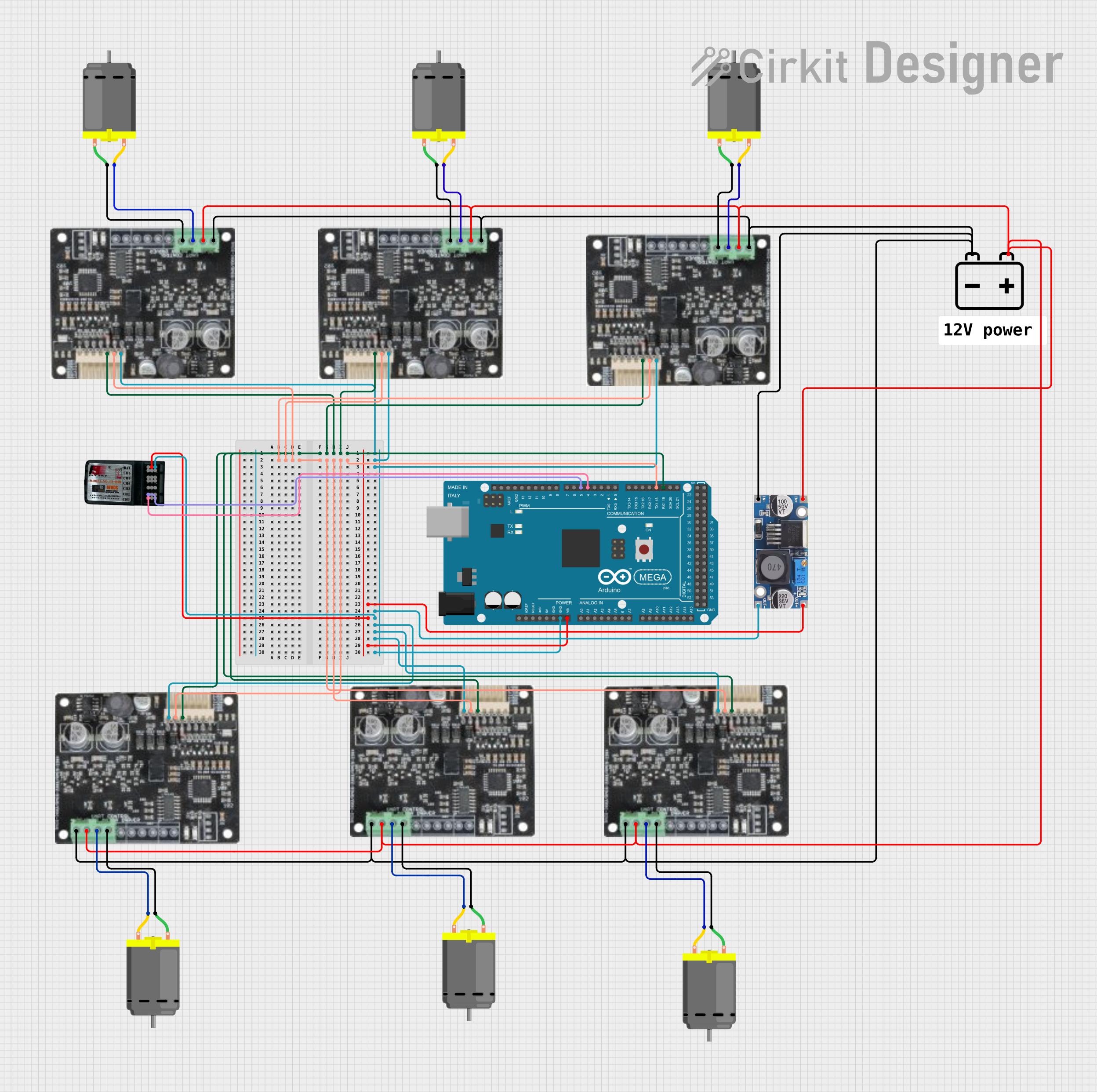
 Open Project in Cirkit Designer
Open Project in Cirkit Designer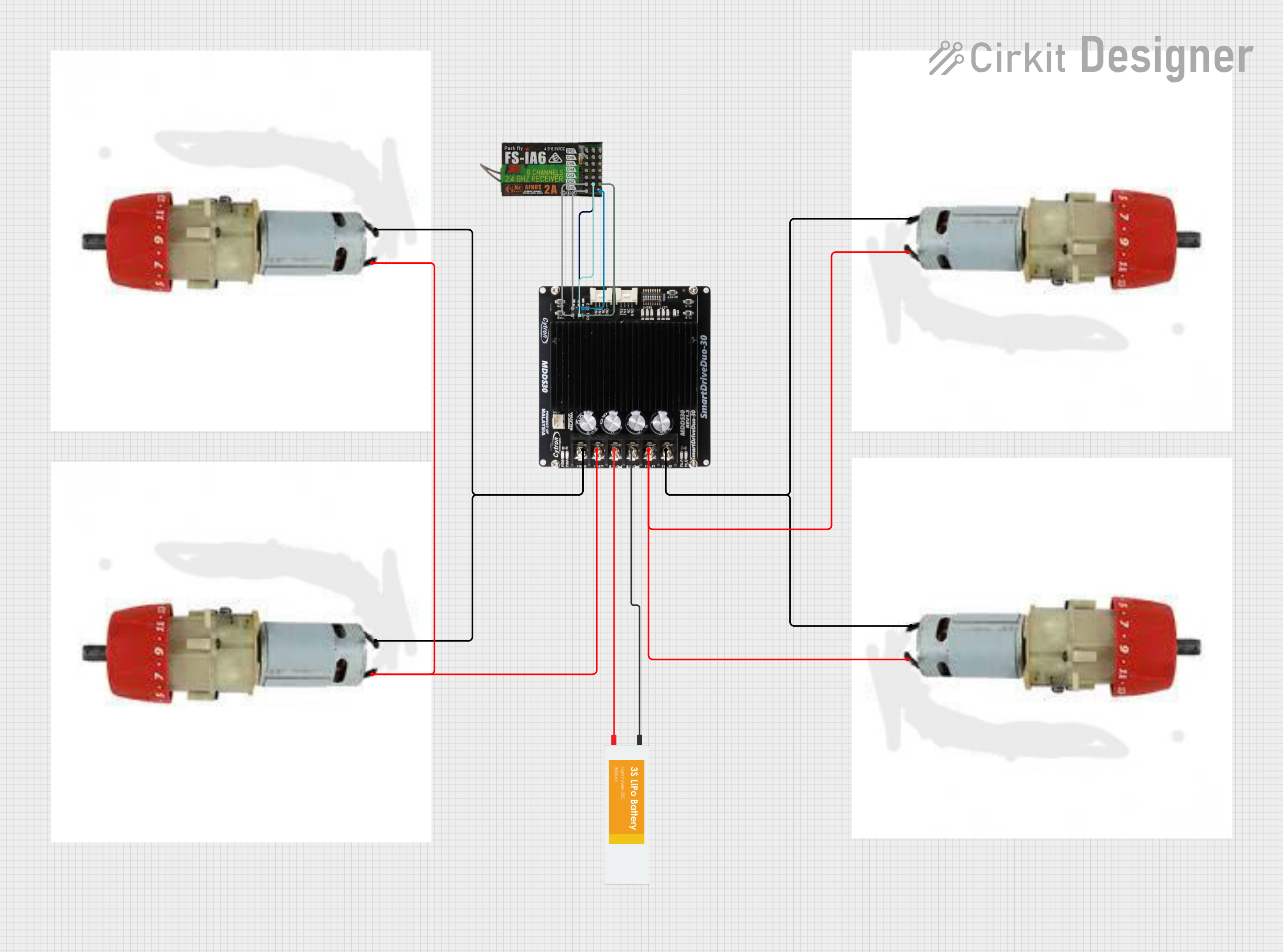
 Open Project in Cirkit Designer
Open Project in Cirkit DesignerExplore Projects Built with FS-CT6B Receiver

 Open Project in Cirkit Designer
Open Project in Cirkit Designer
 Open Project in Cirkit Designer
Open Project in Cirkit Designer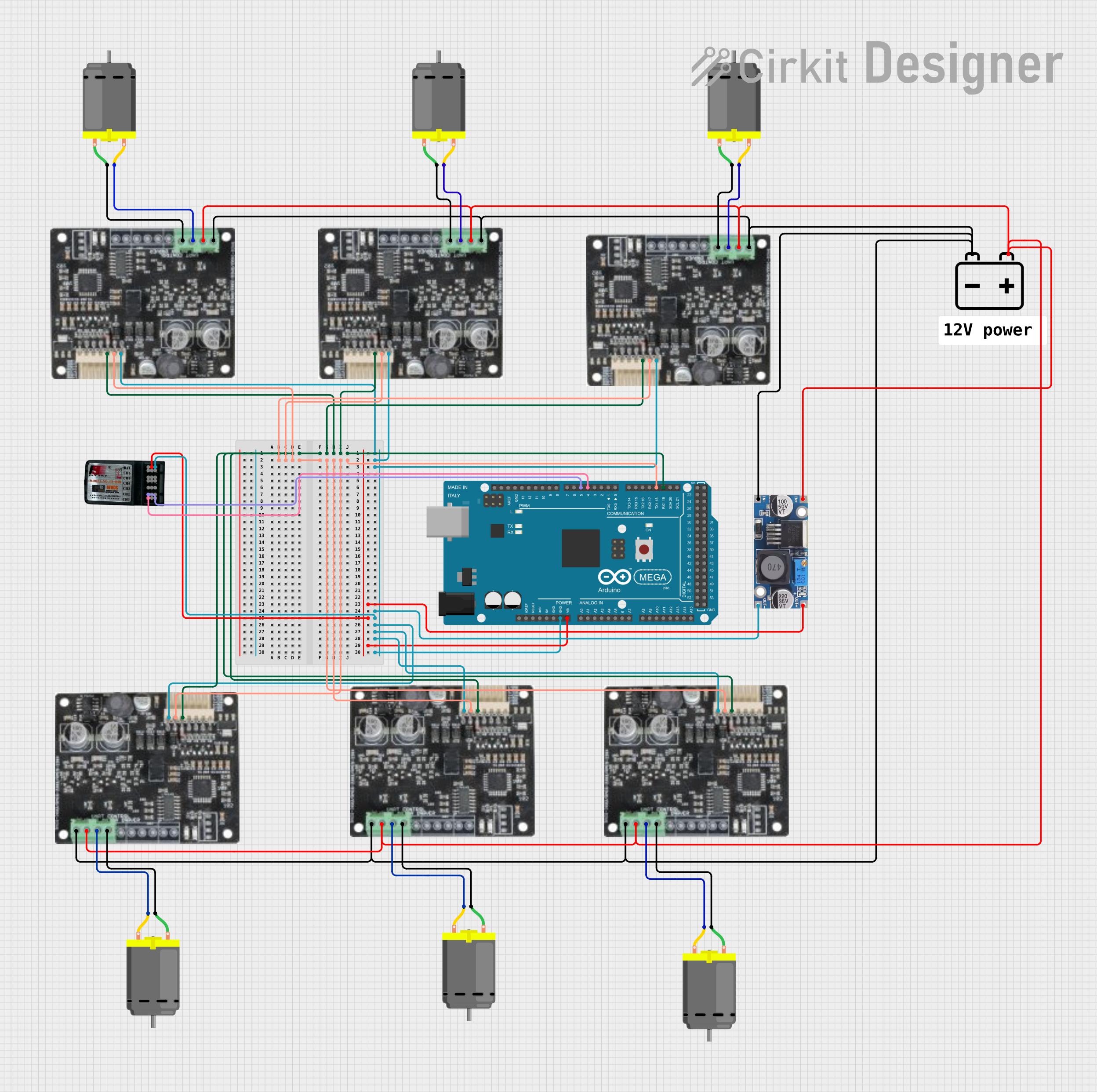
 Open Project in Cirkit Designer
Open Project in Cirkit Designer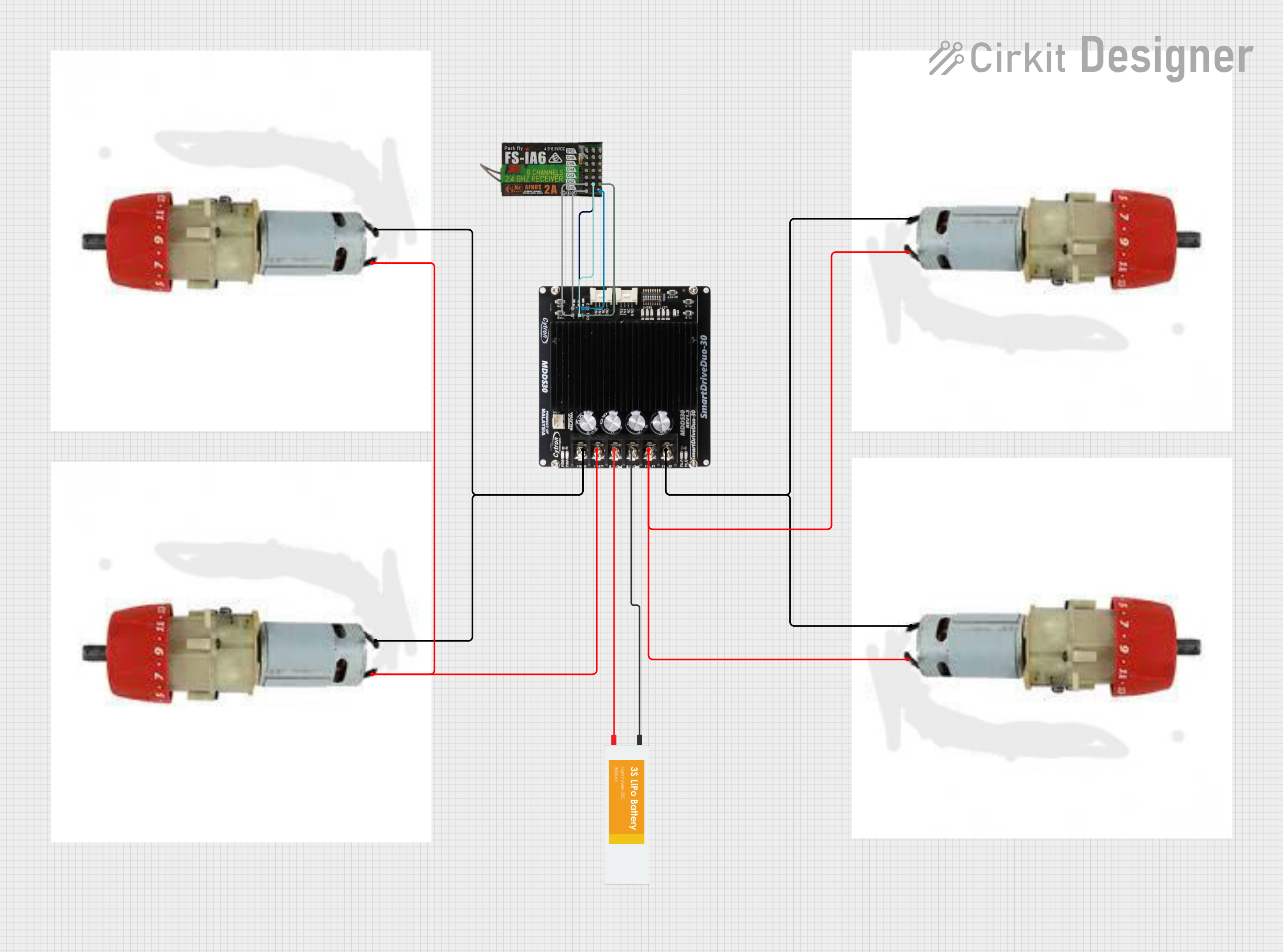
 Open Project in Cirkit Designer
Open Project in Cirkit DesignerCommon Applications and Use Cases
- Radio Controlled (RC) Aircraft
- RC Cars and Trucks
- RC Boats
- Robotics and DIY Projects
- Educational Purposes
Technical Specifications
Key Technical Details
- Channels: 6
- Frequency Range: 2.4GHz ISM Frequency Range
- Modulation Type: GFSK
- Sensitivity: 1024
- RF Receiver Sensitivity: -105dBm
- Power: 4.5 - 6V DC
- Size: 52mm x 35mm x 15mm
- Weight: 18g
Pin Configuration and Descriptions
| Pin Number | Function | Description |
|---|---|---|
| 1 | Channel 1 | Typically used for throttle control |
| 2 | Channel 2 | Typically used for aileron control |
| 3 | Channel 3 | Typically used for elevator control |
| 4 | Channel 4 | Typically used for rudder control |
| 5 | Channel 5 | Auxiliary channel, often used for gear or lights |
| 6 | Channel 6 | Auxiliary channel, often used for flaps |
| BAT | Power Supply | Connect to 4.5 - 6V power source |
Usage Instructions
How to Use the Component in a Circuit
- Power Connection: Connect a 4.5 - 6V power source to the BAT pin of the FS-CT6B Receiver.
- Servo Connections: Connect servos or ESCs to the appropriate channel pins. Ensure that the signal wire (usually white or orange) aligns with the signal pin on the receiver.
- Binding: Before use, the receiver must be bound to a compatible Fly Sky transmitter. Follow the binding instructions provided by the manufacturer.
- Testing: Test each channel by operating the corresponding control on the transmitter to ensure proper response from the connected servos or ESCs.
Important Considerations and Best Practices
- Antenna Placement: Ensure the receiver's antenna is placed away from metal components and wires to avoid signal interference.
- Voltage Regulation: If using a power source greater than 6V, a voltage regulator must be used to avoid damaging the receiver.
- Binding: The receiver must be bound to the transmitter before it will operate. This process is unique to the transmitter model and should be done according to the manufacturer's instructions.
- Range Testing: Perform a range test to ensure the receiver maintains a strong signal with the transmitter at the intended operating distance.
Troubleshooting and FAQs
Common Issues
- No Response from Servos/ESCs: Ensure the receiver is properly bound to the transmitter and that the power source is within the specified voltage range.
- Intermittent Signal: Check for obstructions or potential sources of interference. Ensure the antenna is properly positioned.
- Short Range: Perform a range test and check the antenna for damage or poor placement.
Solutions and Tips for Troubleshooting
- Rebinding: If the receiver is not responding, try rebinding it to the transmitter.
- Power Check: Verify that the power source is connected correctly and supplying the correct voltage.
- Antenna Inspection: Inspect the antenna for damage and ensure it is not obstructed or coiled.
FAQs
Q: Can I use the FS-CT6B Receiver with any transmitter? A: No, the receiver must be used with a compatible Fly Sky transmitter that operates on the 2.4GHz frequency.
Q: How do I know if the receiver is bound to the transmitter? A: A solid LED light on the receiver typically indicates a successful bind. Refer to the manufacturer's instructions for specific details.
Q: What should I do if I experience interference or signal loss? A: Check for sources of interference, ensure the antenna is properly placed, and consider performing a range test to identify the issue.
Q: Can I use rechargeable batteries to power the receiver? A: Yes, as long as the voltage is within the specified range of 4.5 - 6V.
Example Code for Arduino UNO Connection
// This example assumes you have a servo connected to channel 1 of the FS-CT6B Receiver.
#include <Servo.h>
Servo myservo; // create servo object to control a servo
void setup() {
myservo.attach(9); // attaches the servo on pin 9 to the servo object
}
void loop() {
int val = pulseIn(2, HIGH); // reads the pulse width on pin 2 (connected to channel 1 of the receiver)
val = map(val, 1000, 2000, 0, 180); // scale it to use with the servo (value between 0 and 180)
myservo.write(val); // sets the servo position according to the scaled value
delay(15); // waits for the servo to get there
}
Note: The pulseIn function reads the duration of a pulse on a pin. The map function then scales the input from the receiver (which is typically between 1000 and 2000 microseconds for RC receivers) to a range suitable for servo control (0 to 180 degrees).
Remember: Always ensure that the Arduino and the FS-CT6B Receiver are powered appropriately and that the ground of the receiver is connected to the ground of the Arduino.