
How to Use XH M401: Examples, Pinouts, and Specs
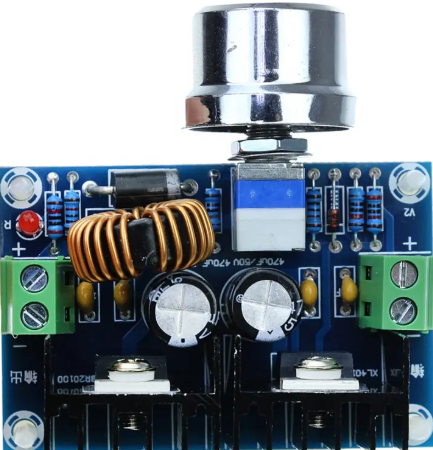
 Design with XH M401 in Cirkit Designer
Design with XH M401 in Cirkit DesignerIntroduction
The XH M401 is a compact and reliable connector commonly used in electronic circuits for connecting wires and components. Its design ensures efficient space utilization, making it ideal for applications where space is limited. The XH M401 is widely used in consumer electronics, industrial equipment, and prototyping projects due to its ease of use and dependable electrical connections.
Explore Projects Built with XH M401
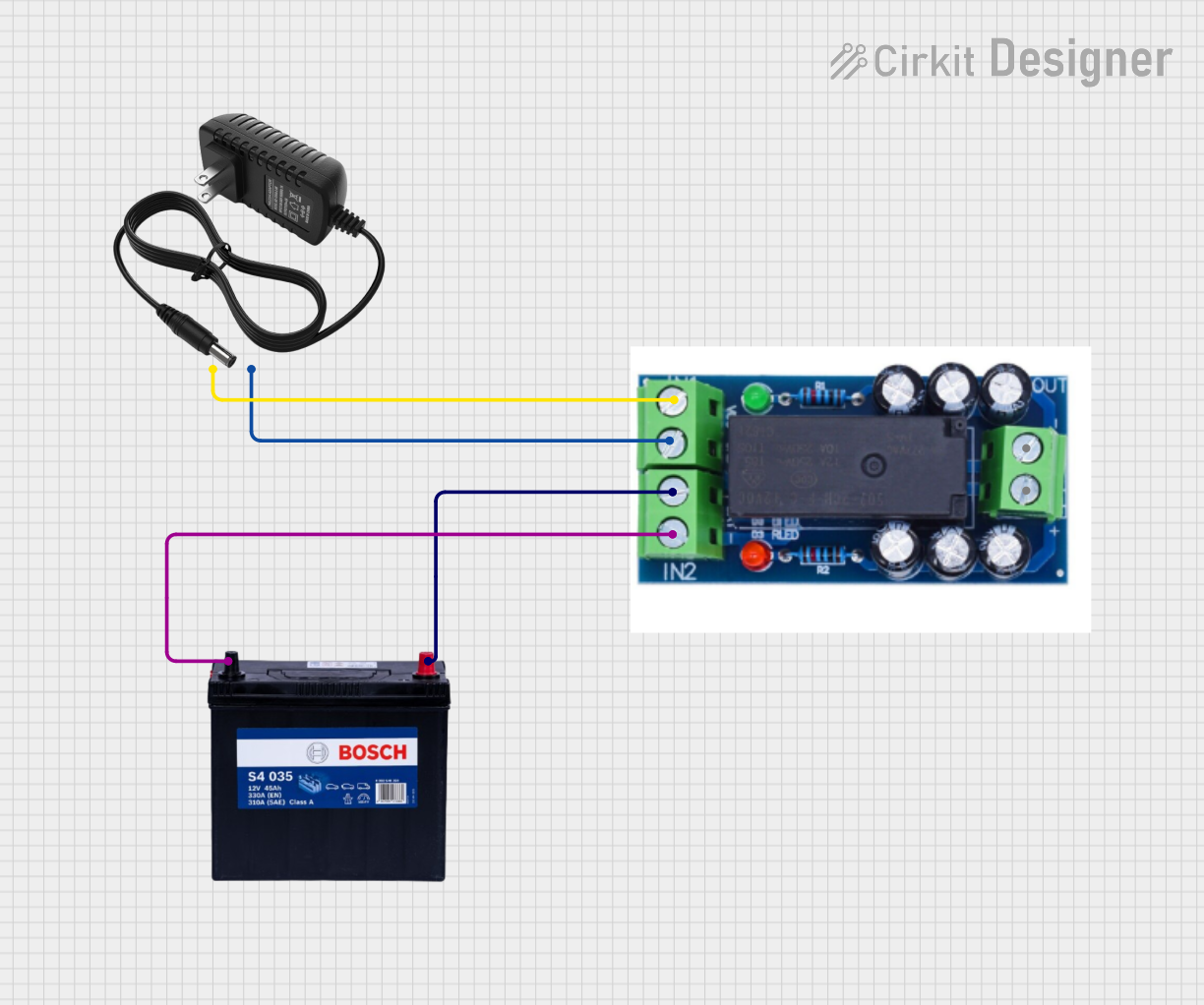
 Open Project in Cirkit Designer
Open Project in Cirkit Designer
 Open Project in Cirkit Designer
Open Project in Cirkit Designer
 Open Project in Cirkit Designer
Open Project in Cirkit Designer
 Open Project in Cirkit Designer
Open Project in Cirkit DesignerExplore Projects Built with XH M401
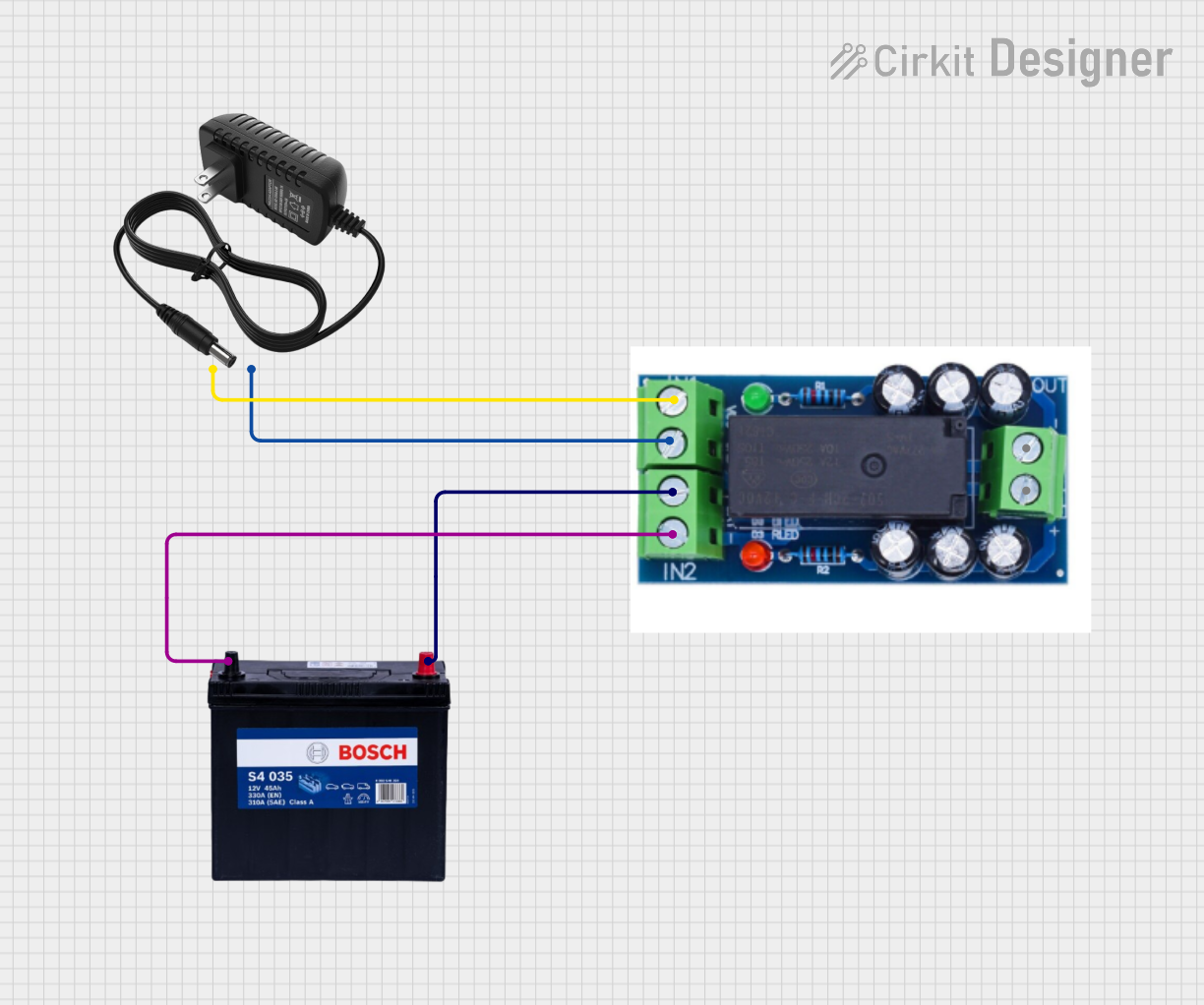
 Open Project in Cirkit Designer
Open Project in Cirkit Designer
 Open Project in Cirkit Designer
Open Project in Cirkit Designer
 Open Project in Cirkit Designer
Open Project in Cirkit Designer
 Open Project in Cirkit Designer
Open Project in Cirkit DesignerCommon Applications and Use Cases
- Connecting wires in small electronic devices
- Prototyping and DIY electronics projects
- Industrial control systems
- Consumer electronics such as home appliances
- Robotics and automation systems
Technical Specifications
The XH M401 connector is designed to provide a secure and stable connection in a variety of electronic applications. Below are its key technical details:
Key Technical Details
- Connector Type: Wire-to-board or wire-to-wire
- Pitch: 2.5 mm
- Rated Voltage: 250V AC/DC
- Rated Current: 3A
- Contact Resistance: ≤ 20 mΩ
- Insulation Resistance: ≥ 1000 MΩ
- Operating Temperature: -25°C to +85°C
- Material:
- Housing: Nylon 66 (UL94V-0 flame retardant)
- Contacts: Phosphor bronze with tin plating
Pin Configuration and Descriptions
The XH M401 connector is available in multiple pin configurations, typically ranging from 2 to 10 pins. Below is an example of a 4-pin configuration:
| Pin Number | Description | Notes |
|---|---|---|
| 1 | Positive Voltage (VCC) | Supplies power to the circuit |
| 2 | Ground (GND) | Common ground connection |
| 3 | Signal Line 1 | Transmits data or control signals |
| 4 | Signal Line 2 | Transmits data or control signals |
Usage Instructions
The XH M401 connector is straightforward to use and can be integrated into a variety of circuits. Follow the steps below to use it effectively:
How to Use the XH M401 in a Circuit
- Prepare the Wires: Strip the insulation from the ends of the wires you want to connect, exposing about 5-7 mm of the conductor.
- Crimp the Contacts: Use a crimping tool to attach the metal contacts to the stripped wire ends. Ensure a secure and firm crimp to avoid loose connections.
- Insert Contacts into the Housing: Push the crimped contacts into the connector housing until they click into place. Verify that the contacts are properly seated.
- Connect to the Circuit: Plug the XH M401 connector into the corresponding header or mating connector on the circuit board.
- Secure the Connection: If necessary, use a locking mechanism or additional securing method to prevent accidental disconnection.
Important Considerations and Best Practices
- Wire Gauge: Use wires with an appropriate gauge (typically 22-28 AWG) to ensure compatibility with the connector.
- Crimping Tool: Always use a proper crimping tool designed for XH connectors to achieve reliable connections.
- Avoid Overcurrent: Do not exceed the rated current of 3A to prevent overheating or damage.
- Check Polarity: Ensure correct polarity when connecting power and ground lines to avoid circuit damage.
- Environmental Conditions: Avoid exposing the connector to extreme temperatures or moisture beyond its rated specifications.
Example: Connecting the XH M401 to an Arduino UNO
The XH M401 can be used to connect sensors or other components to an Arduino UNO. Below is an example of how to connect a 4-pin sensor using the XH M401:
// Example: Reading data from a 4-pin sensor connected via XH M401 to Arduino UNO
const int sensorPin = A0; // Pin A0 is connected to Signal Line 1 of the XH M401
int sensorValue = 0; // Variable to store the sensor reading
void setup() {
Serial.begin(9600); // Initialize serial communication at 9600 baud
pinMode(sensorPin, INPUT); // Set the sensor pin as an input
}
void loop() {
sensorValue = analogRead(sensorPin); // Read the sensor value
Serial.print("Sensor Value: "); // Print the sensor value to the Serial Monitor
Serial.println(sensorValue);
delay(500); // Wait for 500ms before the next reading
}
Troubleshooting and FAQs
Common Issues and Solutions
Loose Connections
- Issue: The connector feels loose or the circuit is intermittent.
- Solution: Ensure the contacts are properly crimped and fully inserted into the housing. Use a locking mechanism if available.
Overheating
- Issue: The connector becomes hot during operation.
- Solution: Check that the current does not exceed the rated 3A. Use thicker wires if necessary.
Signal Interference
- Issue: Data signals are noisy or unreliable.
- Solution: Use shielded cables for signal lines and ensure proper grounding.
Connector Does Not Fit
- Issue: The connector does not fit the mating header.
- Solution: Verify that the pitch (2.5 mm) and pin count match the mating connector.
FAQs
Q: Can the XH M401 be used for high-power applications?
A: No, the XH M401 is rated for a maximum current of 3A and is not suitable for high-power applications.Q: What is the recommended wire gauge for the XH M401?
A: The recommended wire gauge is 22-28 AWG.Q: Can I solder wires directly to the XH M401?
A: While possible, it is not recommended. Crimping provides a more reliable and durable connection.Q: Is the XH M401 waterproof?
A: No, the XH M401 is not designed to be waterproof. Use additional sealing methods if moisture protection is required.