
How to Use battery charger 4.2v: Examples, Pinouts, and Specs
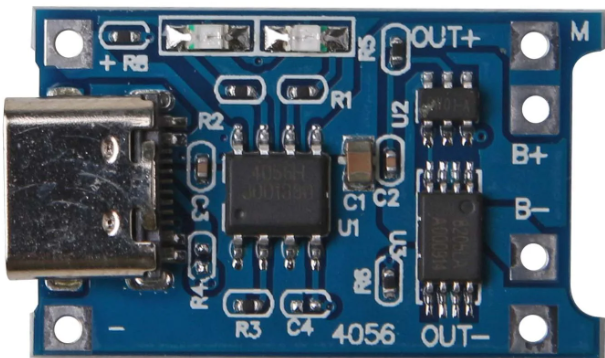
 Design with battery charger 4.2v in Cirkit Designer
Design with battery charger 4.2v in Cirkit DesignerIntroduction
A 4.2V battery charger is an electronic device designed to charge rechargeable batteries to a nominal voltage of 4.2 volts. This type of charger is commonly used for lithium-ion (Li-ion) cells, which have become prevalent due to their high energy density and lightweight characteristics. These chargers are essential in applications such as smartphones, laptops, digital cameras, and other portable electronic devices.
Explore Projects Built with battery charger 4.2v

 Open Project in Cirkit Designer
Open Project in Cirkit Designer
 Open Project in Cirkit Designer
Open Project in Cirkit Designer
 Open Project in Cirkit Designer
Open Project in Cirkit Designer
 Open Project in Cirkit Designer
Open Project in Cirkit DesignerExplore Projects Built with battery charger 4.2v

 Open Project in Cirkit Designer
Open Project in Cirkit Designer
 Open Project in Cirkit Designer
Open Project in Cirkit Designer
 Open Project in Cirkit Designer
Open Project in Cirkit Designer
 Open Project in Cirkit Designer
Open Project in Cirkit DesignerCommon Applications and Use Cases
- Charging single-cell Li-ion batteries in consumer electronics
- Powering DIY electronics projects that require a 4.2V power source
- Replacing or supplementing USB charging in small devices
- Maintaining battery health in devices that are infrequently used
Technical Specifications
Key Technical Details
- Input Voltage: Typically 5V from USB or wall adapter
- Output Voltage: 4.2V (to match the full charge voltage of a Li-ion cell)
- Charge Current: Varies by model (e.g., 500mA, 1A, 2A)
- Battery Chemistry: Lithium-ion
- Charge Regulation: Constant Current/Constant Voltage (CC/CV)
- Indicator: LED status for charging and full charge
- Protection Features: Overcharge, short circuit, and reverse polarity protection
Pin Configuration and Descriptions
| Pin Number | Description | Notes |
|---|---|---|
| 1 | V_IN | Input voltage from USB or adapter |
| 2 | GND | Ground connection |
| 3 | BAT | Connection to battery positive |
| 4 | GND | Battery ground connection |
| 5 | STAT | Status output pin |
Usage Instructions
How to Use the Component in a Circuit
- Connect Power Supply: Connect a 5V power supply to the V_IN and GND pins.
- Prepare Battery: Ensure the Li-ion battery is compatible and not damaged.
- Connect Battery: Attach the battery's positive terminal to the BAT pin and the negative terminal to the battery GND pin.
- Power On: Apply power to the charger. The charging process will begin automatically.
- Monitor Status: Observe the STAT pin or LED indicator to determine the charging status.
Important Considerations and Best Practices
- Battery Compatibility: Verify that the battery's charge voltage and current requirements match the charger's specifications.
- Heat Management: Ensure adequate ventilation around the charger as it may generate heat during operation.
- Connection Integrity: Use secure connections to prevent intermittent charging or potential damage.
- Safety Precautions: Never leave charging batteries unattended and always charge in a fire-resistant location.
Troubleshooting and FAQs
Common Issues
- Battery Not Charging: Check connections, ensure the power supply is adequate, and verify that the battery is not faulty.
- Overheating: If the charger becomes too hot, reduce the charging current if adjustable, and check for proper ventilation.
- Charging Too Slowly: Confirm that the charging current matches the battery's specifications.
Solutions and Tips for Troubleshooting
- LED Indicator Not On: Ensure the power supply is connected and delivering the correct voltage.
- Battery Won't Hold a Charge: The battery may be at the end of its life cycle and need replacement.
- Charger Shuts Off Prematurely: Check for loose connections or a faulty battery that may trigger protection circuits.
FAQs
Q: Can I charge a battery with a higher capacity than the charger's rated current? A: Yes, but it will take longer to charge fully.
Q: Is it safe to leave the battery connected to the charger after it's fully charged? A: Most modern chargers have overcharge protection, but it's best to disconnect the battery once fully charged to prevent any potential issues.
Q: Can this charger be used for batteries other than Li-ion? A: No, this charger is specifically designed for 4.2V Li-ion batteries. Using it with other types of batteries can be dangerous.
Example Code for Arduino UNO
// Example code to monitor the charging status of a 4.2V battery charger
// connected to an Arduino UNO. The STAT pin of the charger is connected to
// digital pin 2 of the Arduino.
const int statusPin = 2; // Charger status pin connected to digital pin 2
void setup() {
pinMode(statusPin, INPUT);
Serial.begin(9600);
}
void loop() {
int chargingStatus = digitalRead(statusPin);
if (chargingStatus == HIGH) {
// If STAT pin is HIGH, battery is still charging
Serial.println("Battery is charging...");
} else {
// If STAT pin is LOW, battery is fully charged
Serial.println("Battery is fully charged.");
}
delay(1000); // Wait for 1 second before reading the status again
}
Remember to adjust the pin number in the code if you connect the STAT pin to a different digital pin on the Arduino UNO.