
How to Use 3s battery 12.6v: Examples, Pinouts, and Specs
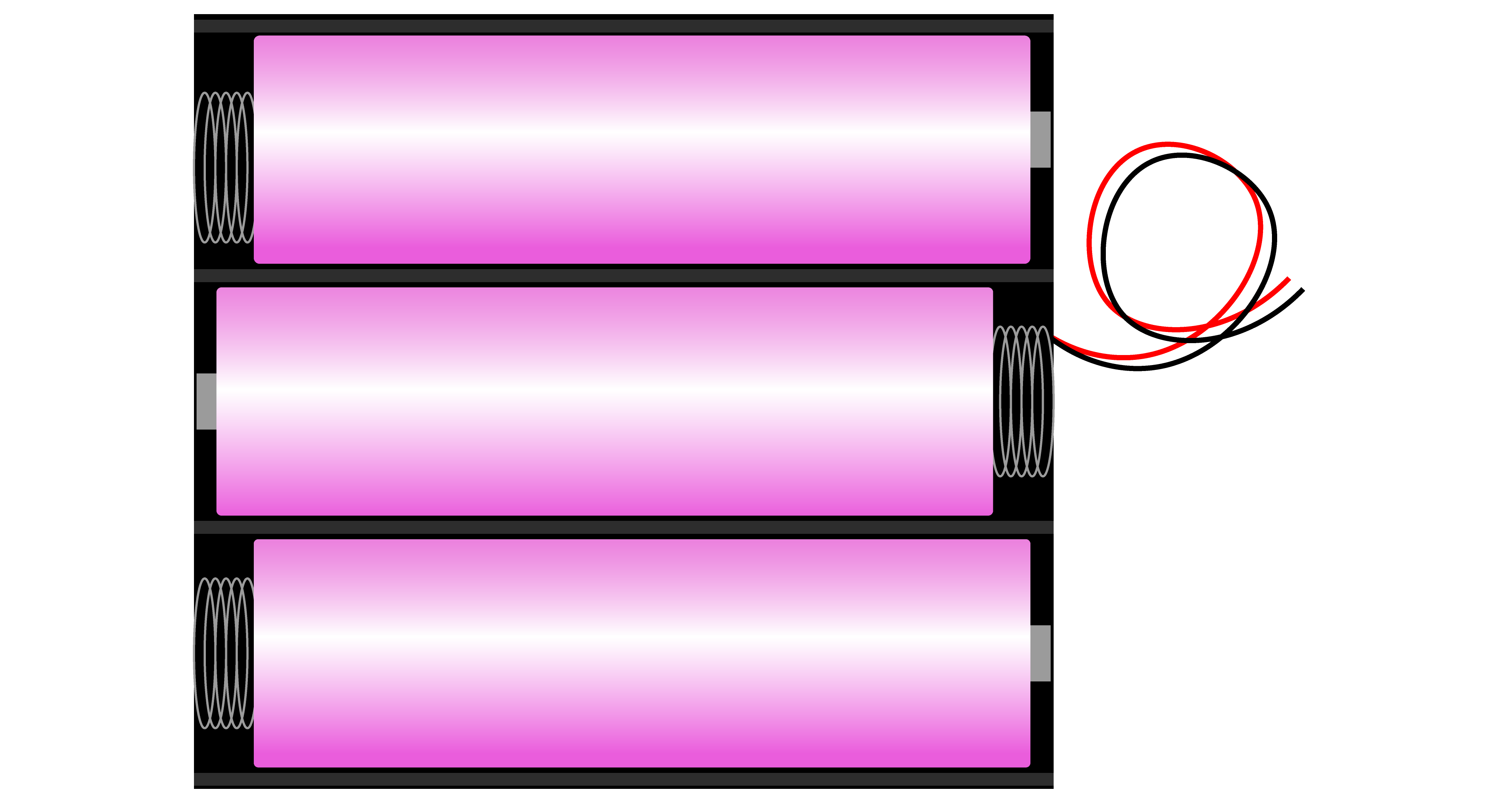
 Design with 3s battery 12.6v in Cirkit Designer
Design with 3s battery 12.6v in Cirkit DesignerDocumentation for 3S Battery 12.6V (Li-Ion 18650)
1. Introduction
The 3S Battery 12.6V is a lithium-ion battery pack consisting of three 18650 cells connected in series. This configuration provides a nominal voltage of 12.6V when fully charged and a typical capacity depending on the individual cells used (commonly 2000mAh to 3000mAh per cell). The 3S battery is widely used in applications requiring a compact, lightweight, and high-energy-density power source.
Common Applications
- Remote-controlled (RC) vehicles and drones
- Portable electronic devices
- Robotics and automation systems
- DIY electronics projects
- Backup power supplies
- LED lighting systems
2. Technical Specifications
The following table outlines the key technical specifications of the 3S Battery 12.6V (Li-Ion 18650):
| Parameter | Value |
|---|---|
| Nominal Voltage | 12.6V |
| Minimum Voltage (Discharge Cutoff) | 9.0V |
| Maximum Voltage (Fully Charged) | 12.6V |
| Typical Capacity | 2000mAh to 3000mAh (per cell) |
| Configuration | 3 cells in series (3S) |
| Maximum Discharge Current | 10A to 20A (depending on cells) |
| Charging Voltage | 12.6V |
| Charging Current | 1A to 2A (recommended) |
| Protection Circuit Module (PCM) | Overcharge, over-discharge, short-circuit protection |
| Dimensions (Approx.) | Varies based on cell arrangement |
| Weight (Approx.) | ~150g to 200g |
Pin Configuration
The 3S battery typically has the following connections:
| Pin | Label | Description |
|---|---|---|
| 1 | B+ | Positive terminal of the battery pack |
| 2 | B- | Negative terminal of the battery pack |
| 3 | Balance Leads | Intermediate connections for cell balancing during charging |
3. Usage Instructions
Connecting the 3S Battery in a Circuit
- Power Supply Connection: Connect the B+ terminal to the positive input of your circuit and the B- terminal to the negative input.
- Charging: Use a dedicated 3S Li-Ion battery charger with a maximum output voltage of 12.6V. Ensure the charger supports balance charging to maintain the health of individual cells.
- Load Connection: Ensure the load does not exceed the maximum discharge current rating of the battery pack.
Important Considerations
- Avoid Overcharging: Always use a charger with overcharge protection to prevent damage to the cells.
- Avoid Over-Discharging: Do not allow the battery voltage to drop below 9.0V, as this can permanently damage the cells.
- Temperature Monitoring: Avoid using the battery in environments exceeding 60°C or below -20°C.
- Short-Circuit Protection: Ensure proper insulation and avoid shorting the terminals.
- Storage: Store the battery at 40%-60% charge in a cool, dry place if not in use for extended periods.
4. Example Application with Arduino UNO
The 3S battery can be used to power an Arduino UNO and other peripherals. Below is an example of connecting the battery to an Arduino UNO using a voltage regulator to step down the voltage to 5V.
Circuit Diagram
- Components Required:
- 3S Battery 12.6V
- LM7805 Voltage Regulator (or a DC-DC buck converter)
- Arduino UNO
- Capacitors (10µF and 0.1µF for the regulator)
Code Example
The following Arduino code reads the battery voltage using an analog pin and displays it on the serial monitor.
// Arduino code to monitor 3S battery voltage
// Ensure a voltage divider is used to step down the battery voltage
// to a safe range for the Arduino's analog input (0-5V).
const int batteryPin = A0; // Analog pin connected to the voltage divider
const float voltageDividerRatio = 5.7; // Adjust based on resistor values used
float batteryVoltage;
void setup() {
Serial.begin(9600); // Initialize serial communication
}
void loop() {
int sensorValue = analogRead(batteryPin); // Read analog value
batteryVoltage = (sensorValue * 5.0 / 1023.0) * voltageDividerRatio;
Serial.print("Battery Voltage: ");
Serial.print(batteryVoltage);
Serial.println(" V");
delay(1000); // Wait for 1 second before next reading
}
Notes:
- Use a voltage divider to scale down the battery voltage to a safe range for the Arduino's analog input.
- Replace the
voltageDividerRatiovalue with the actual ratio based on the resistors used in the voltage divider.
5. Troubleshooting and FAQs
Common Issues and Solutions
| Issue | Possible Cause | Solution |
|---|---|---|
| Battery not charging | Faulty charger or connection | Check charger and connections; use a 3S charger |
| Battery voltage drops quickly | Cells are degraded or unbalanced | Replace cells or use a balance charger |
| Arduino not powering on | Voltage regulator not functioning properly | Check regulator connections and input voltage |
| Overheating during use | Excessive current draw | Reduce load or use a higher-capacity battery |
FAQs
Can I use the 3S battery directly with the Arduino UNO?
- No, the Arduino UNO operates at 5V. Use a voltage regulator or DC-DC converter to step down the voltage.
How do I balance charge the 3S battery?
- Use a balance charger designed for 3S Li-Ion batteries. Connect the balance leads to the charger as per the manufacturer's instructions.
What happens if the battery is over-discharged?
- Over-discharging can permanently damage the cells. Use a battery management system (BMS) or low-voltage cutoff circuit to prevent this.
Can I replace individual cells in the 3S battery pack?
- Yes, but ensure the replacement cells have the same capacity, voltage, and discharge rating as the original ones.
6. Safety Warnings
- Do not puncture, crush, or expose the battery to fire.
- Avoid short-circuiting the terminals.
- Always use a charger specifically designed for 3S Li-Ion batteries.
- Dispose of the battery responsibly according to local regulations.
This documentation provides a comprehensive guide to using the 3S Battery 12.6V (Li-Ion 18650) safely and effectively. For further assistance, refer to the manufacturer's datasheet or contact technical support.
Explore Projects Built with 3s battery 12.6v

 Open Project in Cirkit Designer
Open Project in Cirkit Designer
 Open Project in Cirkit Designer
Open Project in Cirkit Designer
 Open Project in Cirkit Designer
Open Project in Cirkit Designer
 Open Project in Cirkit Designer
Open Project in Cirkit DesignerExplore Projects Built with 3s battery 12.6v

 Open Project in Cirkit Designer
Open Project in Cirkit Designer
 Open Project in Cirkit Designer
Open Project in Cirkit Designer
 Open Project in Cirkit Designer
Open Project in Cirkit Designer
 Open Project in Cirkit Designer
Open Project in Cirkit Designer