
How to Use Adafruit MPM3610: Examples, Pinouts, and Specs
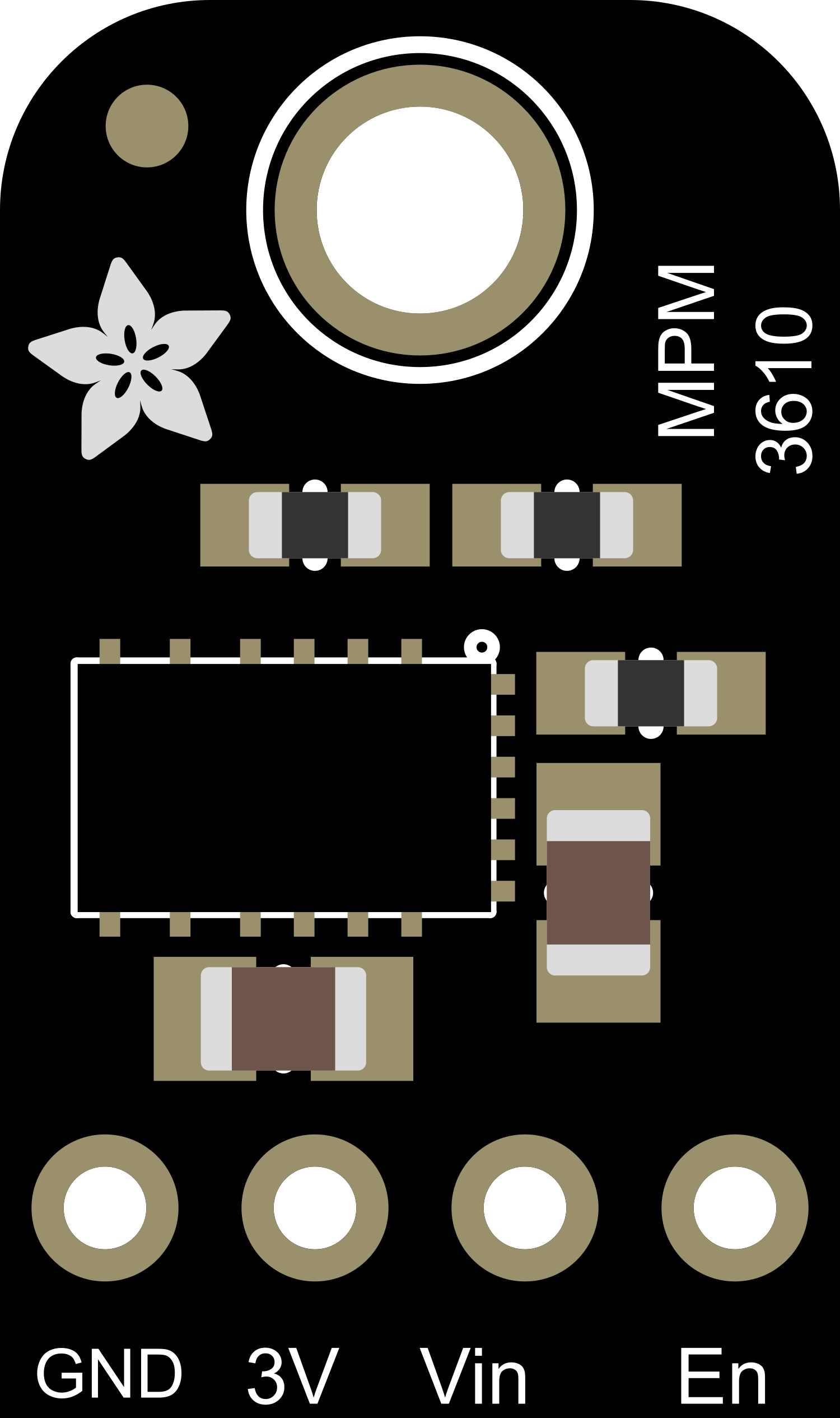
 Design with Adafruit MPM3610 in Cirkit Designer
Design with Adafruit MPM3610 in Cirkit DesignerIntroduction
The Adafruit MPM3610 is a high-efficiency, step-down (buck) converter module that provides a regulated output voltage from a higher input voltage source. This breakout board is designed to make it easy for hobbyists and engineers to incorporate a reliable power supply into their projects. Common applications include battery-powered devices, portable instruments, and microcontroller-based systems where a stable voltage is required.
Explore Projects Built with Adafruit MPM3610
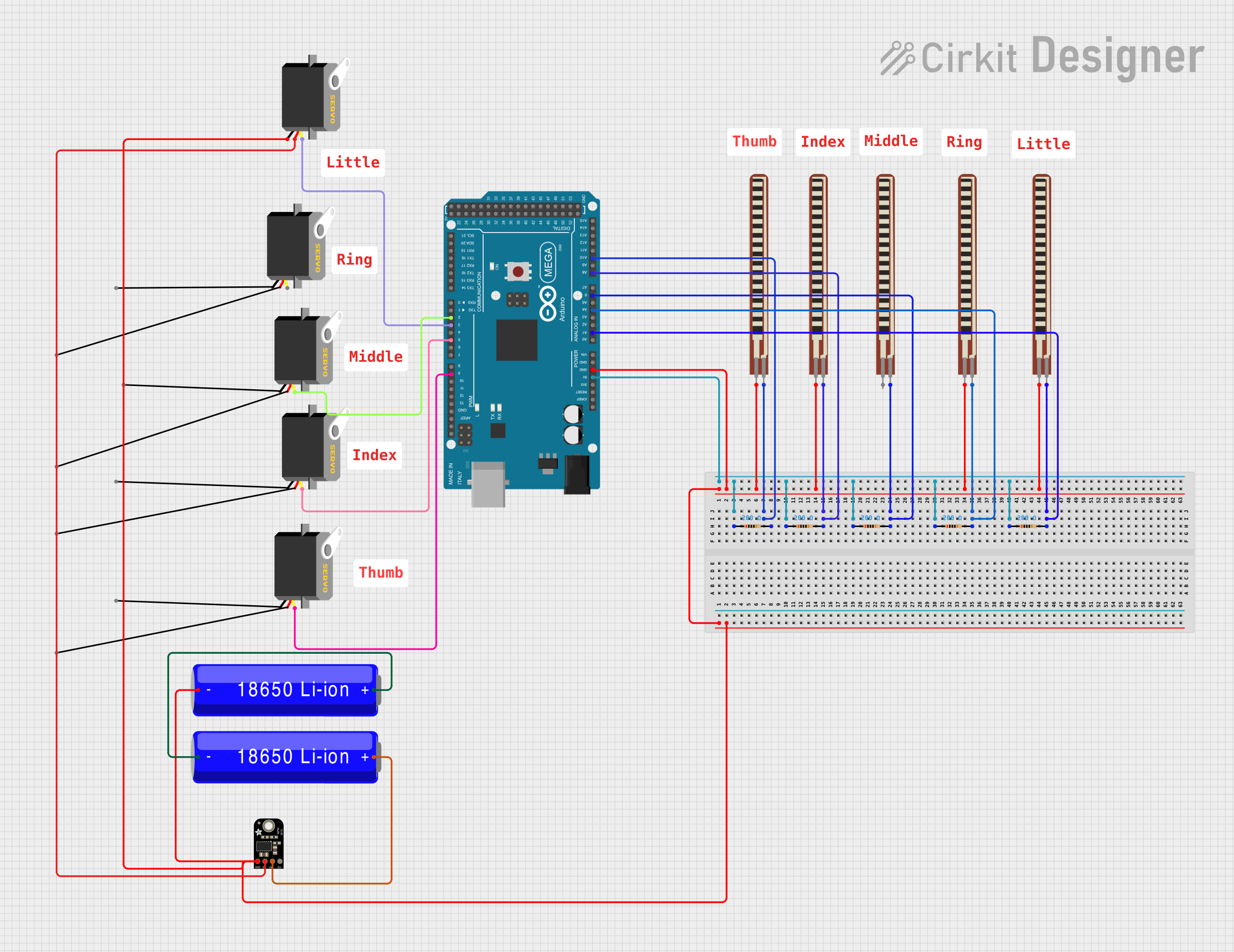
 Open Project in Cirkit Designer
Open Project in Cirkit Designer
 Open Project in Cirkit Designer
Open Project in Cirkit Designer
 Open Project in Cirkit Designer
Open Project in Cirkit Designer
 Open Project in Cirkit Designer
Open Project in Cirkit DesignerExplore Projects Built with Adafruit MPM3610
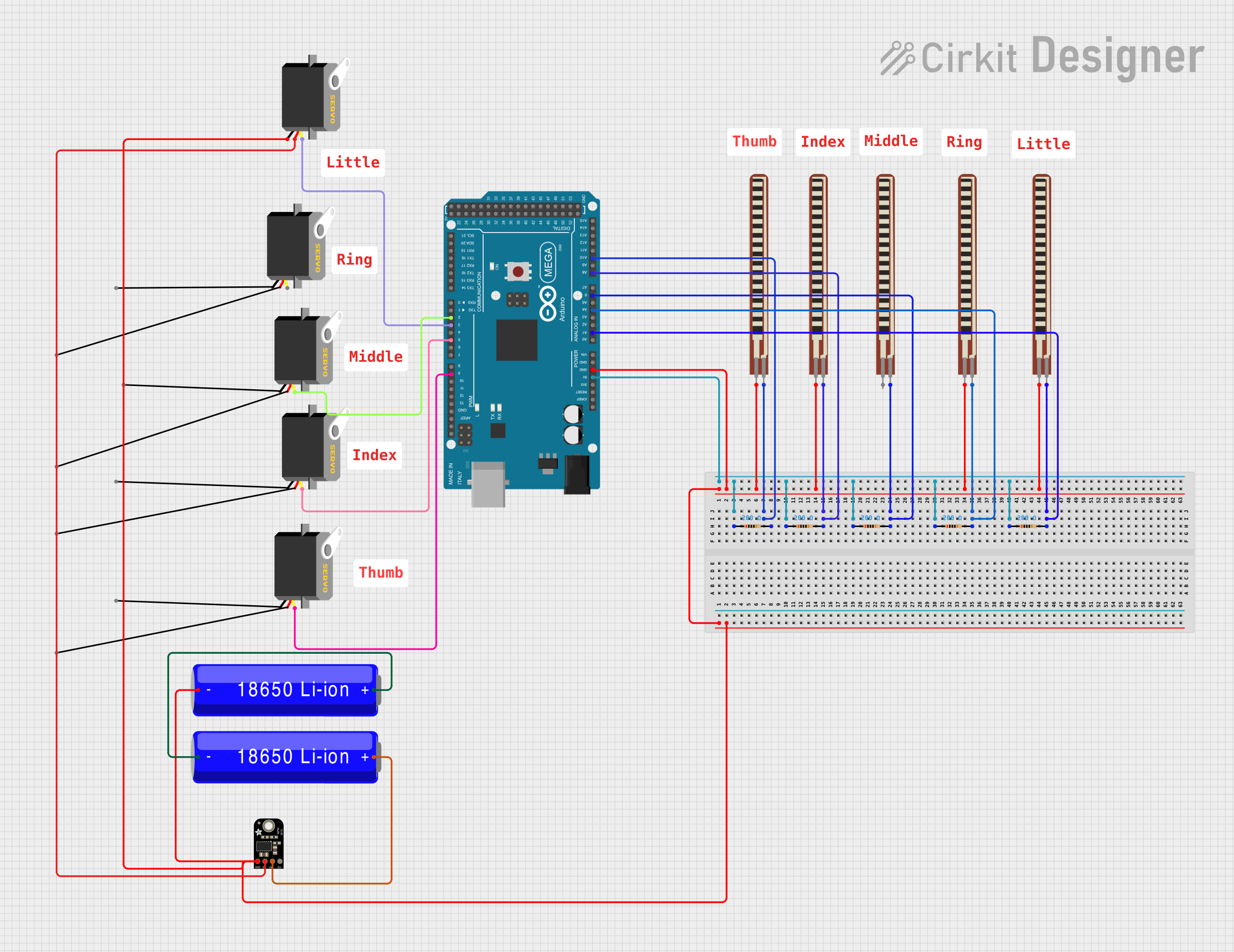
 Open Project in Cirkit Designer
Open Project in Cirkit Designer
 Open Project in Cirkit Designer
Open Project in Cirkit Designer
 Open Project in Cirkit Designer
Open Project in Cirkit Designer
 Open Project in Cirkit Designer
Open Project in Cirkit DesignerTechnical Specifications
Key Features
- Input Voltage Range: 6V to 21V
- Output Voltage: 5V fixed
- Maximum Output Current: 1.2A
- High Efficiency: Up to 95%
- Integrated Inductor
- Over-Current and Over-Temperature Protection
- Ultra-small form factor
Pin Configuration and Descriptions
| Pin Number | Name | Description |
|---|---|---|
| 1 | VIN | Input voltage (6V to 21V) |
| 2 | GND | Ground connection |
| 3 | VOUT | Regulated 5V output |
| 4 | EN | Enable pin (active high) |
| 5 | GND | Ground connection |
Usage Instructions
Incorporating into a Circuit
- Connect the input voltage (6V to 21V) to the VIN pin.
- Connect the ground from your power source to one of the GND pins.
- The VOUT pin will provide a regulated 5V output.
- The EN pin can be left unconnected for always-on operation or connected to a logic high signal to enable the module.
Best Practices
- Ensure that the input voltage does not exceed 21V to prevent damage.
- Do not exceed the maximum output current of 1.2A.
- Provide adequate ventilation to the module to prevent overheating.
- Use decoupling capacitors close to the power inputs of sensitive components to minimize voltage spikes.
Example Connection with Arduino UNO
// Example code to demonstrate how to control the Adafruit MPM3610
// with an Arduino UNO for power management.
const int enablePin = 7; // Connect to the EN pin of the MPM3610
void setup() {
pinMode(enablePin, OUTPUT);
// Start with the MPM3610 disabled
digitalWrite(enablePin, LOW);
}
void loop() {
// Enable the MPM3610 for 5 seconds
digitalWrite(enablePin, HIGH);
delay(5000);
// Disable the MPM3610
digitalWrite(enablePin, LOW);
delay(5000);
}
Troubleshooting and FAQs
Common Issues
- No Output Voltage: Ensure that the input voltage is within the specified range and that all connections are secure.
- Output Voltage Drops Under Load: Check if the current draw is within the module's limit of 1.2A.
- Module Overheating: Make sure there is adequate airflow around the module and that it is not enclosed in a small, non-ventilated space.
FAQs
Q: Can I adjust the output voltage of the MPM3610? A: The Adafruit MPM3610 breakout board provides a fixed 5V output and is not adjustable.
Q: What is the efficiency of the MPM3610? A: The efficiency can reach up to 95%, depending on input voltage and load conditions.
Q: How do I enable or disable the MPM3610? A: The module can be enabled or disabled using the EN pin. Apply a logic high signal to enable the module and a logic low signal or leave it unconnected to disable it.
Q: Is the MPM3610 protected against reverse polarity? A: No, the MPM3610 does not have built-in reverse polarity protection. Always ensure correct polarity when connecting the input voltage.
This documentation provides a comprehensive guide to using the Adafruit MPM3610 breakout board. For further assistance or more advanced applications, consult the datasheet or contact technical support.