
How to Use NPF570 Battery: Examples, Pinouts, and Specs
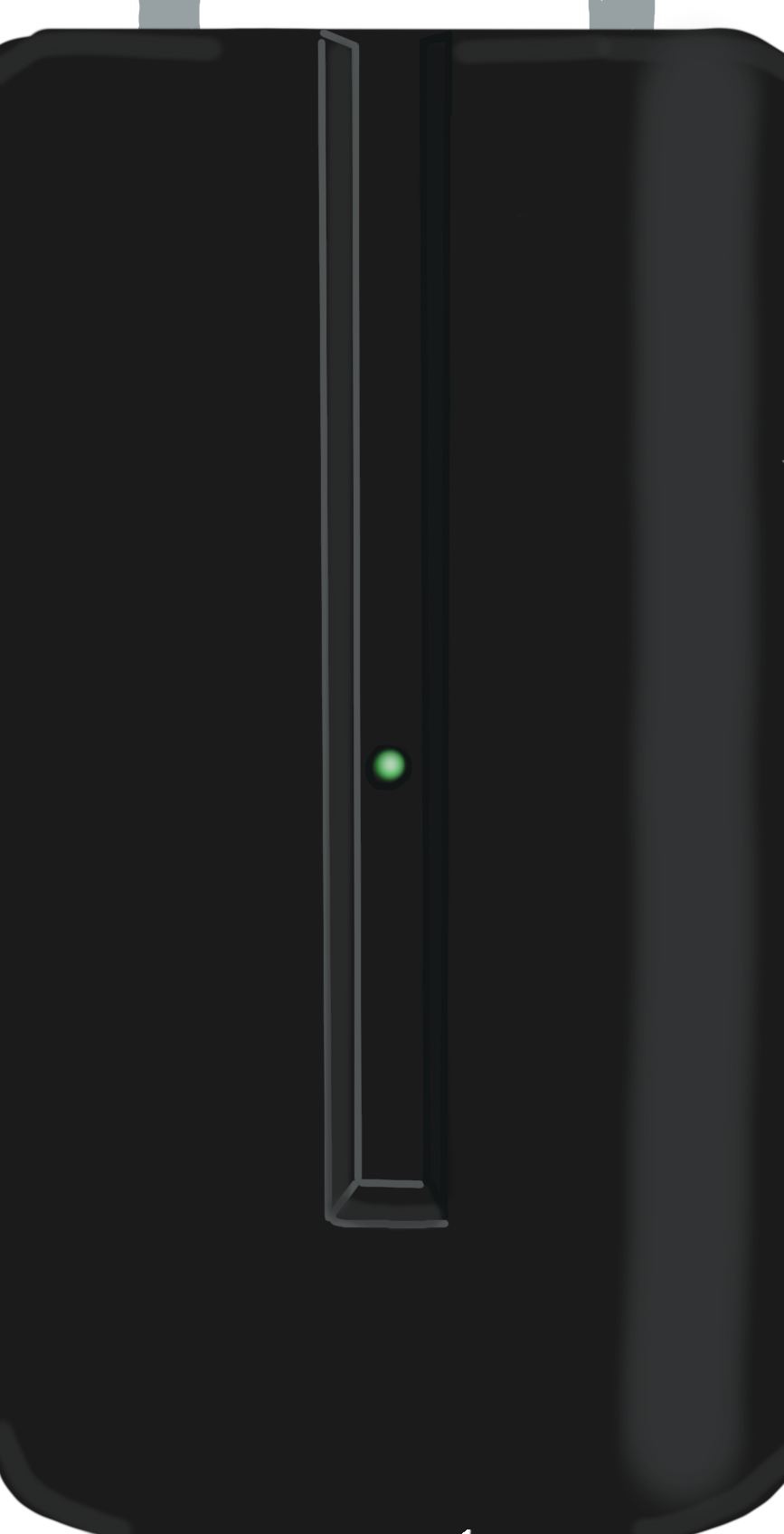
 Design with NPF570 Battery in Cirkit Designer
Design with NPF570 Battery in Cirkit DesignerIntroduction
The NPF570 Battery is a rechargeable lithium-ion battery designed and manufactured by Sony. It is widely used in cameras, portable lighting equipment, and other electronic devices that require reliable and long-lasting power sources. The NPF570 is known for its high energy density, which allows it to provide a substantial amount of power in a relatively compact package, making it ideal for use in situations where space and weight are at a premium.
Explore Projects Built with NPF570 Battery
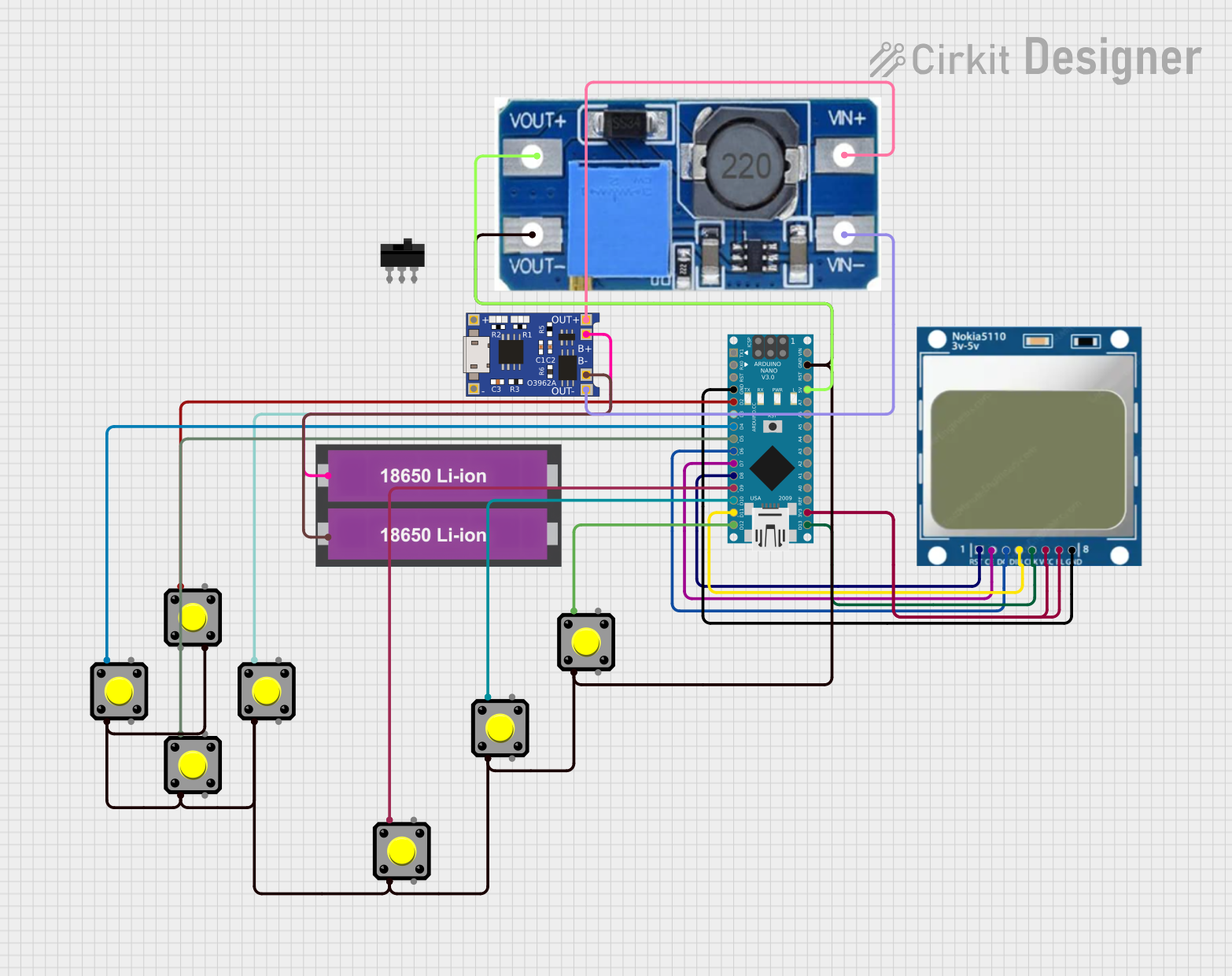
 Open Project in Cirkit Designer
Open Project in Cirkit Designer
 Open Project in Cirkit Designer
Open Project in Cirkit Designer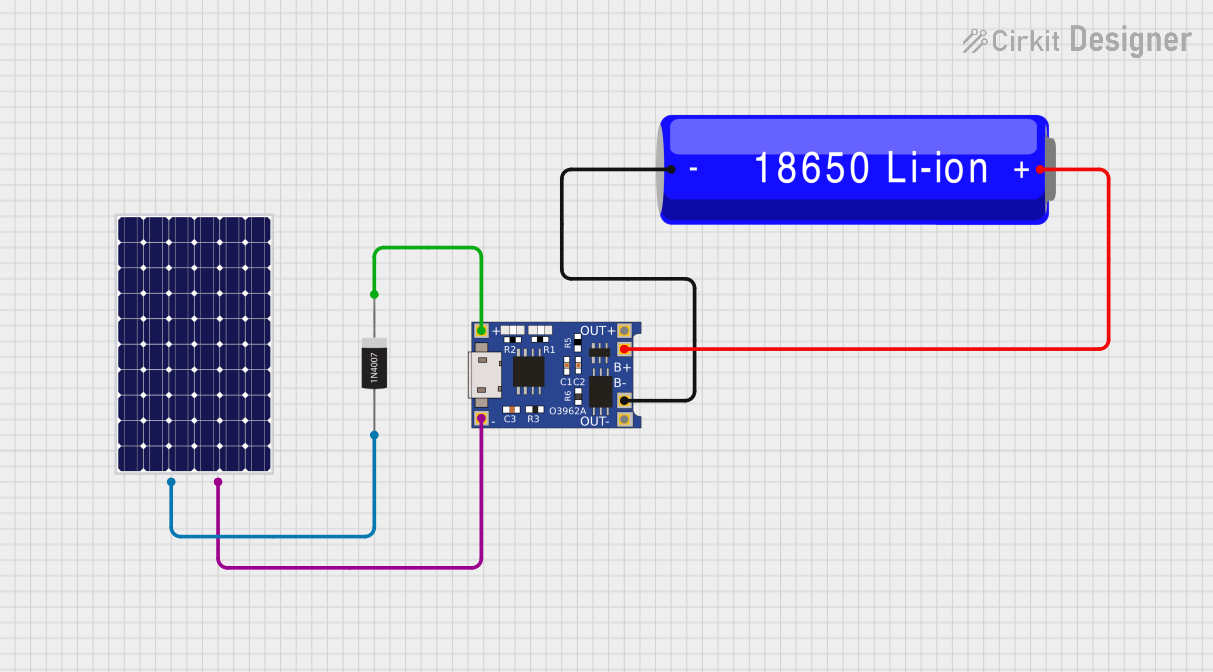
 Open Project in Cirkit Designer
Open Project in Cirkit Designer
 Open Project in Cirkit Designer
Open Project in Cirkit DesignerExplore Projects Built with NPF570 Battery
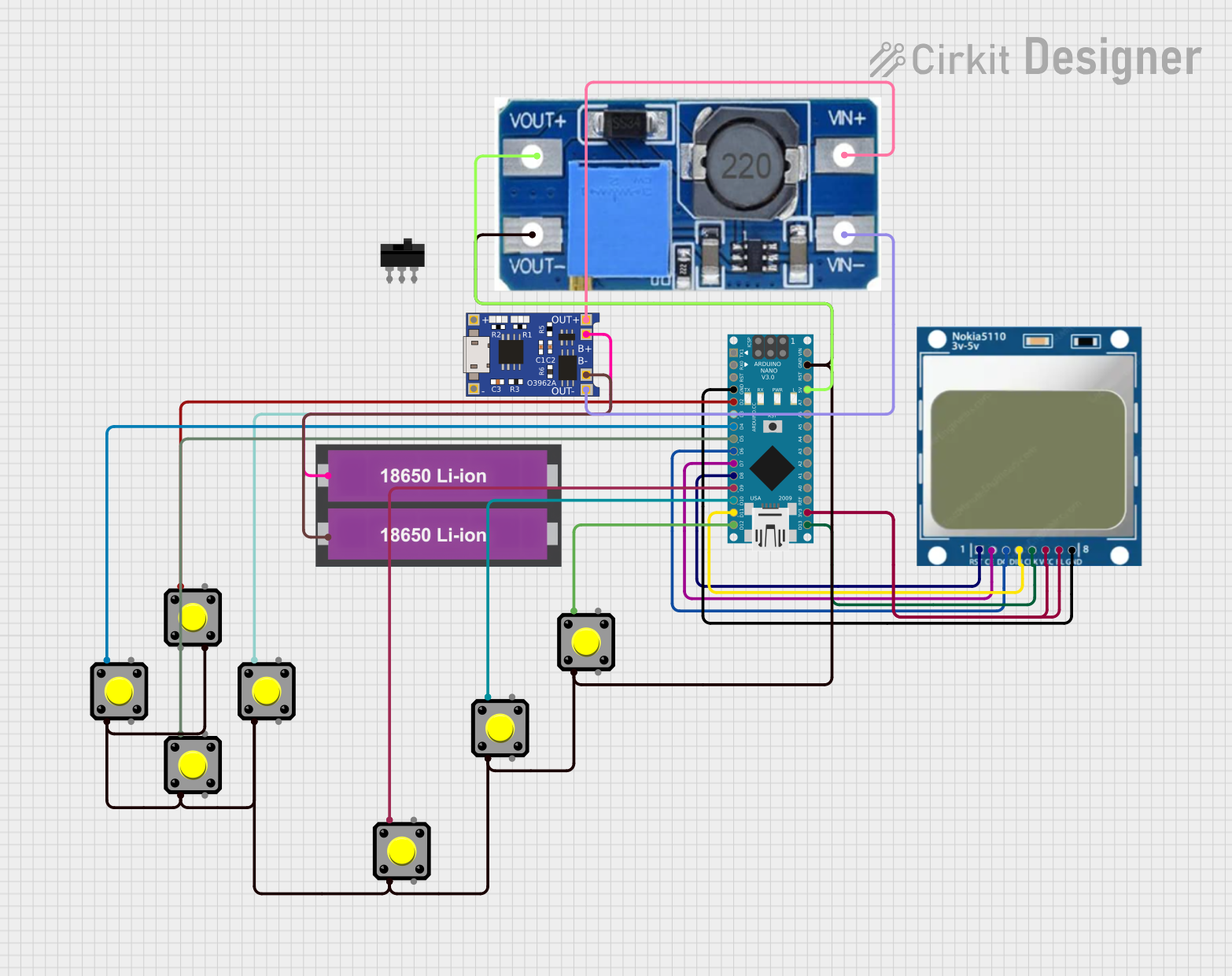
 Open Project in Cirkit Designer
Open Project in Cirkit Designer
 Open Project in Cirkit Designer
Open Project in Cirkit Designer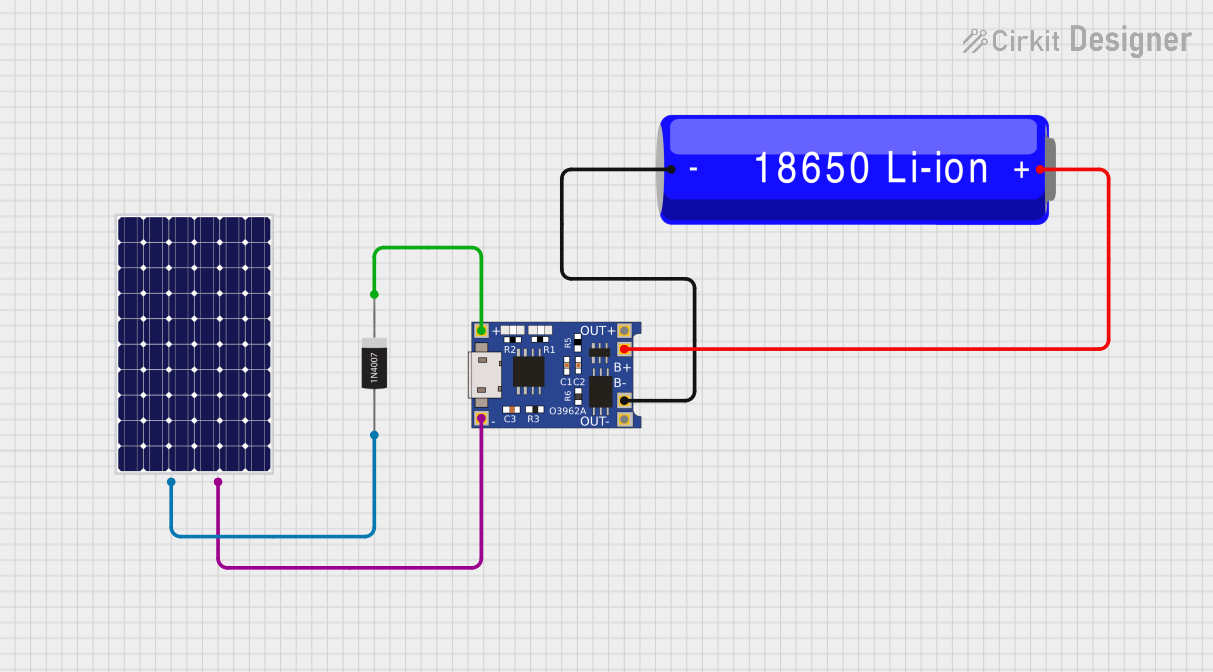
 Open Project in Cirkit Designer
Open Project in Cirkit Designer
 Open Project in Cirkit Designer
Open Project in Cirkit DesignerCommon Applications and Use Cases
- Digital cameras and camcorders
- Portable lighting equipment
- Mobile electronic devices
- Remote controls and portable power packs
Technical Specifications
Key Technical Details
- Chemistry: Lithium-ion
- Nominal Voltage: 7.2V
- Capacity: 2200mAh
- Energy: 15.8Wh
- Operating Temperature Range: 0°C to +40°C
- Charging Temperature Range: 0°C to +45°C
- Dimensions: Approximately 38.4 x 20.6 x 70.8 mm
- Weight: Approximately 100g
Pin Configuration and Descriptions
| Pin Number | Description | Notes |
|---|---|---|
| 1 | Positive Terminal | Connect to positive of the load |
| 2 | Negative Terminal | Connect to negative of the load |
| 3 | Thermistor Terminal | For temperature monitoring |
| 4 | Data Communication | For smart battery data exchange |
| 5 | ID / Memory Terminal | For battery identification |
Usage Instructions
How to Use the Component in a Circuit
- Connection: Ensure the battery terminals are correctly connected to the device's power input, with the positive terminal to the positive input and the negative terminal to the negative input.
- Charging: Use a compatible charger designed for lithium-ion batteries. Connect the charger to the battery, ensuring proper polarity.
- Temperature Monitoring: If the device supports it, connect the thermistor terminal to the device's temperature monitoring circuit to prevent overheating.
- Data Communication: For devices that can communicate with the battery, connect the data communication pin to the corresponding pin on the device.
- ID / Memory Terminal: This is typically used by the manufacturer for battery identification and is not usually user-accessible.
Important Considerations and Best Practices
- Charging: Only use a charger specified for this battery to avoid damage.
- Storage: Store the battery in a cool, dry place when not in use.
- Disposal: Dispose of the battery according to local regulations, as lithium-ion batteries can be hazardous if mishandled.
- Safety: Do not puncture, disassemble, or expose the battery to extreme temperatures.
Troubleshooting and FAQs
Common Issues
- Battery Won't Charge: Ensure the charger is functioning and compatible. Check the battery terminals for corrosion or damage.
- Short Battery Life: If the battery life is shorter than expected, it may be nearing the end of its lifespan or may have been stored improperly.
- Device Doesn't Power On: Verify that the battery is charged and properly seated in the device.
Solutions and Tips for Troubleshooting
- Battery Maintenance: Regularly use and charge the battery to maintain its health.
- Terminal Cleaning: Clean the battery terminals with a dry cloth if they appear dirty or corroded.
- Battery Replacement: If the battery no longer holds a charge, it may need to be replaced.
FAQs
Q: Can I use a different brand charger with my NPF570 battery? A: It is recommended to use the charger designed for the NPF570 to ensure proper charging and safety.
Q: How do I dispose of the NPF570 battery? A: Lithium-ion batteries should be recycled or disposed of according to local regulations. Do not throw them in the trash.
Q: What should I do if the battery gets wet? A: Remove the battery from the device immediately and dry it thoroughly. Do not use a wet battery.
Q: How long does the NPF570 battery last on a single charge? A: Battery life depends on the device's power consumption. Refer to the device's specifications for estimated battery life.
Q: Is it safe to leave the battery charging overnight? A: While the NPF570 has built-in safety features, it is generally not recommended to leave lithium-ion batteries charging unattended for extended periods.
Please note that this documentation is based on a hypothetical model of the NPF570 battery, and actual specifications and details may vary. Always refer to the manufacturer's official documentation for accurate information.