
How to Use SparkFun Serial Controlled Motor Driver: Examples, Pinouts, and Specs
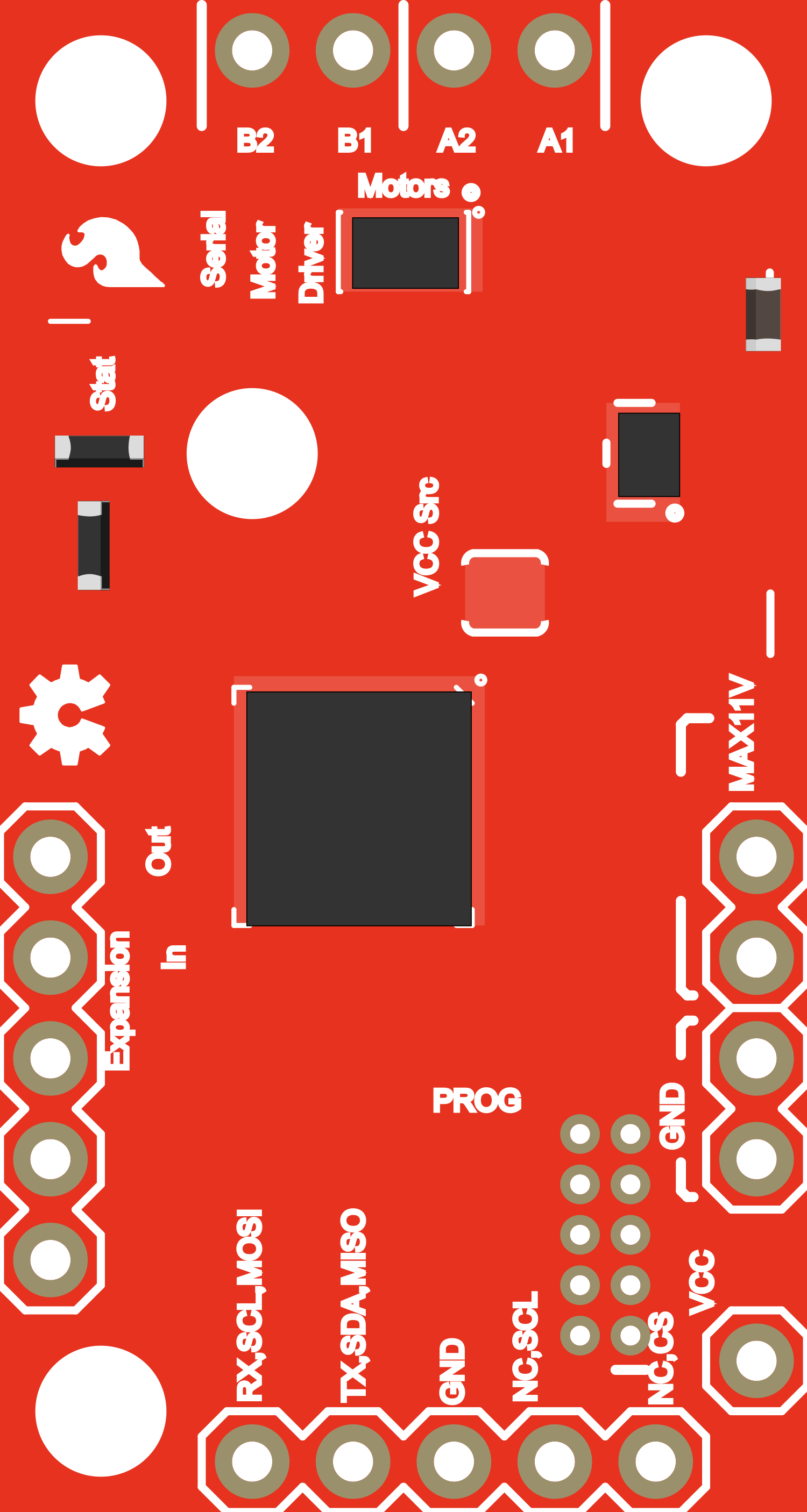
 Design with SparkFun Serial Controlled Motor Driver in Cirkit Designer
Design with SparkFun Serial Controlled Motor Driver in Cirkit DesignerIntroduction
The SparkFun Serial Controlled Motor Driver (SCMD) is a versatile and compact board designed to control motors through a serial communication interface. It is capable of driving a single bi-directional DC motor or two unidirectional DC motors. With a voltage range of 4.5V to 13.5V, it is suitable for a variety of small to medium-sized projects. Common applications include robotics, custom RC vehicles, or any project requiring motor control.
Explore Projects Built with SparkFun Serial Controlled Motor Driver
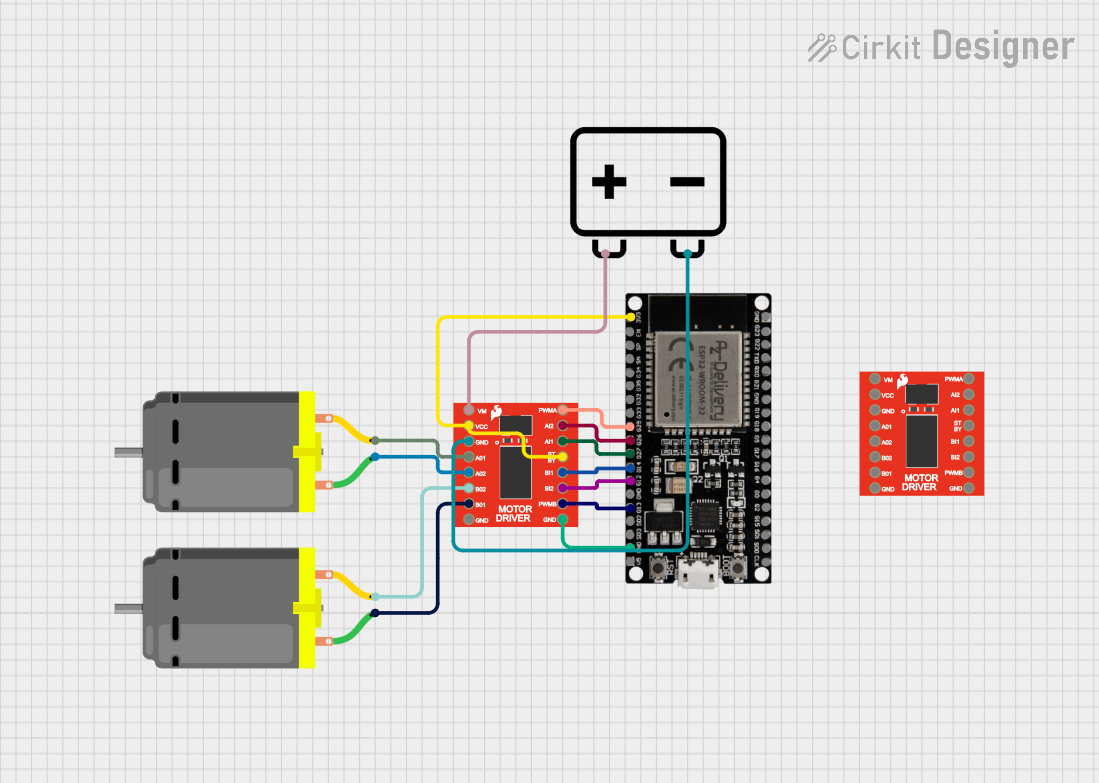
 Open Project in Cirkit Designer
Open Project in Cirkit Designer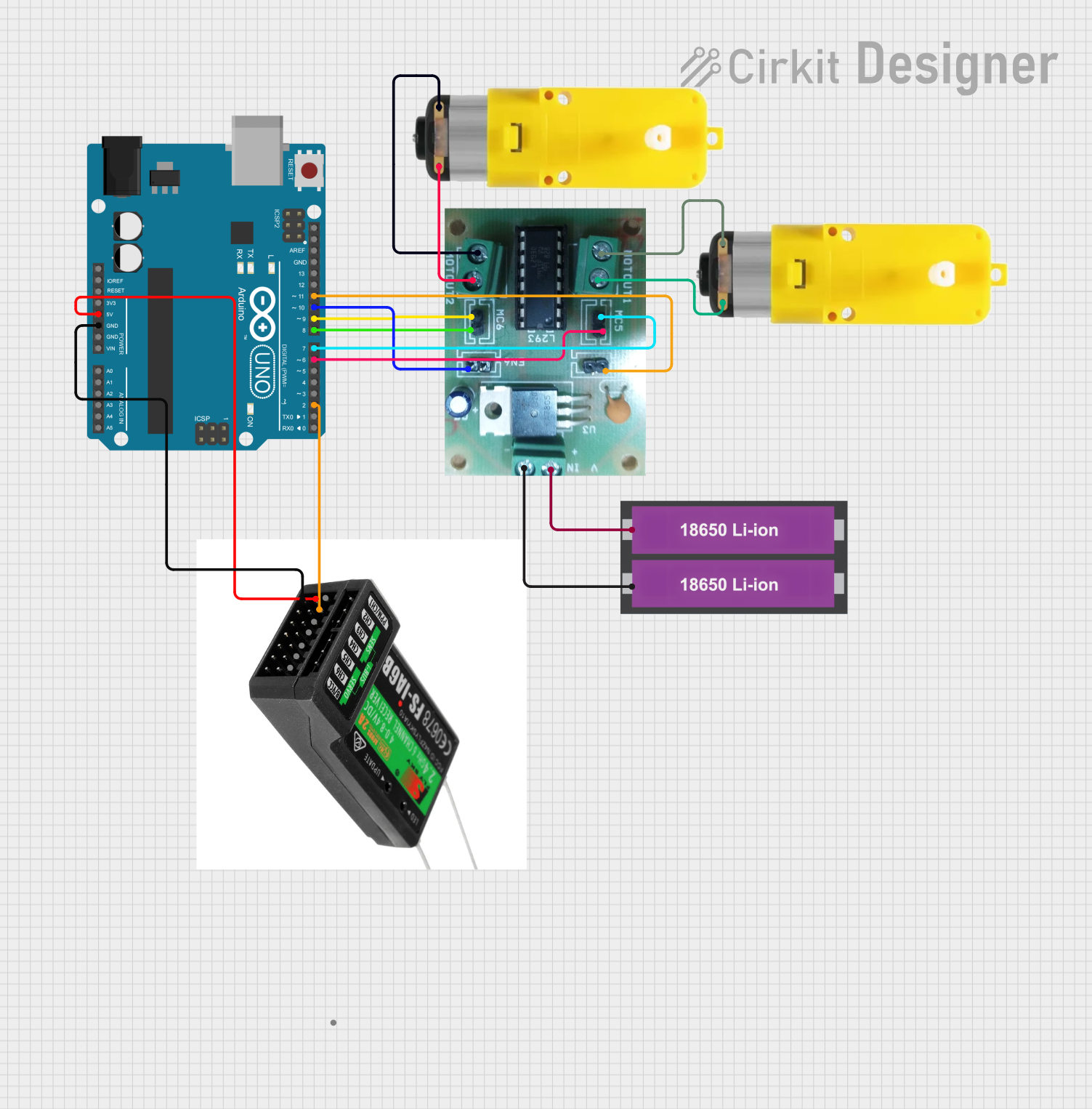
 Open Project in Cirkit Designer
Open Project in Cirkit Designer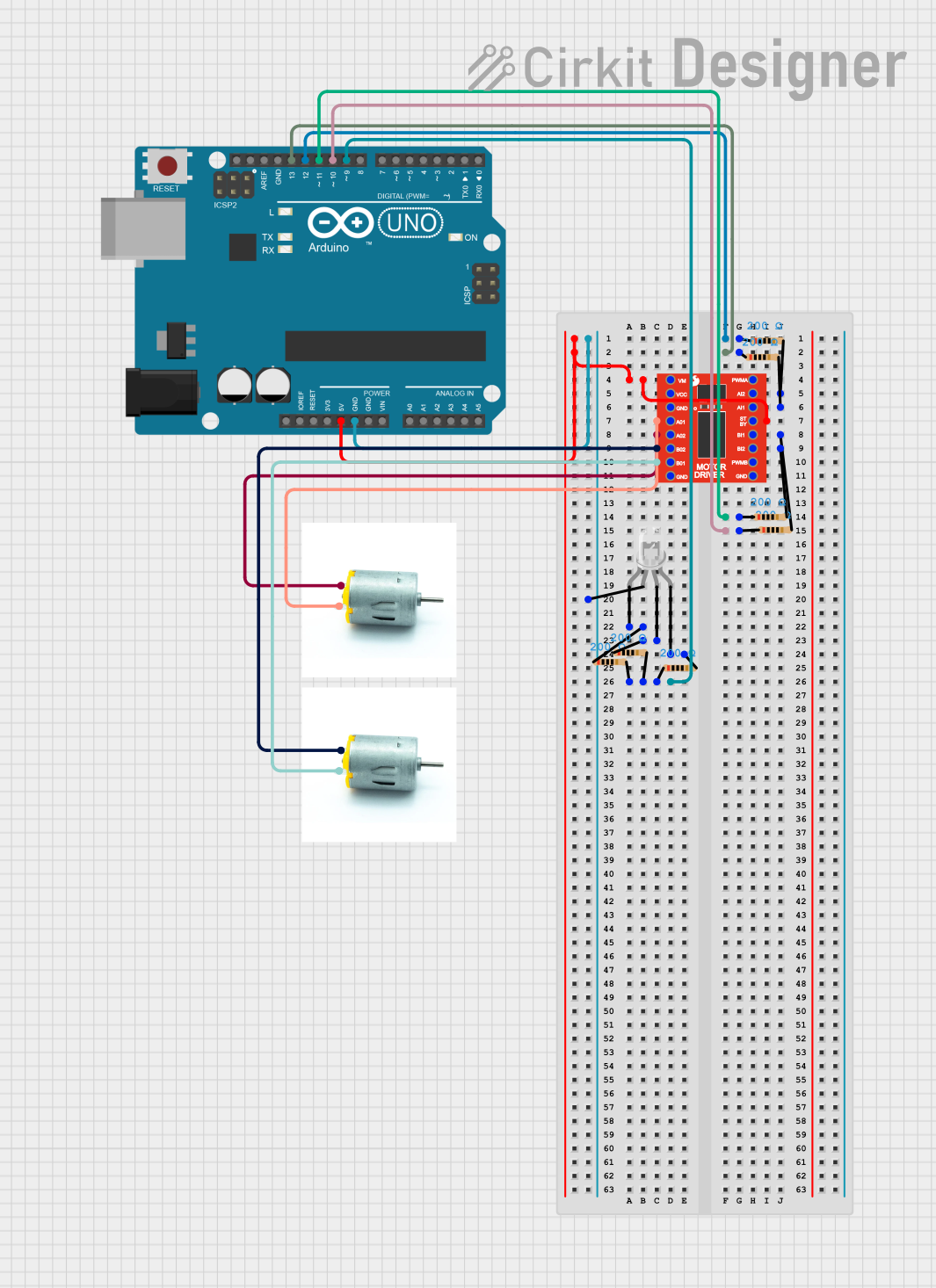
 Open Project in Cirkit Designer
Open Project in Cirkit Designer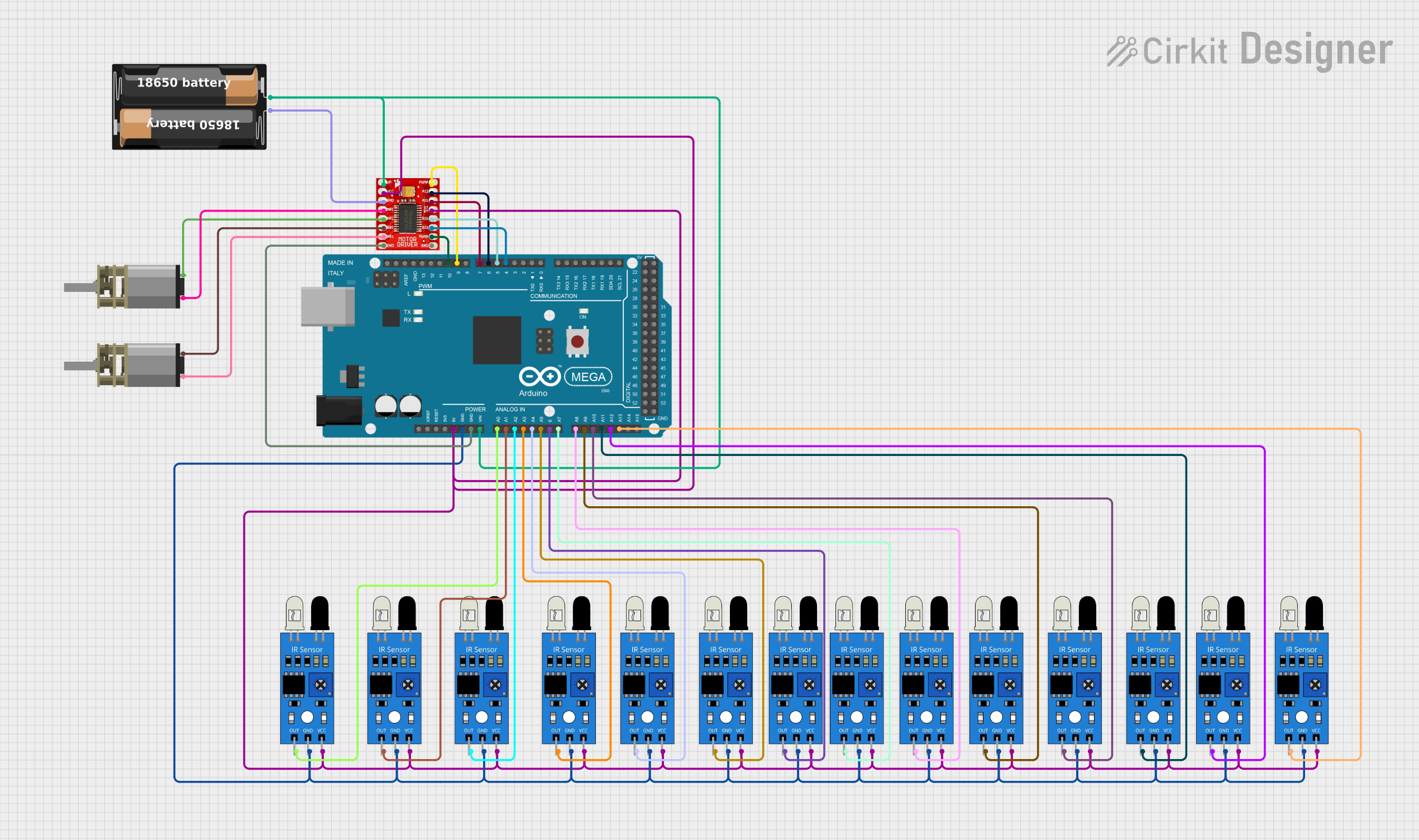
 Open Project in Cirkit Designer
Open Project in Cirkit DesignerExplore Projects Built with SparkFun Serial Controlled Motor Driver
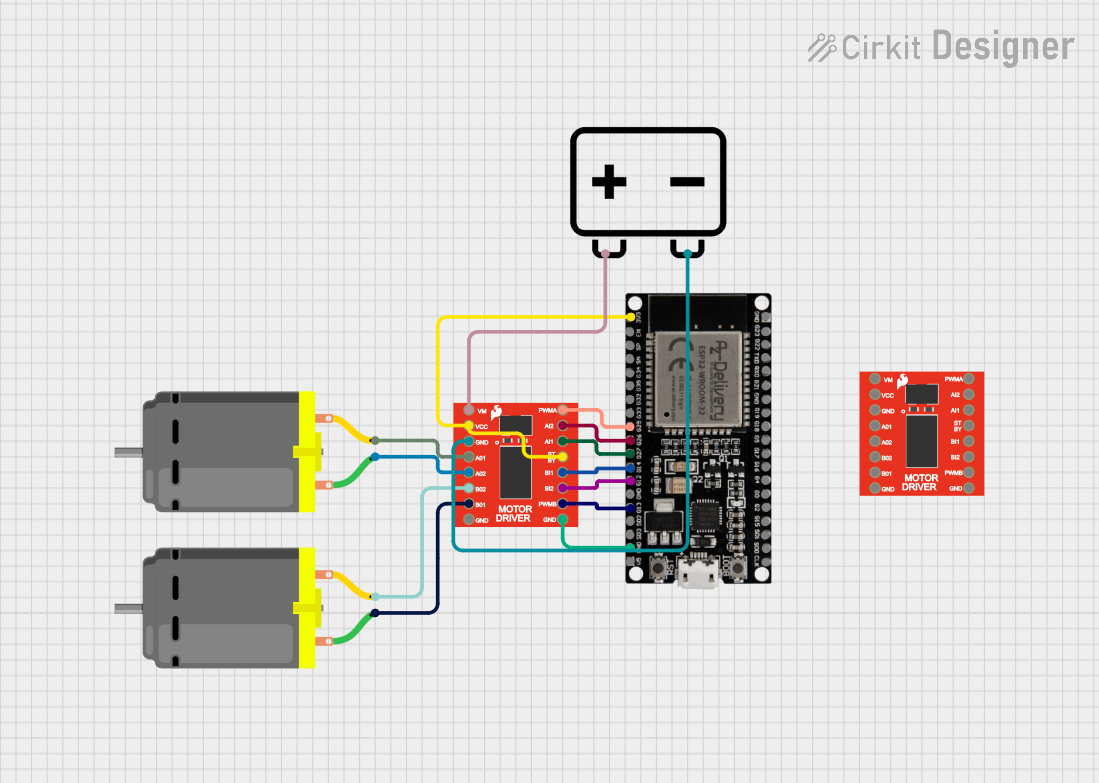
 Open Project in Cirkit Designer
Open Project in Cirkit Designer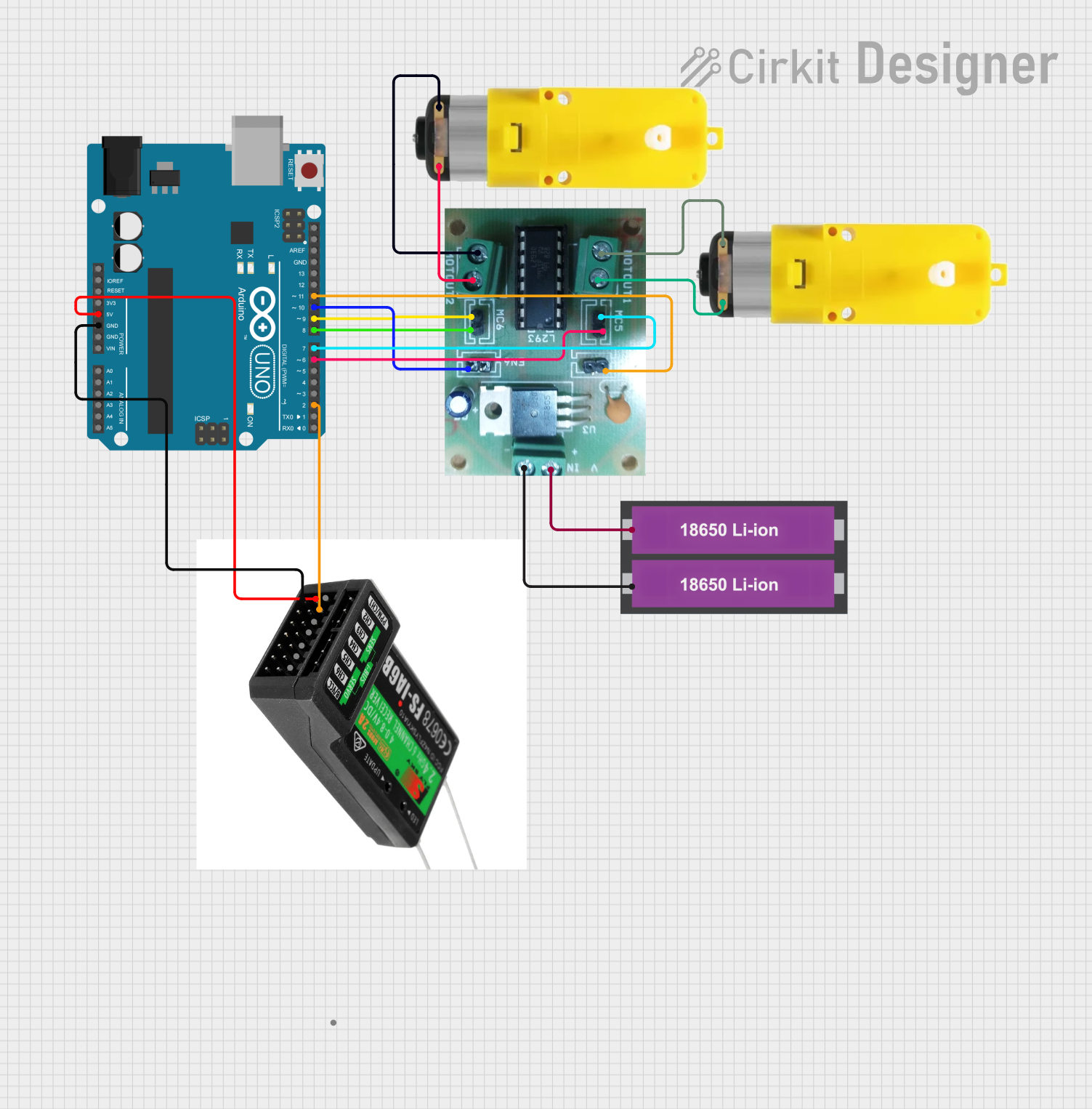
 Open Project in Cirkit Designer
Open Project in Cirkit Designer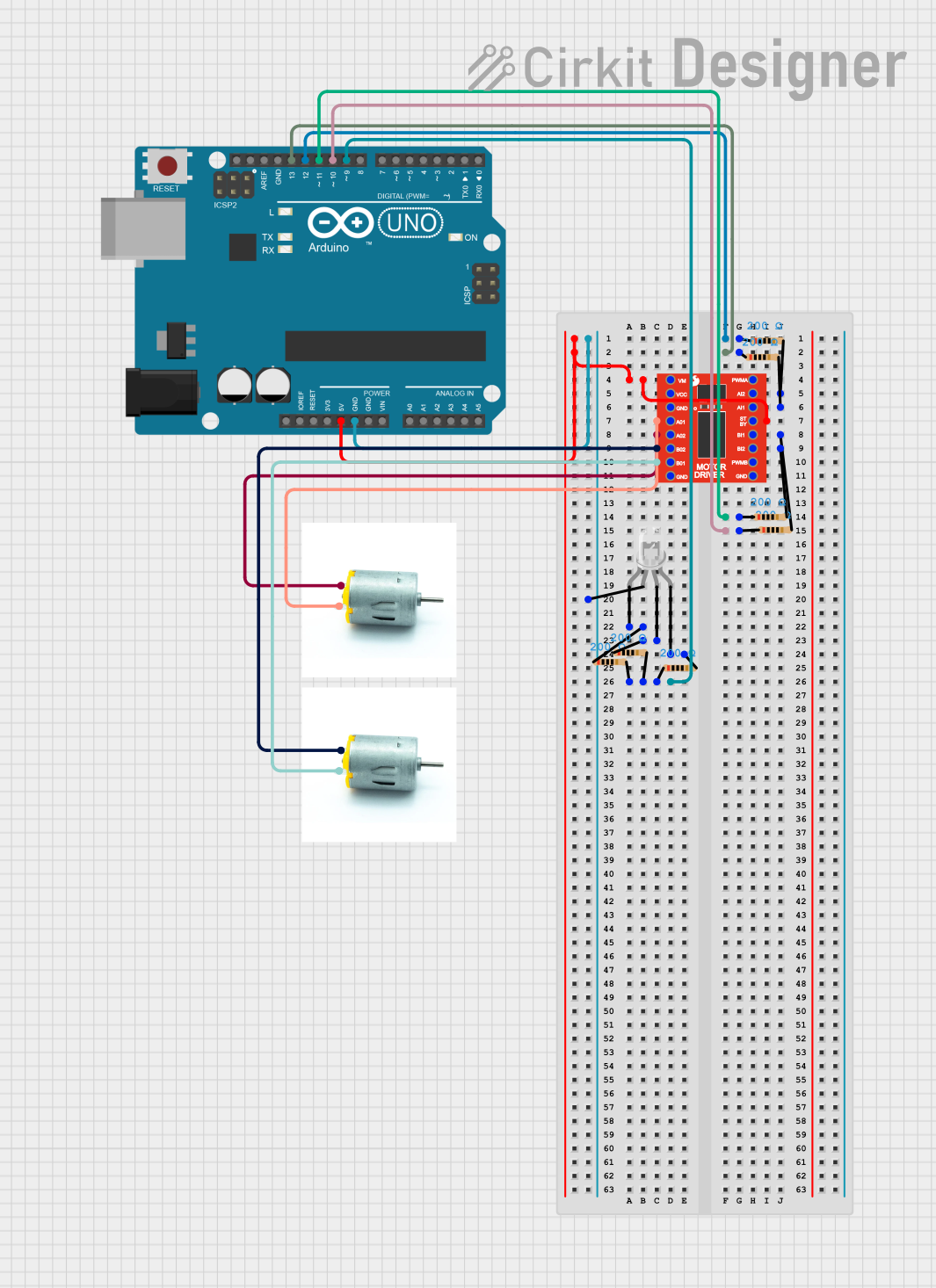
 Open Project in Cirkit Designer
Open Project in Cirkit Designer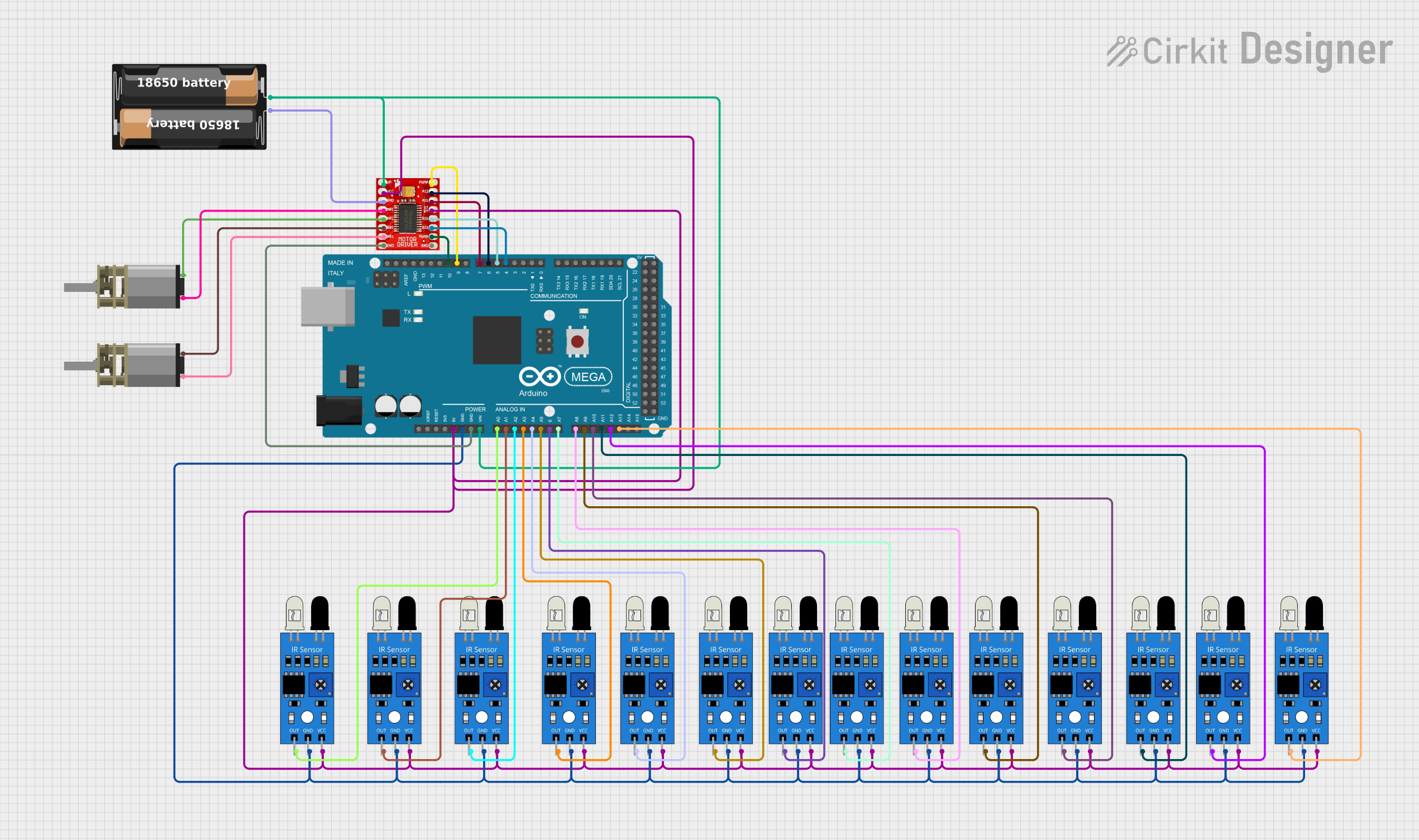
 Open Project in Cirkit Designer
Open Project in Cirkit DesignerTechnical Specifications
Key Technical Details
- Voltage Range: 4.5V to 13.5V
- Continuous Current: Up to 3A
- Peak Current: Up to 5A (for a few milliseconds)
- Communication Interface: TTL Serial (5V logic level)
- Baud Rate: 9600 to 115200 bps (default 9600)
- Dimensions: 1.33 x 0.90 inches
Pin Configuration and Descriptions
| Pin Number | Name | Description |
|---|---|---|
| 1 | GND | Ground connection |
| 2 | VIN | Voltage input for motor power (4.5V to 13.5V) |
| 3 | TX | Transmit pin for serial communication |
| 4 | RX | Receive pin for serial communication |
| 5 | A1 | Motor A output 1 |
| 6 | A2 | Motor A output 2 |
| 7 | B1 | Motor B output 1 (if using two unidirectional motors) |
| 8 | B2 | Motor B output 2 (if using two unidirectional motors) |
Usage Instructions
Connecting the Motor Driver
- Connect the motor(s) to the SCMD board's output pins (A1, A2, B1, B2).
- Supply the motor voltage to the VIN pin, ensuring it is within the specified range.
- Connect the ground pin (GND) to the system's ground.
- Connect the TX and RX pins to the corresponding RX and TX pins of the controller (e.g., Arduino UNO).
Serial Communication
The SCMD accepts serial commands for controlling motor speed and direction. The default baud rate is 9600 bps, but it can be adjusted to suit your needs.
Arduino Code Example
Here is a simple example of how to control the SCMD with an Arduino UNO:
#include <SoftwareSerial.h>
SoftwareSerial scmdSerial(10, 11); // RX, TX
void setup() {
scmdSerial.begin(9600); // Start serial communication at 9600 bps
}
void loop() {
// Command to set motor A to full speed forward
scmdSerial.write(0x88); // Start byte
scmdSerial.write(0x01); // Motor A
scmdSerial.write(0xFF); // Speed (0xFF for full speed)
delay(2000); // Run for 2 seconds
// Command to stop motor A
scmdSerial.write(0x88); // Start byte
scmdSerial.write(0x01); // Motor A
scmdSerial.write(0x00); // Speed (0x00 to stop)
delay(2000); // Stop for 2 seconds
}
Important Considerations and Best Practices
- Always ensure the power supply voltage and current do not exceed the SCMD's ratings.
- Use a separate power supply for the motors to prevent noise and voltage drops on the logic side.
- Include a flyback diode across the motor terminals if driving inductive loads to protect the driver from voltage spikes.
Troubleshooting and FAQs
Common Issues
- Motor not responding: Check connections, ensure power supply is within the specified range, and verify that serial commands are being sent correctly.
- Unexpected behavior: Reset the SCMD and check for any programming errors in the serial commands.
Solutions and Tips for Troubleshooting
- Double-check wiring, especially the TX and RX connections.
- Use a multimeter to verify the voltage at VIN and the motor outputs.
- Ensure that the serial baud rate of the SCMD matches that of the controller.
FAQs
Q: Can I control stepper motors with the SCMD? A: No, the SCMD is designed for DC motors. Stepper motors require a different type of driver.
Q: What is the maximum number of motors I can control with one SCMD? A: You can control one bi-directional DC motor or two unidirectional DC motors.
Q: How do I change the baud rate? A: You can change the baud rate by sending a specific serial command to the SCMD. Refer to the SCMD datasheet for the command structure.
This documentation provides an overview of the SparkFun Serial Controlled Motor Driver, its technical specifications, usage instructions, and troubleshooting tips. For more detailed information, refer to the official datasheet and user manual provided by SparkFun.