
How to Use PIC18F458 : Examples, Pinouts, and Specs
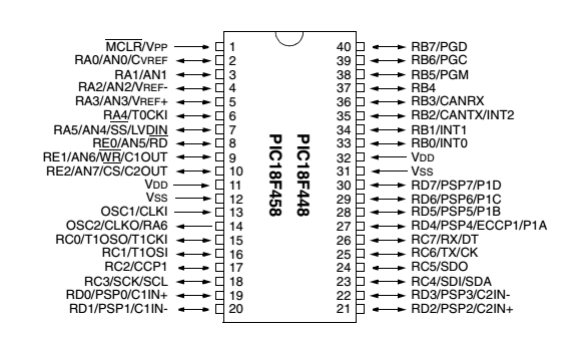
 Design with PIC18F458 in Cirkit Designer
Design with PIC18F458 in Cirkit DesignerIntroduction
The PIC18F458 is an 8-bit microcontroller developed by Microchip Technology. It features a 16-bit instruction set, 32 KB of Flash memory, 1.5 KB of RAM, and a wide range of I/O ports. This microcontroller is designed for embedded applications that demand high performance and low power consumption. Its robust feature set makes it suitable for automotive, industrial, and consumer electronics applications.
Explore Projects Built with PIC18F458

 Open Project in Cirkit Designer
Open Project in Cirkit Designer
 Open Project in Cirkit Designer
Open Project in Cirkit Designer
 Open Project in Cirkit Designer
Open Project in Cirkit Designer
 Open Project in Cirkit Designer
Open Project in Cirkit DesignerExplore Projects Built with PIC18F458

 Open Project in Cirkit Designer
Open Project in Cirkit Designer
 Open Project in Cirkit Designer
Open Project in Cirkit Designer
 Open Project in Cirkit Designer
Open Project in Cirkit Designer
 Open Project in Cirkit Designer
Open Project in Cirkit DesignerCommon Applications and Use Cases
- Automotive systems (e.g., CAN bus communication)
- Industrial automation and control
- Consumer electronics
- Data acquisition systems
- Embedded systems requiring low power and high performance
Technical Specifications
Key Technical Details
| Parameter | Specification |
|---|---|
| CPU Architecture | 8-bit |
| Instruction Set | 16-bit |
| Flash Memory | 32 KB |
| RAM | 1.5 KB |
| EEPROM | 256 Bytes |
| Operating Voltage Range | 4.2V to 5.5V |
| Clock Speed | Up to 40 MHz |
| I/O Pins | 36 |
| Communication Interfaces | CAN, SPI, I²C, USART |
| Timers | 4 (8-bit and 16-bit) |
| ADC Resolution | 10-bit (8 channels) |
| Package Types | PDIP, QFN, TQFP |
Pin Configuration and Descriptions
The PIC18F458 is available in a 40-pin PDIP package. Below is the pin configuration and description:
| Pin Number | Pin Name | Type | Description |
|---|---|---|---|
| 1 | MCLR/VPP | Input | Master Clear (Reset) or Programming Voltage |
| 2 | RA0/AN0 | I/O, Analog | General Purpose I/O or Analog Input 0 |
| 3 | RA1/AN1 | I/O, Analog | General Purpose I/O or Analog Input 1 |
| 4 | RA2/AN2/VREF- | I/O, Analog | General Purpose I/O, Analog Input 2, or Voltage Reference (-) |
| 5 | RA3/AN3/VREF+ | I/O, Analog | General Purpose I/O, Analog Input 3, or Voltage Reference (+) |
| 6 | RA4/T0CKI | I/O | General Purpose I/O or Timer0 Clock Input |
| 7 | RA5/AN4 | I/O, Analog | General Purpose I/O or Analog Input 4 |
| 8 | RE0/AN5 | I/O, Analog | General Purpose I/O or Analog Input 5 |
| 9 | RE1/AN6 | I/O, Analog | General Purpose I/O or Analog Input 6 |
| 10 | RE2/AN7 | I/O, Analog | General Purpose I/O or Analog Input 7 |
| ... | ... | ... | ... |
| 40 | VDD | Power | Positive Supply Voltage |
For the complete pinout, refer to the official datasheet.
Usage Instructions
How to Use the PIC18F458 in a Circuit
- Power Supply: Connect the VDD pin to a 5V power source and the VSS pin to ground.
- Reset Circuit: Use a pull-up resistor (typically 10 kΩ) on the MCLR pin to enable proper reset functionality.
- Oscillator Configuration: Connect an external crystal oscillator (e.g., 20 MHz) to the OSC1 and OSC2 pins, along with appropriate capacitors.
- Programming: Use an ICSP (In-Circuit Serial Programming) tool to program the microcontroller via the MCLR, PGD, and PGC pins.
- I/O Configuration: Configure the I/O pins as input or output in the software, depending on the application.
- Peripheral Setup: Initialize peripherals such as ADC, UART, or CAN as required by your application.
Important Considerations and Best Practices
- Ensure the operating voltage is within the specified range (4.2V to 5.5V).
- Use decoupling capacitors (e.g., 0.1 µF) near the VDD and VSS pins to reduce noise.
- Avoid leaving unused pins floating; configure them as outputs or connect them to ground via pull-down resistors.
- For CAN communication, ensure proper termination resistors (120 Ω) are used on the CAN bus.
Example Code for Interfacing with an Arduino UNO
Although the PIC18F458 is a standalone microcontroller, it can communicate with an Arduino UNO via UART. Below is an example of how to send data from the PIC18F458 to an Arduino UNO:
PIC18F458 Code (MPLAB XC8):
#include <xc.h>
// Configuration bits
#pragma config OSC = HS // High-speed oscillator
#pragma config WDT = OFF // Watchdog Timer disabled
#pragma config LVP = OFF // Low Voltage Programming disabled
#define _XTAL_FREQ 20000000 // Define crystal frequency (20 MHz)
void UART_Init(void) {
TRISC6 = 0; // TX pin as output
TRISC7 = 1; // RX pin as input
SPBRG = 31; // Baud rate 9600 for 20 MHz clock
TXSTAbits.SYNC = 0; // Asynchronous mode
TXSTAbits.BRGH = 1; // High-speed baud rate
RCSTAbits.SPEN = 1; // Enable serial port
TXSTAbits.TXEN = 1; // Enable transmission
}
void UART_Send(char data) {
while (!TXSTAbits.TRMT); // Wait until transmit buffer is empty
TXREG = data; // Transmit data
}
void main(void) {
UART_Init(); // Initialize UART
while (1) {
UART_Send('A'); // Send character 'A'
__delay_ms(1000); // Delay 1 second
}
}
Arduino UNO Code:
void setup() {
Serial.begin(9600); // Initialize serial communication at 9600 baud
}
void loop() {
if (Serial.available() > 0) { // Check if data is available
char received = Serial.read(); // Read the received character
Serial.print("Received: "); // Print the received data
Serial.println(received);
}
}
Troubleshooting and FAQs
Common Issues and Solutions
Microcontroller Not Responding
- Cause: Incorrect power supply or missing decoupling capacitors.
- Solution: Verify the power supply voltage and add 0.1 µF capacitors near the VDD and VSS pins.
Programming Failure
- Cause: Incorrect ICSP connections or configuration.
- Solution: Double-check the connections to the MCLR, PGD, and PGC pins. Ensure the programmer is compatible with the PIC18F458.
UART Communication Not Working
- Cause: Mismatched baud rates or incorrect wiring.
- Solution: Ensure both devices use the same baud rate and verify the TX and RX connections.
Analog Inputs Not Reading Correctly
- Cause: Improper ADC configuration or noisy input signals.
- Solution: Verify the ADC setup in the code and use proper filtering for the input signals.
FAQs
Q: Can the PIC18F458 operate at 3.3V?
A: No, the PIC18F458 requires a minimum operating voltage of 4.2V.
Q: How do I enable the CAN module?
A: The CAN module can be enabled by configuring the appropriate registers (e.g., CANCON, CIOCON) in the software. Refer to the datasheet for detailed instructions.
Q: What is the maximum clock speed of the PIC18F458?
A: The maximum clock speed is 40 MHz when using an external oscillator.
Q: Can I use the PIC18F458 for low-power applications?
A: Yes, the PIC18F458 supports power-saving modes such as Sleep mode, making it suitable for low-power applications.