
Cirkit Designer
Your all-in-one circuit design IDE
Home /
Component Documentation
How to Use 4.2in 400x600 E-Ink Paper Display Module: Examples, Pinouts, and Specs
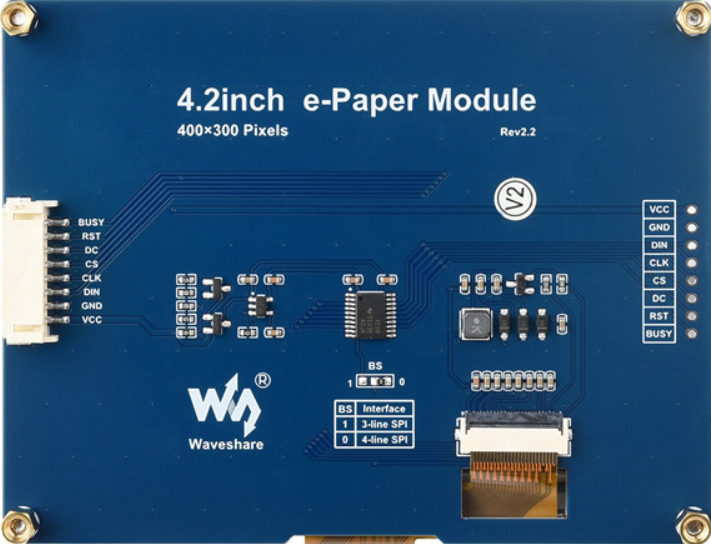
 Design with 4.2in 400x600 E-Ink Paper Display Module in Cirkit Designer
Design with 4.2in 400x600 E-Ink Paper Display Module in Cirkit DesignerIntroduction
The 4.2in 400x600 E-Ink Paper Display Module by Waveshare is a versatile and energy-efficient display solution. E-Ink, or electronic ink, is a type of electronic paper technology that mimics the appearance of ink on paper. This display module is particularly well-suited for applications where readability in various lighting conditions and low power consumption are critical.
Explore Projects Built with 4.2in 400x600 E-Ink Paper Display Module
ESP32-Powered 1.3 inch TFT Display Module for Visual Data Output

This circuit connects an ESP32 microcontroller to a 1.3 inch TFT display module (ST7789). The ESP32 provides power and control signals to the display, enabling it to show graphical data.
 Open Project in Cirkit Designer
Open Project in Cirkit DesignerI2C-Controlled OLED Display with External EEPROM and Interactive Pushbuttons

This is a microcontroller-based interactive device featuring a Wemos D1 Mini, an OLED display, external EEPROM, and an I/O expander. It includes user input buttons and status LEDs, with potential MIDI interface capabilities.
 Open Project in Cirkit Designer
Open Project in Cirkit DesignerESP32-Powered Wi-Fi Controlled Robotic Car with OLED Display and Ultrasonic Sensor

This circuit is a battery-powered system featuring an ESP32 microcontroller that controls an OLED display, a motor driver for two hobby motors, an ultrasonic sensor for distance measurement, and a DFPlayer Mini for audio output through a loudspeaker. The TP4056 module manages battery charging, and a step-up boost converter provides a stable 5V supply to the components.
 Open Project in Cirkit Designer
Open Project in Cirkit DesignerESP32C3-Based Thermal Imaging Camera with TFT Display

This circuit connects a 1.3 inch TFT Module 240×240 ST7789 display, a GY-MCU90640 thermal camera module, and a XIAO ESP32C3 microcontroller to create a thermal imaging system. The ESP32C3 microcontroller is programmed to read temperature data from the thermal camera, process it, and display a visual representation of the temperature distribution on the TFT screen. The circuit is designed for applications requiring thermal monitoring, such as detecting heat sources or monitoring temperature variations in an environment.
 Open Project in Cirkit Designer
Open Project in Cirkit DesignerExplore Projects Built with 4.2in 400x600 E-Ink Paper Display Module

ESP32-Powered 1.3 inch TFT Display Module for Visual Data Output
This circuit connects an ESP32 microcontroller to a 1.3 inch TFT display module (ST7789). The ESP32 provides power and control signals to the display, enabling it to show graphical data.
 Open Project in Cirkit Designer
Open Project in Cirkit Designer
I2C-Controlled OLED Display with External EEPROM and Interactive Pushbuttons
This is a microcontroller-based interactive device featuring a Wemos D1 Mini, an OLED display, external EEPROM, and an I/O expander. It includes user input buttons and status LEDs, with potential MIDI interface capabilities.
 Open Project in Cirkit Designer
Open Project in Cirkit Designer
ESP32-Powered Wi-Fi Controlled Robotic Car with OLED Display and Ultrasonic Sensor
This circuit is a battery-powered system featuring an ESP32 microcontroller that controls an OLED display, a motor driver for two hobby motors, an ultrasonic sensor for distance measurement, and a DFPlayer Mini for audio output through a loudspeaker. The TP4056 module manages battery charging, and a step-up boost converter provides a stable 5V supply to the components.
 Open Project in Cirkit Designer
Open Project in Cirkit Designer
ESP32C3-Based Thermal Imaging Camera with TFT Display
This circuit connects a 1.3 inch TFT Module 240×240 ST7789 display, a GY-MCU90640 thermal camera module, and a XIAO ESP32C3 microcontroller to create a thermal imaging system. The ESP32C3 microcontroller is programmed to read temperature data from the thermal camera, process it, and display a visual representation of the temperature distribution on the TFT screen. The circuit is designed for applications requiring thermal monitoring, such as detecting heat sources or monitoring temperature variations in an environment.
 Open Project in Cirkit Designer
Open Project in Cirkit DesignerCommon Applications and Use Cases
- E-Readers: Ideal for e-book readers due to its paper-like readability.
- Digital Signage: Perfect for low-power, high-visibility signage.
- Wearable Devices: Suitable for smartwatches and other wearable tech.
- Industrial Instruments: Useful in environments where readability and low power are essential.
- IoT Devices: Great for battery-powered IoT applications.
Technical Specifications
Key Technical Details
| Parameter | Value |
|---|---|
| Display Size | 4.2 inches |
| Resolution | 400x600 pixels |
| Display Colors | Black and White |
| Interface | SPI |
| Operating Voltage | 3.3V |
| Power Consumption | Ultra-low power (refresh only) |
| Refresh Time | ~2 seconds |
| Viewing Angle | >170 degrees |
| Operating Temperature | 0°C to 50°C |
| Storage Temperature | -25°C to 70°C |
Pin Configuration and Descriptions
| Pin No. | Pin Name | Description |
|---|---|---|
| 1 | VCC | Power supply (3.3V) |
| 2 | GND | Ground |
| 3 | DIN | Data input (SPI MOSI) |
| 4 | CLK | Clock input (SPI SCK) |
| 5 | CS | Chip select (SPI CS) |
| 6 | DC | Data/Command control |
| 7 | RST | Reset |
| 8 | BUSY | Busy signal (active low) |
Usage Instructions
How to Use the Component in a Circuit
- Power Supply: Connect the VCC pin to a 3.3V power supply and the GND pin to ground.
- SPI Interface: Connect the DIN, CLK, and CS pins to the corresponding SPI pins on your microcontroller.
- Control Pins: Connect the DC, RST, and BUSY pins to GPIO pins on your microcontroller.
Important Considerations and Best Practices
- Power Consumption: The display only consumes power during refresh. Ensure your power supply can handle the peak current during this time.
- Refresh Rate: The display has a refresh time of approximately 2 seconds. Avoid frequent refreshes to save power.
- Temperature Range: Operate the display within the specified temperature range to avoid damage.
- Handling: E-Ink displays are delicate. Handle with care to avoid physical damage.
Example Code for Arduino UNO
#include <SPI.h>
#include <GxEPD.h>
#include <GxGDEW042T2/GxGDEW042T2.h>
#include <GxIO/GxIO_SPI/GxIO_SPI.h>
#include <GxIO/GxIO.h>
// Pin definitions for the Arduino UNO
#define CS_PIN 10
#define DC_PIN 9
#define RST_PIN 8
#define BUSY_PIN 7
GxIO_Class io(SPI, /*CS=*/ CS_PIN, /*DC=*/ DC_PIN, /*RST=*/ RST_PIN);
GxEPD_Class display(io, /*RST=*/ RST_PIN, /*BUSY=*/ BUSY_PIN);
void setup() {
// Initialize the display
display.init();
// Clear the display
display.fillScreen(GxEPD_WHITE);
display.update();
// Display a message
display.setCursor(0, 0);
display.setTextColor(GxEPD_BLACK);
display.setTextSize(2);
display.print("Hello, E-Ink!");
display.update();
}
void loop() {
// Nothing to do here
}
Troubleshooting and FAQs
Common Issues Users Might Face
Display Not Refreshing:
- Solution: Check the connections, especially the SPI and control pins. Ensure the power supply is stable.
Partial Updates or Ghosting:
- Solution: Perform a full refresh periodically to clear any residual images.
Busy Pin Stuck Low:
- Solution: Ensure the reset pin is correctly connected and the display is properly initialized.
Solutions and Tips for Troubleshooting
- Check Connections: Ensure all pins are correctly connected and there are no loose wires.
- Power Supply: Verify that the power supply can provide sufficient current during refresh.
- Library Compatibility: Ensure you are using compatible libraries for your microcontroller.
By following this documentation, users should be able to effectively integrate and utilize the 4.2in 400x600 E-Ink Paper Display Module in their projects.