
How to Use Temperature Sensor (LM35): Examples, Pinouts, and Specs
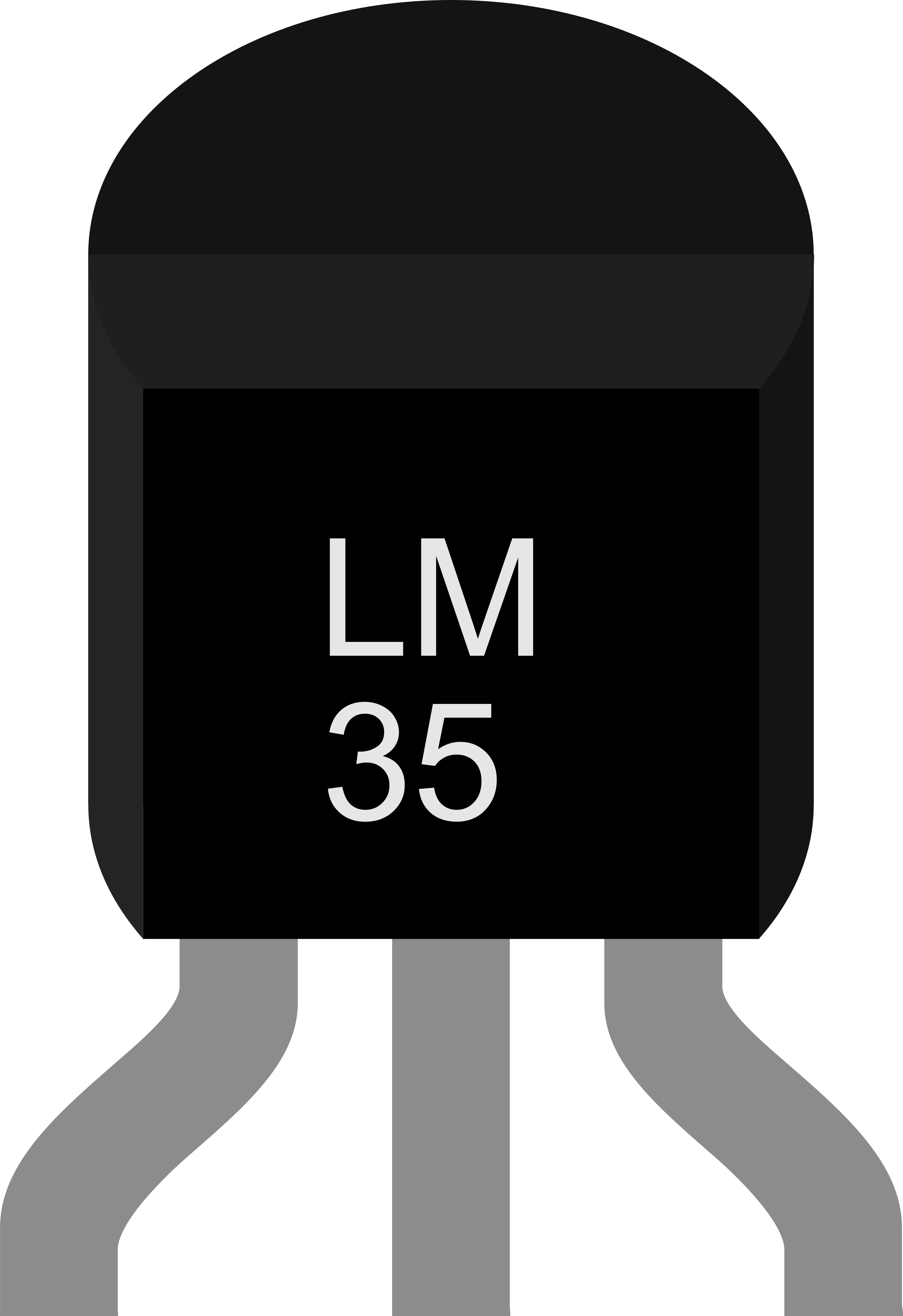
 Design with Temperature Sensor (LM35) in Cirkit Designer
Design with Temperature Sensor (LM35) in Cirkit DesignerIntroduction
The LM35 is a precision integrated-circuit temperature sensor, whose output voltage is linearly proportional to the Celsius (Centigrade) temperature. It is renowned for its ease of use, low cost, and minimal need for external calibration or trimming. The LM35 is commonly used in a wide range of applications, including environmental temperature monitoring, system thermal management, and personal projects, especially those involving microcontrollers like the Arduino UNO.
Explore Projects Built with Temperature Sensor (LM35)
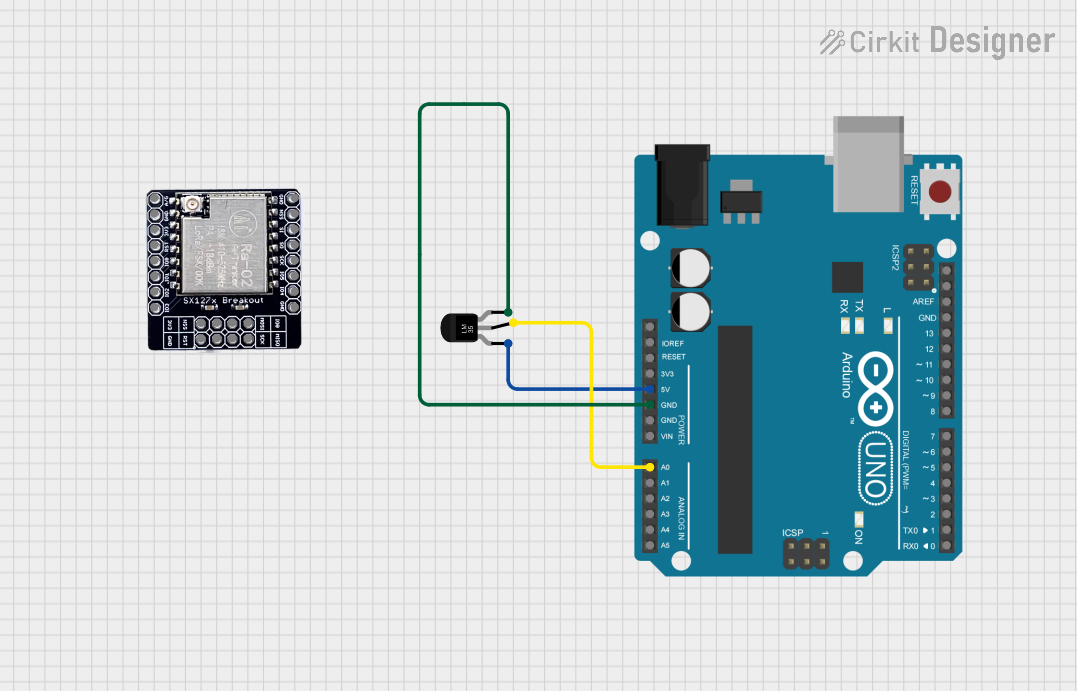
 Open Project in Cirkit Designer
Open Project in Cirkit Designer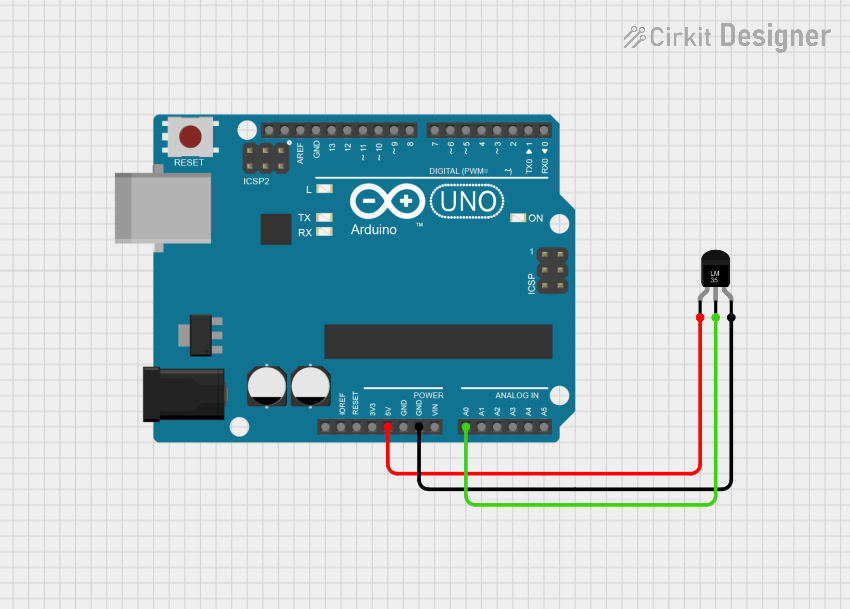
 Open Project in Cirkit Designer
Open Project in Cirkit Designer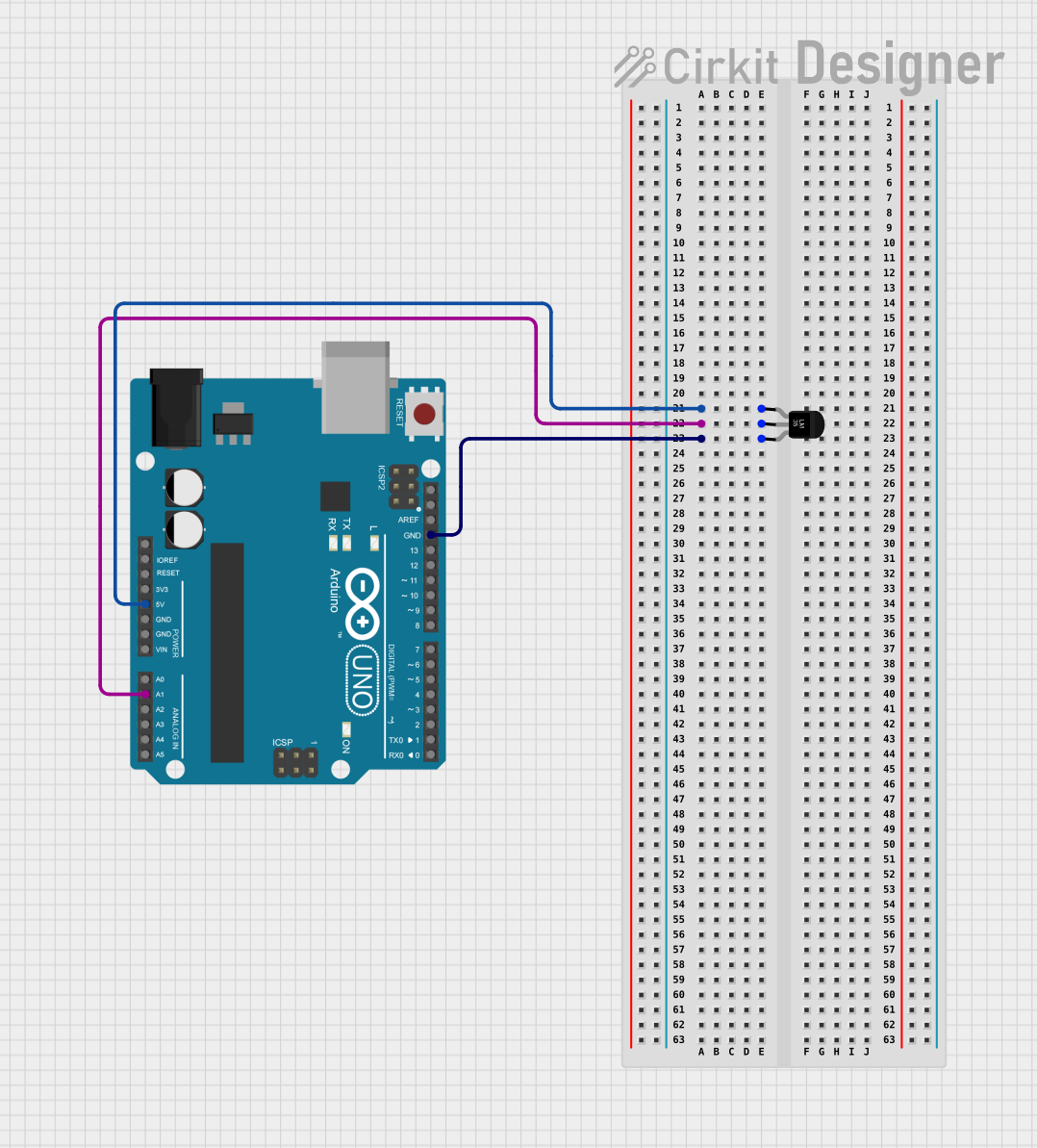
 Open Project in Cirkit Designer
Open Project in Cirkit Designer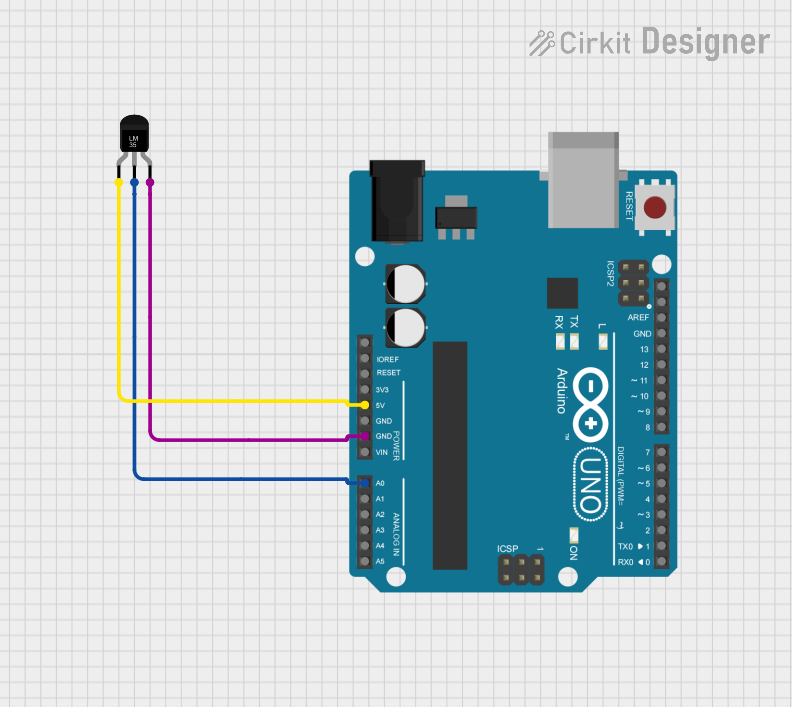
 Open Project in Cirkit Designer
Open Project in Cirkit DesignerExplore Projects Built with Temperature Sensor (LM35)
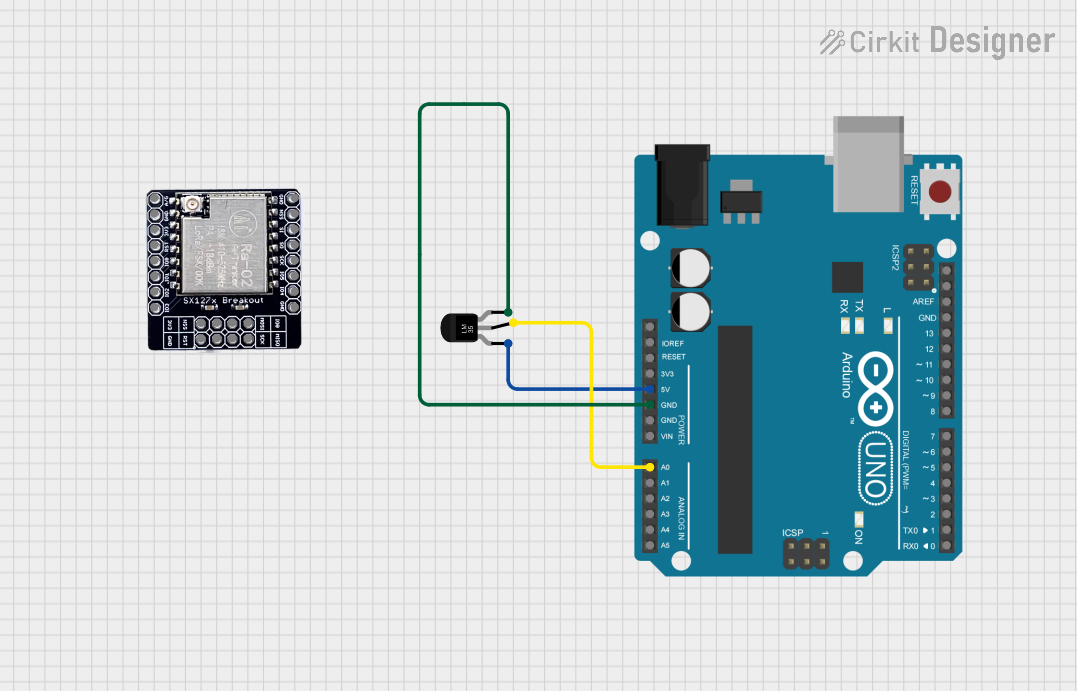
 Open Project in Cirkit Designer
Open Project in Cirkit Designer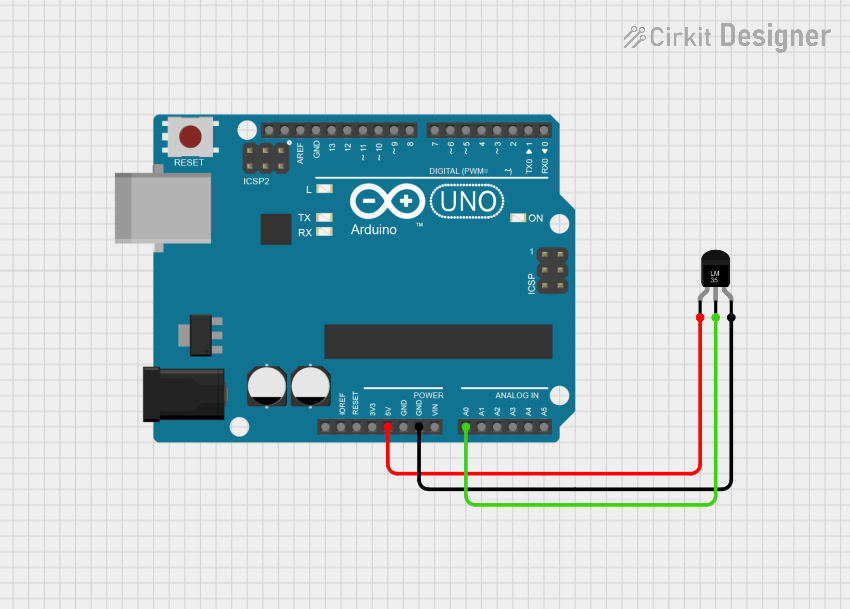
 Open Project in Cirkit Designer
Open Project in Cirkit Designer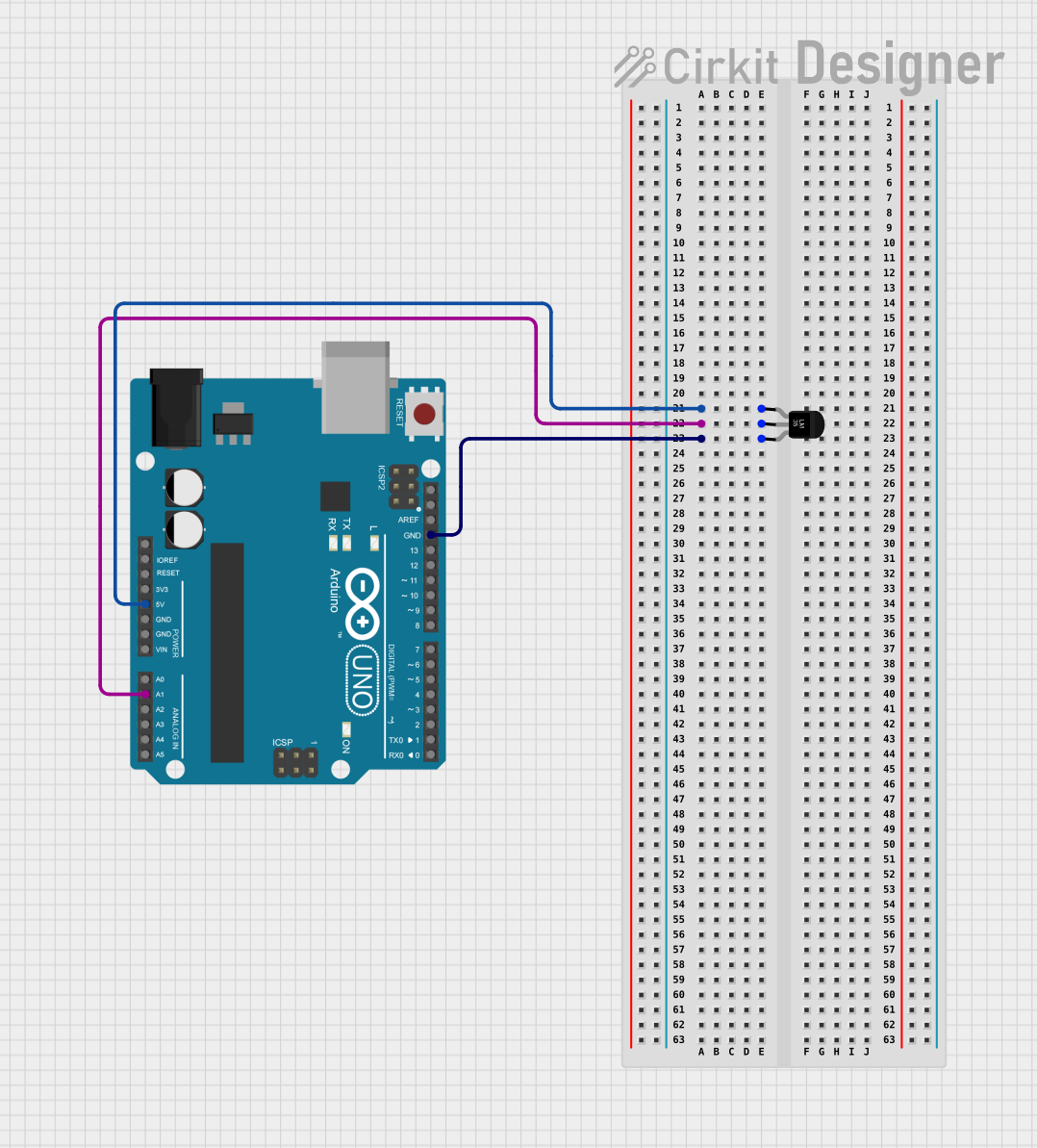
 Open Project in Cirkit Designer
Open Project in Cirkit Designer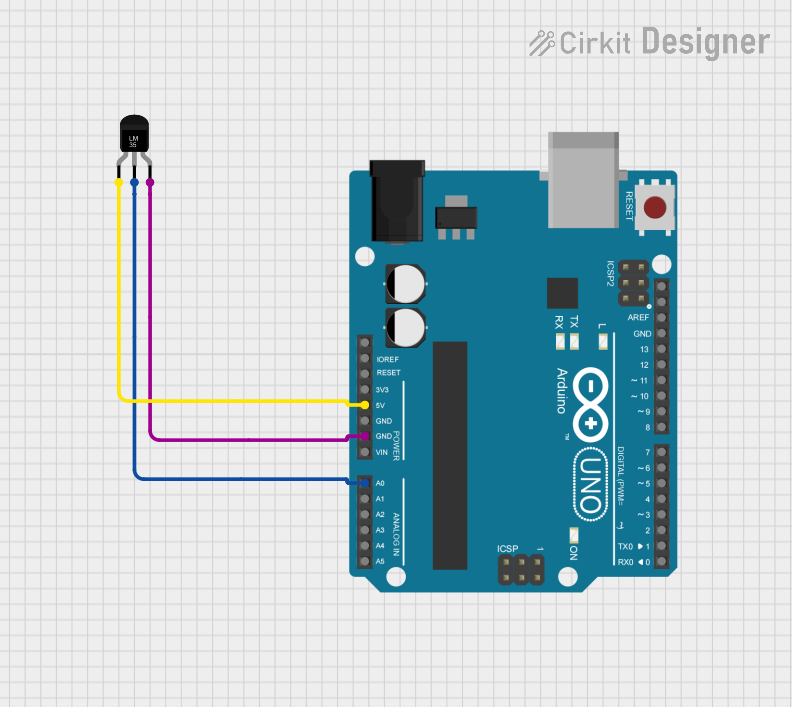
 Open Project in Cirkit Designer
Open Project in Cirkit DesignerTechnical Specifications
Key Technical Details
- Temperature Range: -55°C to +150°C
- Output Voltage Range: 10 mV/°C scale factor (0.01 V/°C)
- Accuracy: ±0.5°C at +25°C
- Operating Voltage: 4 V to 30 V
- Current Consumption: ~60 μA
Pin Configuration and Descriptions
| Pin Number | Name | Description |
|---|---|---|
| 1 | VCC | Power supply input (4 V to 30 V) |
| 2 | OUT | Analog output voltage |
| 3 | GND | Ground |
Usage Instructions
Connecting the LM35 to a Circuit
- Connect the VCC pin to a positive power supply (4 V to 30 V).
- Connect the GND pin to the ground of the power supply.
- The OUT pin provides an analog output voltage that can be connected to an analog-to-digital converter (ADC) input on a microcontroller.
Important Considerations and Best Practices
- Avoid exposing the sensor to conditions beyond its operating range.
- Ensure that the power supply voltage is stable and within the specified range.
- Use decoupling capacitors close to the sensor's power supply pins to filter out noise.
- Keep the sensor away from heat-generating components to prevent false readings.
- Use shielded cables for the output if the sensor is placed in a noisy environment.
Example Code for Arduino UNO
// Define the LM35 sensor analog pin
const int lm35Pin = A0;
void setup() {
// Start the serial communication
Serial.begin(9600);
}
void loop() {
// Read the sensor voltage
int sensorValue = analogRead(lm35Pin);
// Convert the sensor reading to temperature in Celsius
float temperatureC = sensorValue * (5.0 / 1023.0) * 100.0;
// Print the temperature to the Serial Monitor
Serial.print("Temperature: ");
Serial.print(temperatureC);
Serial.println(" C");
// Wait for a second before reading again
delay(1000);
}
Troubleshooting and FAQs
Common Issues
- Inaccurate Temperature Readings: Ensure that the sensor is not placed near heat sources and that the power supply is stable.
- No Output Voltage: Check the connections and ensure that the sensor is powered correctly.
- Fluctuating Readings: Use decoupling capacitors and shielded cables to minimize noise.
FAQs
Q: Can the LM35 be used to measure negative temperatures? A: Yes, but you will need to provide a negative supply voltage to the GND pin for temperatures below 0°C.
Q: How can I improve the accuracy of the sensor? A: Use a stable power supply, place the sensor away from heat sources, and calibrate the sensor if necessary.
Q: Is it necessary to calibrate the LM35 sensor? A: The LM35 is factory-calibrated but can be fine-tuned for critical applications.
Q: Can I connect multiple LM35 sensors to a single microcontroller? A: Yes, you can connect multiple sensors to different analog pins on a microcontroller and read them separately.
For further assistance, consult the LM35 datasheet or contact technical support.