
How to Use MAX31865 RTD: Examples, Pinouts, and Specs
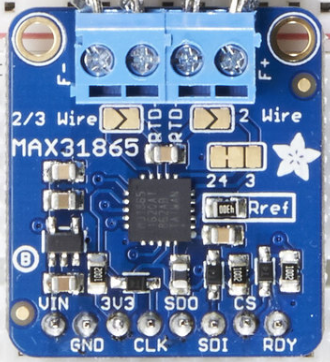
 Design with MAX31865 RTD in Cirkit Designer
Design with MAX31865 RTD in Cirkit DesignerIntroduction
The MAX31865 is a precision temperature sensor interface designed for RTD (Resistance Temperature Detector) elements, such as PT100 or PT1000. Manufactured by Adafruit, this component simplifies the process of converting the resistance of an RTD into a digital signal, enabling accurate and reliable temperature measurements. It is widely used in industrial, scientific, and environmental monitoring applications where precise temperature readings are critical.
Explore Projects Built with MAX31865 RTD
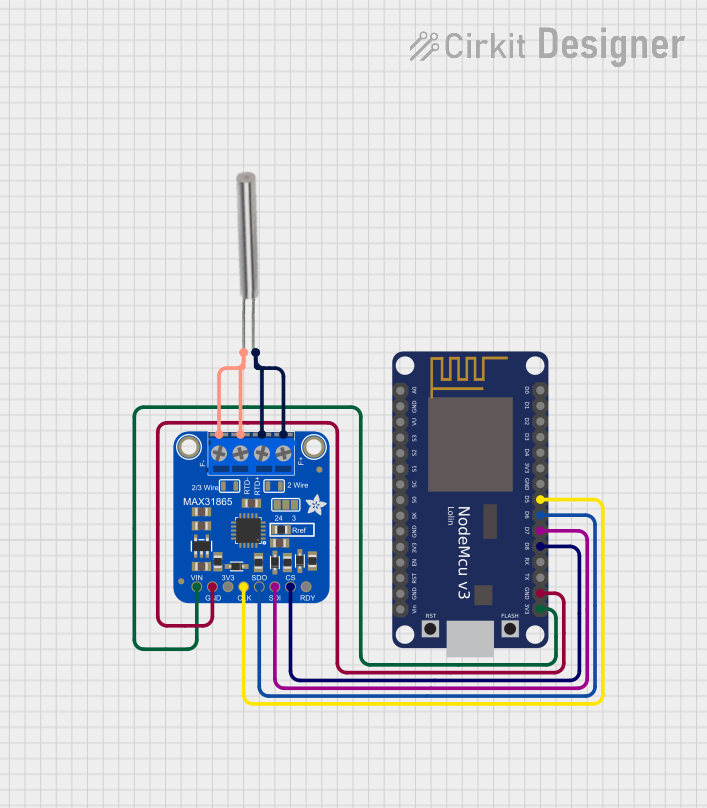
 Open Project in Cirkit Designer
Open Project in Cirkit Designer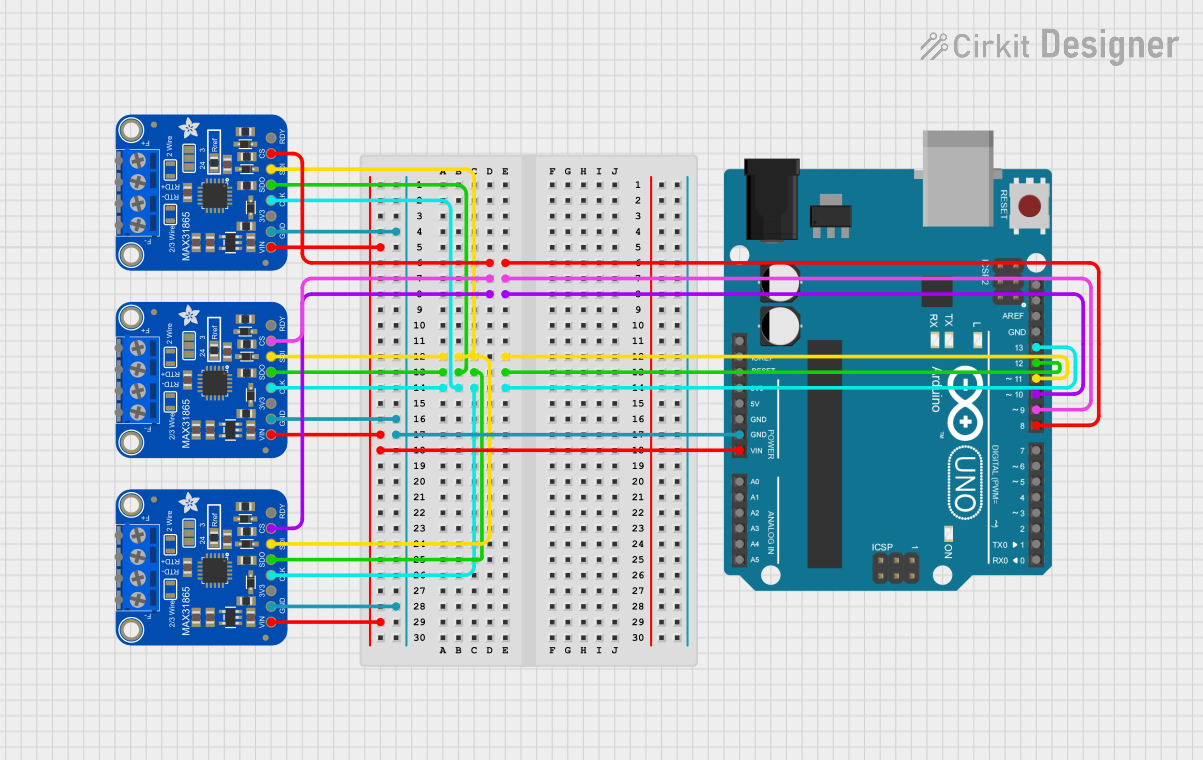
 Open Project in Cirkit Designer
Open Project in Cirkit Designer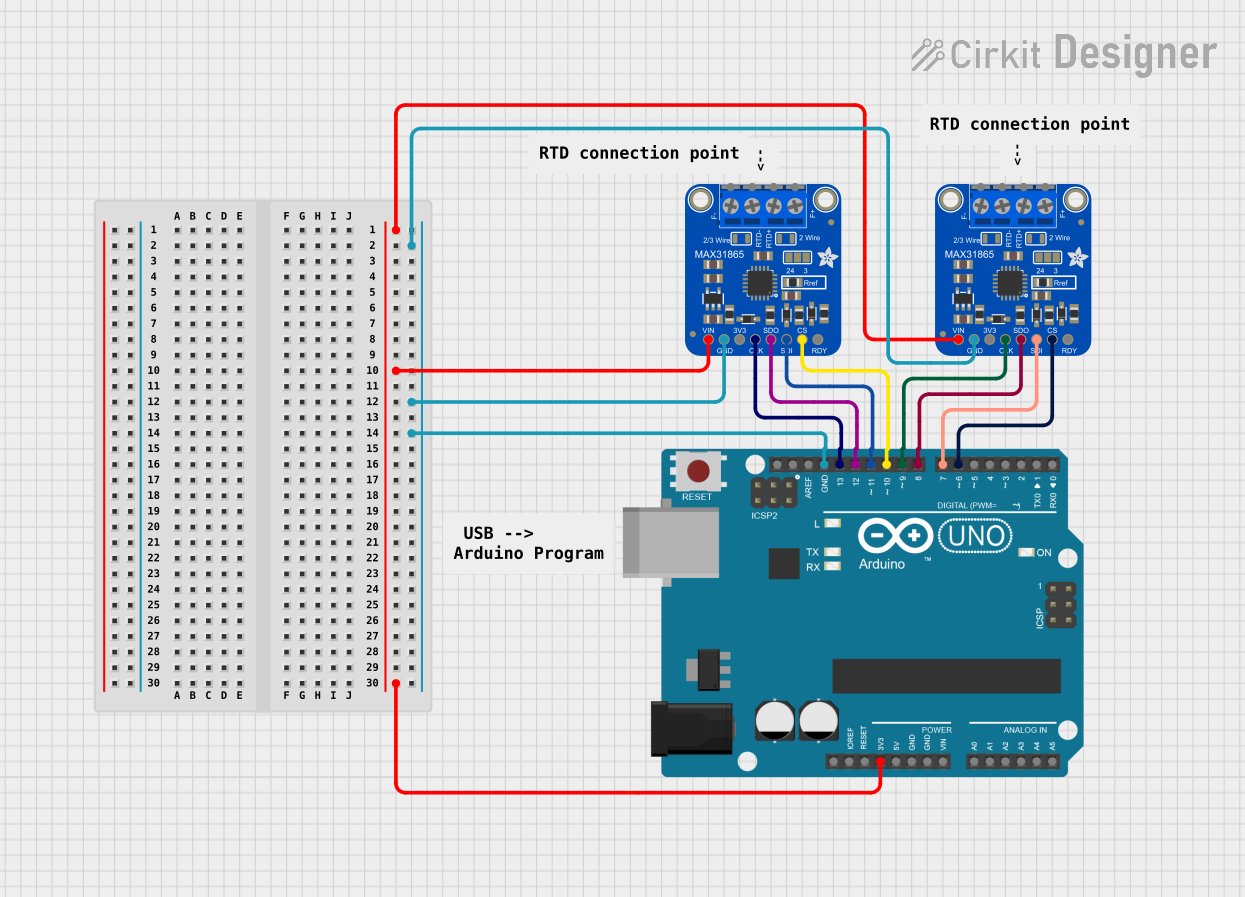
 Open Project in Cirkit Designer
Open Project in Cirkit Designer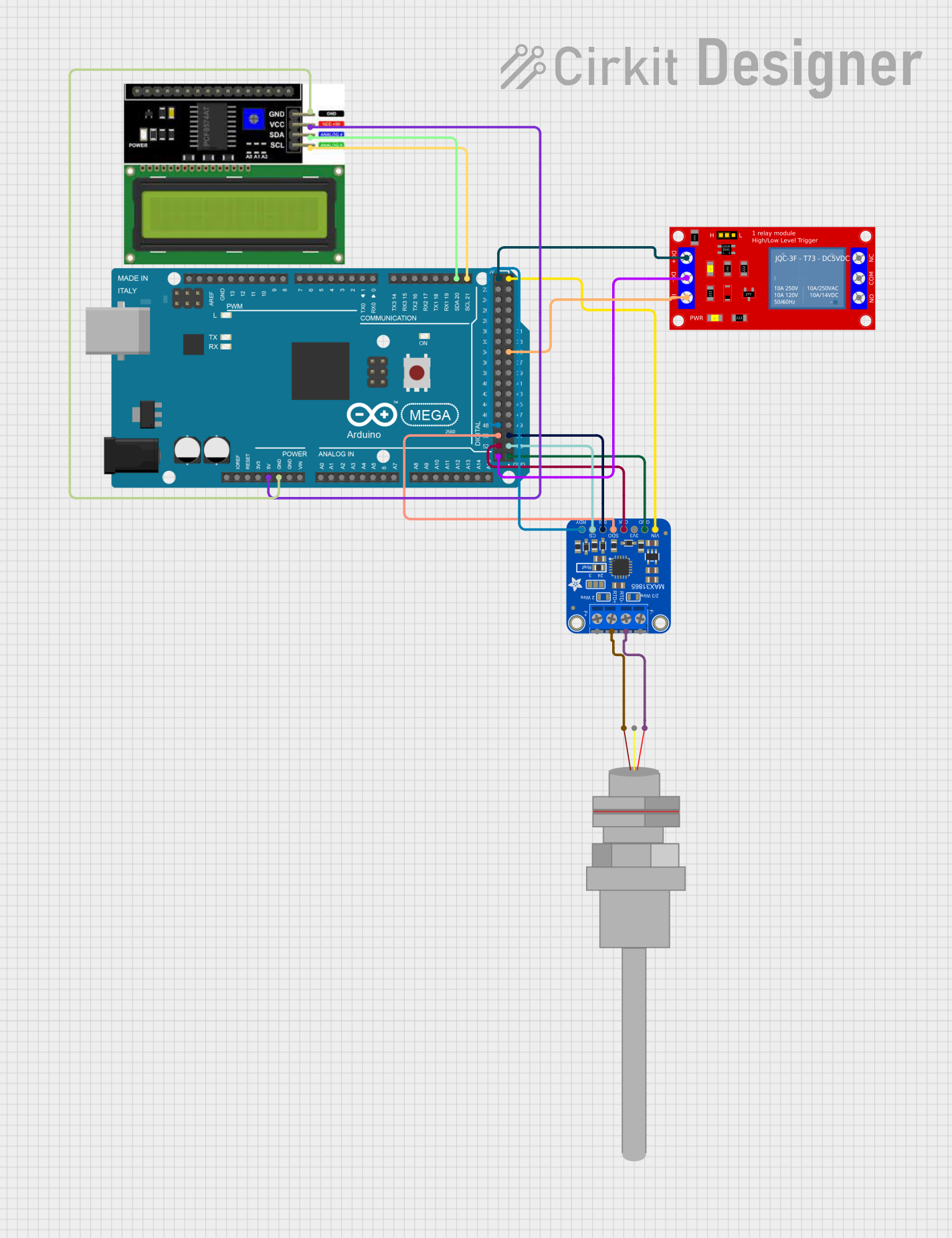
 Open Project in Cirkit Designer
Open Project in Cirkit DesignerExplore Projects Built with MAX31865 RTD
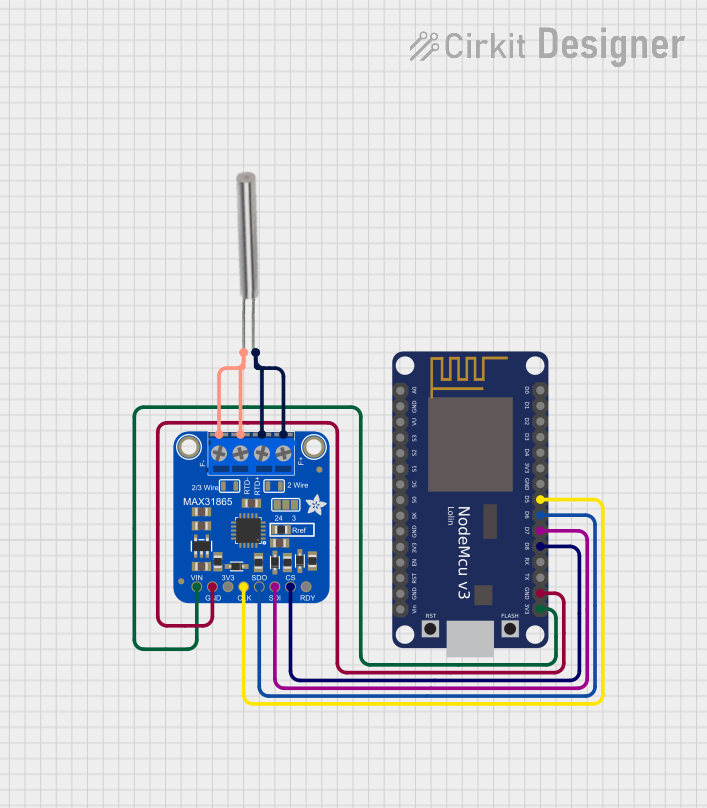
 Open Project in Cirkit Designer
Open Project in Cirkit Designer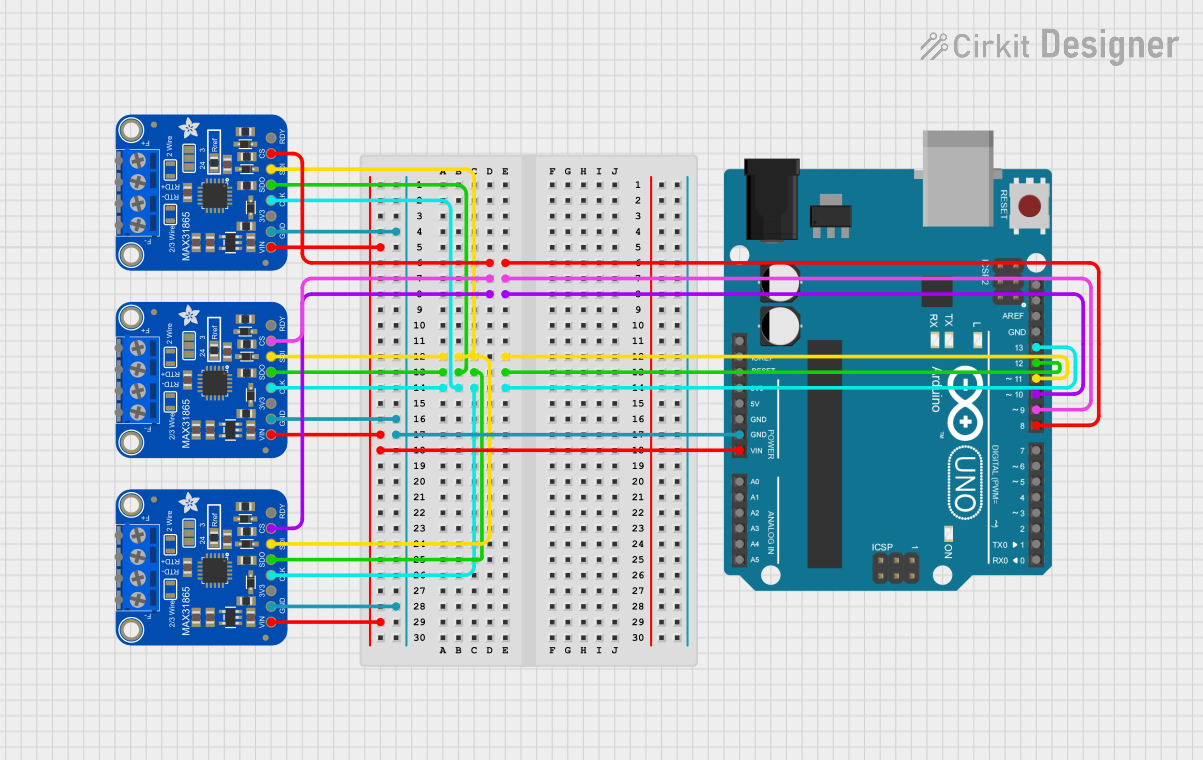
 Open Project in Cirkit Designer
Open Project in Cirkit Designer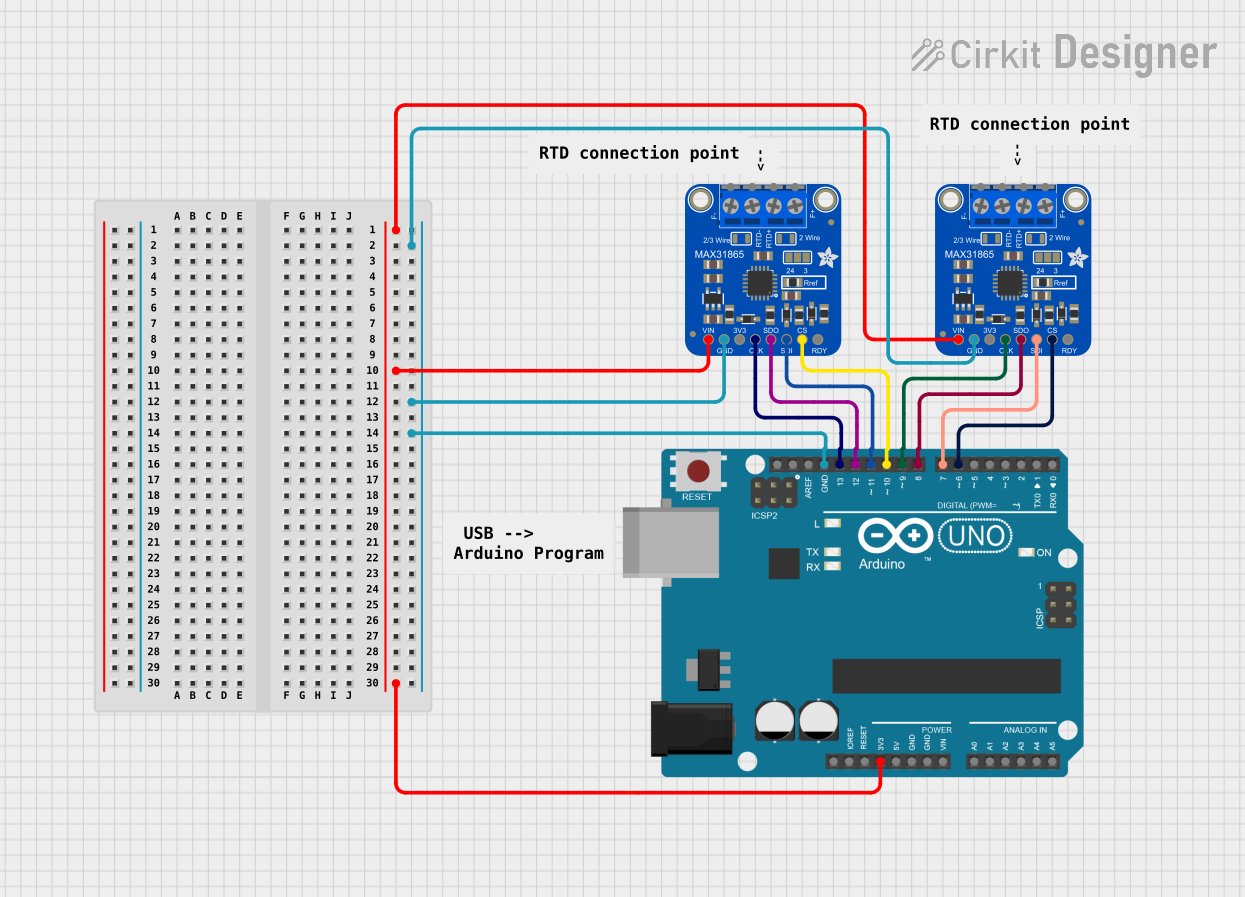
 Open Project in Cirkit Designer
Open Project in Cirkit Designer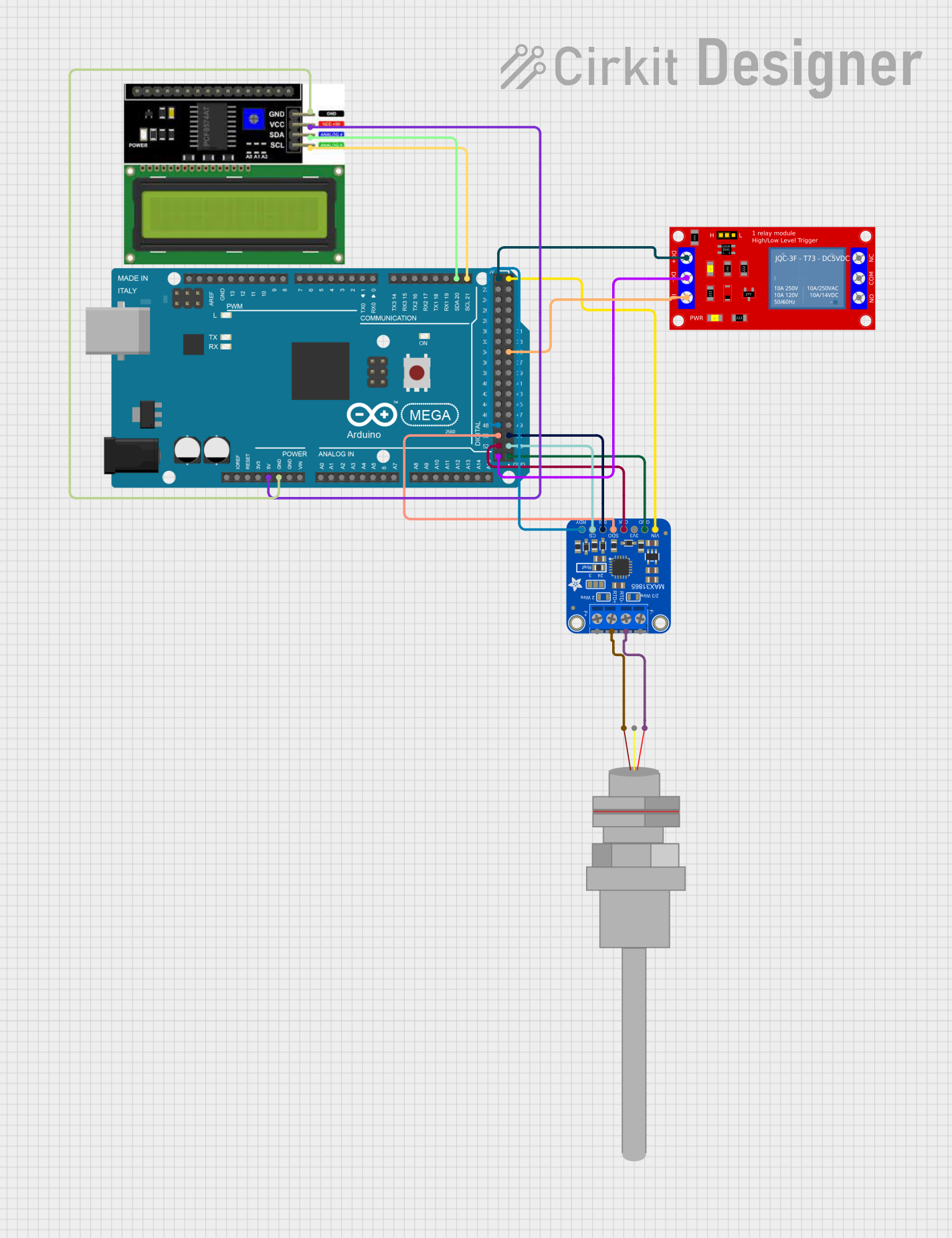
 Open Project in Cirkit Designer
Open Project in Cirkit DesignerCommon Applications and Use Cases
- Industrial process control and monitoring
- Scientific research and laboratory equipment
- Environmental monitoring systems
- HVAC (Heating, Ventilation, and Air Conditioning) systems
- Food and beverage processing
Technical Specifications
The MAX31865 is designed to work seamlessly with PT100 and PT1000 RTD sensors. Below are its key technical details:
Key Technical Details
- Input Type: PT100 or PT1000 RTD
- Operating Voltage: 3.3V or 5V (logic level compatible)
- Communication Protocol: SPI (Serial Peripheral Interface)
- Temperature Range: -200°C to +850°C (sensor-dependent)
- Resolution: 15-bit ADC for precise measurements
- RTD Configuration: Supports 2-wire, 3-wire, and 4-wire RTD setups
- Current Source: Programmable excitation current for RTD
- Fault Detection: Open-circuit, short-circuit, and over/under-voltage detection
- Operating Temperature: -40°C to +125°C (chip)
Pin Configuration and Descriptions
The MAX31865 breakout board from Adafruit includes the following pins:
| Pin Name | Description |
|---|---|
| VIN | Power input (3.3V or 5V) |
| GND | Ground connection |
| SCK | SPI clock input |
| SDI/MOSI | SPI data input (Master Out Slave In) |
| SDO/MISO | SPI data output (Master In Slave Out) |
| CS | Chip Select (active low) |
| RTD+ | Positive terminal for RTD sensor |
| RTD- | Negative terminal for RTD sensor |
| F+ | Fault detection positive terminal (used for 3-wire and 4-wire RTD configurations) |
| F- | Fault detection negative terminal (used for 3-wire and 4-wire RTD configurations) |
Usage Instructions
The MAX31865 is straightforward to use in a circuit, especially when paired with a microcontroller like the Arduino UNO. Below are the steps to integrate and use the component:
How to Use the Component in a Circuit
- Power the MAX31865: Connect the VIN pin to a 3.3V or 5V power source and the GND pin to ground.
- Connect the RTD Sensor:
- For a 2-wire RTD, connect the RTD+ and RTD- pins to the sensor.
- For a 3-wire RTD, connect RTD+, RTD-, and one of the fault detection pins (F+ or F-).
- For a 4-wire RTD, connect RTD+, RTD-, F+, and F- to the corresponding sensor terminals.
- Connect to the Microcontroller:
- Connect the SCK, SDI/MOSI, SDO/MISO, and CS pins to the corresponding SPI pins on the microcontroller.
- Install the Adafruit MAX31865 Library:
- Download and install the Adafruit MAX31865 library from the Arduino Library Manager.
- Write and Upload Code:
- Use the example code provided in the library or write your own code to read temperature data.
Important Considerations and Best Practices
- Ensure the RTD sensor is properly connected to avoid inaccurate readings or damage to the component.
- Use shielded cables for RTD connections in noisy environments to minimize interference.
- Configure the MAX31865 for the correct RTD type (PT100 or PT1000) in the software.
- Use pull-up resistors on the SPI lines if required by your microcontroller.
Example Arduino Code
Below is an example Arduino sketch to read temperature data from a PT100 RTD using the MAX31865:
#include <Adafruit_MAX31865.h>
// Create an instance of the MAX31865 class
// Parameters: CS pin, RTD type (PT100 or PT1000)
Adafruit_MAX31865 max31865 = Adafruit_MAX31865(10); // CS pin is 10
void setup() {
Serial.begin(9600);
Serial.println("MAX31865 RTD Example");
// Initialize the MAX31865
if (!max31865.begin(MAX31865_3WIRE)) {
// Use MAX31865_2WIRE or MAX31865_4WIRE for other configurations
Serial.println("Failed to initialize MAX31865. Check connections.");
while (1);
}
}
void loop() {
// Read the temperature in Celsius
float temperature = max31865.temperature(100.0, 430.0);
// Parameters: RTD nominal resistance (100Ω for PT100) and reference resistor value
Serial.print("Temperature: ");
Serial.print(temperature);
Serial.println(" °C");
delay(1000); // Wait 1 second before the next reading
}
Notes on the Code
- Replace
10inAdafruit_MAX31865(10)with the actual CS pin connected to your Arduino. - Adjust the RTD nominal resistance and reference resistor value in
max31865.temperature()as needed.
Troubleshooting and FAQs
Common Issues and Solutions
No Temperature Reading:
- Verify all connections, especially the RTD sensor and SPI pins.
- Ensure the correct RTD type (PT100 or PT1000) is configured in the software.
Inaccurate Temperature Readings:
- Check for loose or corroded connections on the RTD sensor.
- Ensure the reference resistor value matches the one on the MAX31865 breakout board.
Fault Detection Errors:
- Inspect the RTD sensor for open or short circuits.
- Verify the fault detection pins (F+ and F-) are correctly connected for 3-wire or 4-wire RTD setups.
SPI Communication Issues:
- Confirm the SPI pins on the microcontroller match the MAX31865 connections.
- Use pull-up resistors on the SPI lines if necessary.
FAQs
Can I use the MAX31865 with a 2-wire RTD? Yes, the MAX31865 supports 2-wire RTD configurations, but 3-wire or 4-wire setups are recommended for better accuracy.
What is the maximum cable length for the RTD sensor? The maximum cable length depends on the environment and cable type. Use shielded cables to reduce noise for longer distances.
Can I use the MAX31865 with a 3.3V microcontroller? Yes, the MAX31865 is compatible with both 3.3V and 5V logic levels.
How do I change the RTD type in the software? Use the
begin()function with the appropriate parameter (MAX31865_2WIRE,MAX31865_3WIRE, orMAX31865_4WIRE) to configure the RTD type.
By following this documentation, you can effectively integrate and use the MAX31865 RTD interface for precise temperature measurements in your projects.