
How to Use IR Receiver: Examples, Pinouts, and Specs
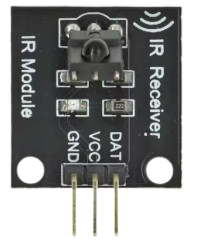
 Design with IR Receiver in Cirkit Designer
Design with IR Receiver in Cirkit DesignerIntroduction
An IR Receiver is a device that detects infrared (IR) signals, typically used in remote control applications. It converts the received infrared light signals into electrical signals that can be processed by a microcontroller or other electronic circuits. Manufactured by fart, this IR Receiver (Part ID: fart) is a reliable and efficient component for integrating remote control functionality into your projects.
Explore Projects Built with IR Receiver
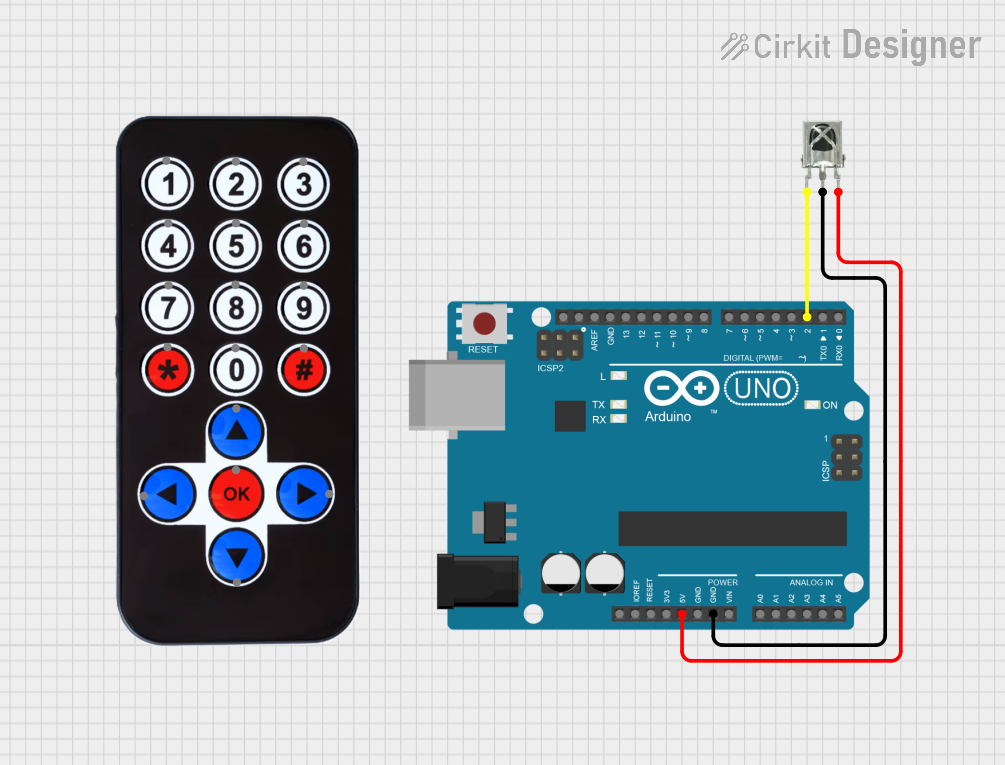
 Open Project in Cirkit Designer
Open Project in Cirkit Designer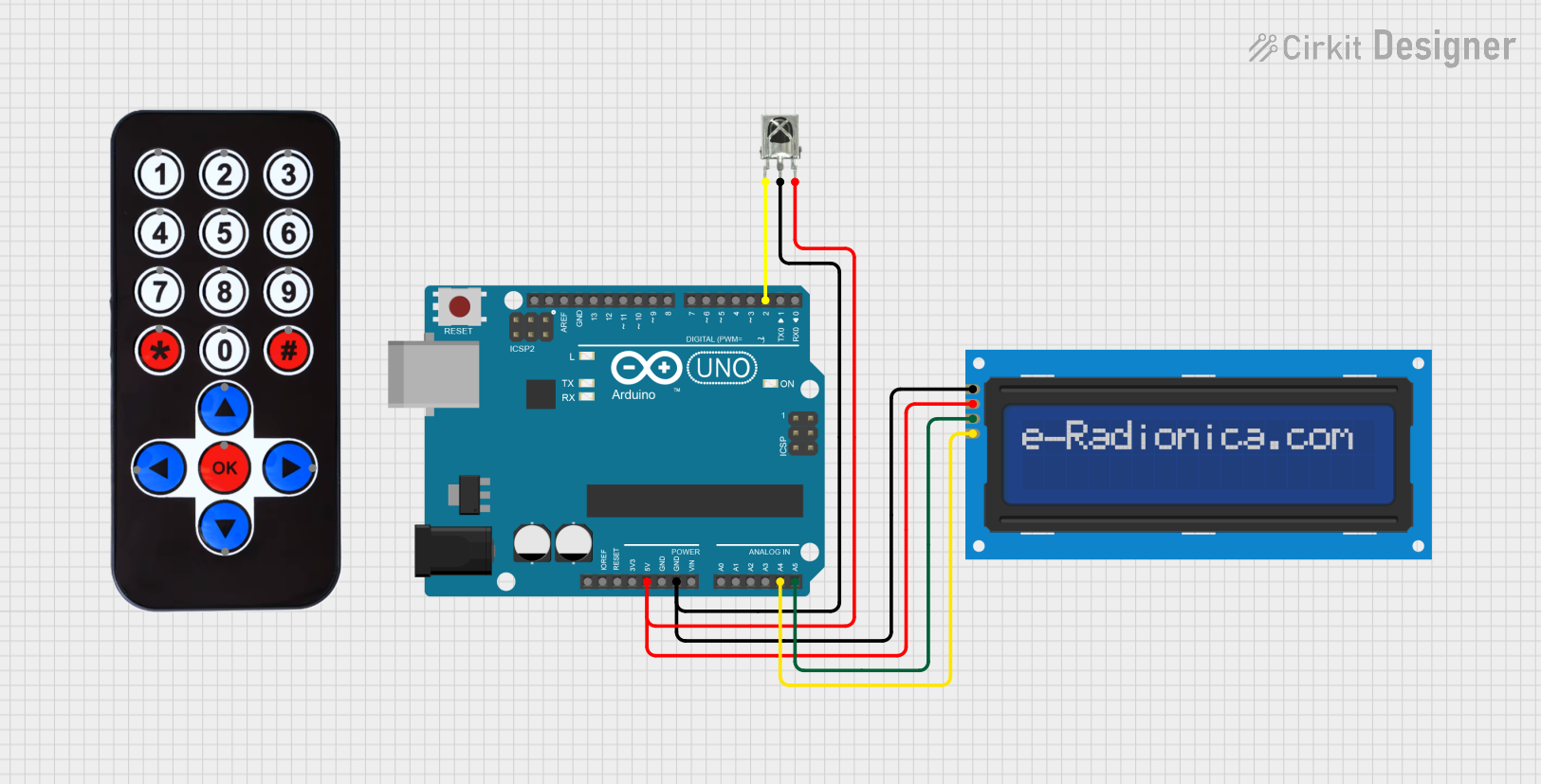
 Open Project in Cirkit Designer
Open Project in Cirkit Designer
 Open Project in Cirkit Designer
Open Project in Cirkit Designer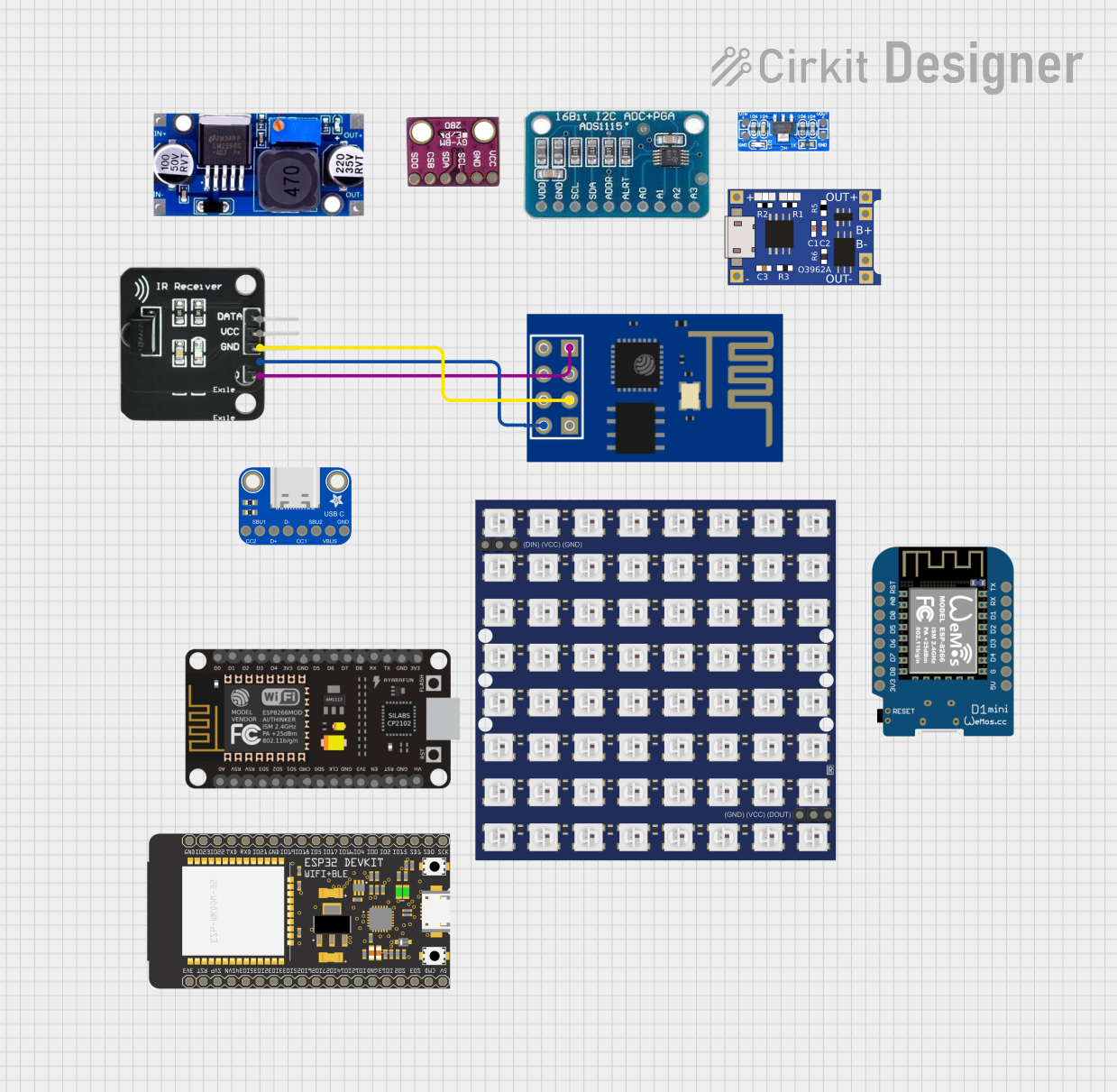
 Open Project in Cirkit Designer
Open Project in Cirkit DesignerExplore Projects Built with IR Receiver
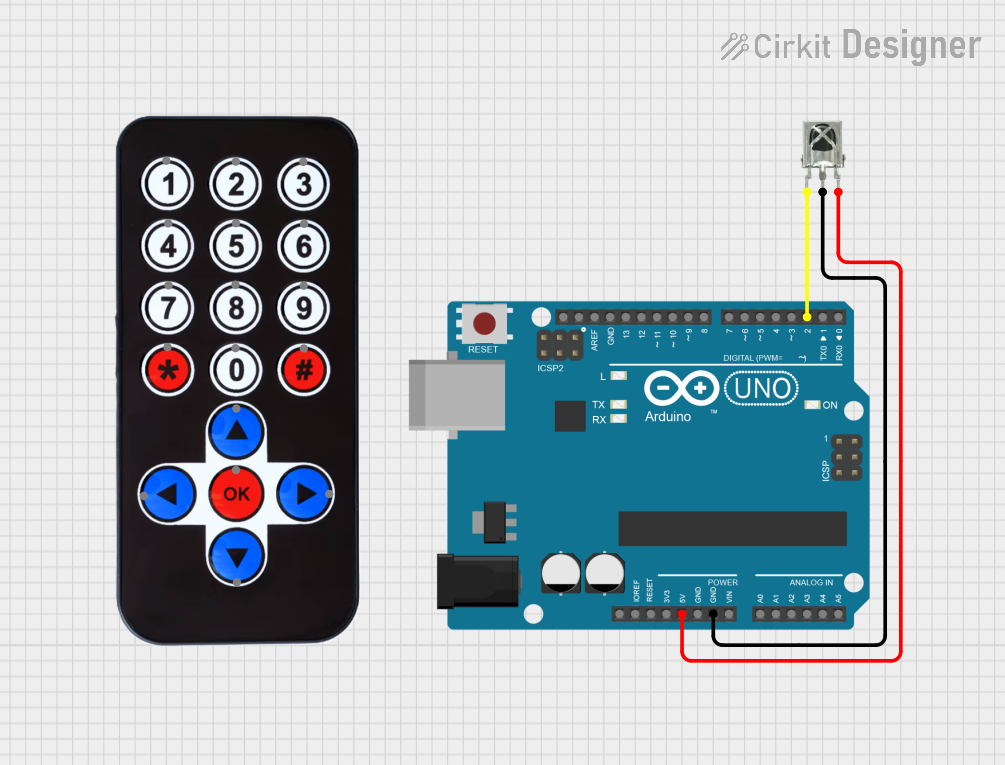
 Open Project in Cirkit Designer
Open Project in Cirkit Designer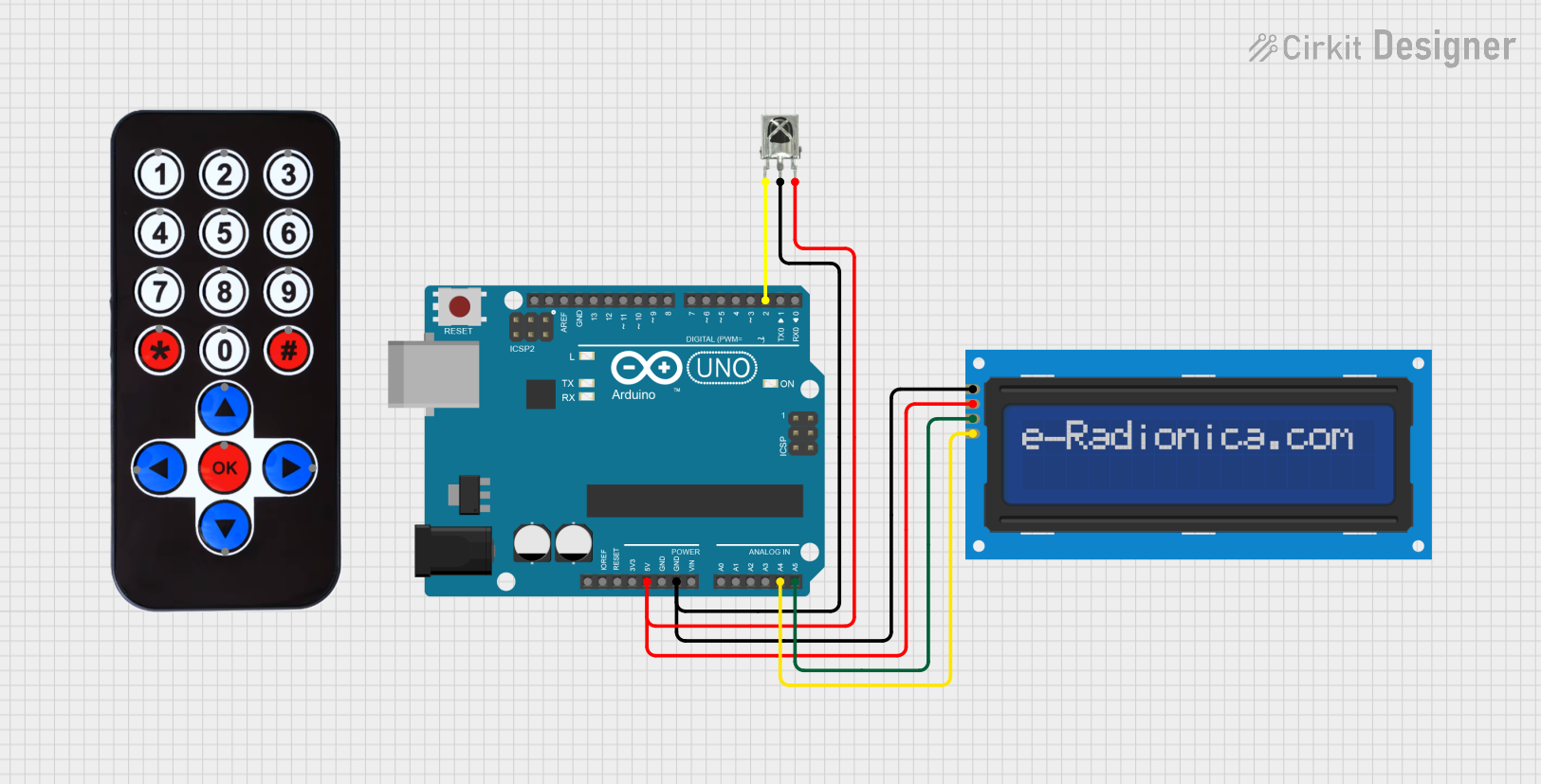
 Open Project in Cirkit Designer
Open Project in Cirkit Designer
 Open Project in Cirkit Designer
Open Project in Cirkit Designer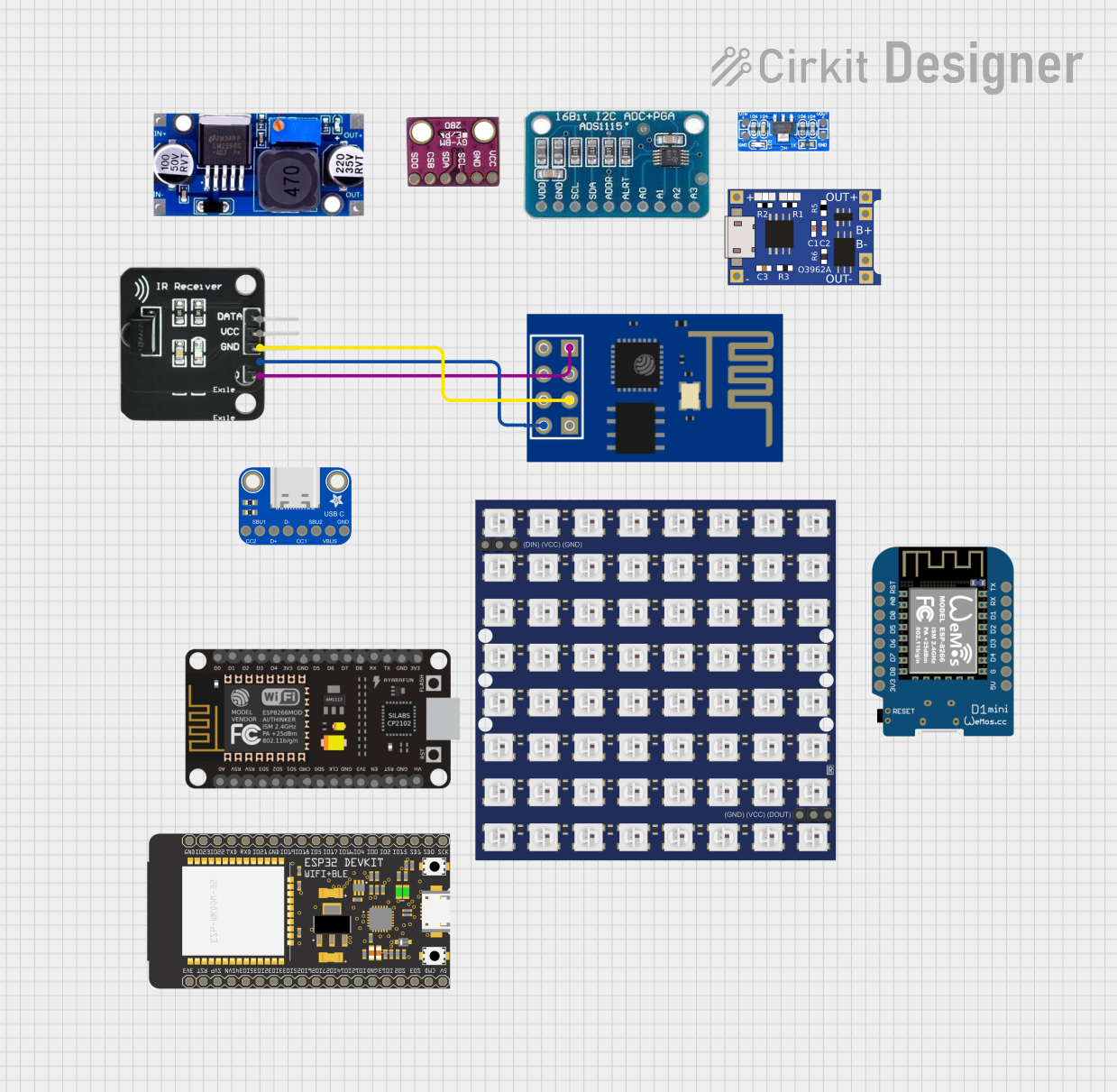
 Open Project in Cirkit Designer
Open Project in Cirkit DesignerCommon Applications and Use Cases
- Remote control systems for TVs, air conditioners, and other appliances
- Wireless communication between devices
- Infrared data transmission
- Proximity sensors and object detection
- Robotics and automation systems
Technical Specifications
Below are the key technical details for the IR Receiver:
| Parameter | Value |
|---|---|
| Operating Voltage | 2.7V to 5.5V |
| Operating Current | 0.4mA to 1.5mA |
| Carrier Frequency | 36kHz to 40kHz |
| Reception Distance | Up to 10 meters (depending on IR LED strength) |
| Viewing Angle | ±45° |
| Output Signal | Digital (active low) |
| Response Time | 400µs to 600µs |
| Operating Temperature | -25°C to +85°C |
Pin Configuration and Descriptions
The IR Receiver typically has three pins. Below is the pinout and description:
| Pin | Name | Description |
|---|---|---|
| 1 | VCC | Power supply pin. Connect to 3.3V or 5V. |
| 2 | GND | Ground pin. Connect to the ground of the circuit. |
| 3 | OUT | Digital output pin. Outputs the demodulated signal. |
Usage Instructions
How to Use the IR Receiver in a Circuit
- Power the IR Receiver: Connect the VCC pin to a 3.3V or 5V power source and the GND pin to the ground of your circuit.
- Connect the Output Pin: Connect the OUT pin to a digital input pin of a microcontroller (e.g., Arduino UNO).
- Use a Pull-Up Resistor: If necessary, use a pull-up resistor (e.g., 10kΩ) on the OUT pin to ensure a stable signal.
- Positioning: Ensure the IR Receiver is aligned with the IR transmitter for optimal signal reception. Avoid obstructions and excessive ambient light.
Important Considerations and Best Practices
- Ambient Light: Minimize exposure to direct sunlight or strong artificial light, as it can interfere with IR signal reception.
- Carrier Frequency: Ensure the IR transmitter uses a carrier frequency compatible with the IR Receiver (e.g., 38kHz).
- Decoupling Capacitor: Place a small decoupling capacitor (e.g., 0.1µF) between VCC and GND to reduce noise.
- Distance and Angle: Maintain a clear line of sight between the IR transmitter and receiver for reliable operation.
Example: Using the IR Receiver with Arduino UNO
Below is an example of how to use the IR Receiver with an Arduino UNO to decode IR signals from a remote control.
#include <IRremote.h> // Include the IRremote library
const int RECV_PIN = 2; // Define the pin connected to the IR Receiver's OUT pin
IRrecv irrecv(RECV_PIN); // Create an IRrecv object
decode_results results; // Create a variable to store decoded results
void setup() {
Serial.begin(9600); // Initialize serial communication
irrecv.enableIRIn(); // Start the IR Receiver
Serial.println("IR Receiver is ready to receive signals.");
}
void loop() {
if (irrecv.decode(&results)) { // Check if a signal is received
Serial.print("Received IR code: ");
Serial.println(results.value, HEX); // Print the received code in hexadecimal
irrecv.resume(); // Prepare to receive the next signal
}
}
Notes:
- Install the IRremote library in the Arduino IDE before uploading the code.
- Connect the IR Receiver's OUT pin to Arduino pin 2, VCC to 5V, and GND to ground.
Troubleshooting and FAQs
Common Issues and Solutions
No Signal Detected:
- Ensure the IR transmitter is functioning and aligned with the receiver.
- Check the connections, especially the OUT pin to the microcontroller.
- Verify the carrier frequency of the IR transmitter matches the receiver's range.
Unstable or Noisy Output:
- Add a pull-up resistor (e.g., 10kΩ) to the OUT pin.
- Use a decoupling capacitor (e.g., 0.1µF) between VCC and GND to reduce noise.
Short Reception Distance:
- Ensure the IR transmitter is emitting a strong signal.
- Avoid obstructions and excessive ambient light.
Interference from Ambient Light:
- Use the IR Receiver in a controlled lighting environment.
- Shield the receiver from direct sunlight or strong artificial light.
FAQs
Q1: Can I use the IR Receiver with a 3.3V microcontroller?
A1: Yes, the IR Receiver operates within a voltage range of 2.7V to 5.5V, making it compatible with 3.3V systems.
Q2: What is the maximum distance for reliable signal reception?
A2: The IR Receiver can detect signals up to 10 meters, depending on the strength of the IR transmitter and environmental conditions.
Q3: Can I use multiple IR Receivers in the same circuit?
A3: Yes, but ensure they are positioned to avoid interference from each other's signals.
Q4: How do I decode the received IR signals?
A4: Use an IR library (e.g., IRremote for Arduino) to decode the signals into recognizable formats.
By following this documentation, you can effectively integrate the fart IR Receiver into your projects for reliable infrared communication.