
How to Use Arduino Mega 2560: Examples, Pinouts, and Specs
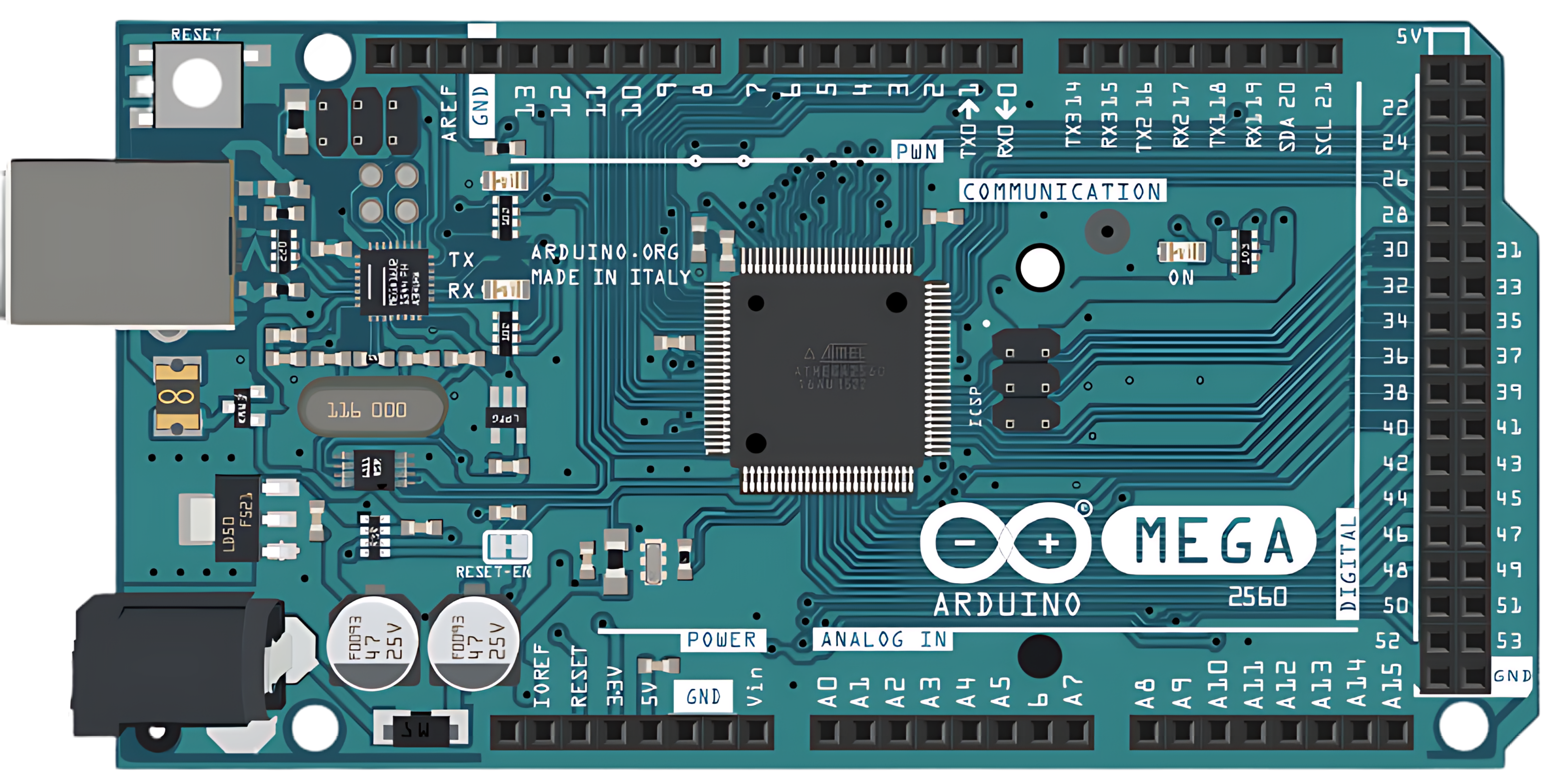
 Design with Arduino Mega 2560 in Cirkit Designer
Design with Arduino Mega 2560 in Cirkit DesignerIntroduction
The Arduino Mega 2560 is a versatile microcontroller board based on the ATmega2560. It is designed for projects that require numerous I/O interfaces and substantial memory. With its extensive pinout and robust processing capabilities, the Mega 2560 is ideal for complex projects such as 3D printers, robotics, and large-scale LED installations.
Explore Projects Built with Arduino Mega 2560
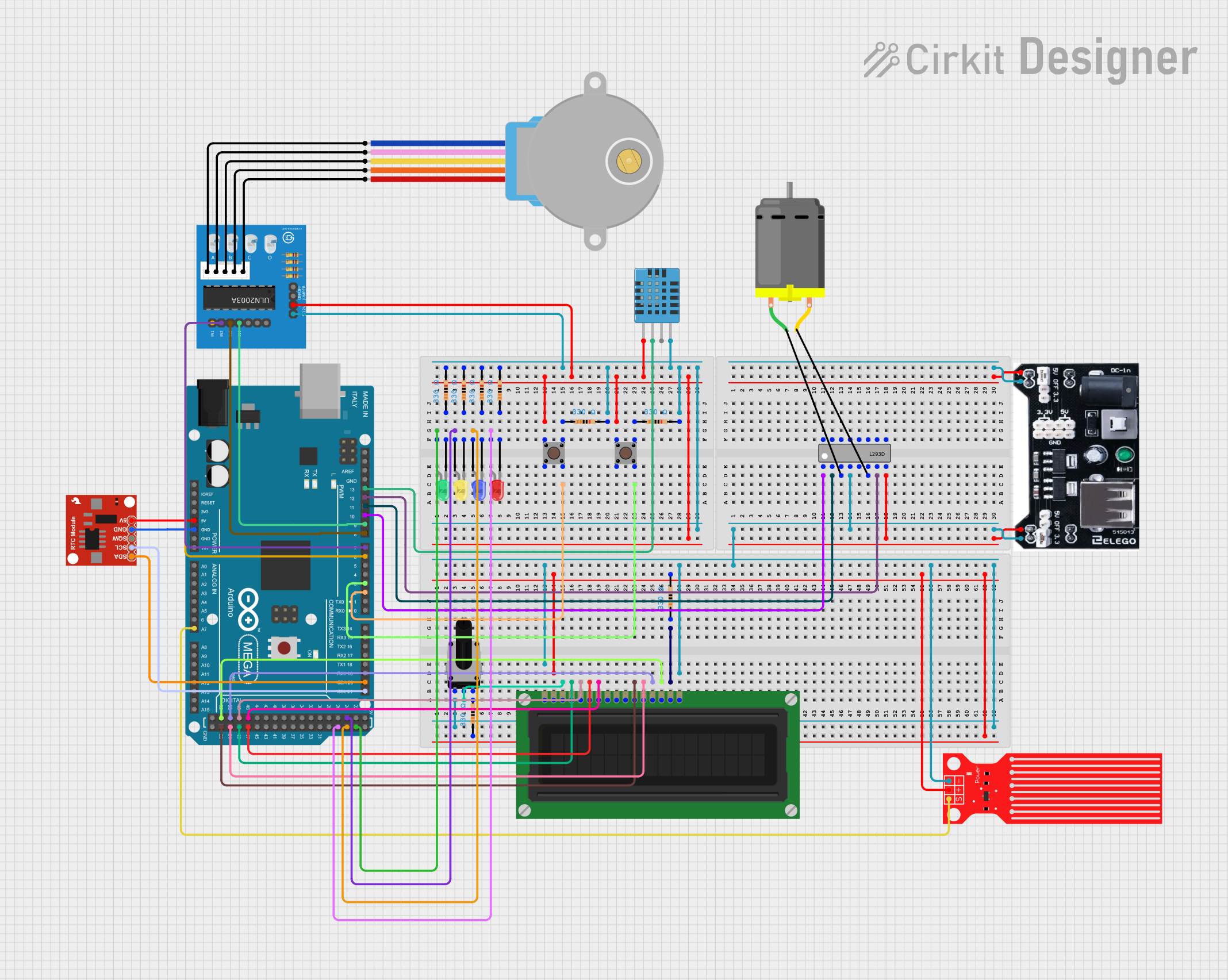
 Open Project in Cirkit Designer
Open Project in Cirkit Designer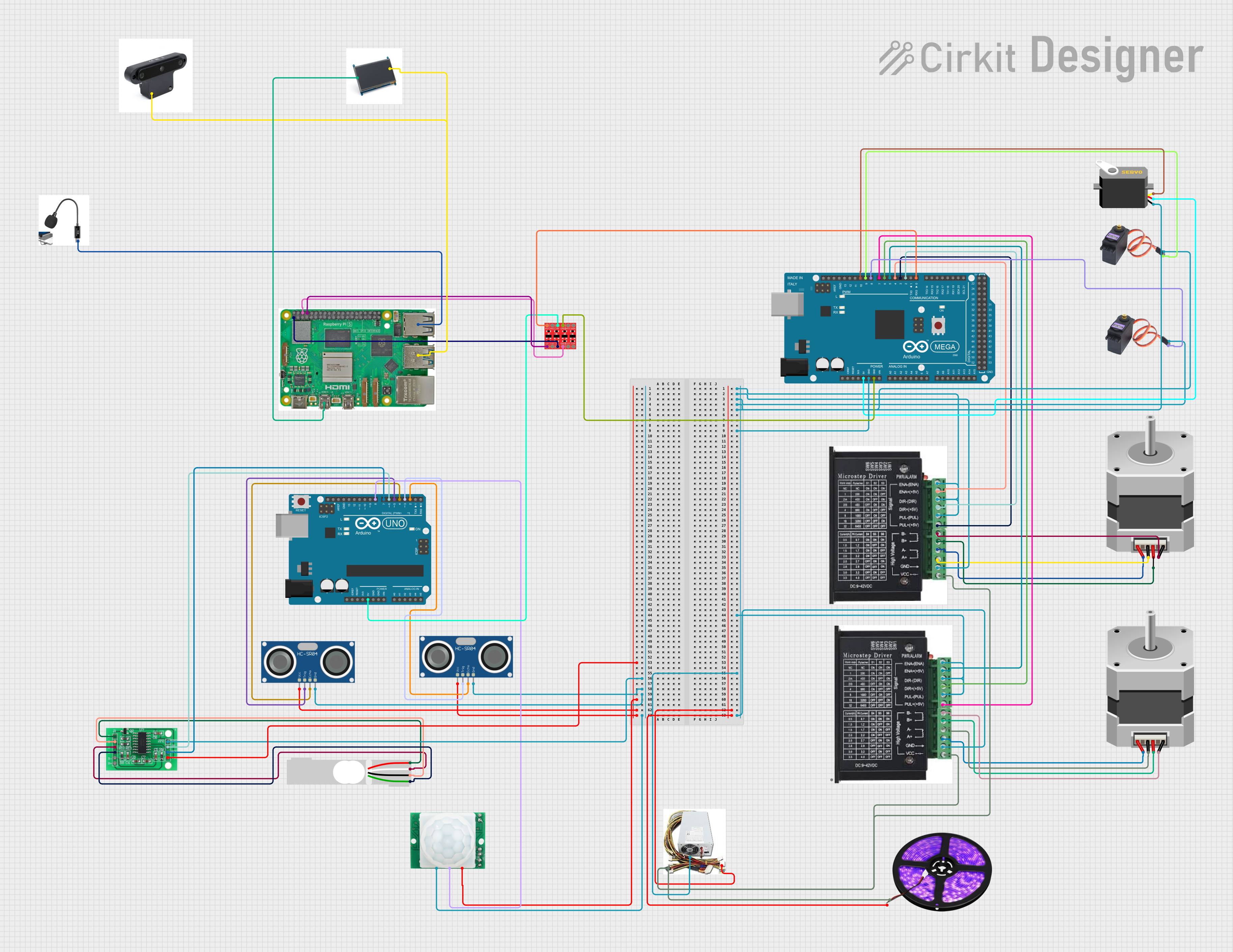
 Open Project in Cirkit Designer
Open Project in Cirkit Designer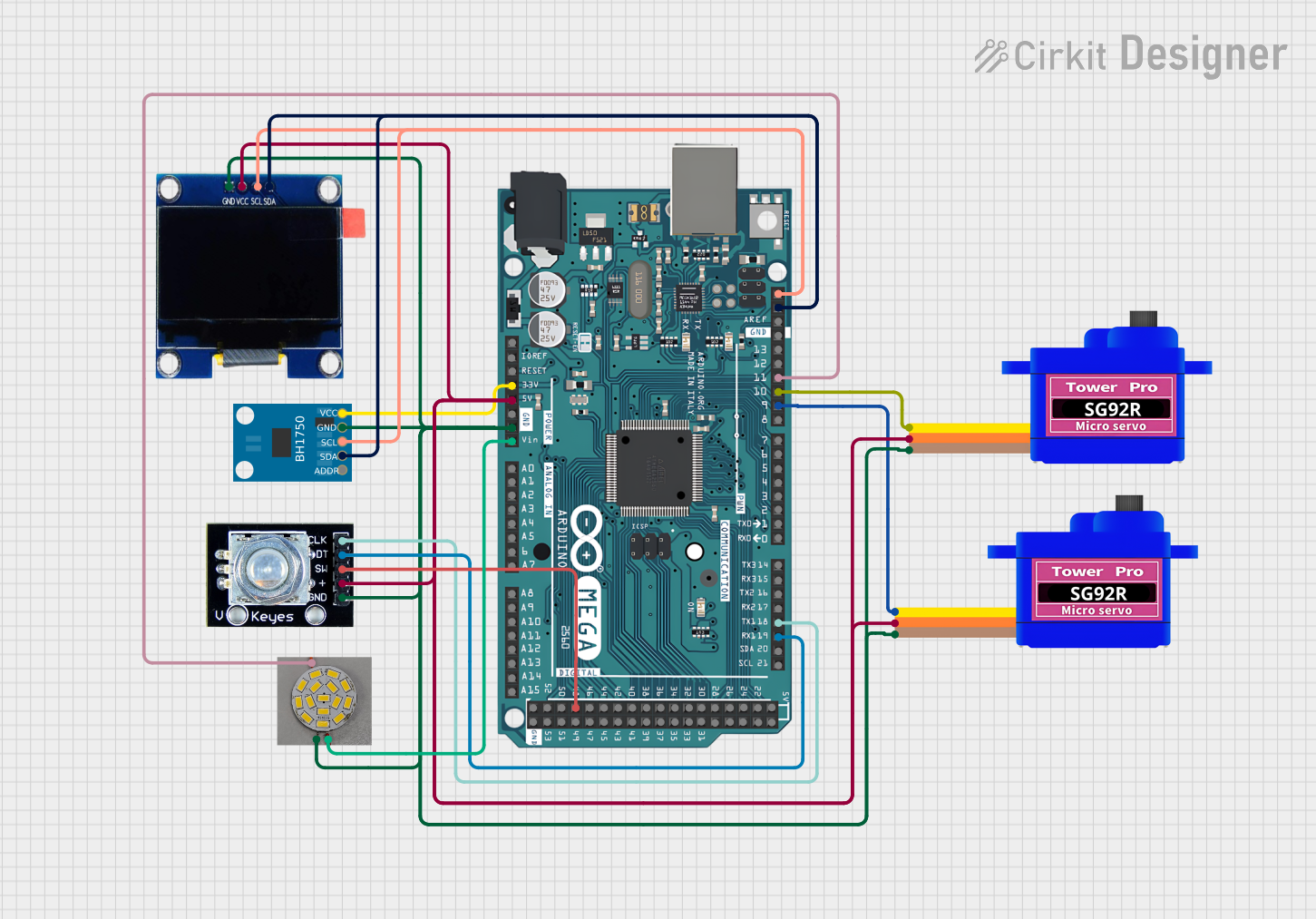
 Open Project in Cirkit Designer
Open Project in Cirkit Designer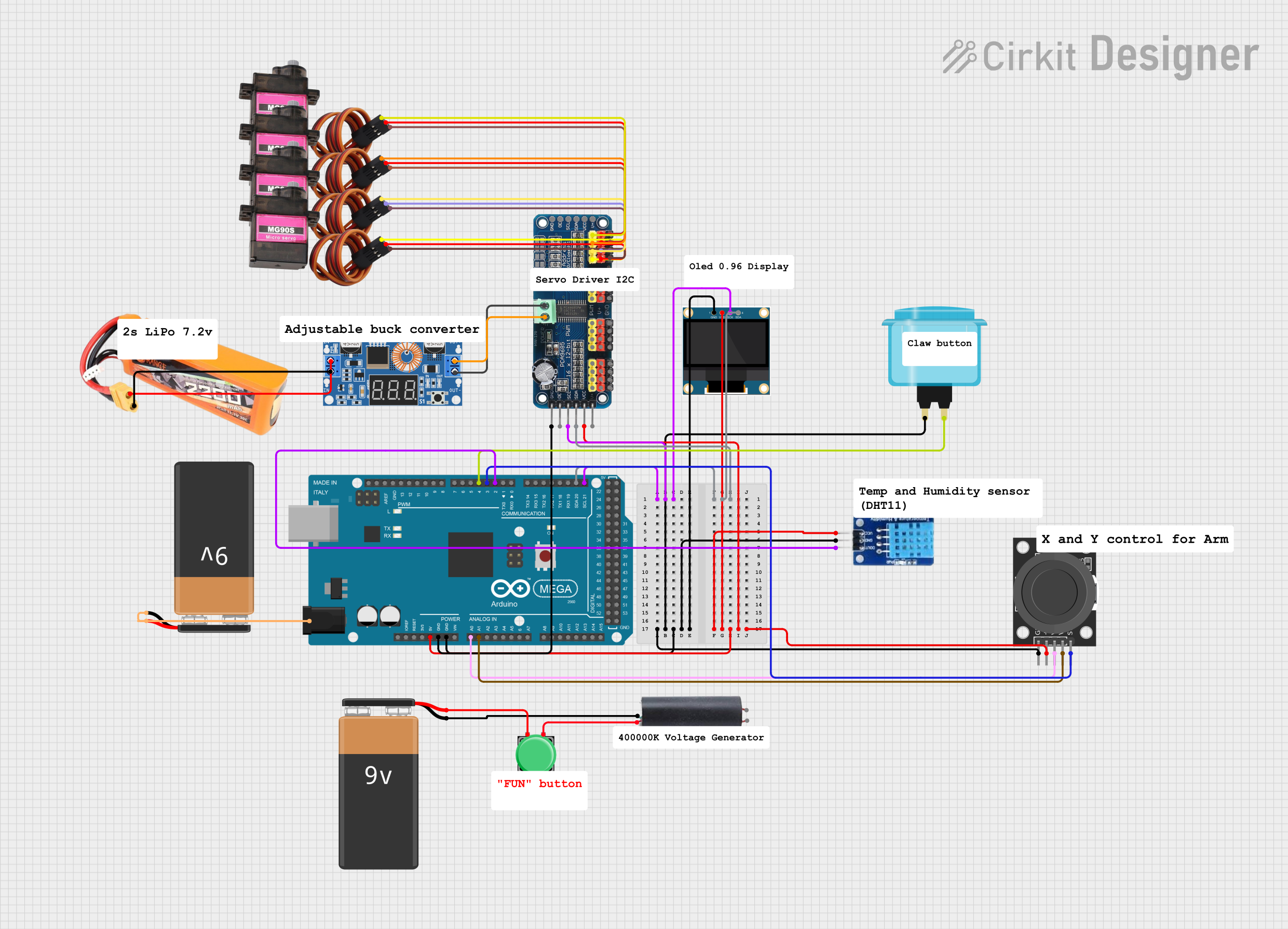
 Open Project in Cirkit Designer
Open Project in Cirkit DesignerExplore Projects Built with Arduino Mega 2560
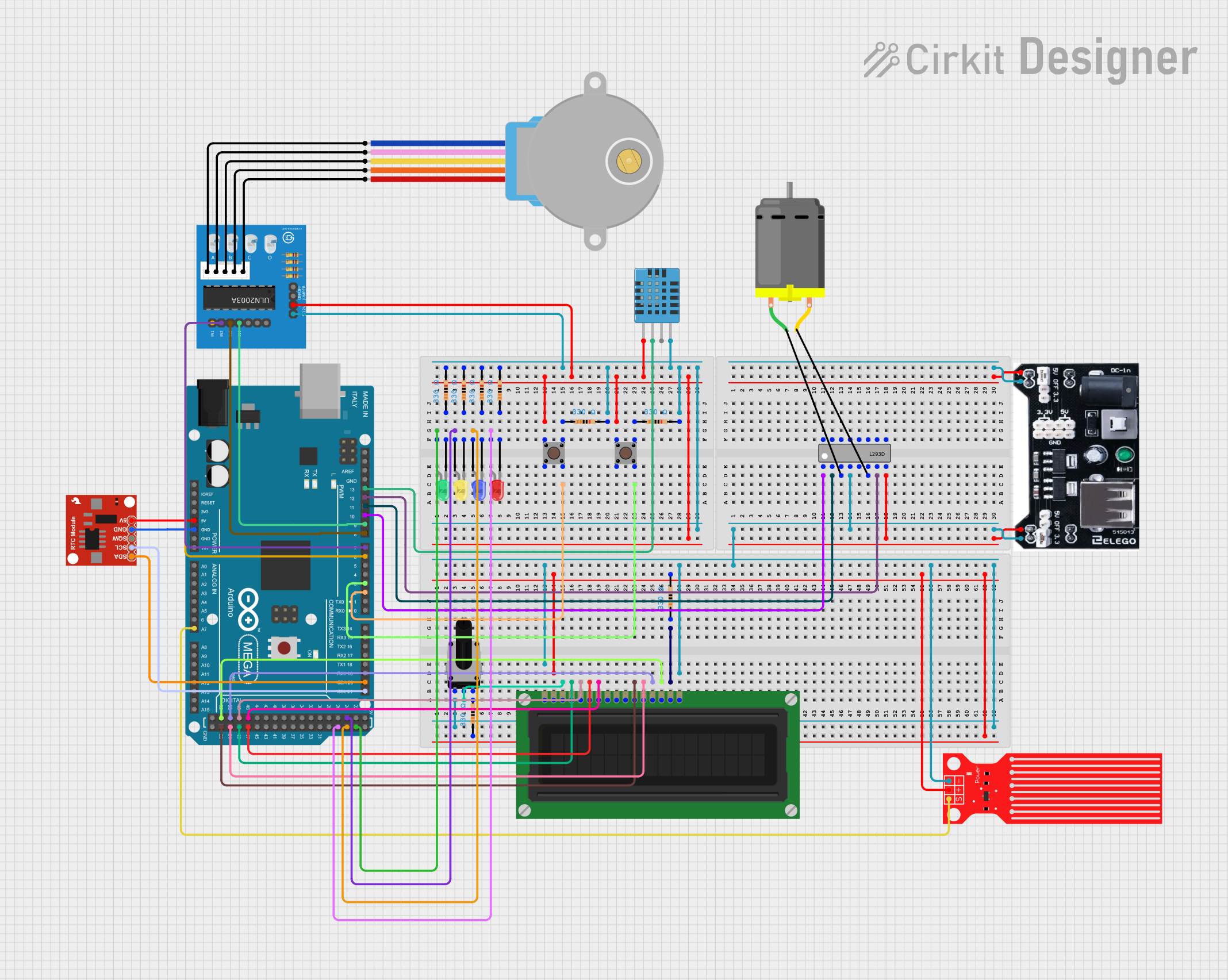
 Open Project in Cirkit Designer
Open Project in Cirkit Designer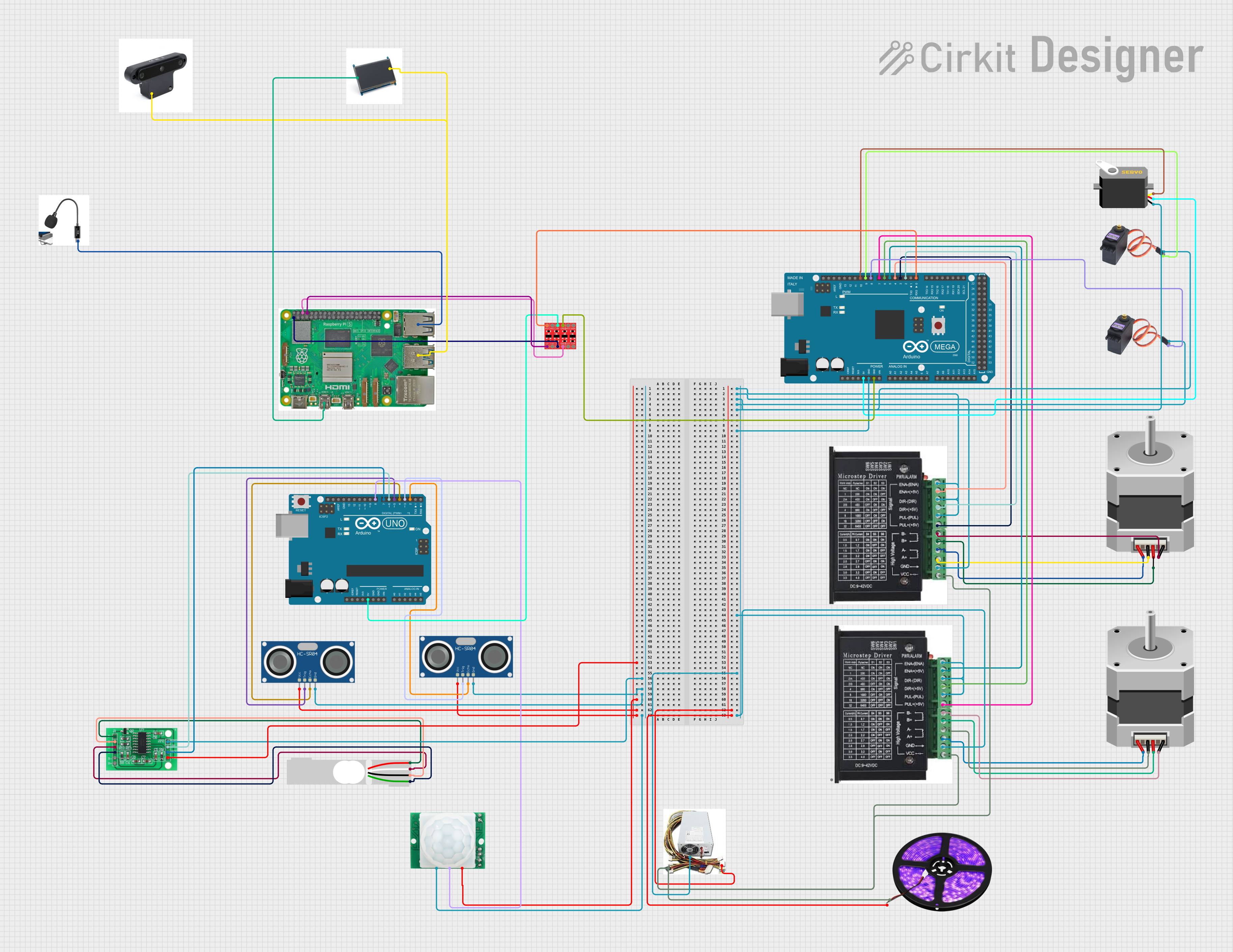
 Open Project in Cirkit Designer
Open Project in Cirkit Designer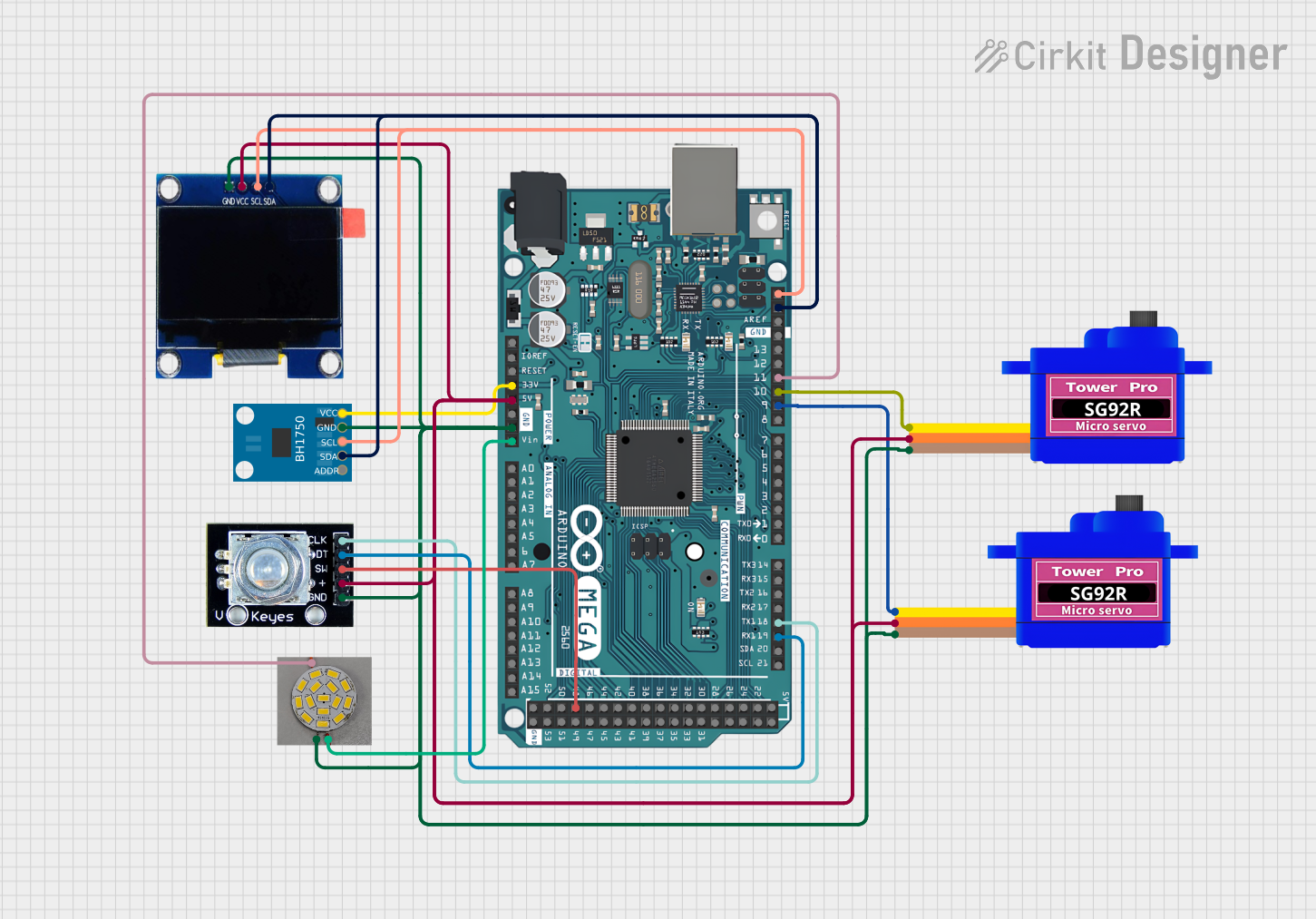
 Open Project in Cirkit Designer
Open Project in Cirkit Designer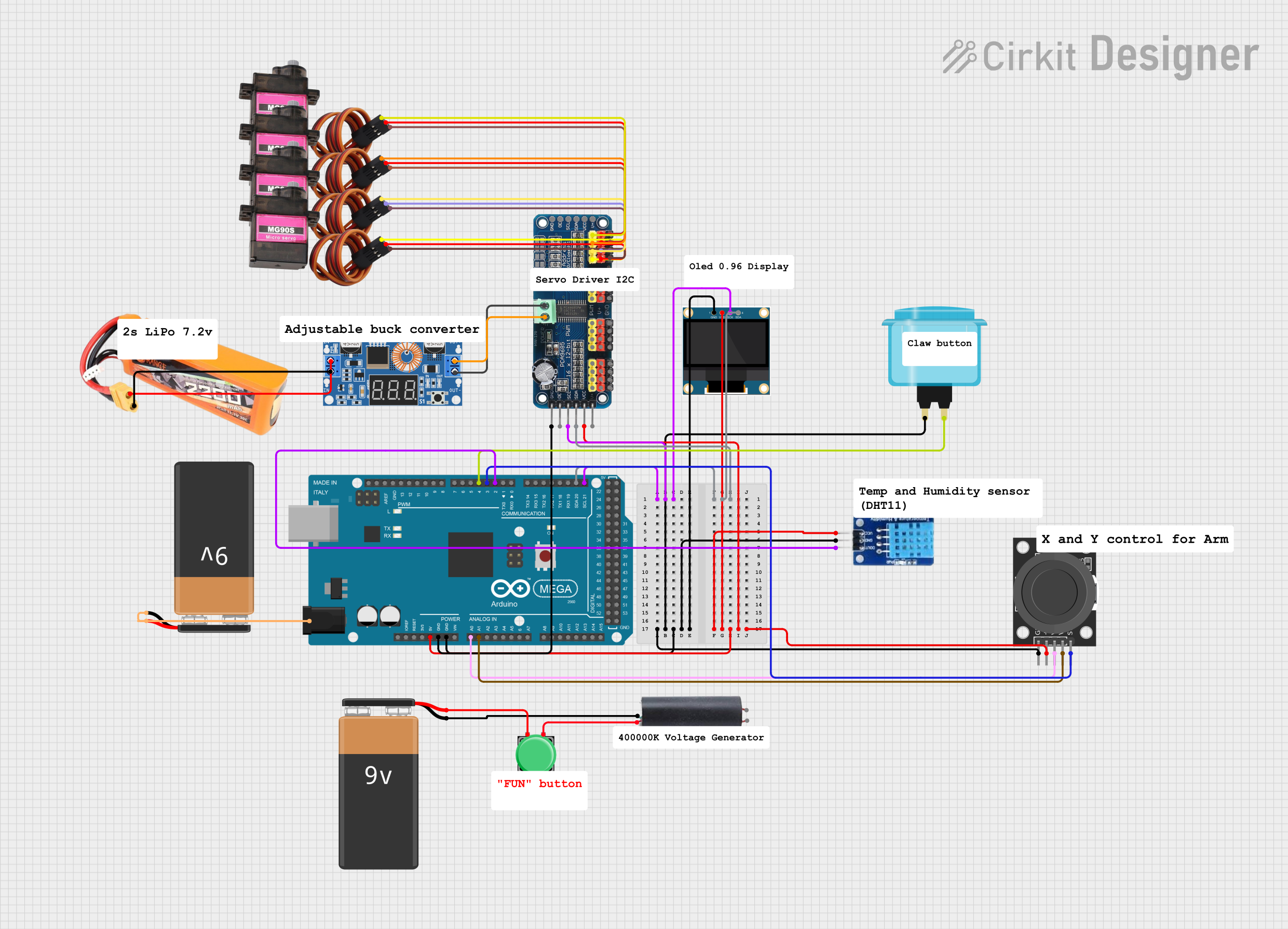
 Open Project in Cirkit Designer
Open Project in Cirkit DesignerCommon Applications and Use Cases
- Robotics
- CNC machines
- Home automation systems
- Complex sensor networks
- Large-scale LED displays
Technical Specifications
Key Technical Details
- Microcontroller: ATmega2560
- Operating Voltage: 5V
- Input Voltage (recommended): 7-12V
- Input Voltage (limits): 6-20V
- Digital I/O Pins: 54 (of which 15 provide PWM output)
- Analog Input Pins: 16
- DC Current per I/O Pin: 20 mA
- DC Current for 3.3V Pin: 50 mA
- Flash Memory: 256 KB of which 8 KB used by bootloader
- SRAM: 8 KB
- EEPROM: 4 KB
- Clock Speed: 16 MHz
- LED_BUILTIN: Pin 13
Pin Configuration and Descriptions
| Pin Number | Function | Description |
|---|---|---|
| 1-54 | Digital I/O | Digital input/output pins |
| 1-16 | Analog Input | Analog input pins |
| 1-4 | UART | Serial communication pins |
| 5V | Power | Regulated power supply for the board |
| 3.3V | Power | 3.3V power supply |
| GND | Ground | Ground pins |
| AREF | Analog Reference | Reference voltage for the analog inputs |
| RESET | Reset | Resets the microcontroller |
Usage Instructions
Integrating with a Circuit
Powering the Board: Connect a 7-12V power supply to the power jack or VIN pin. Ensure the power supply is within the recommended limits to avoid damage.
Connecting I/O: Utilize the digital and analog pins to interface with sensors, actuators, and other components. Remember to set the pin mode in your code.
Serial Communication: Use the UART pins for serial communication. The Mega 2560 has multiple UARTs for simultaneous communication with different devices.
Programming the Board: Connect the board to a computer via the USB port. Use the Arduino IDE to write and upload sketches to the board.
Important Considerations and Best Practices
- Always disconnect the board from the power source before making or altering connections.
- Use a current limiting resistor when connecting LEDs to digital I/O pins.
- Avoid drawing more than 20 mA from any I/O pin.
- Ensure that the total current drawn from all pins does not exceed the board's capacity.
Troubleshooting and FAQs
Common Issues
- Board not recognized by computer: Check the USB cable and drivers.
- Sketch not uploading: Verify the correct board and port are selected in the Arduino IDE.
- Unexpected behavior in circuits: Double-check wiring and ensure power supply is stable and within recommended limits.
Solutions and Tips for Troubleshooting
- Reset the board using the onboard reset button.
- Check for loose connections or shorts in the circuit.
- Ensure that the code is free of errors and is compiled correctly for the Mega 2560.
FAQs
Q: Can I power the Arduino Mega 2560 with more than 12V? A: It is not recommended to exceed 12V as it may overheat and damage the voltage regulator.
Q: How many devices can I connect to the Mega 2560? A: You can connect as many devices as there are I/O pins, provided the total current does not exceed the board's limits.
Q: Can I use the Mega 2560 for commercial products? A: Yes, the Arduino Mega 2560 can be used in commercial products, but consider the open-source licensing implications.
Example Code for Arduino UNO
Here is a simple example of blinking an LED connected to pin 13 on the Arduino Mega 2560:
// Define the LED pin
const int ledPin = 13;
// the setup routine runs once when you press reset:
void setup() {
// initialize the digital pin as an output.
pinMode(ledPin, OUTPUT);
}
// the loop routine runs over and over again forever:
void loop() {
digitalWrite(ledPin, HIGH); // turn the LED on (HIGH is the voltage level)
delay(1000); // wait for a second
digitalWrite(ledPin, LOW); // turn the LED off by making the voltage LOW
delay(1000); // wait for a second
}
Remember to adjust the pin numbers and logic to match your specific application and circuit design.