
How to Use ESP32 WITH POWER PIN: Examples, Pinouts, and Specs
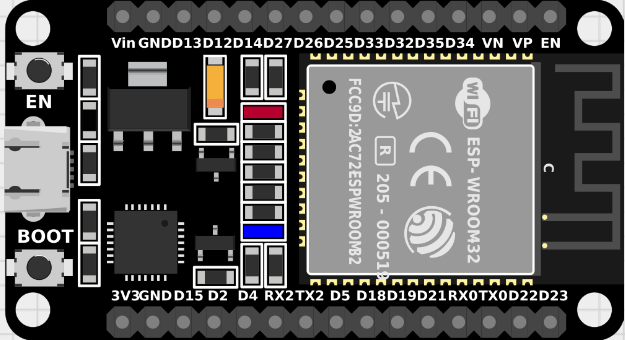
 Design with ESP32 WITH POWER PIN in Cirkit Designer
Design with ESP32 WITH POWER PIN in Cirkit DesignerIntroduction
The ESP32 is a versatile and powerful microcontroller developed by ESP32, featuring integrated Wi-Fi and Bluetooth capabilities. It is widely used in Internet of Things (IoT) applications, smart devices, and wireless communication projects. The inclusion of a dedicated power pin simplifies the connection to a power source, ensuring reliable operation of the microcontroller.
Explore Projects Built with ESP32 WITH POWER PIN

 Open Project in Cirkit Designer
Open Project in Cirkit Designer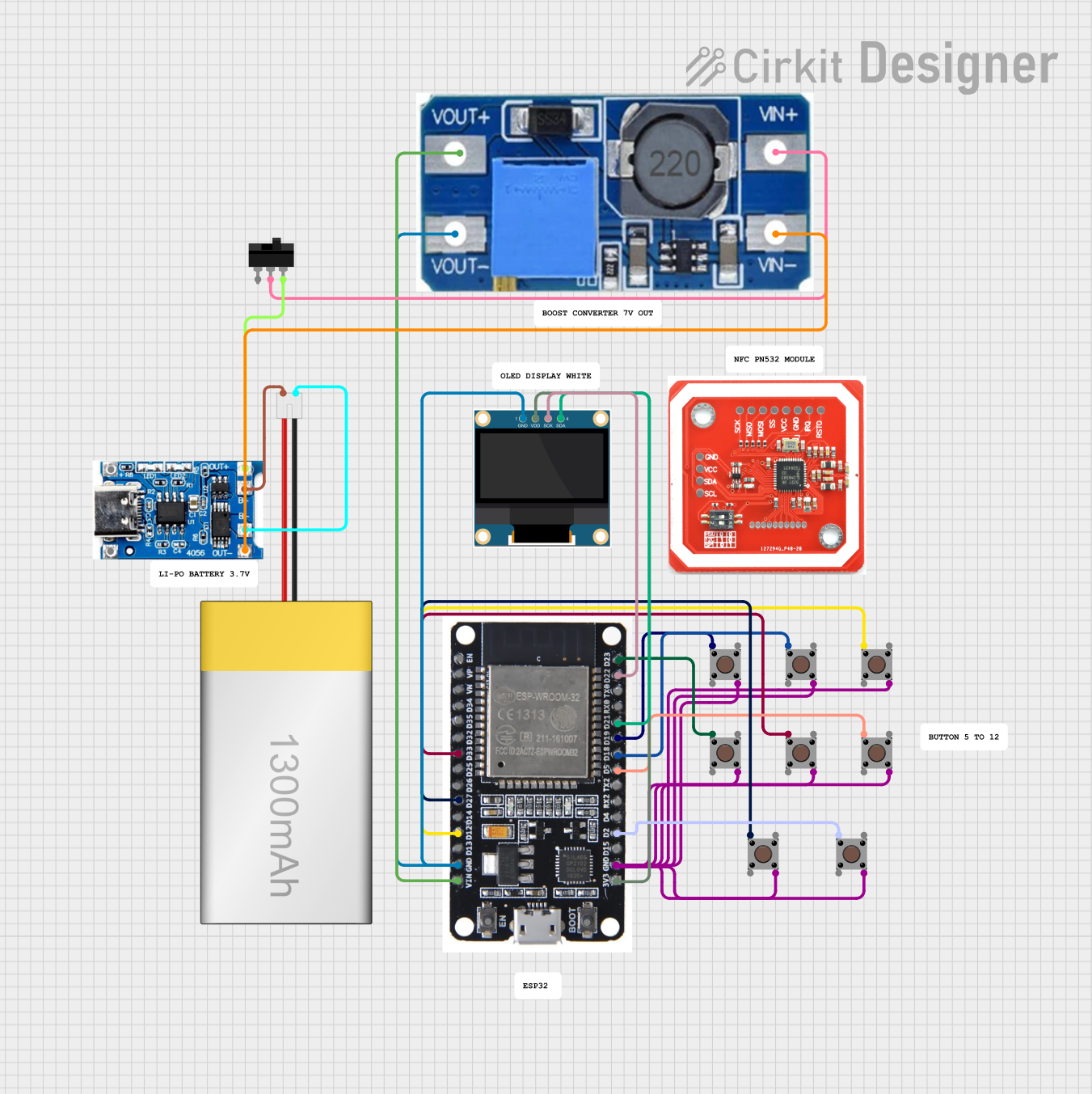
 Open Project in Cirkit Designer
Open Project in Cirkit Designer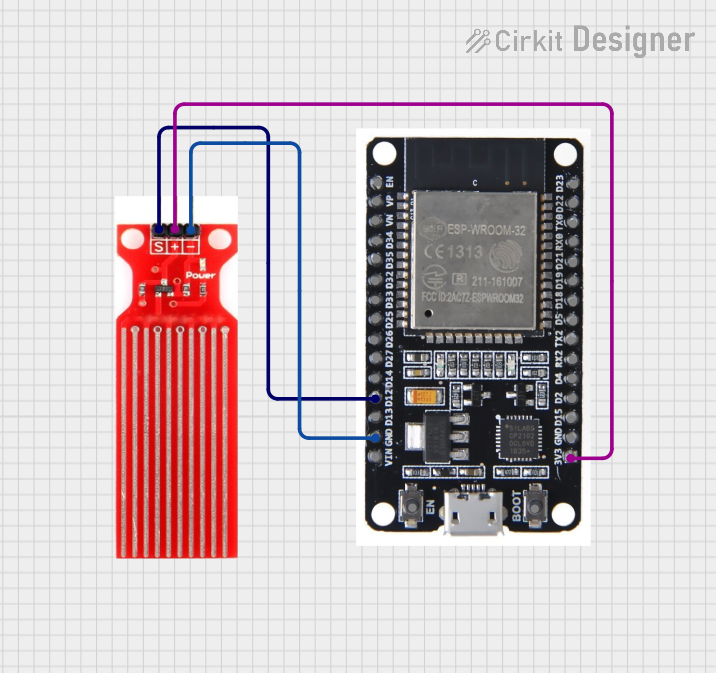
 Open Project in Cirkit Designer
Open Project in Cirkit Designer
 Open Project in Cirkit Designer
Open Project in Cirkit DesignerExplore Projects Built with ESP32 WITH POWER PIN

 Open Project in Cirkit Designer
Open Project in Cirkit Designer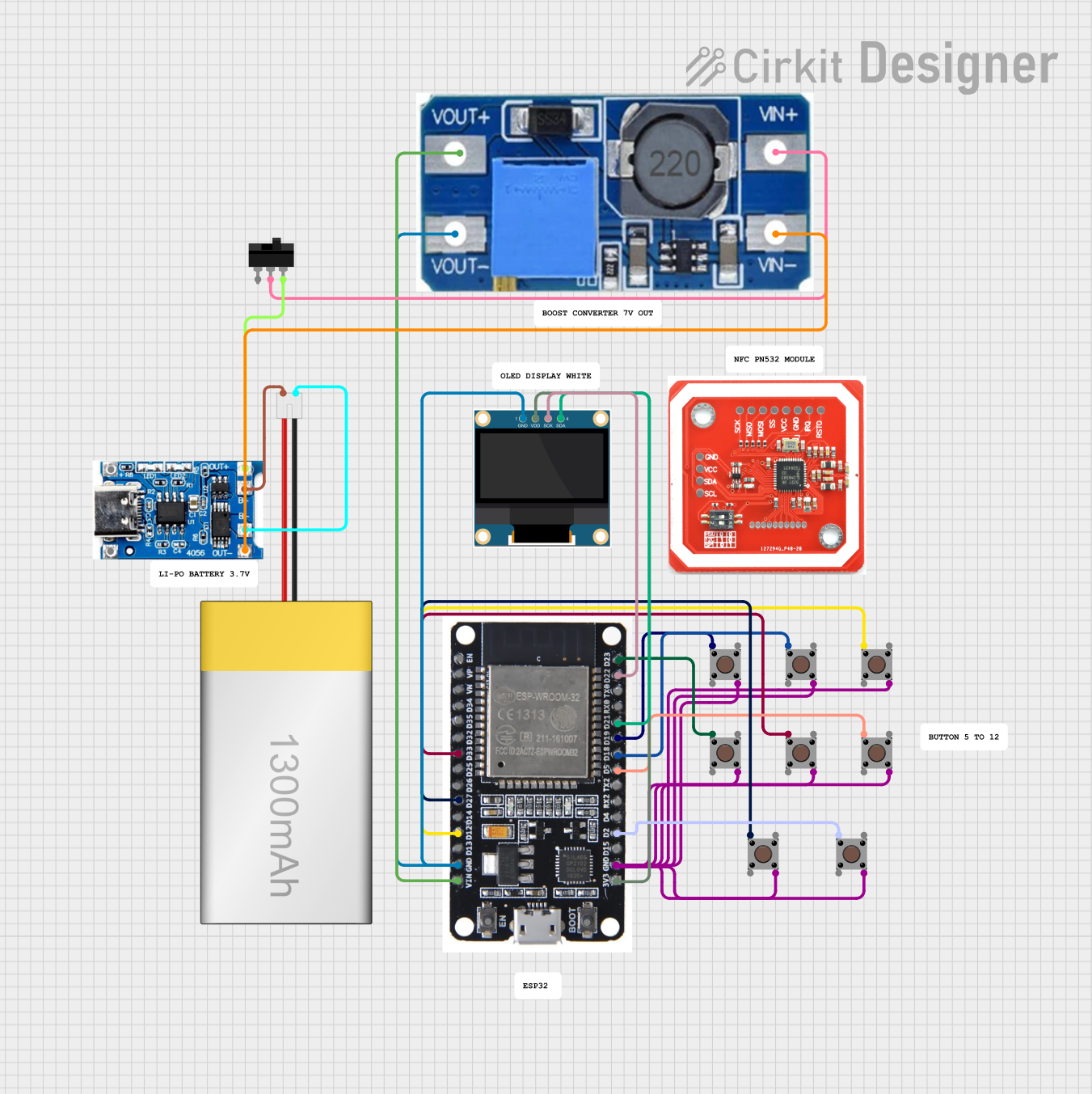
 Open Project in Cirkit Designer
Open Project in Cirkit Designer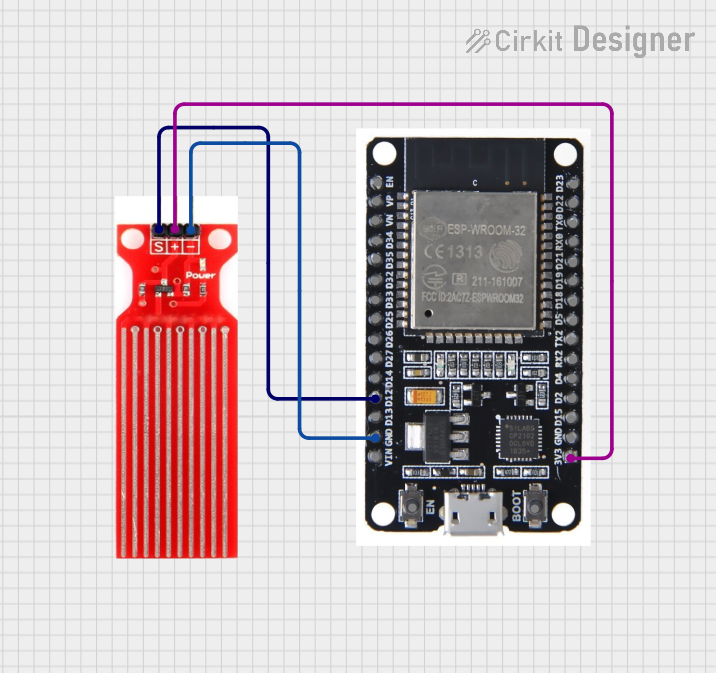
 Open Project in Cirkit Designer
Open Project in Cirkit Designer
 Open Project in Cirkit Designer
Open Project in Cirkit DesignerCommon Applications and Use Cases
- IoT devices and smart home automation
- Wireless sensor networks
- Wearable technology
- Robotics and drones
- Industrial automation
- Real-time data monitoring and logging
Technical Specifications
The ESP32 microcontroller is designed to deliver high performance while maintaining low power consumption. Below are the key technical details:
General Specifications
| Parameter | Value |
|---|---|
| Manufacturer | ESP32 |
| Part ID | ESP32 |
| Operating Voltage | 3.3V |
| Input Voltage Range | 3.0V - 3.6V |
| Wi-Fi Standard | 802.11 b/g/n |
| Bluetooth Version | Bluetooth 4.2 + BLE |
| Flash Memory | 4MB (varies by model) |
| SRAM | 520KB |
| GPIO Pins | 34 |
| Operating Temperature | -40°C to +85°C |
Pin Configuration and Descriptions
The ESP32 features multiple pins, including a dedicated power pin. Below is a table describing the key pins:
Power and Ground Pins
| Pin Name | Description |
|---|---|
| VIN | Input voltage pin (3.3V - 5V) |
| 3V3 | Regulated 3.3V output |
| GND | Ground |
GPIO Pins
| Pin Name | Description |
|---|---|
| GPIO0 | General-purpose I/O, boot mode pin |
| GPIO2 | General-purpose I/O |
| GPIO4 | General-purpose I/O |
| GPIO5 | General-purpose I/O |
| GPIO12 | General-purpose I/O |
| GPIO13 | General-purpose I/O |
| GPIO14 | General-purpose I/O |
| GPIO15 | General-purpose I/O |
Note: The ESP32 has additional GPIO pins and specialized pins for ADC, DAC, PWM, and I2C. Refer to the full datasheet for a complete pinout.
Usage Instructions
How to Use the ESP32 in a Circuit
Powering the ESP32:
- Connect the VIN pin to a 5V power source or use the 3V3 pin for a regulated 3.3V input.
- Ensure the GND pin is connected to the ground of the power source.
Programming the ESP32:
- Use a USB-to-serial adapter or a development board with a built-in USB interface.
- Install the ESP32 board package in the Arduino IDE or use the ESP-IDF framework for advanced development.
Connecting Peripherals:
- Use the GPIO pins to connect sensors, actuators, or other peripherals.
- Ensure proper voltage levels and use level shifters if necessary.
Important Considerations and Best Practices
- Power Supply: Use a stable power source to avoid voltage fluctuations that may cause the ESP32 to reset.
- Boot Mode: Ensure GPIO0 is pulled low during boot to enter programming mode.
- Heat Management: The ESP32 may generate heat during operation. Ensure proper ventilation or use a heatsink if necessary.
- Wi-Fi Interference: Avoid placing the ESP32 near metal objects or other devices that may interfere with the Wi-Fi signal.
Example Code for Arduino UNO
Below is an example of how to use the ESP32 with an Arduino UNO to read data from a sensor and send it over Wi-Fi:
#include <WiFi.h> // Include the Wi-Fi library for ESP32
// Replace with your network credentials
const char* ssid = "Your_SSID";
const char* password = "Your_PASSWORD";
void setup() {
Serial.begin(115200); // Initialize serial communication
delay(1000);
// Connect to Wi-Fi
Serial.print("Connecting to Wi-Fi");
WiFi.begin(ssid, password);
while (WiFi.status() != WL_CONNECTED) {
delay(500);
Serial.print(".");
}
Serial.println("\nConnected to Wi-Fi");
}
void loop() {
// Example: Print the ESP32's IP address
Serial.print("ESP32 IP Address: ");
Serial.println(WiFi.localIP());
delay(5000); // Wait for 5 seconds before repeating
}
Note: Replace
Your_SSIDandYour_PASSWORDwith your Wi-Fi network credentials.
Troubleshooting and FAQs
Common Issues and Solutions
ESP32 Not Powering On:
- Ensure the power source provides sufficient current (at least 500mA).
- Check the connections to the VIN or 3V3 pin and GND.
Wi-Fi Connection Fails:
- Verify the SSID and password are correct.
- Ensure the Wi-Fi network is within range and not overloaded.
ESP32 Keeps Resetting:
- Check for voltage drops or unstable power supply.
- Add a capacitor (e.g., 10µF) across the power pins to stabilize the voltage.
GPIO Pins Not Responding:
- Ensure the pins are not being used for other functions (e.g., boot mode).
- Check for proper pull-up or pull-down resistors if required.
FAQs
Q: Can the ESP32 operate on 5V directly?
A: No, the ESP32 operates at 3.3V. However, the VIN pin can accept 5V, which is regulated down to 3.3V internally.
Q: How do I reset the ESP32?
A: Press the reset button on the development board or momentarily connect the EN pin to GND.
Q: Can I use the ESP32 with a battery?
A: Yes, you can use a LiPo battery with a voltage regulator to provide 3.3V or connect it to the VIN pin if the battery provides 5V.
Q: Is the ESP32 compatible with Arduino libraries?
A: Yes, the ESP32 is compatible with many Arduino libraries, but some may require modifications.