
How to Use m5Dial: Examples, Pinouts, and Specs

 Design with m5Dial in Cirkit Designer
Design with m5Dial in Cirkit DesignerIntroduction
The m5Dial (Manufacturer Part ID: SKU:K130-V11) is a rotary dial component designed by M5Stack. It is a versatile input device that allows users to select values or settings by rotating the dial. The m5Dial is commonly used in electronic projects requiring user input, such as volume control, menu navigation, or parameter adjustments. Its compact design and ease of integration make it a popular choice for hobbyists and professionals alike.
Explore Projects Built with m5Dial

 Open Project in Cirkit Designer
Open Project in Cirkit Designer
 Open Project in Cirkit Designer
Open Project in Cirkit Designer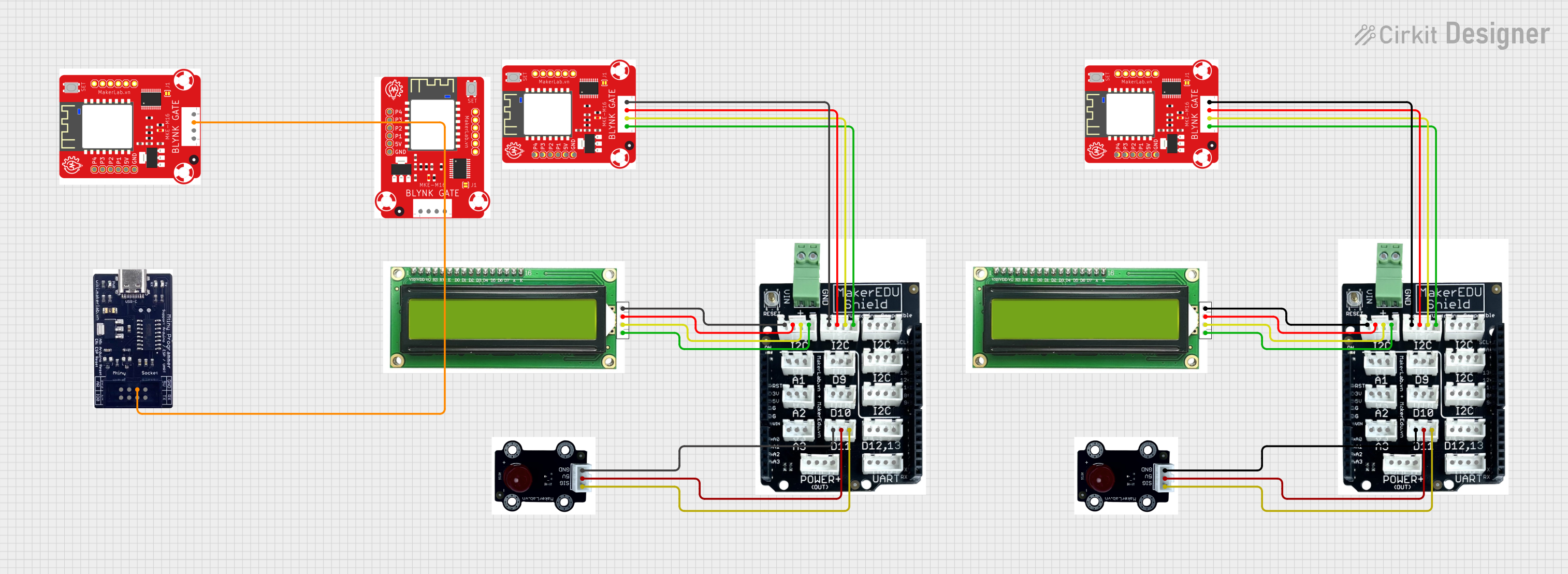
 Open Project in Cirkit Designer
Open Project in Cirkit Designer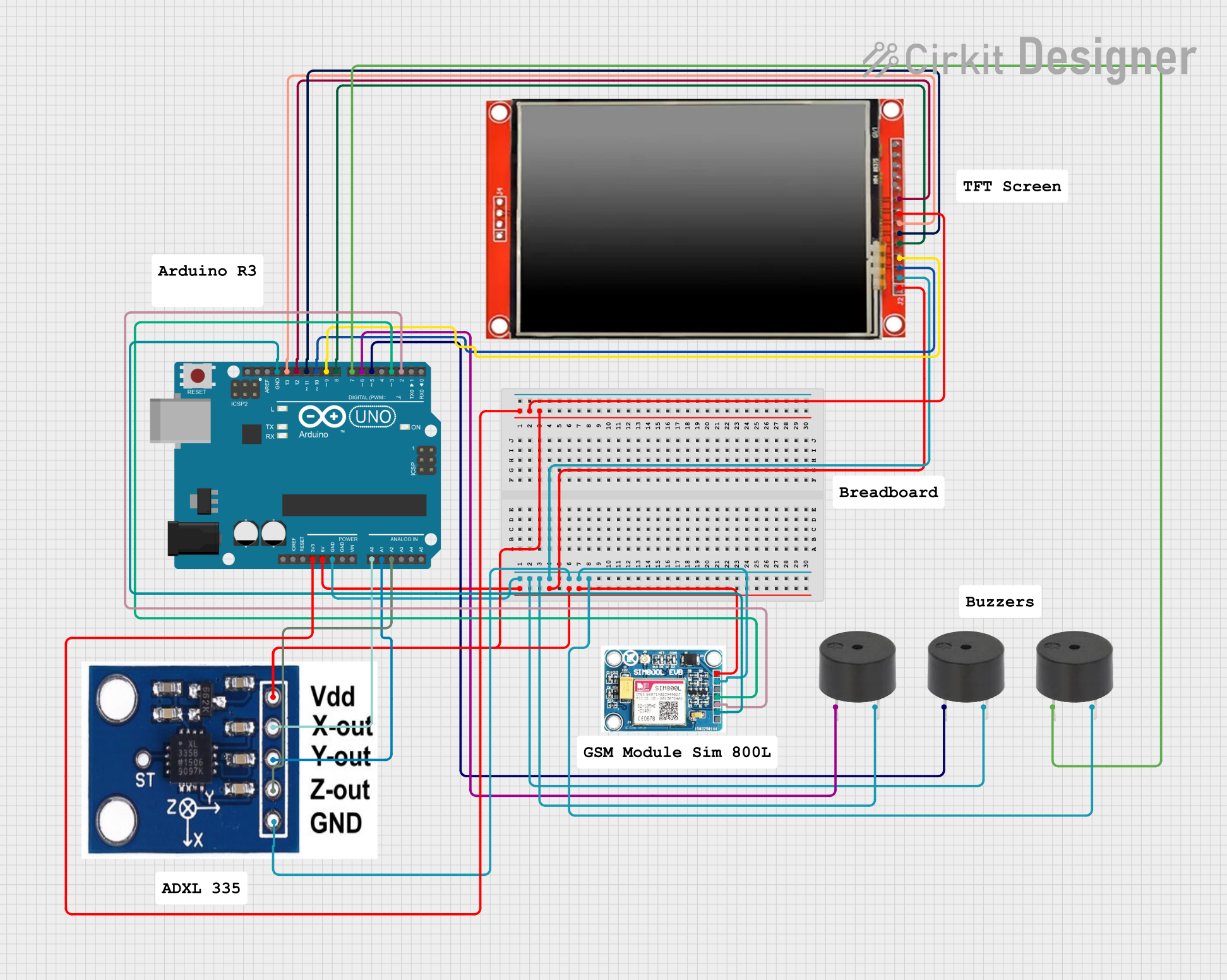
 Open Project in Cirkit Designer
Open Project in Cirkit DesignerExplore Projects Built with m5Dial

 Open Project in Cirkit Designer
Open Project in Cirkit Designer
 Open Project in Cirkit Designer
Open Project in Cirkit Designer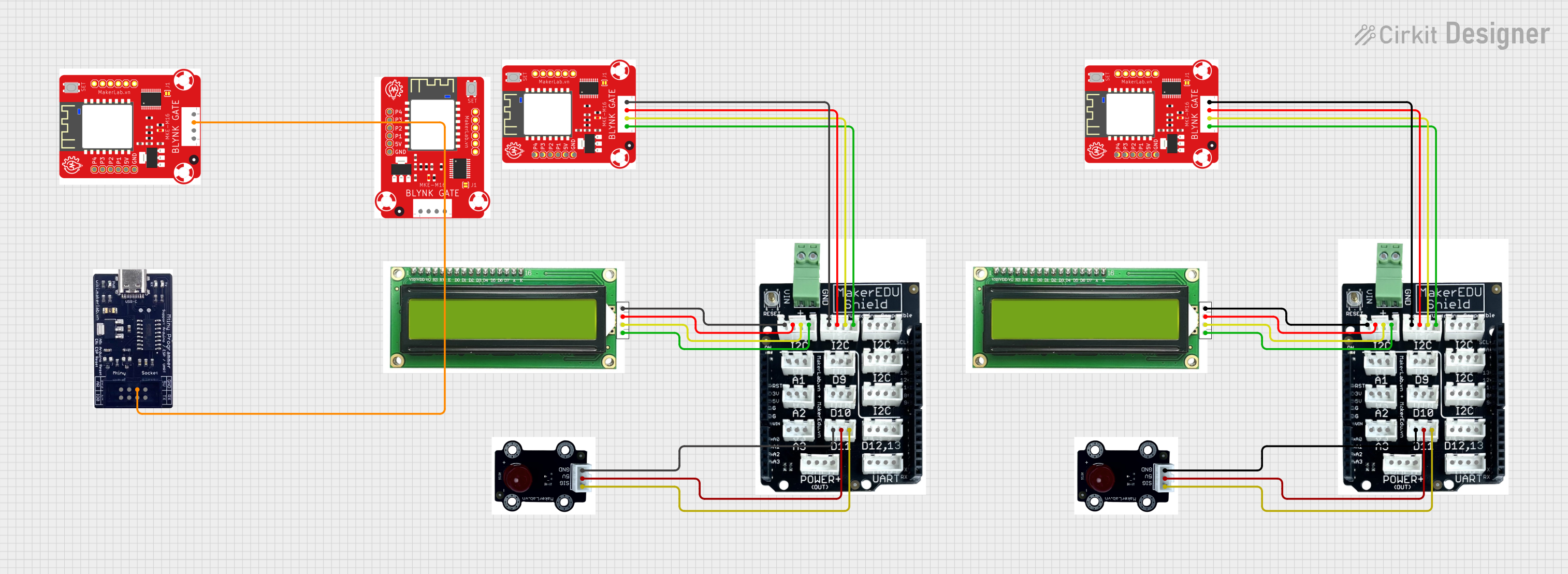
 Open Project in Cirkit Designer
Open Project in Cirkit Designer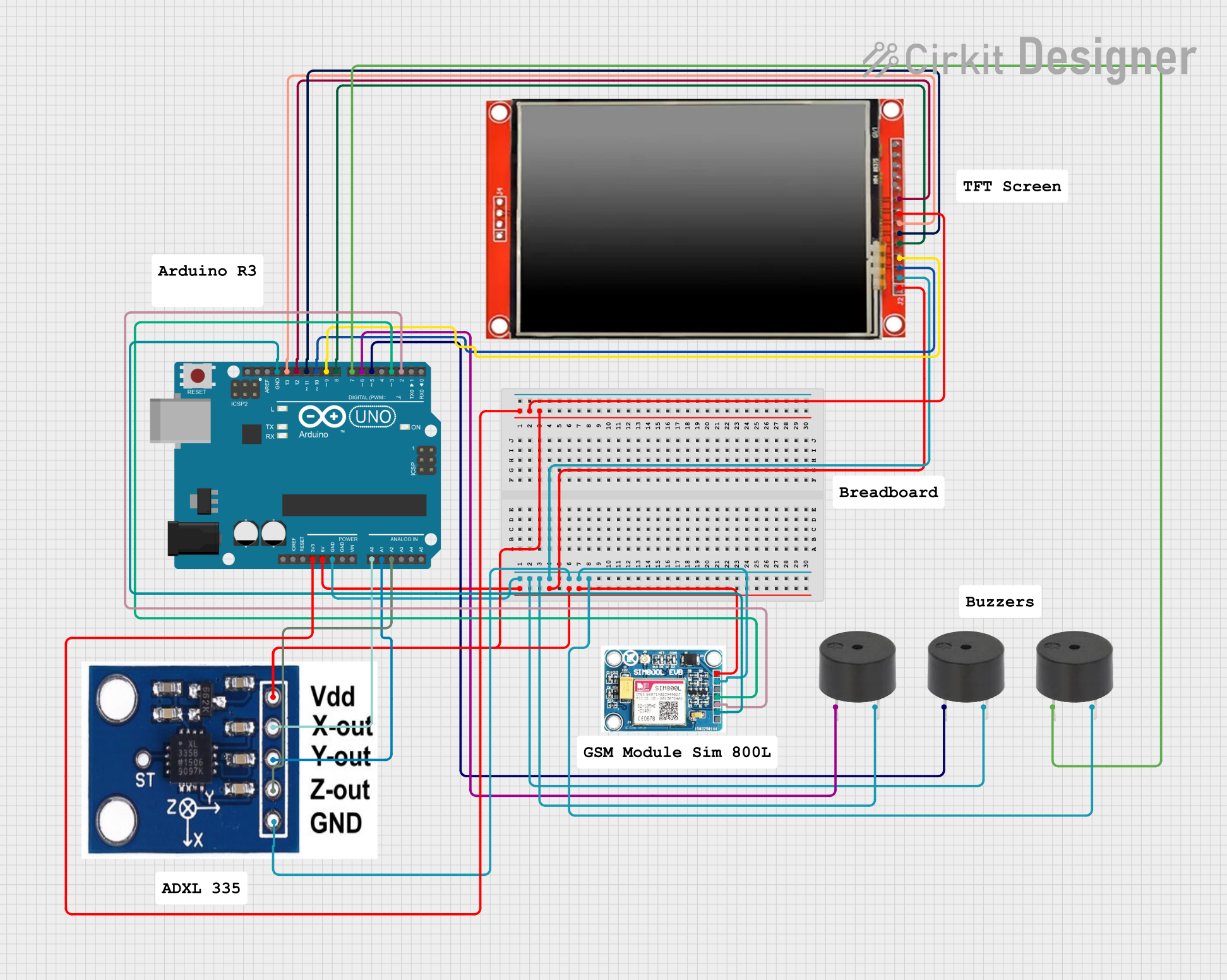
 Open Project in Cirkit Designer
Open Project in Cirkit DesignerCommon Applications and Use Cases
- Volume or brightness control in audio/visual devices
- Menu navigation in embedded systems
- Parameter adjustment in industrial or DIY projects
- User input for IoT devices and smart home systems
Technical Specifications
The m5Dial is equipped with a rotary encoder and additional features to enhance its functionality. Below are the key technical details:
General Specifications
| Parameter | Value |
|---|---|
| Manufacturer | M5Stack |
| Part ID | SKU:K130-V11 |
| Operating Voltage | 3.3V - 5V |
| Communication Protocol | I2C |
| I2C Address | 0x38 (default) |
| Dimensions | 48mm x 48mm x 19mm |
| Weight | 20g |
Pin Configuration
The m5Dial uses a Grove connector for easy interfacing. Below is the pin configuration:
| Pin Name | Description |
|---|---|
| GND | Ground |
| VCC | Power supply (3.3V - 5V) |
| SCL | I2C Clock Line |
| SDA | I2C Data Line |
Usage Instructions
The m5Dial is straightforward to use in a circuit, thanks to its I2C communication protocol. Below are the steps to integrate and use the m5Dial in your project:
Connecting the m5Dial
- Connect the m5Dial to your microcontroller using a Grove cable.
- Ensure the following connections:
- GND to the ground pin of the microcontroller.
- VCC to a 3.3V or 5V power source.
- SCL to the I2C clock pin (e.g., A5 on Arduino UNO).
- SDA to the I2C data pin (e.g., A4 on Arduino UNO).
Using the m5Dial with Arduino UNO
The m5Dial can be easily interfaced with an Arduino UNO. Below is an example code snippet to read the rotary dial's position:
#include <Wire.h>
// Define the I2C address of the m5Dial
#define M5DIAL_I2C_ADDRESS 0x38
void setup() {
Wire.begin(); // Initialize I2C communication
Serial.begin(9600); // Start serial communication for debugging
// Check if the m5Dial is connected
Wire.beginTransmission(M5DIAL_I2C_ADDRESS);
if (Wire.endTransmission() == 0) {
Serial.println("m5Dial connected successfully!");
} else {
Serial.println("Failed to connect to m5Dial. Check connections.");
}
}
void loop() {
Wire.beginTransmission(M5DIAL_I2C_ADDRESS);
Wire.write(0x00); // Command to read the rotary dial position
Wire.endTransmission();
Wire.requestFrom(M5DIAL_I2C_ADDRESS, 2); // Request 2 bytes of data
if (Wire.available() == 2) {
int position = Wire.read() << 8 | Wire.read(); // Combine two bytes
Serial.print("Dial Position: ");
Serial.println(position);
}
delay(100); // Small delay to avoid flooding the serial monitor
}
Important Considerations and Best Practices
- Ensure the I2C address (default: 0x38) does not conflict with other devices on the same bus.
- Use pull-up resistors on the SDA and SCL lines if your microcontroller does not have internal pull-ups.
- Avoid excessive force when rotating the dial to prevent mechanical damage.
- If using multiple m5Dial units, ensure each has a unique I2C address (if supported).
Troubleshooting and FAQs
Common Issues and Solutions
m5Dial not detected on I2C bus:
- Verify the wiring connections, especially the SDA and SCL lines.
- Check if the I2C address (0x38) matches the one in your code.
- Use an I2C scanner sketch to confirm the device's presence.
Incorrect or unstable readings:
- Ensure a stable power supply (3.3V or 5V).
- Check for loose connections or damaged cables.
- Add a small delay in the code to avoid overwhelming the I2C bus.
Physical resistance when rotating the dial:
- Inspect the dial for debris or mechanical obstructions.
- Avoid applying excessive force to the dial.
FAQs
Q: Can I use the m5Dial with a Raspberry Pi?
A: Yes, the m5Dial can be used with a Raspberry Pi via the I2C interface. Ensure the I2C pins (SDA and SCL) are correctly connected.
Q: How do I change the I2C address of the m5Dial?
A: The default I2C address is 0x38. Refer to the m5Dial's datasheet or documentation for instructions on changing the address, if supported.
Q: Is the m5Dial compatible with 5V logic?
A: Yes, the m5Dial supports both 3.3V and 5V logic levels, making it compatible with a wide range of microcontrollers.
By following this documentation, you can effectively integrate and use the m5Dial in your electronic projects.