
How to Use OBD-II UART Adapter: Examples, Pinouts, and Specs

 Design with OBD-II UART Adapter in Cirkit Designer
Design with OBD-II UART Adapter in Cirkit DesignerIntroduction
The OBD-II UART Adapter by Freematics is a versatile device designed to interface with a vehicle's On-Board Diagnostics (OBD-II) system. It connects to the OBD-II port of a vehicle and communicates with the onboard diagnostics system via a UART (Universal Asynchronous Receiver-Transmitter) interface. This adapter enables users to retrieve real-time vehicle data, perform diagnostics, and monitor performance metrics.
Explore Projects Built with OBD-II UART Adapter
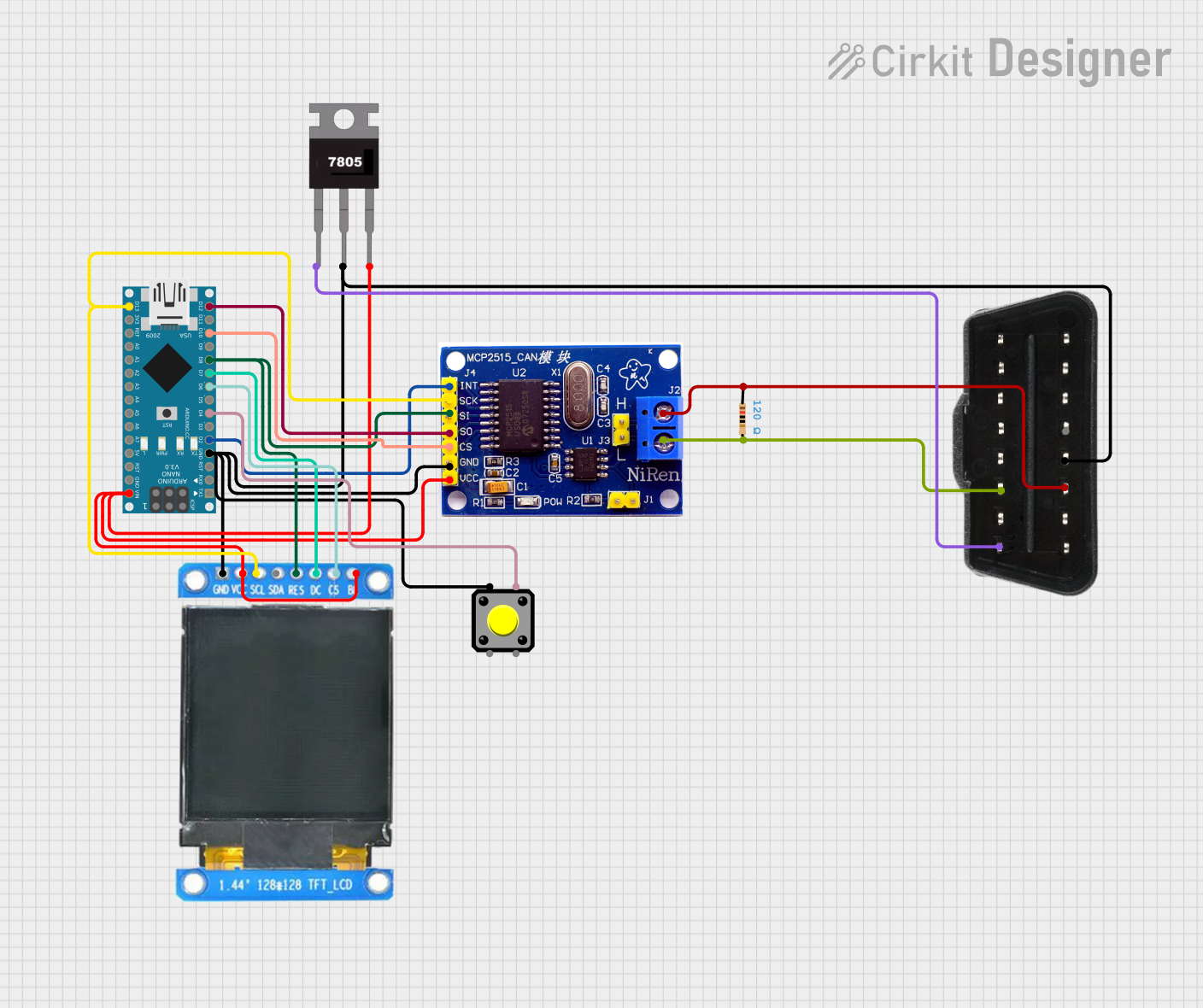
 Open Project in Cirkit Designer
Open Project in Cirkit Designer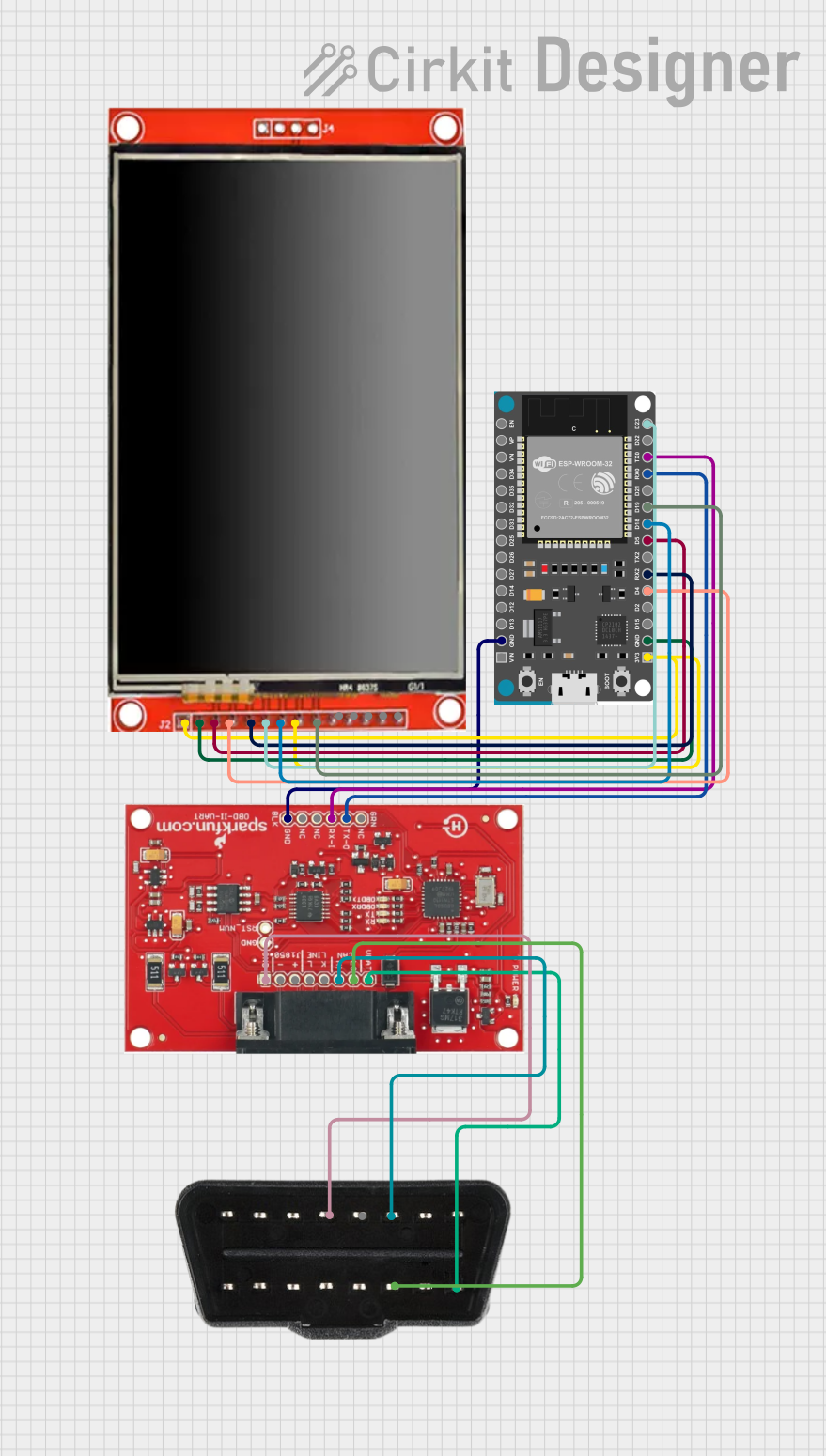
 Open Project in Cirkit Designer
Open Project in Cirkit Designer
 Open Project in Cirkit Designer
Open Project in Cirkit Designer
 Open Project in Cirkit Designer
Open Project in Cirkit DesignerExplore Projects Built with OBD-II UART Adapter
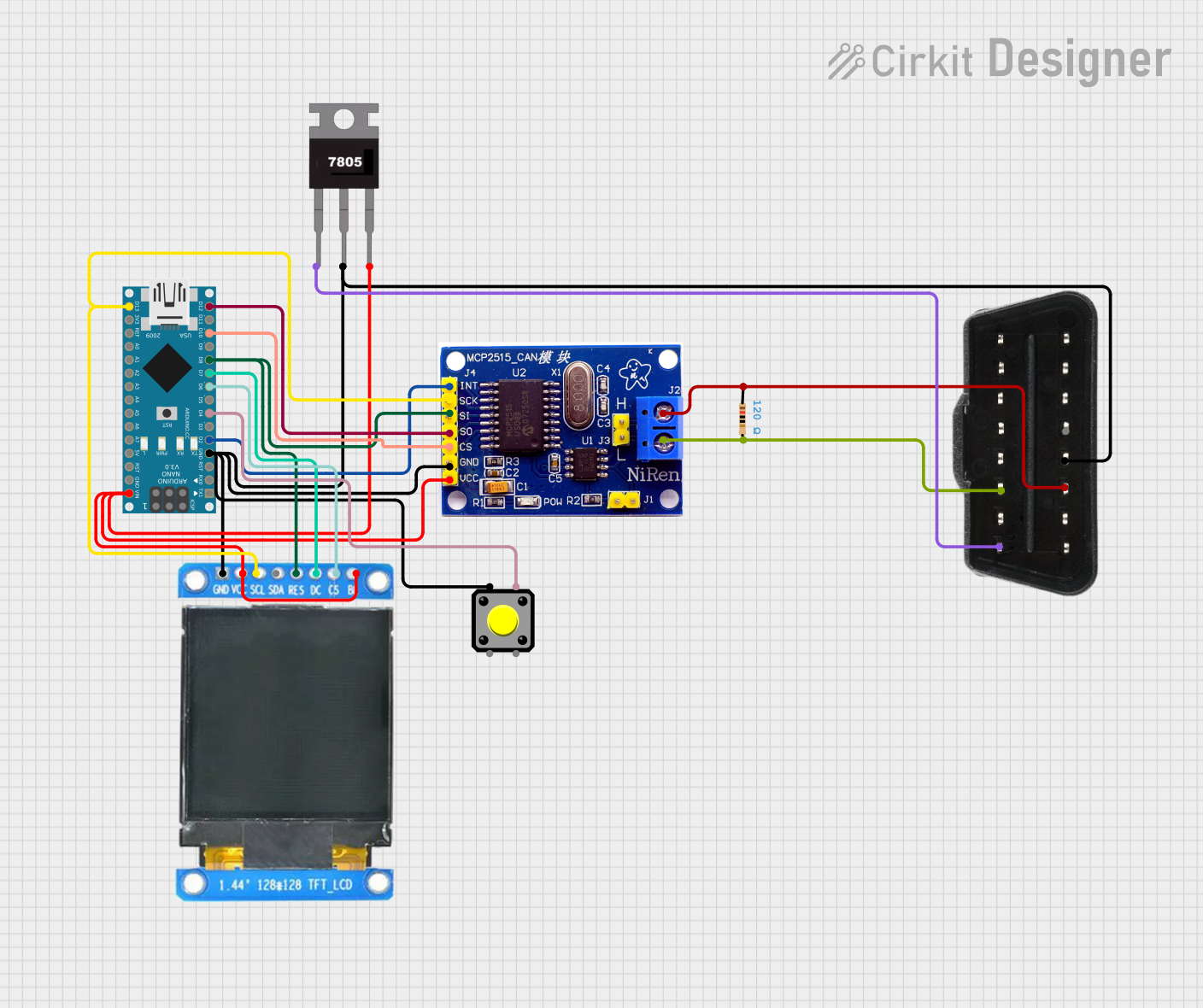
 Open Project in Cirkit Designer
Open Project in Cirkit Designer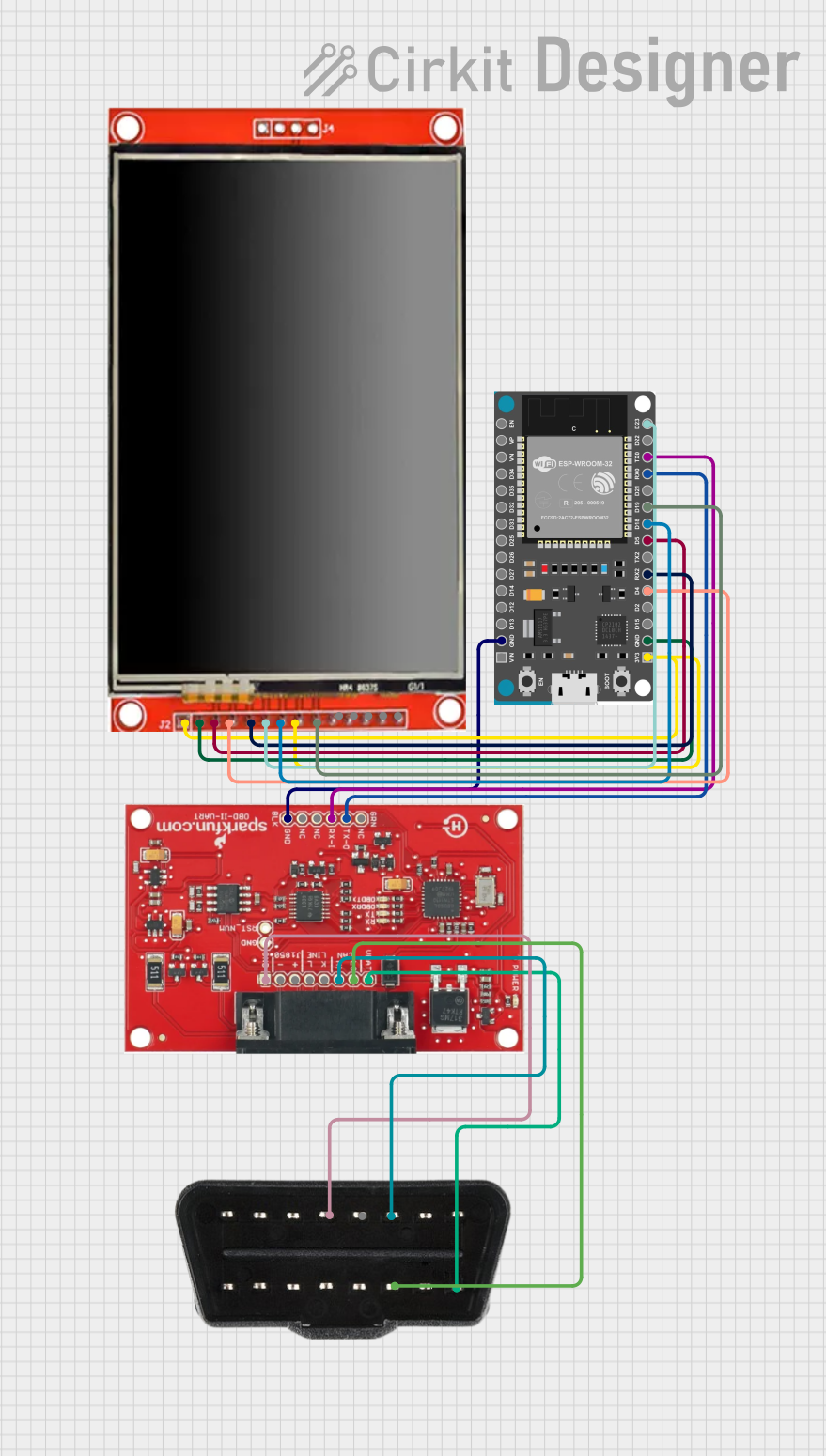
 Open Project in Cirkit Designer
Open Project in Cirkit Designer
 Open Project in Cirkit Designer
Open Project in Cirkit Designer
 Open Project in Cirkit Designer
Open Project in Cirkit DesignerCommon Applications and Use Cases
- Vehicle diagnostics and troubleshooting
- Real-time data logging for performance analysis
- Integration with microcontrollers (e.g., Arduino) for custom automotive projects
- Fleet management and telematics systems
- Educational purposes for learning about vehicle communication protocols
Technical Specifications
The following table outlines the key technical details of the Freematics OBD-II UART Adapter:
| Specification | Details |
|---|---|
| Input Voltage | 9V to 16V (powered via the OBD-II port) |
| Communication Interface | UART (3.3V logic level) |
| Supported Protocols | ISO 15765-4 (CAN), ISO 14230-4 (KWP2000), ISO 9141-2, SAE J1850 PWM/VPW |
| Baud Rate | Configurable (default: 9600 bps) |
| Operating Temperature | -40°C to 85°C |
| Dimensions | 48mm x 25mm x 15mm |
Pin Configuration and Descriptions
The adapter features a UART interface for communication. Below is the pinout for the UART connector:
| Pin | Name | Description |
|---|---|---|
| 1 | VCC | Power input for the UART interface (3.3V or 5V, depending on the microcontroller) |
| 2 | GND | Ground connection |
| 3 | TXD | Transmit data (output from the adapter) |
| 4 | RXD | Receive data (input to the adapter) |
Usage Instructions
How to Use the OBD-II UART Adapter in a Circuit
- Connect the Adapter to the Vehicle:
- Plug the OBD-II UART Adapter into the vehicle's OBD-II port, typically located under the dashboard.
- Connect to a Microcontroller:
- Use the UART interface to connect the adapter to a microcontroller (e.g., Arduino UNO). Ensure proper voltage levels (3.3V or 5V) for the UART pins.
- Power the Adapter:
- The adapter is powered directly from the vehicle's OBD-II port. No external power supply is required.
- Configure Communication:
- Set the UART baud rate on the microcontroller to match the adapter's default (9600 bps) or a custom baud rate if configured.
Important Considerations and Best Practices
- Ensure the vehicle's ignition is turned on to allow the OBD-II system to communicate.
- Use a level shifter if your microcontroller operates at 5V logic levels, as the adapter uses 3.3V logic.
- Avoid prolonged connections to prevent draining the vehicle's battery.
- Verify the supported OBD-II protocol of your vehicle to ensure compatibility.
Example Code for Arduino UNO
Below is an example Arduino sketch to retrieve and display vehicle speed using the OBD-II UART Adapter:
#include <SoftwareSerial.h>
// Define RX and TX pins for SoftwareSerial
SoftwareSerial obdSerial(10, 11); // RX = pin 10, TX = pin 11
void setup() {
Serial.begin(9600); // Initialize Serial Monitor
obdSerial.begin(9600); // Initialize OBD-II UART communication
// Send initialization command to the OBD-II adapter
obdSerial.println("ATZ"); // Reset the adapter
delay(1000); // Wait for the adapter to reset
// Set the protocol to automatic
obdSerial.println("ATSP0");
delay(1000);
Serial.println("OBD-II Adapter Initialized");
}
void loop() {
// Request vehicle speed (PID 0D)
obdSerial.println("010D");
delay(100); // Wait for the response
// Read the response from the adapter
while (obdSerial.available()) {
char c = obdSerial.read();
Serial.print(c); // Print the response to the Serial Monitor
}
delay(1000); // Wait before sending the next request
}
Notes:
- Replace
10and11with the appropriate pins if using different connections. - Ensure the vehicle supports the requested PID (e.g., 0D for speed).
Troubleshooting and FAQs
Common Issues and Solutions
No Response from the Adapter:
- Ensure the vehicle's ignition is turned on.
- Verify the UART connections (TX, RX, VCC, GND) are correct.
- Check the baud rate configuration on the microcontroller.
Incorrect or Garbled Data:
- Confirm the UART voltage levels match between the adapter and the microcontroller.
- Ensure the OBD-II protocol is supported by the vehicle.
Adapter Not Powering On:
- Check the OBD-II port for proper power output (typically 12V).
- Inspect the adapter for physical damage or loose connections.
FAQs
Q: Can this adapter work with all vehicles?
A: The adapter supports most vehicles manufactured after 1996 that comply with OBD-II standards. However, compatibility depends on the specific protocol used by the vehicle.
Q: How do I change the baud rate of the adapter?
A: Use the ATBRx command, where x specifies the desired baud rate. Refer to the Freematics user manual for details.
Q: Can I use this adapter with a Raspberry Pi?
A: Yes, the adapter can be connected to a Raspberry Pi via its UART interface. Ensure proper voltage level conversion if needed.
Q: Is it safe to leave the adapter connected to the vehicle?
A: While the adapter has low power consumption, it is recommended to disconnect it when the vehicle is not in use to prevent battery drain.