
How to Use PowerBoost 1000 Basic Pad USB: Examples, Pinouts, and Specs
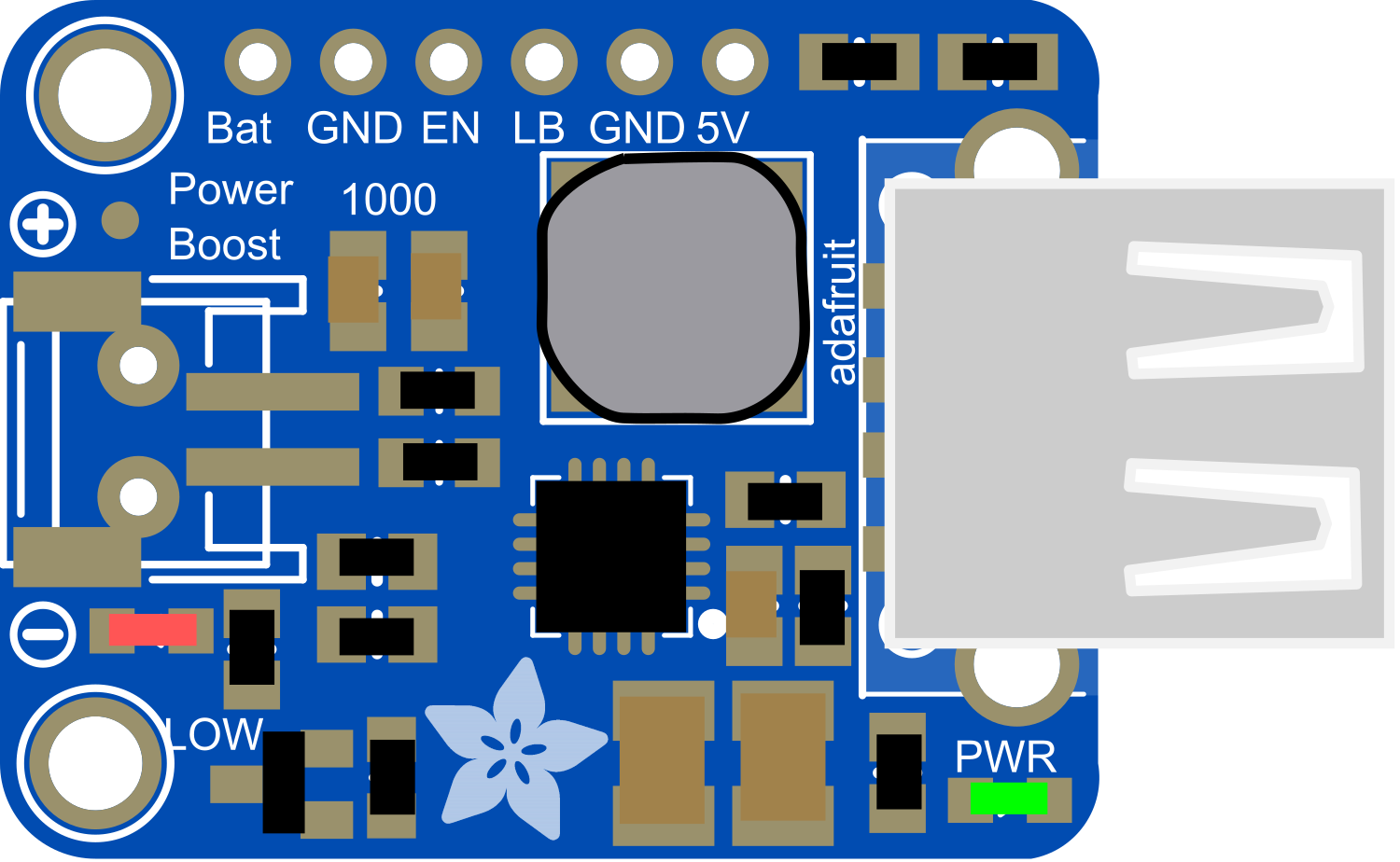
 Design with PowerBoost 1000 Basic Pad USB in Cirkit Designer
Design with PowerBoost 1000 Basic Pad USB in Cirkit DesignerIntroduction
The PowerBoost 1000 Basic Pad USB is a versatile electronic component that integrates a power boost converter with a USB charging circuit. This module is designed to step up lower voltages to a stable 5V output, capable of delivering up to 1A of current, making it ideal for powering USB devices. It is commonly used in portable electronics, DIY power banks, and projects requiring a 5V USB power supply.
Explore Projects Built with PowerBoost 1000 Basic Pad USB
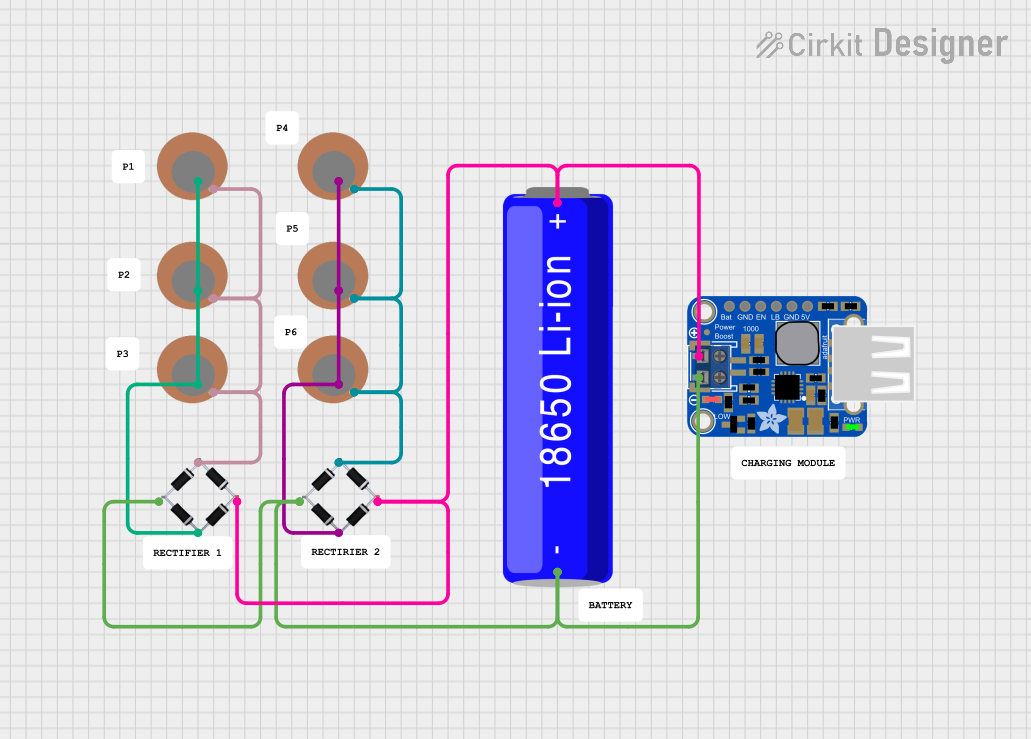
 Open Project in Cirkit Designer
Open Project in Cirkit Designer
 Open Project in Cirkit Designer
Open Project in Cirkit Designer
 Open Project in Cirkit Designer
Open Project in Cirkit Designer
 Open Project in Cirkit Designer
Open Project in Cirkit DesignerExplore Projects Built with PowerBoost 1000 Basic Pad USB
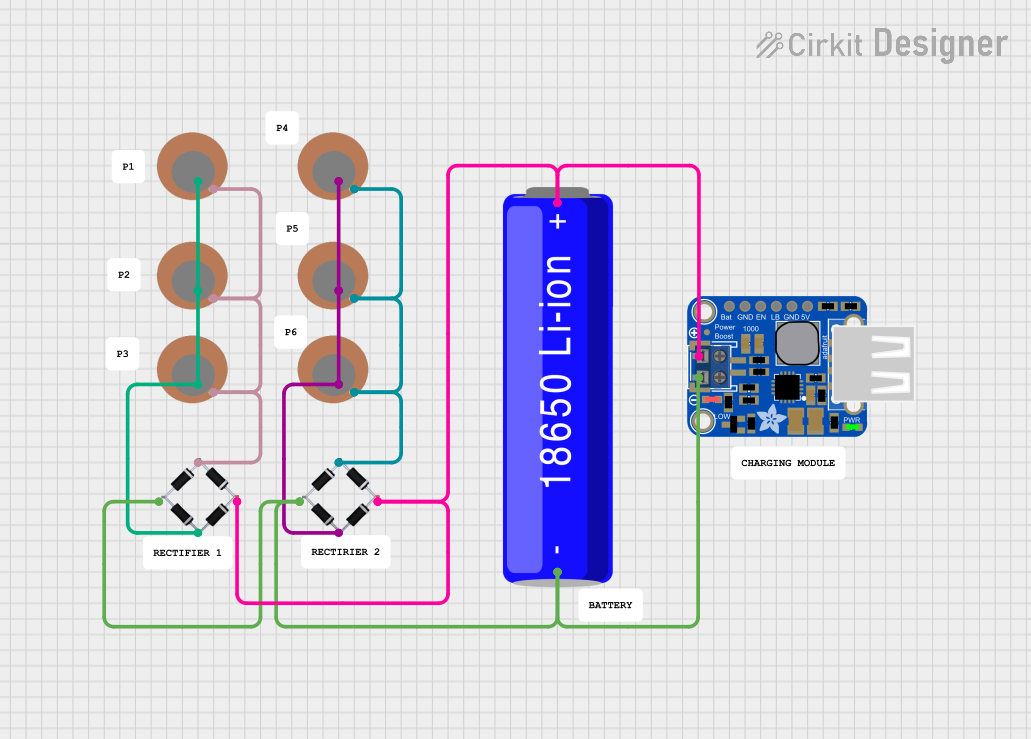
 Open Project in Cirkit Designer
Open Project in Cirkit Designer
 Open Project in Cirkit Designer
Open Project in Cirkit Designer
 Open Project in Cirkit Designer
Open Project in Cirkit Designer
 Open Project in Cirkit Designer
Open Project in Cirkit DesignerCommon Applications and Use Cases
- Portable USB chargers
- Battery-powered electronics
- DIY electronics projects
- Wearable devices
- Raspberry Pi power supply
Technical Specifications
Key Technical Details
- Input Voltage: 1.8V to 5.5V
- Output Voltage: 5V regulated
- Output Current: Up to 1A
- Efficiency: 90% typical at full load
- Quiescent Current: <5mA
Pin Configuration and Descriptions
| Pin Name | Description |
|---|---|
| VIN | Input voltage (1.8V to 5.5V) |
| GND | Ground connection |
| 5V | Regulated 5V output |
| EN | Enable pin (active high) |
| BAT | Battery connection for charging |
Usage Instructions
How to Use the Component in a Circuit
- Connect the
VINpin to your unregulated input voltage source (1.8V to 5.5V). - Attach the
GNDpin to the common ground in your circuit. - The
5Vpin will provide a regulated 5V output when the module is enabled. - The
ENpin can be left unconnected for always-on operation or connected to a logic high signal to enable the output. - If using the USB charging functionality, connect a rechargeable battery to the
BATpin.
Important Considerations and Best Practices
- Ensure the input voltage does not exceed 5.5V to prevent damage.
- Do not draw more than 1A from the 5V output to maintain stable operation.
- If the device becomes hot to the touch, reduce the load to prevent overheating.
- For battery charging, use batteries compatible with the charging circuit specifications.
Troubleshooting and FAQs
Common Issues
- Output voltage is unstable or too low: Check if the input voltage is within the specified range and the load does not exceed 1A.
- The device is overheating: Ensure adequate ventilation and check if the load is too high.
- No output voltage: Verify that the
ENpin is receiving a high signal if used, and check all connections for proper soldering and contact.
Solutions and Tips for Troubleshooting
- Double-check wiring and solder joints for any shorts or cold solder joints.
- Measure the input voltage to ensure it falls within the specified range.
- If using the
ENpin, ensure it is receiving a logic high signal (above 2V). - For persistent issues, consult the manufacturer's datasheet and support forums.
FAQs
Q: Can I use the PowerBoost 1000 Basic Pad USB to charge my phone? A: Yes, as long as your phone charges via USB and requires 5V and no more than 1A.
Q: Is it possible to use solar panels as an input source? A: Yes, if the solar panel's output is within the 1.8V to 5.5V range.
Q: Can I connect multiple devices to the 5V output? A: You can connect multiple devices as long as the total current draw does not exceed 1A.
Q: How do I know if the battery is charging? A: The PowerBoost 1000 Basic does not have a charge status indicator. You would need additional circuitry to monitor the charging status.
Example Code for Arduino UNO
The following example demonstrates how to control the PowerBoost 1000 Basic Pad USB's enable pin using an Arduino UNO.
// Define the pin connected to the PowerBoost EN pin
const int enablePin = 7;
void setup() {
// Set the enable pin as an output
pinMode(enablePin, OUTPUT);
// Start with the PowerBoost disabled
digitalWrite(enablePin, LOW);
}
void loop() {
// Enable the PowerBoost for 5 seconds
digitalWrite(enablePin, HIGH);
delay(5000);
// Disable the PowerBoost for 5 seconds
digitalWrite(enablePin, LOW);
delay(5000);
}
Note: This code is a simple example to illustrate control of the PowerBoost 1000 Basic Pad USB. In a real-world application, you would need to consider the power requirements and behavior of the connected devices.