
How to Use Mtiny Power: Examples, Pinouts, and Specs
 Design with Mtiny Power in Cirkit Designer
Design with Mtiny Power in Cirkit DesignerIntroduction
The Mtiny Power module by Makerlabvn is a compact and efficient power source designed for low-power electronics projects. It is ideal for hobbyists, students, and professionals who require a reliable power supply for their devices or circuits. Common applications include powering microcontrollers, sensors, and small motors in projects such as DIY electronics, robotics, and portable gadgets.
Explore Projects Built with Mtiny Power

 Open Project in Cirkit Designer
Open Project in Cirkit Designer
 Open Project in Cirkit Designer
Open Project in Cirkit Designer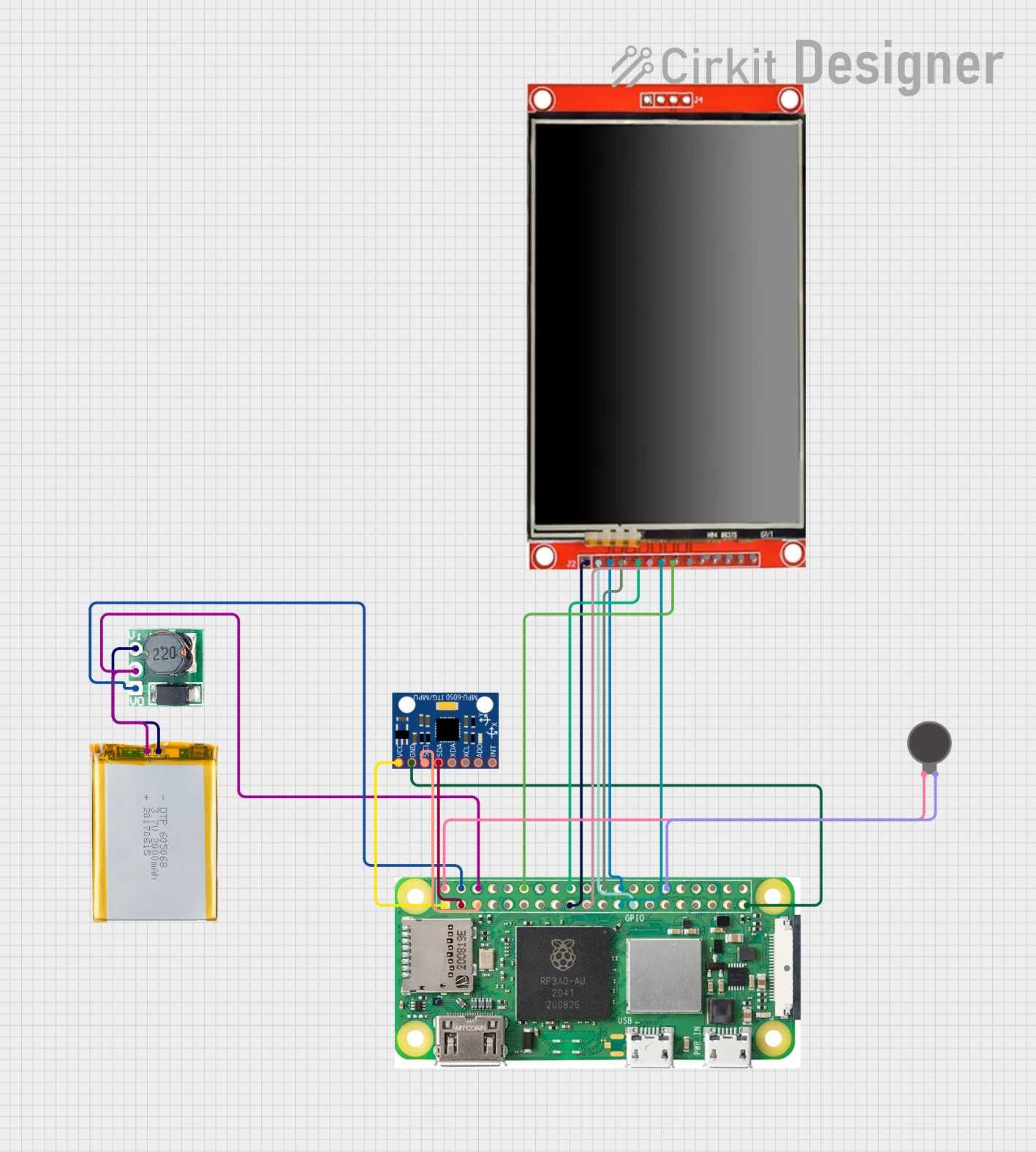
 Open Project in Cirkit Designer
Open Project in Cirkit Designer
 Open Project in Cirkit Designer
Open Project in Cirkit DesignerExplore Projects Built with Mtiny Power

 Open Project in Cirkit Designer
Open Project in Cirkit Designer
 Open Project in Cirkit Designer
Open Project in Cirkit Designer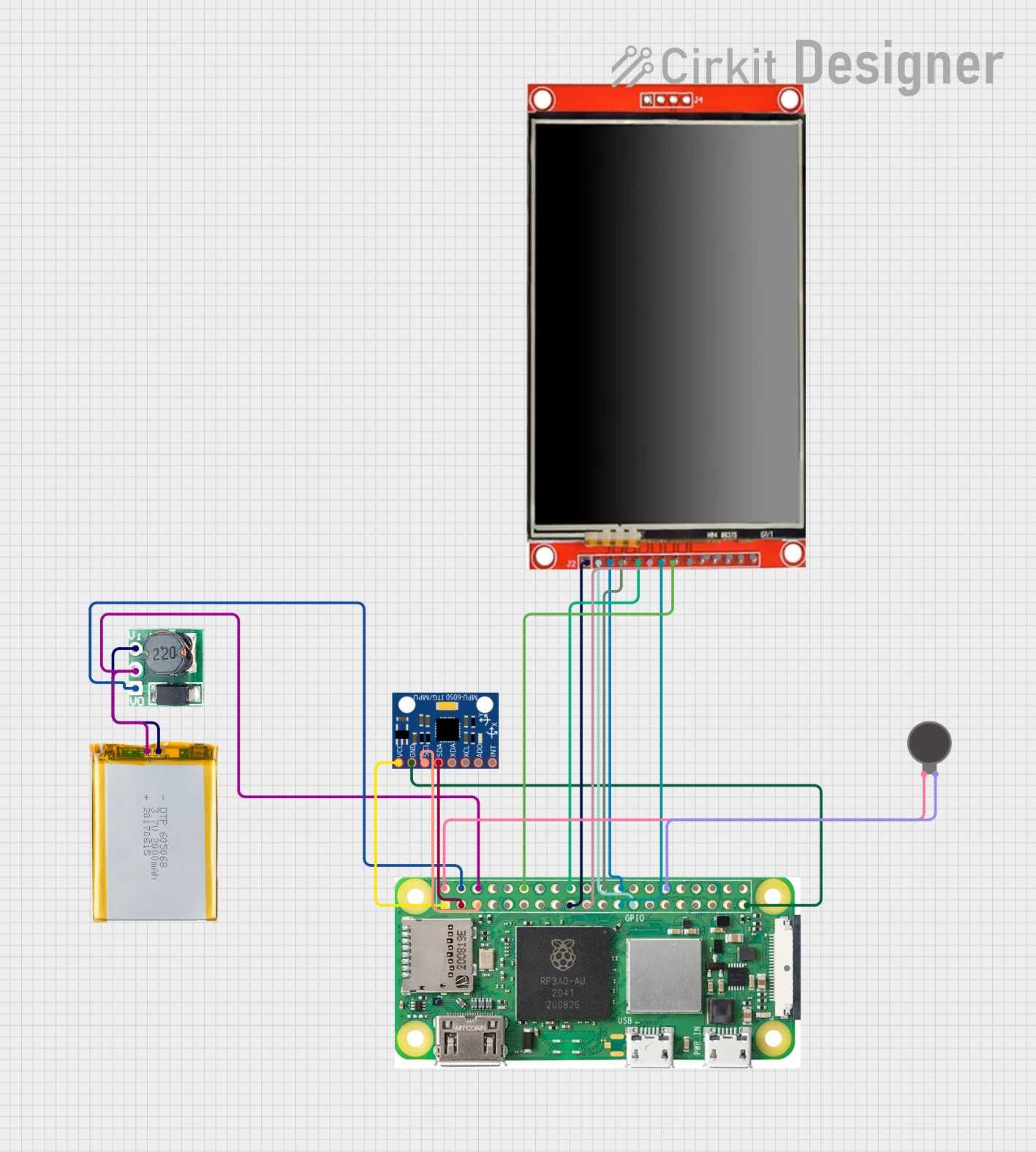
 Open Project in Cirkit Designer
Open Project in Cirkit Designer
 Open Project in Cirkit Designer
Open Project in Cirkit DesignerTechnical Specifications
Key Technical Details
- Input Voltage: 6V to 12V DC
- Output Voltage: 5V DC
- Maximum Output Current: 1A
- Efficiency: Up to 85%
- Operating Temperature: -20°C to 60°C
- Dimensions: 25mm x 15mm x 10mm
- Weight: 5 grams
Pin Configuration and Descriptions
| Pin Number | Name | Description |
|---|---|---|
| 1 | VIN | Input voltage (6V-12V DC) |
| 2 | GND | Ground connection |
| 3 | VOUT | Regulated 5V output |
| 4 | GND | Ground connection for output |
Usage Instructions
Integrating Mtiny Power into a Circuit
Connecting Power Input:
- Connect a DC power source with a voltage range between 6V and 12V to the VIN and GND pins.
- Ensure the polarity is correct to prevent damage to the module.
Accessing Regulated Power Output:
- Connect your device or circuit to the VOUT and GND pins for a stable 5V supply.
- Do not exceed the maximum output current of 1A to maintain optimal performance.
Mounting:
- Secure the module onto your project board or chassis, ensuring adequate ventilation for heat dissipation.
Best Practices
- Always verify input voltage and polarity before connecting the module.
- Avoid placing the module in environments with extreme temperatures or humidity.
- Do not exceed the recommended electrical specifications to prevent overheating or failure.
- Use appropriate wire gauge for connections to handle the current without excessive voltage drop.
Troubleshooting and FAQs
Common Issues and Solutions
Module not powering on:
- Check the input voltage and connections.
- Ensure the power source is within the specified voltage range.
Output voltage is unstable or incorrect:
- Verify that the connected load does not exceed 1A.
- Inspect for any short circuits or improper connections in your circuit.
Module overheats:
- Reduce the load if it exceeds the maximum current rating.
- Improve ventilation around the module or add a heat sink if necessary.
FAQs
Q: Can I use the Mtiny Power module to power an Arduino UNO? A: Yes, the Mtiny Power module can be used to power an Arduino UNO as it requires a 5V power supply.
Q: Is it possible to adjust the output voltage of the module? A: No, the Mtiny Power module provides a fixed 5V output.
Q: What should I do if the module stops working? A: Disconnect the module and check for any visible damage or incorrect wiring. If the issue persists, contact Makerlabvn support for assistance.
Example Arduino UNO Connection
// No specific code is required for power supply modules like the Mtiny Power.
// However, below is an example of how to connect it to an Arduino UNO.
// Connect the Mtiny Power module to the Arduino UNO as follows:
// Mtiny Power VIN to external power source (6V-12V)
// Mtiny Power GND to external power source ground
// Mtiny Power VOUT to Arduino UNO 5V pin
// Mtiny Power GND to Arduino UNO GND pin
void setup() {
// Initialize digital pin LED_BUILTIN as an output.
pinMode(LED_BUILTIN, OUTPUT);
}
void loop() {
// Turn the LED on (HIGH is the voltage level)
digitalWrite(LED_BUILTIN, HIGH);
// Wait for a second
delay(1000);
// Turn the LED off by making the voltage LOW
digitalWrite(LED_BUILTIN, LOW);
// Wait for a second
delay(1000);
}
// This simple blink code will run with the power supplied by the Mtiny Power module.
Note: The above code is a standard Arduino blink sketch and does not interact with the Mtiny Power module directly. It serves as an example of how an Arduino UNO can be powered using the Mtiny Power module.