
How to Use Trafo 32V CT: Examples, Pinouts, and Specs

 Design with Trafo 32V CT in Cirkit Designer
Design with Trafo 32V CT in Cirkit DesignerIntroduction
The Trafo 32V CT is a transformer with a center-tapped secondary winding, designed to step down voltage levels for various applications. The center tap allows the secondary winding to provide two equal voltages, making it ideal for creating dual-polarity power supplies. This component is commonly used in power supply circuits, audio amplifiers, and other electronic systems requiring symmetrical voltage outputs.
Explore Projects Built with Trafo 32V CT
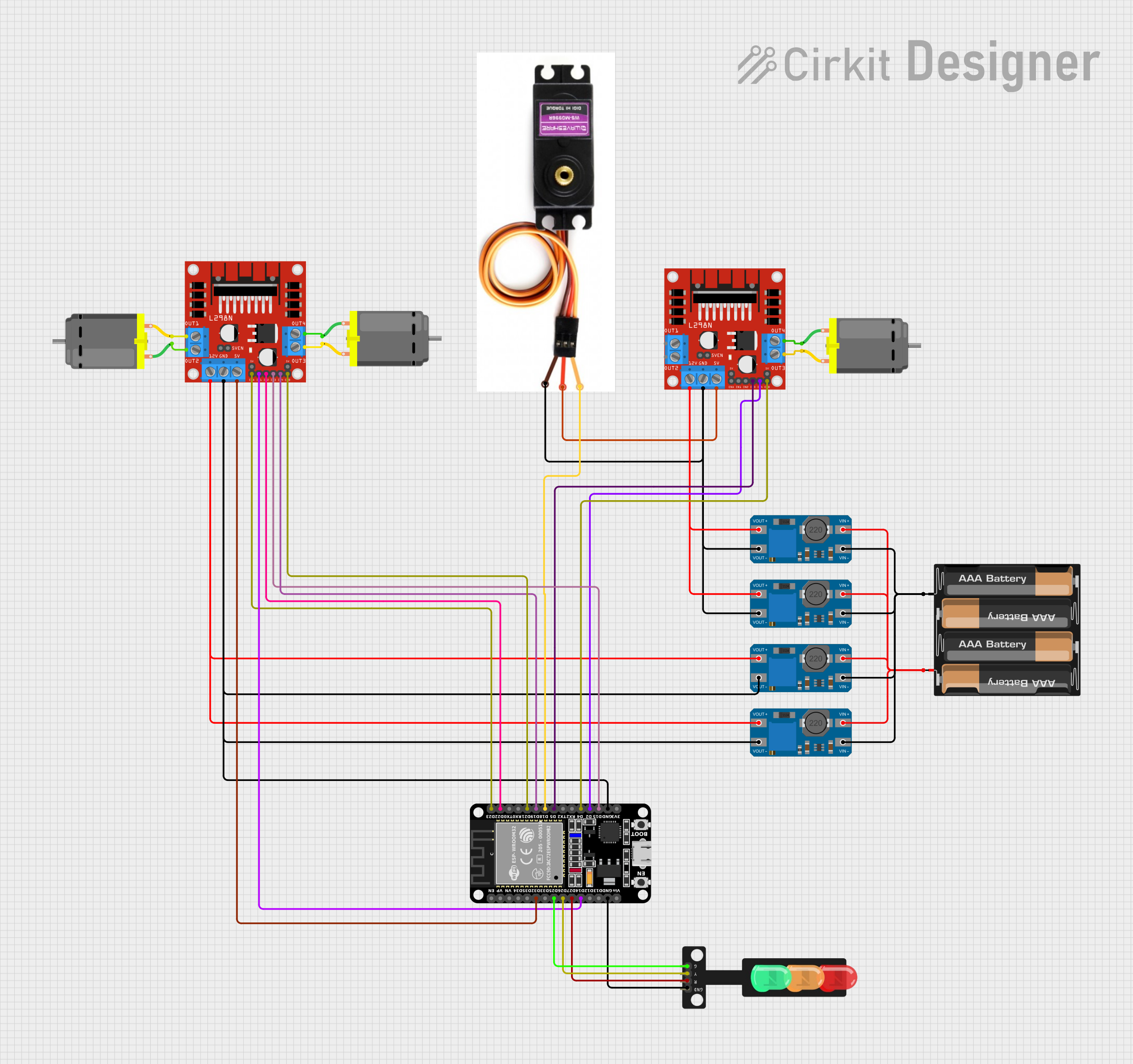
 Open Project in Cirkit Designer
Open Project in Cirkit Designer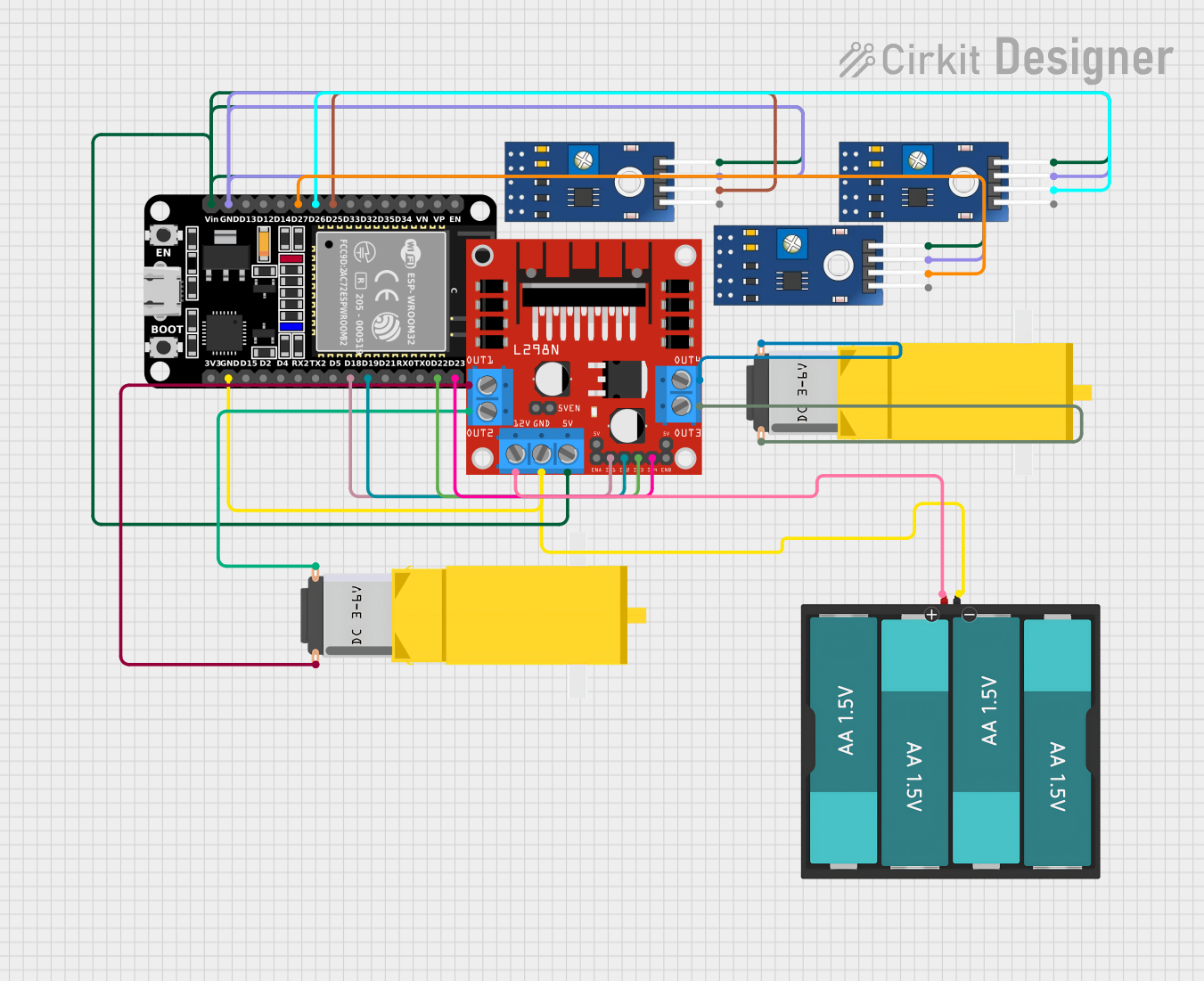
 Open Project in Cirkit Designer
Open Project in Cirkit Designer
 Open Project in Cirkit Designer
Open Project in Cirkit Designer
 Open Project in Cirkit Designer
Open Project in Cirkit DesignerExplore Projects Built with Trafo 32V CT
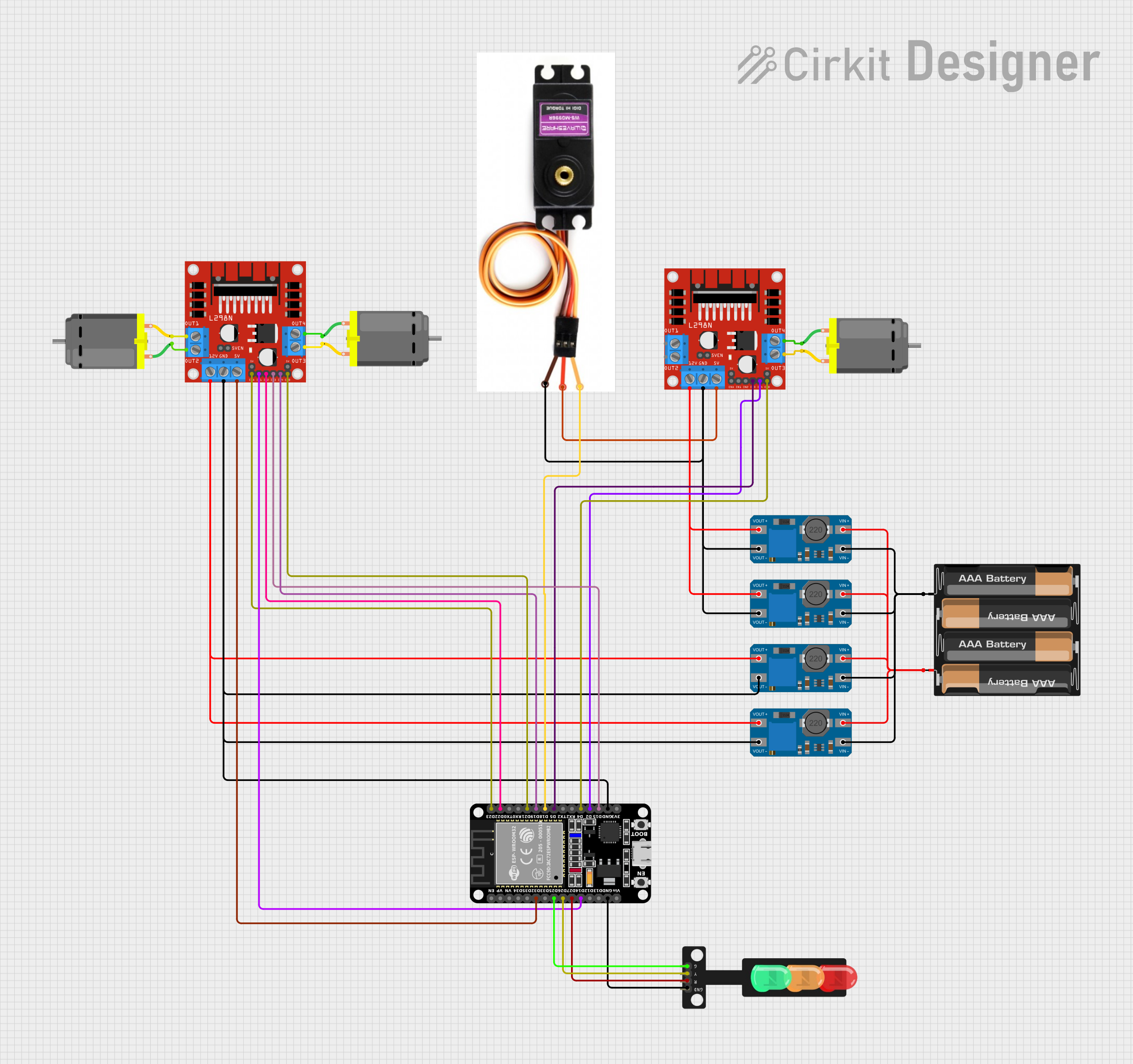
 Open Project in Cirkit Designer
Open Project in Cirkit Designer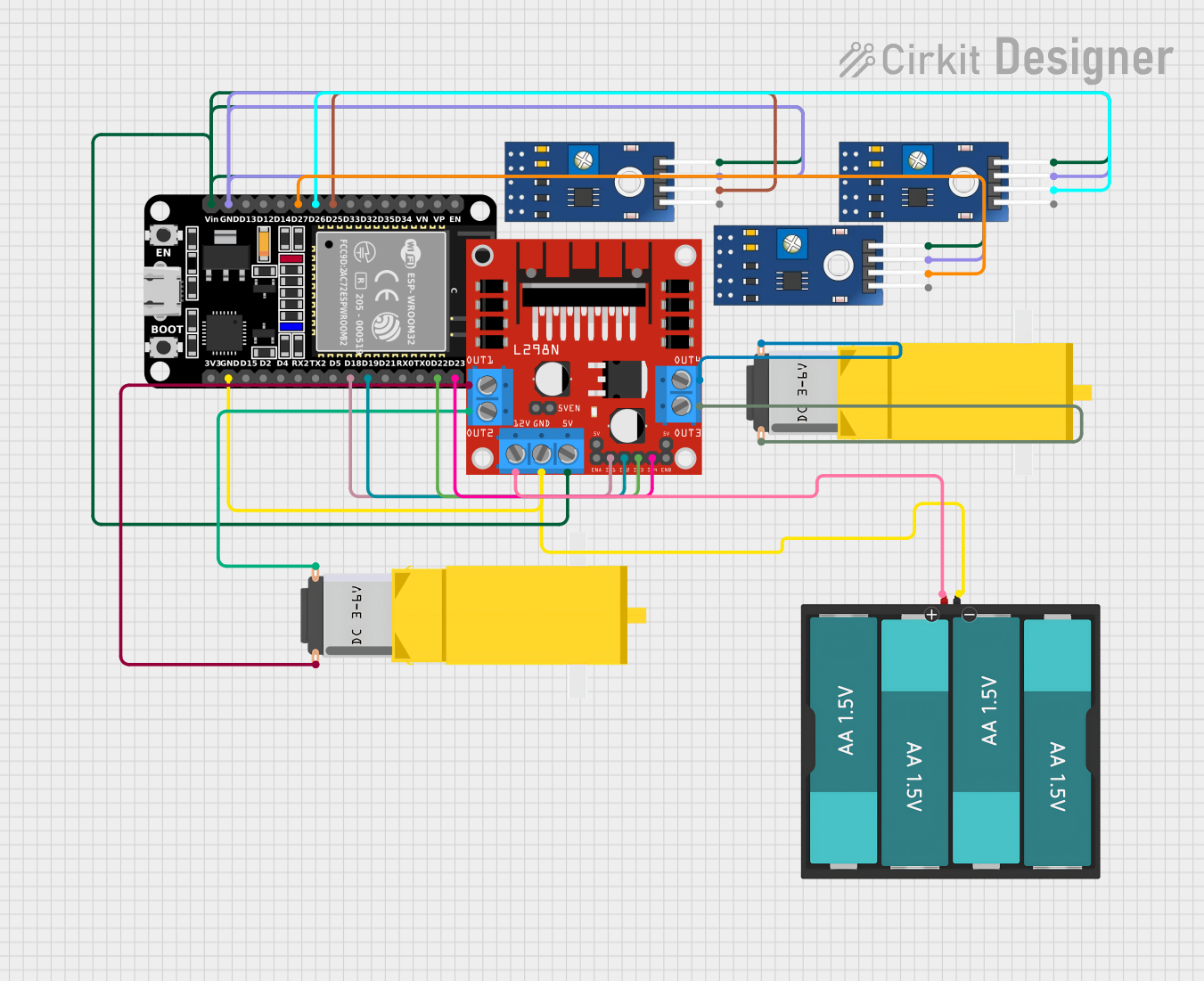
 Open Project in Cirkit Designer
Open Project in Cirkit Designer
 Open Project in Cirkit Designer
Open Project in Cirkit Designer
 Open Project in Cirkit Designer
Open Project in Cirkit DesignerCommon Applications:
- Dual-polarity power supplies for operational amplifiers
- Audio amplifier circuits
- Rectifier circuits for DC voltage generation
- Voltage step-down in low-power devices
Technical Specifications
Below are the key technical details of the Trafo 32V CT:
| Parameter | Value |
|---|---|
| Primary Voltage | 230V AC |
| Secondary Voltage | 32V AC (16V-0-16V) |
| Center Tap | Yes |
| Frequency | 50/60 Hz |
| Power Rating | Typically 50VA to 200VA |
| Insulation Class | Class B or higher |
| Efficiency | ~90% (depending on load) |
Pin Configuration and Descriptions
The transformer has two sets of windings: primary and secondary. The pin configuration is as follows:
Primary Side (Input):
| Pin | Description |
|---|---|
| P1 | Primary winding (Live) |
| P2 | Primary winding (Neutral) |
Secondary Side (Output):
| Pin | Description |
|---|---|
| S1 | Secondary winding (16V AC) |
| S2 | Center tap (0V, ground reference) |
| S3 | Secondary winding (16V AC) |
Usage Instructions
How to Use the Trafo 32V CT in a Circuit
- Primary Connection: Connect the primary winding (P1 and P2) to the AC mains supply (e.g., 230V AC). Ensure proper insulation and safety precautions when handling high-voltage connections.
- Secondary Connection: Use the secondary winding (S1, S2, S3) to power your circuit. The center tap (S2) serves as the ground reference, while S1 and S3 provide equal but opposite AC voltages (16V-0-16V).
- Rectification: To convert the AC output to DC, connect the secondary winding to a bridge rectifier circuit. The center tap (S2) can be used to create a dual-polarity DC output (e.g., +15V and -15V after regulation).
Important Considerations and Best Practices
- Load Matching: Ensure the connected load does not exceed the transformer's power rating to avoid overheating or damage.
- Fusing: Use appropriate fuses on the primary side to protect against overcurrent conditions.
- Grounding: Properly ground the center tap (S2) to ensure safety and reduce noise in the circuit.
- Thermal Management: If the transformer operates at high loads, consider providing adequate ventilation or a heatsink to dissipate heat.
Example: Using the Trafo 32V CT with an Arduino UNO
While the Trafo 32V CT cannot directly interface with an Arduino UNO, it can be used to power the Arduino through a regulated DC power supply. Below is an example of how to use the transformer with a bridge rectifier and voltage regulator to power an Arduino:
Circuit Steps:
- Connect the secondary winding (S1, S2, S3) to a bridge rectifier.
- Add filter capacitors (e.g., 1000µF) to smooth the rectified DC voltage.
- Use a voltage regulator (e.g., LM7805) to step down the voltage to 5V DC.
- Connect the regulated 5V output to the Arduino's 5V pin.
Sample Code for Arduino:
// Example code to blink an LED using Arduino UNO
// Ensure the Arduino is powered via the regulated 5V supply
const int ledPin = 13; // Pin connected to the onboard LED
void setup() {
pinMode(ledPin, OUTPUT); // Set the LED pin as an output
}
void loop() {
digitalWrite(ledPin, HIGH); // Turn the LED on
delay(1000); // Wait for 1 second
digitalWrite(ledPin, LOW); // Turn the LED off
delay(1000); // Wait for 1 second
}
Troubleshooting and FAQs
Common Issues and Solutions
Transformer Overheating:
- Cause: Overloading the transformer beyond its power rating.
- Solution: Reduce the load or use a transformer with a higher power rating.
No Output Voltage:
- Cause: Incorrect wiring or open circuit in the windings.
- Solution: Verify the connections and check the continuity of the windings using a multimeter.
High Noise in Output Voltage:
- Cause: Insufficient filtering in the rectifier circuit.
- Solution: Add larger filter capacitors or use a voltage regulator for better smoothing.
Primary Side Fuse Blowing:
- Cause: Short circuit or excessive inrush current.
- Solution: Check for short circuits and use a slow-blow fuse to handle inrush current.
FAQs
Q1: Can I use the Trafo 32V CT for a single-polarity power supply?
A1: Yes, you can use one side of the secondary winding (e.g., S1 and S2) to create a single-polarity power supply.
Q2: What is the purpose of the center tap?
A2: The center tap provides a ground reference, enabling the creation of dual-polarity outputs (e.g., +16V and -16V AC).
Q3: Can I connect the transformer directly to a microcontroller?
A3: No, the transformer's output must be rectified, filtered, and regulated to provide a suitable DC voltage for the microcontroller.
Q4: How do I calculate the required fuse rating for the primary side?
A4: Use the formula: Fuse Rating (A) = Power Rating (VA) / Primary Voltage (V). Add a safety margin of ~20%.